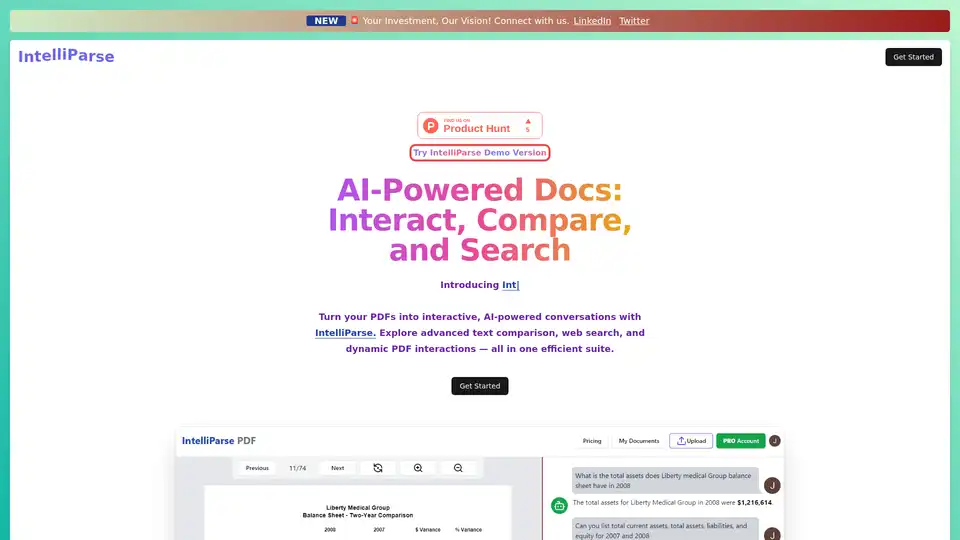IntelliParse
Overview of IntelliParse
What is IntelliParse?
IntelliParse is an innovative AI-powered platform designed to revolutionize how users interact with PDF documents. By turning static PDFs into dynamic, conversational experiences, it empowers professionals and everyday users to extract value from their files more efficiently. Whether you're analyzing reports, reviewing contracts, or researching information, IntelliParse combines secure storage, intelligent chat capabilities, and advanced search tools into one seamless suite. Launched with a focus on accessibility, it offers a demo version to get started quickly, making it ideal for those seeking AI-driven document management without complex setups.
At its core, IntelliParse addresses common pain points in document handling: the tedium of manual searching, the hassle of comparing versions, and the need for quick, context-aware responses. Built on sophisticated AI algorithms, it processes PDFs in real-time, enabling users to ask questions, highlight differences, and integrate web-based insights directly within the interface. This isn't just a viewer—it's a smart companion for knowledge workers in fields like legal, academia, business, and research.
How Does IntelliParse Work?
IntelliParse operates through a user-friendly web-based system that leverages natural language processing (NLP) and machine learning to understand and respond to user queries. Here's a breakdown of its underlying mechanisms:
Document Upload and Secure Storage: Users upload PDFs via the platform, which employs encryption and cloud-based storage to ensure data safety. Access is available anytime from any device, with robust safeguards against unauthorized viewing.
AI-Powered Chat Interface: Once uploaded, the intelligent chat memory feature kicks in. This AI maintains a history of interactions, allowing for contextual follow-ups. For example, if you ask about a specific clause in a PDF, it remembers prior questions to provide more relevant answers, mimicking a human assistant's continuity.
Rapid Response Engine: Queries are processed at high speeds, delivering near-instant results. This is powered by optimized AI models that prioritize efficiency, ensuring even large documents are handled without lag.
Interactive PDF Viewer: Beyond basic viewing, this tool enables annotations, zooming, and direct querying within the PDF. Users can highlight sections and receive AI-generated summaries or explanations on the spot.
Integrated Tools for Comparison and Search: The text comparison tools use diff algorithms enhanced by AI to spot nuances like phrasing changes or omissions. Meanwhile, the web page search engine pulls in external data to enrich PDF content, such as verifying facts or finding related resources.
To use it, simply sign up for the demo, upload a PDF, and start chatting or searching. No downloads required—everything runs in the browser for instant accessibility.
Key Features of IntelliParse
IntelliParse stands out with a suite of features tailored for productivity:
Secure PDF Storage: Keep your sensitive files protected with enterprise-grade security. Features include role-based access and audit logs, perfect for teams handling confidential information.
Intelligent Chat Memory: Experience personalized interactions as the AI recalls past conversations, reducing repetition and improving accuracy over time.
Rapid Response System: Get answers in seconds, even for complex queries involving multiple documents or web integrations.
Advanced Interactive PDF Viewer: Engage with PDFs like never before—search within pages, extract quotes, or visualize data through AI-assisted charts.
Web Page Search Engine: Seamlessly blend internal document knowledge with external web results, ideal for research or fact-checking.
Text Comparison Tools: Analyze revisions effortlessly. Side-by-side views highlight additions, deletions, and edits, with AI summaries explaining impacts.
These features work together to create a cohesive workflow, saving users hours on routine tasks.
How to Use IntelliParse: A Step-by-Step Guide
Getting started with IntelliParse is straightforward, designed for users of all technical levels:
Sign Up and Demo Access: Visit the IntelliParse website and try the free demo version. No credit card needed to explore core functionalities.
Upload Your PDFs: Drag and drop files or use the upload button. The system automatically secures them in your personal storage.
Interact via Chat: Type questions like "Summarize this contract's key terms" or "Compare these two reports." The AI responds with tailored insights.
Leverage Search and Comparison: Use the built-in search to query across documents and the web, or select files for comparison to generate detailed reports.
Export and Share: Download AI-generated summaries, annotated PDFs, or share secure links with collaborators.
For advanced users, integrate it into workflows via APIs (if available in full versions), but the demo focuses on immediate value.
Why Choose IntelliParse?
In a sea of document tools, IntelliParse differentiates itself through AI depth and user-centric design. Unlike traditional PDF readers like Adobe Acrobat, which lack conversational AI, or basic chatbots that can't handle files, IntelliParse bridges the gap. It offers faster processing than competitors, with a emphasis on privacy—your data isn't used to train external models.
Users praise its intuitiveness: one testimonial highlights how it cut research time by 70% for legal reviews. Its rapid responses and memory feature make it superior for iterative tasks, while the web integration ensures comprehensive answers. Plus, being web-based eliminates compatibility issues across devices.
From a value perspective, it's cost-effective for individuals and scalable for businesses. The demo alone demonstrates ROI by streamlining daily document tasks, potentially boosting productivity in knowledge-intensive roles.
Who is IntelliParse For?
IntelliParse caters to a diverse audience seeking smarter document handling:
Professionals in Legal and Finance: Ideal for contract analysis, compliance checks, and report comparisons where accuracy is paramount.
Researchers and Academics: Use it to interrogate papers, cross-reference sources, and build annotated bibliographies efficiently.
Business Teams: Marketing, HR, and sales reps benefit from quick insights in proposals, emails, or market reports.
Students and Freelancers: Affordable and easy, it aids in essay writing, project management, and client deliverables.
If you deal with PDFs regularly and want AI to make them 'alive,' this tool is a game-changer. It's particularly suited for remote workers valuing speed and security.
Real-World Applications and Practical Value
Consider a lawyer reviewing mergers: Upload contracts, chat for clause explanations, compare drafts, and search regulations—all in minutes. Or a student prepping a thesis: Interactive PDFs highlight key arguments, while web search pulls supporting studies.
The practical value lies in time savings and enhanced decision-making. By providing contextual AI assistance, it reduces errors and uncovers insights hidden in dense files. In an era of information overload, IntelliParse acts as a reliable filter, aligning with SEO trends in AI document tools for better search visibility and user engagement.
For FAQs, common questions include data privacy (fully encrypted), supported formats (PDFs primarily, with expansions planned), and integration (web-first, API for pros). Customer cases, like a firm automating due diligence, show 50% efficiency gains.
In summary, IntelliParse isn't just a tool—it's an AI partner that elevates PDF interactions, making complex documents accessible and actionable for everyone.
Best Alternative Tools to "IntelliParse"
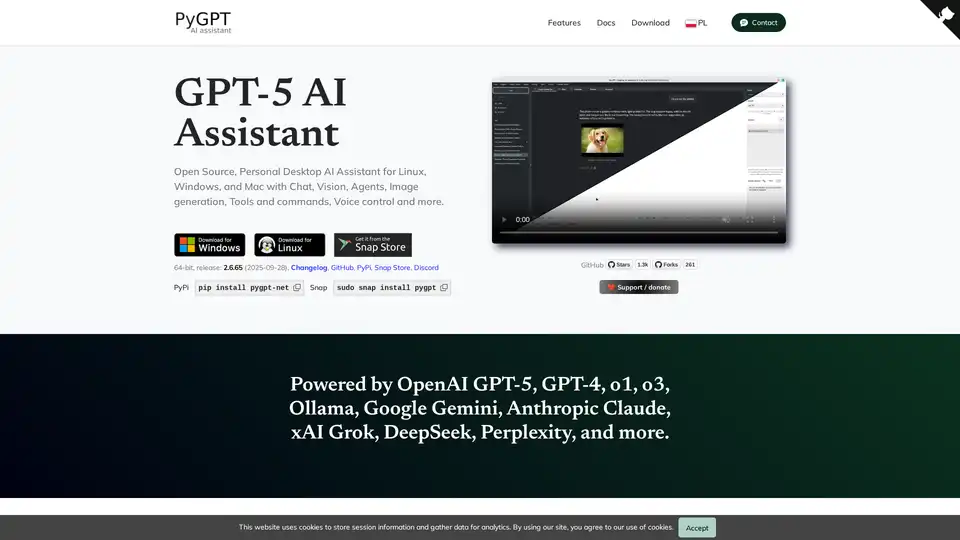
PyGPT is a free, open-source desktop AI assistant for Windows, macOS, and Linux. It offers chat, vision, agents, image generation, voice control, and more, powered by models like GPT-5, GPT-4, Google Gemini, and others.
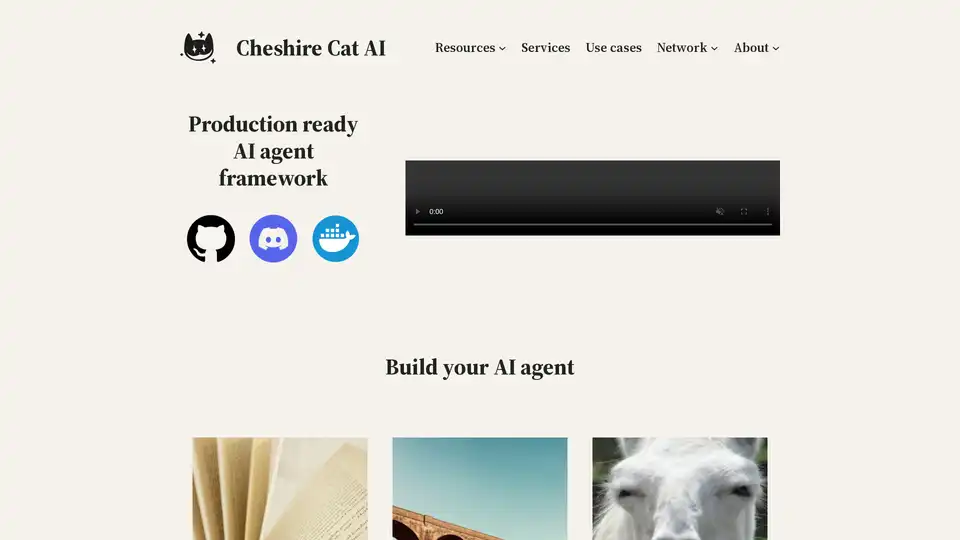
Cheshire Cat AI is an open-source framework that simplifies building AI agents. It supports LLMs, external APIs, and plugins, all within a Dockerized environment for easy deployment and customization.
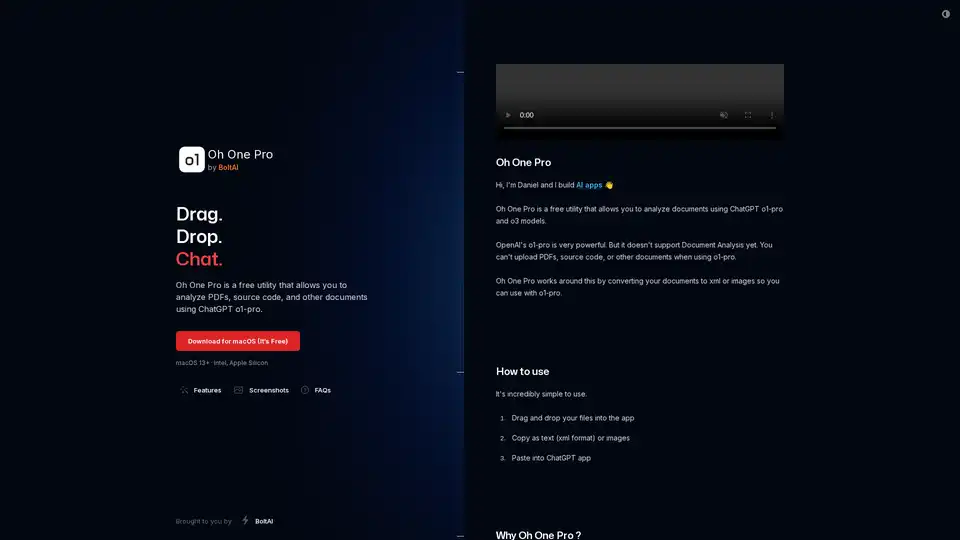
Oh One Pro is a free macOS utility for analyzing PDFs, source code, and documents using ChatGPT's o1-pro and o3 models. Convert files to XML or images for seamless integration, ensuring privacy with local processing.
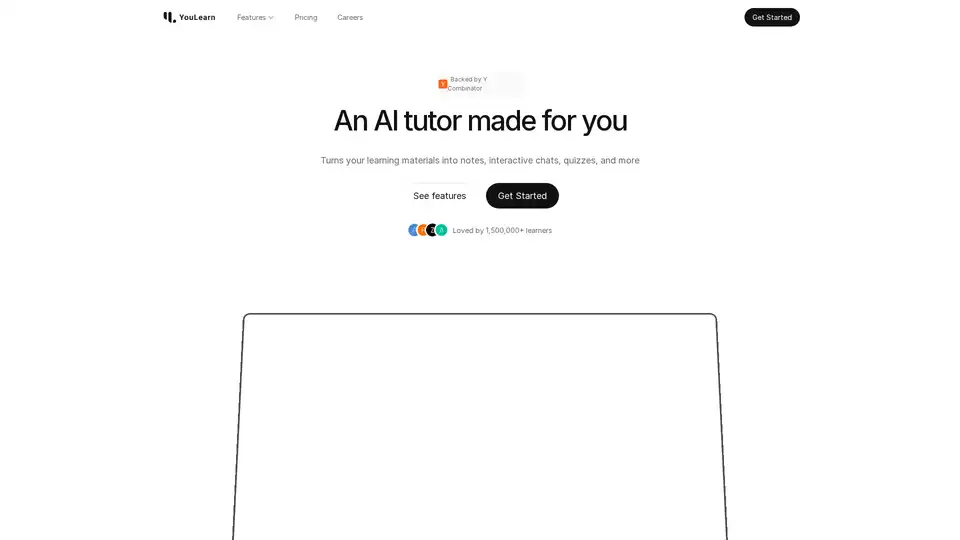
YouLearn AI is your personalized AI tutor that transforms PDFs, YouTube videos, and lectures into notes, chats, quizzes, and more. Save time and learn smarter with interactive tools backed by Y Combinator.
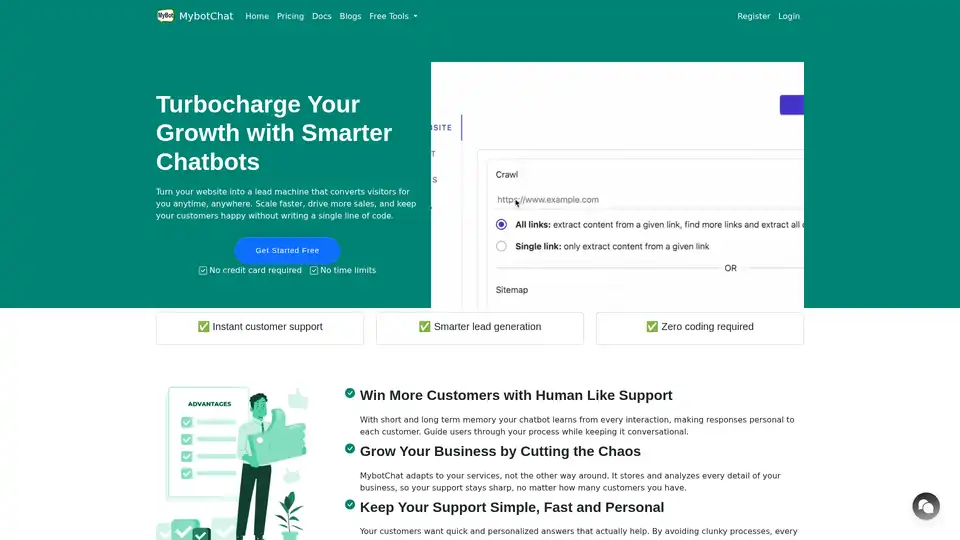
Build AI chatbot for customer support and lead generation using contents from website, PDF, words, text etc, powered by ChatGPT and LLaMa 3 large language model.
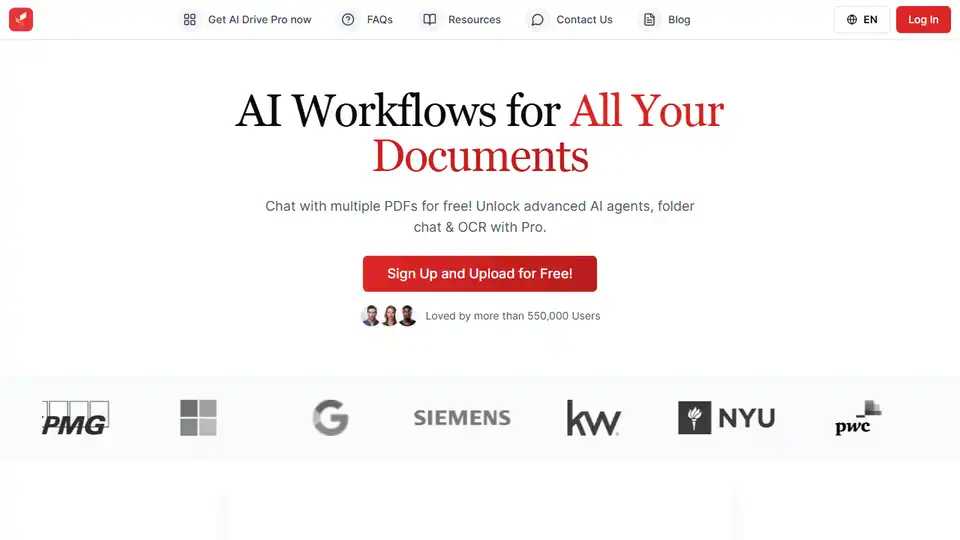
AI Drive: Summarize, chat, and organize your files with AI. Access OpenAI, Claude, and Gemini. Chat with PDFs, extract data, and utilize OCR tech. Start free!
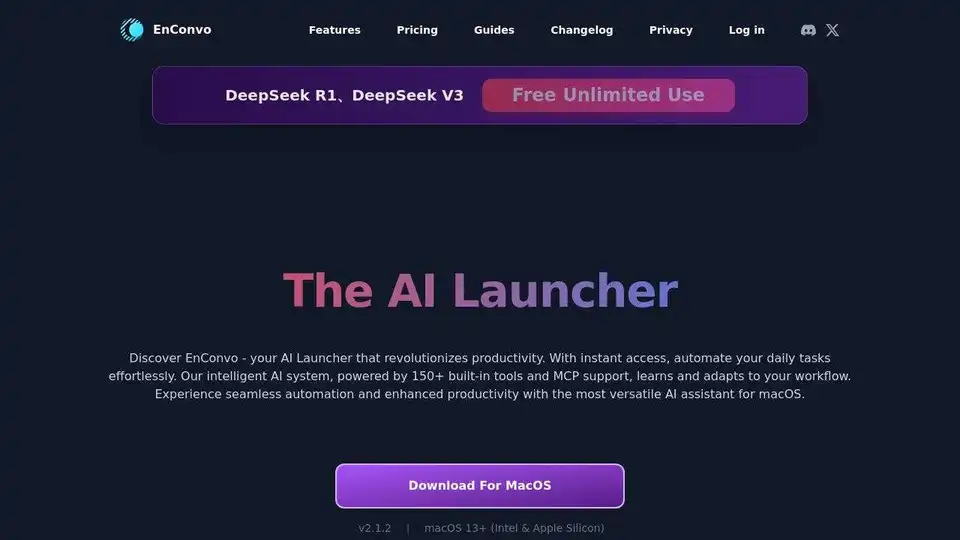
EnConvo is an AI Agent Launcher for macOS, revolutionizing productivity with instant access and workflow automation. Features 150+ built-in tools, MCP support, and AI Agent mode.
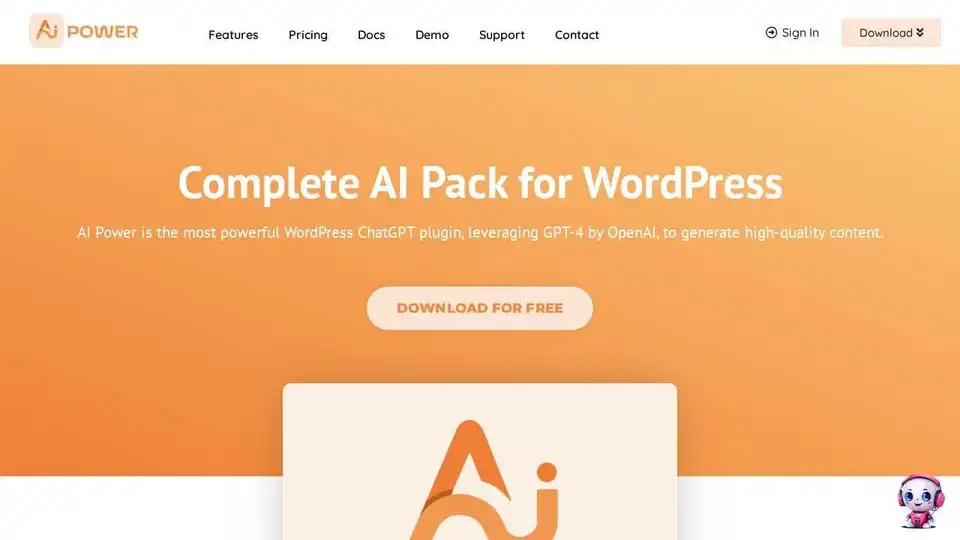
Complete AI Pack is an AI-powered WordPress plugin that automates content generation, integrates with top AI providers, and provides chatbots and AI forms for interactive websites.
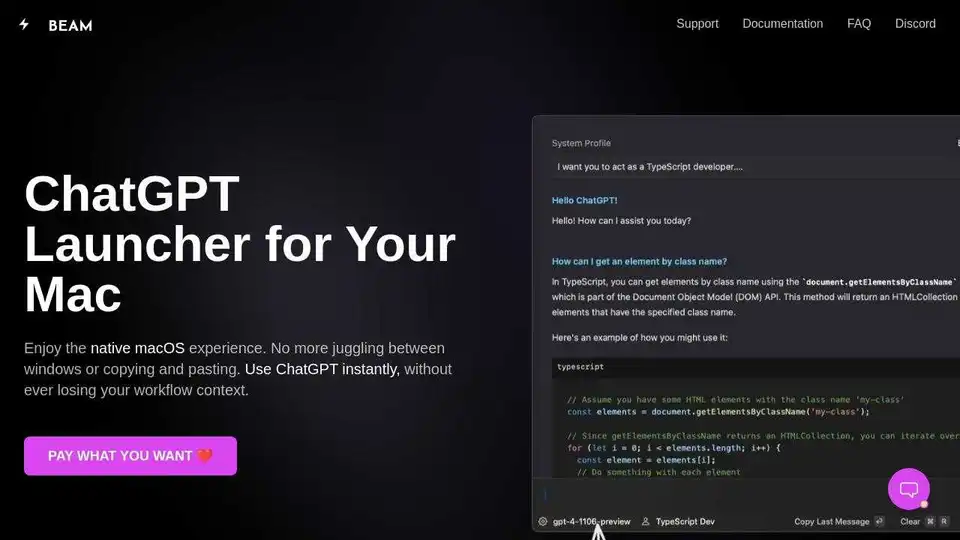
Beam is a native ChatGPT app for Mac that lets you chat anywhere on your Mac with a hotkey. No subscriptions or logins needed. Enhance productivity with templates, AI profiles, and native macOS integration.
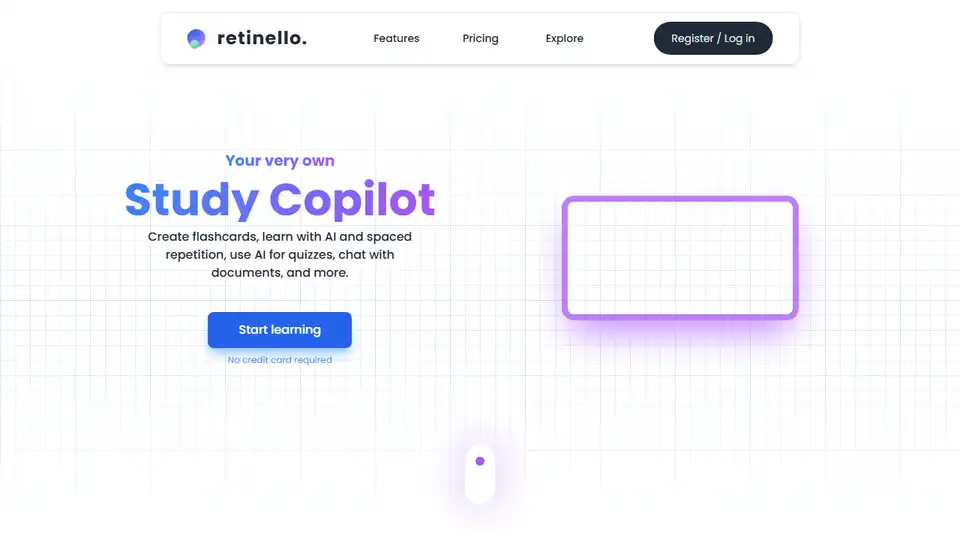
Retinello's Study Copilot is an AI-driven learning platform for generating flashcards, interactive learning, and AI feedback. Level up your learning today!
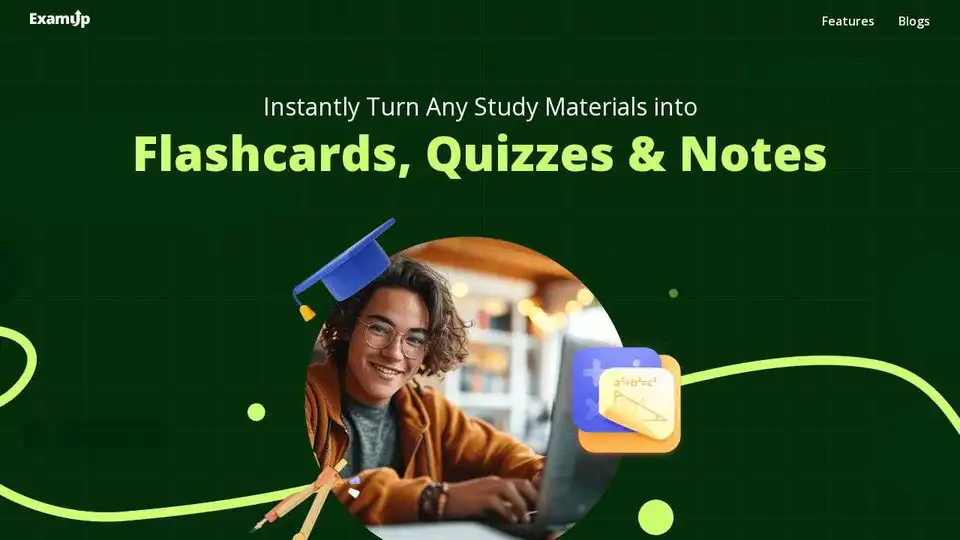
ExamUp is an AI-powered learning platform that transforms study materials into flashcards, quizzes, and notes, offering AI tutor and math assistance for efficient exam preparation.
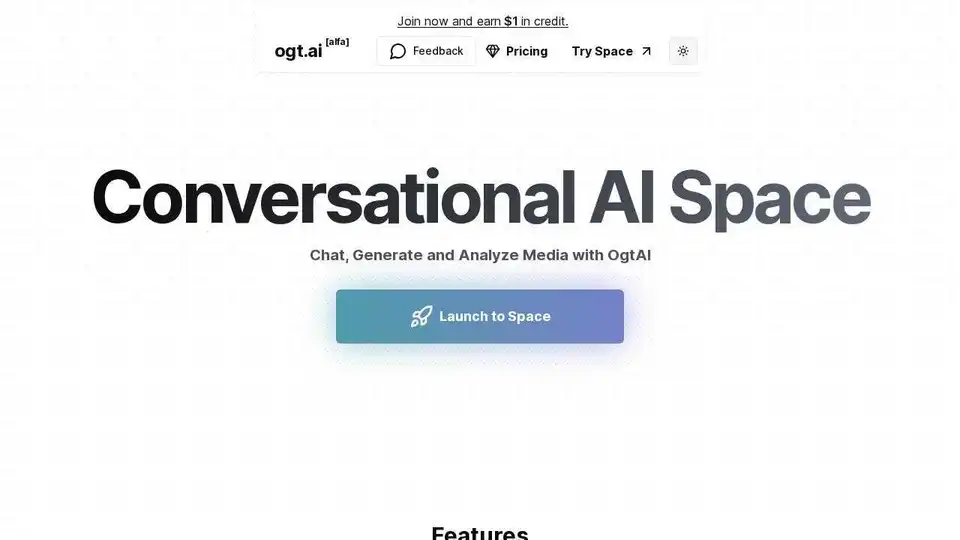
Ogt.ai is an advanced AI chat system for analyzing and generating media. Chat with videos, PDFs, images, and webpages, and gain real-time insights with its browser extension.
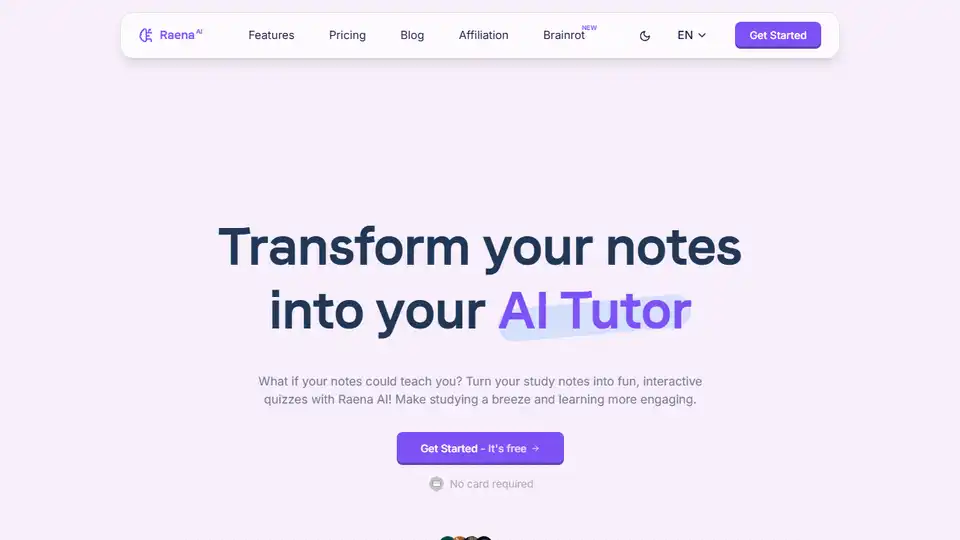
Raena AI transforms study notes into interactive quizzes, summaries, and learning tools. An AI-powered study app trusted by 850k+ students for smarter, more efficient learning.
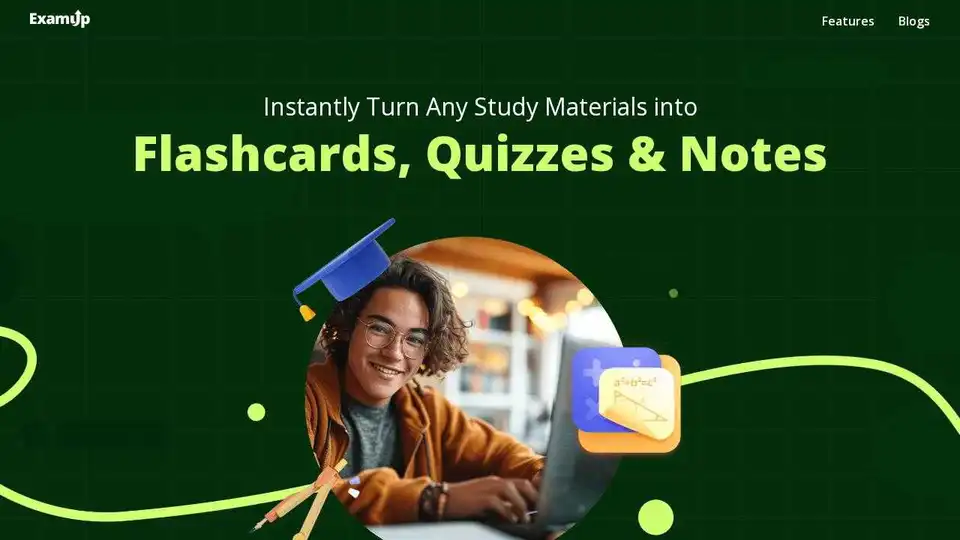
ExamUp is an AI-powered platform that transforms study materials into flashcards, quizzes, and notes, enhancing learning efficiency.