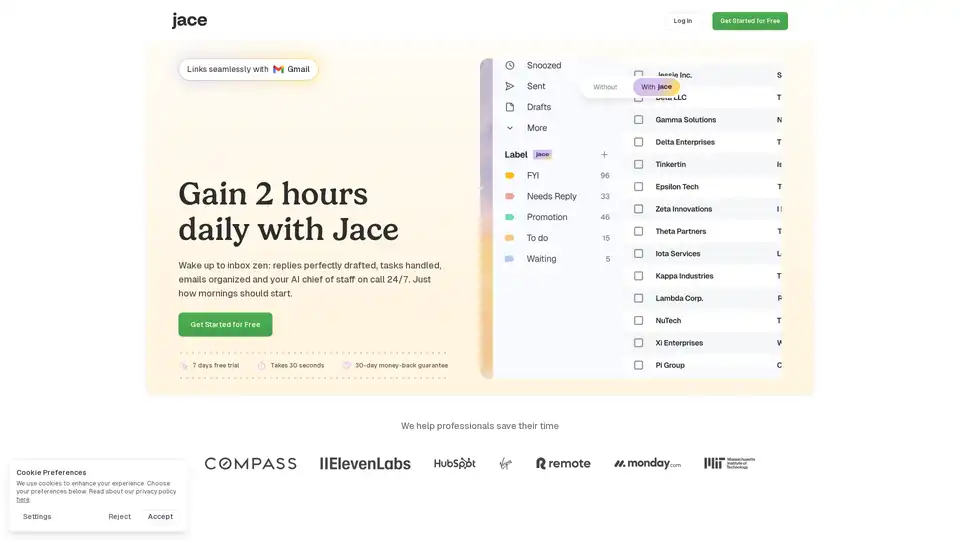Jace AI
Overview of Jace AI
What is Jace AI?
Jace AI stands out as a revolutionary 24/7 email assistant designed specifically for busy professionals who want to streamline their communication without losing their personal touch. Unlike traditional email clients, Jace doesn't just sort messages—it intelligently drafts replies, organizes your inbox, and even handles scheduling and tasks, all while mimicking your unique writing style. Integrated seamlessly with Gmail, this tool acts as your virtual chief of staff, turning chaotic mornings into productive starts by preparing everything before you log in. Whether you're a business leader juggling client requests or a team member drowning in notifications, Jace AI promises to reclaim up to 90% of your email time, giving you back those precious two hours a day for what truly matters.
At its core, Jace AI leverages advanced artificial intelligence to understand context from attachments, previous conversations, Slack threads, and your calendar. This isn't a generic bot; it's tailored to your voice and company nuances right from the onboarding phase, which takes just minutes without any manual training. Professionals praise it for transforming overwhelming inboxes into organized workspaces, as evidenced by testimonials from users like Stacey Helbig, COO of Fire Department Coffee, who calls it a game-changer for daily operations.
How Does Jace AI Work?
Getting started with Jace AI is remarkably simple and secure, aligning with its user-friendly ethos. The process begins with a quick Gmail connection that takes about 30 seconds, ensuring bank-level security through CASA Tier 3 compliance and end-to-end encryption. Once linked, Jace onboards itself in around five minutes by analyzing your email history, style, and context—no tedious setup required. From there, it operates autonomously, but with your oversight for peace of mind.
Here's a breakdown of its workflow:
- Email Arrival and Analysis: Incoming emails are scanned instantly. AI evaluates content, attachments, and sender details to determine priority and relevance.
- Automated Drafting and Actions: For responses, Jace generates drafts incorporating all necessary context, like referencing past discussions or checking availability. Smart rules can auto-CC colleagues, apply templates, or trigger integrations.
- Organization and Labeling: Emails get AI-powered labels such as 'urgent client' or 'partnership opportunity,' making it easy to spot high-priority items without reading every subject line.
- Task Automation: Beyond reply drafting, it creates tickets, sends Slack updates, saves documents, or schedules meetings directly from email cues.
- AI Chief of Staff Interaction: Chat with Jace anytime for business insights, data retrieval, or task execution, like fetching info from docs or automating reports.
This seamless integration means you spend mere seconds reviewing drafts instead of minutes researching, all while maintaining privacy—Jace never trains on your data without consent.
Key Features of Jace AI
Jace AI packs a suite of features that address common pain points in email management, making it a versatile tool for modern workflows.
AI Email Drafts
Imagine responding to a complex client email without digging through attachments or Slack history. Jace AI does the heavy lifting: it analyzes everything automatically and produces ready-to-send drafts in your voice. Users report cutting response time from 10 minutes to just 5 seconds per email, a boon for high-volume inboxes.
Smart Rules for Personalization
Customize your email experience with rules that act like a personal assistant. For instance, always CC your manager on contract finalizations or auto-schedule follow-ups. These rules integrate with your business processes, ensuring consistency without manual intervention.
Business Integrations
Jace bridges the gap between email and your toolkit. When a customer email arrives, it can instantly create support tickets, notify teams via Slack, or update documents in your preferred apps. This 'email in, task done' approach eliminates context-switching, saving time across platforms.
AI Labels for Instant Prioritization
Ditch the endless scroll through 100+ daily emails. Jace's AI tagging system categorizes messages by type and urgency—think 'internal updates' or 'high-priority sales leads'—so you focus on what drives results, not busywork.
AI Chief of Staff Chat
Need quick answers or actions? Jace's chat interface lets you query anything business-related, from pulling email threads to generating docs or automating workflows. It's like having an on-call executive assistant available 24/7.
These features are accessible via web, with mobile support implied for on-the-go checks, though the primary interface is browser-based for Gmail users.
Pricing Plans and Value
Jace AI offers flexible pricing to suit individuals and teams, starting with a 7-day free trial and a 30-day money-back guarantee—no risk involved.
- Plus Plan ($17.50/month): Ideal for busy professionals, includes one inbox integration, top-tier email drafting, sorting, categorization, and the AI Chief of Staff chat. Perfect for reclaiming personal time.
- Business Plan ($45.50/month, billed yearly saves $90): For power users and teams, adds extended limits, priority support, custom integrations, and multi-account handling. Most popular for growing operations.
- Team Plan (Custom, talk to sales): Enterprise-level with team-wide rules, usage-based pricing, and a dedicated manager. Tailored for larger businesses needing advanced scalability.
Compared to juggling separate tools for drafting, automation, and CRM (which could cost $93/month), Jace consolidates everything for just $25/month, delivering exceptional ROI through time savings and productivity gains.
Who is Jace AI For?
This tool shines for professionals overwhelmed by email volume: executives, sales teams, customer support reps, and operations managers who handle business communications daily. If you're in a role where emails trigger tasks across tools, or if maintaining your voice in replies is crucial, Jace is a fit. It's particularly valuable for solopreneurs and small teams seeking affordable AI without the complexity of enterprise software. Early adopters in e-commerce, consulting, and creative industries highlight its role in enhancing focus and efficiency.
However, if your workflow relies heavily on non-Gmail providers or requires offline access, you might need to explore integrations—though Gmail is its stronghold.
Why Choose Jace AI Over Competitors?
In a crowded market of AI assistants, Jace differentiates with its deep Gmail focus, no-training onboarding, and privacy-first approach. Unlike generic bots that sound robotic, it captures your style instantly. Security is paramount: enterprise-grade infrastructure, 99.9% uptime, and no data used for model training set it apart. User feedback emphasizes its intuitiveness and immediate impact—'essential for daily operations,' as one COO notes.
Plus, with features like auto-integrations and chat-based querying, it replaces multiple subscriptions, offering a holistic solution that evolves with your needs.
How to Get Started with Jace AI
Ready to experience inbox zen? Sign up for the free trial in under a minute: connect your Gmail, let Jace learn your style, and watch it organize and draft on autopilot. Review drafts with a quick approve, or dive into the chat for custom tasks. For teams, book a demo to explore advanced setups.
Frequently Asked Questions
What is Jace AI and how does it work? Jace is an AI-powered email assistant that integrates with Gmail to draft replies, organize emails, and automate tasks in your voice. It works by analyzing context and applying smart rules without manual setup.
Where can I access Jace? Primarily through a web dashboard linked to your Gmail, with mobile compatibility for notifications and quick reviews.
Is Jace available on mobile? Yes, you can access key features on mobile devices via browser, though full drafting is optimized for desktop.
Does Jace send emails automatically? No, it drafts and suggests actions for your approval to ensure accuracy and control.
Do I need to install anything? Just a secure Gmail link—no downloads or plugins required, keeping it lightweight.
For more, check the full FAQ on their site.
The Practical Value of Jace AI
Investing in Jace AI means more than managing emails—it's about unlocking productivity in a digital age where communication overload is the norm. By automating the mundane, it frees you to strategize, create, and connect meaningfully. Thousands of professionals have already joined, reporting calmer inboxes and faster workflows. If email is your bottleneck, Jace AI could be the intelligent upgrade your routine needs, blending AI efficiency with human-like intuition for lasting impact.
Best Alternative Tools to "Jace AI"
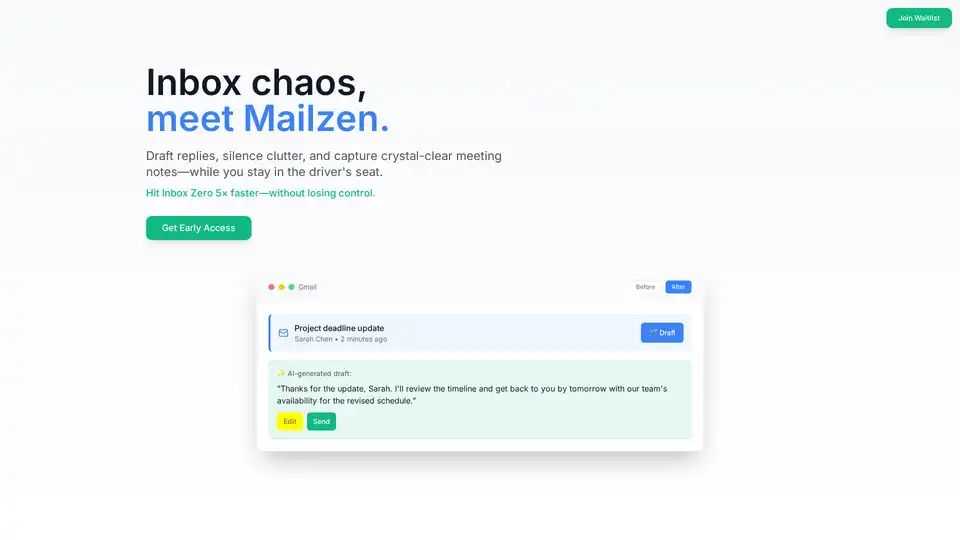
Mailzen.ai is an AI-powered email assistant that helps you draft replies, silence clutter, and capture meeting notes, enabling you to achieve inbox zero 5x faster while staying in control.
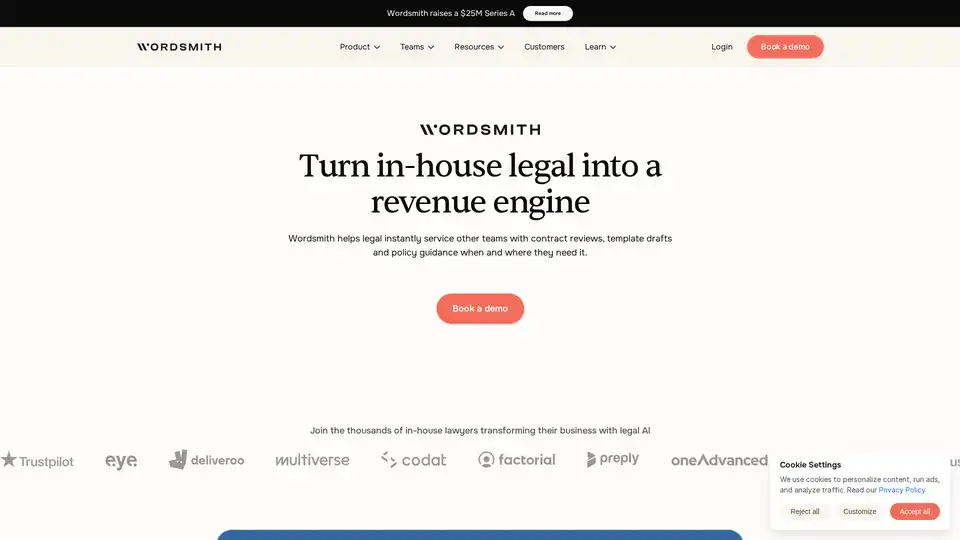
Wordsmith is a legal AI platform designed for secure contract analysis, review, and automation. It empowers in-house legal teams to become a revenue engine by reducing wait times and automating routine tasks.
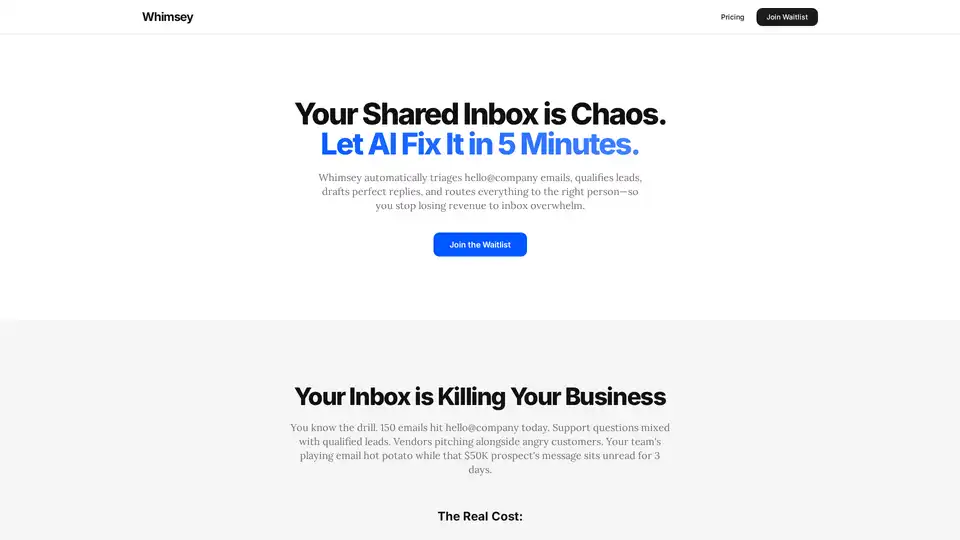
Whimsey is an AI-powered inbox assistant that automates email triage, lead qualification, and response drafting. It integrates with tools like Gmail, Slack, and Calendly to streamline your workflow and prevent lost revenue from inbox chaos.
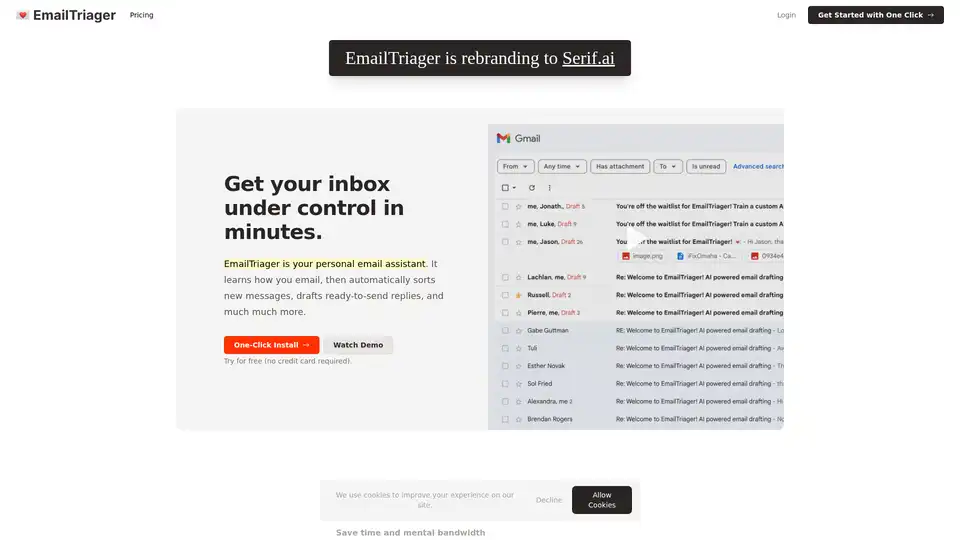
EmailTriager is an AI-powered email assistant that automatically organizes your inbox and drafts personalized replies, saving you time and mental energy. Integrates directly with Gmail for seamless use.
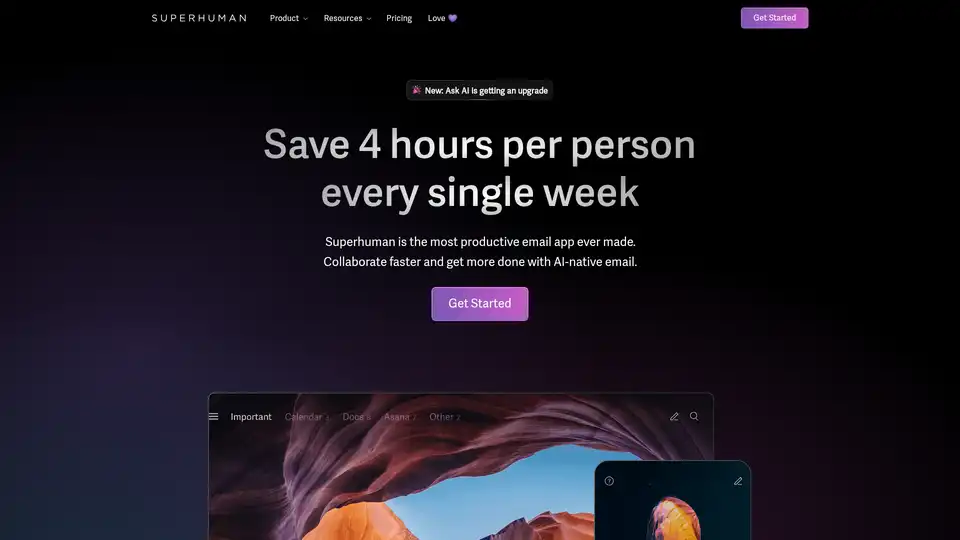
Superhuman is an AI-powered email app that boosts productivity by letting users fly through emails twice as fast, with features like instant replies, snoozing, and smart integrations for Gmail and Outlook.
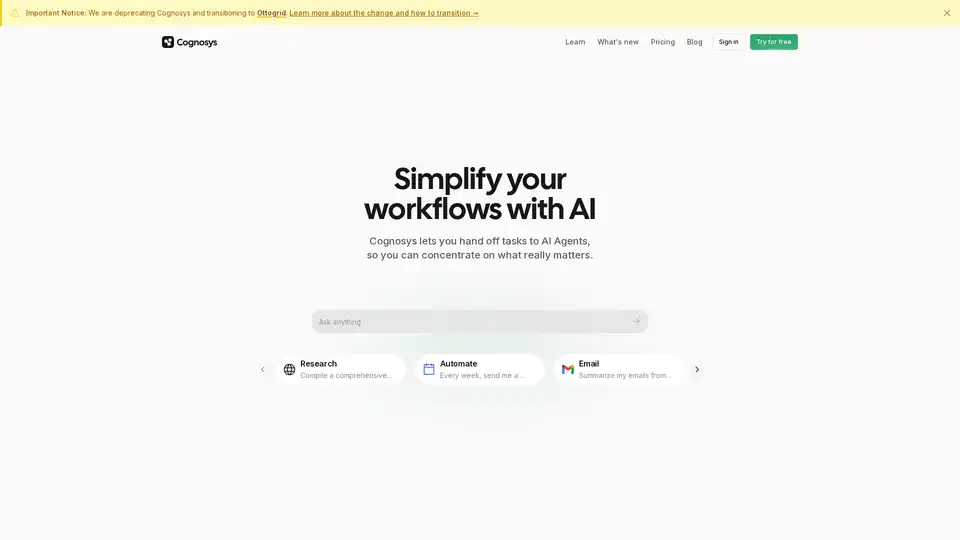
Cognosys is an AI agent that simplifies workflows by automating tasks like research, email summarization, and app integrations, helping users focus on high-value work for faster productivity gains.
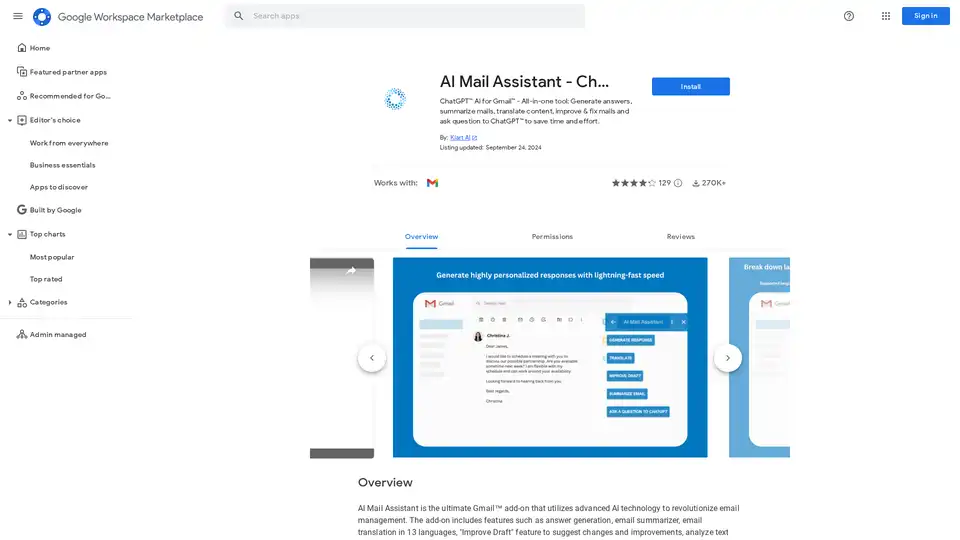
AI Mail Assistant integrates ChatGPT into Gmail for generating responses, summarizing emails, translating in 13 languages, improving drafts, and analyzing content. Save time with AI-powered email management.
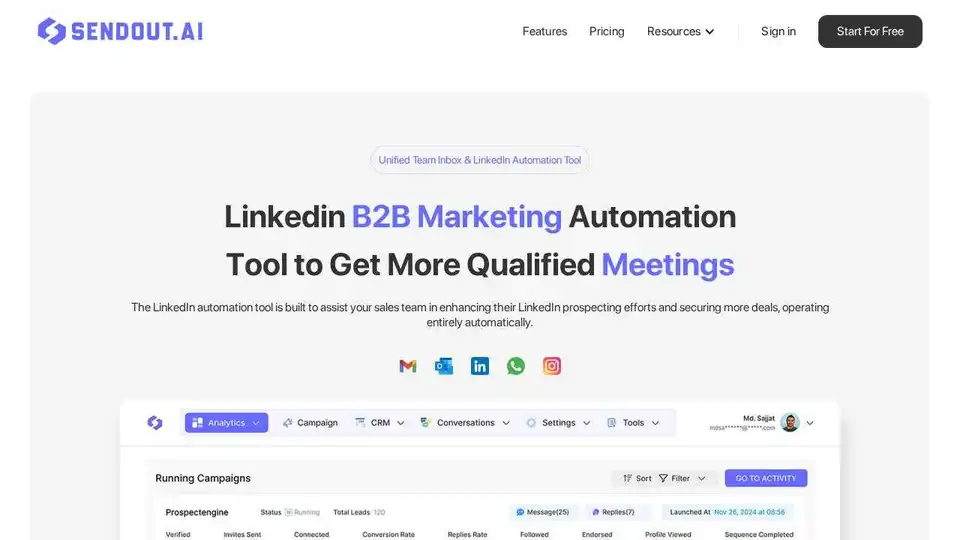
Optimize your sales process with Sendout.AI - Sales Automation System. Streamline LinkedIn prospecting efforts and secure more deals effortlessly.
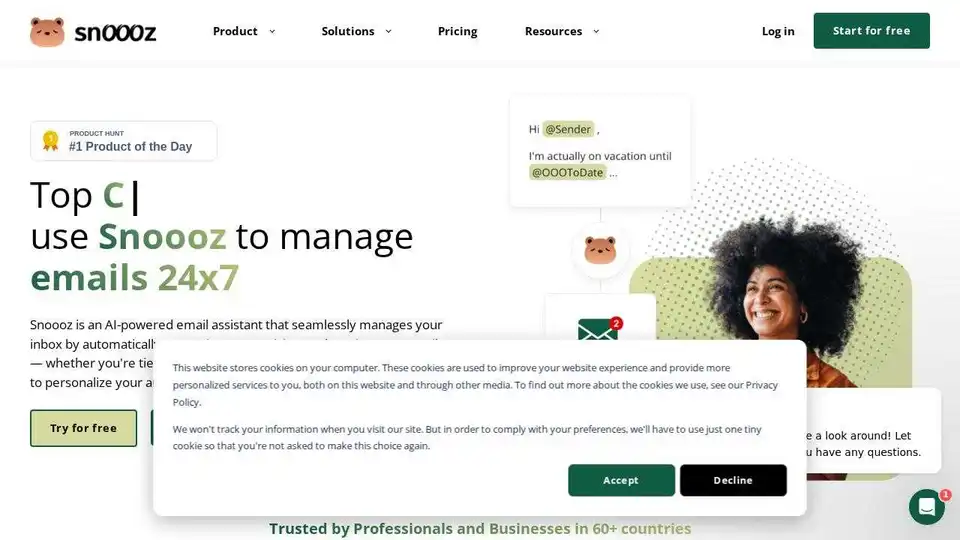
Snoooz AI is an AI-powered email assistant that automatically answers, categorizes, and routes your emails. Personalize auto-replies, improve workflows, and never miss an opportunity.
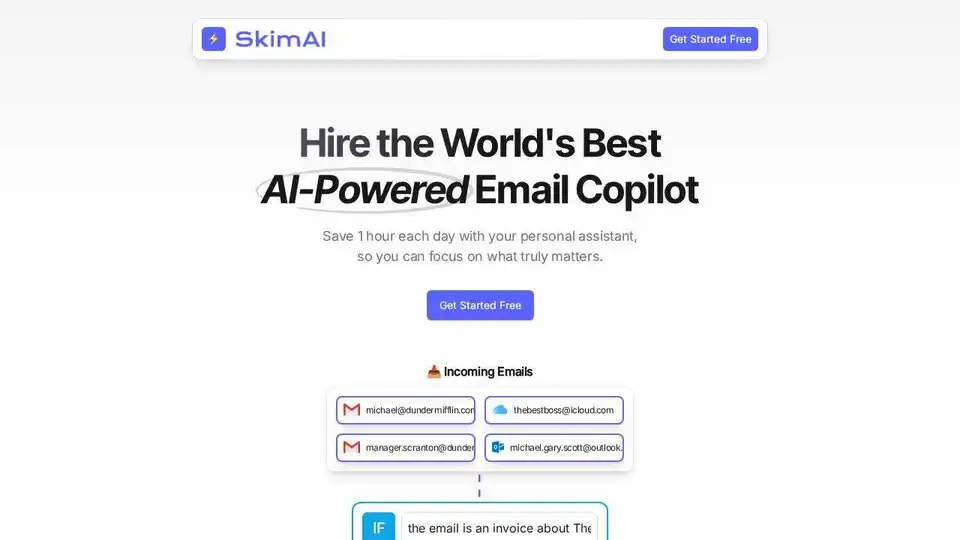
SkimAI is an AI-powered email copilot that automates your inbox, saving you up to 4 hours a week. Experience smart labels, automatic drafts, and seamless integration with Gmail, Outlook, and iCloud.
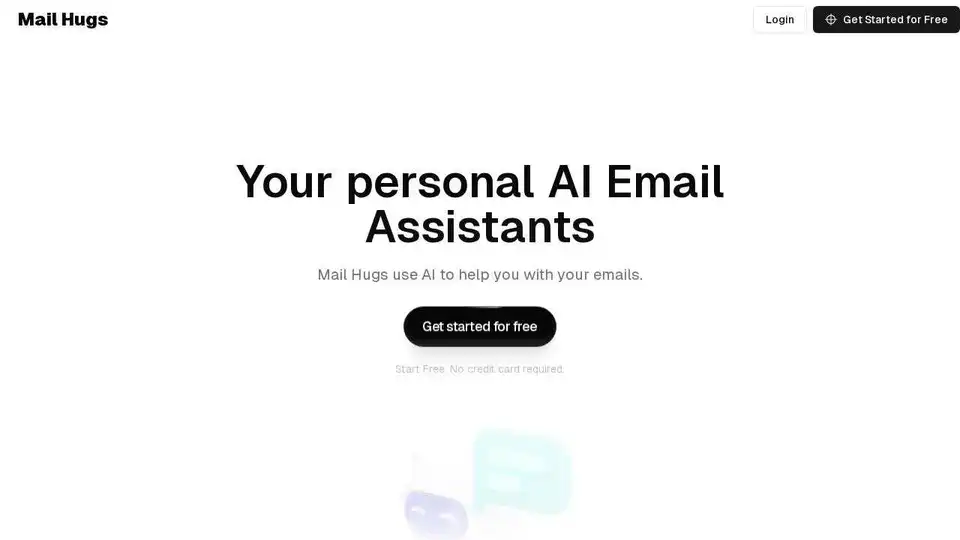
Mail Hugs is an AI-powered email assistant that helps you manage your emails efficiently with features like AI email drafting, prioritization, and summarization. Start your free trial today!
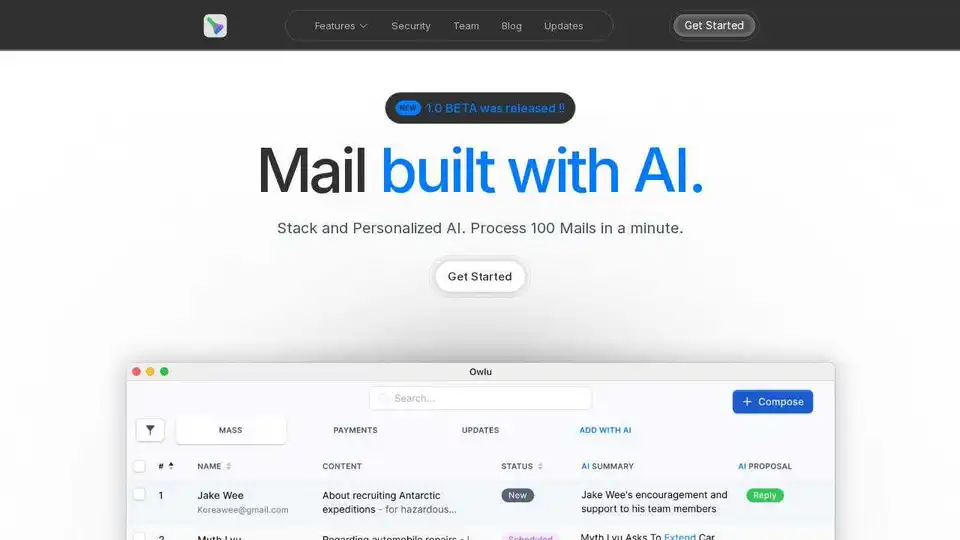
OwlU is an AI-powered email inbox that summarizes emails, suggests replies, and automates email processes. Get 2x Speed like sports car.
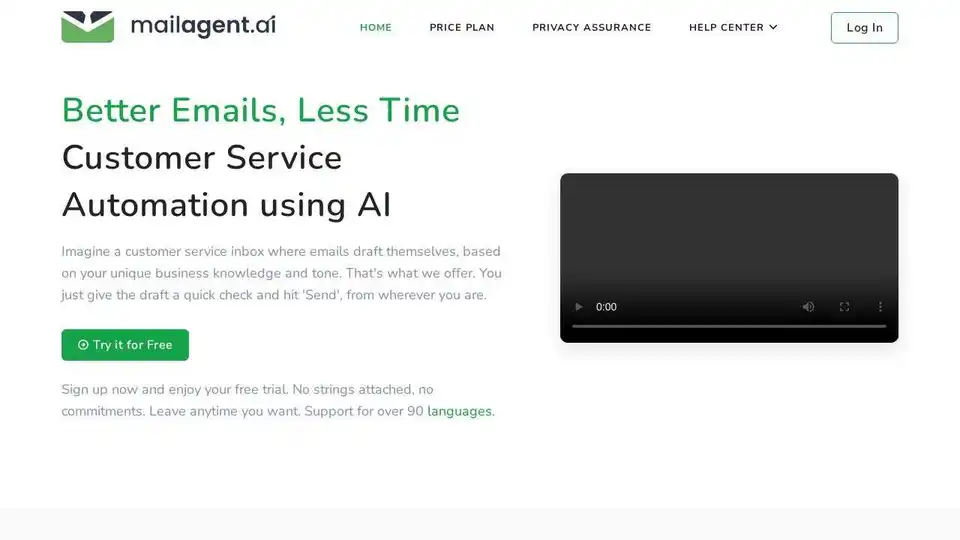
MailAgent.ai uses AI to automate customer service emails, crafting personalized responses based on your communication style, enhancing efficiency and customer satisfaction.
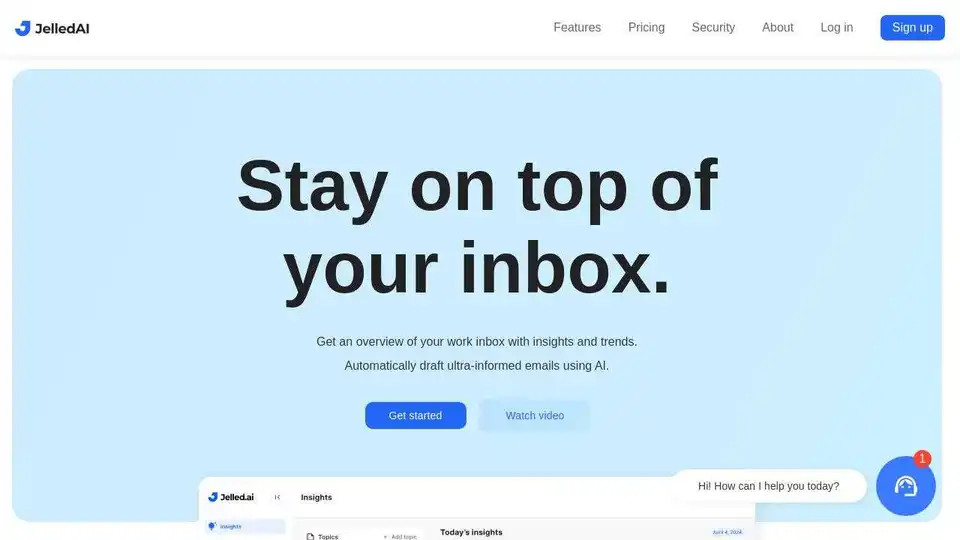
Jelled.ai: AI-powered inbox management for email automation, trend detection, and smart email drafting.