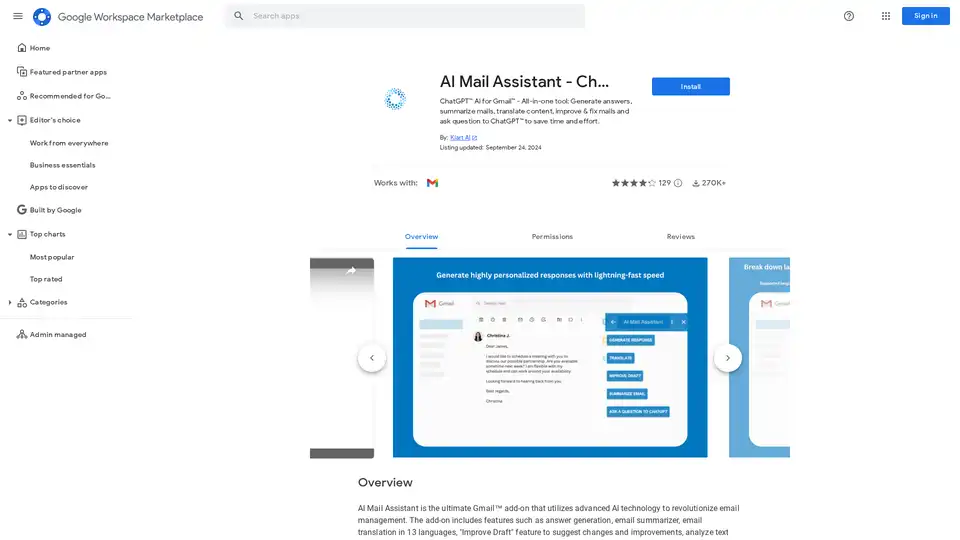AI Mail Assistant
Overview of AI Mail Assistant
What is AI Mail Assistant?
AI Mail Assistant is a powerful Gmail add-on that harnesses the capabilities of advanced AI, specifically powered by ChatGPT and the latest GPT-4o model from OpenAI. Designed to streamline email workflows, this tool transforms how users interact with their inboxes by automating repetitive tasks and enhancing communication efficiency. Whether you're drafting responses, summarizing lengthy threads, or translating messages, AI Mail Assistant acts as a smart companion right within Gmail, eliminating the need for switching between apps or managing separate OpenAI accounts.
Unlike traditional email clients that rely on basic templates or manual editing, this add-on leverages cutting-edge natural language processing (NLP) to deliver context-aware suggestions and actions. It's particularly valuable in today's fast-paced digital environment where email volume can overwhelm even the most organized professionals. By integrating seamlessly into Google Workspace, it ensures a frictionless experience for users already embedded in the Gmail ecosystem.
How Does AI Mail Assistant Work?
At its core, AI Mail Assistant operates through a simple integration process that prioritizes user privacy and ease of setup. The tool uses AI models like GPT-4o for complex tasks and Mistral models (such as Mistral Large or Mixtral) for others, depending on the request's demands. This hybrid approach ensures optimal performance without compromising speed.
Here's a breakdown of its underlying mechanics:
- AI Integration: Upon installation from the Google Workspace Marketplace, the add-on requests minimal permissions—only two scopes compared to the average 10 for similar tools—to access email content securely. Users then link their account via the official website (chatgptservices.app), enabling direct API calls to OpenAI's infrastructure.
- Processing Pipeline: When you activate a feature, the tool sends anonymized email excerpts to the AI backend for analysis. For instance, generating a response involves feeding the email thread into the model, which interprets tone, context, and intent to craft a reply. Results are returned in seconds, editable within Gmail.
- Ethical Safeguards: Built-in analysis scans for sarcasm, discrimination, or ethical issues, providing feedback to promote professional standards. A Data Processing Agreement (DPA) with OpenAI further secures data, preventing unauthorized use in machine learning.
This architecture not only speeds up tasks but also adapts to user patterns over time, offering increasingly personalized outputs. No technical expertise is required; the interface is intuitive, with one-click actions embedded in your Gmail sidebar.
Core Features of AI Mail Assistant
AI Mail Assistant packs a suite of features tailored to modern email challenges. Each one is designed for quick activation, making it ideal for on-the-go productivity:
- Generate Responses: Craft professional replies effortlessly. Input an incoming email, and the AI produces tailored answers based on the conversation's context. Perfect for maintaining a consistent voice in business correspondence.
- Summarize Emails: Condense long threads or attachments into key points with a single click. This is invaluable for catching up on extended discussions without reading every line.
- Improve Drafts: Enhance your writing by fixing grammar, style, and errors. The 'Improve' feature suggests refinements, ensuring polished, error-free messages that convey clarity and professionalism.
- Translate Content: Support for 13 languages—including English, French, Spanish, Italian, German, Portuguese, Japanese, Arabic, Hindi, Turkish, Russian, Chinese, and Korean—breaks down language barriers. Translate received emails or drafts seamlessly.
- Analyze Text: Detect potential issues like biased language or ethical concerns in emails. Get actionable feedback to refine content and avoid missteps in sensitive communications.
- Ask Questions to ChatGPT: Pose direct queries to the AI from your inbox, without needing an OpenAI account. From quick facts to creative ideas, it's like having a personal assistant at your fingertips.
Upcoming updates promise even more enhancements, keeping the tool ahead of evolving email needs.
How to Use AI Mail Assistant: Step-by-Step Guide
Getting started is straightforward and takes just minutes:
- Install the Add-on: Search for "AI Mail Assistant" in the Google Workspace Marketplace and click 'Install'. Grant the necessary permissions for email access.
- Link Your Account: Visit chatgptservices.app to create a free account and connect your Gmail. This step authenticates the integration securely.
- Activate Features: Open Gmail, and the sidebar will appear. Select an email, choose a feature (e.g., 'Summarize' or 'Generate Response'), and let the AI do the work.
- Customize and Iterate: Edit AI-generated outputs as needed, and use the 'Analyze' tool for refinements. For support, reach out via contact@klartai.com or the help center.
Pro Tip: Start with the free trial to test features on your existing emails. As you use it, the tool learns your preferences, improving accuracy for future interactions.
Use Cases and Practical Value
AI Mail Assistant shines in real-world scenarios where time is a premium. Its practical value lies in reducing email handling time by up to 50%, allowing users to focus on high-impact activities like strategy or client relationships.
For Busy Professionals
Imagine a marketing executive juggling client queries. Instead of spending 20 minutes drafting a quote response, they use the generate feature to produce a detailed, professional reply in seconds—boosting productivity without sacrificing quality.
For Customer Support Teams
Handle inquiries at scale. AI-generated responses address common issues accurately, freeing agents for complex cases. This leads to faster resolution times and higher satisfaction scores, as seen in teams managing high-volume support.
For Non-Native Speakers
Overcome language hurdles effortlessly. An international freelancer can translate a client's brief into their native tongue for better understanding, then reply in flawless English—enhancing global collaboration.
For Executives and Freelancers
CEOs can summarize investor emails quickly, tailoring responses to key points. Freelancers maintain client delight with timely, polished communications, fostering repeat business and referrals.
In essence, this tool democratizes AI assistance, making advanced features accessible without steep learning curves. Its value extends to small businesses seeking cost-effective automation or enterprises aiming for compliant, efficient workflows.
Why Choose AI Mail Assistant Over Other Tools?
What sets AI Mail Assistant apart is its balance of power, privacy, and simplicity. While competitors might overload on features or demand broad permissions, this add-on sticks to essentials—two scopes only—while delivering GPT-4o-level performance. Users report faster processing than legacy tools, with ethical analysis adding a layer of professionalism absent in basic summarizers.
For those wary of data risks, the DPA with OpenAI and transparent privacy policy provide reassurance. Plus, it's free to try, with no hidden fees for core functions, making it a low-risk entry into AI-enhanced emailing.
Who is AI Mail Assistant For?
This tool is ideal for:
- Professionals in High-Email Roles: Managers, salespeople, and admins drowning in inboxes.
- Global Teams: Anyone dealing with multilingual communications.
- Support and Service Providers: From solo freelancers to large call centers.
- Privacy-Conscious Users: Those prioritizing minimal data access in AI tools.
If you're tired of email fatigue and seek a reliable AI partner, AI Mail Assistant is the upgrade your Gmail needs.
Best Ways to Maximize AI Mail Assistant
To get the most out of it:
- Combine features, like summarizing then translating for international threads.
- Use analysis routinely for sensitive emails to uphold brand standards.
- Integrate with Google Workspace routines for end-to-end automation.
Explore the help center for tips, and join the growing community of users revolutionizing their email game. With AI Mail Assistant, spend less time on emails and more on what truly matters.
Best Alternative Tools to "AI Mail Assistant"
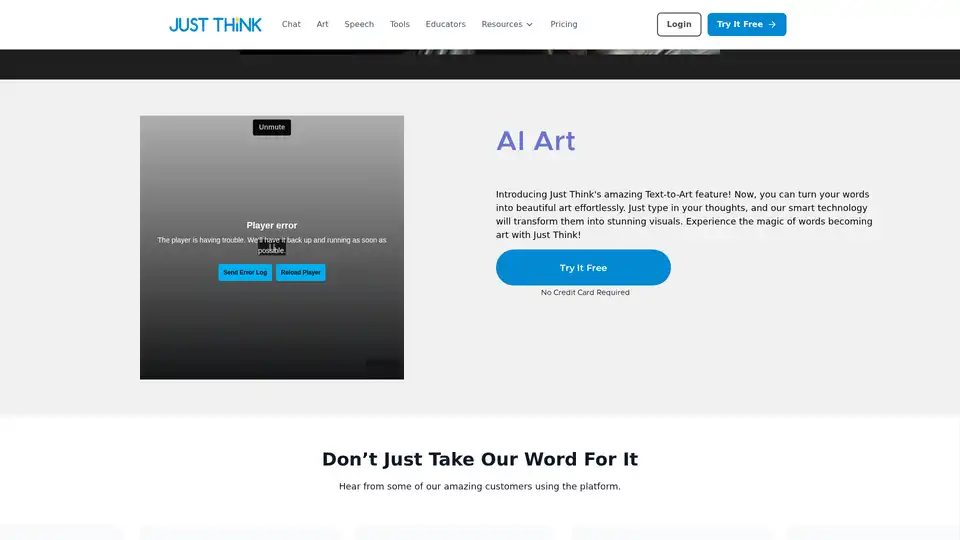
Just Think AI is an AI-powered platform combining AI chat, text-to-speech, art generation, and video creation. Rated 4.9/5, it's ideal for content creators, educators, and marketers. Try it free!
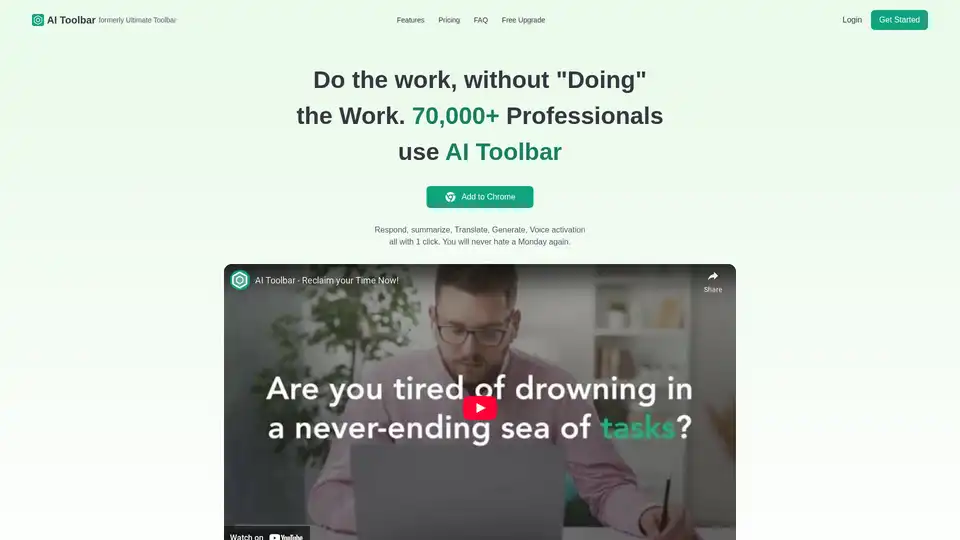
AI Toolbar is a free Chrome extension offering AI-powered virtual assistance. Effortlessly draft emails, summarize texts, translate content, and integrate with ChatGPT—all with one click to boost productivity.
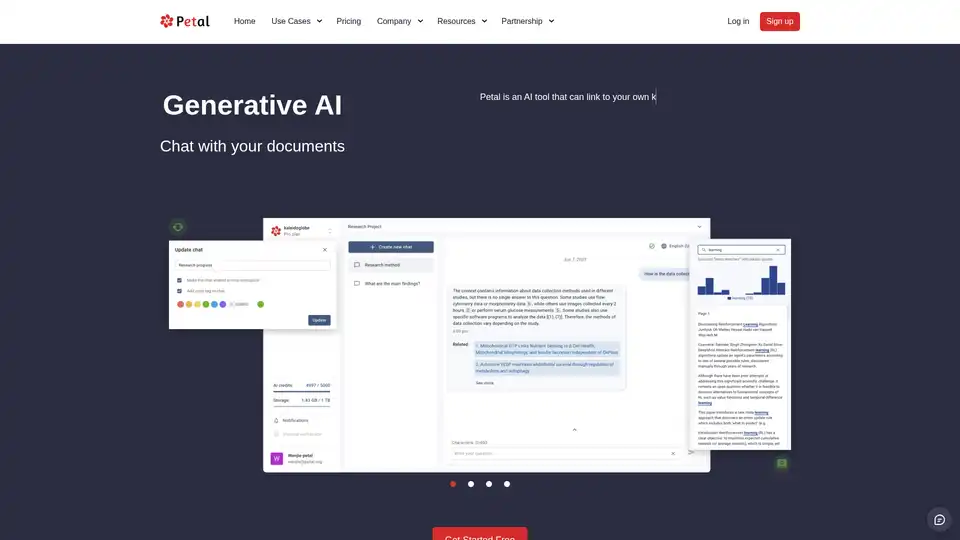
Petal is an AI-powered platform for chatting with documents, providing accurate answers, summaries, translations, and collaboration tools. Ideal for researchers in academia, R&D, and industry to analyze and organize knowledge efficiently.
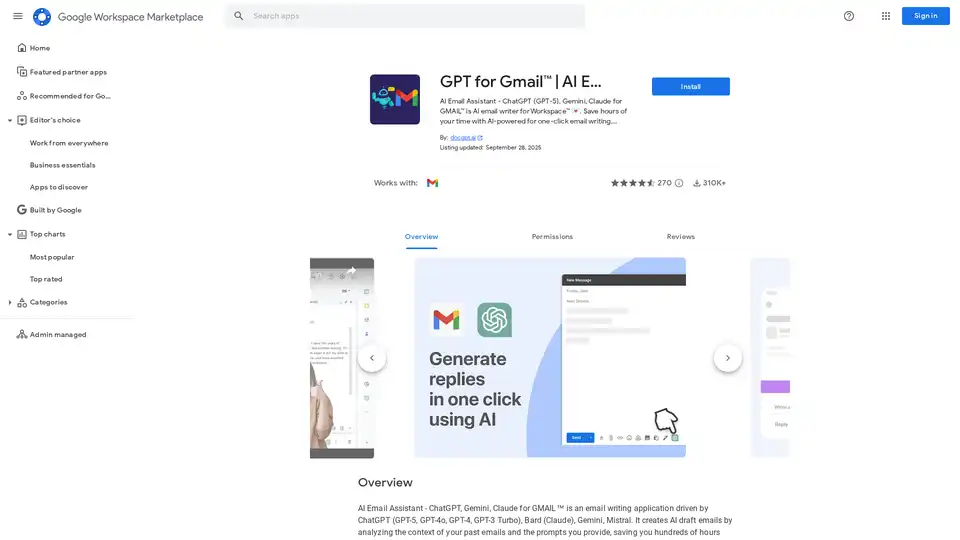
Discover GPT for Gmail, an AI email assistant powered by ChatGPT, Gemini, and Claude. Effortlessly write, translate, and rephrase emails to save hours on Workspace tasks.
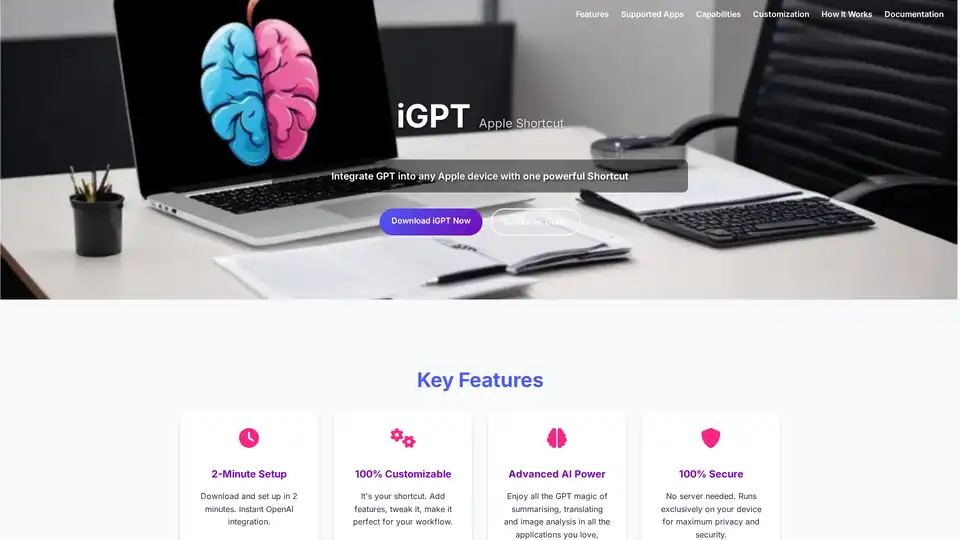
iGPT is a versatile Apple Shortcut that seamlessly integrates OpenAI's GPT capabilities into your Apple devices. Enjoy quick text summarization, translation, image analysis, and more with full customization and top security—no plugins required.
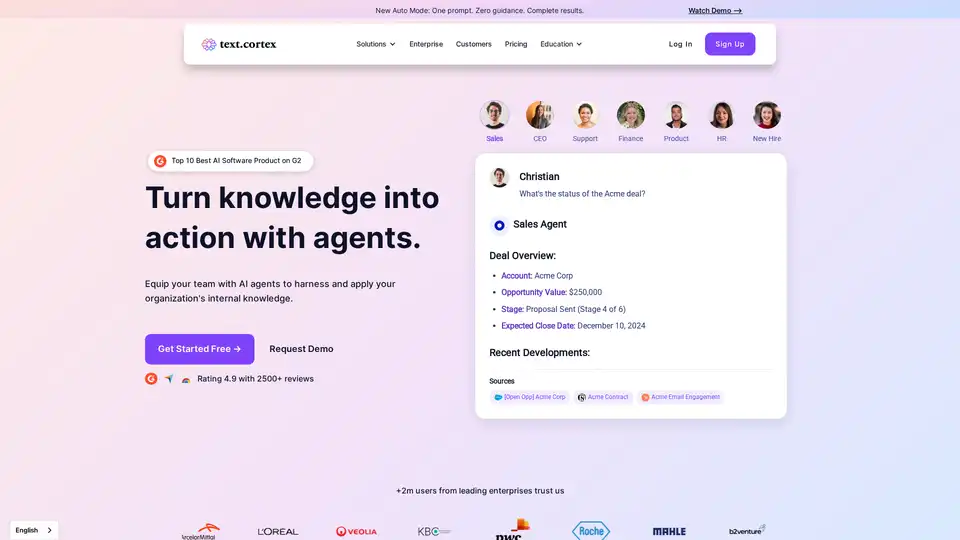
TextCortex is a secure AI platform for enterprise knowledge management, transforming scattered data into actionable insights with AI agents, workflow automation, and seamless integrations for smarter business decisions.

Merlin AI is a versatile Chrome extension and web app that lets you research, write, and summarize content with top AI models like GPT-4 and Claude. Free daily queries for videos, PDFs, emails, and social posts boost productivity effortlessly.
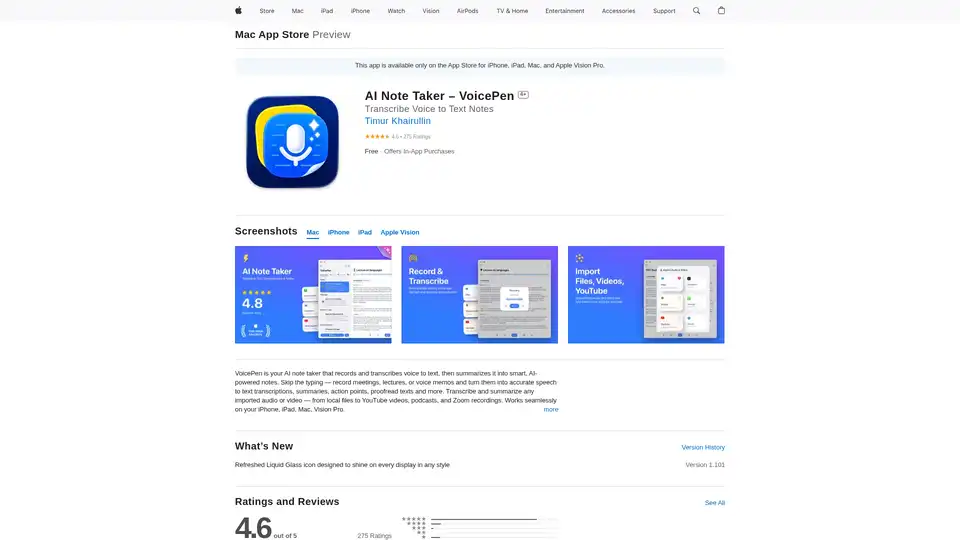
VoicePen is an AI-powered note taker that transcribes voice to text, summarizes meetings, lectures, and memos into smart notes. Record offline, export to PDF/DOC, and integrate with Notion for efficient productivity.
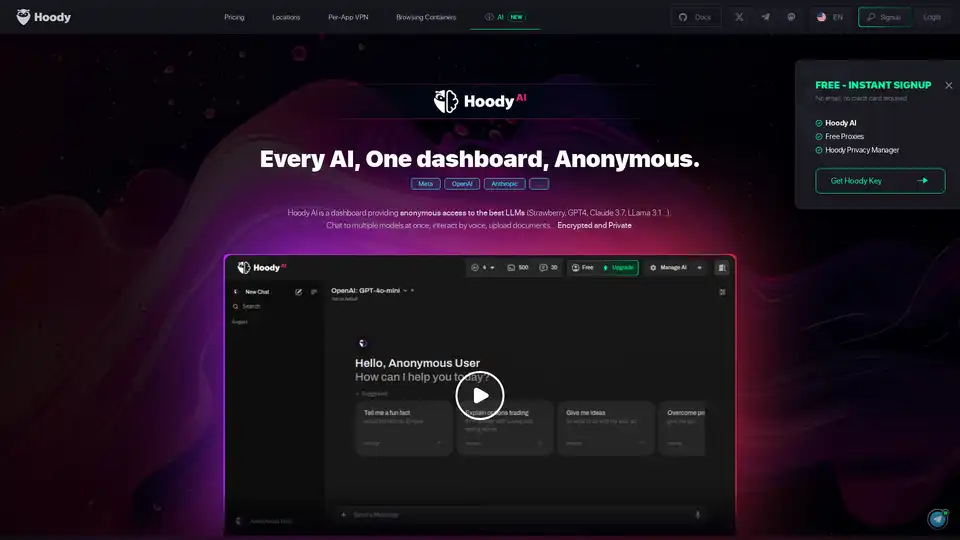
Hoody AI provides anonymous access to leading LLMs like GPT-4o, Claude 3.7, and Llama 3.1 via a secure dashboard. Enjoy multi-model chats, voice interactions, file uploads, and full privacy with no tracking or personal data required.
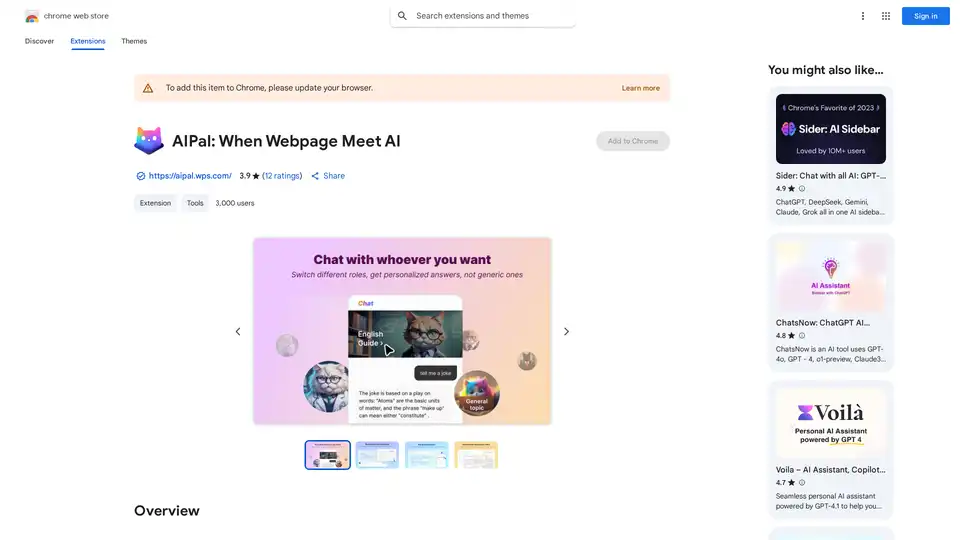
AIPal is a powerful Chrome extension that integrates AI models like GPT-4 and Claude 3 for chatting, writing, translating, and summarizing content directly on any webpage, boosting your browsing productivity.
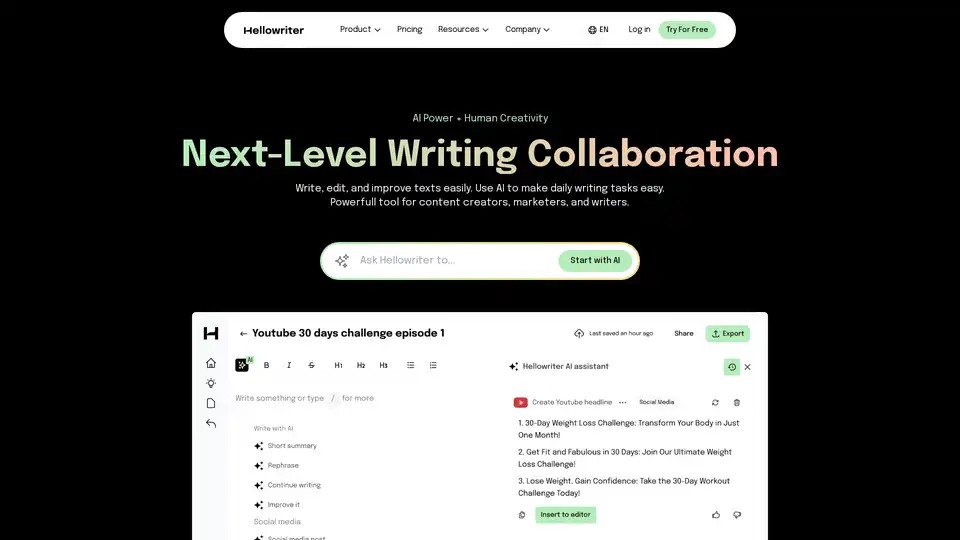
Discover Hellowriter, an AI-powered writing assistant with templates and tools to create, edit, and enhance content quickly. Boost productivity for bloggers, marketers, and writers with SEO-friendly features.
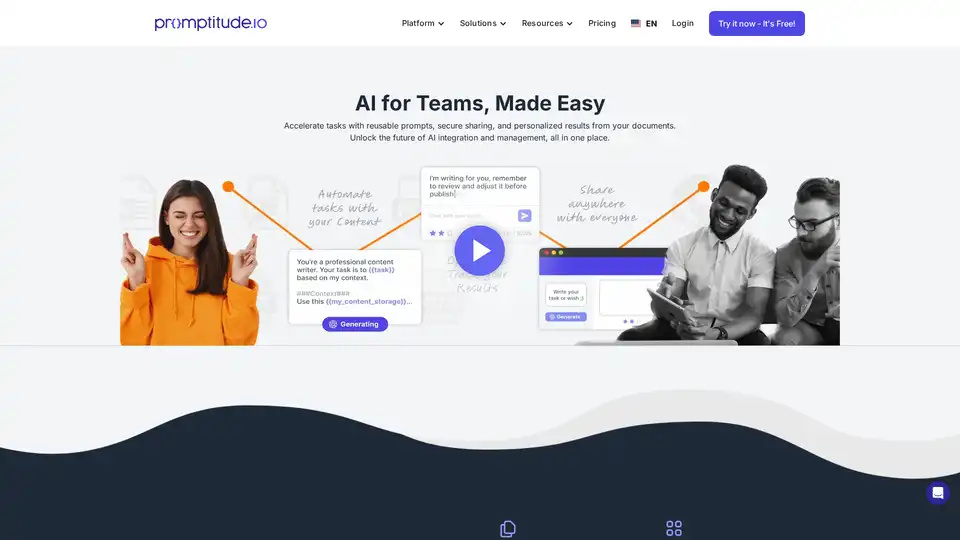
Promptitude.io empowers teams to integrate GPT into apps and workflows seamlessly. Test, manage, and optimize prompts with one API call for personalized AI results in document summarization, code review, and more.
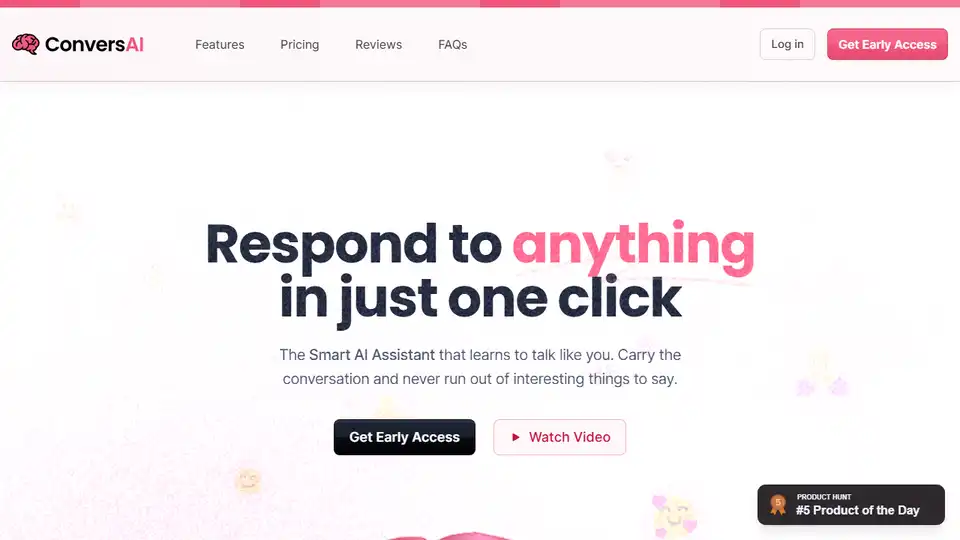
ConversAI is the personal AI chat assistant that helps you respond to anything with just one click. Let AI carry the conversation and never run out of interesting things to say!
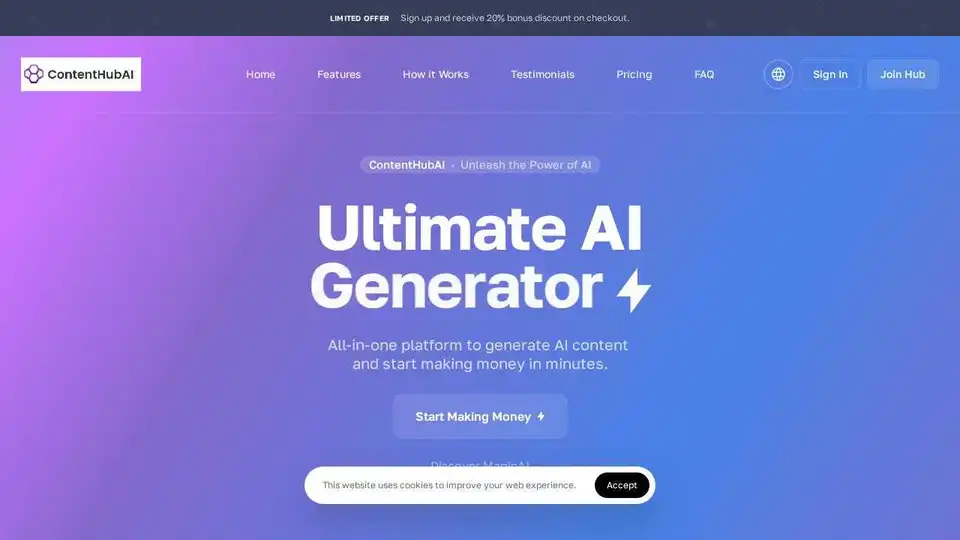
ContentHubAI is an all-in-one AI platform for generating text, images, code, and more. Boost your content creation with AI tools and start making money.