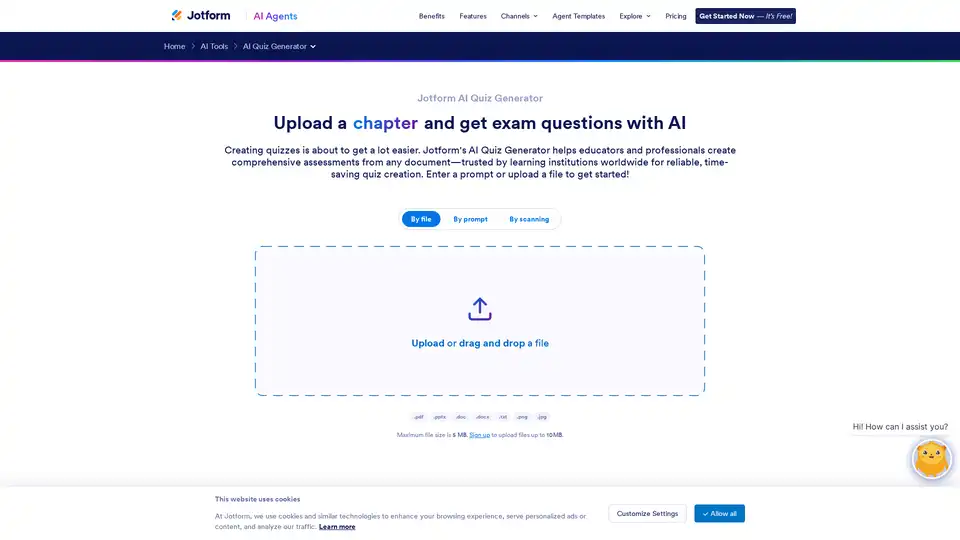Jotform AI Quiz Generator
Overview of Jotform AI Quiz Generator
Creating engaging quizzes has never been simpler, especially for educators, trainers, and professionals looking to assess knowledge efficiently. The Jotform AI Quiz Generator stands out as a powerful, AI-driven tool that transforms prompts, documents, or scanned materials into ready-to-use quizzes in just minutes. Trusted by learning institutions worldwide, this free tool leverages advanced AI capabilities, including integration with models like ChatGPT, to generate high-quality assessment questions tailored to real-world educational needs.
What is Jotform AI Quiz Generator?
At its core, the Jotform AI Quiz Generator is a web-based application designed to automate the quiz creation process. Instead of spending hours crafting questions manually, users can input a simple prompt—such as 'Create a 10-question quiz on photosynthesis for high school biology'—or upload files like PDFs, PowerPoint presentations, Word documents, text files, or even images (up to 5MB, with 10MB for signed-up users). The AI analyzes the content and produces a structured quiz complete with various question types, saving time while ensuring relevance and accuracy.
This tool is part of Jotform's broader suite of AI tools, which emphasizes productivity in form creation and educational workflows. It supports multiple languages, allowing global users to generate quizzes in their preferred tongue, making it versatile for diverse classrooms or corporate training sessions. Whether you're a teacher preparing classroom assessments or a HR professional developing employee quizzes, this generator adapts seamlessly to your goals.
How Does Jotform AI Quiz Generator Work?
The process is straightforward and user-friendly, broken down into intuitive steps that minimize friction:
Input Your Content: Start by entering a descriptive prompt or uploading a file. For example, drag and drop a lecture note PDF or a chapter excerpt. The tool supports common formats like .pdf, .pptx, .docx, .txt, .png, and .jpg, ensuring compatibility with everyday educational materials.
Specify Quiz Parameters: Once your input is provided, guide the AI by selecting the number of questions (e.g., 5-20), the desired language, and question types such as multiple-choice, single-response, or true-false. This customization ensures the output aligns with your teaching style or assessment objectives.
AI Generation: Powered by ChatGPT and Jotform's AI infrastructure, the tool processes your input to extract key concepts, themes, and details. It intelligently crafts questions that test comprehension, application, and critical thinking, maintaining the integrity of the original material.
Review and Customize: After generation, preview the quiz. If adjustments are needed, use the built-in Form Builder to edit questions, regenerate specific ones, tweak difficulty levels, or alter the design. Add images, change fonts, colors, or integrate widgets for enhanced interactivity.
Share and Collect Responses: Embed the quiz on your website, share via link, or distribute through Jotform's channels. Track responses in real-time to gauge learner progress, making it ideal for formative assessments or certification tests.
This workflow not only accelerates creation but also incorporates intelligent editing tools, allowing users to fine-tune quizzes for brand consistency or specific pedagogical approaches.
Key Features and Benefits
What sets Jotform AI Quiz Generator apart is its focus on versatility and efficiency. Here are the standout features:
Multiple Input Methods: Beyond prompts, upload documents or even scan content to generate quizzes, accommodating various preparation styles.
Diverse Question Formats: Mix multiple-choice for quick checks, single-response for focused answers, and true-false for foundational knowledge, boosting engagement across learning environments.
Time-Saving Automation: Eliminate manual question writing; the AI handles the heavy lifting, freeing educators to focus on instruction rather than administration.
Easy Customization and Integration: Within the Form Builder, drag-and-drop elements, integrate with platforms like Google Workspace or LMS systems, and personalize visuals to match your institution's branding.
Scalability for Education: Built for professional settings, it supports everything from classroom quizzes to employee training modules, with options for contests, trivia, or self-paced learning.
The benefits extend to practical value: educators report significant time savings, while learners benefit from engaging, relevant assessments that promote better retention. For instance, processing a full textbook chapter yields a comprehensive quiz that mirrors exam standards, enhancing preparation without compromising quality.
Additionally, Jotform offers an educational discount—up to 50% off paid plans for teachers and professionals—making premium features like larger file uploads and advanced analytics accessible at a lower cost.
Who is Jotform AI Quiz Generator For?
This tool is tailor-made for a range of users in educational and professional spheres:
Educators and Teachers: Ideal for creating classroom quizzes, exit tickets, or review materials from lesson plans and textbooks.
Corporate Trainers: Perfect for developing onboarding quizzes, compliance tests, or skill assessments from training documents.
HR and Recruitment Specialists: Use it alongside Jotform's AI Resume Screener for candidate evaluation quizzes.
Content Creators and Tutors: Generate trivia or practice tests for blogs, online courses, or personalized tutoring sessions, like with the complementary Jotform AI Tutor.
Even non-experts can dive in, thanks to its intuitive interface—no coding or AI expertise required. Students or self-learners might use it for practice quizzes, though it's primarily geared toward creators.
Why Choose Jotform AI Quiz Generator?
In a crowded market of AI tools, Jotform's generator excels due to its seamless integration with a full ecosystem. It's not just a standalone quiz maker; it connects to Jotform's Quiz Maker for manual tweaks, AI Form Generator for surveys, and other tools like AI Flashcard Maker or AI Presentation Maker. This creates a cohesive workflow for comprehensive learning solutions.
Security is another plus: Jotform adheres to strict privacy standards, with options to customize cookie settings and ensure data protection for sensitive educational content. Plus, it's free to start, with no watermarks on basic quizzes, allowing immediate value without commitment.
User feedback highlights its reliability—'It cut my quiz prep time in half,' notes one educator—while FAQs address common queries, like question customization or supported formats, building trust.
Real-World Use Cases and Practical Value
Consider a high school science teacher uploading a unit on climate change: The AI generates 15 balanced questions, including scenarios for application-based learning. Or a corporate trainer scanning employee handbook excerpts to create a compliance quiz, ensuring all team members stay informed.
For certification prep, input study guides to produce practice exams that mimic real tests, improving pass rates. In game nights or trivia events, prompts like 'Fun quiz on pop culture' yield entertaining content.
The practical value lies in scalability: Handle small group assessments or large-scale distributions effortlessly. By reducing creation time from hours to minutes, it empowers users to iterate quickly, refine based on response data, and ultimately foster deeper learning outcomes.
How to Get Started and Best Practices
Getting up and running is as simple as visiting the Jotform website and selecting the AI Quiz Generator from the AI Tools menu. Sign up for free to unlock full features, including file uploads and sharing options.
Best practices include:
- Craft Clear Prompts: Be specific about topic, difficulty, and length for optimal results.
- Combine with Other Tools: Pair with Jotform AI Tutor for interactive follow-ups or AI Trivia Generator for fun variations.
- Analyze Responses: Use built-in analytics to identify knowledge gaps and adjust future quizzes.
- Leverage Discounts: Apply for the educational discount if eligible to access pro features like unlimited quizzes.
In summary, the Jotform AI Quiz Generator revolutionizes how we approach assessments, blending AI precision with user-friendly design. Whether for daily teaching or professional development, it's a go-to resource that delivers measurable efficiency and engagement. Explore it today and elevate your quiz creation game.
Best Alternative Tools to "Jotform AI Quiz Generator"

SubShort is an AI-powered platform for creating engaging video quizzes with automated subtitles and multilingual support. Ideal for content creators and educators.
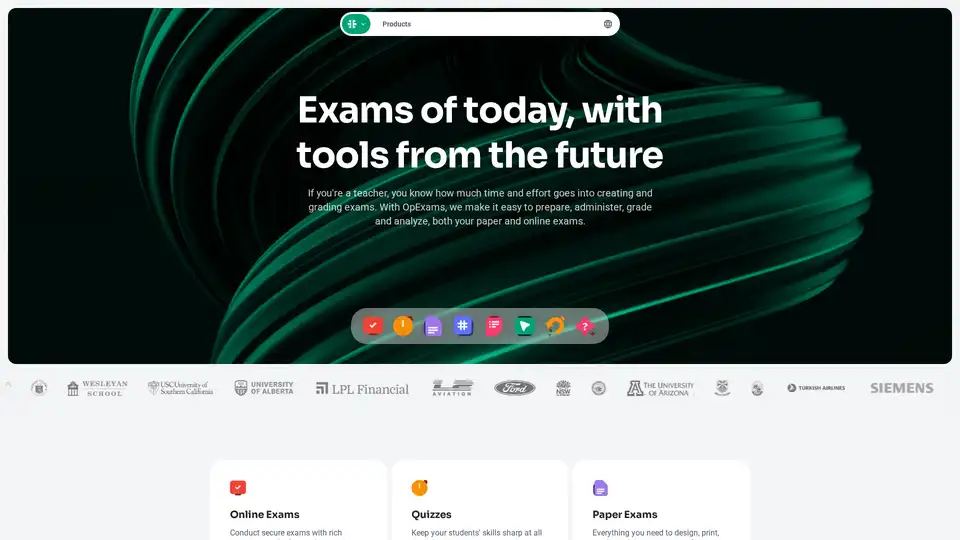
OpExams is an AI-powered platform that revolutionizes exam creation and grading for teachers. It offers tools for online and paper exams, AI quiz generation, and classroom management.
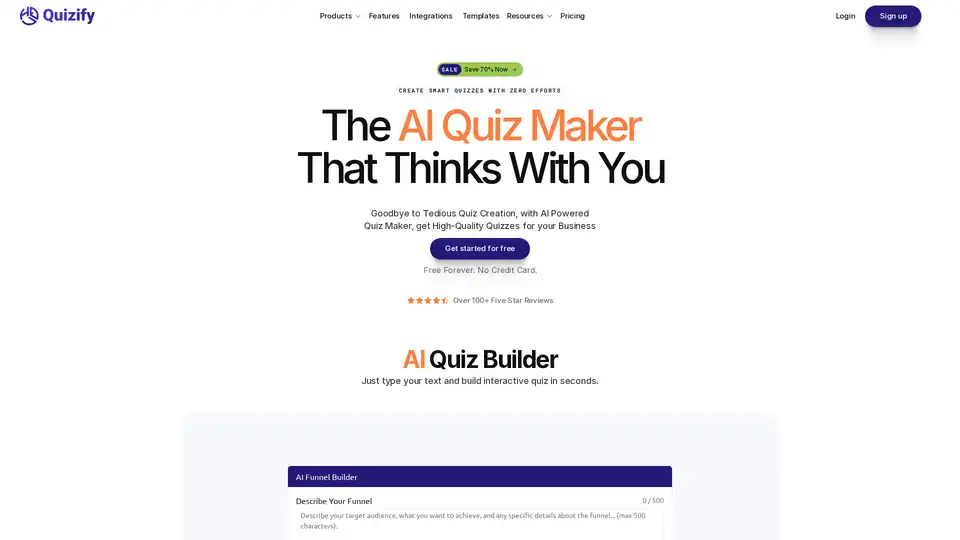
Create engaging AI-powered quizzes in minutes with Quizify! Boost lead generation, customize quizzes, and gain valuable insights effortlessly. Start free today!
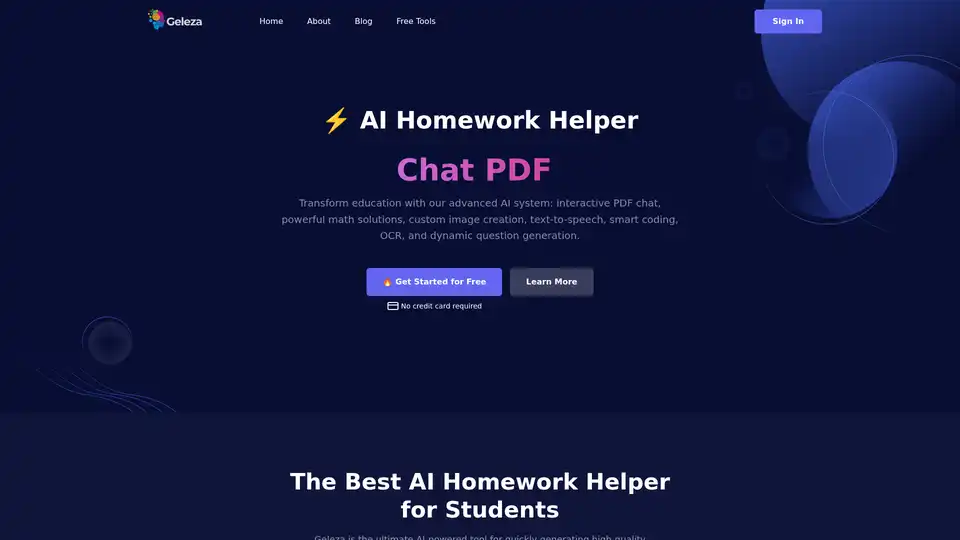
Discover Geleza.app, the ultimate AI homework helper for students. Features interactive PDF chats, math solutions, image creation, text-to-speech, coding assistance, OCR, and quiz generation to transform learning effortlessly.
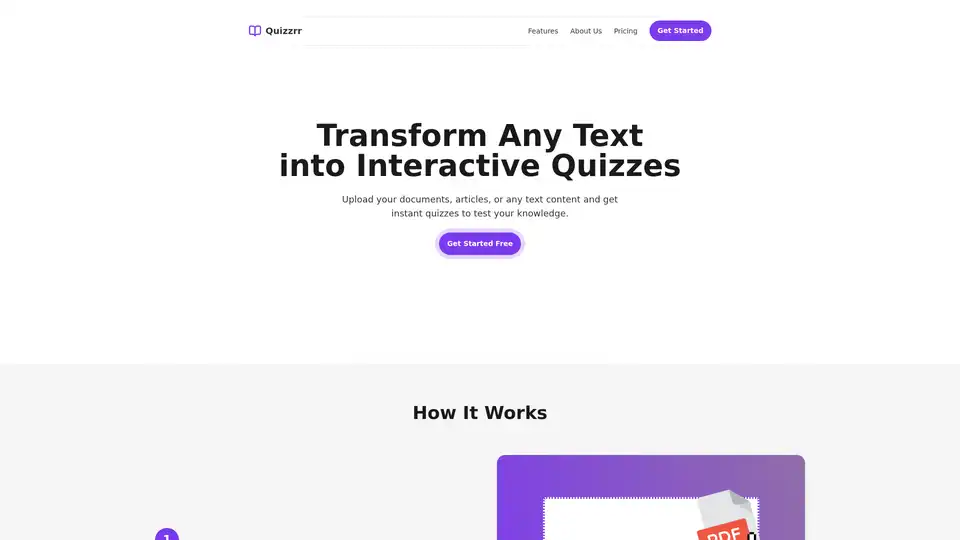
Quizzrr is an AI-powered tool that transforms notes, PDFs, and documents into interactive quizzes and flashcards. Easily generate MCQs, true/false questions, and more for effective learning—free to start with premium upgrades available.
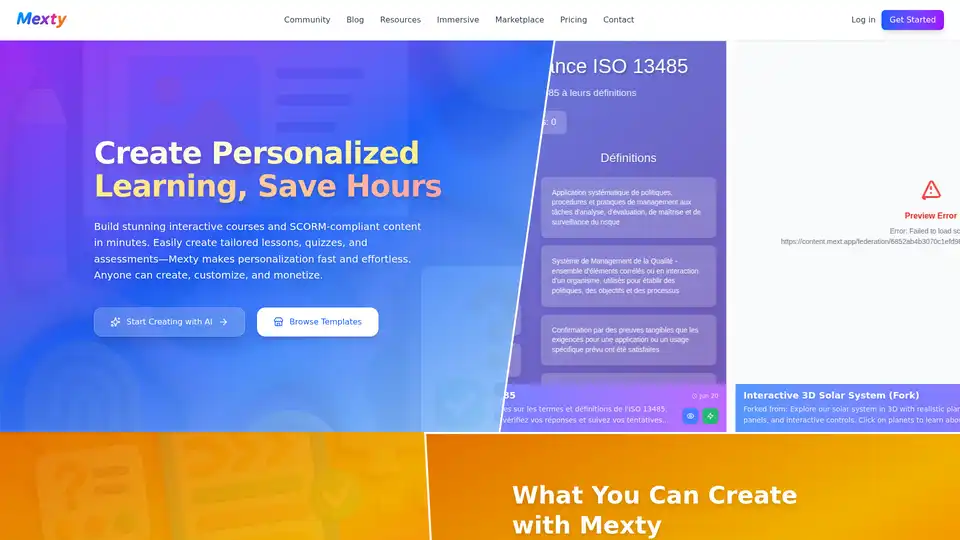
Build stunning interactive courses and SCORM-compliant content in minutes with Mexty's AI-powered authoring platform. Create personalized lessons, quizzes, and assessments effortlessly.
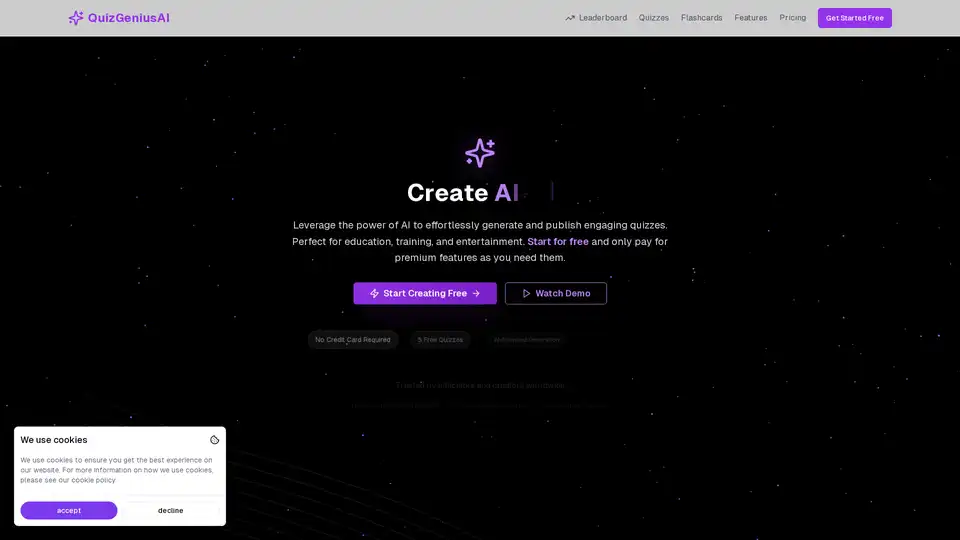
Create engaging, AI-generated quizzes in seconds. Perfect for education, training, and entertainment. Generate quizzes on any topic with our advanced AI technology - start free today!
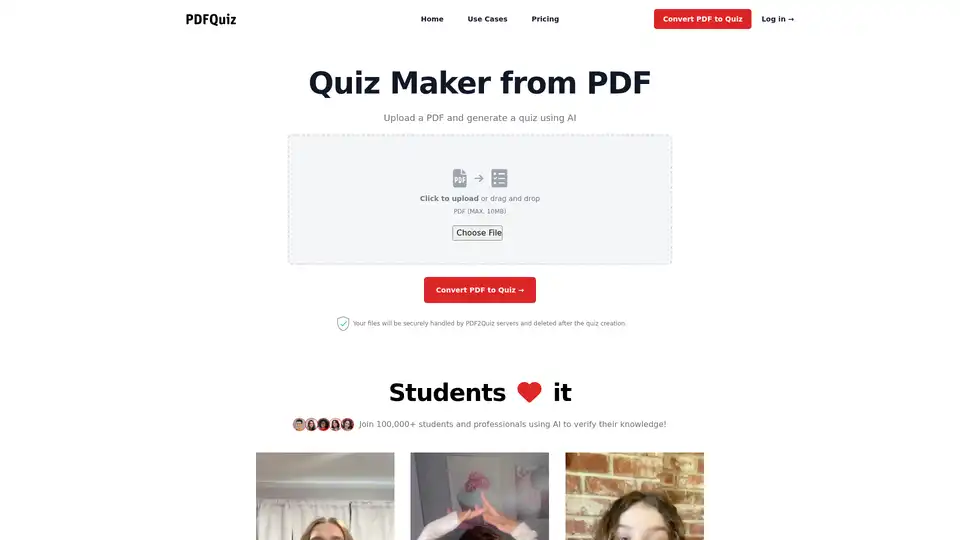
PDF2Quiz is an AI-powered tool that instantly converts PDFs into interactive quizzes with MCQs. Upload your PDF, choose language and difficulty, and generate engaging assessments for learning and knowledge verification.
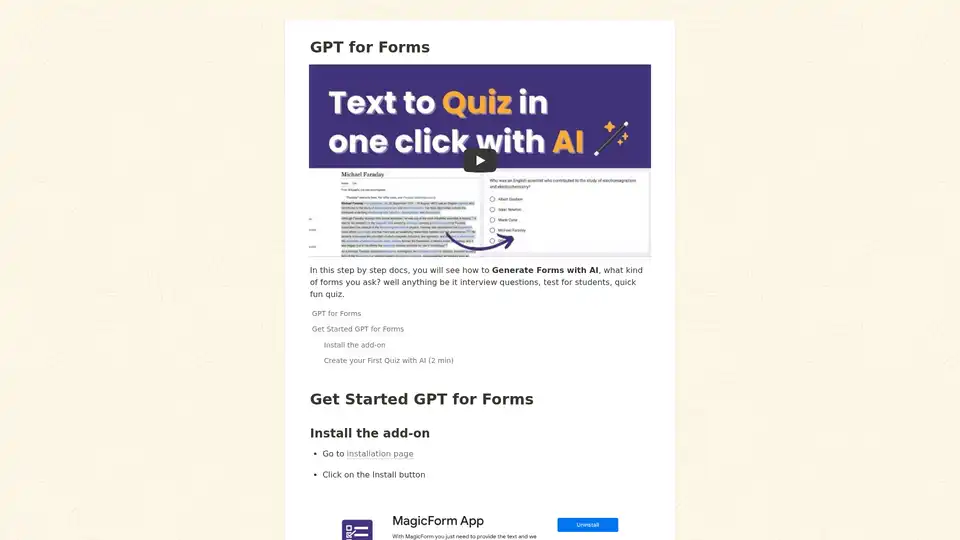
With MagicForm you just need to provide the text and we will automatically create a quiz for you right inside google forms.
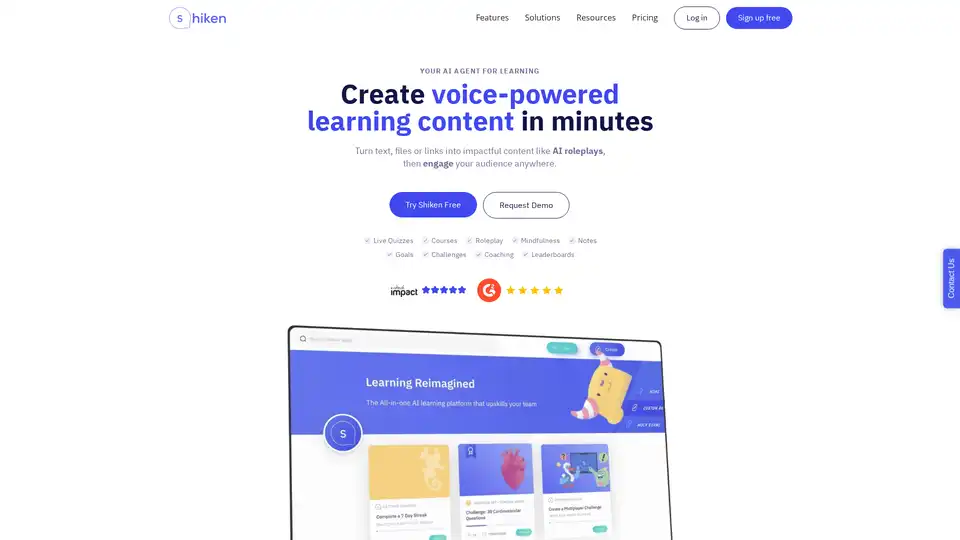
Build AI agents that help upskill you and your team. From microlearning quizzes, to courses and roleplay and coaching Shiken saves you time and helps you perform better.
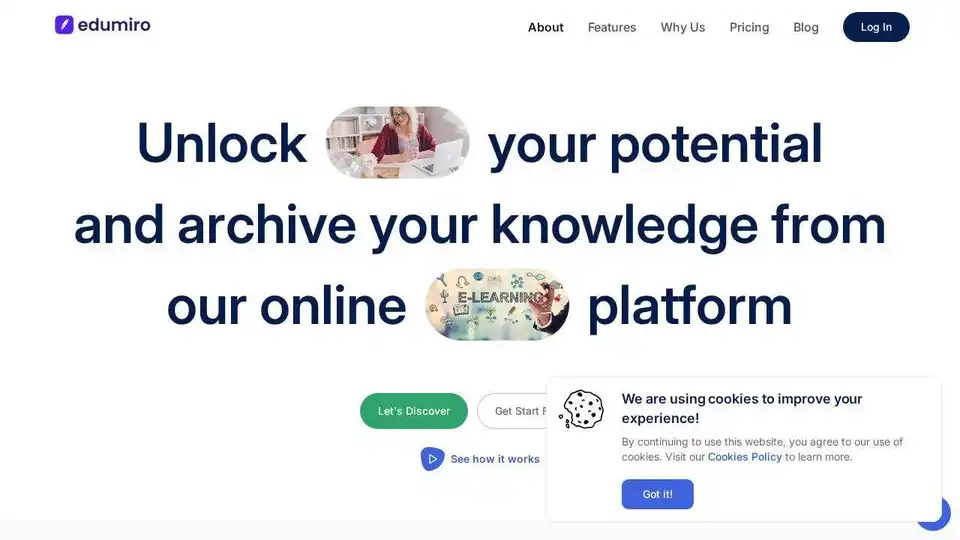
Edumiro is an AI-powered LMS transforming education with AI worksheet generation, interactive lessons, and progress tracking. Perfect for educators seeking efficient, engaging teaching tools.
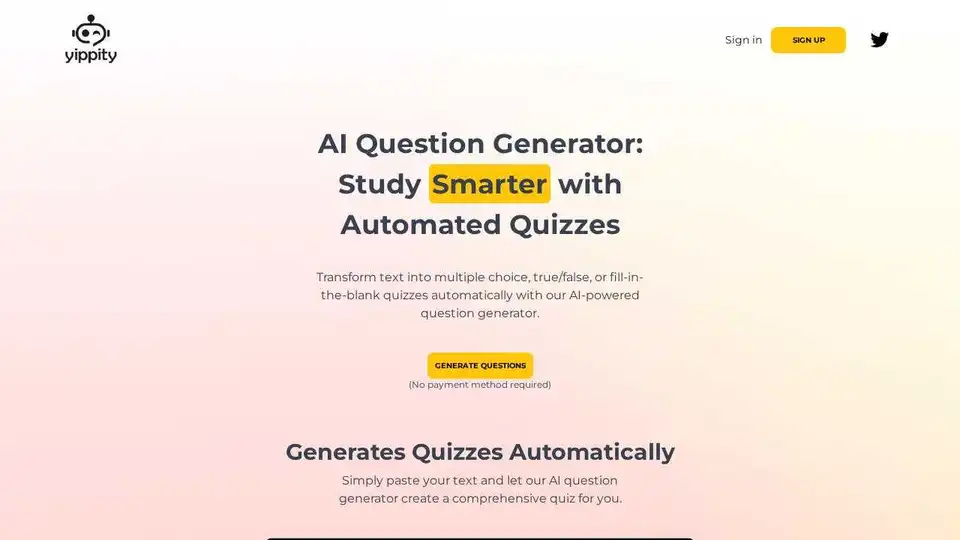
Yippity is an AI question generator that helps students and educators create quizzes, flashcards, and study materials quickly. Transform any text into effective learning tools.
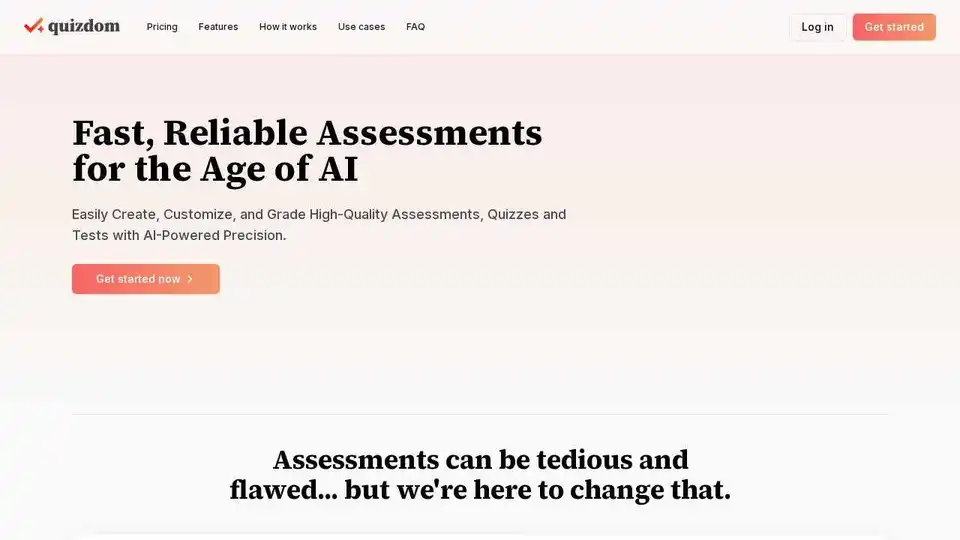
Quizdom AI is an AI-powered platform to create, customize, and grade high-quality assessments, quizzes, and tests with AI-powered precision. Generate AI-resistant questions and ensure accurate grading.
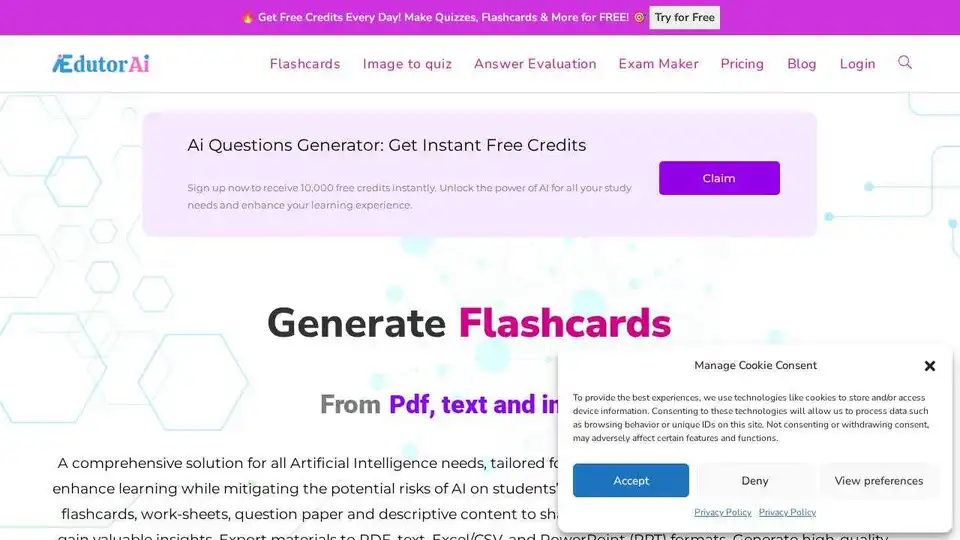
EdutorAI is an AI-powered platform offering an AI question generator and online quiz maker. Create interactive quizzes, flashcards, and worksheets from text, images, or PDFs. Streamline educational content creation.