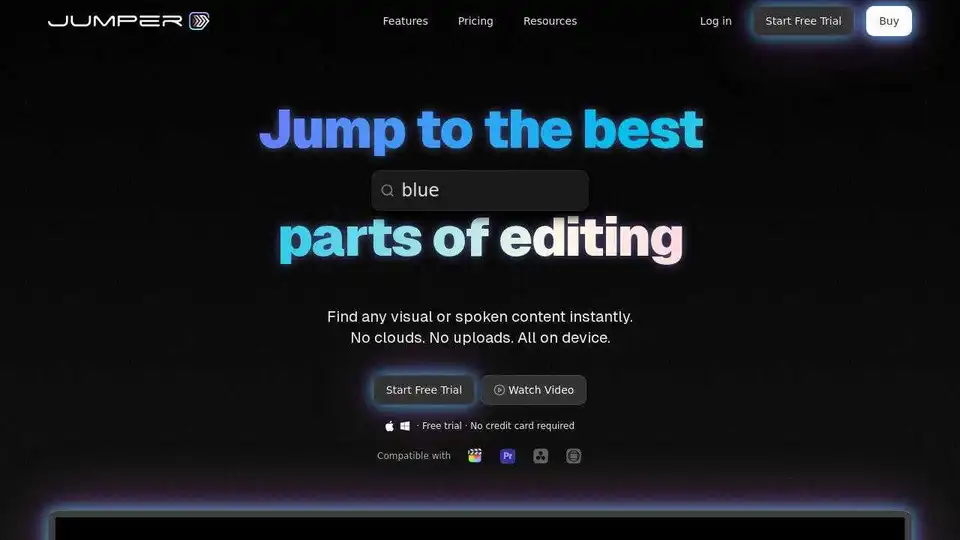Jumper
Overview of Jumper
Jumper: The AI-Powered Video Editing Assistant That Saves You Hours
What is Jumper?
Jumper is an AI-powered video editing assistant designed to help video editors of all levels find the perfect shots, scenes, and spoken words within their footage in seconds. It leverages machine learning to provide a fast, efficient, and intuitive way to search and manage video content, significantly reducing the time spent on tedious tasks and allowing editors to focus on creative storytelling.
How does Jumper work?
Jumper works by analyzing your video footage using advanced machine learning models. These models can identify visual elements, spoken words, and other important content within your videos. Once the analysis is complete, you can search your footage using keywords or phrases, and Jumper will instantly retrieve relevant clips. It's like having a search engine specifically designed for your video library.
Key Features of Jumper:
- Visual Search: Find relevant clips by searching for keywords; no tags required.
- Plugin Integration: Seamless integration with popular editing software like Final Cut Pro, Adobe Premiere Pro, DaVinci Resolve, and Avid Media Composer. No need to leave your editing workflow.
- Find Similar: Discover visually similar moments to build sequences and find hidden gems.
- Match Source Monitor: Locate clips with footage matching a frame on your source monitor.
- Multilingual Search: Supports searching for words in 111 languages.
- Offline Functionality: After setup, Jumper runs without an internet connection, ensuring maximum privacy and accessibility.
Supported Editing Software
Jumper offers plugins for seamless integration with the following Non-linear Editing (NLE) software:
- Final Cut Pro
- Adobe Premiere Pro
- DaVinci Resolve
- Avid Media Composer
How to Use Jumper
- Download and Install: Begin by downloading and installing the Jumper application on your system.
- Import Media: Import your video files or folders into the Jumper library.
- Analyze Media: Allow Jumper to analyze your media using its machine learning models. This process may take some time, depending on the size of your library.
- Search: Use the search bar to type in keywords or phrases related to what you're looking for. Jumper will display relevant clips.
- Add to Timeline: With a single click, add the selected clips to your editing timeline.
Pricing Options
Jumper offers different pricing plans to suit various needs:
- Jumper (Lifetime): $169 per seat, ideal for individuals and solo creators, including unlimited analysis of media and unlimited visual & speech search.
- Jumper PRO (Monthly): $49/month
- Jumper PRO (Yearly): $399/year
- Jumper PRO (Lifetime): $599 per seat, designed for post-production teams with advanced needs, including shared analysis files, swarm analysis, and access to all AI models.
Why is Jumper important for video editors?
Jumper addresses a common pain point for video editors: the time-consuming process of searching through hours of footage to find the perfect shot or scene. By leveraging AI, Jumper significantly reduces this time, allowing editors to:
- Boost Productivity: Spend less time searching and more time editing.
- Enhance Creativity: Stay in the creative flow without interruptions.
- Collaborate Efficiently: Share analysis results with team members for seamless collaboration.
Key Benefits:
- Save Time: Drastically reduce the time spent searching for specific content within your footage.
- Improve Workflow: Integrate seamlessly with your favorite editing software.
- Increase Accuracy: Find the exact shots you need with precise search results.
- Stay Organized: Manage your video library efficiently with Jumper's intuitive interface.
User Reviews
Here are some testimonials from video professionals who have experienced the benefits of Jumper:
- Nathan Furst (Director & Composer): "Jumper has been a game-changer for us in the editing process."
- Lauren Carr (Creative Director, Producer, Editor): "Jumper allows me to move 10 times faster than I used to. It’s the tool and the assistant that I have been looking for my entire career."
- Maris Lidaka (Creative Producer & Editor): "Jumper turns what is normally hours of organizing and reviewing into a few minutes. This is what AI should be used for."
- Keith Banger (Founder, President, Creative Director): "If you’re a video editor you have to get this—you will save so much time!"
Conclusion
Jumper is a powerful AI-powered video editing assistant that can transform the way you work. By providing a fast, efficient, and intuitive way to search and manage your video footage, Jumper saves you time, enhances your creativity, and helps you deliver your best work. Whether you're a solo creator or part of a large post-production team, Jumper is an essential tool for any video editor looking to stay ahead of the curve.
Best Alternative Tools to "Jumper"
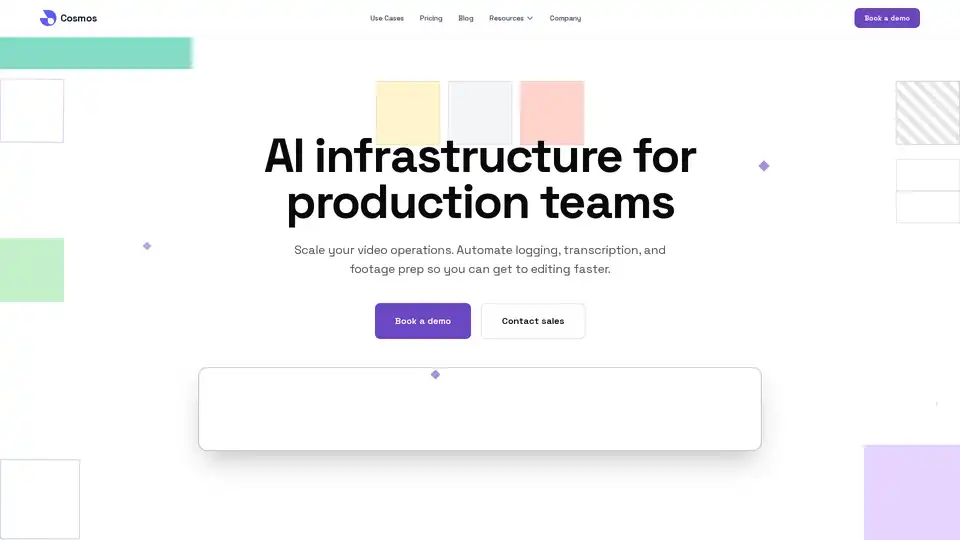
Cosmos is an AI infrastructure automating video production logistics. It offers automated logging, transcription, organization, and rough cut assembly, helping video teams scale operations and speed up editing workflows.
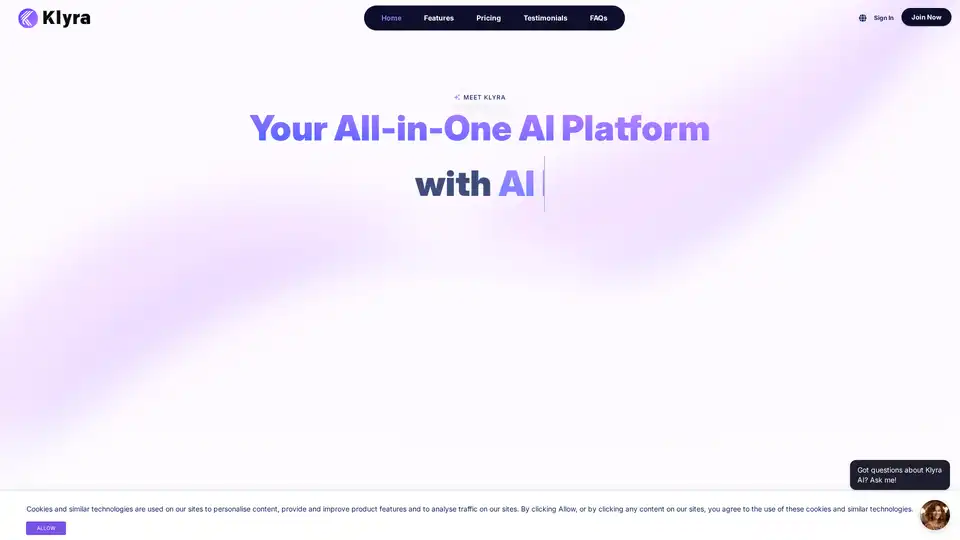
Klyra AI is the ultimate all-in-one platform for creating videos, voiceovers, images, blogs, music, and more using advanced AI tools. Boost productivity with seamless content automation and powerful features.
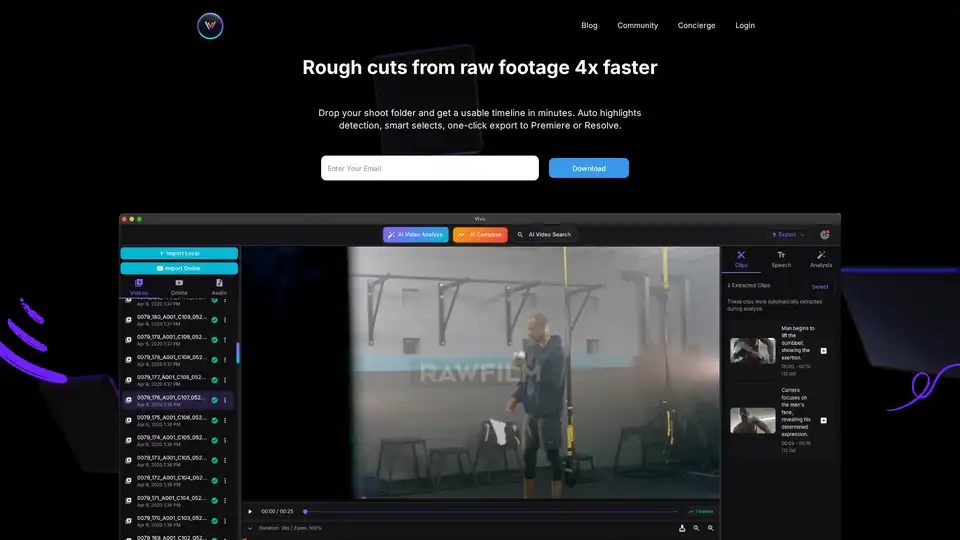
Experience seamless AI video editing with Vivu.ai, the leading AI-powered video editor. Unlock innovation, create stunning videos effortlessly, and elevate your content with rough-cut automation and style coaching.
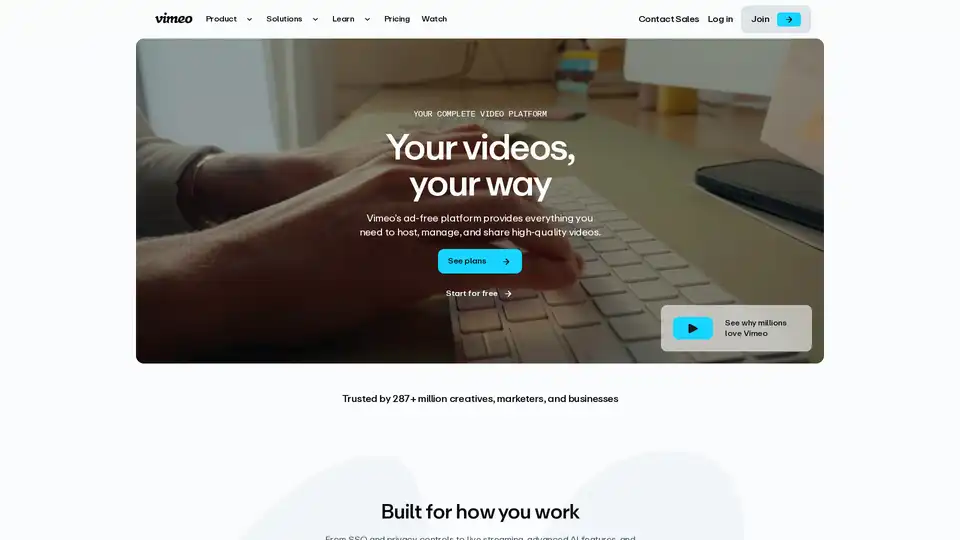
Vimeo AI is a complete video platform offering AI-powered tools for video editing, translation, and SEO optimization. Trusted by millions for hosting, managing, and sharing high-quality videos.
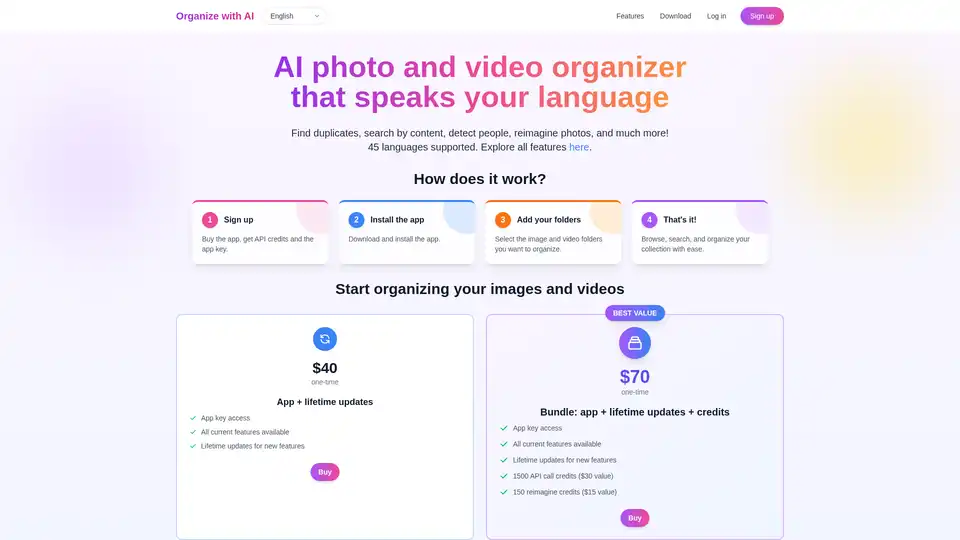
Organize with AI is an AI-powered app for photo and video organization. It helps you find duplicates, search by content, detect people, and reimagine your photos. Supports 45 languages.
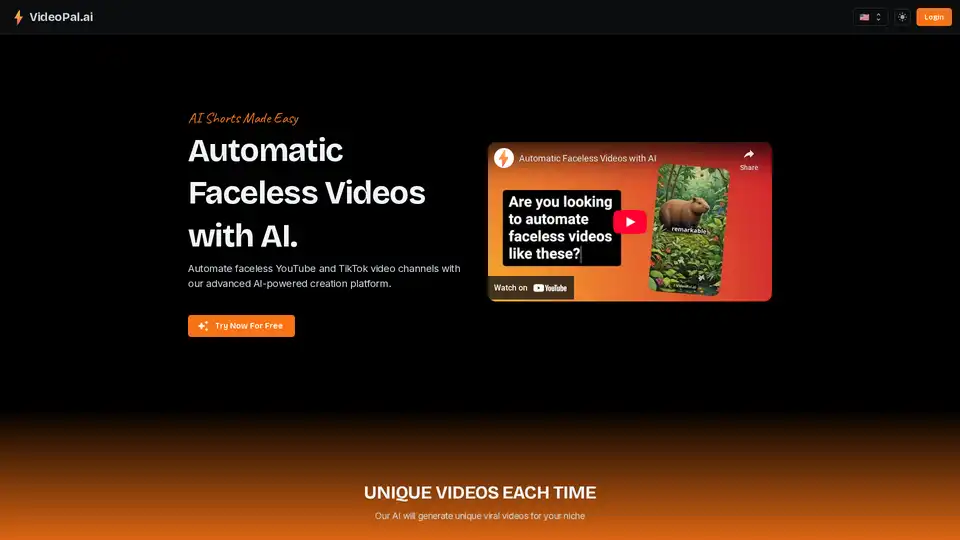
VideoPal.ai is an AI-powered tool that automates faceless video creation for TikTok and YouTube Shorts. Generate unique viral content from text prompts, customize, and schedule automatic posting to grow your social media presence effortlessly.
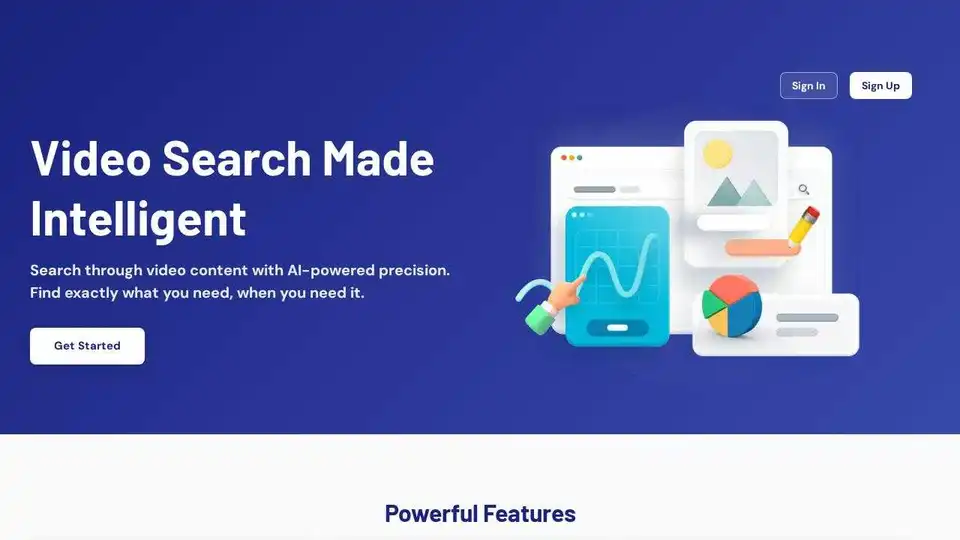
Movielyzer is an AI-powered video platform for effortless video generation and editing. Create stunning videos with text prompts, voice commands, and advanced AI features. Summarize videos in seconds!
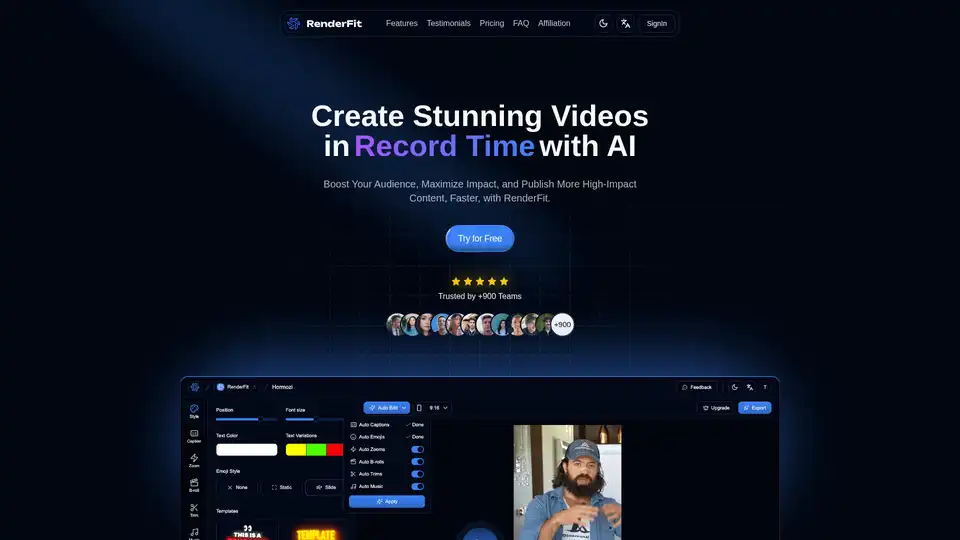
RenderFit revolutionizes video creation with AI, editing stunning videos 10x faster without skills. Features auto subtitles, B-Rolls, hooks, and more for creators and teams.
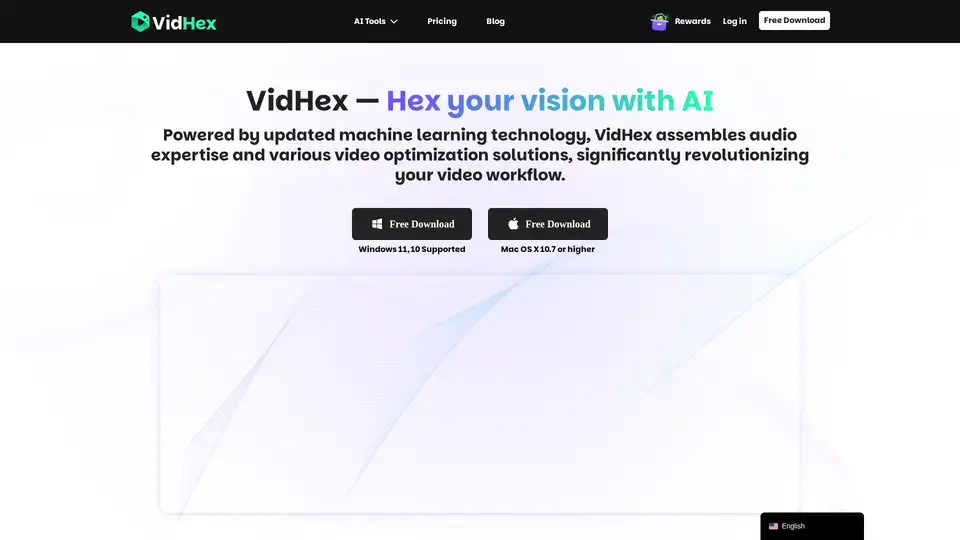
VidHex mixes various AI video tools together, such as Video Enhancer, efficiently and effortlessly improving content and optimizing visual experience. Transform blurry videos into high-quality visuals with one click.
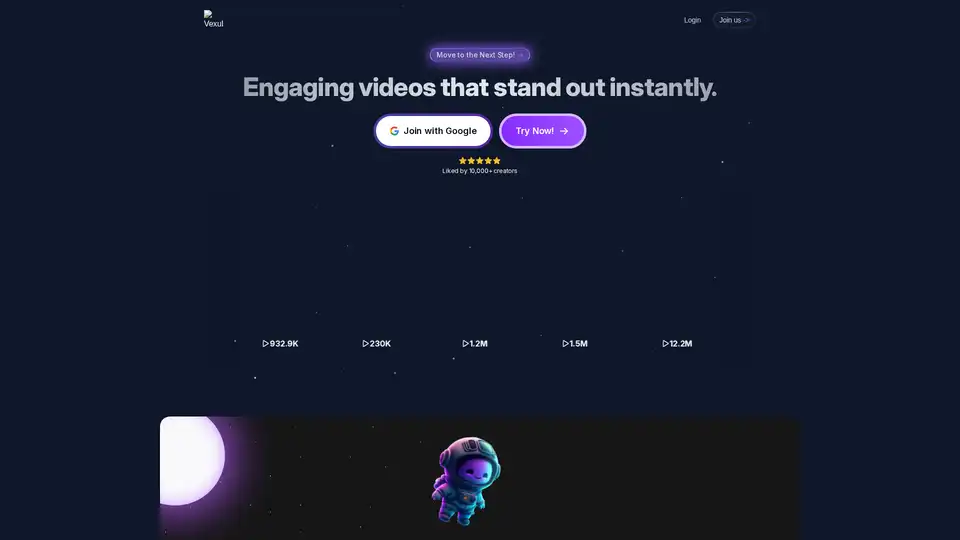
Create high-quality videos instantly using Vexub AI video generator. Turn your text and audio into video masterpieces quickly and easily.
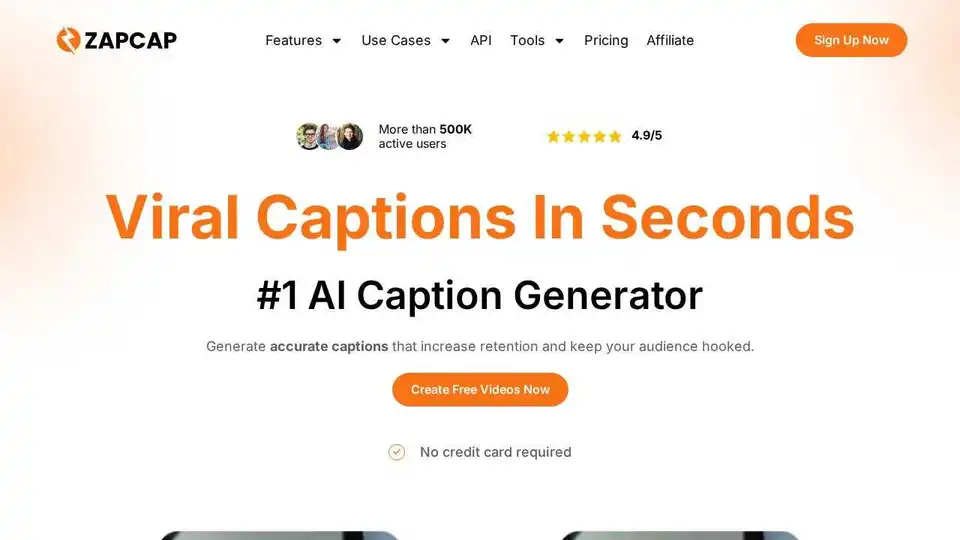
ZapCap is an AI video caption generator that automatically generates accurate video captions in 50+ languages, selects B-roll, and automates transitions. Perfect for creators looking to save time and improve video quality.
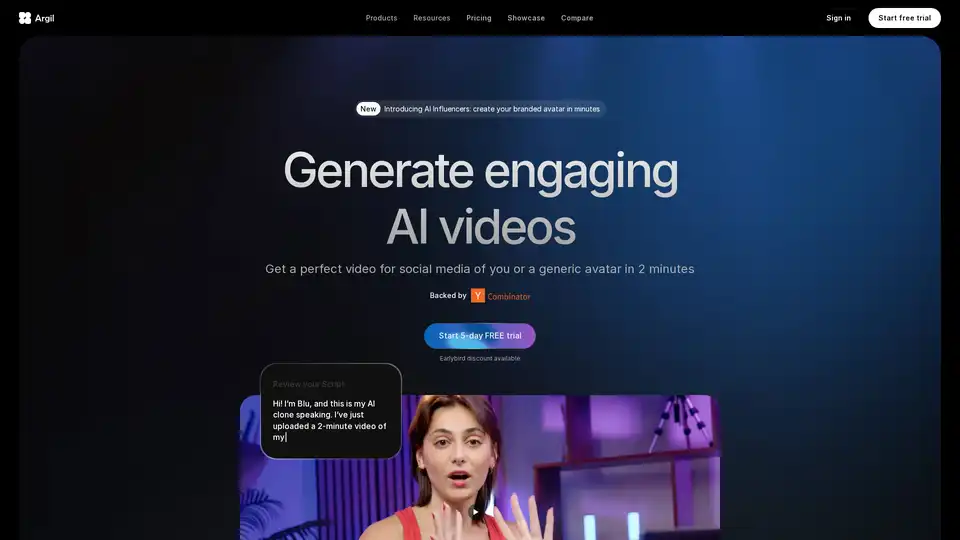
Argil lets you create engaging social media videos in just 2 minutes using AI clones and avatars for promotion, education, and entertainment—save time and boost content creation effortlessly.
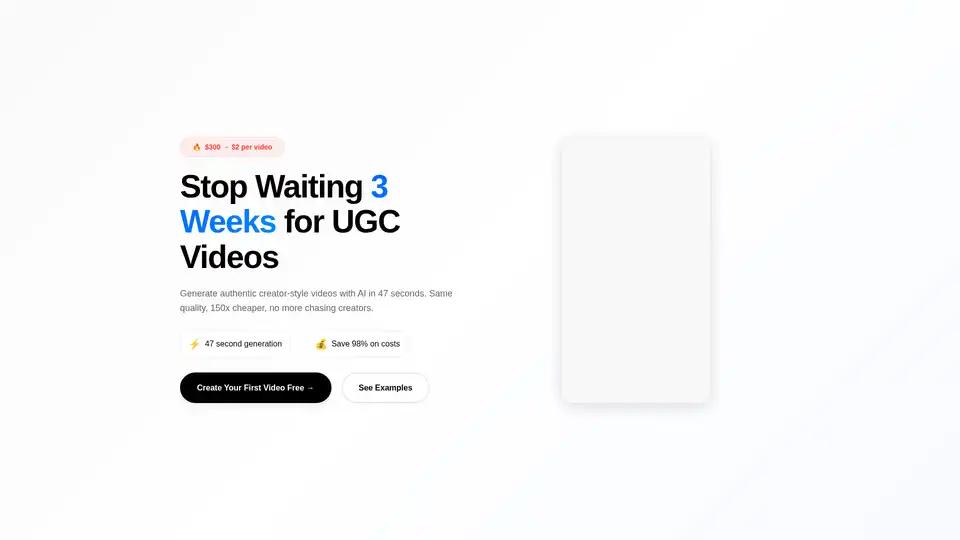
Generate authentic UGC videos with AI in 47 seconds. Save 150x on creator costs. No more waiting weeks for content.
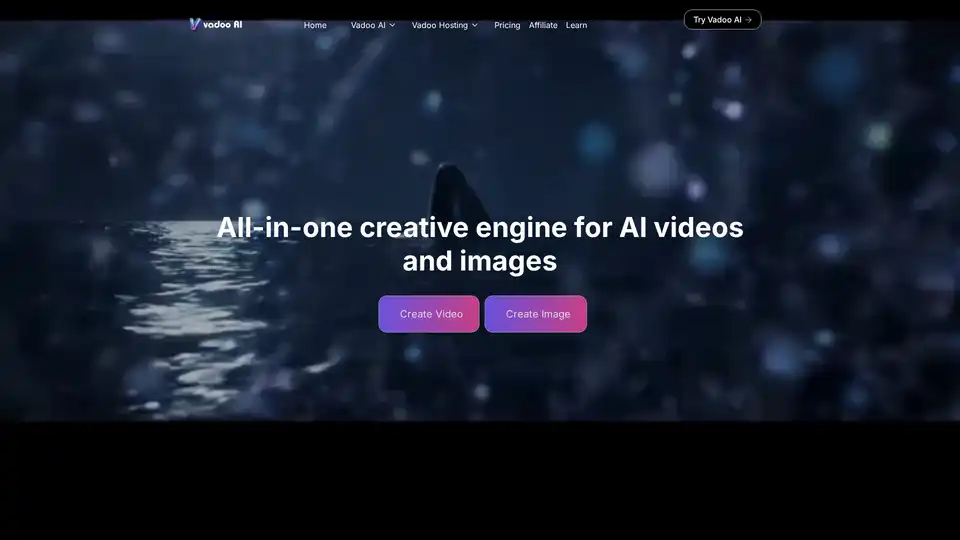
Vadoo AI is an all-in-one AI video generation platform for creating short-form content like TikToks, Reels, and Shorts. It features AI scriptwriting, text-to-video, captions, voiceovers, and auto-posting, all in one platform.