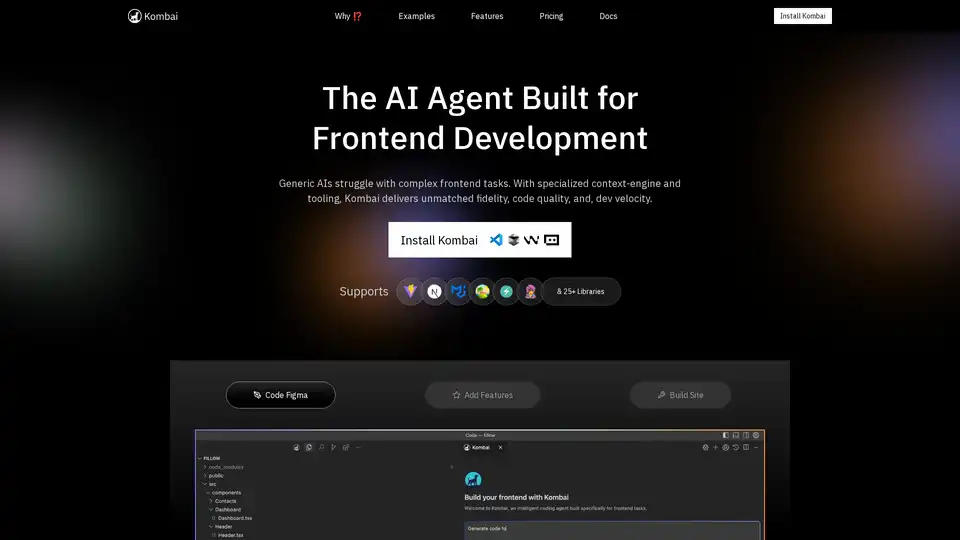Kombai
Overview of Kombai
What is Kombai?
Kombai stands out as the premier AI agent designed specifically for frontend development. Unlike generic AI tools that falter on intricate UI tasks, Kombai leverages a specialized context-engine and tailored tooling to produce code with exceptional fidelity, quality, and developer velocity. Whether you're transforming Figma designs into functional React components or adding features to large-scale open-source repositories, Kombai streamlines the process, allowing developers to focus on innovation rather than boilerplate coding.
This AI-powered tool integrates seamlessly into your IDE, supporting over 25 popular libraries like React 19, Material UI (MUI V7), Ant Design (Antd), Mantine, Tailwind CSS, and Emotion. It's backend-agnostic, ensuring your generated code remains clean and isolated to frontend logic, without risking unintended changes to databases or server-side elements.
How Does Kombai Work?
At its core, Kombai employs advanced deep-learning models fine-tuned for frontend challenges. Its built-in Figma interpretation capabilities use purpose-built neural networks to analyze designs with pixel-perfect accuracy, converting wireframes, prototypes, or even static images into production-ready code. For instance, it can ingest a Figma file alongside textual descriptions and output responsive, component-based UIs that adhere to modern best practices.
The agent's context-engine is a standout feature. It indexes your entire codebase, understands your tech stack, and reuses existing components intelligently. This is powered by specialized retrieval-augmented generation (RAG) systems, human-tested for libraries like Next.js 15 or CSS Modules. Before executing complex tasks, Kombai generates an editable plan—outlining steps like component creation or integration—allowing you to review and tweak it. Once approved, it previews the code changes in your IDE, so you can merge only what fits your vision.
For multi-threaded operations, such as building a full website from scratch, Kombai can parallelize tasks across multiple threads (up to 5 or more), accelerating development without sacrificing quality. It also incorporates error-handling mechanisms, retrying failed compilations up to three times, which contributes to its impressive 96% compilation success rate—far surpassing competitors like Gemini 2.5 Pro or Claude Sonnet 4 agents.
In code review scenarios, Kombai evaluates outputs against predefined criteria, achieving 72% pass rates on average, compared to 50% or less for frontier models enhanced with agents or multi-context providers (MCPs). Feature implementation is another strength, with 43% verified success in tests, making it ideal for real-world tasks like integrating dynamic content from CMS platforms such as DatoCMS.
Key Features of Kombai
- Superior Figma and Design-to-Code Conversion: Handles real-world Figma files, images, and text prompts to generate UI code that mirrors the original design. Supports dynamic elements like sidebars, course sections in EdTech portals, or full SaaS dashboards.
- Library-Agnostic Accuracy with RAG Integration: Pre-loaded knowledge bases for 30+ libraries ensure consistent, best-practice code. From Tailwind CSS for styling to MUI for components, it adapts to your stack.
- Codebase Awareness and Reuse: Advanced indexing tools scan repositories (even those with 0.5M+ lines of code) to identify and repurpose relevant snippets, reducing redundancy and errors.
- Planning and Preview Workflow: Task-optimized plans and live previews minimize surprises, enabling safe integration into existing projects.
- Performance Benchmarks: Outperforms generic AIs in code review (72% vs. 50%), feature verification (43% vs. 30%), and compilation (96% vs. 70%), even against enhanced setups with MCPs like Context7 or Framelink.
- Enterprise-Ready Security: SOC2 certified, with org-specific context-engines for custom stacks. Your data stays private—no training on user inputs.
These features make Kombai not just a code generator, but a collaborative partner that boosts dev velocity by handling repetitive frontend grunt work.
How to Use Kombai?
Getting started is straightforward: Install Kombai directly into your IDE (compatible with popular editors like VS Code). Once set up, you can initiate tasks via prompts or file uploads. For example:
- From Figma to Code: Upload a design file and describe additions (e.g., "Add a 'Roles and Permissions' page"). Kombai analyzes, plans, and generates React + TypeScript code using Antd for a SaaS app.
- Feature Addition to Repos: Point it to a GitHub repo, specify inputs like texts or images, and let it add features with 2-4 threads for efficiency.
- Full Site Building: Provide textual specs for a website builder; Kombai outputs a production-ready frontend with Mantine and Emotion.
- CMS-Integrated Sites: Fetch content from DatoCMS dynamically while generating MUI-based responsive pages.
Review the plan, preview outputs, and commit changes—all within your workflow. For complex enterprise setups, contact Kombai's team to configure custom contexts.
Explore demos like building an EdTech portal with reused sidebar components or a template editor from scratch to see it in action.
Why Choose Kombai?
In a landscape crowded with general-purpose AIs, Kombai's frontend specialization delivers tangible advantages. Developers report faster iterations—turning weeks of manual coding into hours—while maintaining high code quality. Its isolation to frontend tasks prevents costly backend mishaps, and enterprise-grade privacy appeals to teams handling sensitive IP.
Benchmarks highlight its edge: In tasks like implementing features or reviewing code, it consistently leads, even against top models augmented with external tools. For solo devs or large teams, the velocity gains translate to quicker releases and reduced burnout on UI drudgery.
Who is Kombai For?
Kombai is tailored for frontend engineers, full-stack developers, and UI/UX designers seeking AI assistance in code generation. It's perfect for:
- Indie Developers: Rapidly prototyping websites or apps from designs.
- SaaS Teams: Adding features to mature repos without disrupting workflows.
- EdTech and Content Platforms: Building dynamic UIs with CMS integration.
- Enterprise Frontend Groups: Scaling complex stacks with secure, customized AI.
If you're tired of generic AIs producing buggy or incomplete frontend code, Kombai's precision and repo-awareness make it the best choice for modern web development.
Practical Value and Real-World Applications
The true value of Kombai lies in its ability to accelerate real-world projects. Consider a developer tasked with creating a responsive EdTech portal: Instead of manually coding sections for "Your Courses" and "All Courses," upload Figma assets and texts—Kombai handles the rest, reusing existing headers and ensuring mobile-friendliness.
In larger scenarios, like enhancing a 0.5M-line OSS repo with permissions management, its multi-threaded approach completes the job efficiently, outputting testable TypeScript code. Users praise its adherence to library conventions, reducing debugging time.
For businesses, the ROI is clear: Faster dev cycles mean quicker market entry, while SOC2 compliance builds trust. Whether you're exploring email templates in Tailwind or full 3D-rendered UIs (via supported libs), Kombai empowers teams to build more with less effort.
In summary, Kombai redefines frontend development by bridging design and code seamlessly. Install it today to experience unmatched AI-driven productivity in your IDE.
Best Alternative Tools to "Kombai"
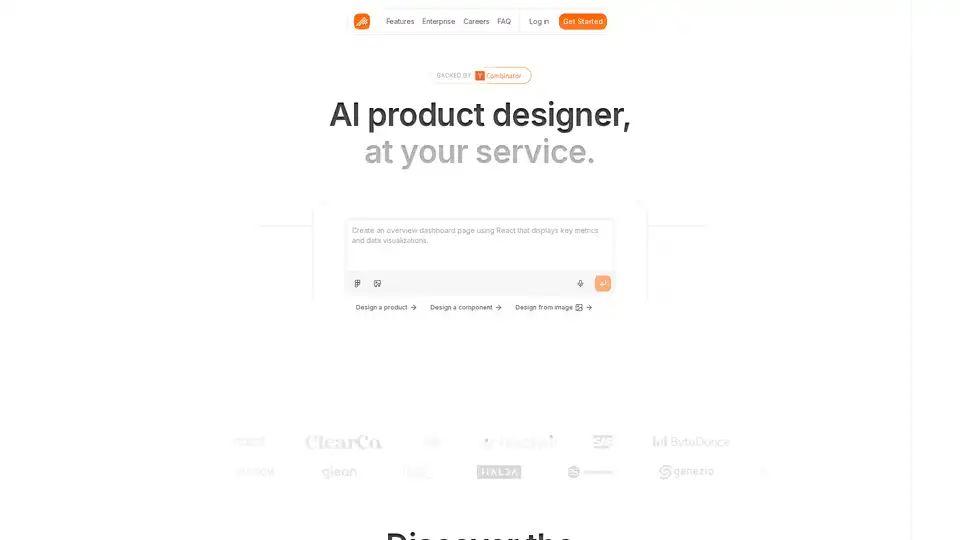
Polymet is an AI product designer that helps teams create production-ready designs and code. Design products/components, import from Figma, integrate with Github, and collaborate with your team.
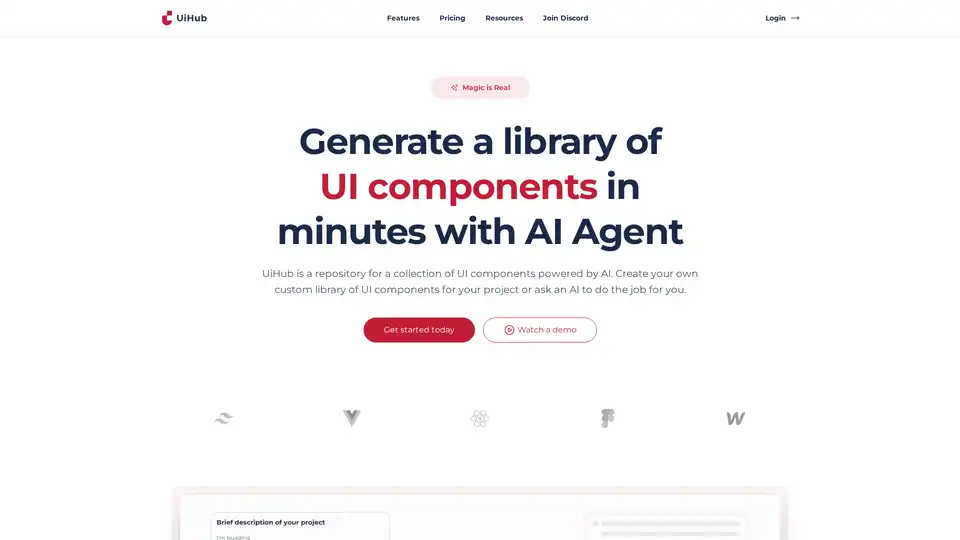
UiHub is an AI-powered platform for generating and managing TailwindCSS UI components. Create custom libraries or use AI to speed up your frontend development workflow.
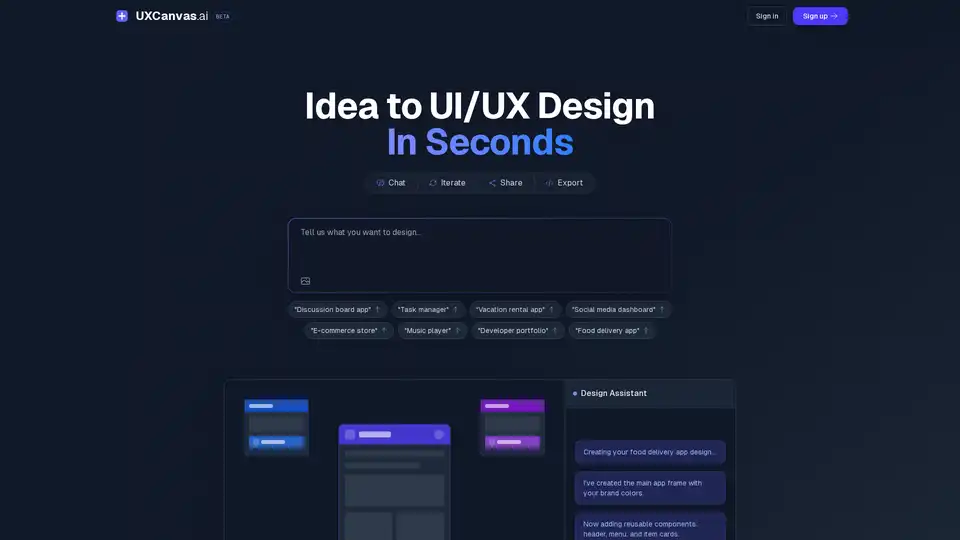
UXCanvas.ai is an AI-powered UI/UX design tool that transforms ideas into stunning designs in seconds. Design through conversation, iterate in real-time, and export to Figma or code.
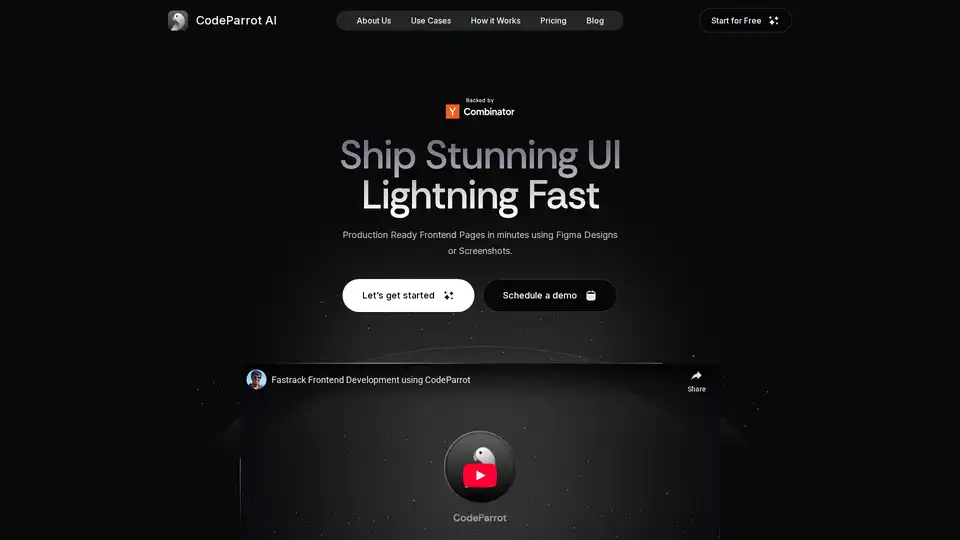
CodeParrot is an AI-powered tool that generates production-ready frontend components from Figma designs or screenshots, enabling rapid UI development and integration with existing codebases and workflows. It supports various frameworks and coding standards.
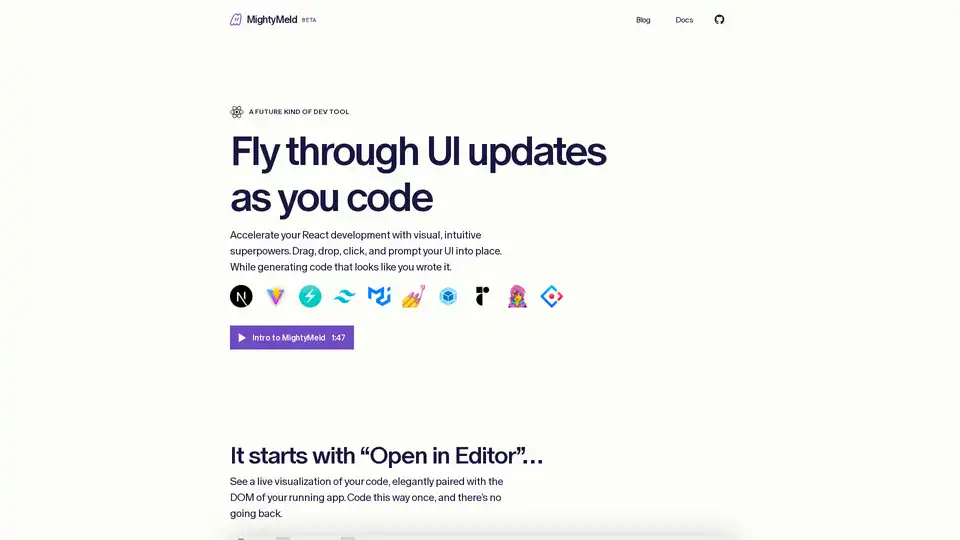
MightyMeld is a visual React development tool that allows developers to manipulate UI elements and generate code visually, speeding up frontend development. It's like Figma for developers.
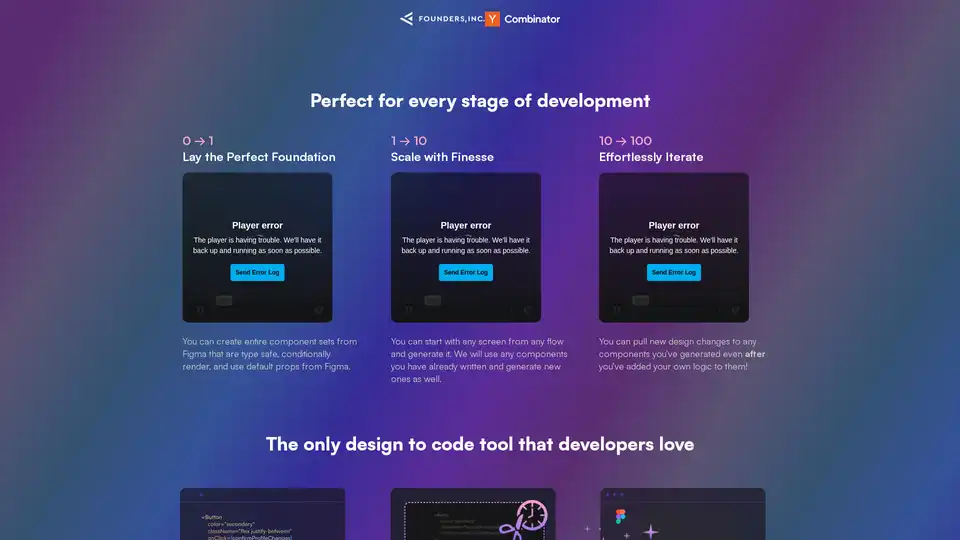
Bifrost uses AI to automatically convert Figma designs into clean React code with Tailwind and Chakra UI support, saving development time.
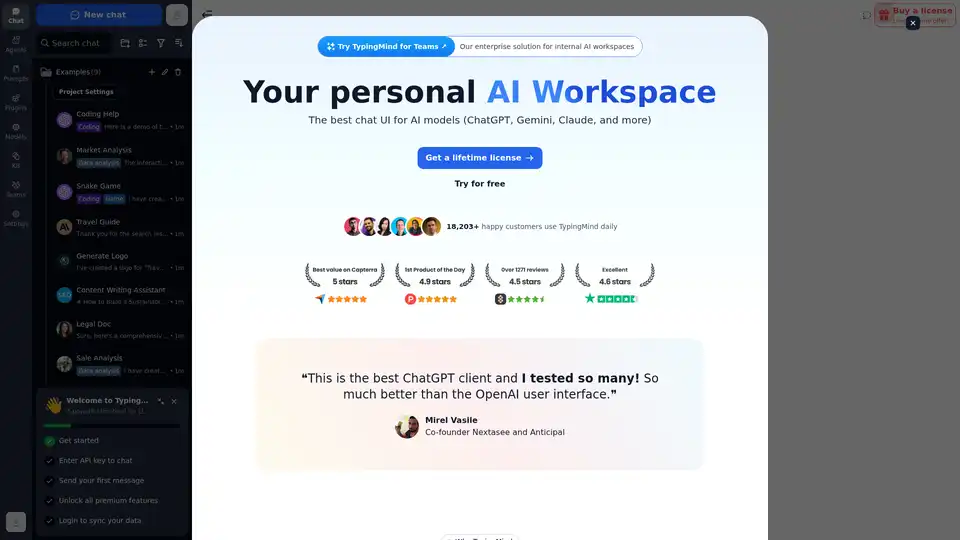
Chat with AI using your API keys. Pay only for what you use. GPT-4, Gemini, Claude, and other LLMs supported. The best chat LLM frontend UI for all AI models.
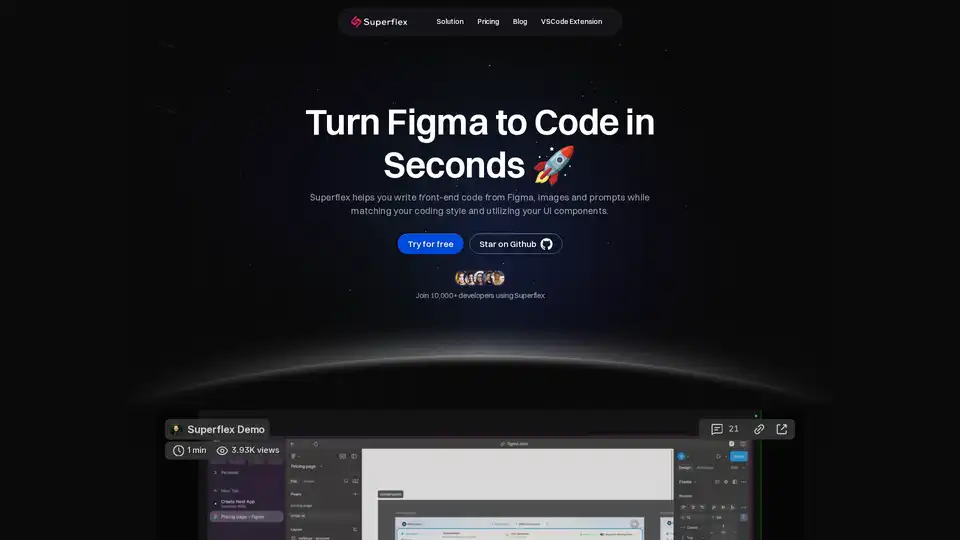
Elevate your workflow with Superflex, the ultimate Figma-to-code solution. Our AI instantly converts Figma and Image designs into pixel-perfect, production-ready code that meets your standards and boosts team efficiency.
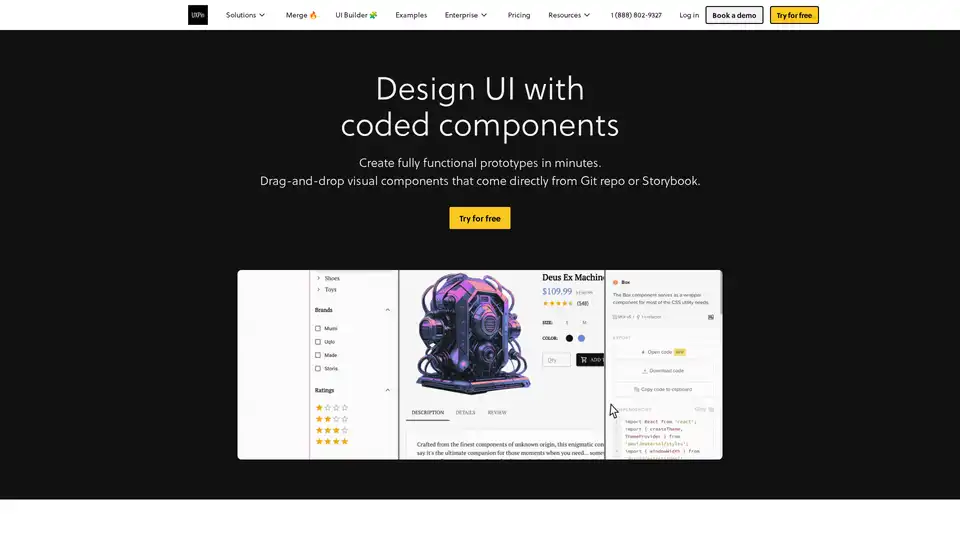
UXPin Merge accelerates UI design 8.6x faster with AI-generated components, coded libraries like MUI and Tailwind UI, and seamless React code export for developers.
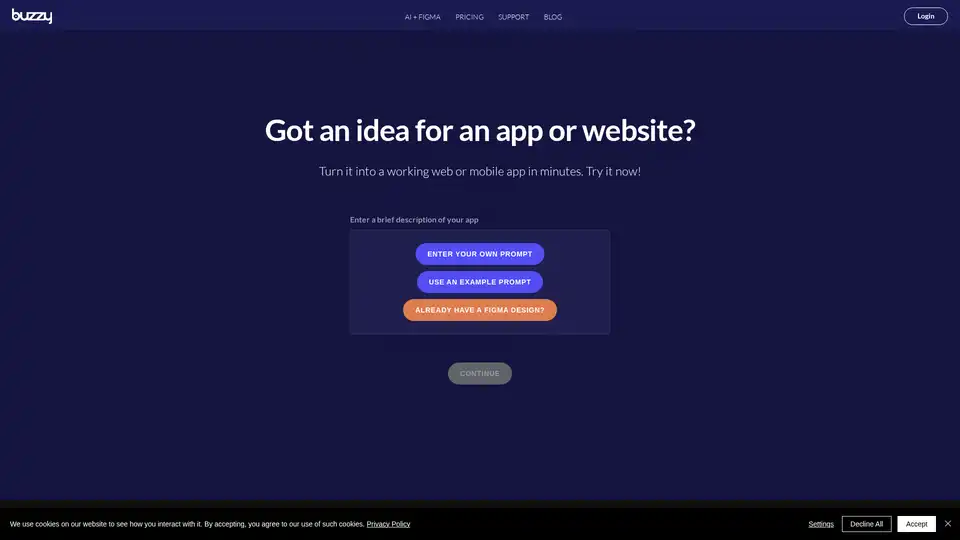
Buzzy is an AI-powered no-code platform that transforms ideas into high-quality Figma designs and full-stack web or mobile apps in minutes. Start from scratch or integrate with Figma without coding for rapid app development.
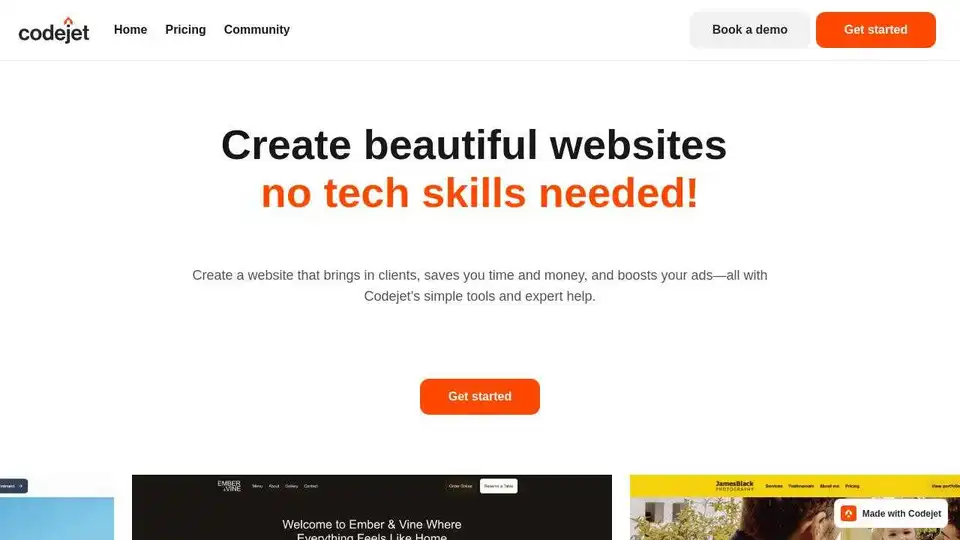
Codejet (now mysite.ai) is an AI-powered platform that turns Figma designs into production-ready websites with one-click. Edit visually and launch faster. Automate your design to code workflow.
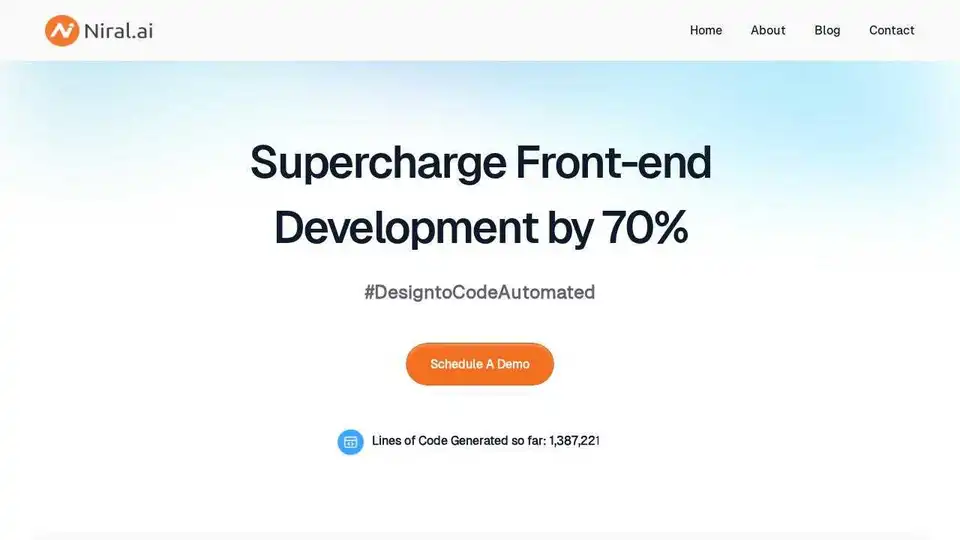
Transform your design process with Niral.ai’s AI-powered design-to-code platform. Convert Figma designs to production-ready code effortlessly.

Superflex instantly converts Figma and Image designs into production-ready code. Boost team efficiency and maintain coding standards with this AI-powered Figma-to-code solution.
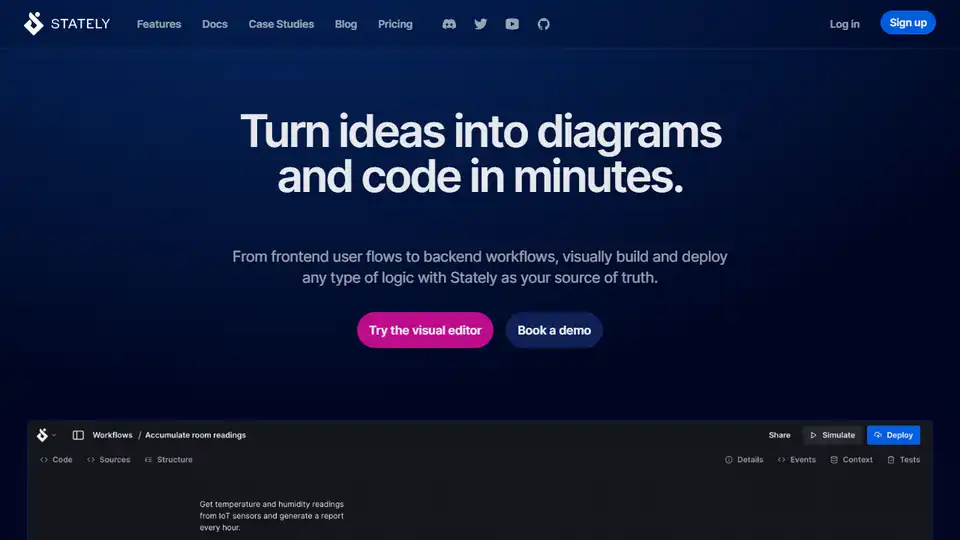
Stately is a visual platform to build and deploy complex app logic and workflows with AI assistance. Design with a drag-and-drop editor, use XState, and deploy to Stately Sky.