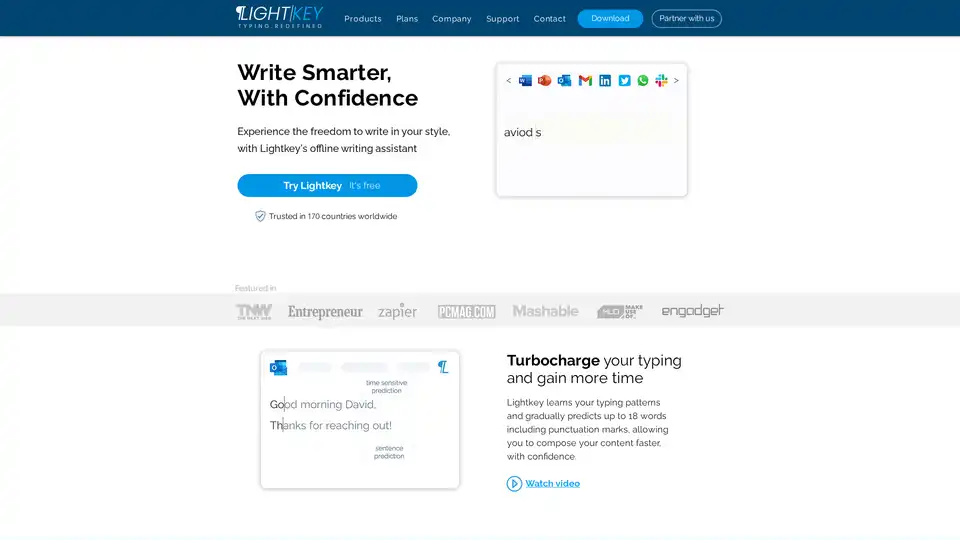Lightkey
Overview of Lightkey
Lightkey: The AI-Powered Writing Assistant to Turbocharge Your Typing
Lightkey is an AI-driven text prediction software designed to help you write smarter, faster, and with greater confidence. By learning your unique writing style and predicting up to 18 words at a time, Lightkey significantly enhances your typing speed and reduces errors in real-time. Trusted by users across 170 countries and various Fortune 500 companies, Lightkey stands out as a leading writing assistant.
What is Lightkey?
Lightkey is an offline writing assistant that learns your typing patterns and predicts words, including punctuation, to help you compose content more efficiently. It supports a wide range of applications and platforms, making it a versatile tool for various writing needs.
How does Lightkey work?
Lightkey uses advanced AI algorithms to analyze your typing patterns and provide accurate text predictions. Here’s how it works:
- Learning your style: Lightkey learns from your writing, adapting to your personal tone and style.
- Real-time predictions: As you type, Lightkey predicts the next words, saving you time and effort.
- Error correction: Lightkey corrects mistakes as you type, ensuring accuracy and professionalism.
- Offline Functionality: Lightkey works offline, ensuring that your content is never submitted to the cloud.
Key Features of Lightkey
- Text Prediction: Predicts up to 18 words, including punctuation marks.
- Real-time Correction: Corrects mistakes as you type.
- Personalized Experience: Learns your unique writing style and adapts to your content domain.
- Wide Support: Compatible with Microsoft Office (2010-2024 & Office 365), Chrome, Edge, and millions of websites.
- Privacy and Security: Trusted by Fortune 500 companies; follows industry best practices for cybersecurity and privacy.
Why choose Lightkey?
- Increased Productivity: Turbocharge your typing and gain more time.
- Improved Accuracy: Correct mistakes in real-time.
- Personalized Communication: Communicate your unique tone and style.
- Broad Compatibility: Use it across various platforms and applications.
Who is Lightkey for?
Lightkey is ideal for:
- Professionals: Compose emails, documents, and presentations faster.
- Students: Write essays and research papers more efficiently.
- Writers: Overcome writer's block and enhance creativity.
- Anyone who types frequently: Save time and reduce errors in daily communication.
How to Use Lightkey?
- Download and Install: Download Lightkey from the official website and follow the installation guide.
- Quick Tutorial: Take the quick tutorial to familiarize yourself with the software.
- Start Typing: Begin typing in your favorite application, and Lightkey will start predicting words.
- Accept Predictions: Press 'Tab' to accept the predictions and keep typing.
Lightkey Integrations
Lightkey supports:
- Microsoft Office: Word, PowerPoint, Outlook
- Browsers: Chrome and Edge
- Social Media: LinkedIn, Twitter, Facebook, Reddit
- Chatting Platforms: WhatsApp, Slack, Messenger
- Email: Gmail, Outlook Mail, Yahoo, AOL Mail
- Project Management: Asana, Monday, Trello, Notion
- And many more...
Lightkey Pro vs. Free
While Lightkey offers a free version, Lightkey Pro provides unlimited predictions and advanced features to maximize your productivity. If you find yourself relying on Lightkey regularly, upgrading to Pro is highly recommended.
User Testimonials
Lee Kappon, CEO of suridata.ai and Forbes 30 under 30, describes Lightkey as “a smart companion that helps me think ahead, respond to emails, and compile documents much faster.” He adds, “Frankly, I can’t see myself going back to manual typing.”
Is Lightkey Safe to Use?
Yes, Lightkey is safe to use. It will never submit your content to the cloud and follows industry best practices for cybersecurity and privacy. It’s trusted by Fortune 500 companies and adheres to strict security standards.
Best way to Enhance Your Writing with Lightkey
- Regular Use: Use Lightkey consistently to allow it to learn your writing style effectively.
- Explore Integrations: Take advantage of Lightkey’s integrations with various platforms to streamline your writing process.
- Upgrade to Pro: Consider upgrading to Lightkey Pro for unlimited predictions and advanced features.
Conclusion
Lightkey is a powerful AI-powered writing assistant that can significantly improve your typing speed, accuracy, and overall writing efficiency. Whether you're a professional, student, or anyone who types frequently, Lightkey can help you write smarter and faster. Try Lightkey today and join the future of typing!
Best Alternative Tools to "Lightkey"
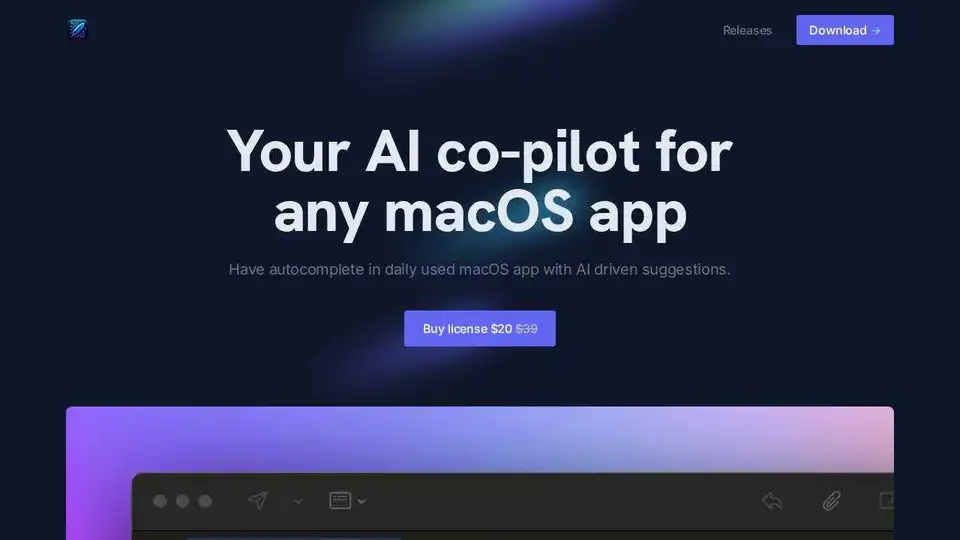
InfinipilotAI is an AI co-pilot for macOS apps, offering autocomplete, translation, and AI-powered writing assistance to boost productivity. Privacy-focused with local language models.
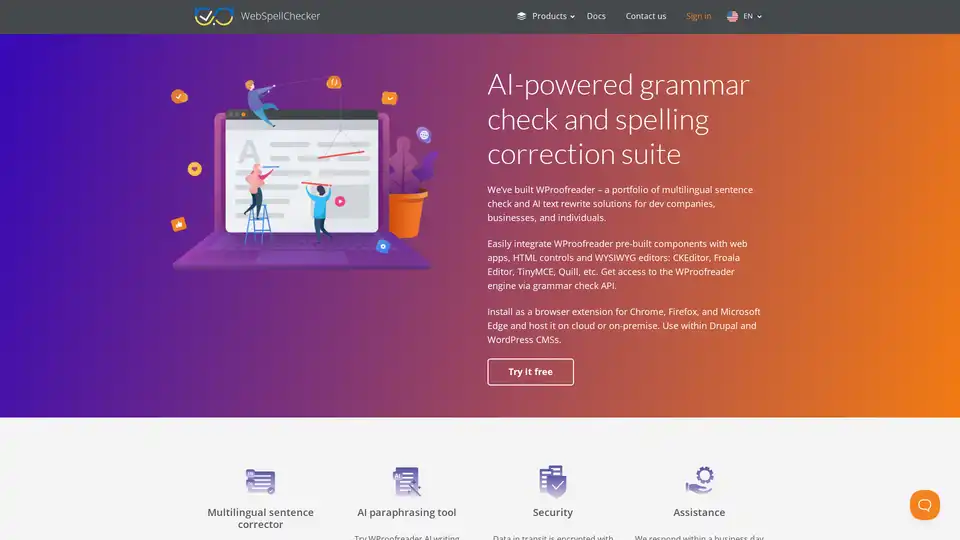
WProofreader offers multilingual AI-powered grammar and spelling checks for web apps, editors, and browsers. Integrate via SDK, API, or extensions with cloud/on-prem options for secure proofreading and paraphrasing.
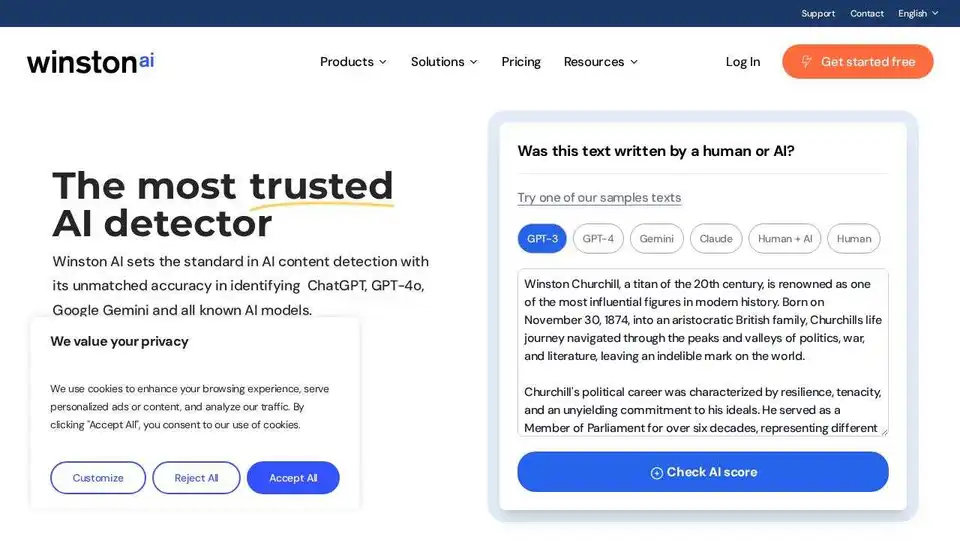
Winston AI is the leading AI content detector and plagiarism checker for ChatGPT, Gemini, and more. Ensure originality and academic integrity with advanced AI detection.
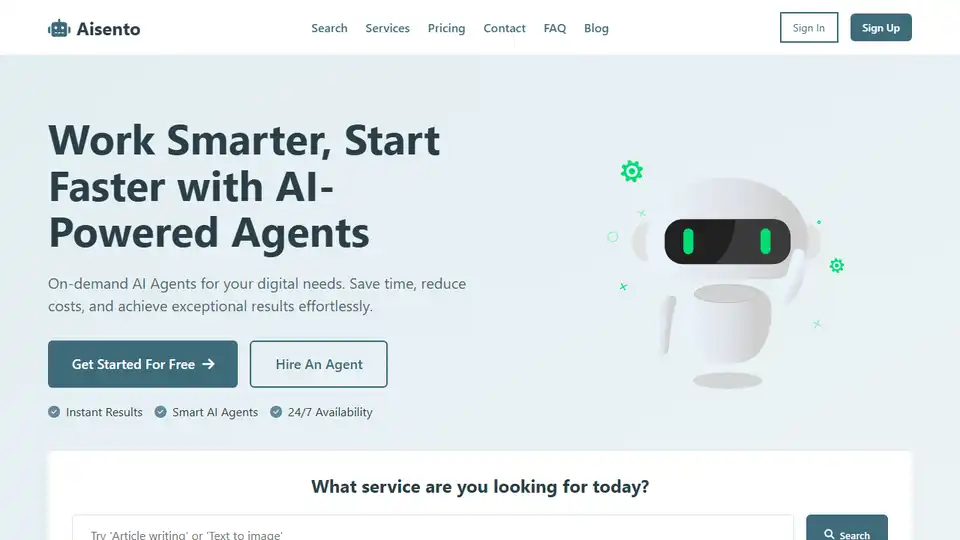
Aisento is an AI-powered marketplace offering on-demand AI agents for various digital needs like content writing, digital marketing, and SEO. Boost productivity and reduce costs with 24/7 availability.
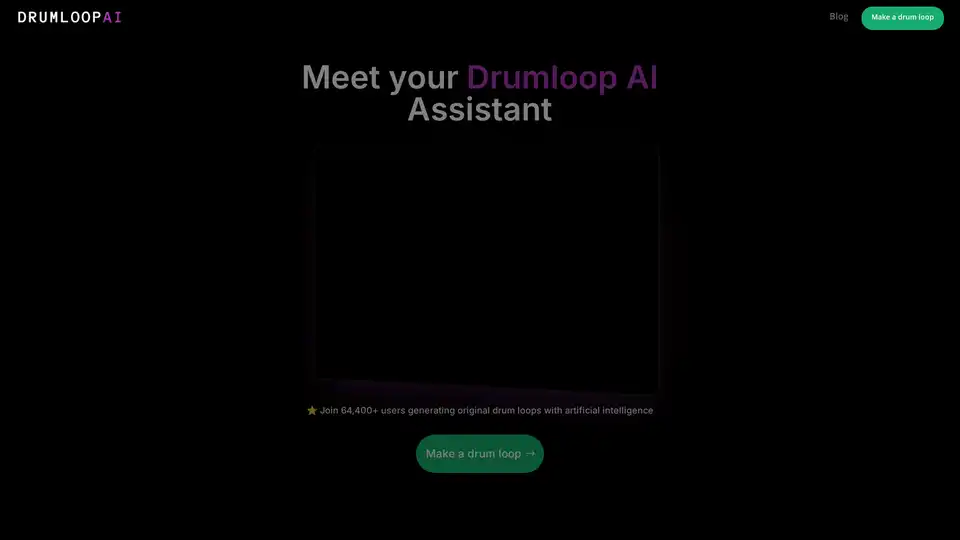
Drumloop AI is an AI-powered tool that generates unique drum loops from text prompts or beat patterns. It's designed for artists, producers, and content creators to create inspiring beats in seconds.
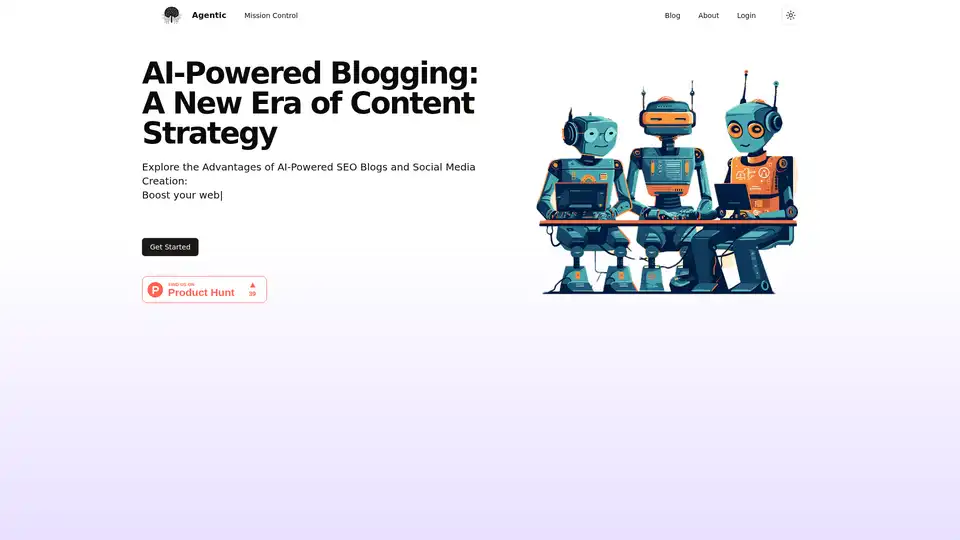
Agentic is an AI-powered writing agent that automates high-quality blog creation using AI agents for research, composition, and SEO optimization, boosting traffic and profits effortlessly.
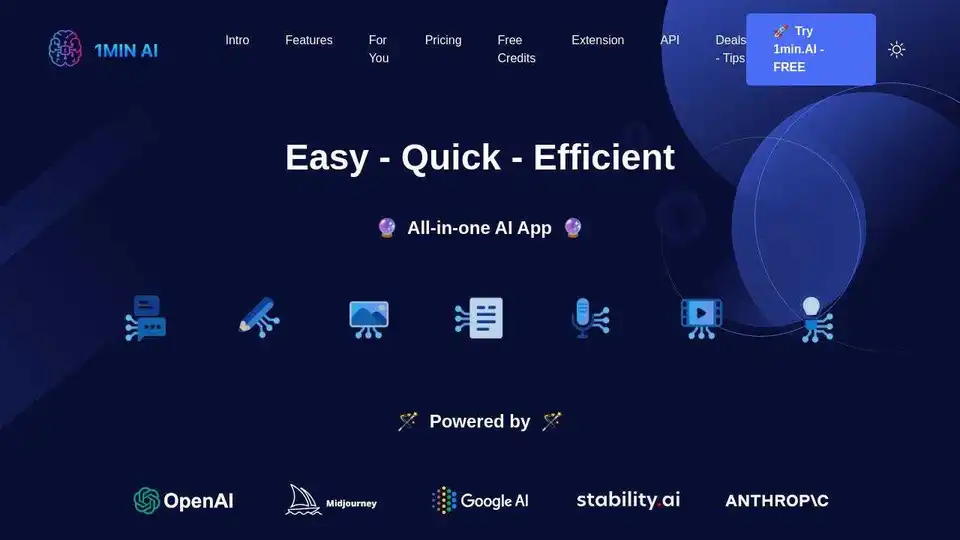
1minAI is a free, all-in-one AI platform offering tools for text generation, image editing, audio transcription, and video creation. Unlock AI power for all your creative needs!
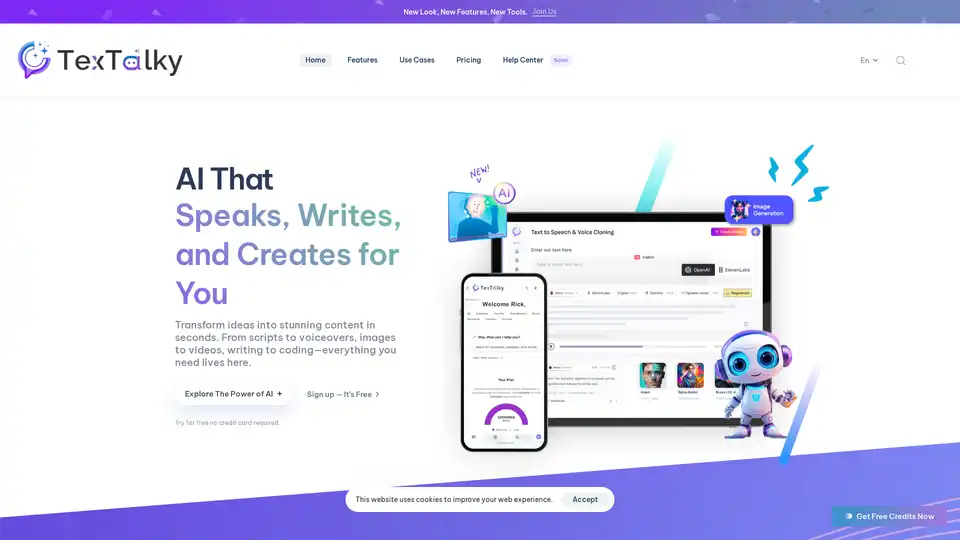
Textalky is an all-in-one AI creative studio that transforms ideas into stunning content. Generate voiceovers, images, videos, writing, and code effortlessly with AI.
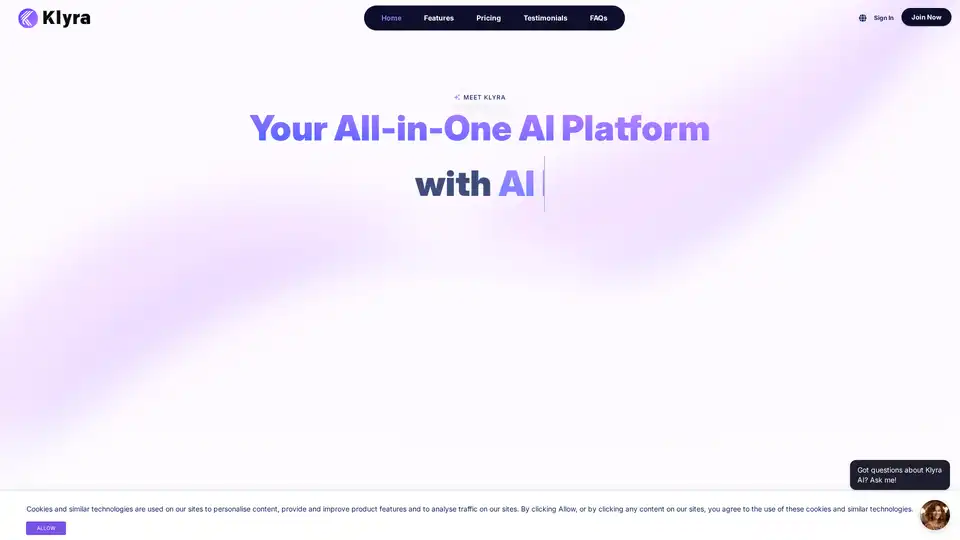
Klyra AI is the ultimate all-in-one platform for creating videos, voiceovers, images, blogs, music, and more using advanced AI tools. Boost productivity with seamless content automation and powerful features.
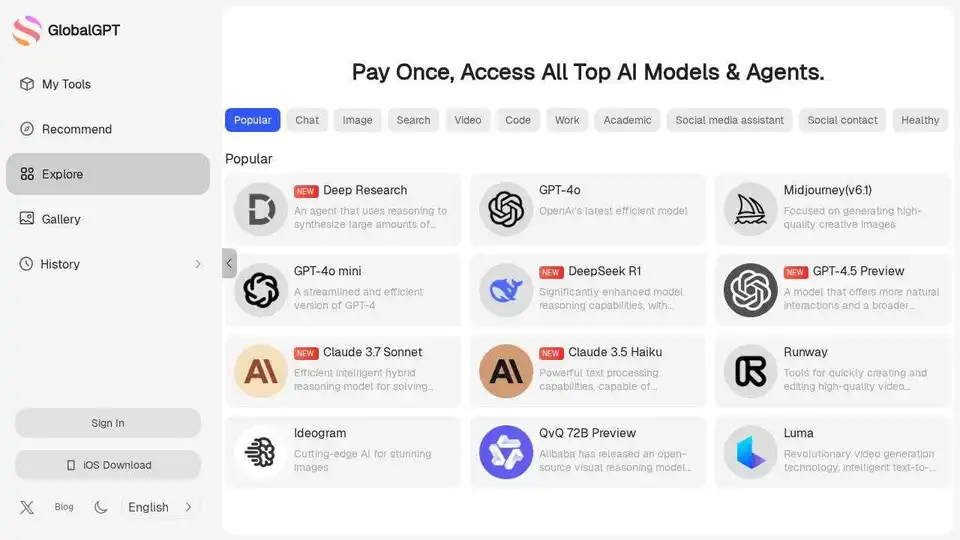
GlobalGPT is an all-in-one AI platform providing access to ChatGPT, GPT-5, Claude, Unikorn (MJ-like), Veo, and 100+ AI tools for writing, research, image & video creation.
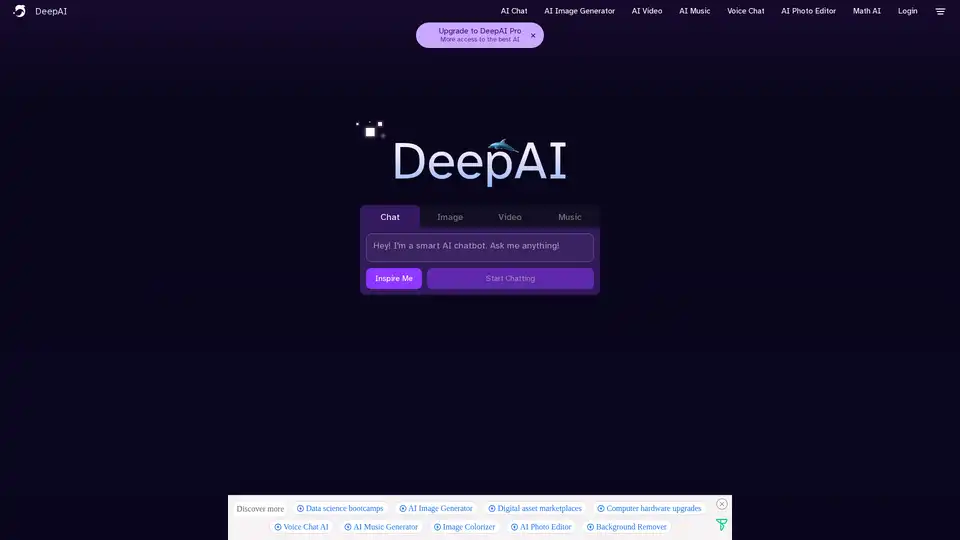
DeepAI is a comprehensive creative AI platform offering text-to-image generation, AI video creation, music composition, photo editing, and voice chat capabilities. Available instantly in browser with free access and Pro options.
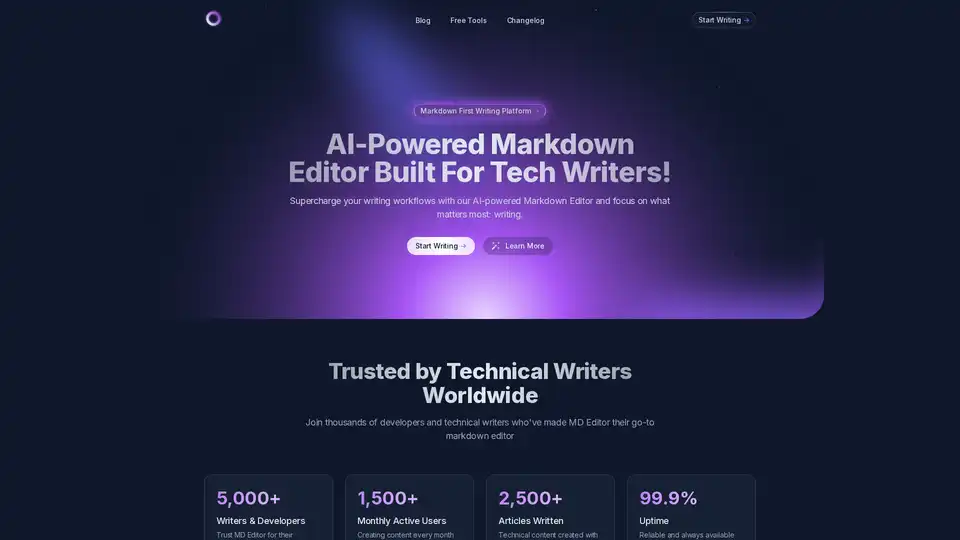
Supercharge your technical writing with MD Editor - the AI-powered markdown editor designed for developers, technical writers, and content creators. Enhanced table support, CSV import, visual editing, and intelligent writing assistance.
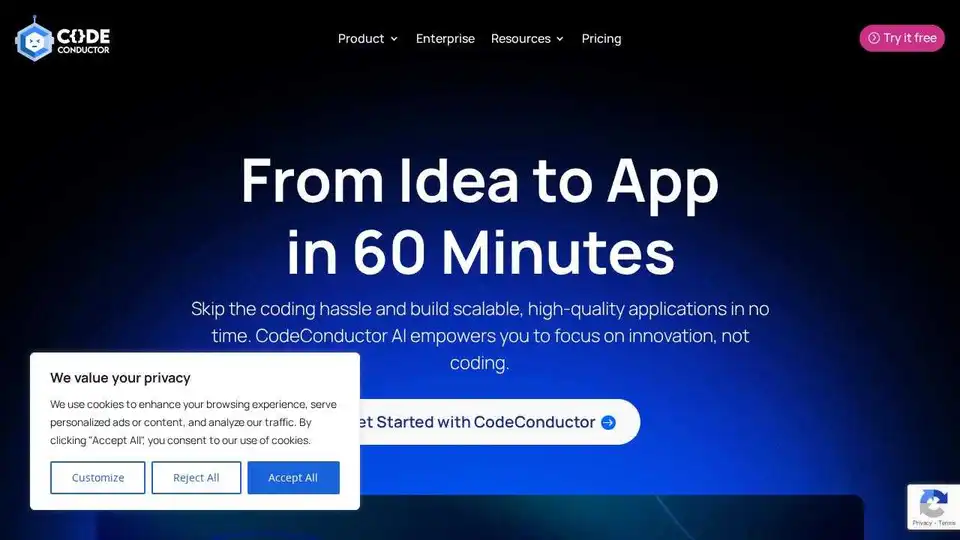
CodeConductor: Build AI apps 10x faster with a no-code AI development platform. Simply describe your vision and launch a production-ready app.
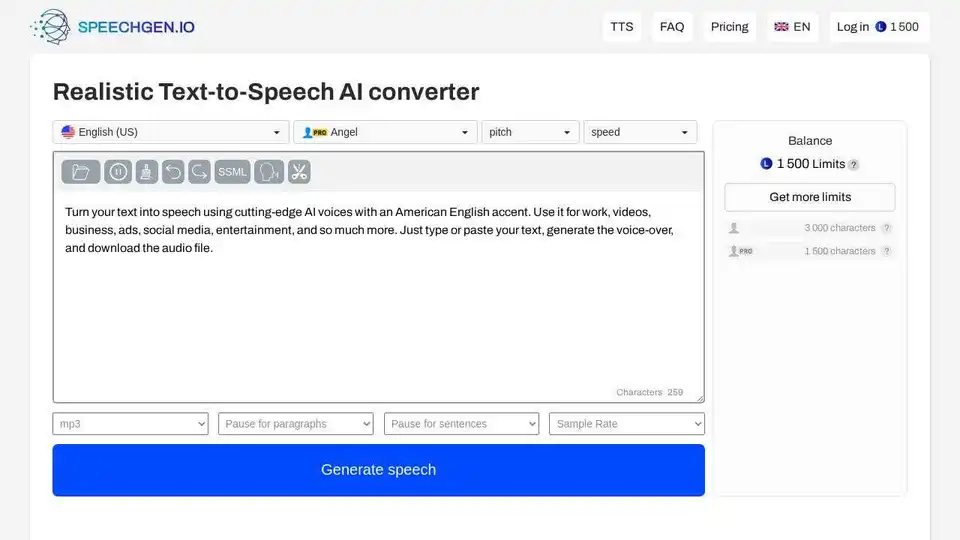
Generate realistic voiceovers online with SpeechGen.io! Convert text to speech using AI-powered voices, download audio in MP3/WAV format for various purposes.