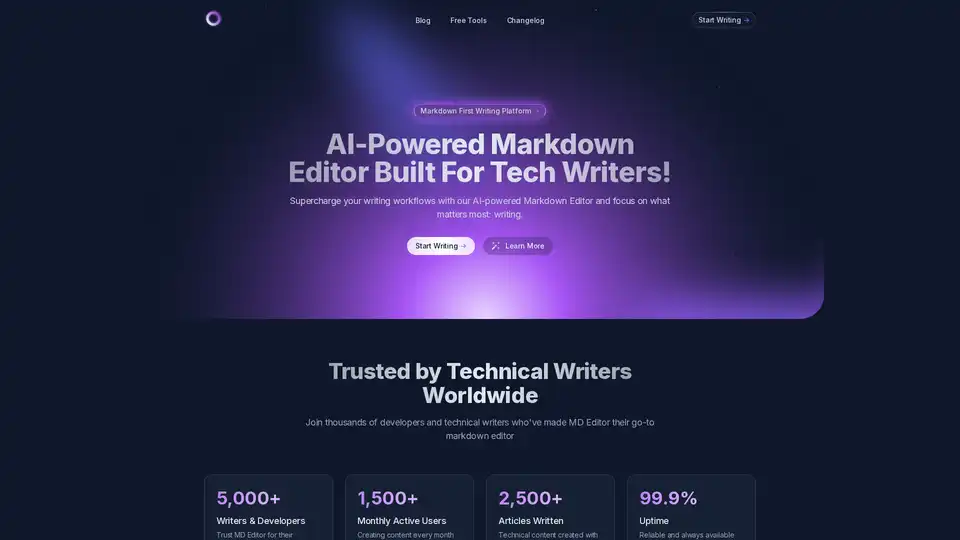MD Editor
Overview of MD Editor
What is MD Editor?
MD Editor is an innovative, AI-powered Markdown editor specifically crafted for tech writers, developers, and content creators. It stands out as a markdown-first writing platform that simplifies the creation of technical documentation, blog posts, and articles. Unlike generic editors, MD Editor integrates intelligent AI features to enhance productivity, ensuring your content is clear, concise, and technically accurate. Whether you're drafting code-heavy tutorials or brainstorming ideas, this tool eliminates unnecessary bloat and focuses on what matters: seamless writing.
Trusted by over 5,000 writers and developers worldwide, with more than 1,500 monthly active users and 2,500 articles created, MD Editor boasts 99.9% uptime for reliable performance. It's designed by developers for developers, making it ideal for those who need robust support for syntax highlighting, diagrams, and collaborative workflows.
How Does MD Editor Work?
At its core, MD Editor operates as a web-based platform where users can start writing instantly. You begin by creating a new article, importing existing content, or leveraging AI to generate drafts. The editor supports full Markdown syntax with live previews, allowing real-time visualization of your work. AI integration comes via customizable API keys—users can bring their own OpenAI keys for personalized assistance, ensuring data privacy and control.
The workflow is straightforward:
- Import Content: Pull in Markdown, HTML, or Jupyter Notebooks from local files or the web.
- AI Generation: Input a title and style to auto-generate first drafts, brainstorm ideas, or produce code and images.
- Editing Phase: Use the powerful editor for refinements, adding elements like code snippets, tables, or media.
- Export and Publish: Sync across devices, export to formats like PDF, HTML, or DOCX, and one-click publish to platforms such as Medium, Dev.to, or Hashnode.
This process streamlines technical writing by automating repetitive tasks, such as formatting or explaining code, while maintaining user control over the final output.
Key Features of MD Editor
MD Editor packs a suite of features tailored for technical content creation. Here's a breakdown of its standout capabilities:
AI Assistant for Intelligent Writing
The built-in AI supercharges your workflow with suggestions, text rewriting, code explanations, and even image generation from prompts. For instance, you can dictate articles via speech recognition or convert text to audio for accessibility. This is particularly useful for overcoming writer's block or polishing drafts quickly.
Article Management and Organization
Keep everything in one place: drafts, ideas, and backlogs. Organize with folders, tags, and advanced search. Track metrics like word count, reading time, and readability scores to refine your content's impact.
Powerful Markdown Editing Tools
- Syntax Highlighting and Code Blocks: Effortlessly add code snippets with AI-generated explanations. Integrate GitHub Gists or convert to pretty code images.
- Tables and Data Handling: Create tables visually or import from CSV files—no more manual Markdown tinkering.
- Media Integration: Embed images from Unsplash, Giphy, or AI-generated sources. Host on their servers or Imgur for easy management.
- Advanced Supports: Embed Mermaid diagrams, Jupyter Notebooks, and more for rich, interactive docs.
Customization and Collaboration
Personalize with themes, fonts, and settings. Sync articles across devices and export via Pandoc formats. Upcoming features include team sharing for collaborative editing and public feedback.
| Feature | Benefit | Use Case |
|---|---|---|
| AI Draft Generation | Saves time on initial content | Tech bloggers starting from outlines |
| Code Snippets with AI | Adds explanations automatically | Developers documenting APIs |
| Table Editor | Visual creation without code | Data-heavy reports |
| Multi-Platform Publishing | One-click deployment | Sharing on Medium or custom sites |
| Speech-to-Text | Hands-free writing | Busy professionals on the go |
How to Use MD Editor?
Getting started is simple—sign up on the MD Editor website and dive in:
- Create an Account: Access via mdedit.ai and connect your OpenAI API if desired.
- Start a New Project: Click 'Start Writing' to begin from scratch, import files, or use AI for drafts.
- Build Your Content: Leverage the editor's tools—add code, tables, or media as needed. Use AI for brainstorming or rewriting.
- Review and Metrics: Check readability scores and metrics to ensure quality.
- Export/Share: Publish directly or export for your preferred platform.
For tech writers, the best way to maximize MD Editor is to integrate it into your daily routine. Use it for brainstorming sessions to generate ideas, then refine with AI-assisted editing. Developers can appreciate the code-focused features, like prettifying snippets or adding AI explanations, which make tutorials more engaging.
Why Choose MD Editor Over Other Markdown Editors?
In a sea of Markdown tools, MD Editor excels by combining simplicity with AI smarts. While others might lack depth in technical features or AI integration, MD Editor offers the best of both worlds: a clean interface without bloat, plus powerful extras like CSV imports, visual table editing, and direct publishing. It's not just an editor; it's a full writing platform that understands the pains of tech documentation— from managing backlogs to ensuring cross-device sync.
Users praise its reliability (99.9% uptime) and community trust, with thousands relying on it for professional output. Compared to bloated alternatives, it focuses on essentials, making it faster and more intuitive for high-volume creators.
Who is MD Editor For?
This tool is perfect for:
- Technical Writers and Developers: Needing precise, code-rich documentation.
- Tech Bloggers and Content Creators: Streamlining article production with AI boosts.
- Teams and Educators: Managing ideas collaboratively (with upcoming features) and creating tutorials.
If you're tired of switching between tools for writing, editing, and publishing, MD Editor consolidates everything into one efficient platform. It's especially valuable for those in fast-paced tech environments where accuracy and speed are paramount.
Practical Value and Real-World Applications
MD Editor delivers immense practical value by cutting down writing time—AI features can generate drafts in minutes, while tools like table editors prevent formatting frustrations. For SEO-conscious writers, its metrics and optimization aids help craft readable, engaging content that ranks well.
In practice, imagine a developer documenting a new library: Use AI to outline, add code snippets with auto-explanations, insert data tables from CSVs, and publish to Dev.to seamlessly. Or a blogger brainstorming posts—generate ideas, dictate via speech, and export polished PDFs.
By focusing on user needs like BYOK for privacy and multi-format exports, MD Editor ensures versatility. Its emphasis on technical accuracy makes it a go-to for industries like software development, where clear communication drives success.
In summary, MD Editor transforms technical writing from a chore into an efficient, creative process. With its AI-powered capabilities and developer-centric design, it's an essential tool for anyone serious about producing high-quality docs and articles.
Best Alternative Tools to "MD Editor"
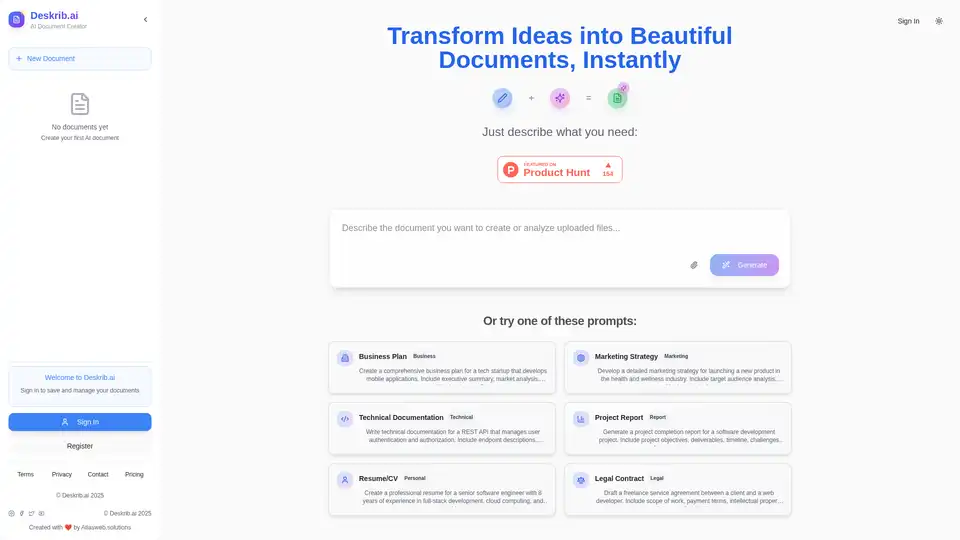
DeskribAI is an AI document generator that allows users to create professional documents using prompts. Generate business plans, marketing strategies, technical documentation, resumes, and legal contracts instantly.
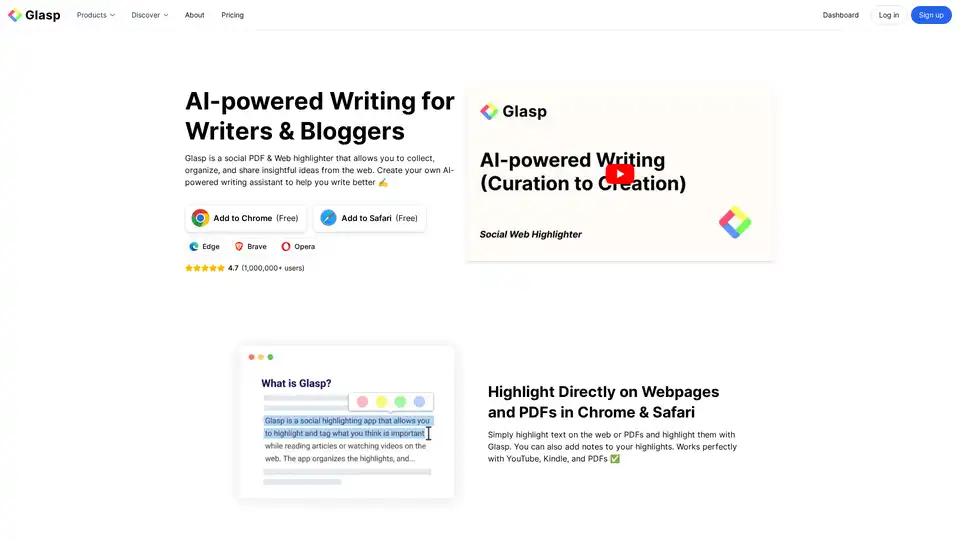
Glasp is an AI-powered social web highlighter that enables users to collect, organize, and share insights from the web, enhancing research, learning, and writing with AI assistance.
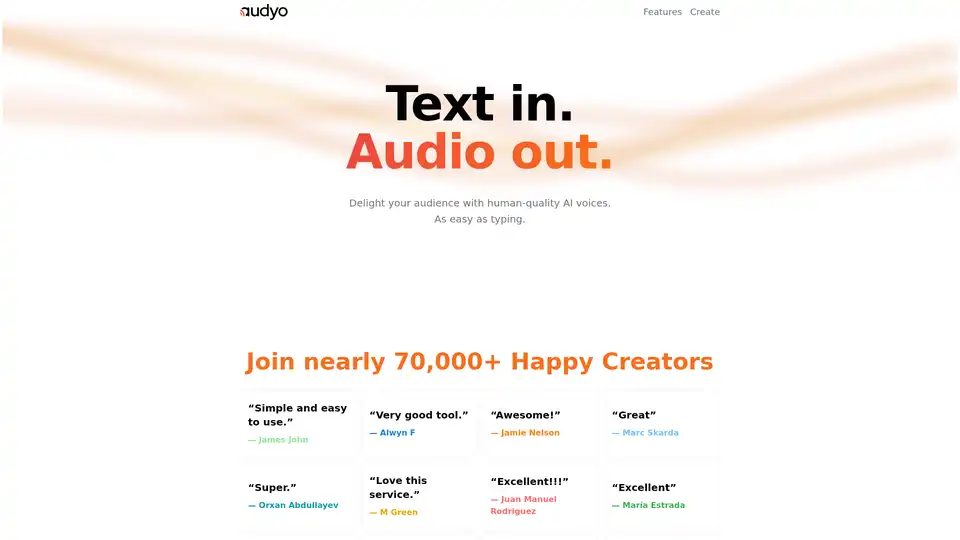
Audyo lets you create human-quality AI voiceovers from text. Edit words, not waveforms, and choose from 100+ voices in multiple languages. Perfect for videos, podcasts, and more.

Guide Gleam is an AI-powered browser extension that automates documentation for web applications, offers voice-to-guide functionality, and allows for easy editing and exporting.
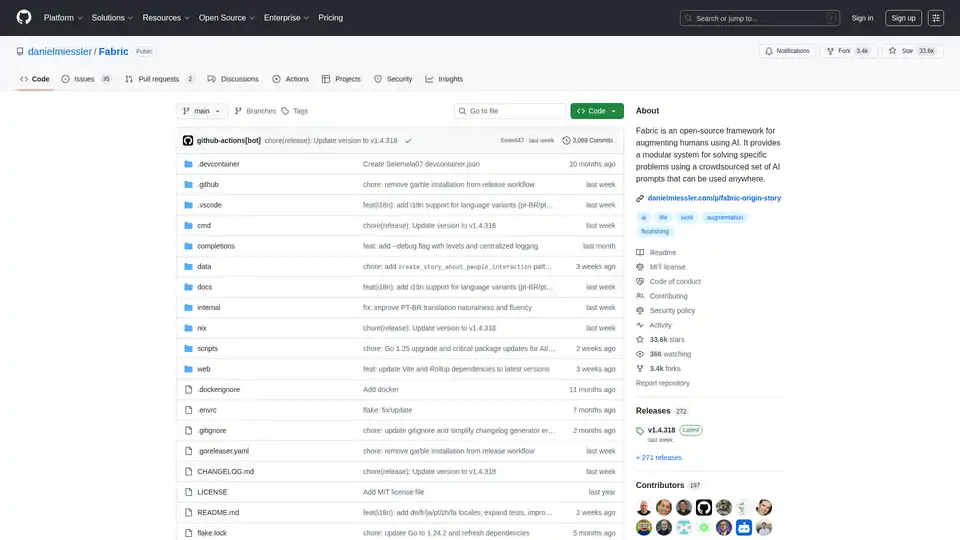
Fabric is an open-source AI framework that provides modular patterns for solving specific problems using crowdsourced AI prompts. It helps integrate AI capabilities into daily workflows through command-line interface and web applications.

DeepPDF is an AI-powered research assistant for PDFs, featuring chat interactions, summaries, translations, and analysis of key terms, images, and formulas to streamline deep learning and document handling.
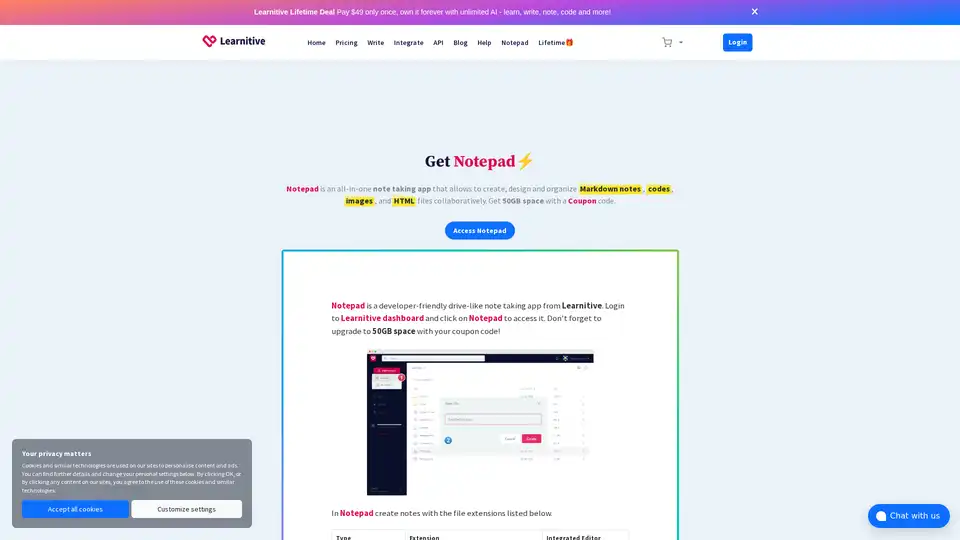
Learnitive Notepad is an AI-powered all-in-one note-taking app for creating Markdown notes, codes, photos, webpages, and more. Boost productivity with 50GB storage, unlimited AI assistance, and cross-device support.
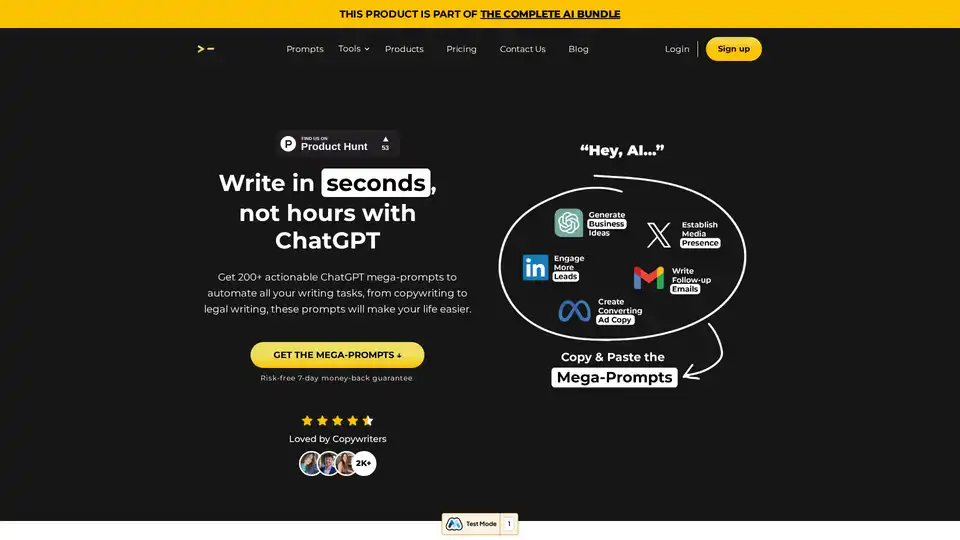
Get 200+ handcrafted ChatGPT mega-prompts to automate writing tasks across copywriting, academic, legal, and creative writing. Boost productivity with AI-powered content generation.
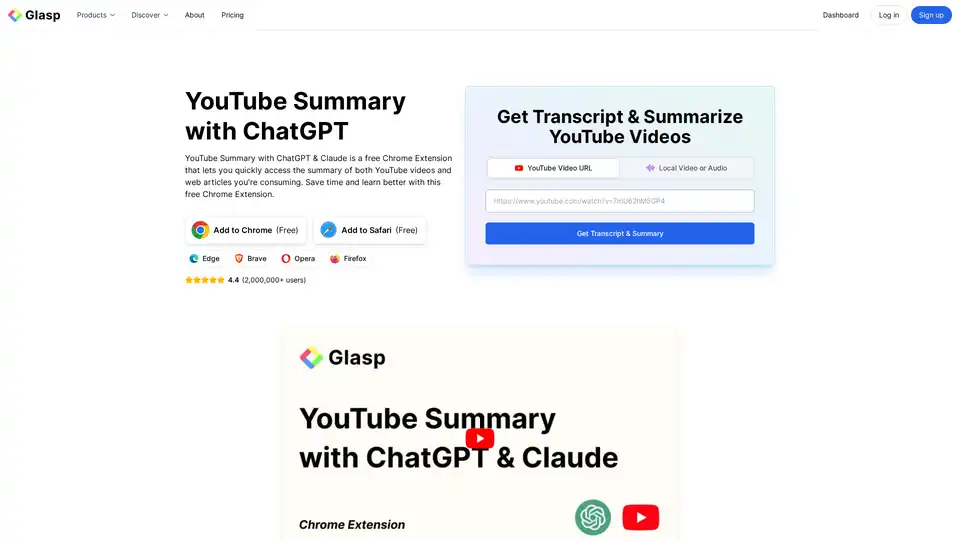
YouTube Summary with ChatGPT & Claude is a free browser extension that provides quick AI-powered summaries and transcripts for YouTube videos, PDFs, and web articles using models like ChatGPT and Gemini. Save time and boost productivity effortlessly.
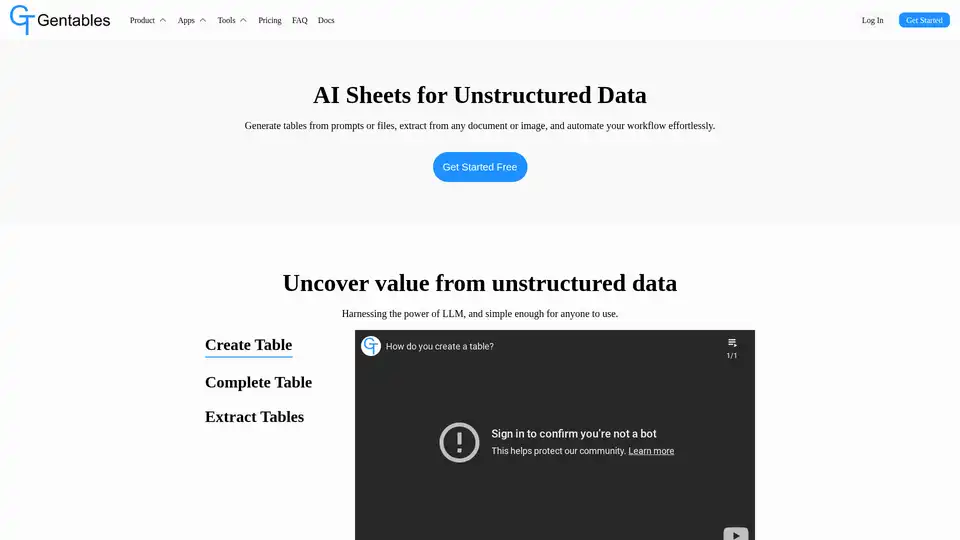
Gentables is an AI agent that transforms unstructured data into organized tables. Generate tables from prompts or files, extract tables from documents/images, automate workflows, search tables, and generate insights effortlessly.
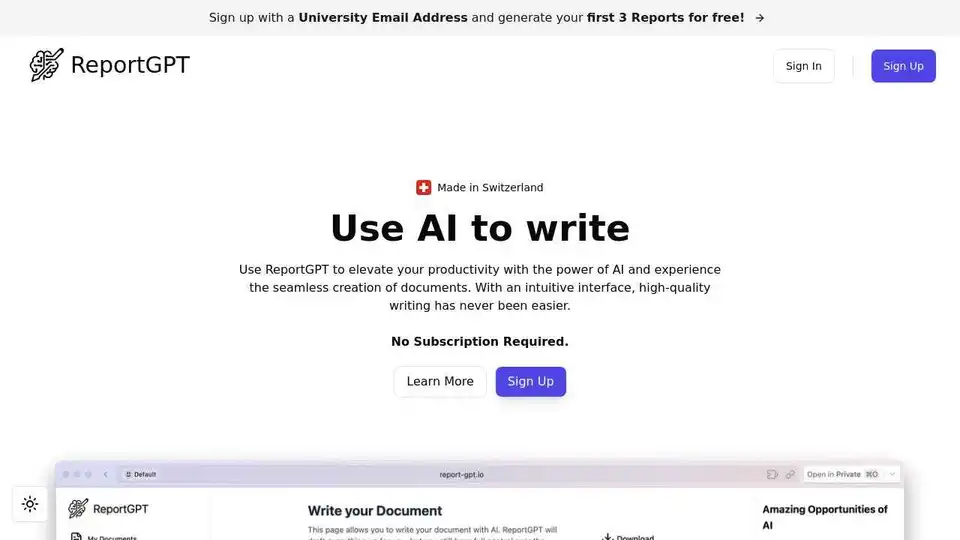
ReportGPT uses AI to streamline document creation, offering customizable templates, plagiarism detection, and diverse export options. Try it free and elevate your writing.
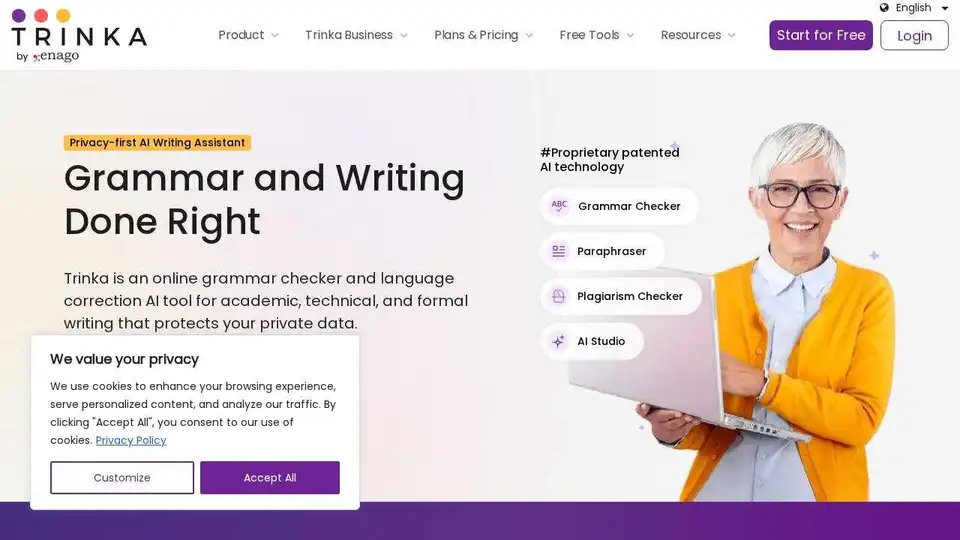
Trinka is an AI writing assistant that improves writing and grammar for clear and impactful communication. It offers grammar check, paraphrasing, and plagiarism detection.

Prose Fusion is an AI writing assistant that understands your writing style and context. It features dynamic content integration, a custom prompt library, and tools to boost writing productivity. Try it free for 7 days!
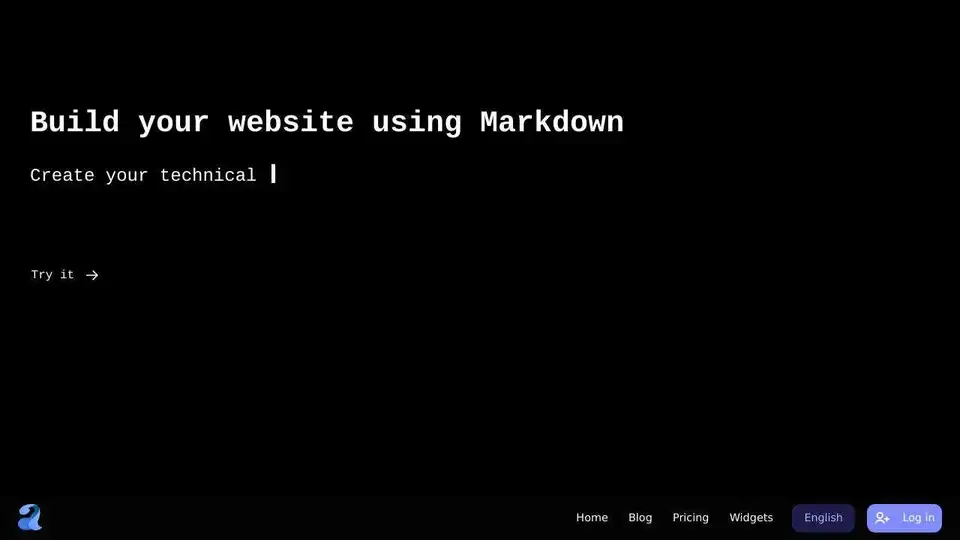
Amarkdown is an AI-powered online Markdown editor that provides essential features for bloggers and website creators, including AI writing, file storage, low code database integrations, and SEO tools.