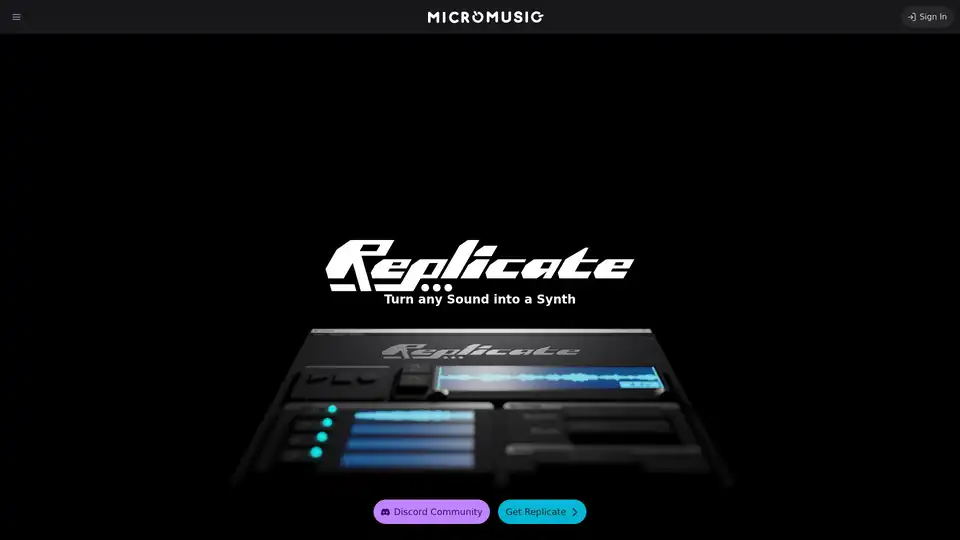MicroMusic Replicate
Overview of MicroMusic Replicate
What is MicroMusic Replicate?
MicroMusic Replicate is a cutting-edge AI-powered tool designed to revolutionize how music producers create synthesizer sounds. At its core, this synthesizer converter takes any audio sample you provide—be it a drum beat, bass line, vocal snippet, or full melody—and transforms it into a ready-to-use preset for popular soft synths like Vital and Serum. Gone are the days of spending hours tweaking oscillators, filters, and envelopes to match a desired sound. With MicroMusic Replicate, you simply upload an audio file, and the AI handles the rest, outputting a preset that closely mimics the original audio's timbre and character.
This tool stands out in the AI music production landscape by bridging the gap between sampled audio and synthesized sounds. It's not just about conversion; it's about empowerment. Whether you're a bedroom producer experimenting with new sonic textures or a professional sound designer working on tracks for commercial releases, MicroMusic Replicate streamlines your workflow, saving time and sparking creativity.
How Does MicroMusic Replicate Work?
Under the hood, MicroMusic Replicate leverages state-of-the-art machine learning algorithms to analyze and replicate audio characteristics. Here's a breakdown of the process:
Audio Input and Analysis: You upload an audio sample via the web app. The AI immediately processes it, breaking down elements like frequency content, harmonics, rhythm, and dynamics. For more precision, it employs stem splitting technology to isolate components such as drums, bass, vocals, or other instruments within the sample.
Model Selection and Training: The tool uses specialized AI models tailored for diverse sound types. These models have been trained on vast datasets of synthesizer parameters and audio waveforms, ensuring high-fidelity outputs. It's compatible with two leading synths: Vital (an open wavetable synthesizer) and Serum (a renowned wavetable synth from Xfer Records), though it's not officially affiliated with either.
Preset Generation: The machine learning engine optimizes parameters like waveform shapes, modulation rates, filter cutoffs, and envelope curves to match the input audio. In seconds, it generates a preset file that you can load directly into your DAW (Digital Audio Workstation) like Ableton Live, FL Studio, or Logic Pro.
Output and Refinement: The resulting preset is downloadable and tweakable. Users can fine-tune it further if needed, but the AI's output is often spot-on, reducing iteration time dramatically.
This end-to-end process relies on advanced neural networks, similar to those used in other AI audio tools but optimized specifically for synth emulation. The result? A synth sound that feels organic and reference-accurate without manual labor.
How to Use MicroMusic Replicate?
Getting started with MicroMusic Replicate is straightforward, making it accessible even for beginners in AI-assisted music production.
Step 1: Access the Web App: Head to the official site and try it out for free. No downloads or installations required—it's a pure website application.
Step 2: Upload Your Sample: Click 'Try it Out' and select an audio file (supports common formats like WAV, MP3). The tool handles short clips best, but it can process longer stems too.
Step 3: Choose Your Synth: Select Vital or Serum as the target. If your sample has multiple elements, enable stem splitting to generate separate presets for each (e.g., one for bass, one for leads).
Step 4: Generate and Download: Hit process, wait a few seconds, and download the preset. Load it into your synth plugin and play!
Pro tip: For best results, use clean, high-quality audio samples. The free online tester is perfect for quick experiments, but for unlimited access, users can sign up or join the Discord community for tips and updates.
Why Choose MicroMusic Replicate?
In a crowded field of AI music tools, MicroMusic Replicate shines for several reasons:
Time Efficiency: Traditional synth programming can take hours; this cuts it down to seconds, letting you focus on composition rather than configuration.
Versatility: Supports multiple models for genres from electronic and EDM to ambient and hip-hop. Stem splitting adds flexibility for complex tracks.
Ease of Integration: Seamlessly works with industry-standard synths, ensuring compatibility with your existing setup.
Innovation Edge: By using machine learning, it uncovers parameter combinations you might never think of, leading to unique, inspiring sounds.
Community and Support: Active Discord for sharing presets, troubleshooting, and feedback. Plus, transparent policies on privacy, refunds, and terms build trust.
Compared to manual tuning or other audio-to-MIDI tools, Replicate's focus on direct preset generation makes it a game-changer for synth enthusiasts.
Who is MicroMusic Replicate For?
This tool is ideal for a wide range of users in the music production world:
Aspiring Producers: If you're new to synthesis and overwhelmed by synth interfaces, Replicate demystifies the process.
Professional Sound Designers: Save time on sample matching for film scores, game audio, or album production.
Electronic Musicians: Perfect for recreating real instrument tones in virtual synths without losing vibe.
Educators and Hobbyists: Teach synth basics or experiment freely with the no-cost trial.
It's not suited for live performance real-time conversion yet, but for studio work, it's invaluable. Genres like techno, synthwave, and future bass benefit most from its capabilities.
Practical Value and Real-World Applications
The practical value of MicroMusic Replicate lies in its ability to accelerate creativity and reduce barriers in music production. Imagine starting a track with a vocal hook: instead of resampling or layering, you convert it to a lush synth pad in moments. Users report 80% less time on sound design, allowing more focus on melody and arrangement.
In scenarios like:
- Track Remixing: Convert stems from reference tracks to fit your synth-heavy style.
- Sound Library Building: Generate hundreds of presets from field recordings or loops.
- Collaborative Projects: Share AI-generated presets easily via Discord.
While the tool is free to try, premium features (if available via sign-up) could expand model access. No user reviews are detailed here, but the emphasis on quick testing suggests high satisfaction. For FAQs, common queries include file size limits (typically under 10MB for uploads) and compatibility (works on any modern browser).
Overall, MicroMusic Replicate embodies the future of AI in music: intuitive, powerful, and democratizing. By turning any sound into a synth, it opens doors for innovative audio creation that feels both accessible and professional.
Best Ways to Maximize MicroMusic Replicate
To get the most out of this tool:
- Experiment with diverse samples: Try organic sounds like rain or birds for ethereal synths.
- Combine with other AI tools: Pair generated presets with AI drum machines for full beats.
- Join the community: Discord offers preset packs and model updates.
In summary, if you're searching for an 'AI synth converter' or 'audio to Vital preset tool,' MicroMusic Replicate delivers exceptional value, blending machine learning precision with user-friendly design.
Best Alternative Tools to "MicroMusic Replicate"
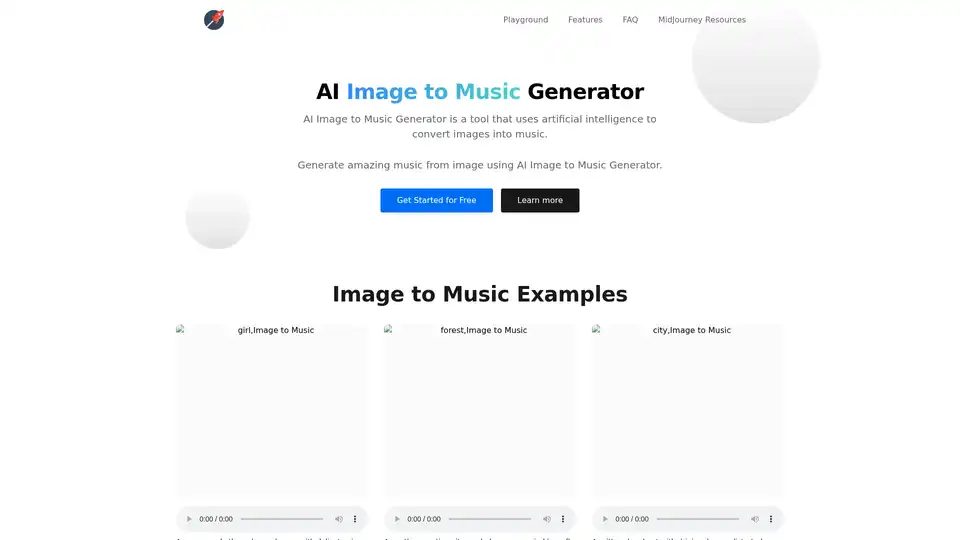
AI Image to Music Generator is a tool that uses AI to convert images into music. It analyzes visual elements and generates diverse musical styles quickly and easily, without requiring a login.
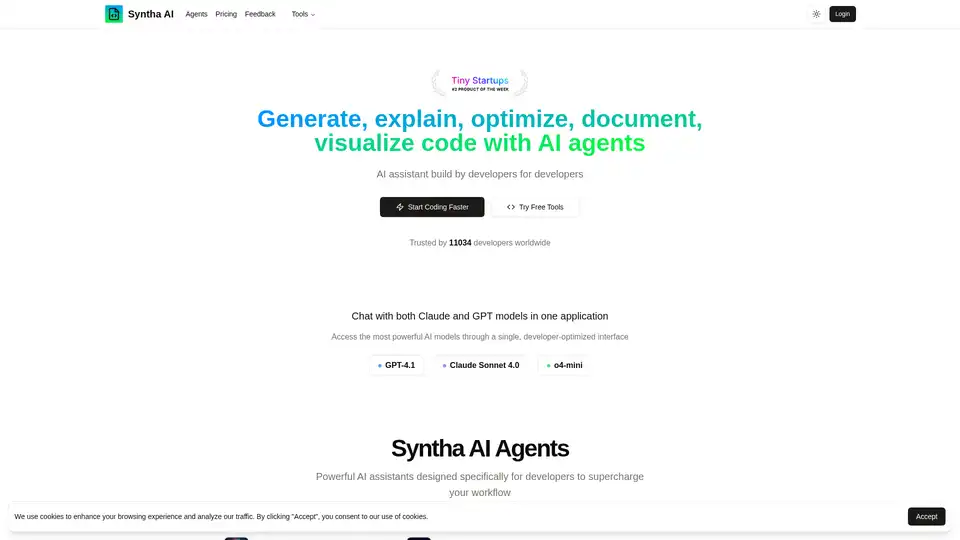
Syntha AI is an AI-powered coding assistant that helps developers generate, explain, convert, debug, optimize and document code. Trusted by thousands of developers, it supports multiple AI models and programming languages.
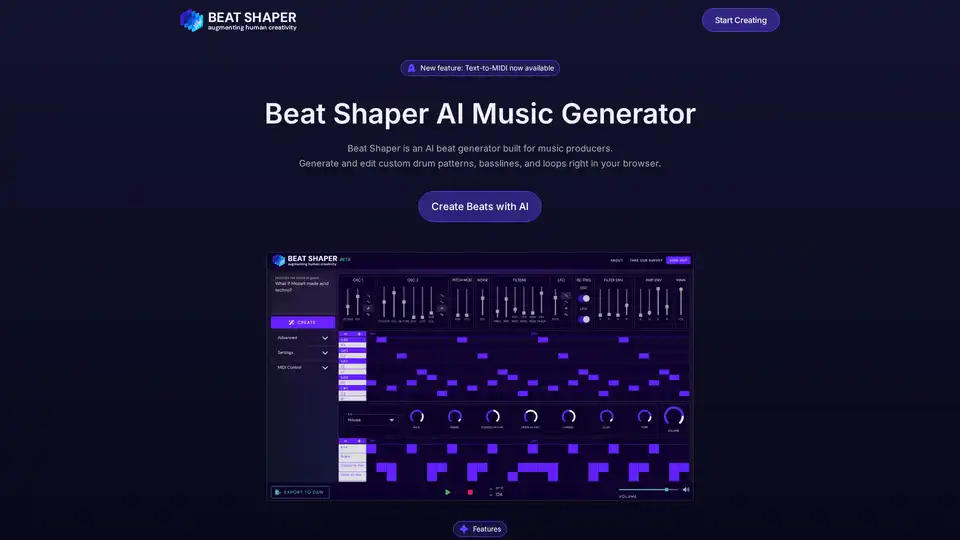
Beat Shaper is an AI music generator that allows music producers to create custom drum patterns, basslines, and loops in their browser. Generate editable MIDI loops from text prompts and export them to your DAW.
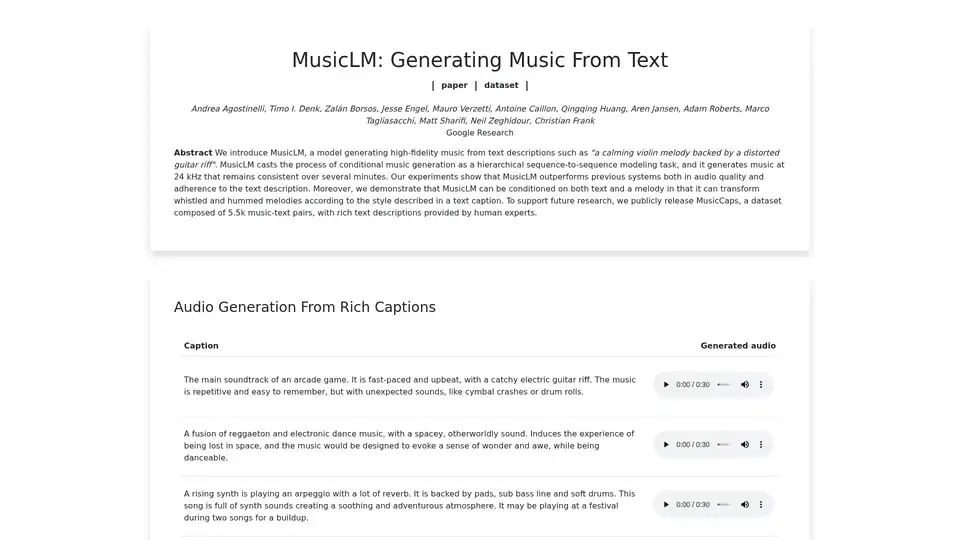
MusicLM generates high-fidelity music from text descriptions. It outperforms previous systems in audio quality and adherence to the text description. Also, a dataset MusicCaps is released.
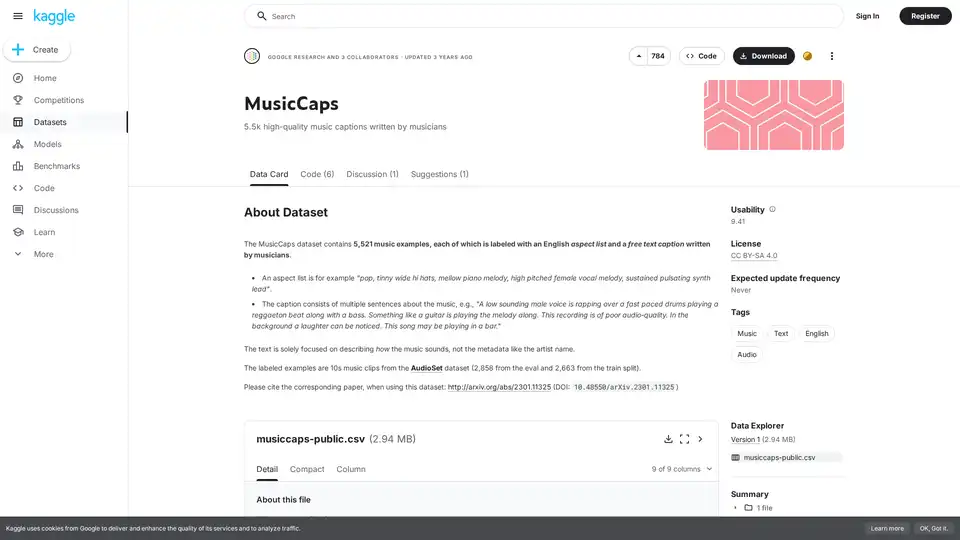
Explore MusicCaps, a dataset of 5.5k high-quality music captions by musicians, ideal for AI music analysis, generation, and understanding of audio features.
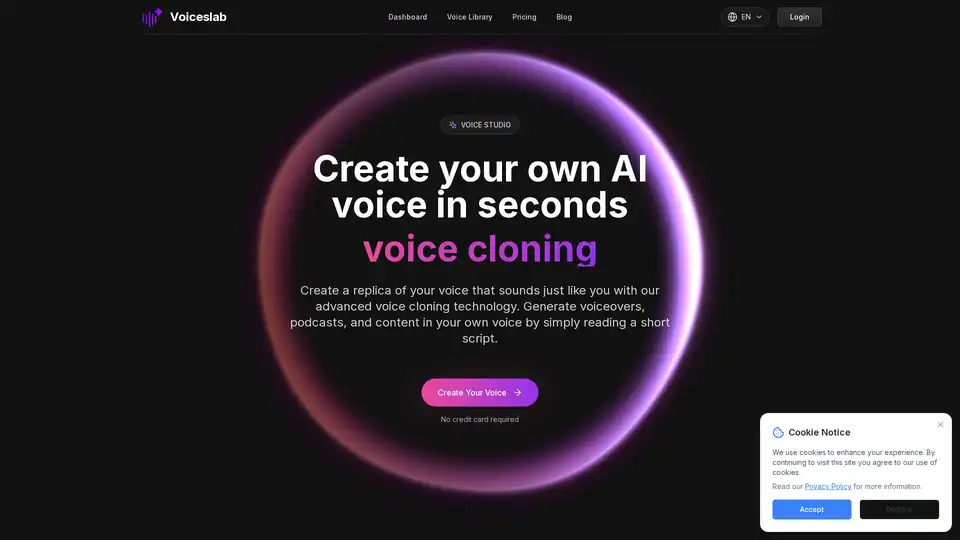
Voiceslab offers instant AI voice cloning to create natural-sounding replicas of your voice for podcasts, videos, and audiobooks. Capture tone, accent, and style with high-quality synthesis supporting 8 languages—no credit card required to start.

Controlla Voice is an innovative AI singing voice generator that empowers musicians to create custom voices, convert vocals to instruments, and generate AI choirs in any language. Unlock endless creative possibilities with royalty-free options.
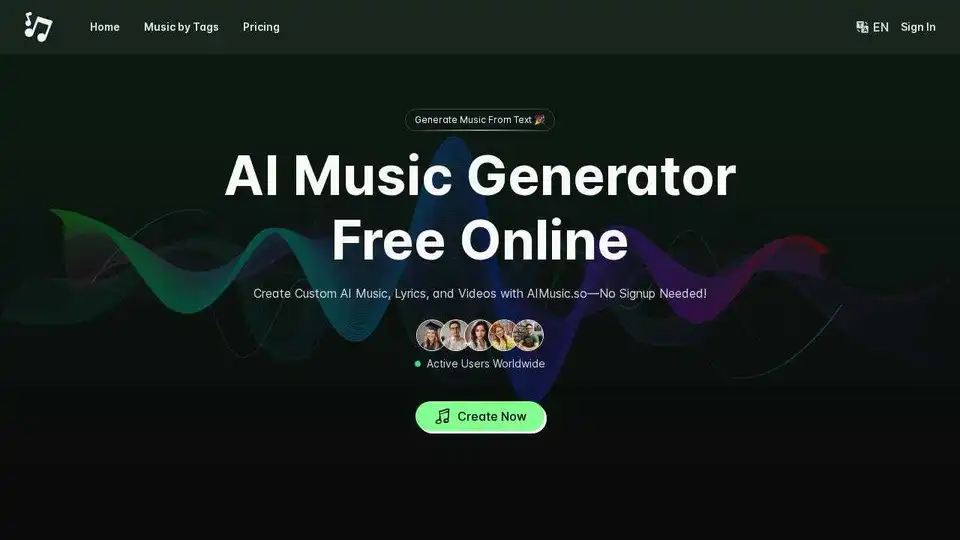
Use AI music generator to turn text into music, create lyrics, sound effects, and MP4 lyrics videos—no sign-up needed, free to use.
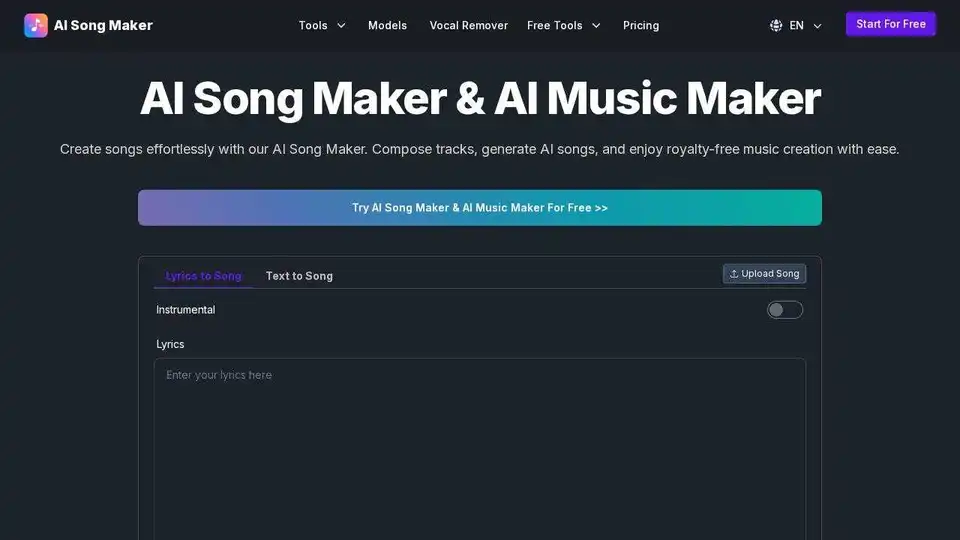
Create royalty-free songs with our AI Song Maker. Use our AI Music Generator to generate songs effortlessly and compose tracks with cutting-edge AI technology.
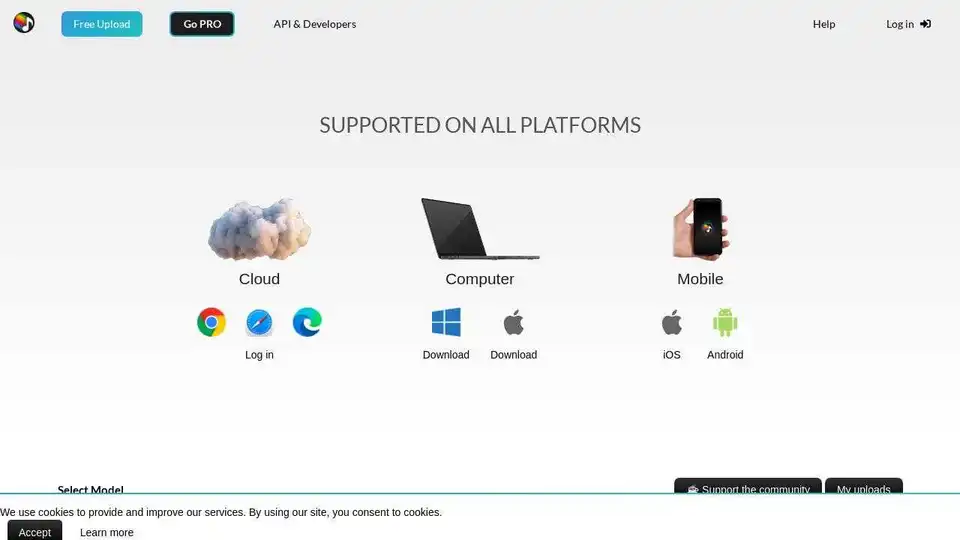
Splitter.ai offers AI-powered audio processing for stem separation from music. Extract vocals, drums, bass, and other instruments with high-quality AI models. Perfect for music producers, DJs, and audio engineers.
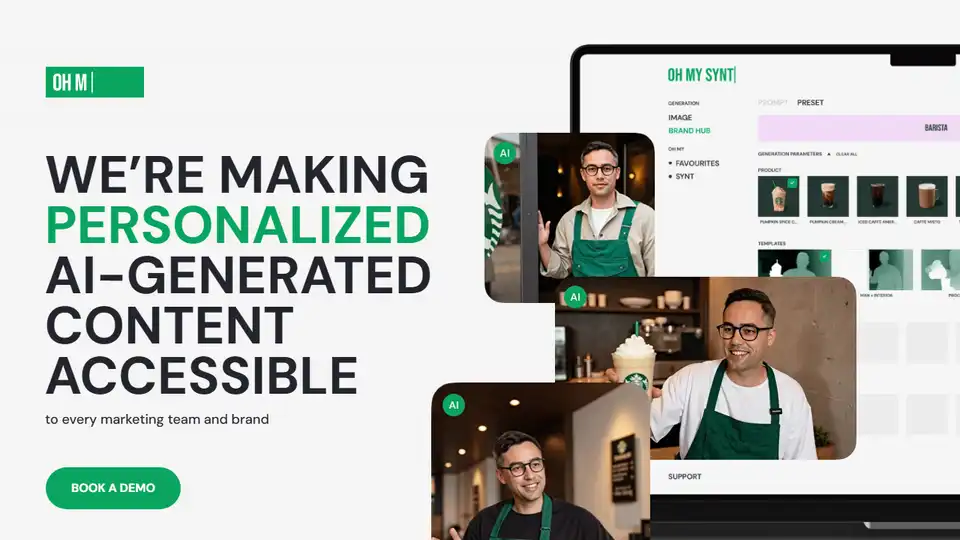
OHMYSYNT makes personalized AI-generated content accessible to every marketing team and brand. Fine-tune custom AI models to match your brand's style, and generate ad banners at scale.
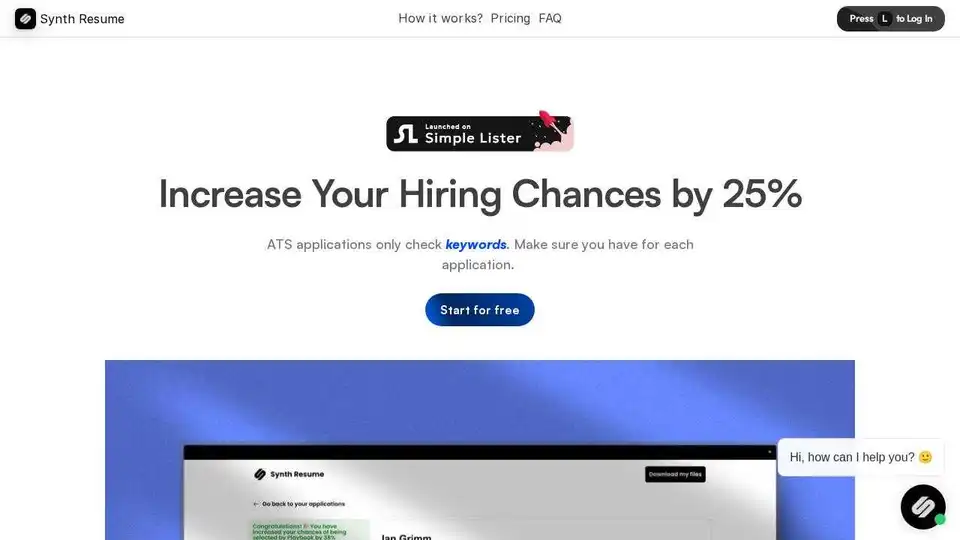
Optimize your job applications with our AI-powered app. Upload resumes, get feedback, generate new CVs, and track your job applications with keyword tracking and customized cover letters.
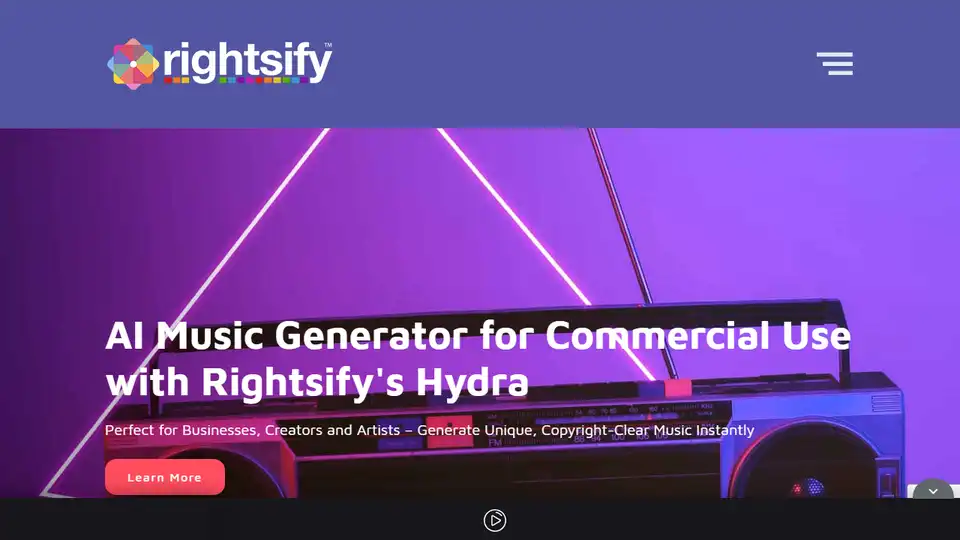
Gramosynth offers synthetic music datasets for AI model training. High-quality, copyright-cleared audio for machine learning and generative music.
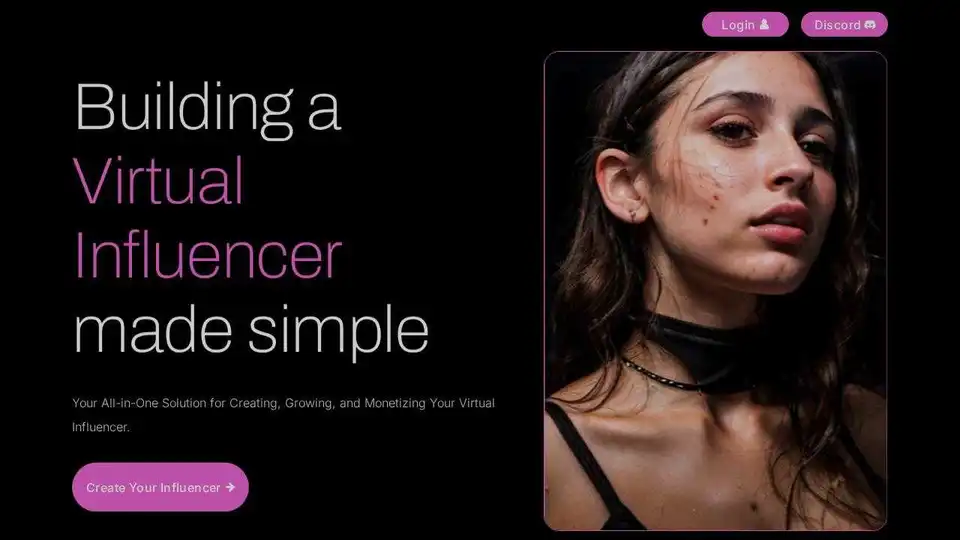
SynthLife simplifies creating, growing, and monetizing AI virtual influencers. Generate unique faces, automate content, and manage social media profiles effortlessly. Perfect for faceless TikTok channels and more.