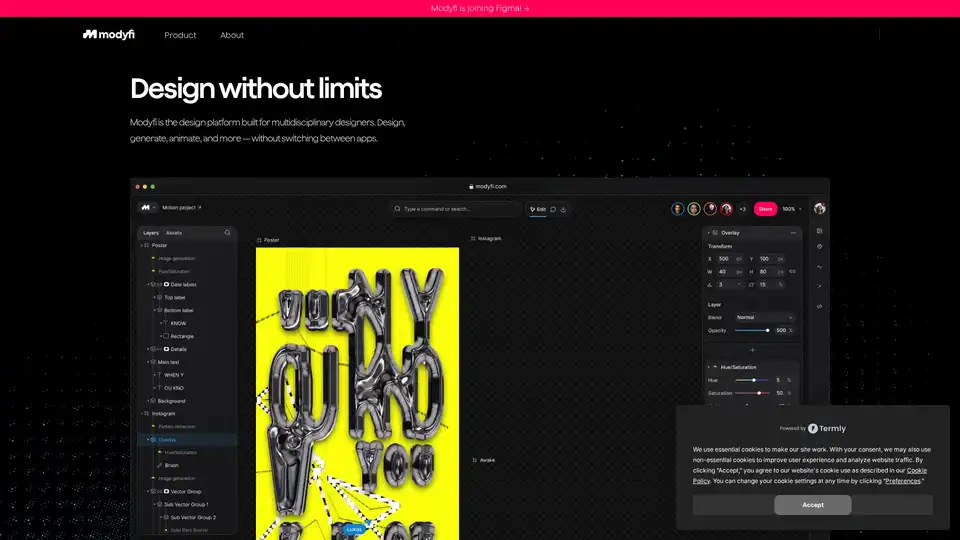Modyfi
Overview of Modyfi
What is Modyfi?
Modyfi stands out as a revolutionary design platform tailored specifically for multidisciplinary designers who demand versatility in their creative workflow. Unlike traditional tools that force users to juggle multiple applications, Modyfi integrates everything into one seamless environment. Whether you're sketching initial concepts, generating AI-assisted visuals, animating dynamic loops, or collaborating with a team, this browser-based platform eliminates the need for constant app-switching. Built with cutting-edge technology like WebGPU, Modyfi ensures lightning-fast performance right in your browser, making high-end design accessible without heavy software installations.
At its core, Modyfi empowers creators to push the boundaries of visual expression. It's not just another editor; it's a comprehensive hub where raster and vector tools coexist with AI-driven features, allowing for non-destructive editing and endless experimentation. Imagine starting with a simple text prompt in the intuitive command bar and watching it evolve into a polished, professional design—all in real-time. This platform is particularly appealing for those in graphic design, UI/UX, motion graphics, and even emerging fields like digital art, where speed and flexibility are paramount.
How Does Modyfi Work?
Modyfi's workflow is designed to be intuitive and efficient, catering to both novices and seasoned professionals. The platform operates entirely in the browser, leveraging WebGPU for accelerated rendering and processing. Here's a breakdown of its key mechanics:
Command Bar Interface: No steep learning curve here. Users simply type natural language instructions into the command bar, and Modyfi interprets them to execute actions like generating elements, applying effects, or adjusting layouts. This AI-assisted input makes it accessible for beginners while speeding up tasks for experts.
Integrated Editing Suite: Combine raster image processing with vector tooling in a single canvas. Features include world-class image editing for enhancements, repairs, and style transfers, alongside precise vector controls for scalable graphics. Non-destructive layers mean you can iterate freely without losing original assets.
AI Generation Engine: Under the hood, Modyfi's AI is designer-focused and highly controllable. It generates images, textures, and even complex compositions based on user parameters. Fine-tune outputs with sliders and presets to ensure results align with real-world applications, avoiding the generic outputs common in less sophisticated tools.
Animation and Motion Tools: Transform static designs into captivating loops effortlessly. The always-live UI previews changes instantly, enabling quick refinements to timing, easing, and effects. This is ideal for creating scroll-stopping social media content or promotional videos without dedicated animation software.
Collaboration Features: Projects and assets are centralized, facilitating real-time feedback. Share links directly—no exports needed—and invite team members to remix or comment. This streamlines workflows for agencies, freelance teams, or educational settings.
The platform's extensible nature hints at future expansions, like an in-app code editor for custom effects, promising even deeper customization. Currently, users can join the vibrant community on Discord to share creations, seek inspiration, and contribute to the platform's evolution.
Core Features of Modyfi
Modyfi packs a punch with features that blend creativity and productivity:
Ultimate Flexibility in Editing: Explore designs with unmatched freedom. Undo, redo, and layer manipulations are all non-destructive, supporting rapid prototyping.
Browser-Based Speed: Powered by WebGPU, it handles complex tasks like noise displacement, gradient refractions, or metallic glyph effects without lag.
AI-Driven Art Direction: Generate stunning visuals with control—think AI backgrounds, pattern creations, or style conversions that feel bespoke.
Community Gallery: Browse and remix user-generated designs, from "Melted Countdown" timers to "CRT Skull" effects, fostering a collaborative ecosystem.
Motion Capabilities: Create seamless loops for web, social, or ads, with intuitive controls that rival professional software.
These elements make Modyfi a one-stop solution, reducing tool fatigue and boosting output quality.
How to Use Modyfi?
Getting started is straightforward:
- Sign Up and Access: Head to the Modyfi website and create an account. It's free to explore the basics, with premium features unlocking more AI power and storage.
- Start a Project: Open a new canvas and use the command bar for initial inputs, like "Generate a concentric mosaic pattern."
- Edit and Enhance: Switch between raster and vector modes to refine. Apply AI generations for elements like water text or dither effects.
- Animate: Select layers and add motion paths; preview loops in real-time.
- Collaborate and Export: Invite collaborators via share links, then export in various formats (PNG, SVG, GIF, etc.) when ready to publish.
Tutorials in the community section and Discord provide step-by-step guidance, ensuring quick onboarding. For advanced users, experiment with remixing community designs to adapt proven concepts.
Why Choose Modyfi?
In a crowded market of design tools, Modyfi shines for its all-in-one approach and AI integration. It saves time by consolidating workflows—designers report cutting project timelines by up to 50% by avoiding app switches. The browser-based model means it's accessible on any device with a modern browser, democratizing professional-grade tools. Plus, the focus on collaboration turns solo work into team triumphs, ideal for remote creatives.
User creations like "Noise Displacement" by Modyfi or "Refracted Gradient" by Ollie Kraus showcase its versatility, from abstract art to branded graphics. As Modyfi joins forces with Figma, expect even more robust integrations, enhancing its appeal for enterprise users.
Who is Modyfi For?
This platform targets multidisciplinary designers, including:
- Graphic and UI/UX Designers: Needing vector precision and AI-assisted ideation.
- Motion Artists and Animators: Seeking fast loop creation without heavy software.
- Freelancers and Agencies: Benefiting from collaboration and community resources.
- Educators and Students: With its intuitive interface for learning design principles.
- Digital Marketers: Crafting engaging visuals for social media and ads.
Even those without prior experience can dive in, thanks to the command bar's simplicity. If you're tired of fragmented tools like Photoshop for pixels, Illustrator for vectors, and After Effects for motion, Modyfi unifies them into an AI-enhanced powerhouse.
Practical Value and Use Cases
Modyfi's real-world impact is evident in its applications:
- Social Media Content: Quickly generate and animate eye-catching posts, like sports-themed loops for "Make Your Move Sports."
- Branding and UI Design: Create logos, icons, and interfaces with vector tools and AI generations, ensuring scalability.
- Prototyping: Iterate on web or app designs collaboratively, with non-destructive edits speeding feedback cycles.
- Artistic Exploration: Remix community pieces for personal projects, from metallic glyphs to dithered portraits.
The platform's emphasis on sharing via Discord builds a supportive network, where users exchange tips on techniques like glyph torus or 2D light effects. While pricing details are forthcoming (with a free tier available), the value lies in its efficiency—empowering creators to focus on ideas, not logistics.
In summary, Modyfi redefines design by blending AI innovation with practical tools, making limitless creativity a reality. Whether you're a pro refining client work or a hobbyist experimenting, this platform delivers professional results with ease. Join the community today to see how it transforms your workflow.
Best Alternative Tools to "Modyfi"
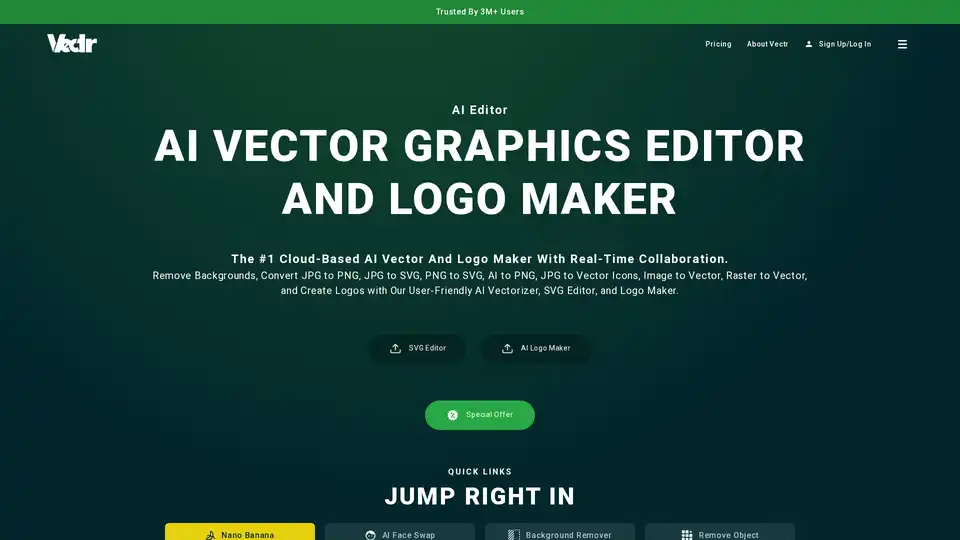
Vectr is a cloud-based AI vector graphics editor and logo maker. It allows users to remove backgrounds, convert images to vectors, and create logos with AI-powered tools. Ideal for both beginners and professionals.
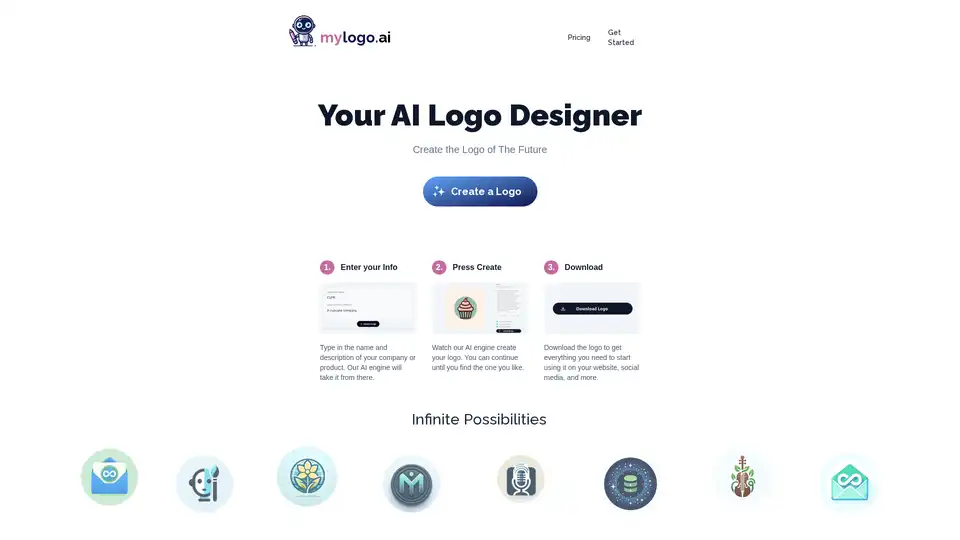
Mylogo.ai is an AI-powered logo designer that allows you to create unique and professional logos for your business. Simply enter your company information, and the AI engine will generate logo options for you to choose from.
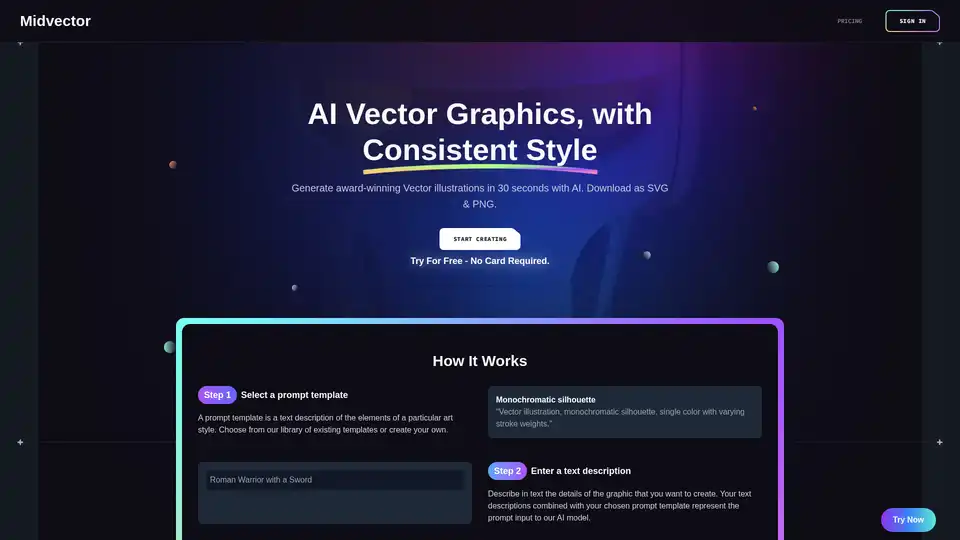
Midvector is an AI-powered vector graphics generator that allows users to create award-winning vector illustrations in seconds. Download in SVG & PNG formats. Ideal for logos, icons, and more.
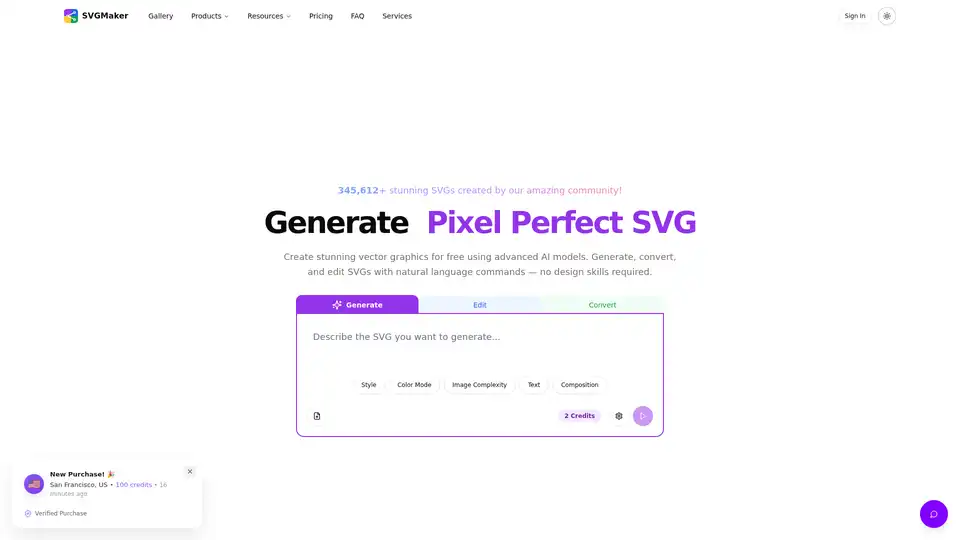
SVGMaker is an AI-powered SVG generator and editor. Generate, convert, and edit vector images instantly. Create stunning SVG icons, logos, and designs with AI.
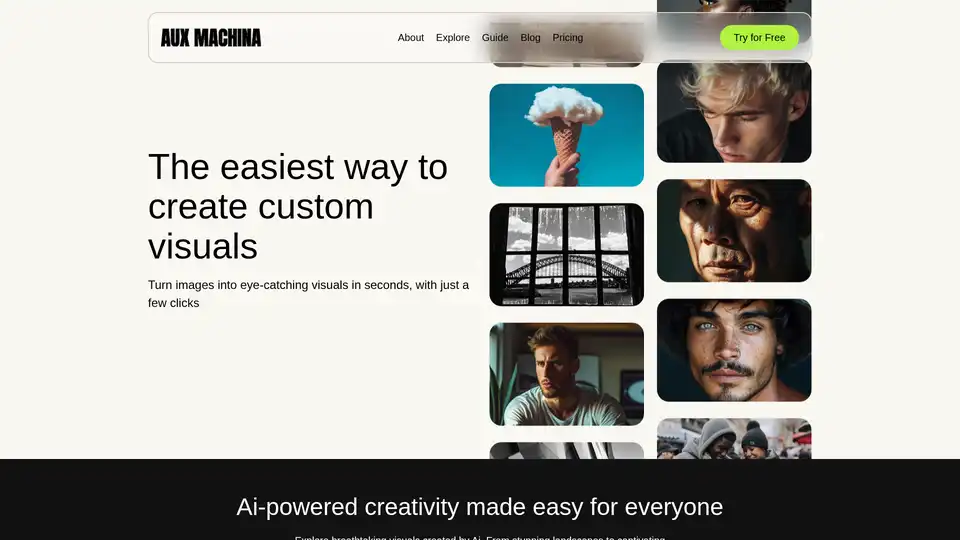
Aux Machina is an AI-powered tool that creates custom visuals in seconds. It offers affordable, royalty-free images with features like background removal, vector conversion, and image upscaling.
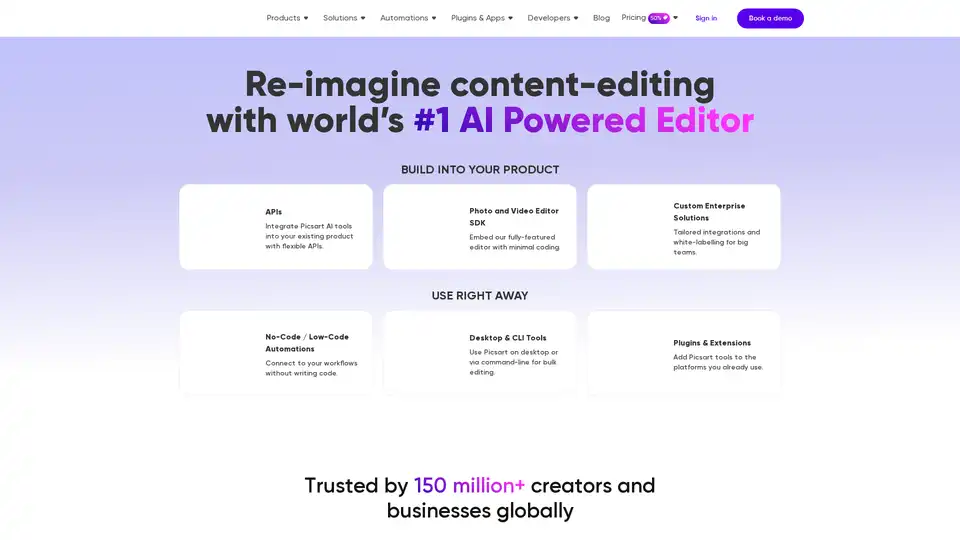
Picsart offers AI-powered photo and video editing APIs and SDKs for businesses, featuring background removal, image enhancement, and generative AI tools for e-commerce, print, and social media platforms.

Discover TheToolBus.ai: Free online tools for PDFs, images, calculators, converters, and marketing. AI-powered features like image to text and background removal. No signup, fast, and efficient for everyday tasks.
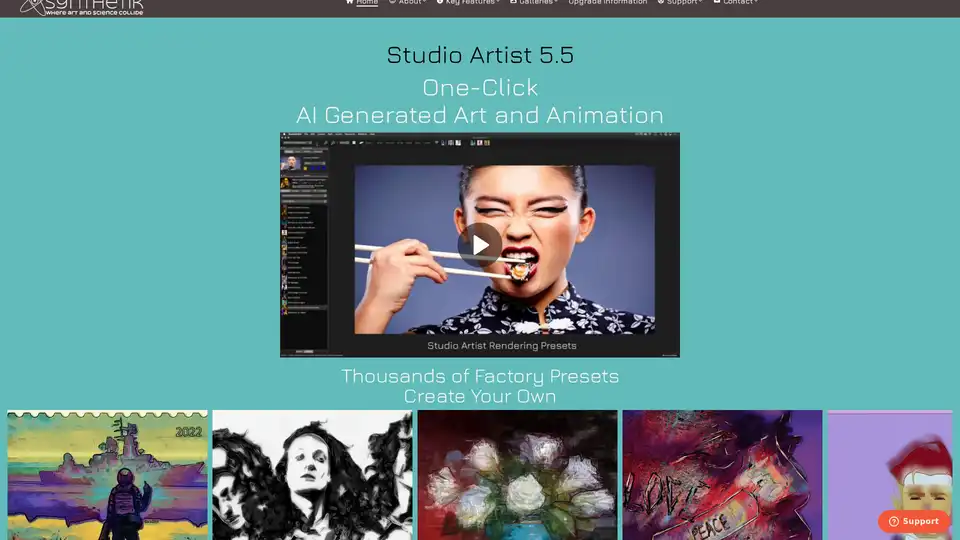
Studio Artist knows how to automatically paint and animate. You can create unique amazing art or animation with one-click. There is nothing like Studio Artist!
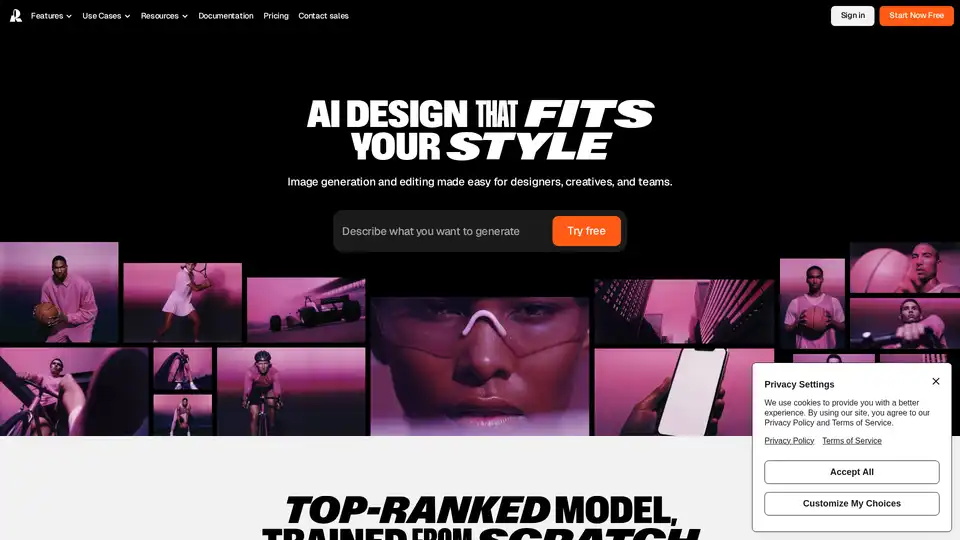
Recraft is an AI design platform for generating photorealistic images, vector graphics, and mockups. Ideal for designers, creatives, and teams.
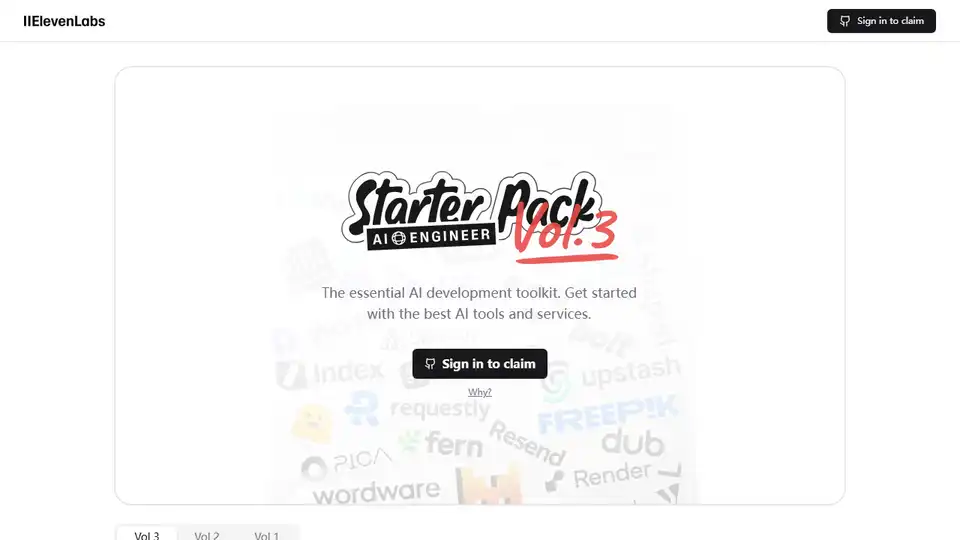
The AI Engineer Pack by ElevenLabs is the AI starter pack every developer needs. It offers exclusive access to premium AI tools and services like ElevenLabs, Mistral, and Perplexity.
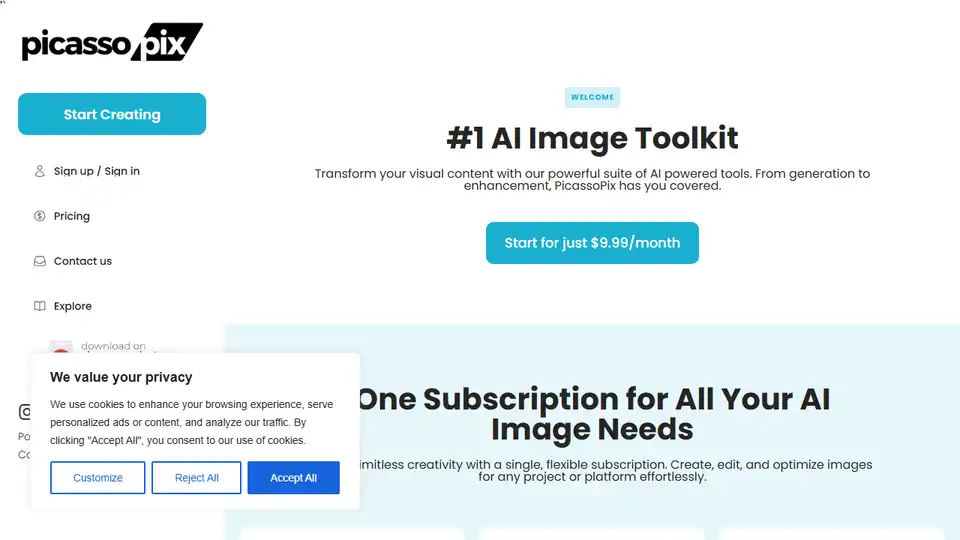
PicassoPix: All-in-one AI image editing toolkit. Enhance, upscale, and transform photos with AI-driven models for any project or platform.
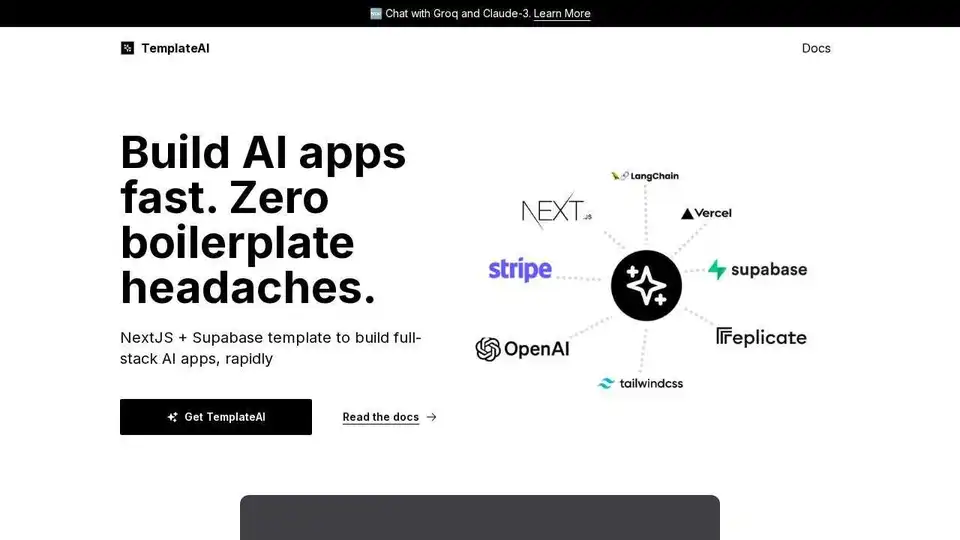
TemplateAI is a NextJS AI template with Supabase auth, Stripe payments, OpenAI/Claude integration, and production-ready AI components. Build full-stack AI apps fast with zero boilerplate.
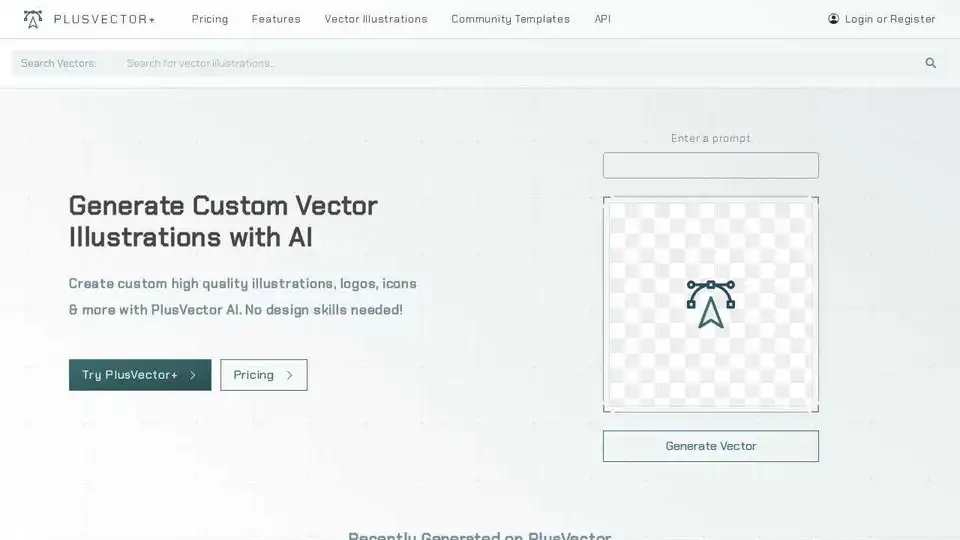
Generate custom SVGs and high-quality vector illustrations instantly with PlusVector AI. Create logos, icons & more. No design skills needed!
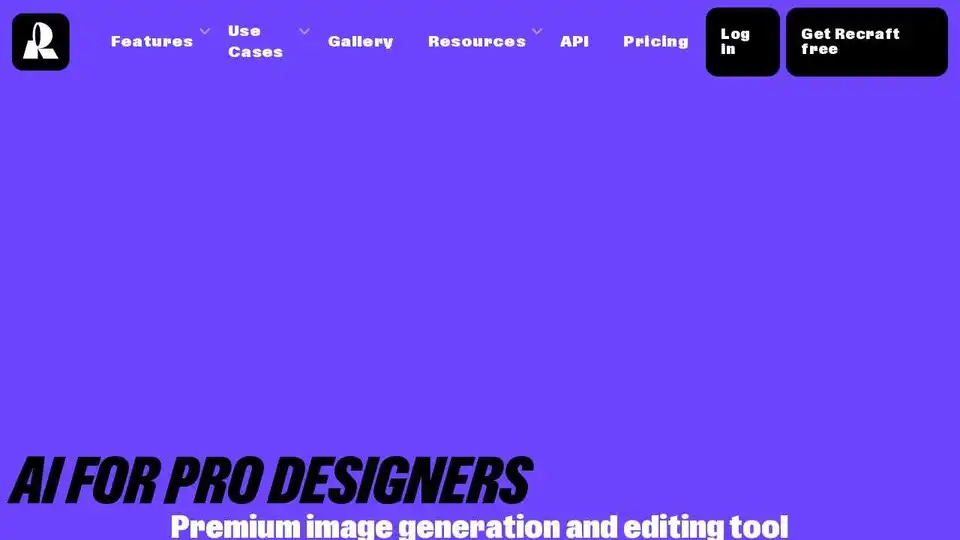
Premium image generation and editing tool. Store and share your own styles, create, fine-tune, upscale, and perfect your visuals.