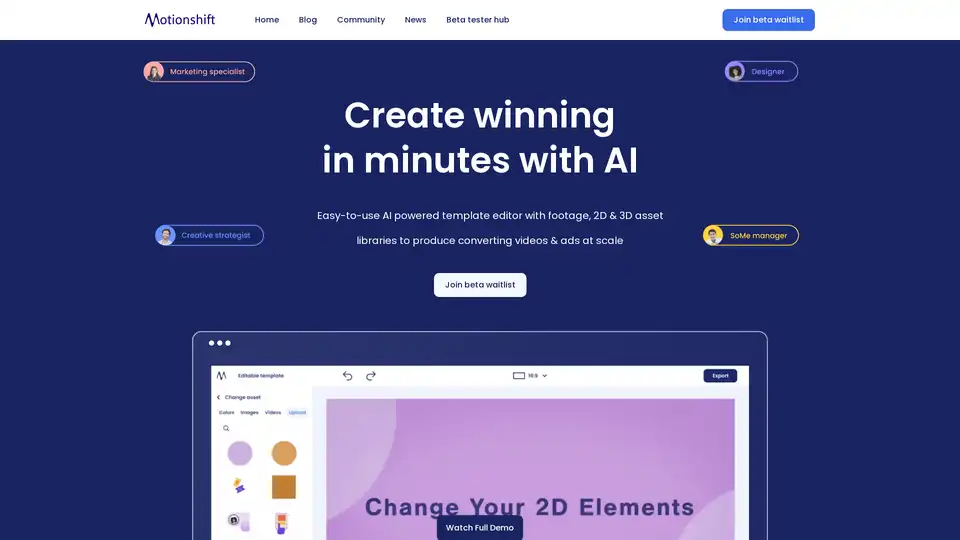Motionshift
Overview of Motionshift
What is Motionshift?
Motionshift is an innovative AI-powered platform designed to simplify video creation for businesses and creators alike. It enables users to produce high-converting 2D and 3D videos and ads in just minutes, eliminating the need for advanced design skills or lengthy production processes. Whether you're promoting a restaurant, SaaS product, or e-commerce store, Motionshift's template-based editor and asset libraries make it easy to craft engaging content that drives traffic and sales. Trusted across industries like retail, fitness, cosmetics, and more, this tool focuses on delivering optimized, professional-grade videos without the hassle.
At its core, Motionshift leverages artificial intelligence to streamline every step of video production. From generating ads directly from a website URL to customizing pre-animated templates, it empowers users to create content that resonates with audiences. If you're tired of complex software like After Effects or Blender that demand expertise, Motionshift offers a user-friendly alternative tailored for quick results and scalable campaigns.
How Does Motionshift Work?
Motionshift operates through an intuitive workflow that combines AI automation with customizable editing tools. Here's a breakdown of its key mechanisms:
URL-Based Video Generation: Simply input your website URL, and the AI extracts relevant data, images, and visual elements to auto-generate a conversion-focused video ad. This one-click process analyzes the site's content and assembles a cohesive video in seconds, saving hours of manual work.
Template Editor: Start with professionally researched templates optimized for performance across industries. These are pre-animated and pre-composed, allowing you to swap objects, add text, or tweak elements effortlessly. No steep learning curve—everything is drag-and-drop simple.
AI-Powered Asset Library: Access over 100,000 free high-quality videos, 1,000+ 3D models, 100+ animated text styles, and 100,000+ copyright-free music tracks. The platform's algorithms provide contextually relevant suggestions by analyzing visuals, audio, and thematic matches, ensuring your videos align with your brand.
Import Integrations: Easily import assets from tools like Blender or After Effects in various 2D and 3D formats. This seamless integration bridges the gap between existing workflows and Motionshift's efficiency.
The result? Videos that not only look polished but also perform well in engaging audiences and boosting conversions. Upcoming features like the AI Editor promise even more automation for template creation and asset generation.
How to Use Motionshift?
Getting started with Motionshift is straightforward, making it ideal for beginners and pros alike:
Sign Up and Join the Beta: Head to the Motionshift website and join the beta waitlist to access the platform. Once in, explore the dashboard for templates and libraries.
Select a Template: Choose from industry-specific options (e.g., social proof for restaurants or e-commerce). Customize by editing text, swapping visuals, or adding your branding.
Generate or Edit: For quick ads, paste a URL and let AI handle the rest. For more control, use the template editor to fine-tune animations and sequences.
Enhance with Assets: Browse the AI-suggested library to incorporate videos, 3D models, or music that fit your narrative.
Export and Deploy: Produce your video and download it for use on social media, websites, or ad platforms. Scale up by creating multiple variations for A/B testing.
No downloads required—it's all web-based, ensuring accessibility from any device. Watch the full demo on their site to see it in action.
Why Choose Motionshift?
In a crowded market of video tools, Motionshift stands out for its focus on speed, ease, and results. Traditional video production can take days and cost thousands, but Motionshift condenses this into minutes without sacrificing quality. Its templates are strategically designed based on creative best practices, leading to higher engagement rates. Plus, the free asset library removes barriers like stock footage fees or copyright worries.
Users appreciate the platform's versatility: convert static websites into dynamic videos, create personalized content for apps, or build campaigns for electronics and jewelry brands. Early adopters in SaaS and retail report better ROI from ads that capture attention faster. If you're scaling video content for marketing, Motionshift's AI ensures consistency and efficiency, freeing you to focus on strategy rather than technical details.
Compared to competitors, it excels in AI-driven personalization—analyzing your inputs to suggest improvements that align with conversion goals. It's not just a tool; it's a production accelerator for modern digital marketing.
Who is Motionshift For?
Motionshift is perfect for a wide range of users who need professional videos without the expertise:
Marketers and Advertisers: Ideal for creating eye-catching ads for social media, e-commerce, and PPC campaigns.
Small Business Owners: Restaurants, fitness gyms, cosmetics brands, and retailers can produce tailored content to showcase products or services.
SaaS and Tech Teams: Developers and product managers can generate demo videos or user onboarding content quickly.
Content Creators: Bloggers, influencers, or agencies handling multiple clients will love the scalability and customization.
It's especially valuable for those in fast-paced industries like food delivery, electronics, or personalized e-shops, where timely, engaging visuals drive traffic and sales. Even if you're new to video, the no-skills-required approach makes it accessible, while pros benefit from time savings.
Best Ways to Maximize Motionshift for Video Success
To get the most out of Motionshift, integrate it into your workflow strategically:
Leverage Industry Templates: Use pre-optimized ones for social proof in retail or personalized videos for websites to boost click-through rates.
Combine with AI Suggestions: Let the algorithms guide asset selection for thematic relevance, enhancing video storytelling.
Test and Iterate: Generate variations from the same URL or template to A/B test what converts best.
Explore Upcoming Features: Keep an eye on the AI Editor for advanced automation in editing and generation.
By focusing on conversion-focused creatives, you'll create content that not only attracts but also sells—driving deeper audience engagement and measurable results.
In summary, Motionshift revolutionizes how businesses approach video marketing with its AI video generator capabilities. From ad creation to full campaigns, it delivers practical value by simplifying production while amplifying impact. Join the beta today to experience templated AI video magic and elevate your content game.
Best Alternative Tools to "Motionshift"
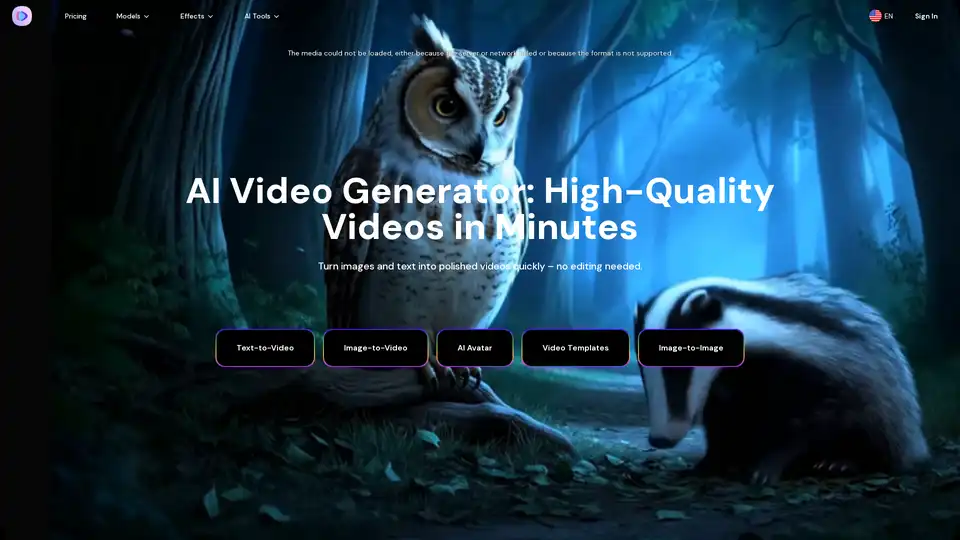
Image-to-Video Maker is an AI video generator that turns text, images, or video clips into high-quality videos. It offers features like text-to-video, image-to-video, AI avatars, and video upscaling, all within a single platform.
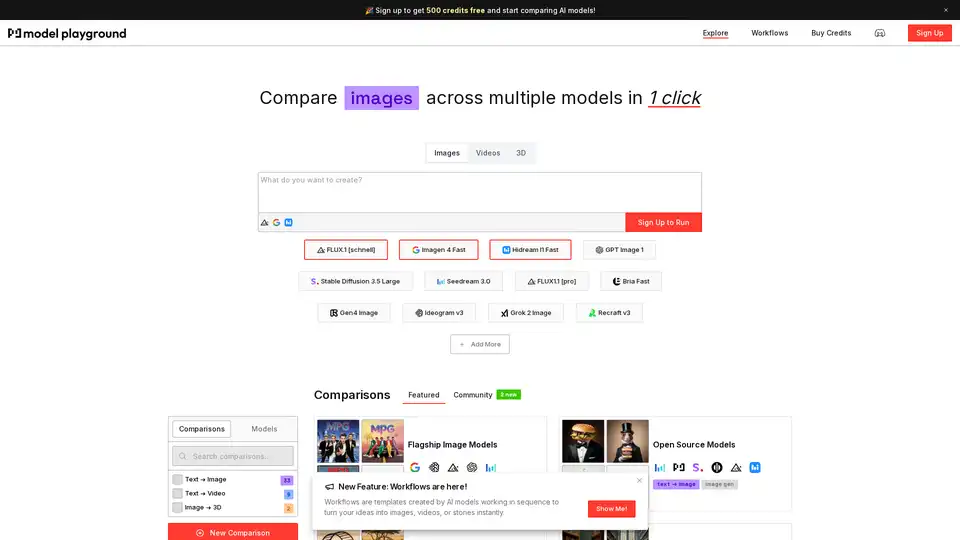
Model Playground AI lets you compare and evaluate over 150 AI models for images, videos, and 3D. Sign up for 500 free credits and start exploring AI model capabilities today!
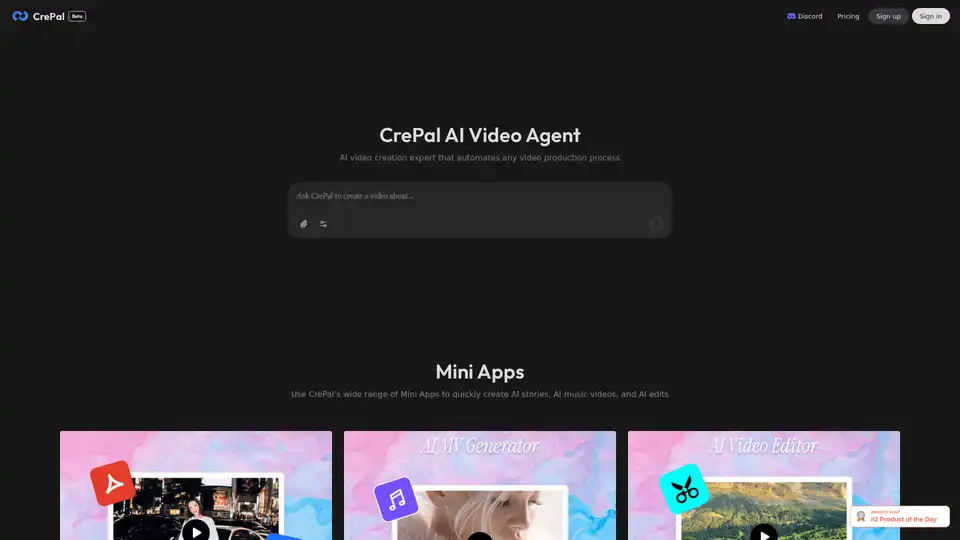
CrePal is an AI video creation agent that automates any video production process. It offers mini apps for creating AI stories, music videos, and edits, along with templates for TikTok and YouTube videos.
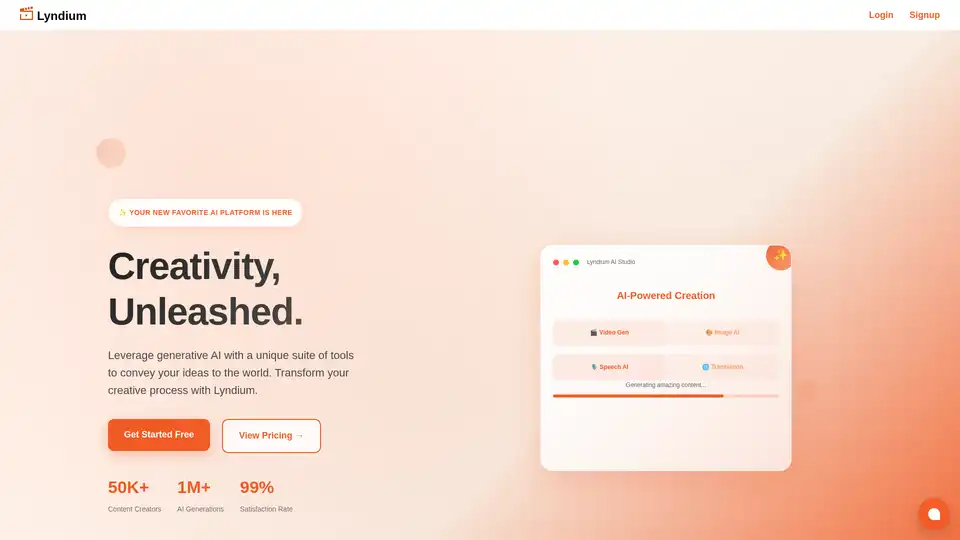
Lyndium is an AI platform for content creators, offering AI tools for video generation, image enhancement, speech synthesis, translation, and website building. It also features a marketplace for buying and selling digital content.
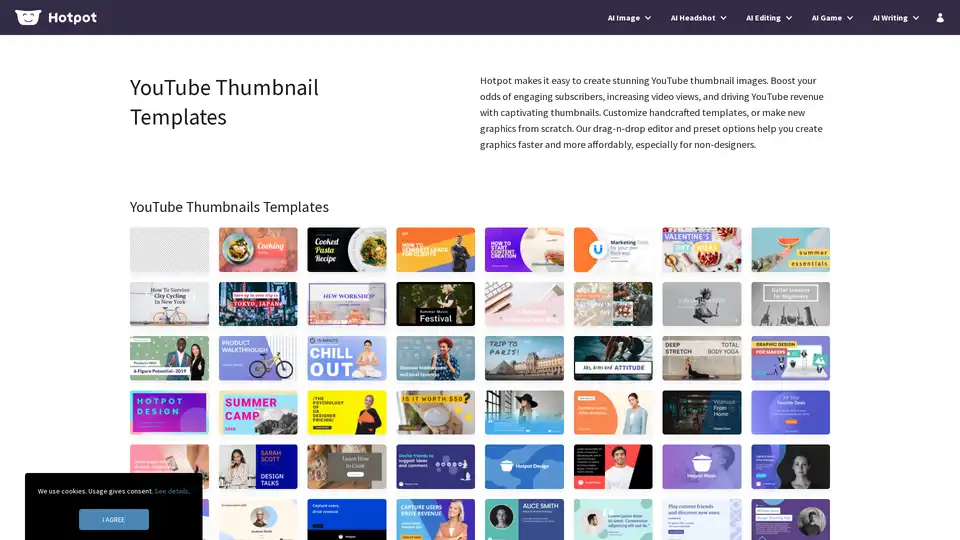
Create stunning YouTube thumbnail images in minutes with Hotpot. Boost subscriber engagement, video views, and revenue using customizable templates and drag-n-drop editor for non-designers.
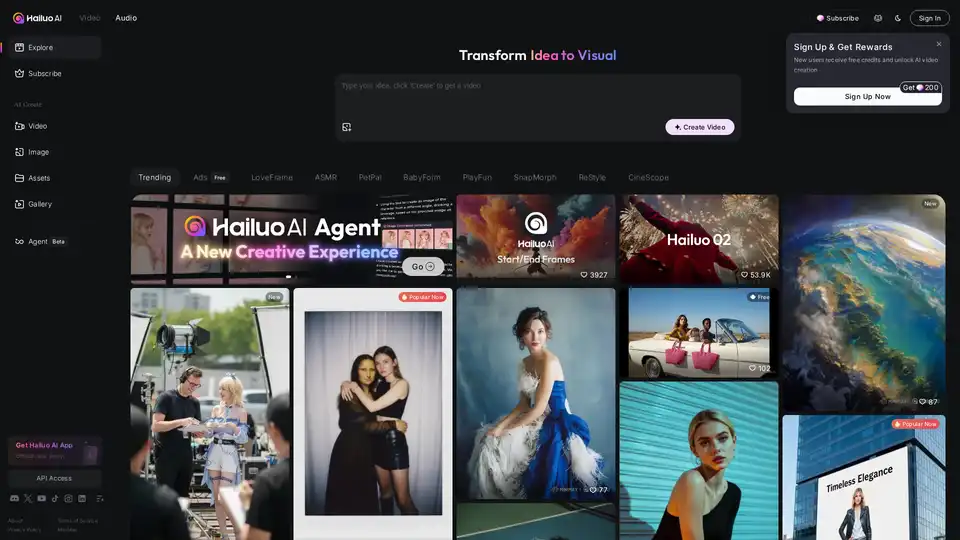
Hailuo AI is an innovative AI video generator that turns ideas, text prompts, and images into captivating videos. Create stunning visuals quickly with templates for ads, animations, and more—unleash creativity effortlessly.
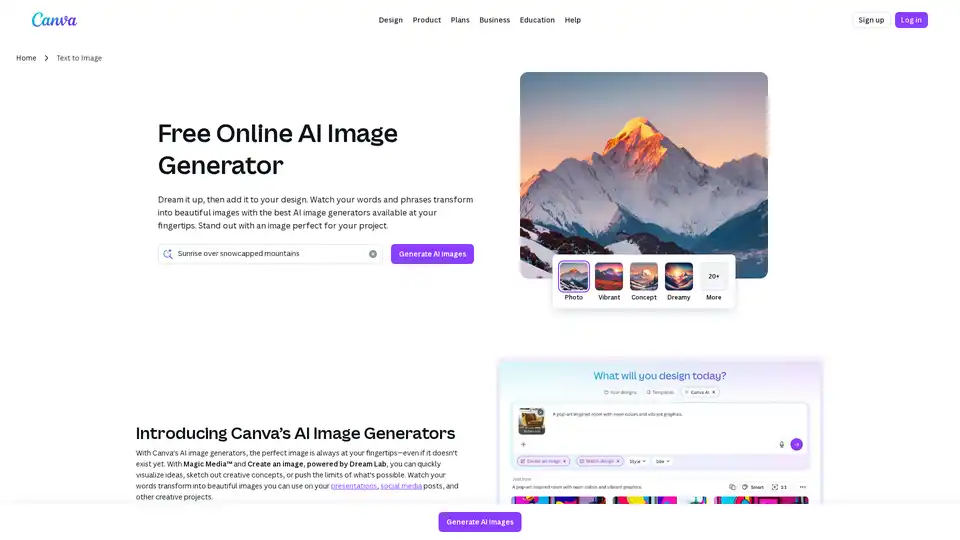
Produce AI-generated images and art with a text prompt using Canva's AI photo generator apps: Text to Image, DALL·E by OpenAI, and Imagen by Google Cloud.
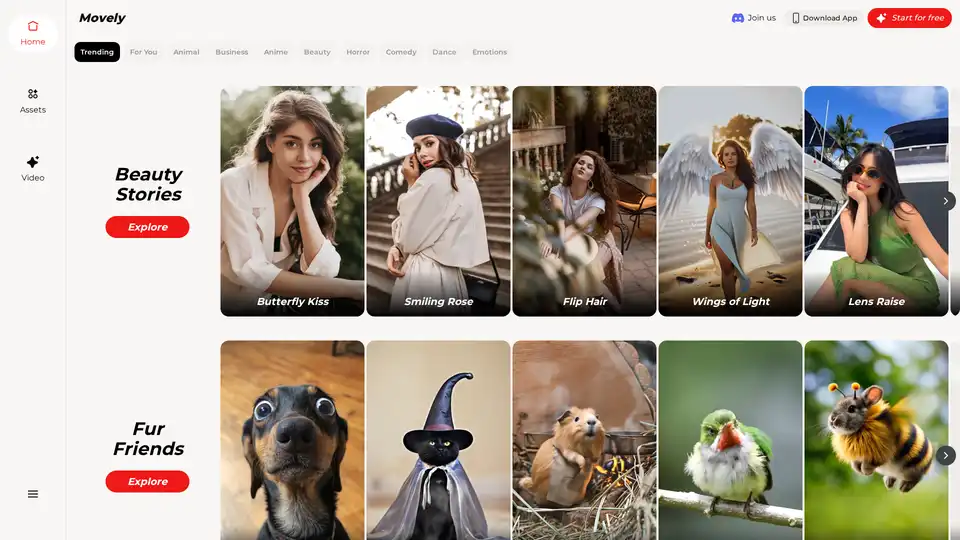
From static photos to dynamic videos in seconds! Movely uses advanced AI technology to transform your images into engaging content and edit photos with simple text commands.
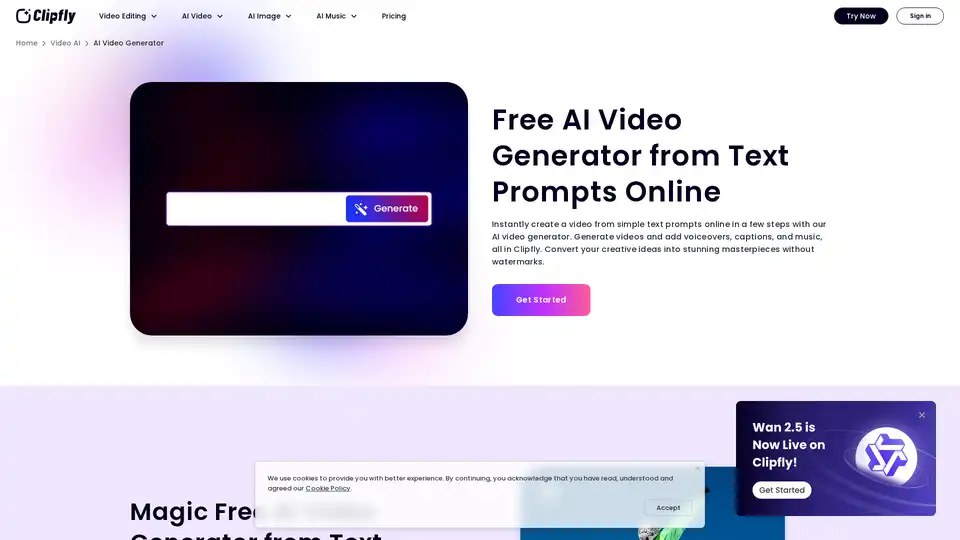
Create stunning AI videos from text and images online with Clipfly's free AI video generator. No skills required, generate AI visuals in minutes without watermarks. Try it now!
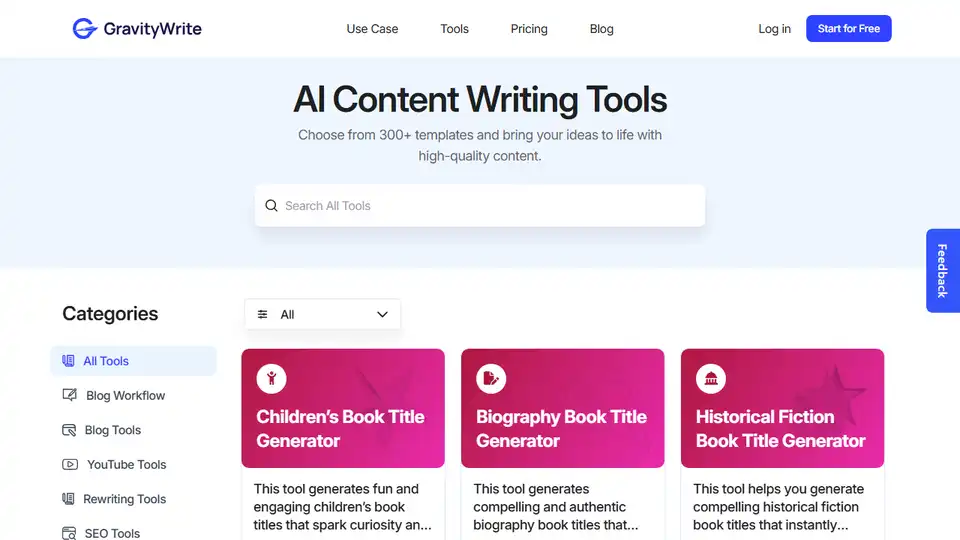
Boost your writing quality with GravityWrite's AI writing assistance. Our advanced AI writing tool helps you write better, faster, and more effectively. Try it now!
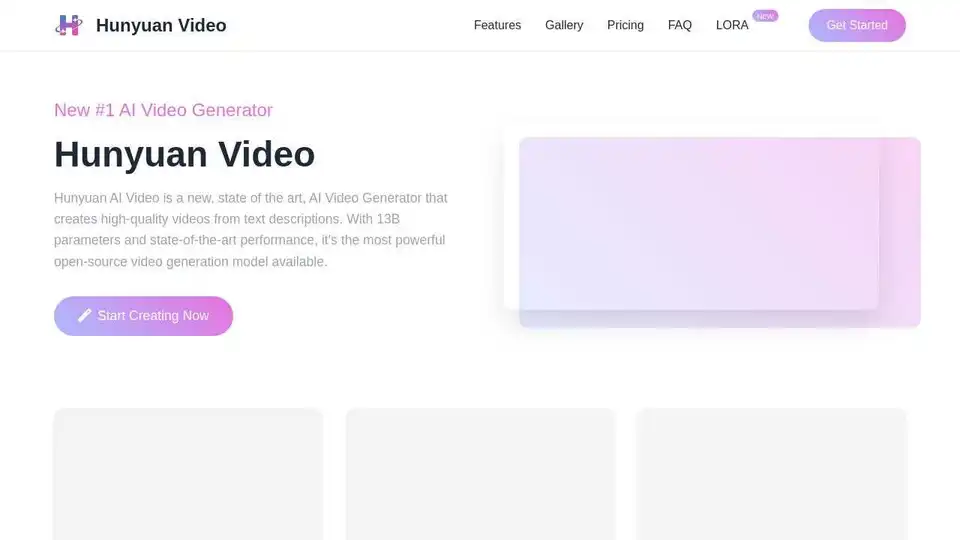
Hunyuan Video is an open-source AI video generator by Tencent, creating high-quality videos from text. Features include 13B parameters, superior motion, and high visual fidelity. Perfect for AI-powered video creation.
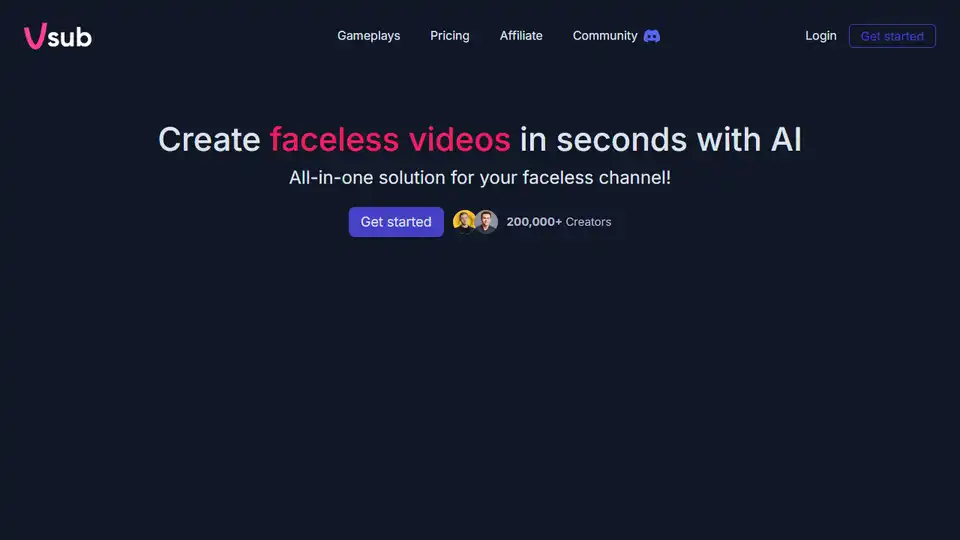
Vsub is an AI-powered platform that lets you create engaging, faceless videos in seconds. Perfect for automating short video creation for various niches and social media platforms.

Rent high-performance GPUs at low cost with Vast.ai. Instantly deploy GPU rentals for AI, machine learning, deep learning, and rendering. Flexible pricing & fast setup.
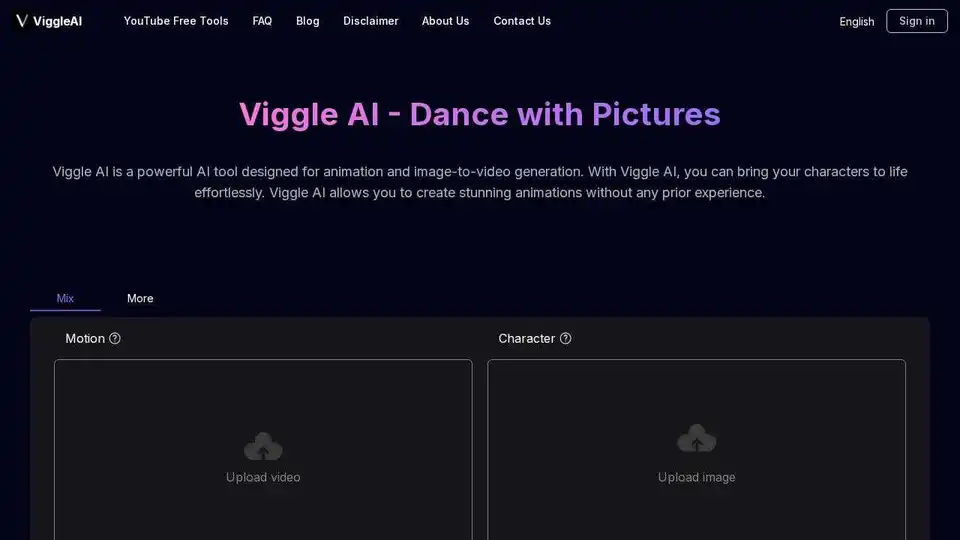
Viggle AI is a powerful AI animation tool and image-to-video generator. Easily animate characters and create stunning videos with Viggle AI. Start animating for free!