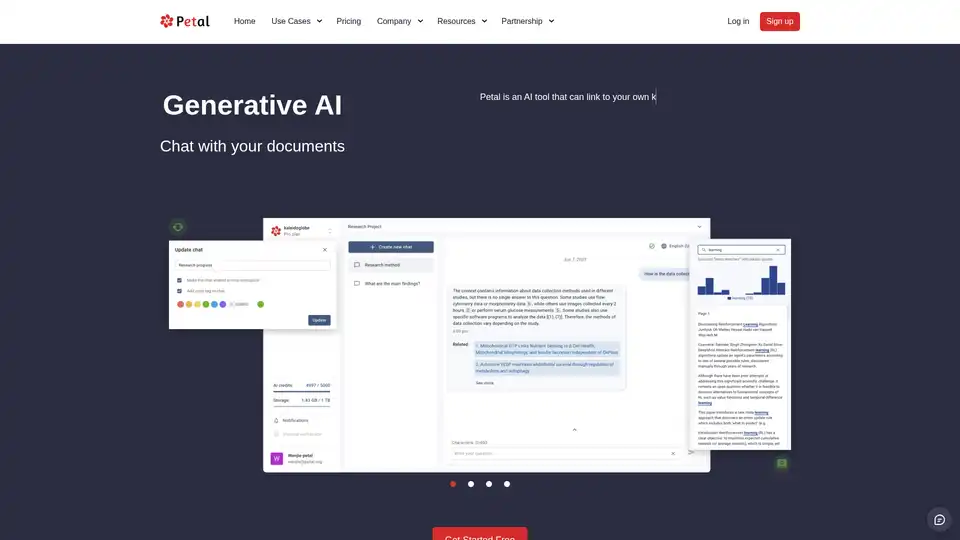Petal
Overview of Petal
What is Petal?
Petal is an innovative AI-powered document analysis platform designed to transform how individuals and teams interact with their documents. At its core, Petal enables users to chat directly with their documents, leveraging context-aware generative AI to deliver accurate, reliable answers sourced straight from trusted files. This isn't just another search tool—it's a digital expert that understands complex topics, making it easier to grasp technical and intricate information without the hassle of manual scanning or sifting through pages.
Founded by Paladin Max, Inc., Petal stands out as a centralized hub for knowledge management, particularly trusted by over 20,000 researchers, faculty, and industry experts. It's even listed as a trusted resource by MIT, underscoring its reliability in academic and professional settings. Whether you're in academia, corporate R&D, or as an industry expert, Petal streamlines workflows by turning static documents into interactive, intelligent resources.
How Does Petal Work?
Petal's functionality revolves around its generative AI engine, which is trained specifically on the documents you upload or link to your knowledge base. This ensures that responses are fully sourced and trustworthy, eliminating the risks associated with generic AI outputs. Here's a breakdown of its key mechanisms:
Document Integration and Synchronization: Upload your files to Petal's secure cloud drive, where automatic metadata extraction, file deduplication, and specialized support for technical and scientific documents occur. This creates a single source of truth, keeping everything organized and up-to-date.
Context-Aware Chatting: Use natural language to query your documents. The AI analyzes context to provide precise answers, citations, and explanations. For instance, ask about a specific concept in a research paper, and Petal pulls directly from the source material.
Multi-Document Analysis: Compare multiple files using an AI-powered table. Set filtering criteria conversationally—e.g., "Compare sales data from Q1 and Q2 reports"—and get structured insights without manual effort.
Built-in Notebook Features: Beyond querying, Petal's Notebook allows you to summarize lengthy documents, translate content into multiple languages, and even draft new material based on your files. This is powered by the same generative AI, ensuring outputs align with your trusted sources.
The platform emphasizes security and privacy, with documents remaining synchronized and protected. Integration with a browser plugin further enhances usability, allowing seamless addition of references and metadata population during browsing.
Core Features of Petal
Petal packs a suite of features tailored for efficient document handling:
AI-Driven Search and Answers: Get instant, sourced responses to queries, reducing research time from hours to minutes.
Annotation and Collaboration Tools: Highlight key sections, add comments, and use AI to explain complex ideas. Generate shareable links for team collaboration, bypassing email chains.
Advanced Organization: Automatic tagging, deduplication, and metadata handling make your document library smarter and more searchable.
Multi-Language Support: Translate documents effortlessly, ideal for global teams or multilingual research.
Enterprise-Ready Options: Features like white-labeling, enterprise licenses, and affiliate programs cater to larger organizations.
These elements combine to create a powerful ecosystem for knowledge workers, where AI augments human expertise rather than replacing it.
Use Cases for Petal
Petal shines in scenarios where document-heavy workflows dominate. Here's how it applies across key sectors:
Academia
For researchers, faculty, and students, Petal acts as a personal research assistant. Scan through theses, journal articles, or lecture notes by chatting with them. Summarize findings for papers, or collaborate on group projects by sharing annotated versions. As Peter Fuleky, Associate Professor at the University of Hawaii at Manoa, notes: "Petal is an invaluable tool for individual researchers or teams sharing references. Our group of 10 uses it daily... It has truly simplified our workflow and enhanced our productivity."
Corporate R&D
In research and development teams, Petal centralizes proprietary documents, patents, and reports. Use the multi-document table to compare experimental data or market analyses. The AI's reliability ensures compliance with internal knowledge bases, speeding up innovation cycles.
Industry Experts and Business
Professionals in consulting, legal, or technical fields benefit from quick insights into contracts, whitepapers, or case studies. Draft reports or emails using the Notebook, and collaborate securely with clients or partners.
Overall, Petal's use cases extend to any knowledge-intensive role, from policy analysis to technical writing, where accuracy and speed are paramount.
How to Use Petal?
Getting started is straightforward and free:
Sign Up: Create an account on the Petal website—no credit card required for the basic plan.
Upload Documents: Link your knowledge base or upload files directly to the cloud drive. The platform handles organization automatically.
Chat and Analyze: Start a conversation with your documents via the chat interface. Pose questions naturally, and receive sourced responses.
Collaborate: Invite team members, annotate, and share via links. Leverage the browser plugin for on-the-fly additions.
Explore Advanced Tools: Use the Notebook for summarization or drafting, and the AI table for comparisons.
Petal offers a free tier to test these features, with paid plans (details in the Pricing section) unlocking unlimited storage and advanced collaboration.
Why Choose Petal?
In a sea of AI tools, Petal differentiates itself through its focus on trustworthiness and domain-specific intelligence. Unlike broad models like ChatGPT, Petal is fine-tuned on your documents, providing cited, context-specific outputs that build confidence. Its collaboration features foster team productivity, while the intuitive interface—praised for being "powerful yet free-to-use"—lowers the barrier to entry.
User testimonials highlight its impact: The automatic metadata and search capabilities save hours, and integrations like the browser plugin make it a daily essential. For SEO-conscious users, Petal's emphasis on structured data extraction aligns with best practices in content optimization and knowledge graph building.
Moreover, Petal adheres to E-E-A-T principles by drawing from verified sources (your documents) and featuring input from an advisory board of experts like Karen Willcox (Director at Oden Institute, UT Austin) and partners from KPMG and Accenture. This lends credibility, especially for academic searches like "AI tools for document summarization" or transactional queries such as "best platform for research collaboration."
Who is Petal For?
Petal is ideal for:
- Researchers and Academics: Handling vast literature without overwhelm.
- R&D Teams: Streamlining data comparison and reporting.
- Industry Professionals: Needing quick, secure access to technical docs.
- Collaborative Groups: From small student teams to enterprise units.
If you're tired of fragmented file systems or unreliable AI summaries, Petal offers a smarter alternative. It's not just a tool—it's a partner in turning information overload into actionable insights.
Practical Value and Best Practices
The real value of Petal lies in its ability to boost productivity: Users report simplified workflows and enhanced output quality. For best results, start with high-quality, well-structured documents to maximize AI accuracy. Integrate it into daily routines via the browser extension for seamless research.
In terms of pricing, while specifics vary, the free plan covers essentials, with upgrades for heavy users. Resources like the Petal Blog, FAQs, and announcements provide tips on leveraging features, such as using conversational filters for deeper analysis.
Conclusion
Petal redefines document analysis with AI, making complex knowledge accessible and collaborative. By focusing on sourced, context-aware intelligence, it empowers users to work smarter. Whether querying a single paper or comparing datasets, Petal delivers efficiency and trust—key for anyone in knowledge-driven fields. Sign up today and experience how your documents can become your most powerful ally.
Best Alternative Tools to "Petal"
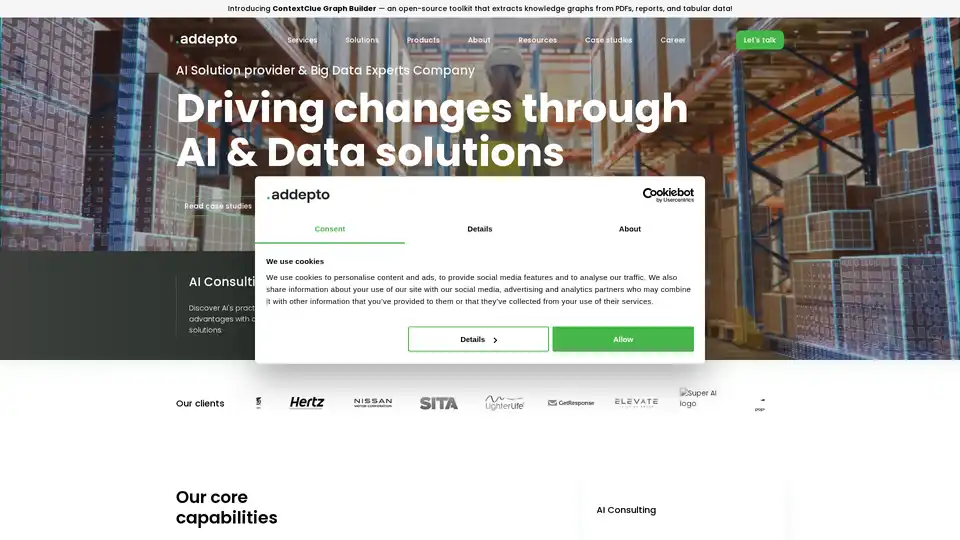
Addepto delivers custom AI and Machine Learning solutions across industries, focusing on AI consulting, generative AI development, and big data analytics to drive business transformation.
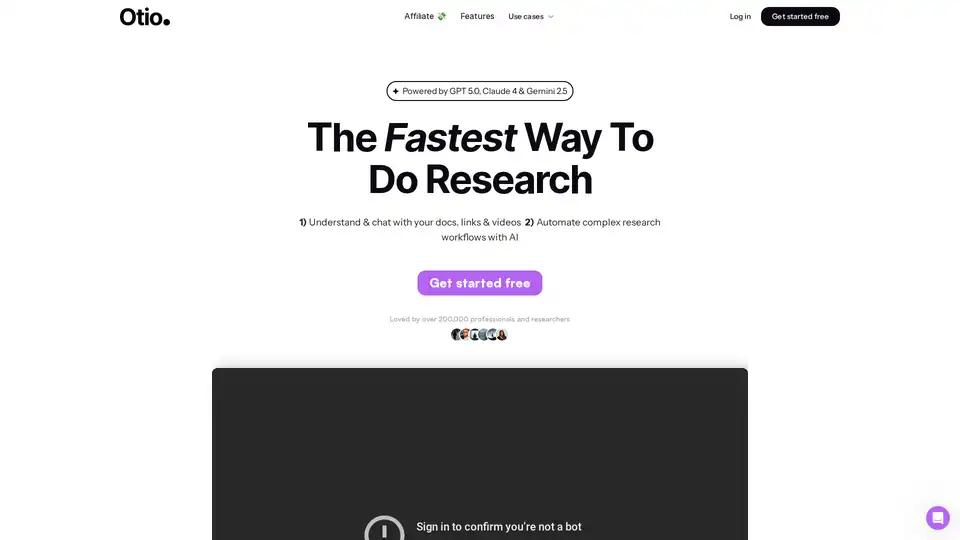
Otio is an AI research and writing partner powered by GPT 5.0, Claude 4 & Gemini 2.5. It helps you understand & chat with documents, automate research workflows, and write with AI, saving time and improving productivity.
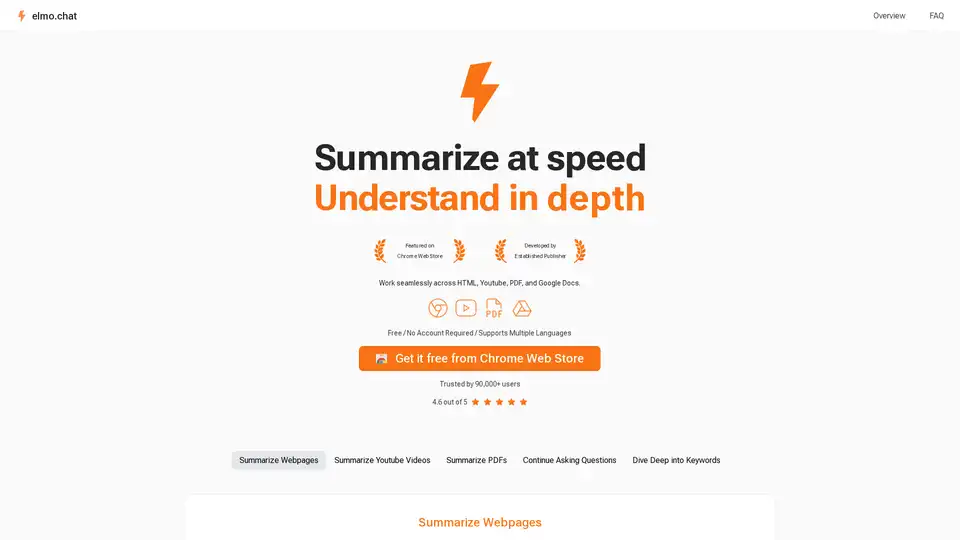
Elmo Chat is an AI Chrome extension by Lepton AI that summarizes webpages, YouTube videos, and PDFs. It allows users to ask questions, dive deep into keywords, and get quick insights.
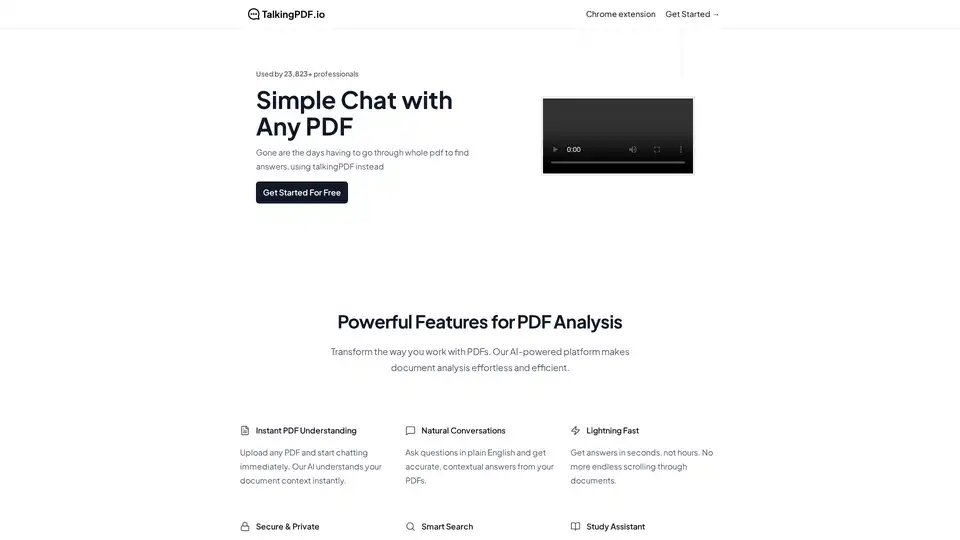
TalkingPDF is a Chrome extension that enables users to chat with any PDF using AI. It allows for instant understanding, natural conversations, and smart search within PDF documents, making document analysis effortless.
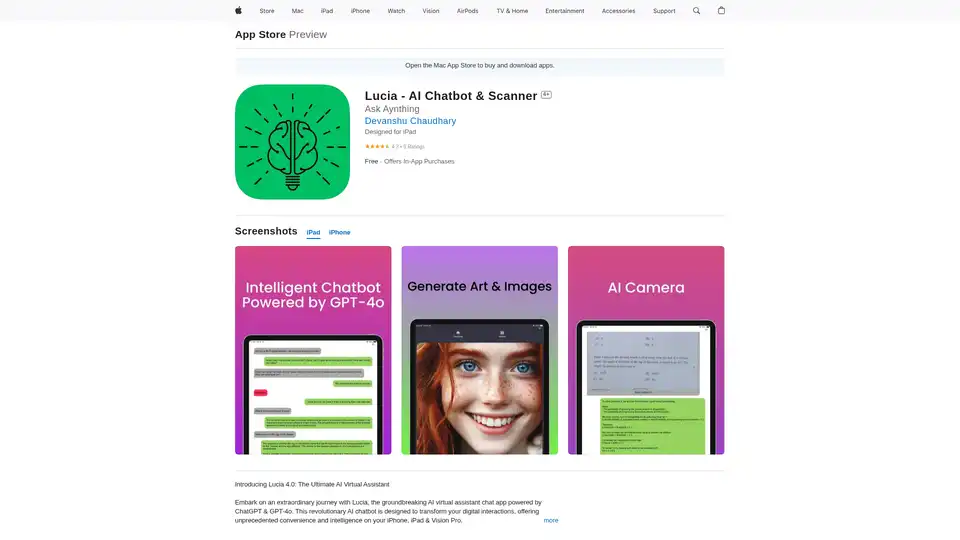
Lucia is an AI chatbot & scanner app powered by ChatGPT & GPT-4o, designed to boost productivity. It offers text completion, image generation, language enhancement and more.
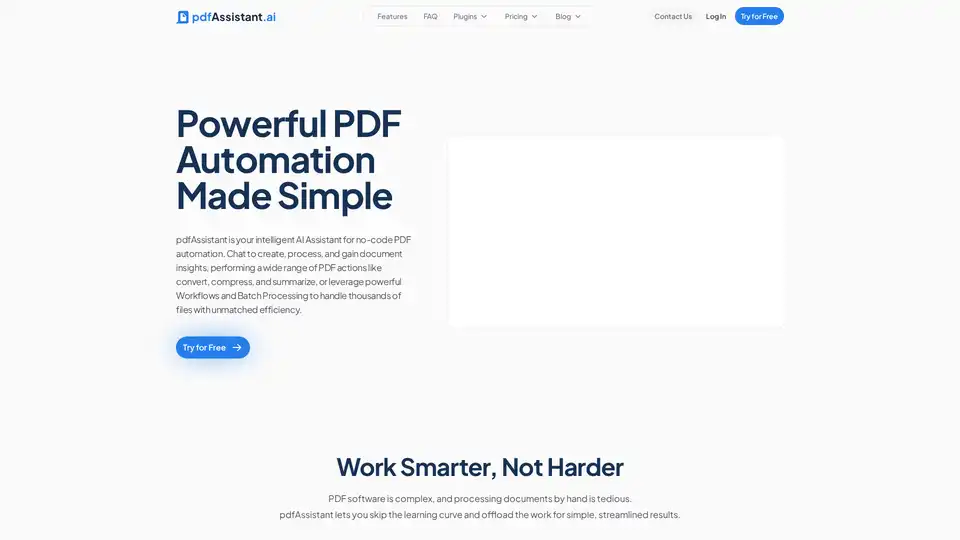
Automate PDFs with pdfAssistant.ai, an AI-powered tool for no-code workflows & batch processing. Convert, compress, summarize PDFs, & gain document insights efficiently.
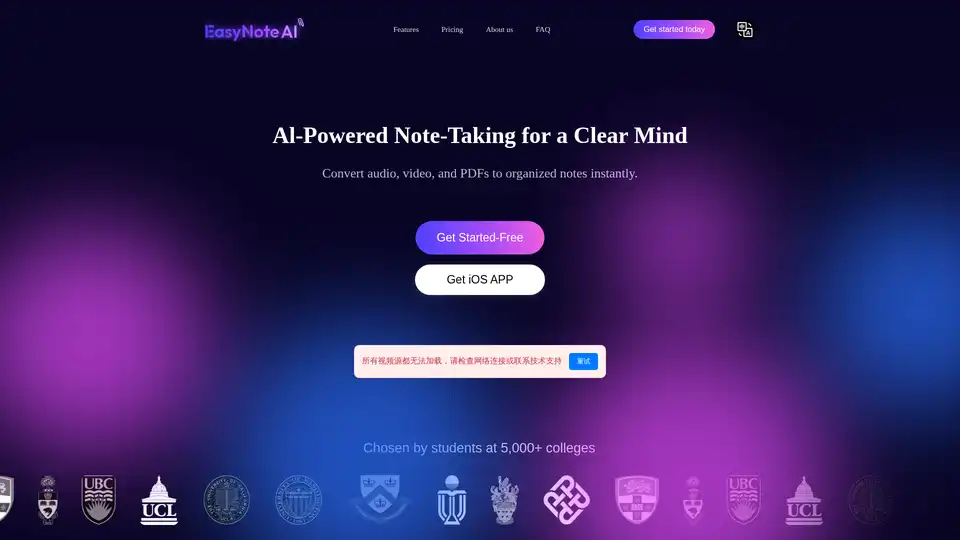
EasyNoteAI is a powerful AI note-taking assistant that converts audio, online videos, and PDFs into organized notes, outlines, flashcards, quizzes, summaries, and chatbots for efficient learning and productivity.
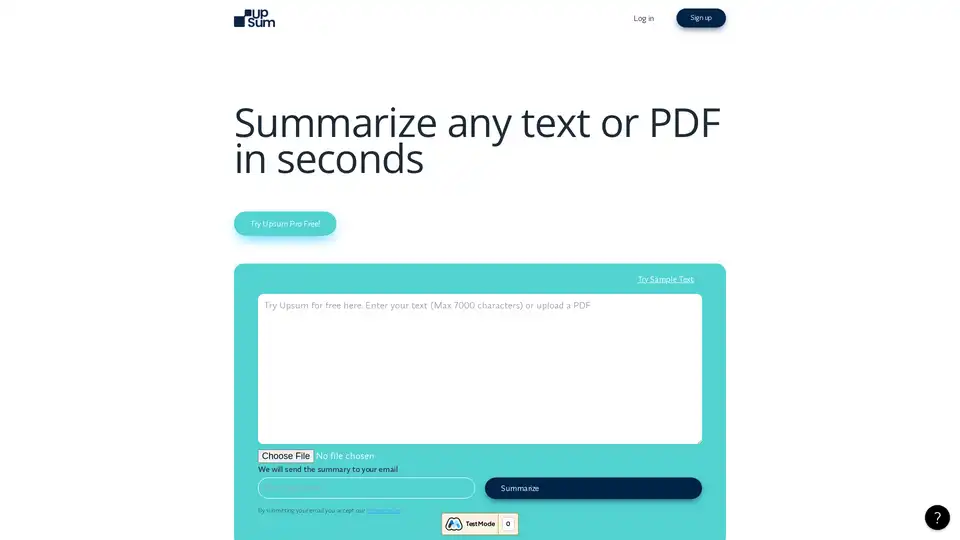
UpSum is an AI tool that summarizes long texts and PDFs in seconds, saving time on research and reports. Chat with documents for quick insights. Try free.
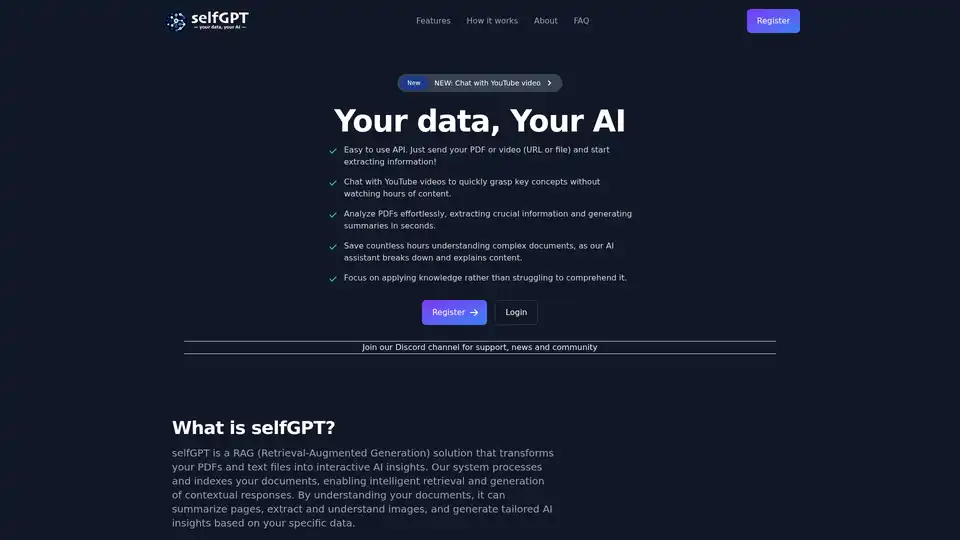
Transform your files into AI insights with selfGPT. Analyze PDFs, extract key info from text and images, and chat with YouTube videos for quick summaries and tailored responses.
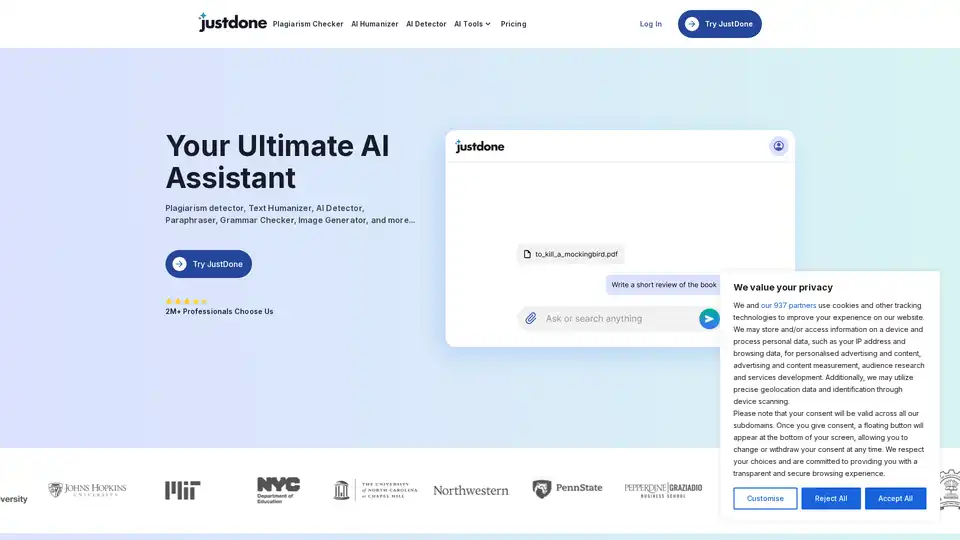
JustDone is your AI-powered writing partner for research, writing, and studying. Boost productivity with tools like plagiarism checker, AI humanizer, paraphraser, and more to create original, high-quality content effortlessly.
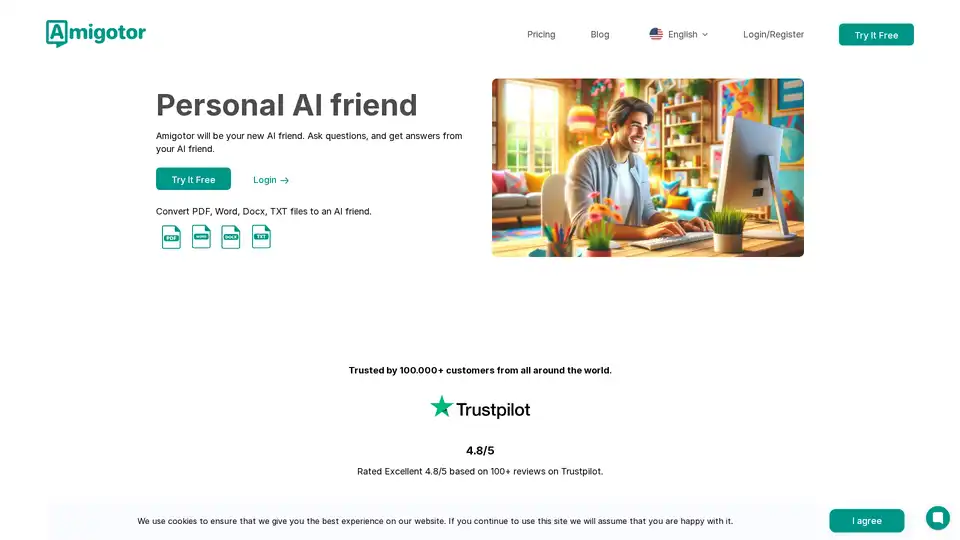
Amigotor is your personal AI friend that transforms PDFs, Word docs, and text files into interactive companions. Chat for summaries, answers, and insights with multi-language support and secure access.
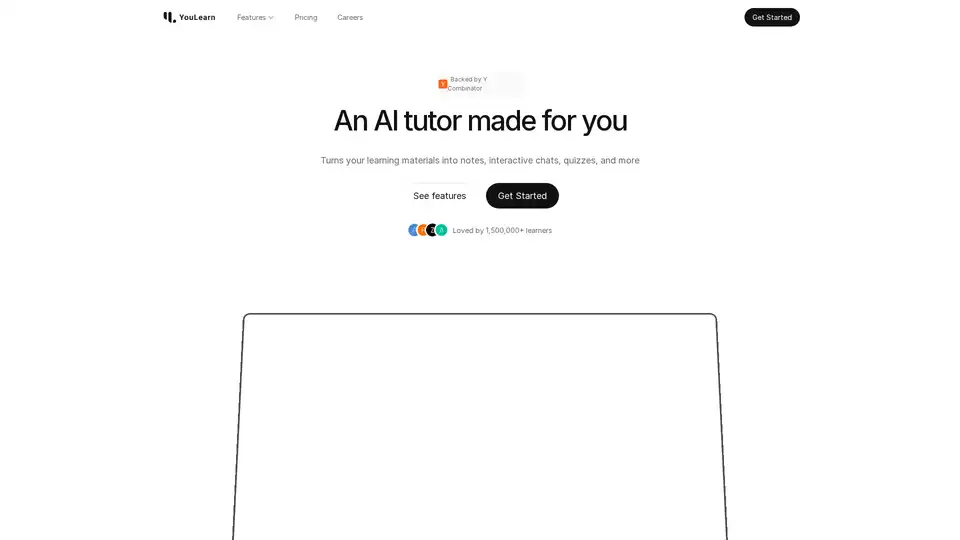
YouLearn AI is your personalized AI tutor that transforms PDFs, YouTube videos, and lectures into notes, chats, quizzes, and more. Save time and learn smarter with interactive tools backed by Y Combinator.
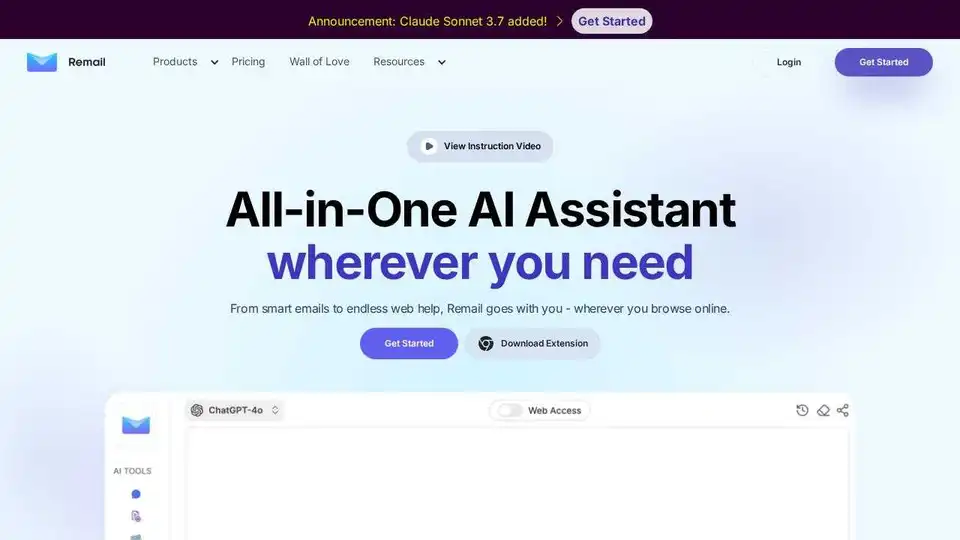
Remail is an AI-powered Chrome extension that helps you write emails 10x faster, summarize web pages, and create content. Boost your productivity with this all-in-one AI assistant.
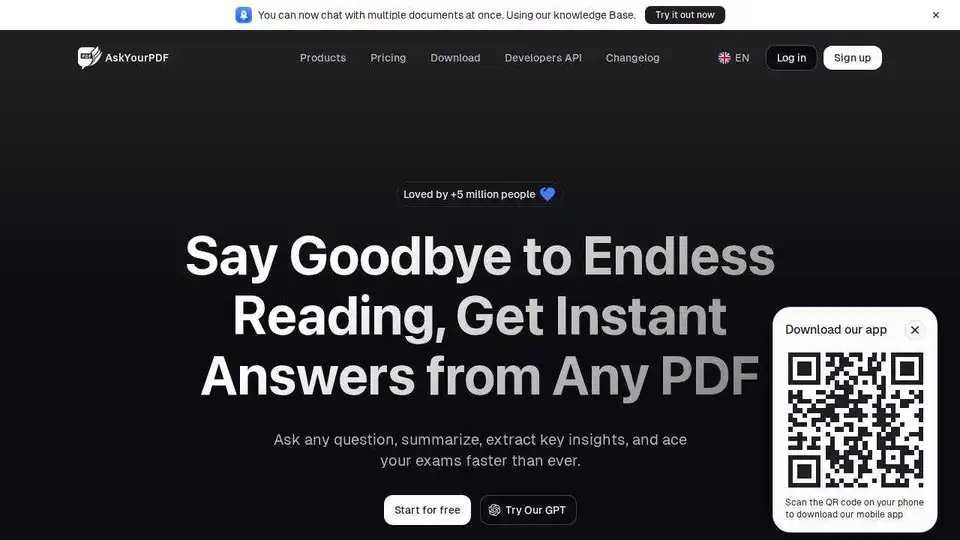
AskYourPDF is an AI-powered chat app for PDF interaction, enabling users to summarize, analyze, and manage documents effortlessly. Integrates with Zotero & ChatGPT.