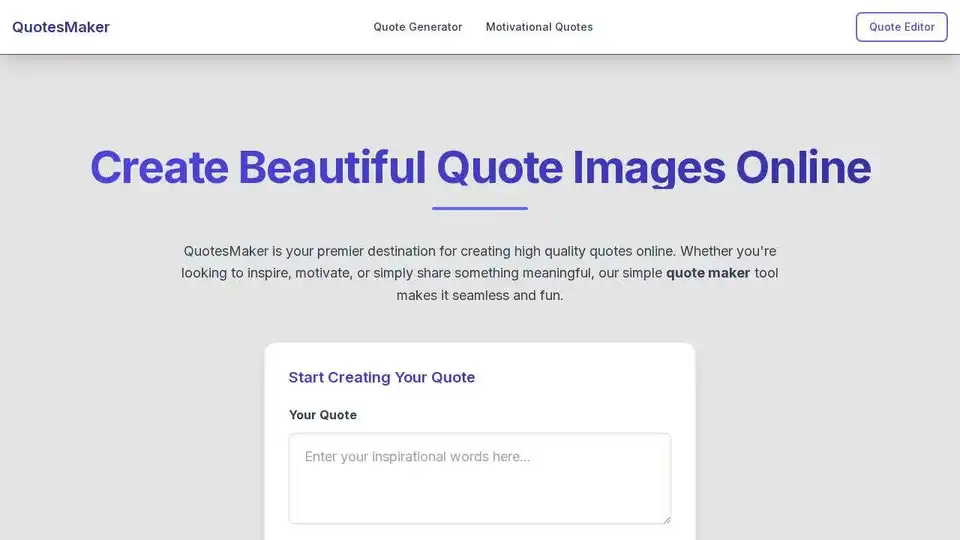QuotesMaker
Overview of QuotesMaker
QuotesMaker: Your Free Online Quote Generator
What is QuotesMaker? QuotesMaker is a user-friendly, free online tool designed to help you create visually appealing and impactful quote images. Whether you're looking to inspire your social media followers, add flair to a presentation, or simply find a way to express yourself, QuotesMaker offers a quick and easy solution.
Key Features:
- AI Quote Generator: Need inspiration? Let QuotesMaker's AI suggest a quote for you.
- Customizable Designs: Choose from a variety of backgrounds, fonts, and colors to match your unique style.
- Easy to Use: With a simple and intuitive interface, creating stunning quote images is quick and effortless.
- Free to Use: QuotesMaker is completely free, with no hidden fees or subscriptions.
How does QuotesMaker work?
Using QuotesMaker is a breeze:
- Add Your Quote: Simply enter your quote and the author's name (optional).
- Design Your Image: Select a background image, font style, and color scheme that resonates with you.
- Download and Share: Instantly download your quote image and share it on your favorite social media platforms.
Why is QuotesMaker important?
In today's visually driven world, impactful images are key to capturing attention and conveying your message effectively. QuotesMaker allows you to:
- Enhance Social Media Presence: Create engaging quote posts that stand out from the crowd.
- Boost Engagement: Inspire your audience with visually appealing and thought-provoking content.
- Elevate Presentations: Add professional-looking quote slides to emphasize key points and captivate your audience.
- Personal Expression: Transform meaningful words into stunning visuals that reflect your personal style.
Who is QuotesMaker for?
QuotesMaker is perfect for:
- Social Media Managers: Create engaging content for Instagram, Facebook, Twitter, and LinkedIn.
- Bloggers and Content Creators: Enhance blog posts with visually appealing quote images.
- Business Professionals: Add professional-looking quote slides to presentations.
- Educators: Create impactful visual aids for classroom discussions.
- Anyone seeking daily inspiration: Generate motivational quotes for personal use.
How to use QuotesMaker?
The best way to use QuotesMaker is to experiment with different quotes, backgrounds, and styles to find the perfect combination that reflects your message and personality. Consider the following:
- Choose a visually appealing background: Select an image that complements your quote and captures the desired mood.
- Experiment with different fonts: Find a font that is both readable and aesthetically pleasing.
- Use color strategically: Choose colors that enhance the overall visual impact of your quote image.
Examples Created With Our Quotes Maker
[Example 1: Image of a quote on a nature background] [Example 2: Image of a quote on a abstract background]
Frequently Asked Questions
- Is QuotesMaker free to use? Yes, QuotesMaker is completely free.
- Do I need an account? No, you don't need to create an account to use QuotesMaker.
- Does it work on mobile? Yes, QuotesMaker is mobile-friendly.
- Can I customize the quotes? Yes, you can add your own quotes and customize the design.
Ready to Create Your First Quote?
Start using QuotesMaker today and transform your ideas into beautiful visual content! QuotesMaker helps thousands of people create impactful content for various purposes. Social Media Content, Daily Inspiration, Business Presentations, Blog Content, Educational Materials, Digital Marketing. Start creating stunning quote images in seconds.
AI Generated Art Image Enhancement and Repair Image Style Transfer AI Background Removal and Replacement AI Avatar and Cartoonization 3D Modeling and Rendering Logo and UI Design
Best Alternative Tools to "QuotesMaker"
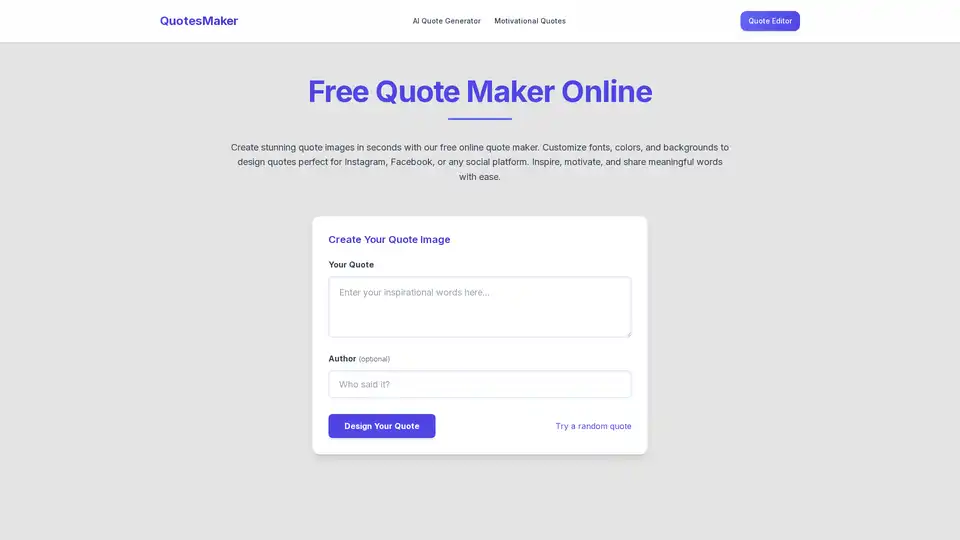
QuotesMaker is a free online tool to create stunning quote images. Customize fonts, colors, and backgrounds to design quotes perfect for social media, presentations, or personal projects. Inspire and motivate with ease.

Typli.ai: Supercharge your writing with AI writing tools - effortless, innovative, effective. Generate articles, emails, and more 10x faster.
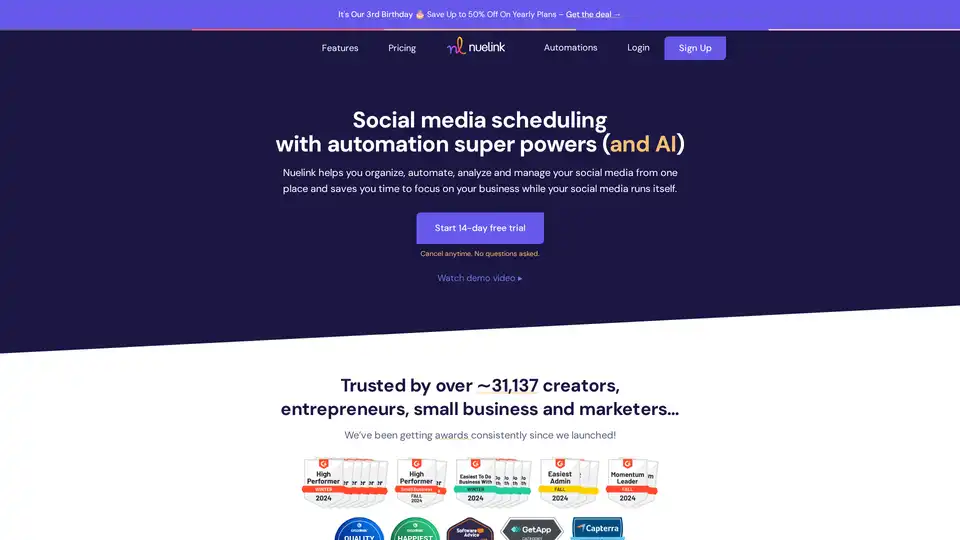
Nuelink is an AI-powered social media scheduler that automates posting across platforms like Facebook, Instagram, Twitter, LinkedIn, and more. Save time with bulk scheduling, content creation, and smart automations for blogs, products, and reels.
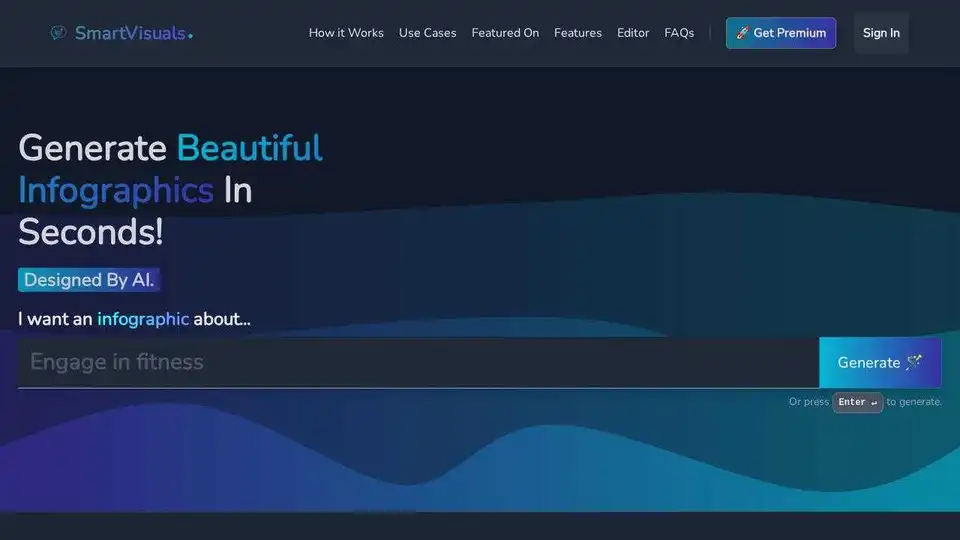
SmartVisuals is a free AI infographic generator. Automatically create and edit infographics with AI. Design professional visuals effortlessly.