
Radiant Photo 2
Overview of Radiant Photo 2
What is Radiant Photo 2?
Radiant Photo 2 is a cutting-edge AI-powered photo editing software developed by Radiant Imaging Labs, a company run entirely by professional photographers. This tool redefines photo enhancement by combining smart AI features with advanced manual controls, allowing users to transform ordinary images into stunning, professional-quality visuals. Unlike many competitors that rely on generative AI, Radiant Photo 2 focuses on assistive AI that optimizes existing pixels without altering the core content, ensuring authenticity and full user control. It's designed for photographers who want lightning-fast, accurate, and privacy-focused editing on their local devices—no cloud processing required.
How does Radiant Photo 2 work?
At its heart, Radiant Photo 2 leverages assistive AI to analyze photo content intelligently. The AI recognizes elements like lighting, subjects, and backgrounds, then applies ideal optimizations such as color correction and detail enhancement. For instance, it corrects poor colors and casts to reproduce vivid, true-to-life hues as captured by the human eye. The software processes everything locally on your device, prioritizing speed, privacy, and security— no personal data is sent to the cloud.
Users can choose from simple mode for quick, automatic edits using seven intuitive controls, or dive into full control with intelligent sliders and customizable workspaces. These workspaces are task-based, showing only relevant tools for specific genres like portraits, landscapes, pets, or birds. The image processing core is the same one trusted by professional photo printing labs worldwide, ensuring superior quality in every edit.
Key features include:
- Radiant Color: Replicates the full visual spectrum for natural, eye-accurate results.
- Radiant Detail: Searches for strong signals to create sharp, clear images without overprocessing.
- Radiant Looks: Offers pre-built looks and finalization tools for creative finishing touches.
- Radiant Portrait: Provides comprehensive skin and portrait tools for flawless results.
- Radiant Workflows: Genre-specific presets that streamline editing for various photography styles.
Whether you're working with a standalone app, plugins for Adobe Photoshop and Lightroom, or the mobile version, Radiant Photo 2 adapts to your workflow seamlessly.
How to use Radiant Photo 2?
Getting started is straightforward. Download the 30-day free trial—no payment details needed—and launch the software. In simple mode, upload your photo, and the AI handles the heavy lifting: it auto-enhances exposure, corrects colors, and sharpens details in seconds. For more precision, switch to advanced mode to adjust sliders for exposure, contrast, or selective color grading. Create custom workspaces tailored to your needs, like a portrait setup with skin smoothing tools or a landscape workflow focused on dynamic range.
Integration is flexible: use it as a standalone editor for quick jobs, plug it into Photoshop for layered work, or edit on the go with the mobile app, Radiant: AI Photo & Video Editor. Export options ensure compatibility with professional pipelines, and since it's local processing, edits are fast even on large batches.
Why choose Radiant Photo 2?
In a market flooded with AI tools, Radiant Photo 2 stands out for its photographer-centric design. Founded by pros like CEO Elia Locardi, it avoids the pitfalls of generative AI by enhancing what's already there, preserving your creative intent. It's praised for providing a 'head-start' on edits—getting images 90-100% complete automatically—while offering manual tweaks for perfectionists. Reviewers highlight its ability to handle tricky color casts, respect black levels, and avoid clipping highlights, making it invaluable for bulk processing in professional settings.
Privacy is a cornerstone: all edits stay on your device, aligning with commitments to intellectual property and user empowerment. Updates are free, and the software supports both Mac and PC with minimal requirements. For those upgrading from Radiant Photo 1, exclusive offers make the transition smooth.
Who is Radiant Photo 2 for?
This tool is ideal for professional photographers, hobbyists, and creators who need efficient, high-quality editing without compromising control. It's perfect for wedding photographers batch-editing portraits, landscape enthusiasts enhancing natural colors, or pet owners turning snapshots into works of art. Even experienced editors appreciate the AI suggestions that reveal overlooked flaws, saving time on manual fixes. If you're tired of clunky software that over-edits or invades privacy, Radiant Photo 2 empowers you to achieve radiant results effortlessly.
Practical value and real-world applications
Radiant Photo 2 shines in scenarios demanding speed and precision. For commercial photographers, its workflows enable quick turnaround on client deliverables, like vibrant product shots or engaging social media content. Hobbyists benefit from the simple mode to elevate family photos without a steep learning curve. The software's genre-specific tools address common pain points: portrait editors get skin retouching that looks natural, while wildlife shooters enhance feathers and fur with minimal effort.
User testimonials underscore its value. Mel Martin from Fstoppers notes how the AI 'sees' subtle issues and provides spot-on suggestions, respecting levels for clean results. Rod Lawton of Digital Camera World calls it a game-changer for producing 'sparkling and engaging images quickly and in bulk.' Joerg Rieger from Digital Photo Magazin praises its ability to extract more from 'perfectly edited' photos in auto mode, with easy personalization. Mark from Shotkit emphasizes the near-complete automation, reducing the need for manual tools.
In terms of pricing, while specifics aren't detailed on the page, the free trial lets you test unlimited features. Upgrades and purchases come with support for standalone, plugins, and mobile use. The blog offers tips on workflows, updates like the November 2024 release, and insights into assistive AI's role in photography.
Best ways to get started with Radiant Photo 2
- Trial it out: Sign up for the 30-day trial to explore all features risk-free.
- Customize your space: Set up workflows for your favorite genres to streamline future edits.
- Integrate with your toolkit: Pair with Lightroom for non-destructive editing or use standalone for portability.
- Learn from the community: Check the blog for tutorials on color grading and AI optimization.
- Upgrade smartly: If you own the previous version, watch for exclusive emails.
FAQ highlights
- Is it standalone and a plugin? Yes, works as both, plus a mobile app.
- Minimum requirements? Compatible with standard Mac and PC systems; check the manual for details.
- Supported programs? Photoshop and Lightroom for plugins.
- Free updates? Yes, all updates included.
- Trial available? 30 days, no strings attached.
Overall, Radiant Photo 2 isn't just software—it's a partner in creativity, blending AI innovation with human insight to make every photo simply radiant. Whether you're a pro raising standards or a beginner unlocking potential, this tool delivers precision, efficiency, and results that captivate.
Best Alternative Tools to "Radiant Photo 2"

Topaz Photo is AI-powered image enhancement software to sharpen details, restore focus, remove noise, and upscale images. Perfect for photographers seeking high-quality results.
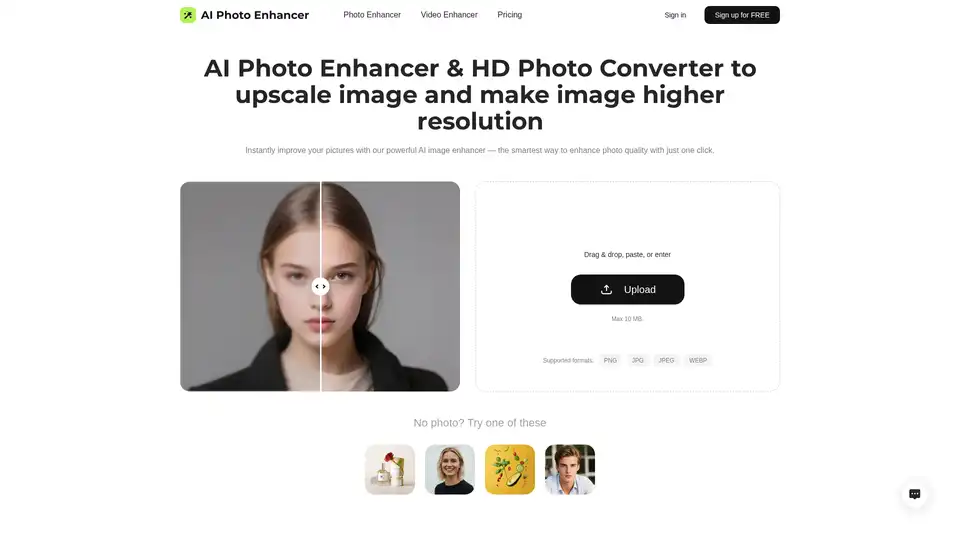
Enhance photo quality with AI Photo Enhancer! Free AI image upscaler to 4K resolution. Fix blurry pictures online and convert pics to HD. Improve resolution of image now!
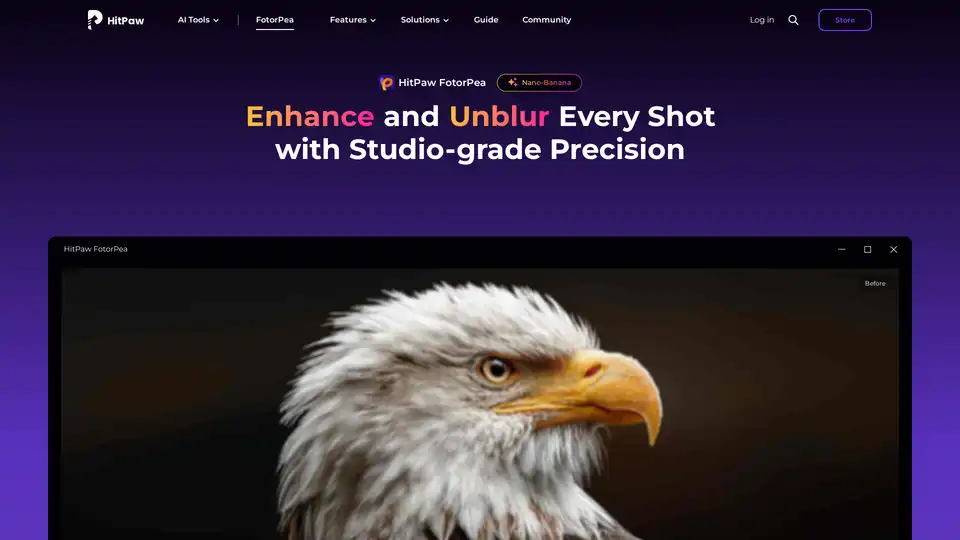
HitPaw FotorPea is an AI photo enhancer that enhances image quality, unblurs photos, and restores old pictures with one click. Try HitPaw FotorPea to bring your photos to life!

Gemini-powered AI image editor excelling in character consistency, text-based editing & multi-image fusion with world knowledge understanding.
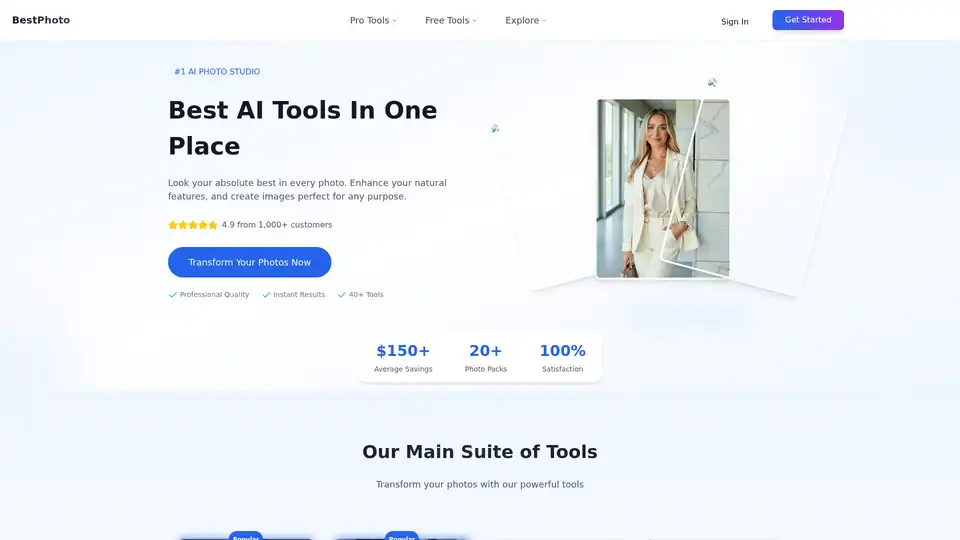
Turn ordinary photos into professional masterpieces with BestPhoto. Create stunning headshots, dating profiles, and social media content using AI photo enhancement tools for instant, high-quality results.
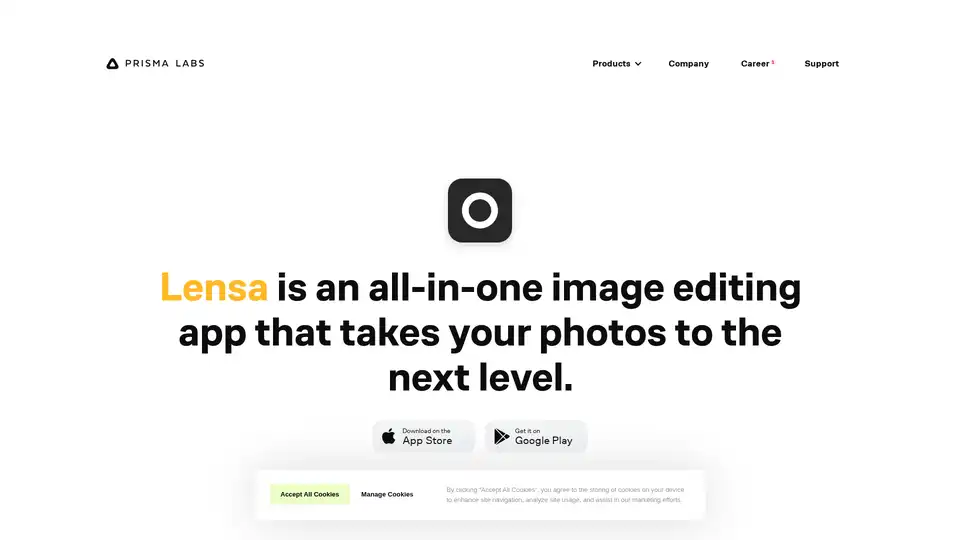
Lensa is an all-in-one image editing app that takes your photos to the next level with AI-powered tools for facial retouching, background editing, and creative filters. Perfect for enhancing everyday snapshots effortlessly.
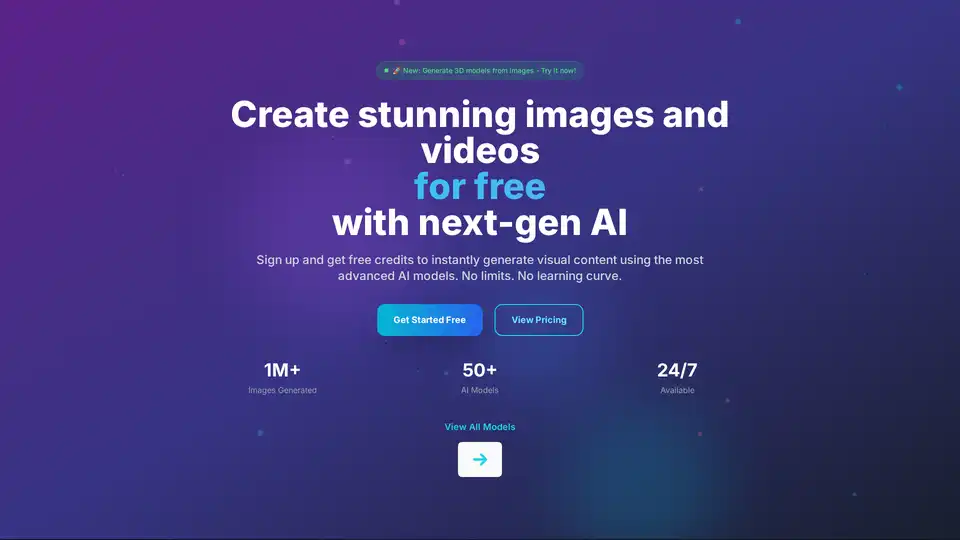
PICOAI.app offers cutting-edge AI tools to generate stunning images and videos. Create professional content effortlessly using the latest generative AI models.

AVCLabs offers free online AI tools to enhance images and videos effortlessly in your browser. Upscale photos up to 4x, denoise, remove backgrounds and objects, stabilize videos, and colorize black-and-white photos for professional results without downloads.
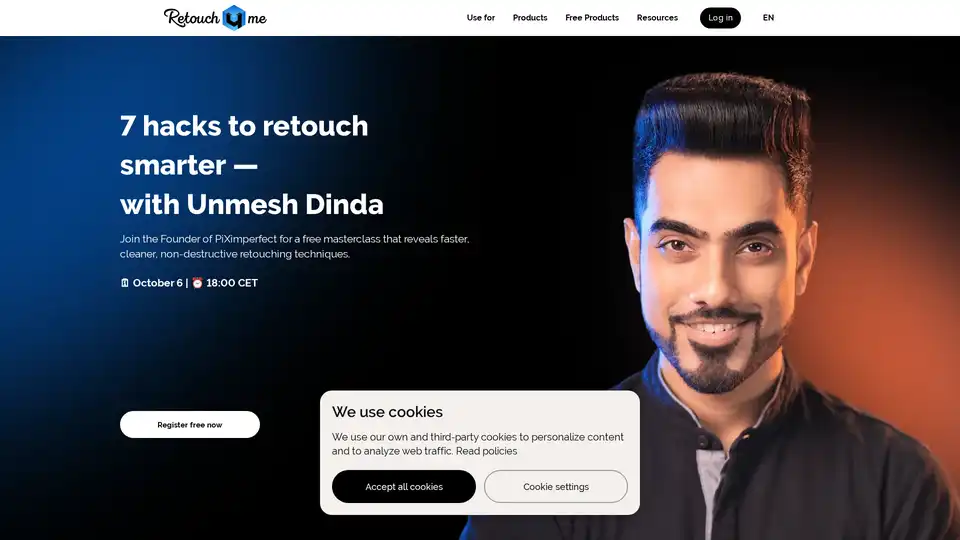
Discover Retouch4me, the AI-powered plugins that mimic professional retouchers, preserving natural skin textures. Upload photos, click to apply, and get stunning results for portraits, fashion, and more—effortless AI photo editing for everyone.

Fix blurry photos online for free with AI-powered tools. Enhance sharpness, restore old images, and remove blur in seconds—no registration needed. Ideal for portraits, text, and low-res photos.
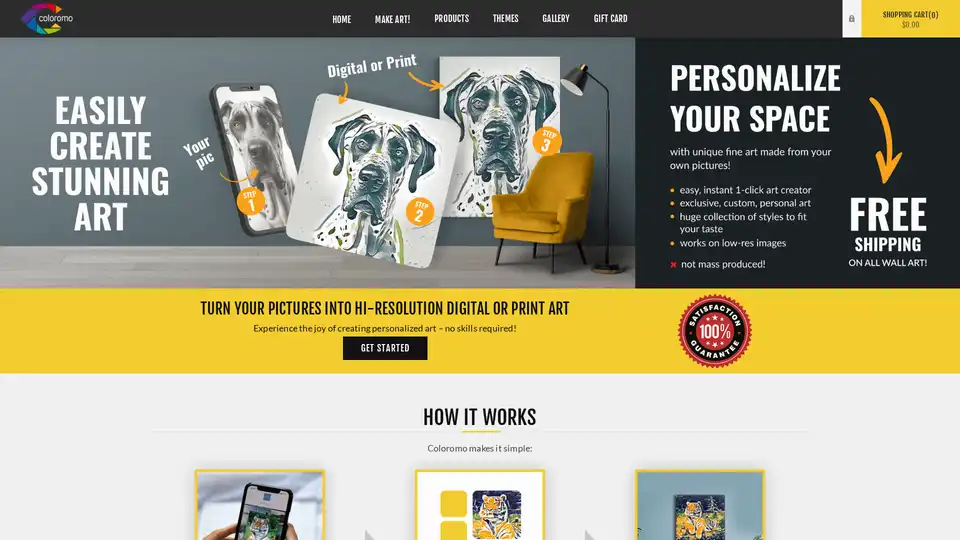
Coloromo AI Art Generator transforms your photos into beautiful high-resolution art and prints in just 3 simple steps. Upload, choose style, and download or print personalized portraits, pet art, landscapes, and more for home decor or gifts.
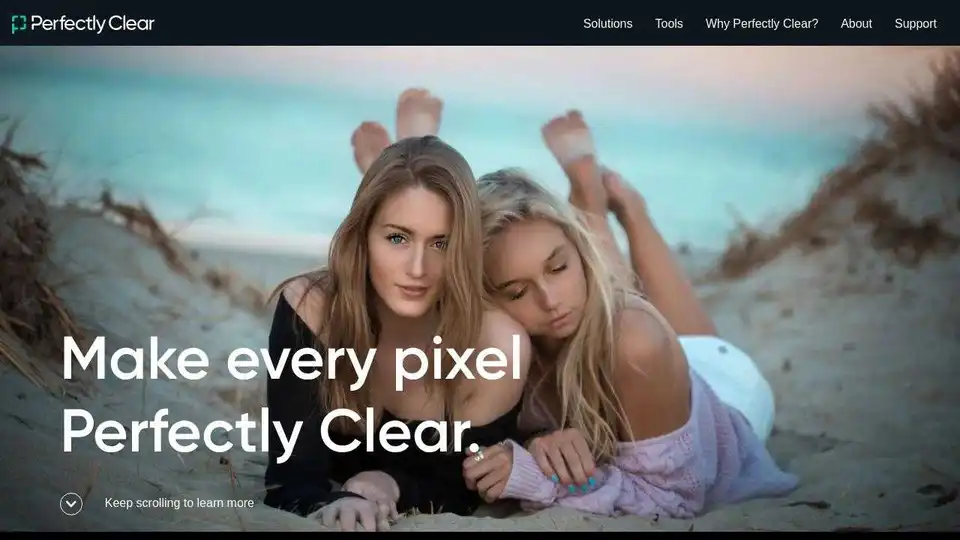
Perfectly Clear: AI-powered automatic photo corrections & video enhancement for businesses. Boost image quality and customer satisfaction.
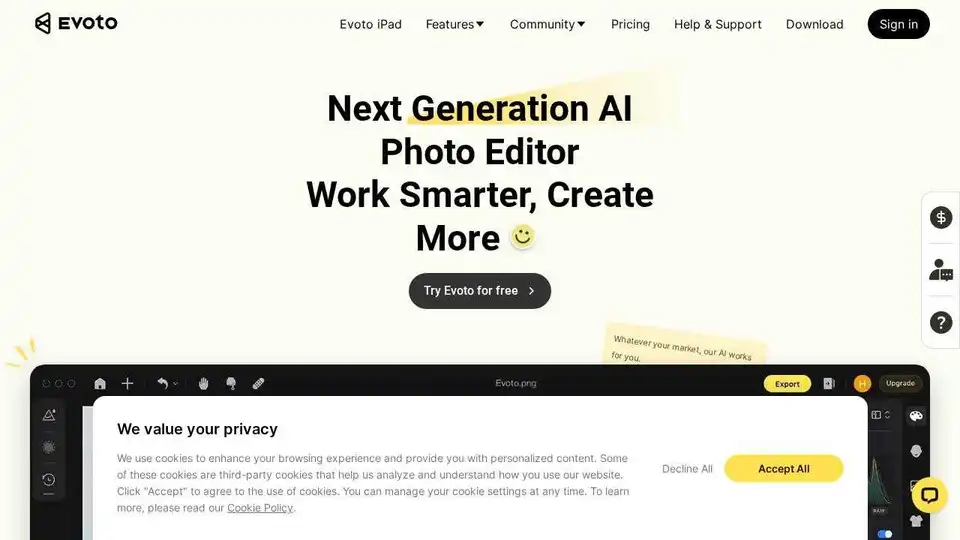
Evoto AI Photo Editor: Pro image editing software for retouching skin, adjusting color, removing backgrounds, and more.
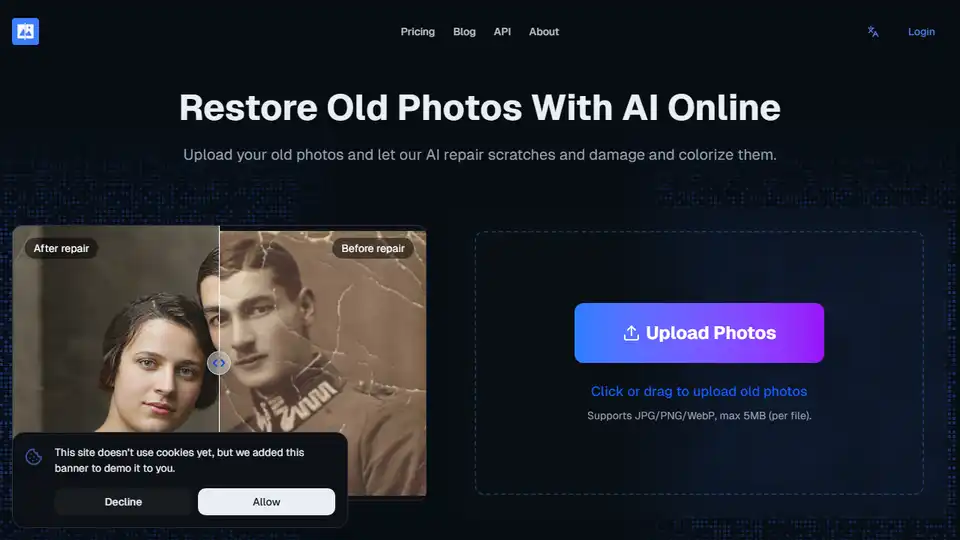
Restore and enhance your old, damaged photos with AI technology. Fix scratches and damage, and colorize old photos to bring your memories back to life.
