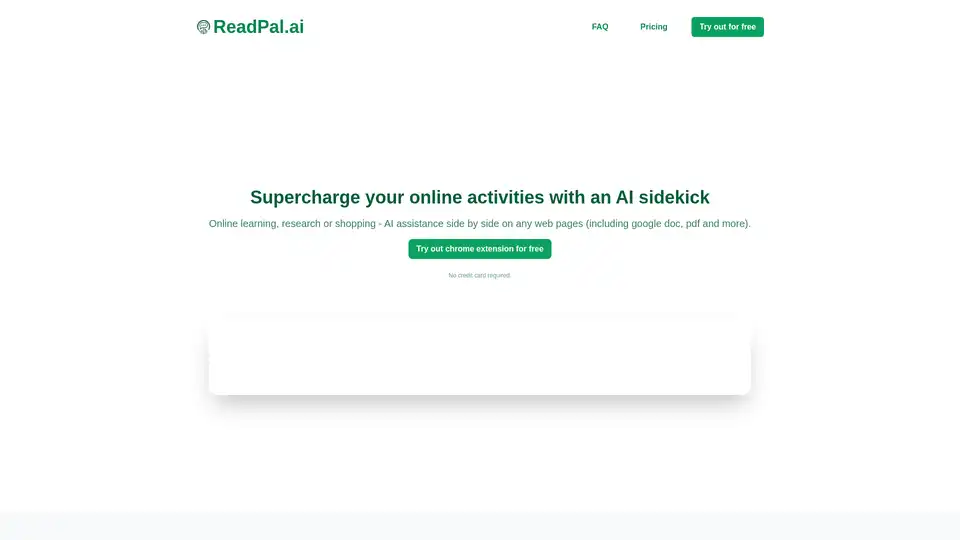ReadPal.ai
Overview of ReadPal.ai
ReadPal.ai: Your AI Sidekick for Enhanced Online Activities
What is ReadPal.ai? ReadPal.ai is a Chrome extension designed to supercharge your online experience. Whether you're engaged in online learning, conducting research, or even shopping, ReadPal.ai acts as an intelligent assistant, seamlessly integrating into any webpage, including Google Docs and PDFs.
How does ReadPal.ai work?
ReadPal.ai works by providing smart assistance directly within your browser. It offers instant explanations, summaries, recommendations, and deeper insights about the content you're viewing. The extension is designed for seamless integration, featuring keyboard shortcuts, context menus, and one-click prompts to make AI assistance accessible and unobtrusive.
Key Features and Benefits:
- Adaptive Companion: ReadPal.ai blends into your workflow, providing support and insights without disrupting your focus.
- Smart Assistance: Get instant explanations, summaries, and recommendations.
- Streamlined Interaction: Utilize keyboard shortcuts, context menus, and one-click prompts.
How to use ReadPal.ai?
- Install the Chrome Extension: Visit the Chrome Web Store and add ReadPal.ai to your browser.
- Browse as Usual: Navigate to any webpage, Google Doc, or PDF.
- Activate ReadPal.ai: Use keyboard shortcuts, context menus, or one-click prompts to access AI assistance.
Why choose ReadPal.ai?
- Increased Productivity: Focus more effectively and achieve more during your online activities.
- Enhanced Understanding: Grasp complex topics quickly with AI-powered explanations and summaries.
- Seamless Integration: Enjoy a smooth and unobtrusive AI assistance experience.
Who is ReadPal.ai for?
ReadPal.ai is perfect for:
- Students: Enhance online learning and research capabilities.
- Researchers: Quickly grasp key information from various sources.
- Professionals: Improve productivity during online tasks.
- Shoppers: Get smart recommendations and deeper insights about products.
Jennie Wilson's Testimonial
"It has transformed my browsing experience! I'm much more focused and productive now."
FAQ
Is ReadPal.ai free?
Try it out for free with no credit card required.
How to start using ReadPal.ai?
Install the Chrome extension and start browsing.
What AI model does ReadPal.ai use?
(This information is not available in the provided text.)
How are you handling my data?
Refer to ReadPal.ai's Privacy Policy.
What web pages can I use ReadPal.ai on?
Any webpage, including Google Docs and PDFs.
Do you support any other browsers besides Chrome?
(This information is not available in the provided text.)
Best way to Enhance Online Activities?
The best way to enhance your online activities is by leveraging AI-powered tools like ReadPal.ai. It provides adaptive support, smart assistance, and streamlined interaction. Whether you're learning, researching, or shopping, ReadPal.ai helps you achieve more with less effort.
Get started with ReadPal.ai today and transform your online experience!
Best Alternative Tools to "ReadPal.ai"
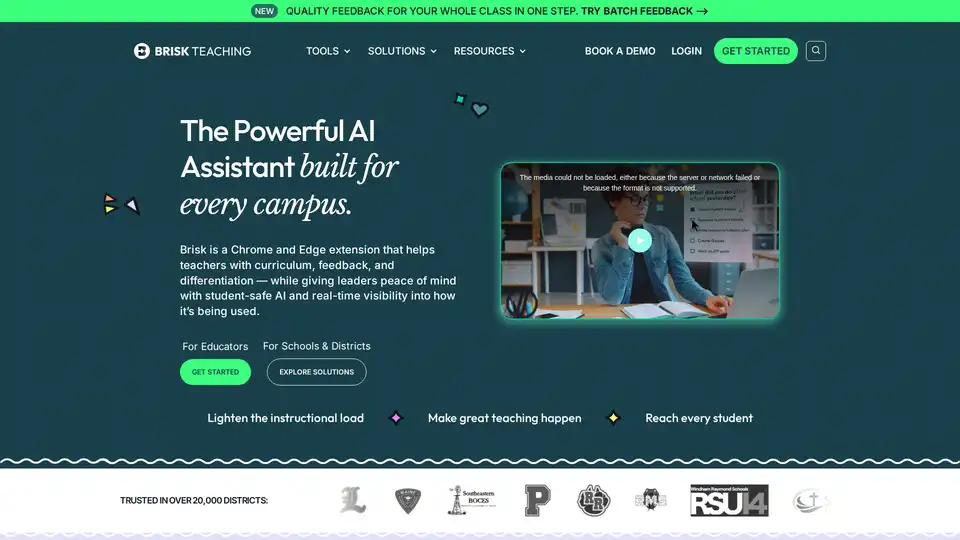
Brisk Teaching is an AI-powered Chrome/Edge extension offering free tools for educators. Features include AI lesson plan generation, personalized feedback, text leveling, and more. Trusted by 1M+ educators in 20,000+ districts, it helps lighten workload and enhance teaching.
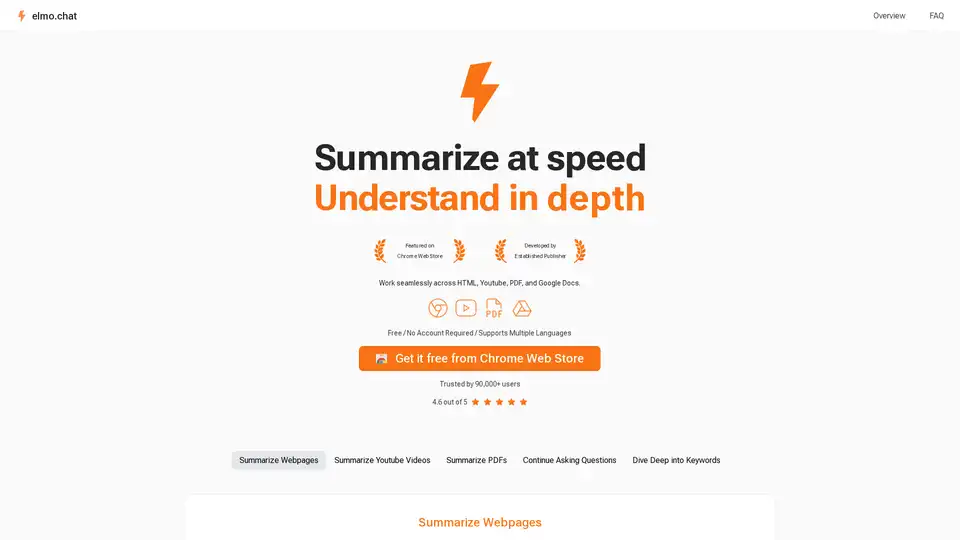
Elmo Chat is an AI Chrome extension by Lepton AI that summarizes webpages, YouTube videos, and PDFs. It allows users to ask questions, dive deep into keywords, and get quick insights.
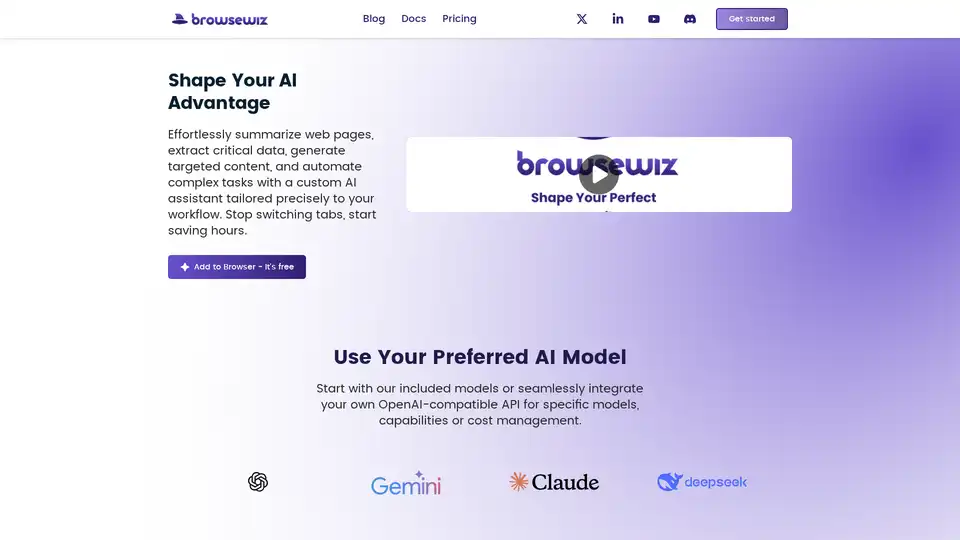
BrowseWiz is an AI-powered Chrome extension that enhances productivity by summarizing web pages, extracting data, generating content, and automating tasks. It integrates with OpenAI and allows custom prompt libraries.
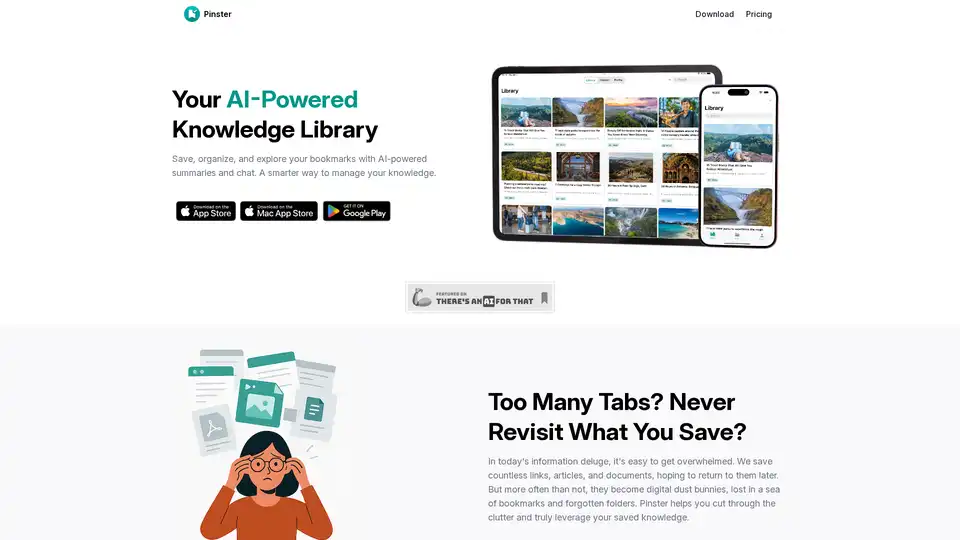
Pinster is an AI-powered knowledge manager for macOS and iOS that helps you save, organize, and explore bookmarks with AI summaries and chat. It transforms information chaos into clarity.
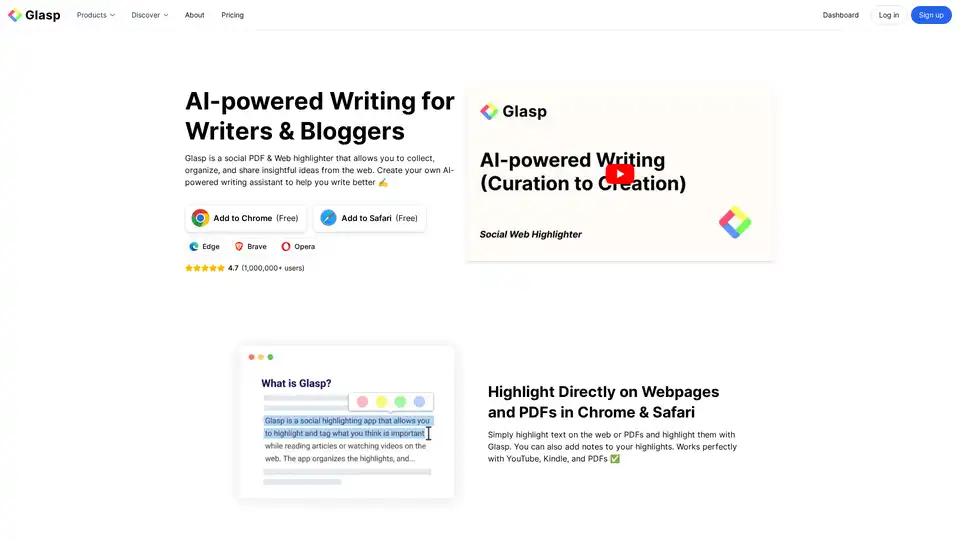
Glasp is an AI-powered social web highlighter that enables users to collect, organize, and share insights from the web, enhancing research, learning, and writing with AI assistance.
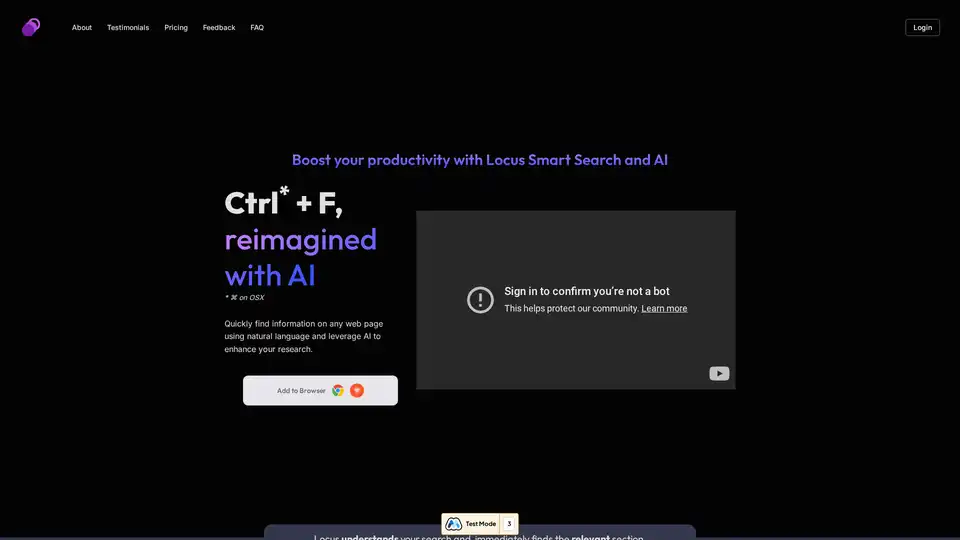
Locus is an AI co-pilot that enhances productivity by enabling smart searches on web pages and PDFs using natural language. It helps users quickly find relevant information, summarize content, and brainstorm ideas.
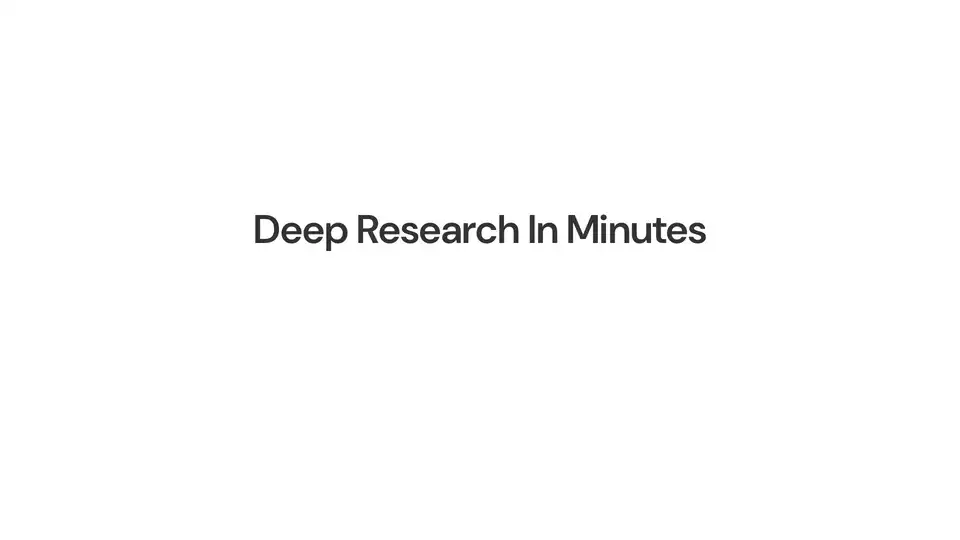
Sider is an AI assistant that helps you chat, write, read, translate, and research on any webpage. Free to try AI presentation, website, and image creation.

DeepPDF is an AI-powered research assistant for PDFs, featuring chat interactions, summaries, translations, and analysis of key terms, images, and formulas to streamline deep learning and document handling.
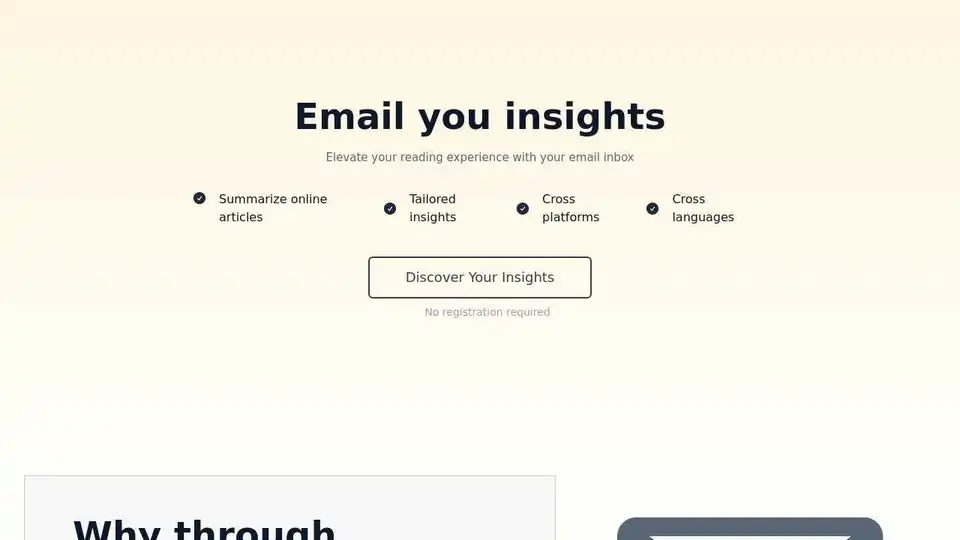
Elevate your reading with wuko.ai. Summarize articles, get tailored insights, and discover more via email. No app installation required, supports multiple platforms and languages.
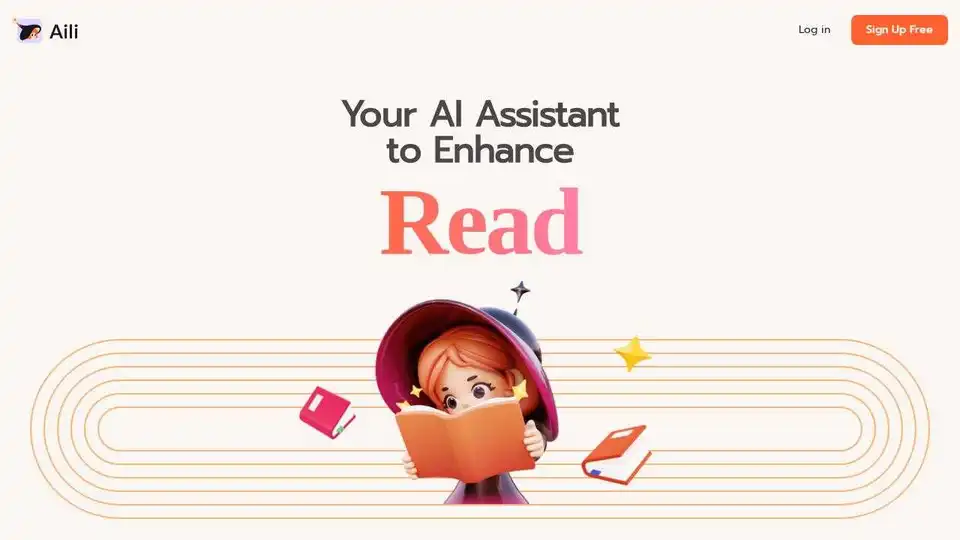
Aili is a smart AI assistant that enhances your reading and productivity by summarizing web pages, enabling document chat, and offering access to multiple AI models. Available as a browser extension and mobile app.
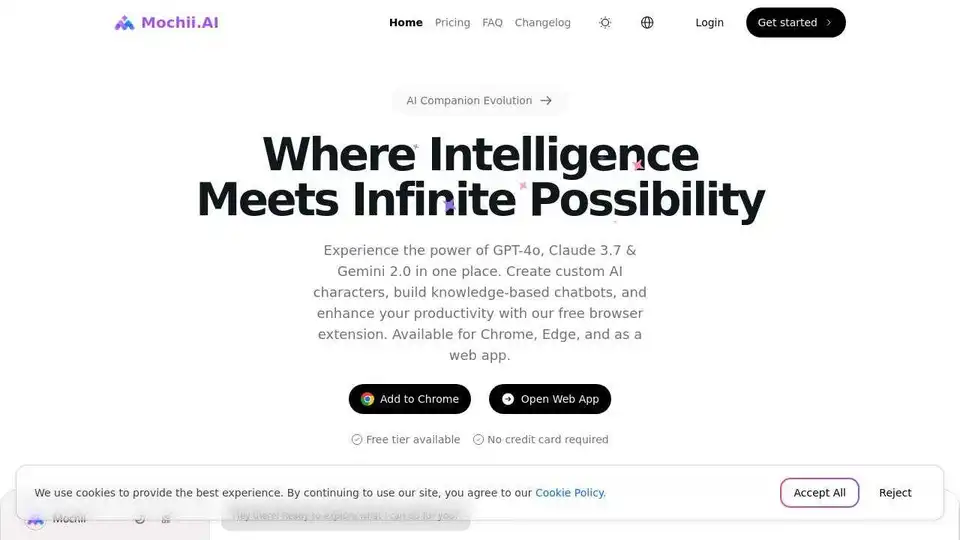
Mochii AI is an all-in-one AI assistant that integrates GPT-4o, Claude 4.0, and Gemini 2.5. Create custom AI characters and build chatbots. Available as a free browser extension and web app.
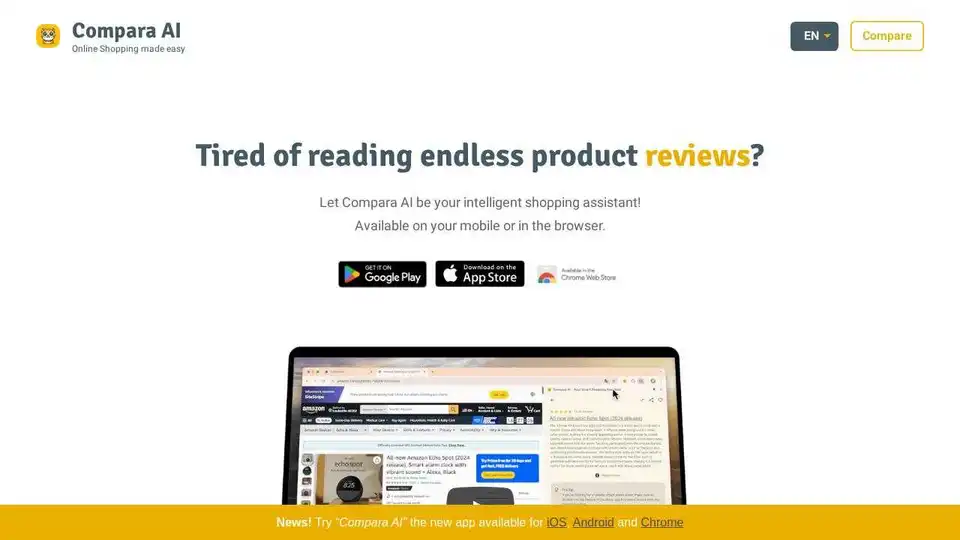
Compara AI is an intelligent shopping assistant that uses AI to compare products, analyze user reviews, and help you find the best product for your needs. Available as an app or in the browser.
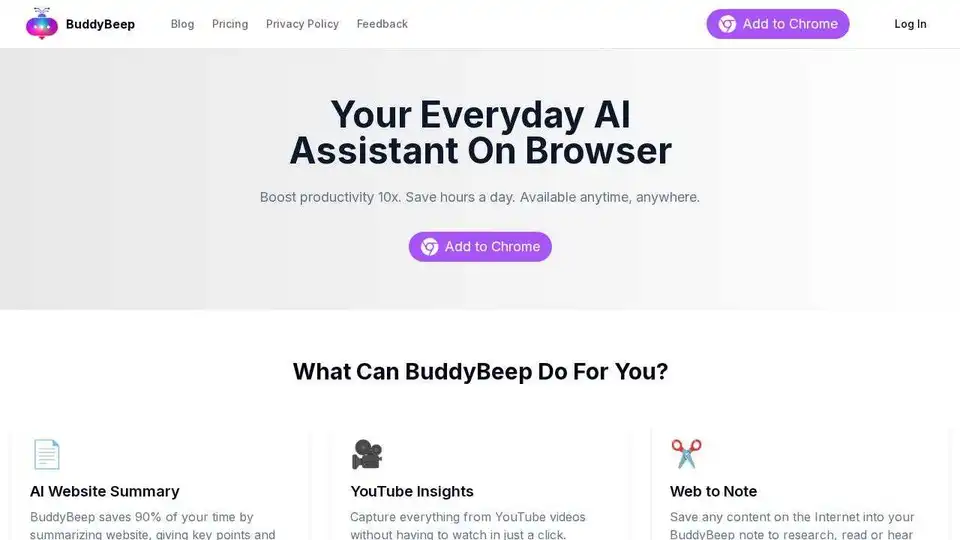
BuddyBeep: AI-powered Chrome extension for smart browsing. Summarize websites, get YouTube insights, and access an AI Prompt Library for enhanced productivity.
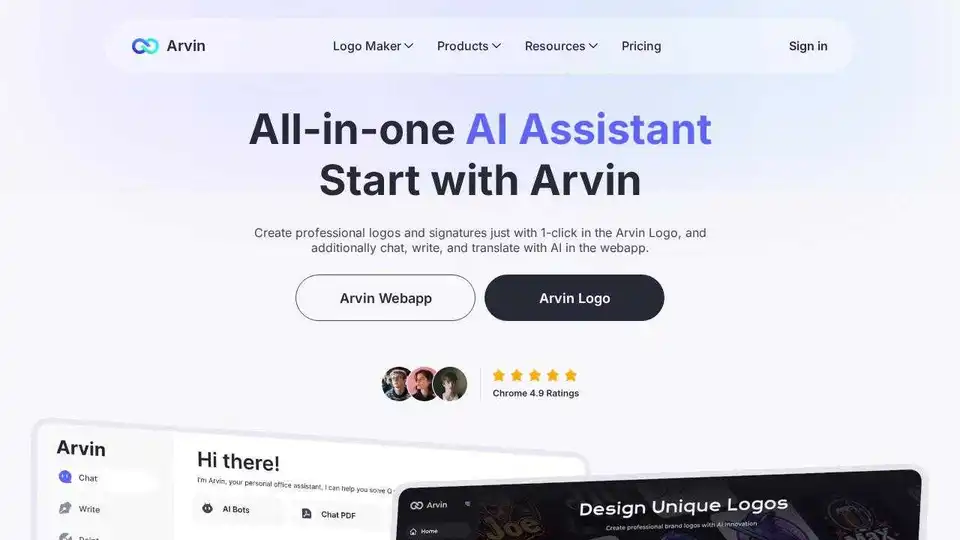
Arvin AI is a free ChatGPT Chrome extension powered by GPT-4o, offering an AI assistant for AI art, summaries, and content creation. Try it now!