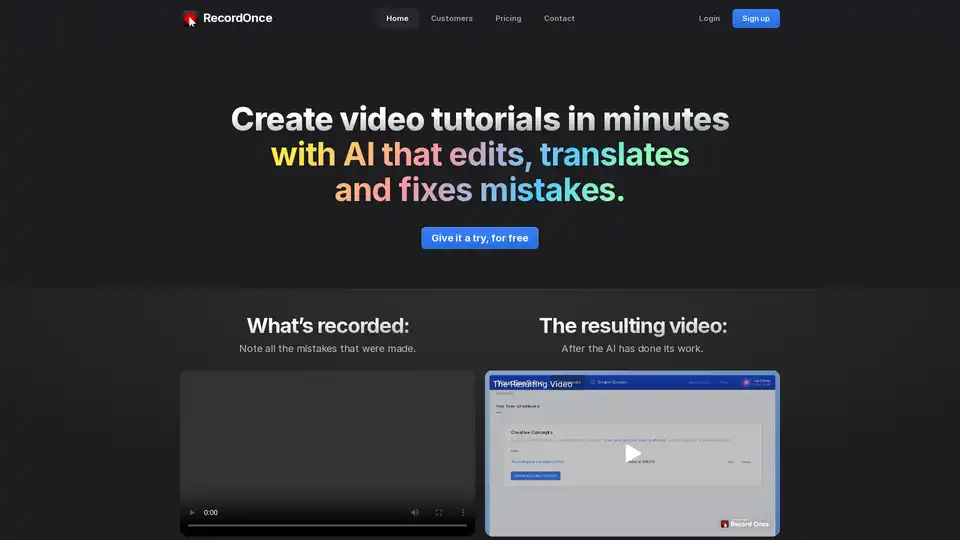RecordOnce
Overview of RecordOnce
RecordOnce: Create AI-Powered Video Tutorials in Minutes
What if you could create professional-looking video tutorials in a fraction of the time? RecordOnce uses the power of AI to revolutionize video creation, making it incredibly fast and easy to produce high-quality tutorials.
What is RecordOnce?
RecordOnce is an AI-powered platform designed to streamline the creation of video tutorials. It allows you to record your screen, and the AI automatically edits, translates, and polishes your content, removing mistakes and filler words.
How does RecordOnce work?
The process is simple:
- Record your demo: Record your screen as quickly as you can demonstrate your product or software. Don't worry about making mistakes.
- AI edits the video: The AI automatically removes errors, pauses, and filler words like "um" and "you know."
- Add finishing touches: Add slides, calls to action, or other elements to finalize your video.
Key Features of RecordOnce
- Automatic Editing: No more manually sorting through video frames. RecordOnce automatically removes mistakes and filler words, saving you hours of editing time.
- AI Translations: Translate your videos into multiple languages instantly. The AI can translate both the voice-over and the text within your application.
- Animated HTML and CSS Recording: RecordOnce captures your web app by recording the HTML and CSS, allowing for unparalleled editing capabilities and high-resolution playback.
- Automatic Text Guides: Generate text-based guides with screenshots for users who prefer written instructions, which also benefits SEO.
- Easy Updates: Update existing videos with partial updates and have the changes reflected everywhere the video is embedded.
Why Choose RecordOnce?
- Save Time: Reduce video creation time from hours to minutes.
- No Video Editing Skills Required: The AI handles the technical aspects of video editing, making it accessible to everyone.
- Consistent Branding: Ensure all videos have the same look and feel, regardless of who created them.
- Multilingual Support: Reach a global audience with AI-powered translations.
Who is RecordOnce for?
RecordOnce is ideal for:
- Software companies: Creating product demos and tutorials.
- Educational institutions: Developing online courses and training materials.
- Marketing teams: Producing engaging content for social media and websites.
- Anyone who needs to create video tutorials quickly and easily.
Benefits of using RecordOnce
- Increased efficiency: Create more videos in less time.
- Improved quality: Produce professional-looking videos without the need for extensive editing skills.
- Expanded reach: Reach a global audience with multilingual support.
- Cost savings: Reduce the need for expensive video editing software and personnel.
What problems does RecordOnce solve?
RecordOnce addresses the challenges of traditional video creation:
- Time-consuming editing: Manual video editing is a tedious and time-consuming process.
- Lack of video editing skills: Many people lack the skills required to create professional-looking videos.
- High costs: Video editing software and personnel can be expensive.
- Language barriers: Reaching a global audience requires translating videos into multiple languages.
RecordOnce: Making Video Creation Accessible to Everyone
RecordOnce empowers individuals and teams to create high-quality video tutorials quickly and easily. By automating the editing and translation process, RecordOnce removes the barriers to video creation and makes it accessible to everyone. Whether you're a software company, an educational institution, or a marketing team, RecordOnce can help you create engaging and effective video content.
With RecordOnce, you can focus on creating great content, and let the AI handle the rest. Try it for free today and see how easy it is to create professional video tutorials in minutes.
RecordOnce offers a streamlined approach to creating tutorials. With its AI-powered features, it handles tedious tasks, enabling you to concentrate on delivering valuable content. Record your screen once, and the AI manages the editing, translation, and enhancement, ensuring a high-quality, consistent output.
If you're looking for a solution to produce instructional content efficiently, RecordOnce offers capabilities that address typical video production challenges. Its automatic editing, translation, and easy-to-use interface make video creation more accessible.
In summary, RecordOnce uses AI to streamline the tutorial creation process. Record your screen once, and the AI handles editing, translation, and overall polish. It is designed to make video tutorial creation accessible to users without extensive video editing skills, making it an ideal solution for businesses, educators, and content creators seeking to produce tutorial content.
AI Video Generation AI Video Editing AI Motion Capture and Animation AI Virtual Human and Digital Avatar 3D Video Generation
Best Alternative Tools to "RecordOnce"
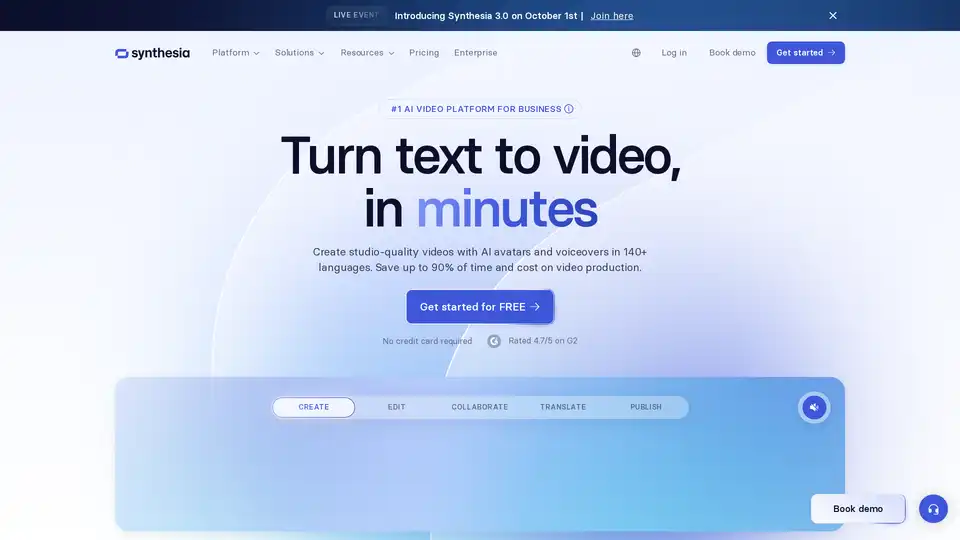
Synthesia is the #1 AI video platform that lets you create AI-generated videos from text using AI avatars and voiceovers in 140+ languages. Generate videos in minutes and save up to 90% on video production costs. Start for FREE!

Wondershare Filmora is a comprehensive AI video editor with smart features like AI-powered cutouts, auto subtitles, multicam editing, and a vast library of effects, making video creation easy and fun.
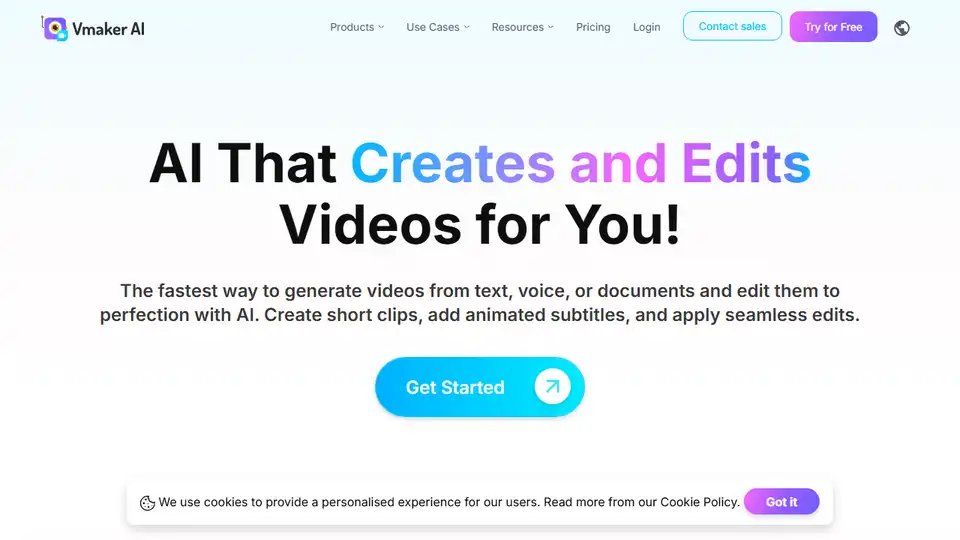
Vmaker AI is an AI-powered video creation and editing platform. Generate videos from text, voice, or documents, and edit them with AI. Create engaging content in minutes.
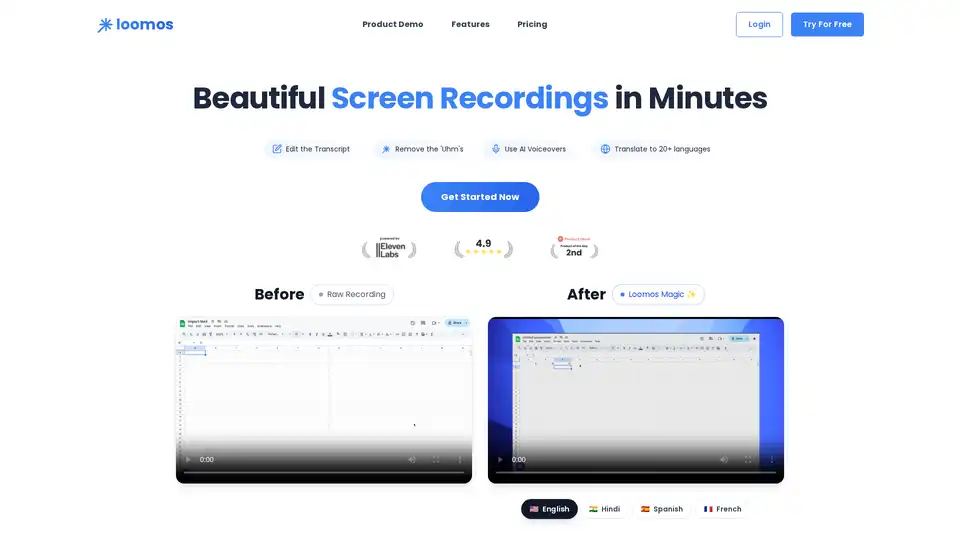
Loomos is an AI video editor that creates screen recordings with transcript editing, AI voiceovers, and multilingual translation. Perfect for demos, tutorials, and social media.