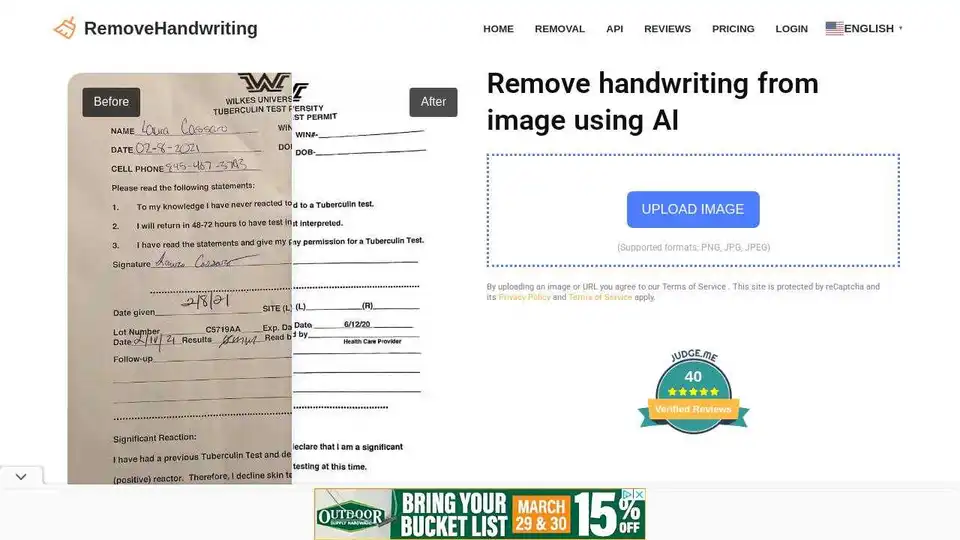RemoveHandwriting
Overview of RemoveHandwriting
RemoveHandwriting: The Free AI Tool to Erase Handwriting from Images and PDFs
What is RemoveHandwriting.com?
RemoveHandwriting.com is a free online AI tool designed to remove handwriting from images and PDFs. It goes beyond simple removal, offering graphic correction, automatic document trimming, stain removal, shadow enhancement, and restoration of aged documents.
Key Features:
- Handwriting Removal: Erases handwritten marks from images and PDFs.
- Graphic Correction: Corrects various image imperfections.
- Automatic Document Trimming: Automatically trims document edges.
- Stain Removal: Removes stains and obscured portions from documents.
- Shadow Enhancement: Enhances visibility in shadowed areas.
- Document Restoration: Restores aged documents to a pristine condition.
How to Use RemoveHandwriting.com:
- Upload your image or PDF.
- Let the AI tool automatically process the document.
- Download the cleaned-up version.
Use Cases:
- Scanning homework documents: Erase answers for repeated practice.
- Teaching: Extract and edit questions for lesson preparation.
- Home learning: One-click clearing and printing of test papers.
- Error notebooks: Identify mistakes and extract single questions for digital correction.
FAQs:
- Is RemoveHandwriting.com free? Yes, it offers free tools.
- What document formats are supported? PNG, JPG, and JPEG.
- How to remove handwriting from PDF online? Simply upload your PDF to RemoveHandwriting.com.
Why is RemoveHandwriting important?
RemoveHandwriting simplifies document cleanup, making it easier to reuse scanned materials. It saves time and effort by automating corrections, stain removals, and handwriting deletions from documents. This is especially useful for students, educators, and anyone who regularly handles scanned documents.
Best way to remove handwriting from images?
RemoveHandwriting.com provides the best way to remove handwriting from images quickly and efficiently using AI technology.
Best Alternative Tools to "RemoveHandwriting"
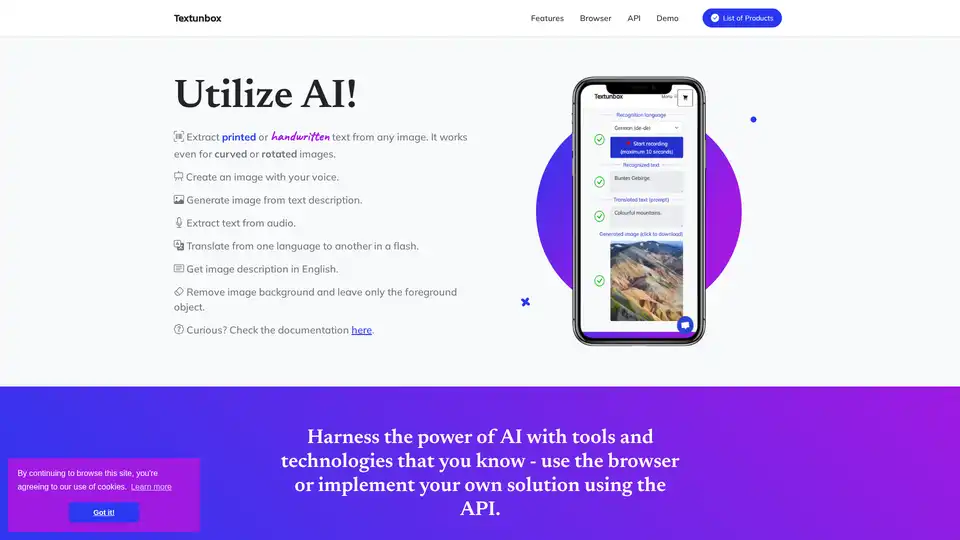
TextUnbox is a powerful AI platform that lets you extract text from images and audio, generate images from text or voice, remove backgrounds, and translate languages effortlessly via browser or API. Ideal for creative and productivity tasks.

Convert handwriting to text with Copywrite. Fast, accurate AI-powered conversion for notes and documents. Edit and organize in the cloud.

Convert handwritten notes to digital text with Pen2txt. Accurate AI-powered handwriting recognition (HTR) for students, professionals, and anyone digitizing documents. Boost productivity today!
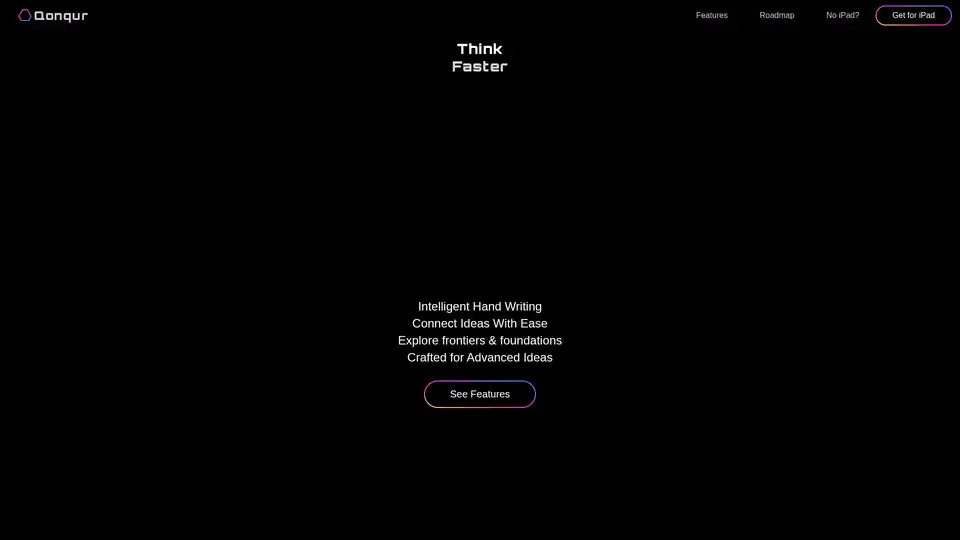
Qonqur is an iPad app designed for learners, researchers, and thinkers. It combines handwriting, drawing, and AI to facilitate idea exploration in math, science, and AI.
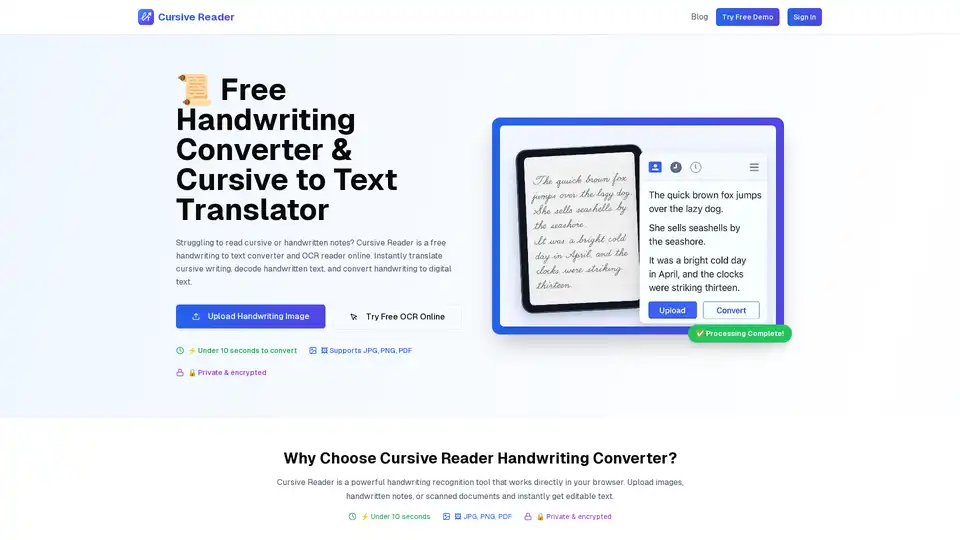
Cursive Reader is a free online handwriting to text converter and OCR reader. Instantly translate cursive writing, decode handwritten text, and convert handwriting to digital text. Fast, accurate & secure.
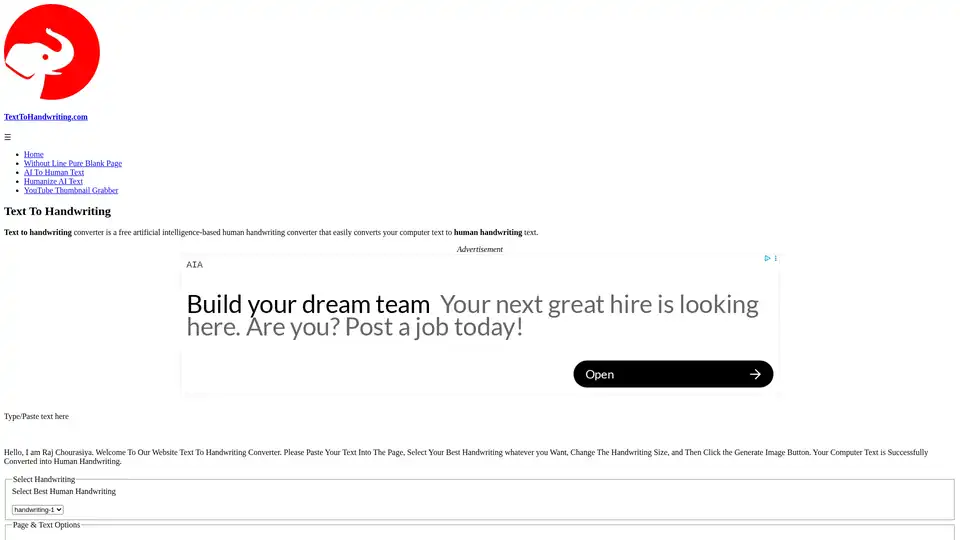
Text To Handwriting is a free AI-powered tool that converts your computer text into realistic human handwriting. Choose from various handwriting styles, customize font size and ink color, and download the result as an image.
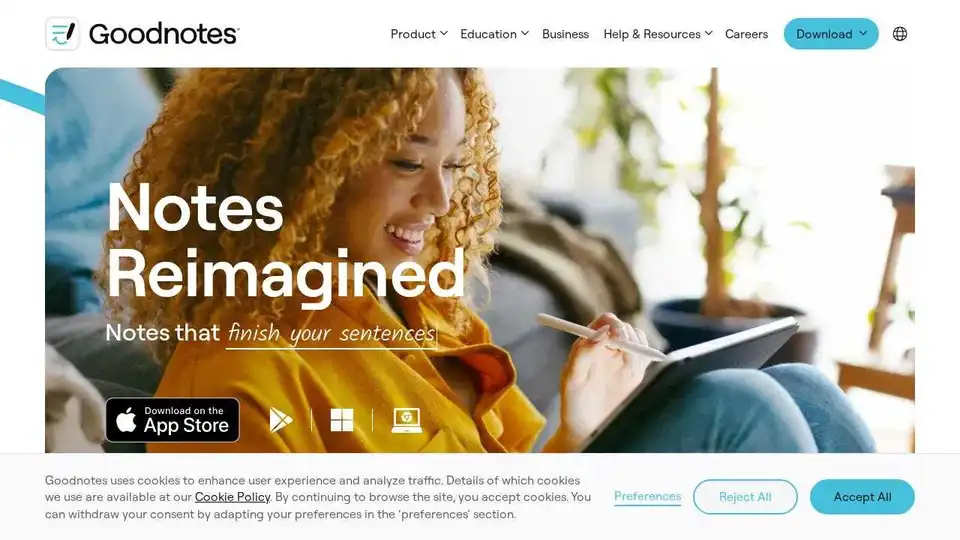
Discover Goodnotes 6, the AI note-taking app loved by millions worldwide. Features handwriting recognition, spellcheck, and cross-device compatibility. Try it today!
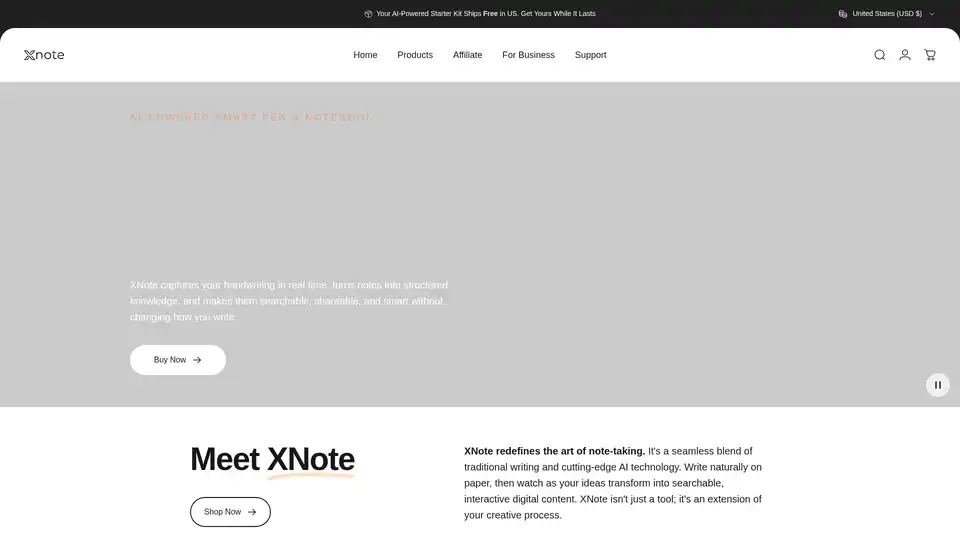
XNote is an AI-powered smart pen and notebook that captures handwriting in real time, turning notes into searchable, shareable, and smart digital content. It bridges traditional writing with AI technology.
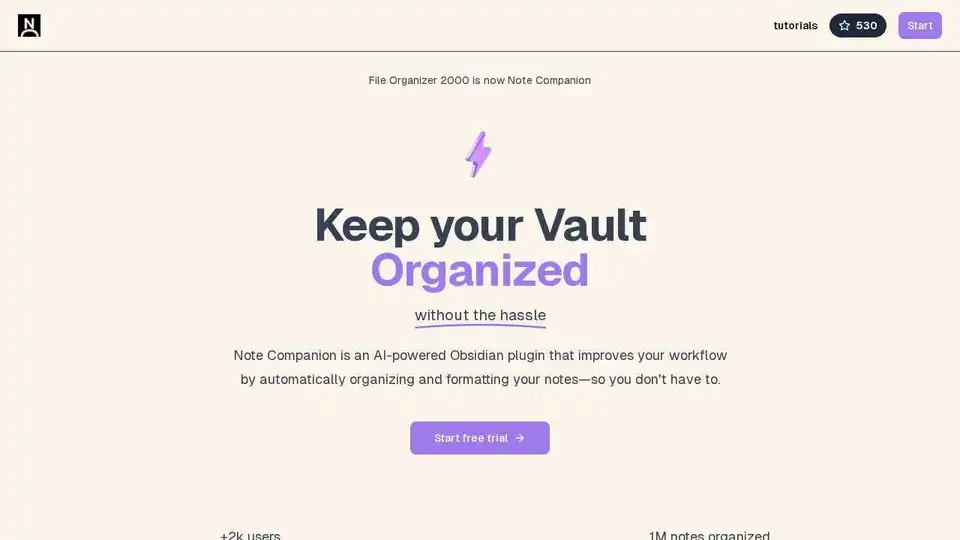
AI-powered Obsidian plugin for seamless meeting notes, handwriting digitization, and smart AI chat. Organize your notes automatically.
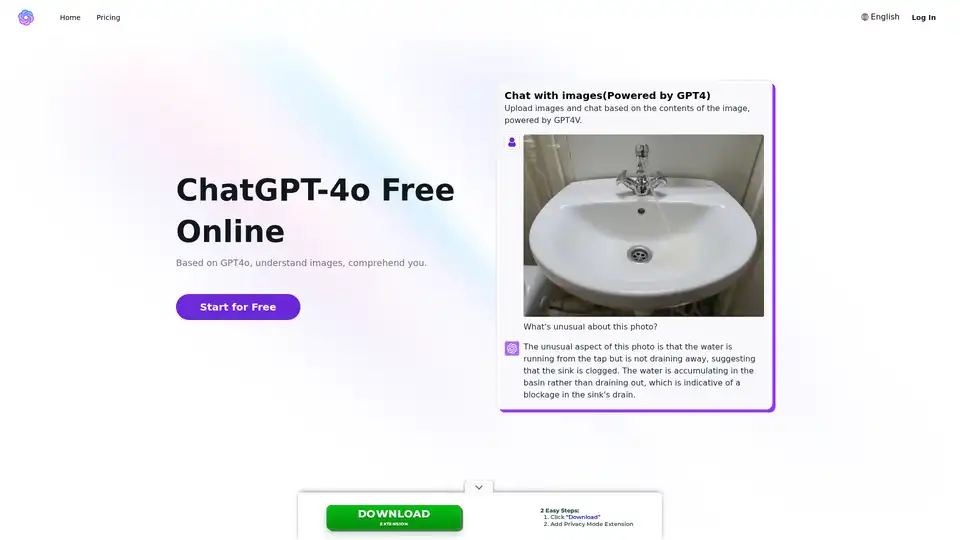
GPT-4o, powered by OpenAI, offers free online access via GPT4V.net. It excels in text and image generation, document understanding, and features advanced OCR for handwriting recognition.
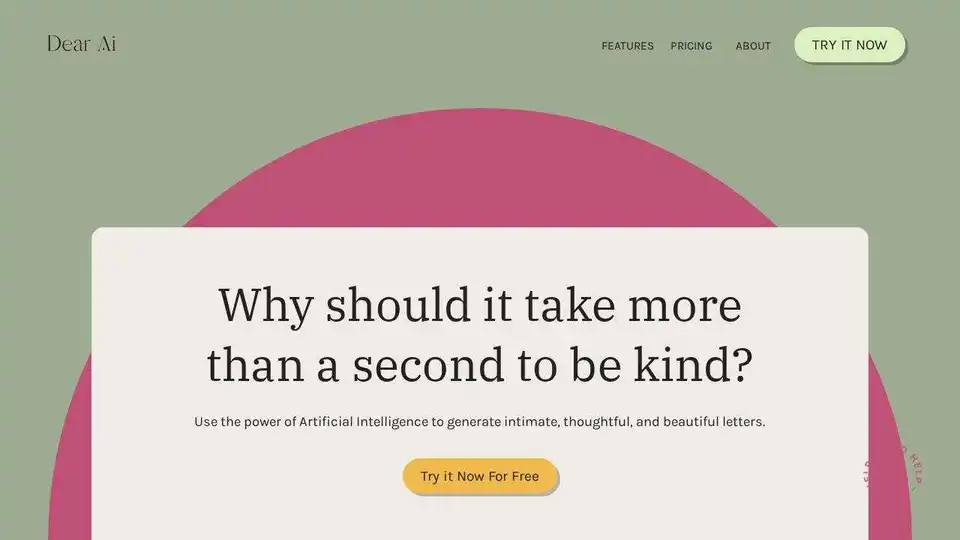
Dear Ai uses AI to generate thoughtful, personalized letters for every occasion. Control tone, schedule letters, and even simulate handwriting for a personal touch.
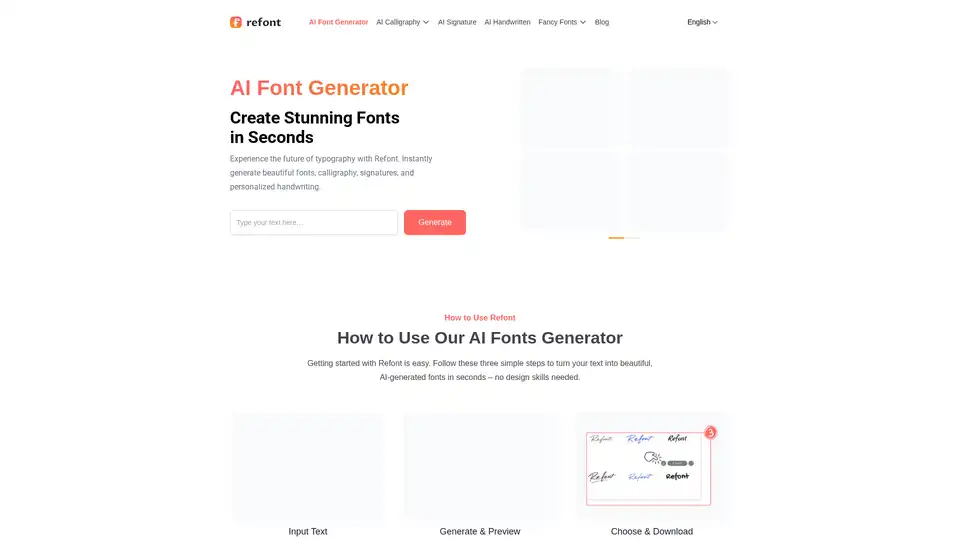
Refont is an AI Font Generator that lets you design calligraphy fonts, signature styles, and handwriting replicas online. Perfect for creatives and branding.
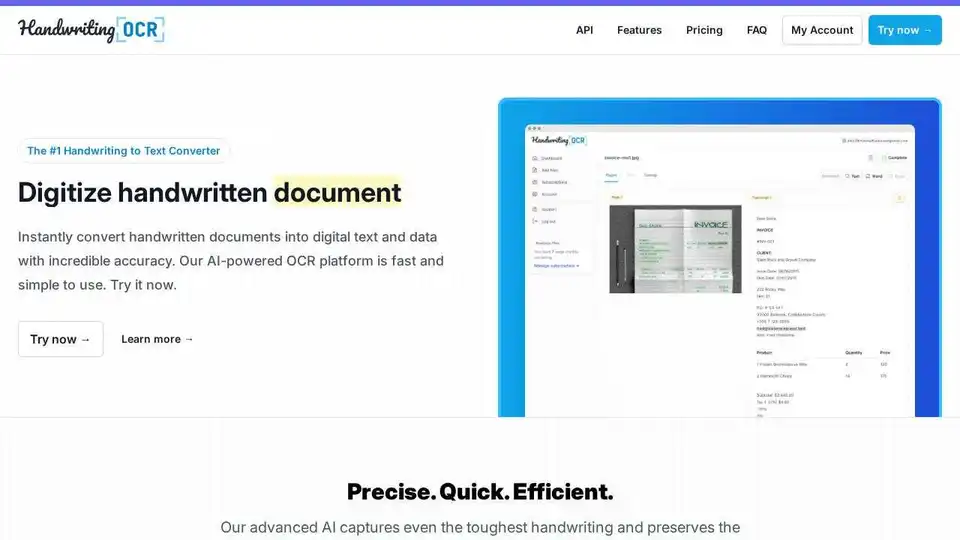
Convert handwritten notes to digital text with AI-powered OCR. Accurate, quick, and efficient document digitization.
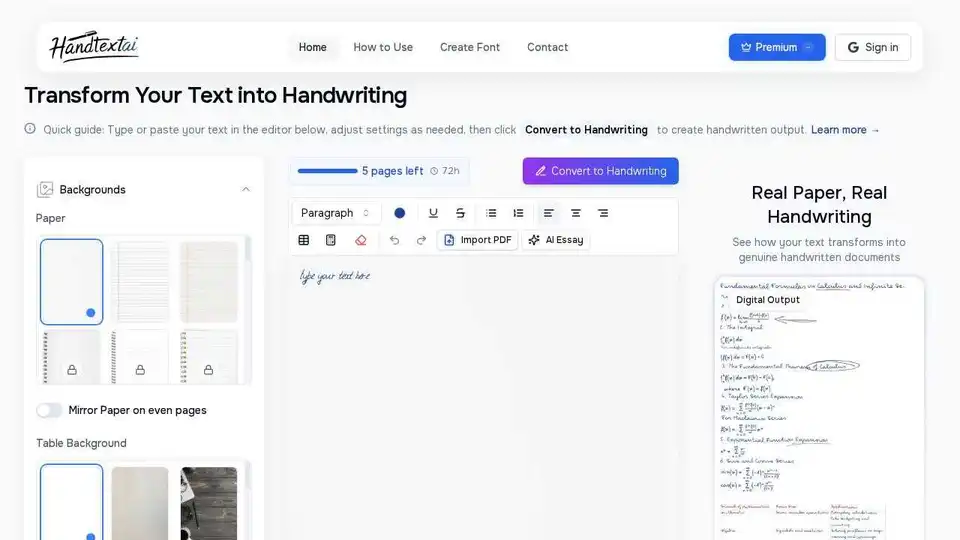
HandtextAI transforms digital text into realistic handwritten notes. It offers customizable fonts, paper styles, and effects, ideal for students, educators, and professionals seeking authentic-looking handwritten documents.