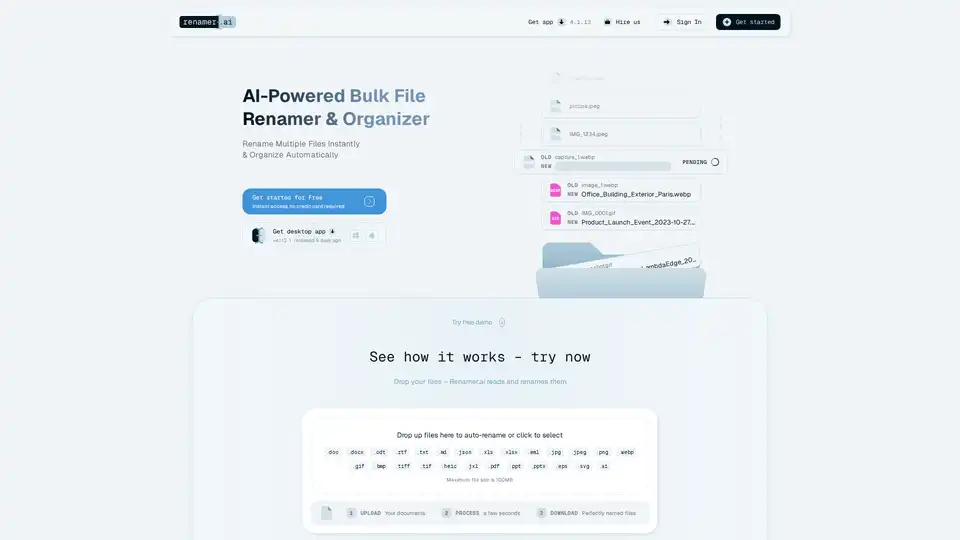Renamer.ai
Overview of Renamer.ai
Renamer.ai: The AI-Powered File Renaming and Organization Solution
What is Renamer.ai?
Renamer.ai is an innovative tool designed to automatically rename and organize your digital files. It leverages the power of Artificial Intelligence (AI) and Optical Character Recognition (OCR) to analyze the content of your files and generate descriptive, searchable names. This eliminates the need for manual renaming, saving you time and improving your file management efficiency.
How does Renamer.ai work?
Renamer.ai utilizes advanced OCR technology to read the contents of documents, images, and other file types. By analyzing this content, it generates meaningful names based on the information it extracts. For example, instead of a generic file name like IMG_2847.jpg, Renamer.ai can create a more descriptive name such as invoice-acme-corp-2024-03-15.pdf or team-meeting-notes-march-2024.docx. This content-aware naming convention makes it significantly easier to locate and manage your files.
Key Features and Benefits
- AI-Powered Bulk Renaming: Rename multiple files instantly using AI-driven analysis.
- Automatic Organization: Automatically organize files into logical folder structures.
- Magic Folders: Designate folders for automatic renaming as new files arrive.
- Customizable Naming Templates: Create your own naming patterns using a drag-and-drop template builder.
- Multi-Language Support: Supports over 20 languages with automatic language detection.
- Wide File Format Support: Works with over 25 file formats, including documents, images, presentations, and design files.
- Secure and Private: Uses enterprise-grade encryption to protect your files. Files are stored temporarily (up to 24 hours) for web version users and not stored at all for desktop app users after processing.
How to Use Renamer.ai
- Upload Your Files: Simply drag and drop your files into the Renamer.ai interface or select them from your computer.
- Process: Renamer.ai will analyze the contents of your files.
- Download: Download your perfectly named files.
Use Cases and Applications
Renamer.ai is useful for a wide range of users and applications, including:
- Business Professionals: Organize invoices, contracts, and other important documents.
- Creative Teams: Manage thousands of client assets with consistent naming conventions.
- Financial Professionals: Keep client tax documents properly labeled and instantly searchable.
- Researchers: Organize research papers and data from international collaborators.
- IT Administrators: Reduce file-related support tickets and improve document compliance.
- Freelancers: Process files in any language and maintain a well-organized digital workspace.
Testimonials
- Devon Lane, Nexus Digital Solutions: "Game changer for our accounting team. No more confusion with invoice files - everything is clearly named and easy to locate."
- Mei-Lin Zhao, Digital Asset Manager: "Renamer.ai has transformed our creative team's workflow by automatically organizing thousands of client assets with consistent naming conventions."
Pricing
Renamer.ai offers several pricing plans to suit different needs:
- Starter (Free): 15 files per month.
- Pro ($9.95/month): 200 files per month.
- Power User ($29.95/month): 1,000 files per month.
- Ultimate ($99.95/month): 5,000 files per month.
All plans include access to the desktop app, bulk renaming, and Magic Folders automation.
Who is Renamer.ai for?
Renamer.ai is for anyone struggling with file organization, including:
- Individuals with cluttered downloads folders
- Teams managing large volumes of digital assets
- Organizations seeking to improve document compliance
- Professionals who need to quickly find and share files
Renamer.ai vs. Traditional File Organizing Tools
Unlike simple rule-based renamers, Renamer.ai utilizes AI to understand your file content. This content-aware approach ensures accurate and meaningful file names. Other key differentiators include:
- Automatic language detection
- Magic Folders for hands-off organization
- OCR technology for scanned documents
- Custom service offerings for complex needs
Security and Privacy
Renamer.ai prioritizes your privacy. Enterprise-grade encryption is used to protect your files. Files uploaded through the web version are stored temporarily (up to 24 hours), while files processed through the desktop app are not stored at all after processing.
FAQ
- What is Renamer.ai? Renamer.ai is an AI-powered tool that automatically organizes your digital files by analyzing their content using advanced OCR technology.
- How much does it cost? Offers several pricing plans including a free starter plan and paid plans ranging from $9.95/month to $99.95/month.
- What file types does it support? Supports 25+ file formats including documents, images, presentations, and design files.
- Can it rename files in different languages? Yes, it supports 20+ languages with automatic detection.
- What are Magic Folders? Magic Folders automatically rename files as they arrive in designated folders.
- Is it safe and secure? Yes, it uses enterprise-grade encryption and does not store files after processing.
Integrating Renamer.ai with Your Workflow
Renamer.ai offers API access for custom integrations with your existing tools and workflows, including:
- Cloud storage services (Google Drive, Dropbox, OneDrive)
- Document management systems
- Accounting and ERP software
- Workflow automation tools
Conclusion
Renamer.ai provides a smart and efficient solution for managing digital files. By automating the renaming and organization process, it helps users save time, improve productivity, and maintain a well-organized digital workspace. Whether you're an individual overwhelmed by a cluttered downloads folder or a large organization seeking to streamline document management, Renamer.ai can help you conquer file chaos and achieve digital zen.
Best Alternative Tools to "Renamer.ai"

AI Renamer automatically renames your files based on their content using AI. Perfect for organizing images and documents with meaningful names. Download for Mac & Windows!

FileZen is an AI-powered file organizer that uses advanced AI to classify, rename, and manage files. Supports custom prompts, online & local models for secure file organization.
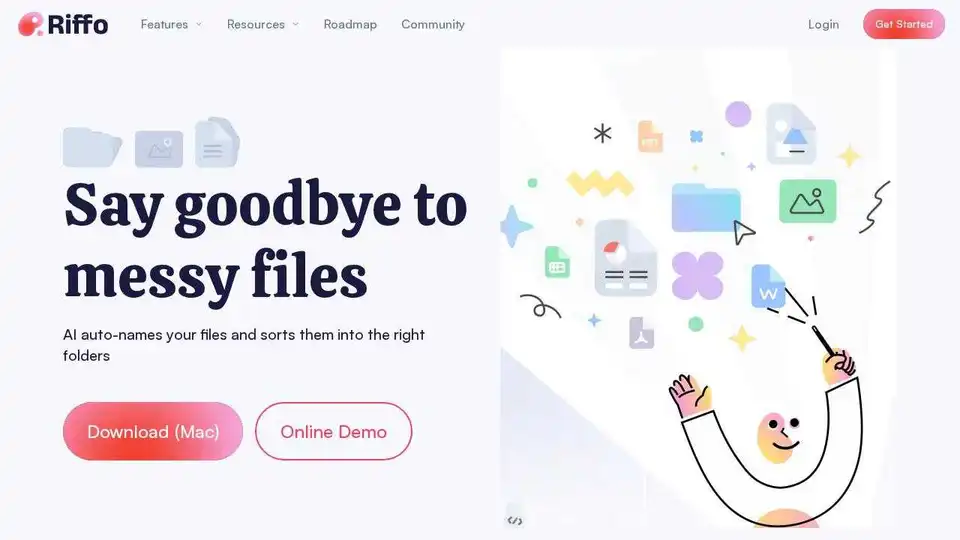
Riffo is an AI-driven file renaming and organization tool that renames files intelligently and sorts them into the right folders, boosting productivity for professionals.
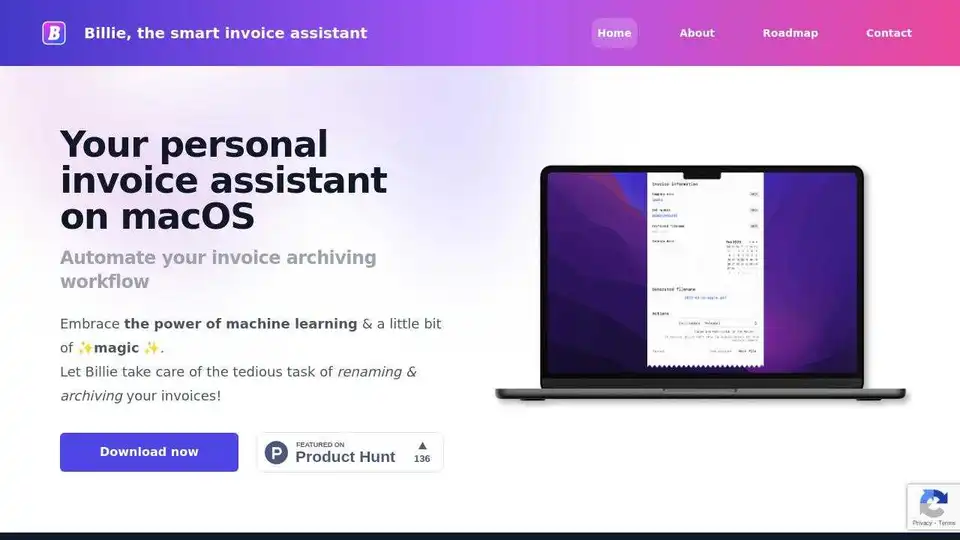
Streamline your invoice management with Billie, the intelligent macOS app. Automate renaming & archiving invoices with AI, saving time for professionals and businesses.

Renamify uses AI to intelligently rename and organize your photos, documents, and media files. Batch process files, categorize content, and improve accessibility for visually impaired users.
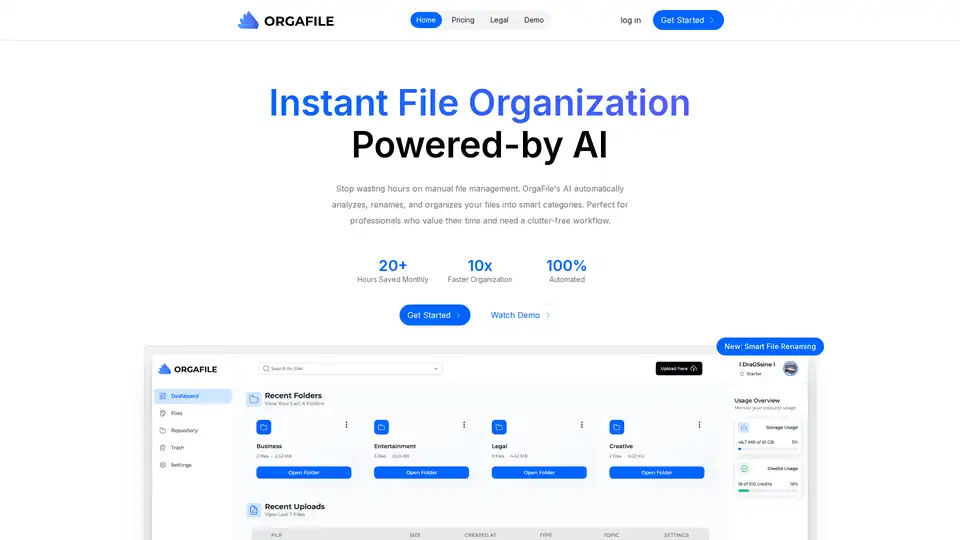
OrgaFile is the ultimate AI-powered file organizer. Simplify file management with smart categorization, renaming, and secure cloud storage. Save 20+ hours monthly on organization.
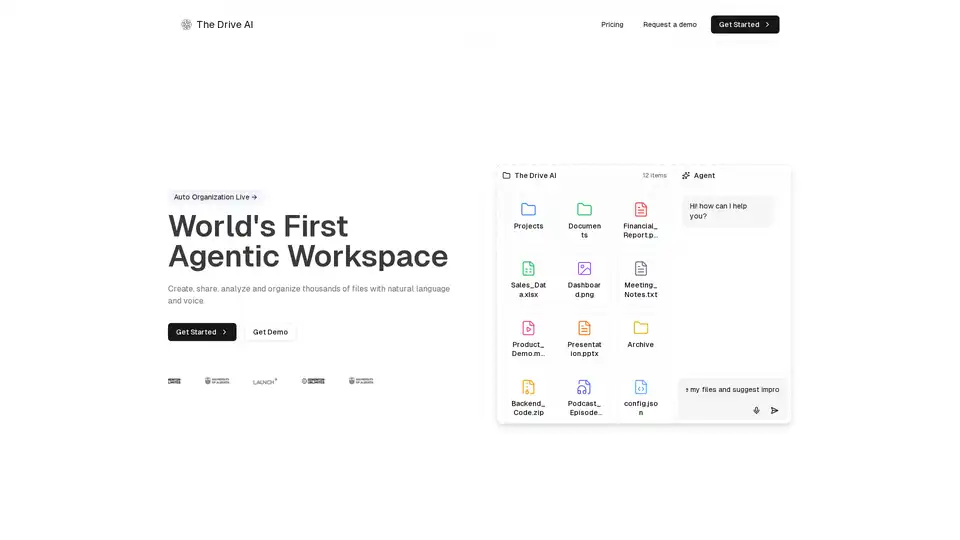
The Drive AI: AI-powered agentic workspace that transforms file management. Create intelligent agents to understand, analyze, and automate document processing. Try it free!
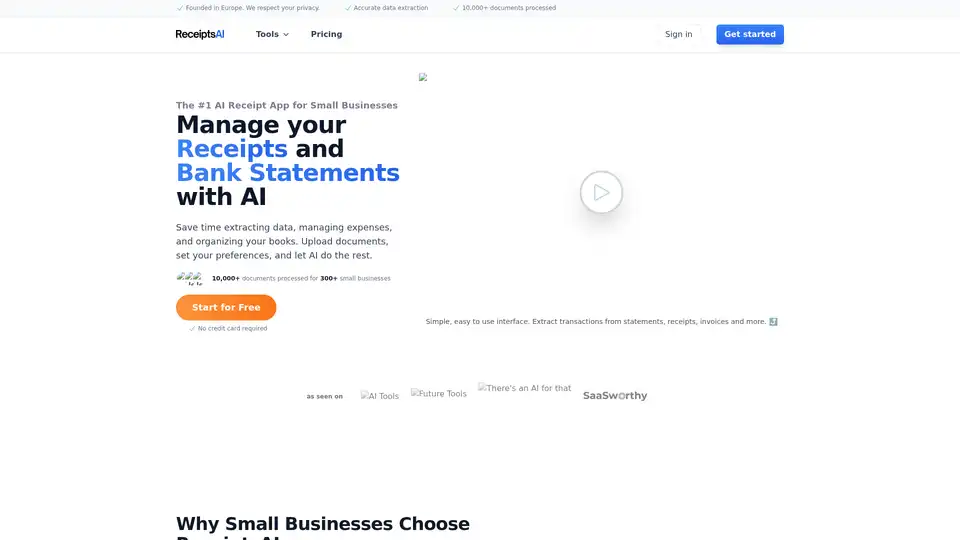
ReceiptsAI is an AI-powered bookkeeping assistant for small businesses, automating data extraction from receipts and bank statements to save time and improve financial insights.

Swiftgum assists lawyers in preparing legal case files by renaming, sorting, numbering, and stamping documents, and generating a summary of facts, saving up to 3 hours per case.
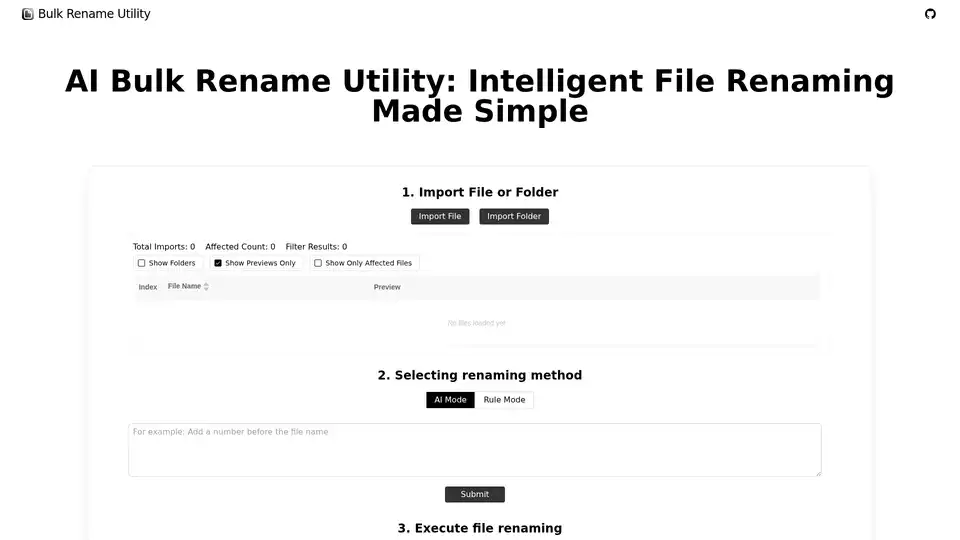
AI Bulk Rename Utility is a smart file renaming tool using AI and rule-based operations. It offers AI-powered suggestions and customizable rules for efficient file management on Windows and Mac.

Sortio is an AI-powered file organization tool that intelligently sorts your files by name or content, saving you hours of manual work. Get a lifetime license for $12.99.
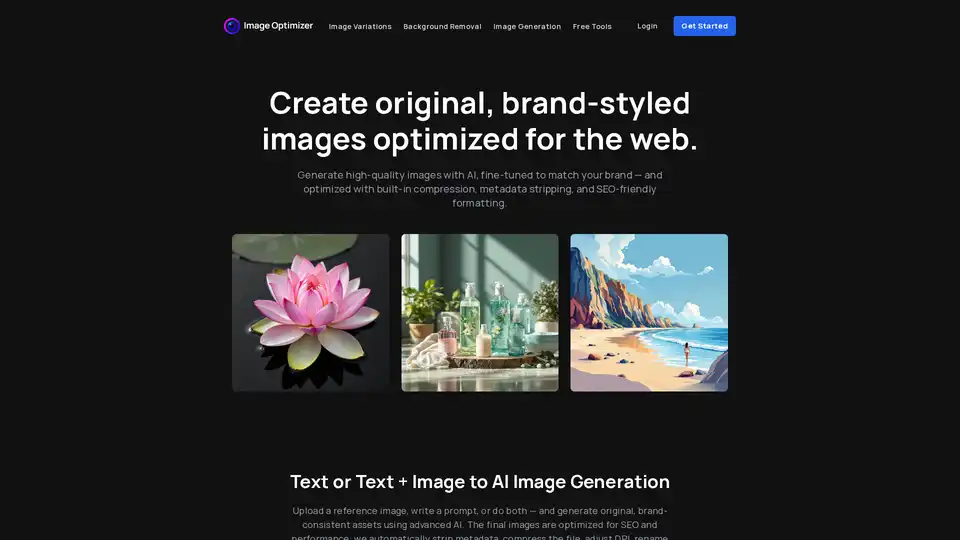
Image Optimizer AI helps you generate and optimize images for the web using AI. Create brand-styled images, compress, resize, strip metadata, and convert formats to boost SEO and performance.
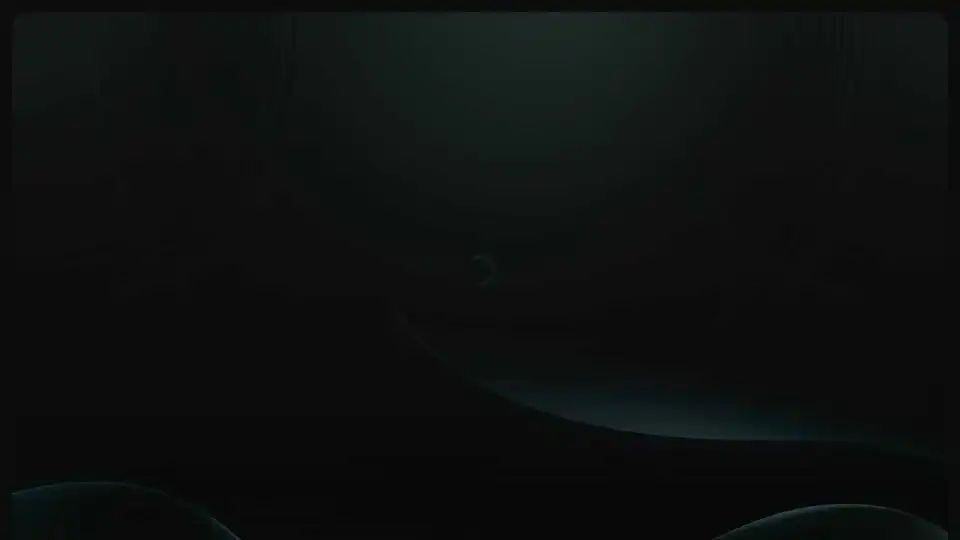
ScreenML uses AI to provide context-aware screenshot naming, automatically labeling screenshots for better organization and workflow. Download for MacOS.
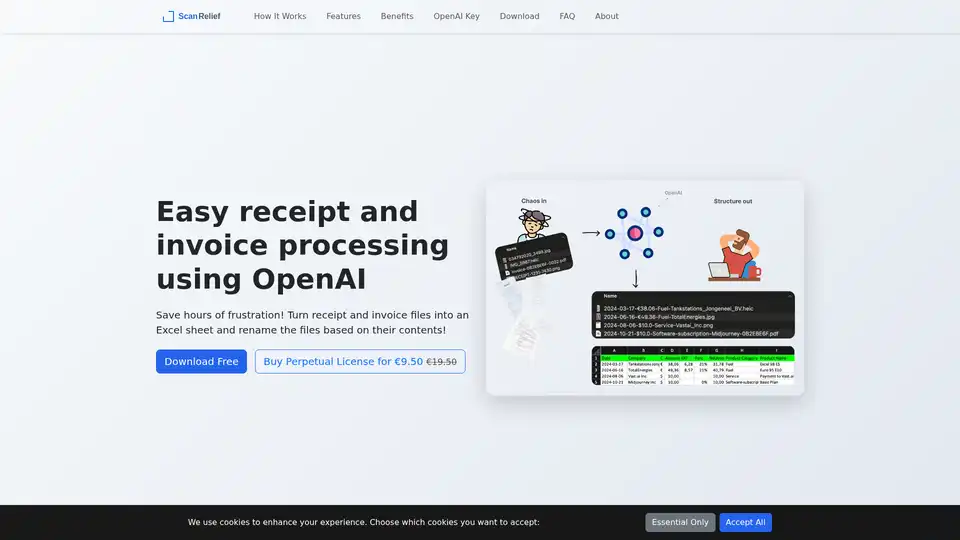
ScanRelief is a software that uses OpenAI to convert receipt files to Excel and renames them for better organization, making expense tracking and accounting easier.