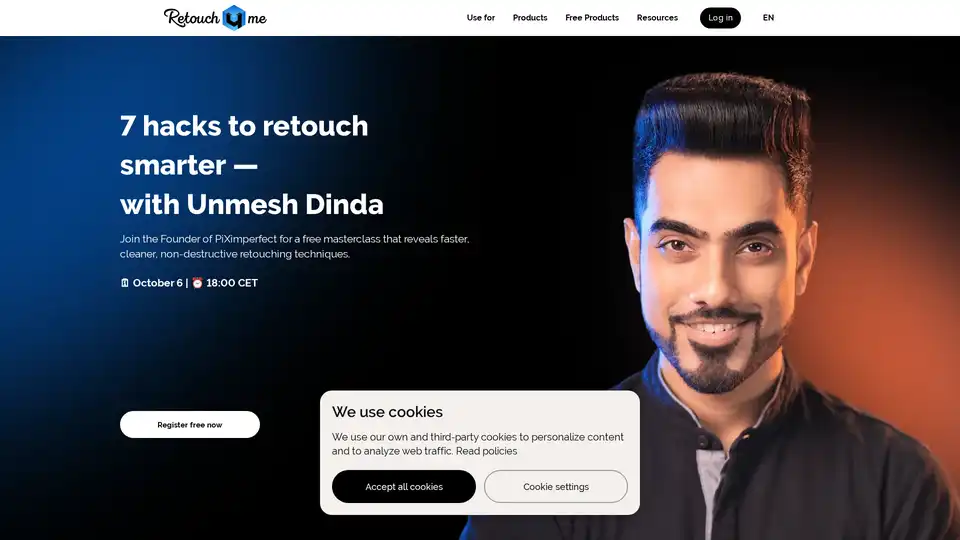Retouch4me
Overview of Retouch4me
Retouch4me stands out in the world of digital photo editing by leveraging artificial intelligence to deliver professional-grade retouching results with minimal effort. Designed specifically for photographers, retouchers, and content creators, this suite of tools automates complex editing tasks while ensuring photos retain their natural appeal. Whether you're handling wedding shots, fashion portfolios, or e-commerce product images, Retouch4me simplifies the workflow, saving hours of manual labor.
What is Retouch4me?
Retouch4me is a collection of AI-powered plugins and standalone applications that emulate the techniques of seasoned retouchers. Unlike generic editing software, these tools focus on skin retouching, defect removal, and enhancement without over-smoothing or creating an unnatural 'plastic' look. Key products include Apex, an all-in-one plugin with real-time previews; Arams, an AI photo editor for batch processing entire shoots; and specialized video plugins for dynamic content. The suite integrates seamlessly with Adobe Photoshop, offering both offline functionality and cloud-based options for quick results.
At its core, Retouch4me addresses common pain points in photo editing, such as blemish correction, skin tone evening, and fabric smoothing. It processes images of any size without quality loss, making it ideal for high-volume workflows like events or studio sessions. Users can start with 20 free retouches—no credit card needed—making it accessible for beginners and pros alike.
How Does Retouch4me Work?
The magic of Retouch4me lies in its intelligent algorithms trained on vast datasets of professional retouching examples. When you upload a photo, the AI analyzes facial features, skin texture, lighting, and imperfections in seconds. For instance:
- Heal Tool: Automatically detects and fixes skin defects like acne, scars, or spots while preserving pore details and original texture.
- Dodge & Burn: Smooths troubled skin areas by balancing light and shadows, adding depth without harsh edits.
- Mattifier: Targets shiny or oily skin in event photography, ensuring a natural matte finish.
- Portrait Volumes: Enhances facial contours for added dimension, perfect for beauty portraits.
- White Teeth and Eye Vessels: Delivers bright smiles and clear eyes by removing discoloration or veins subtly.
For broader applications, tools like Clean Backdrop eliminate dust and dirt from backgrounds, while Fabric smooths creases in clothing for fashion shoots. The process is straightforward: Upload your JPG or PNG file (up to 20MB for web demos), select the tool, and click to process. Results appear almost instantly, with batch options in Arams allowing you to cull, retouch, and apply multiple effects across hundreds of images.
Offline plugins run on your local machine for privacy and speed, but the Photoshop Panel connects to cloud retouching for heavier lifts, including 20 complimentary trials. Video plugins extend this to footage, automatically retouching skin in motion for videographers.
Key Features and Benefits
Retouch4me's features are tailored for efficiency and quality:
- Natural Results: Unlike many AI tools that flatten skin into a doll-like appearance, Retouch4me maintains authentic textures, as praised in reviews from Fstoppers and PiXimperfect.
- Speed Boost: Users report retouching up to three times faster. For example, if you spend 30 minutes per photo on 150 images monthly, that's 75 hours saved—time better spent on creative pursuits.
- Versatility: Supports portraits, weddings, fashion, e-commerce, school photos, and newborns. Free resources like RAW Bank provide practice files, and the LUT store offers color filters.
- One-Time Purchase: Most plugins are buy-once-use-forever, with no subscriptions for core tools. Free versions like Frequency Separation and Color Match introduce non-destructive editing.
Practical value shines in real-world scenarios. A wedding photographer can batch-process group shots, fixing skin issues across dozens of frames. Fashion retouchers appreciate fabric and backdrop tools for clean product visuals, enhancing e-commerce appeal. Even hobbyists benefit from the intuitive interface, requiring no advanced skills.
Who is Retouch4me For?
This tool suits a wide audience:
- Professional Photographers and Retouchers: Streamline workflows in Photoshop or as standalone apps.
- E-commerce Specialists: Ensure flawless product and model images for online stores.
- Videographers and Event Planners: Handle skin retouching in videos for polished event footage.
- Beginners Learning Editing: Guided tutorials and free trials make it approachable, outperforming plugins like Portraiture in texture preservation.
- Agencies and Studios: Batch processing via Arams handles high-volume shoots efficiently.
Reviews highlight its edge: 'The Retouch4me suite creates better results than many plugins... maintaining original skin texture for professional-level outcomes,' notes one user. Another adds, 'It reduces time spent editing while providing great results for fashion and beauty images with minimal effort.'
How to Use Retouch4me Effectively
Getting started is simple:
- Download and Install: Get plugins for Photoshop or standalone versions from the official site.
- Upload and Select: Drop photos into the interface or panel; choose from tools like Heal or Dodge & Burn.
- Process and Preview: Apex offers real-time views; adjust if needed before finalizing.
- Batch for Shoots: Use Arams for entire sessions—cull selects, apply retouches, and export.
- Explore Freebies: Test with 20 daily free retouches or download RAWs from the bank.
For advanced tips, check tutorials on non-destructive techniques or join masterclasses like the one with Unmesh Dinda on smarter retouching hacks.
Why Choose Retouch4me Over Other AI Tools?
In a crowded market, Retouch4me excels by prioritizing realism and user control. It avoids the over-processed look of competitors, focusing on subtle enhancements that elevate photos naturally. Backed by RELU OÜ, with support in multiple languages and a robust FAQ, it's reliable for global users. Pricing is transparent—pay once for lifetime access—making it a smart investment for long-term editing needs.
Common questions addressed in the FAQ include compatibility (works with any photo size), privacy (local processing options), and refunds (clear policies). Customer testimonials reinforce its value: 'Achieve professional results effortlessly' is a recurring theme.
Best Ways to Integrate Retouch4me into Your Workflow
For optimal SEO in creative fields, pair Retouch4me with keyword-rich descriptions in portfolios. Photographers searching for 'AI portrait retouching tools' or 'Photoshop skin editing plugins' will find it transformative. It not only saves time but boosts output quality, helping you stand out in competitive niches like beauty and e-commerce.
In summary, Retouch4me revolutionizes AI photo retouching by blending pro techniques with accessible tech. Whether refining a single portrait or a video reel, it delivers stunning, natural results that free up your creative energy. Try the free retouches today and see why it's the go-to for modern editors.
Best Alternative Tools to "Retouch4me"
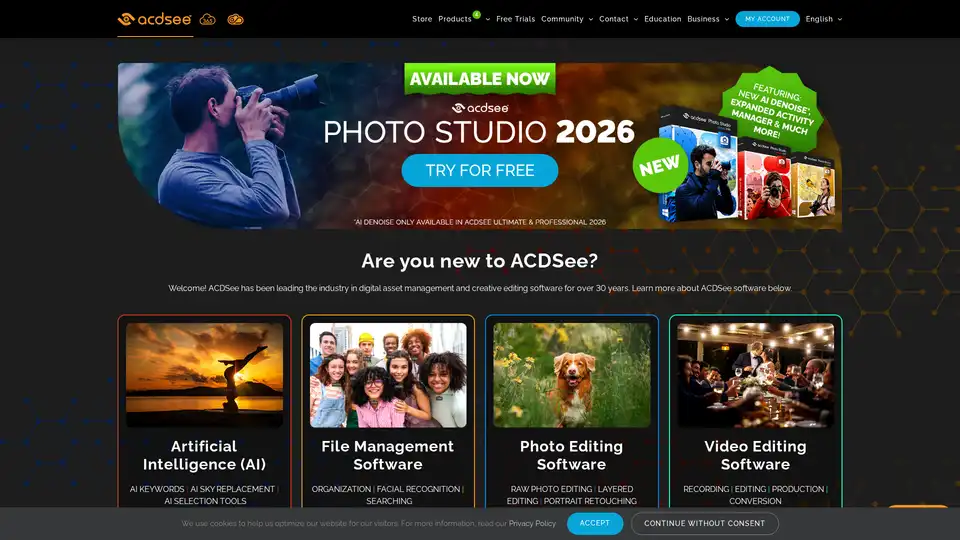
ACDSee Photo Studio is a leading software for photo editing and digital asset management, offering AI-powered tools, RAW editing, and efficient organization. Ideal for photographers and creative professionals.
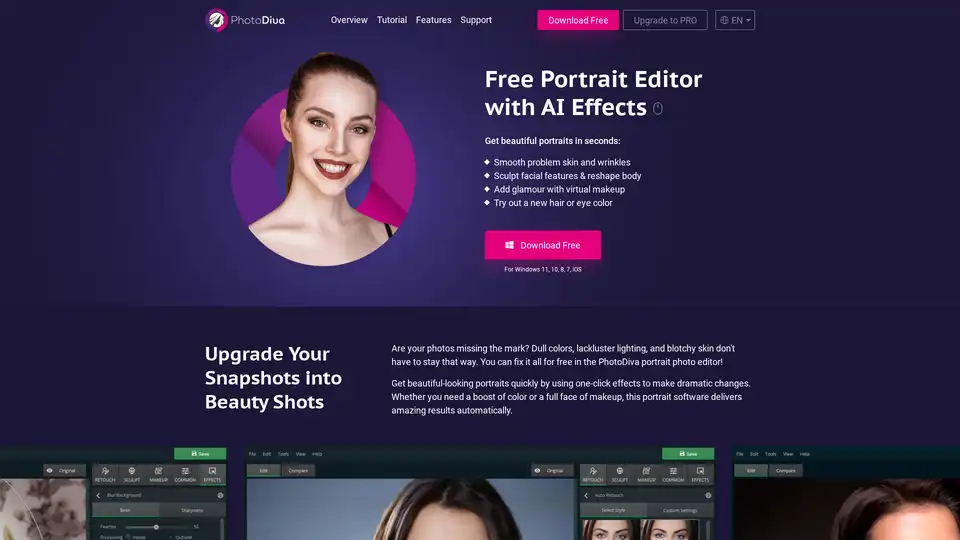
PhotoDiva is a free portrait editor that uses AI to enhance your photos. Smooth skin, add makeup, reshape faces, and remove blemishes easily. Perfect for creating professional-looking portraits.

AirBrush is a powerful AI-powered photo and video editor offering instant enhancement, retouching, and transformation tools. Perfect for creators seeking professional-quality results with effortless editing.
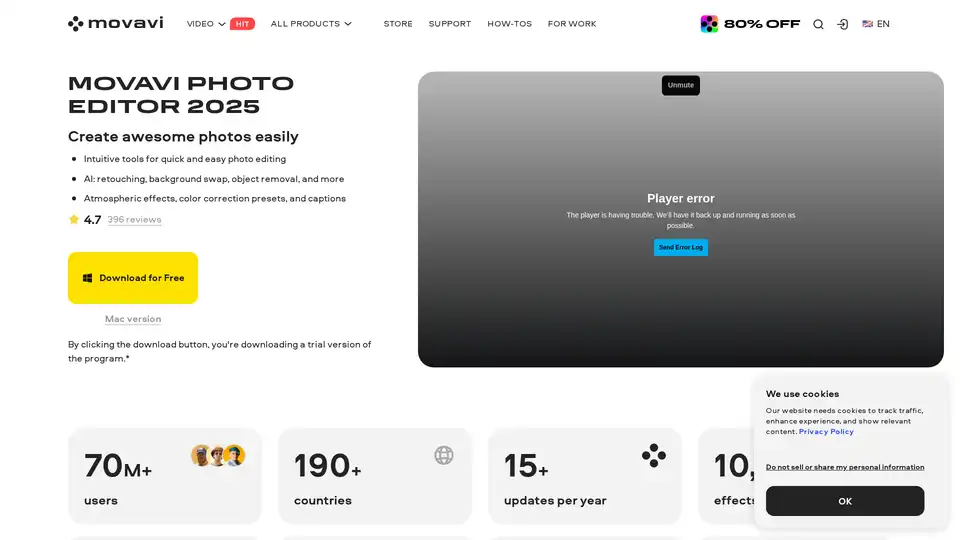
Movavi Photo Editor is an AI-powered software for PC & Mac that offers intuitive tools for quick photo editing, including background swap, object removal, retouching, and more.
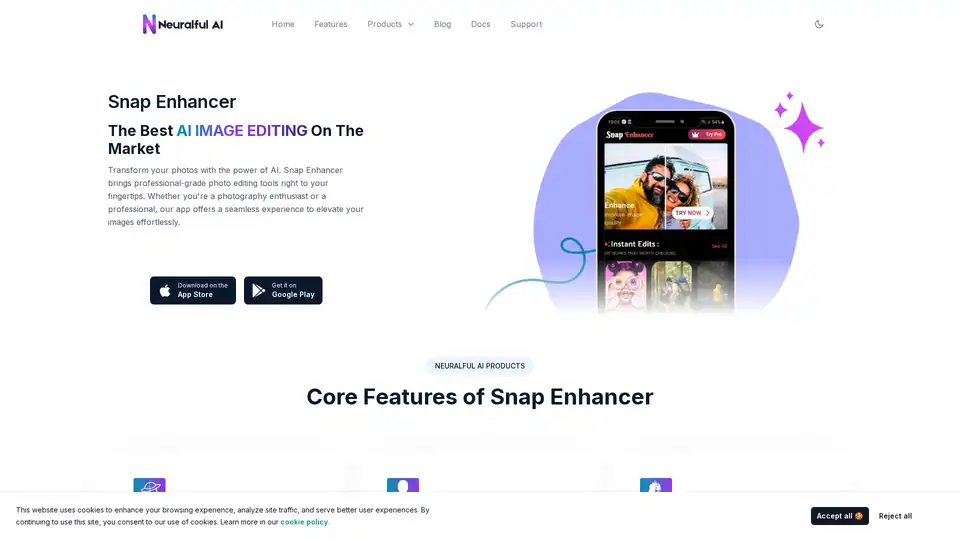
Transform your photos with Snap Enhancer's AI-powered tools for portraits, background changes, cartoonization, and more. Elevate your images effortlessly.
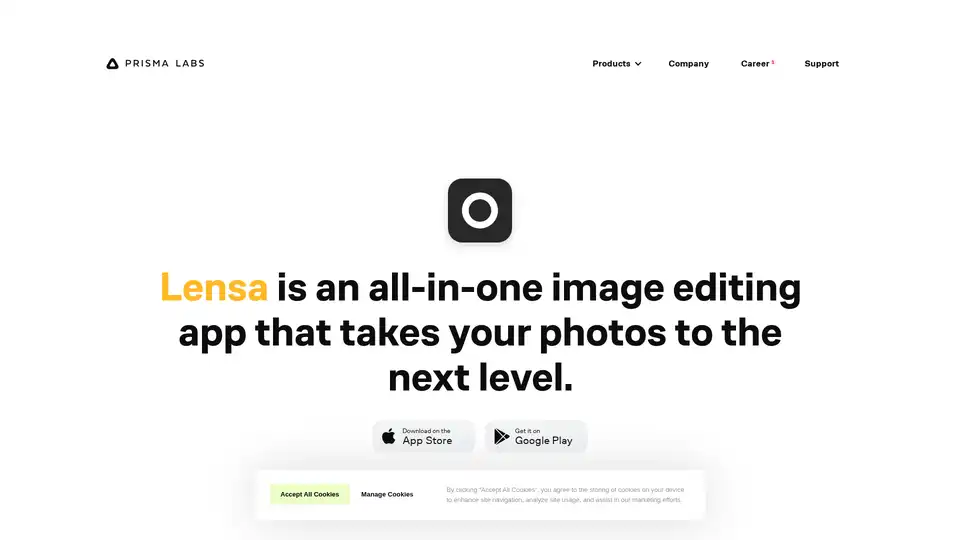
Lensa is an all-in-one image editing app that takes your photos to the next level with AI-powered tools for facial retouching, background editing, and creative filters. Perfect for enhancing everyday snapshots effortlessly.
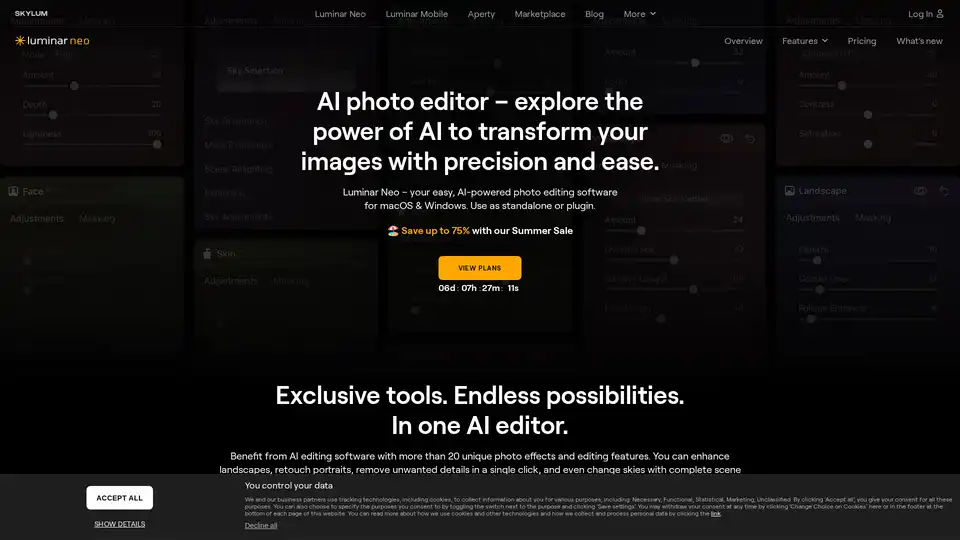
Luminar Neo is an AI-powered photo editing software featuring Sky AI, Relight AI, and Portrait Bokeh AI tools for effortless professional photo enhancement.

Radiant Photo 2 is an AI-powered photo editor that uses assistive AI for automatic enhancements, color correction, and customizable workflows. Perfect for photographers seeking professional results with ease and control.
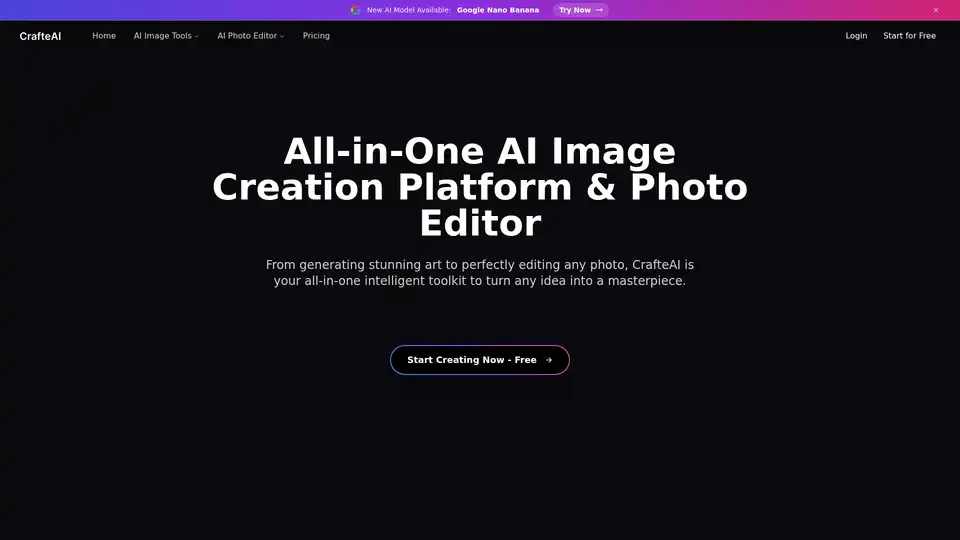
CrafteAI is a free all-in-one AI image platform offering generation, editing, and enhancement tools. Perfect for creators and professionals seeking high-quality visual content without design skills.

Revive your old photos with ImageColorizer, the AI-powered online tool for colorizing and restoring memories. Enhance, retouch, and remove imperfections easily.

CreativeMagicPanel is an AI-powered retouching plugin for Photoshop that speeds up photo editing. Achieve perfect skin, use AI face recognition, and apply stunning looks with one click.
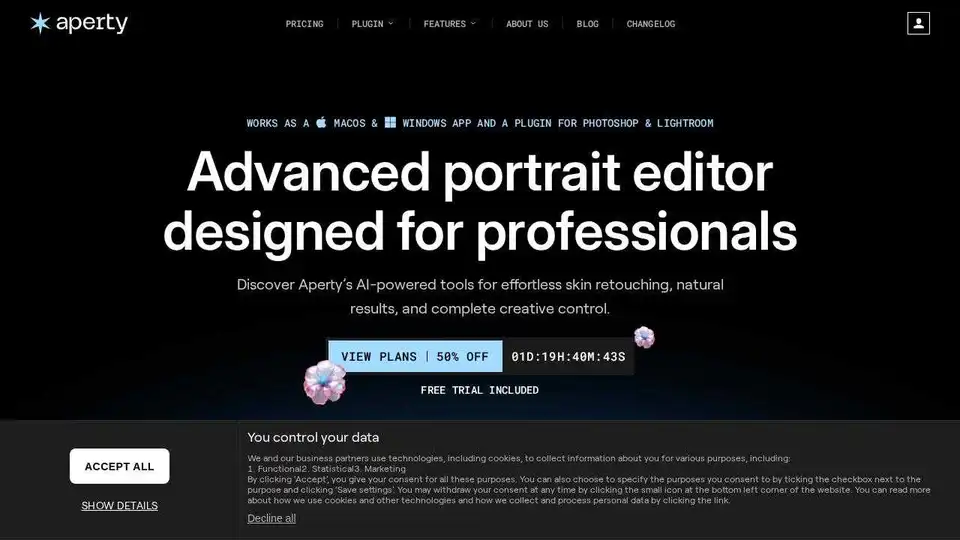
Aperty Portrait Photo Editor uses AI to easily create flawless portraits with natural skin edits in just a few clicks. Available as a macOS & Windows app and a plugin for Photoshop & Lightroom.
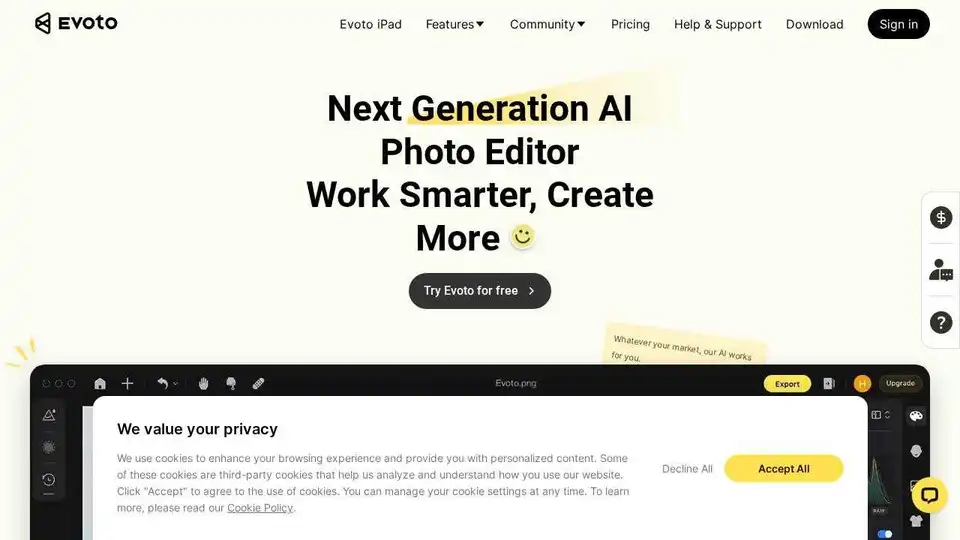
Evoto AI Photo Editor: Pro image editing software for retouching skin, adjusting color, removing backgrounds, and more.

Transform your photos with Lensa, the ultimate AI photo editor. Powerful photo enhancement tools and effortless edits.