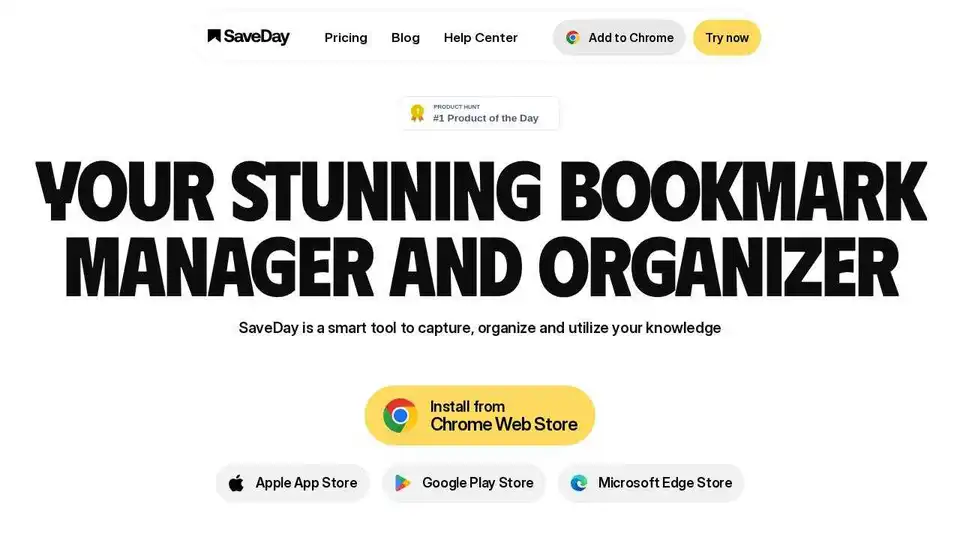SaveDay
Overview of SaveDay
SaveDay: Your Smart Bookmark Manager and Knowledge Organizer
What is SaveDay?
SaveDay is a smart tool designed to help you capture, organize, and utilize your knowledge more effectively. It acts as a bookmark manager and knowledge organizer, streamlining the way you save and access information from the internet.
How does SaveDay work?
SaveDay works by providing a one-click solution to capture everything you find interesting on the internet. Instead of manually labeling and organizing content, SaveDay automates the process, saving you time and effort. Key features include:
- Easy Capture: Capture any content from the internet with just one click.
- Smart Organization: Automatically organize your saved content without manual labeling.
- Effective Knowledge Utilization: Search for saved content effectively and get AI-powered answers based on your saved information.
Key Features of SaveDay
- YouTube Summarizer: Quickly summarize YouTube videos for quick insights.
- Article Summarizer: Get summaries of articles to save time on reading.
- AI Search: Use AI to search through your saved content and find relevant information.
- Web Highlight: Highlight important sections of web pages for future reference.
- Website Note: Add notes to websites to remember key information.
- Bookmark Manager: Efficiently manage all your bookmarks in one place.
Why Choose SaveDay?
- Time-Saving: Automates the process of capturing and organizing information.
- Convenient Access: Access your saved content from multiple devices, including iOS, Android, Chrome Extension, Edge Add-on, Telegram, and Web App.
- Privacy-Focused: Protects your data with strict access controls and transparent privacy policies.
Who is SaveDay for?
SaveDay is for anyone who wants to efficiently manage their online knowledge. It's particularly useful for:
- Researchers
- Students
- Professionals who need to stay updated on industry news
- Anyone who wants to organize their online bookmarks and notes
Privacy and Security
SaveDay prioritizes user privacy and security:
- No Data Storage: Only you can access the information you save.
- Strict Access Controls: Ensures that only you can access your saved information.
- Transparent Privacy Policy: Clearly outlines how your information is used and protected.
Testimonials
Early adopters have praised SaveDay for its innovative approach to knowledge management:
- Akoh Onate: "Super pumped about this innovative tool. a great way to save an ideal amount of time, especially for a telegram nerd like me."
- Younghwi Cho: "This is an awesome idea! I used to use the 'talking to myself' feature in a chat app to save important links for quick access. Now, this can serve as a perfect replacement for me."
Frequently Asked Questions (FAQ)
- What is the difference between SaveDay and Notion or other note-taking solutions? SaveDay provides the fastest solution for information capture with the widest range of products possible, saving you time and effort.
- Is there a fee to use SaveDay? The current features on Telegram and Browser extension are free. More advanced features will be available to premium users in the future.
- Is my saved content private and secure? Yes, all saved content is kept confidential and secure. SaveDay does not share any of your content with third parties.
- Can I access my saved content from multiple devices? Yes, you can access your saved content from any device with access to Telegram or Browser extensions.
Bookmark in Your Own Way, with SaveDay
SaveDay is your smart solution to capture, organize, and utilize knowledge from the internet. Its comprehensive features and commitment to privacy make it an excellent choice for anyone looking to streamline their knowledge management process.
Best Alternative Tools to "SaveDay"
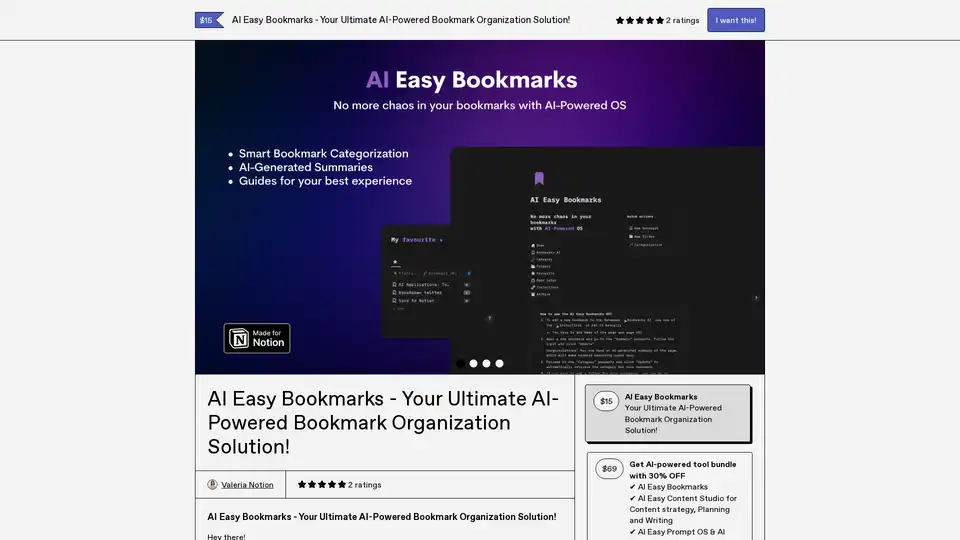
AI Easy Bookmarks revolutionizes bookmark management with AI-driven categorization, instant page summaries, and an intuitive dashboard for seamless organization and productivity.
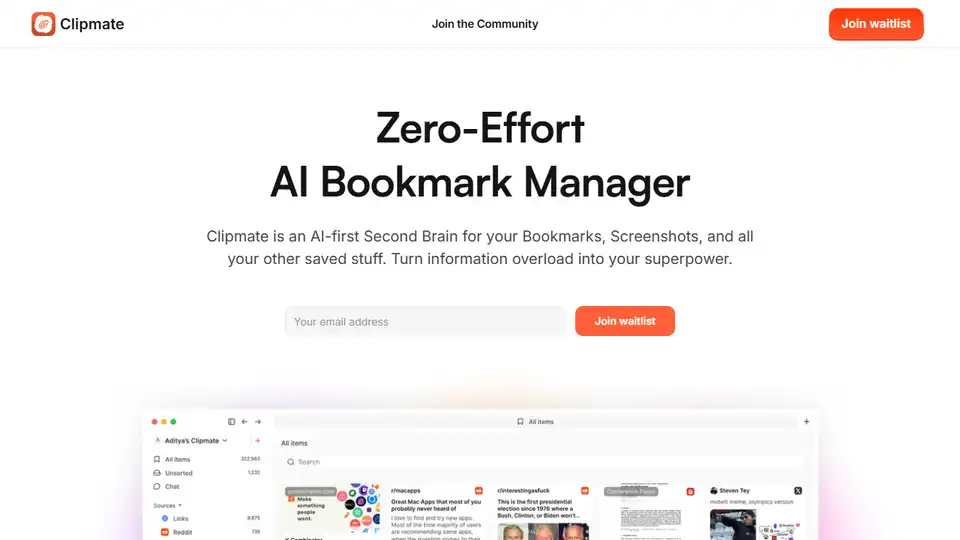
Clipmate AI is an AI-powered bookmark manager that automatically organizes bookmarks, screenshots, and saved links across platforms. Instantly searchable and effortless to use.
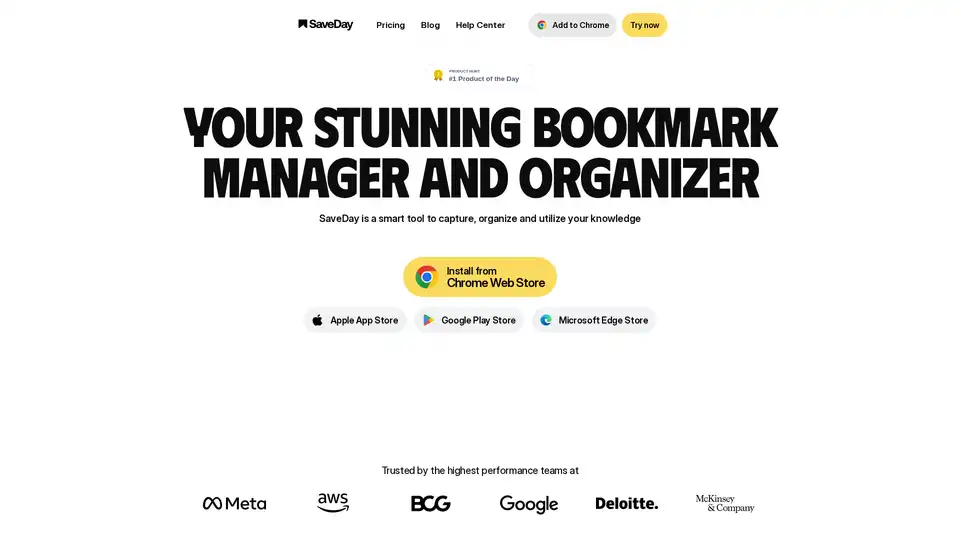
SaveDay is a smart bookmark manager and organizer that helps you capture, organize, and utilize your knowledge effectively. Capture, organize smartly, and use knowledge at its best.
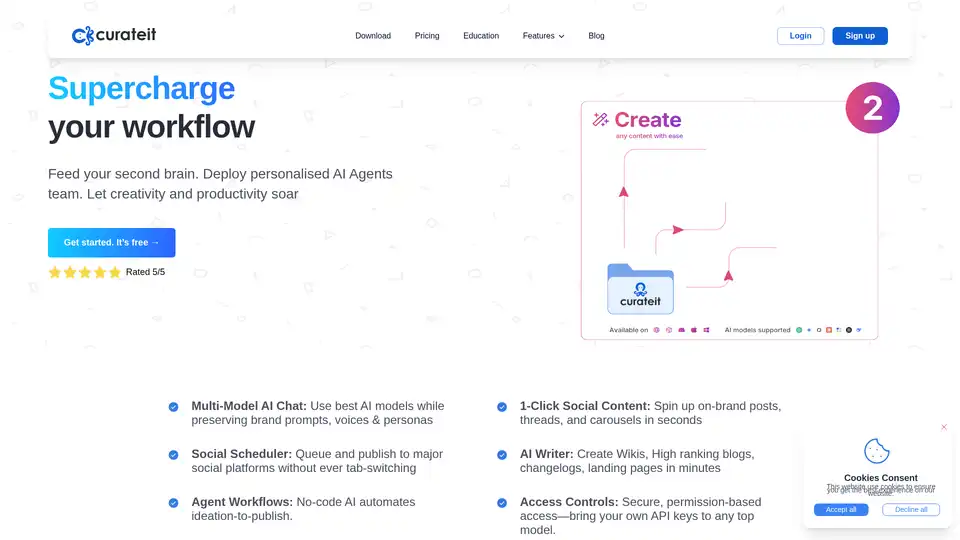
CurateIt is an AI-powered productivity tool that acts as your second brain, helping you curate, organize, and showcase your work. It offers AI-driven search, summarization, and content creation, along with robust bookmarking and organization features.
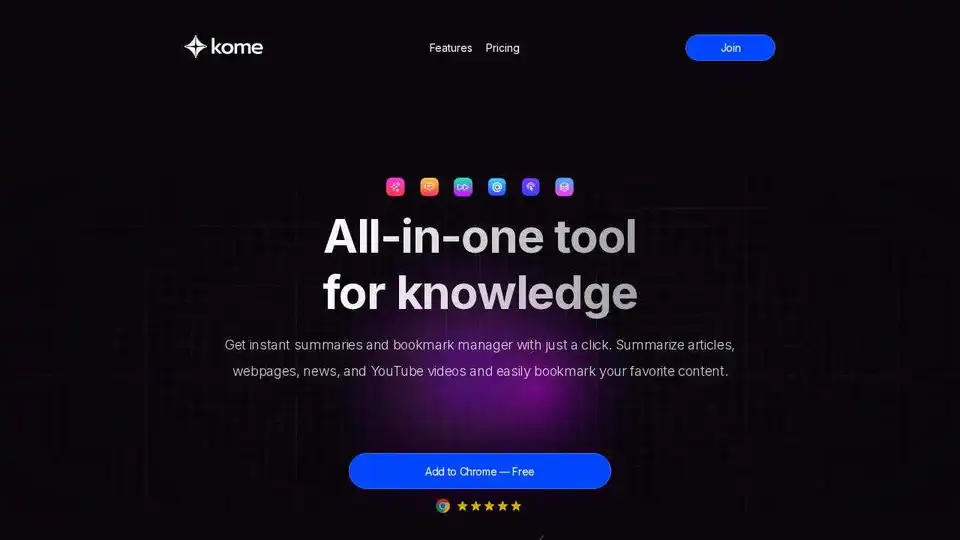
Kome is an AI browser extension that summarizes news, articles, and YouTube videos, while offering bookmark management. Enhance your knowledge and productivity.
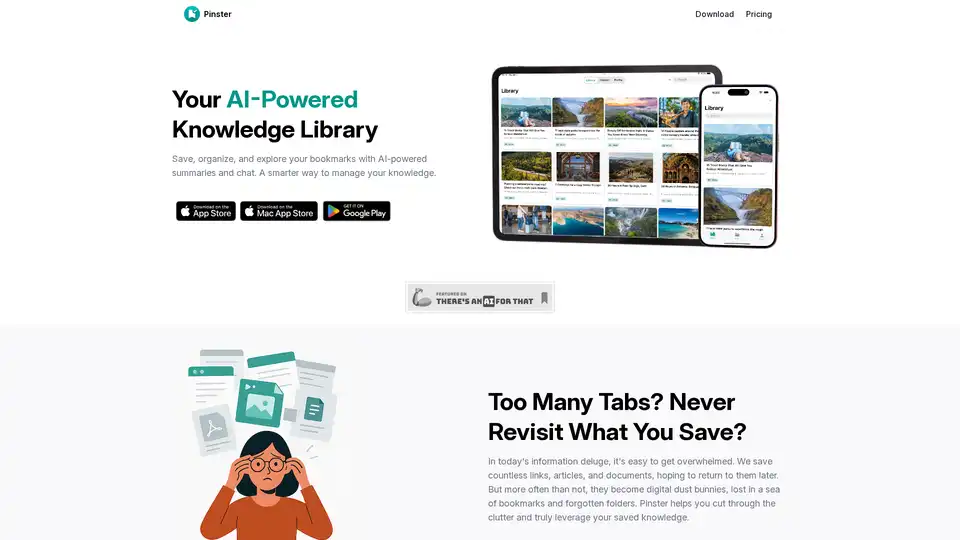
Pinster is an AI-powered knowledge manager for macOS and iOS that helps you save, organize, and explore bookmarks with AI summaries and chat. It transforms information chaos into clarity.
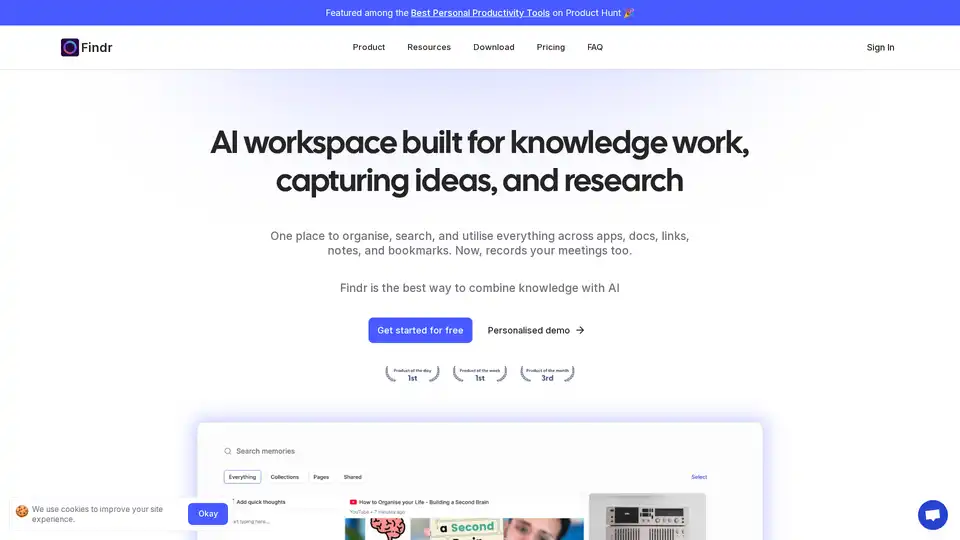
Findr is an AI-powered workspace that helps you organize, search, and utilize your knowledge across apps, docs, links, and notes. It serves as a second brain, capturing ideas and enabling instant recall through AI search and personalized organization.
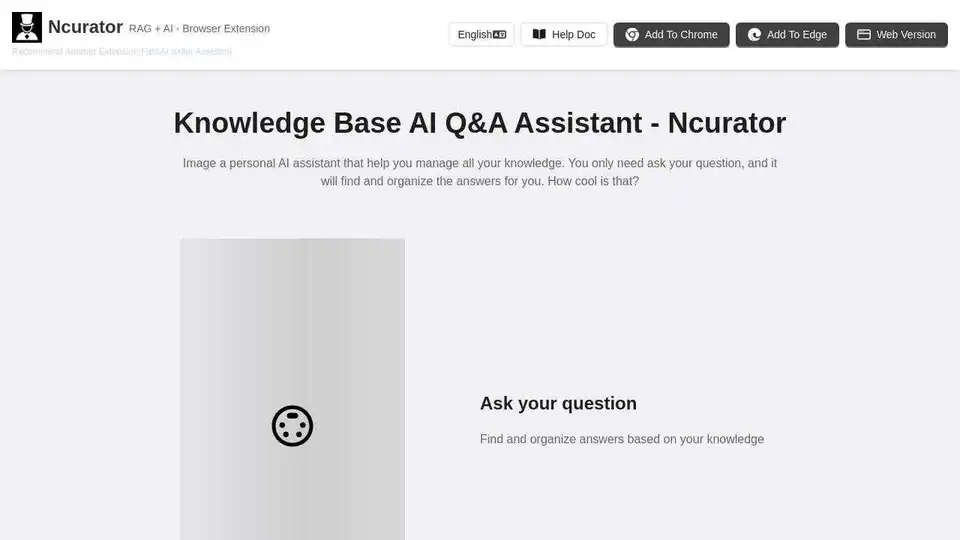
Ncurator is a browser extension that uses AI to help you manage and analyze your knowledge base. It can find and organize answers for you.
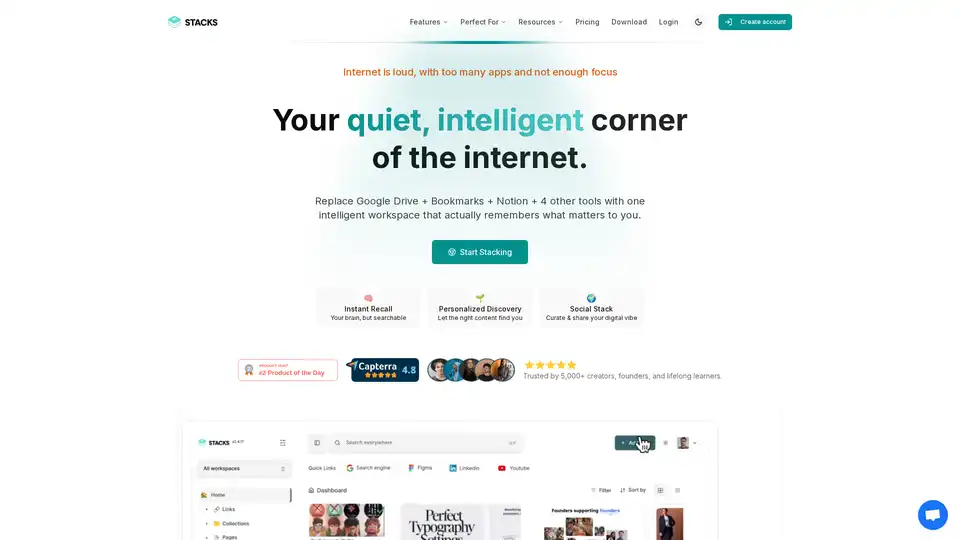
Stacks is an AI-powered workspace that combines bookmarking, note-taking, and file management. It helps users organize their digital information, discover connections, and share their insights with others.
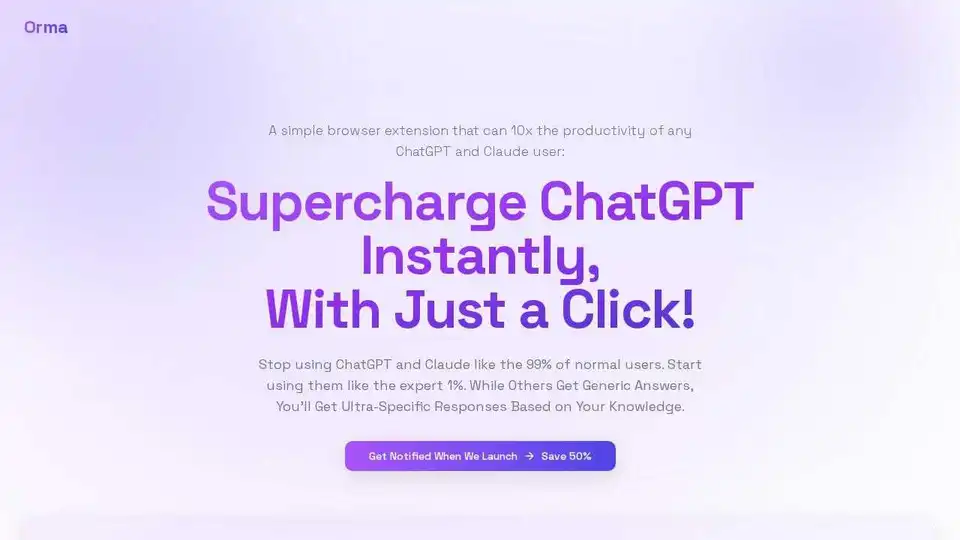
Orma is a browser extension that transforms how you capture, understand, and interact with information online, supercharging ChatGPT and Claude with your personal knowledge base.
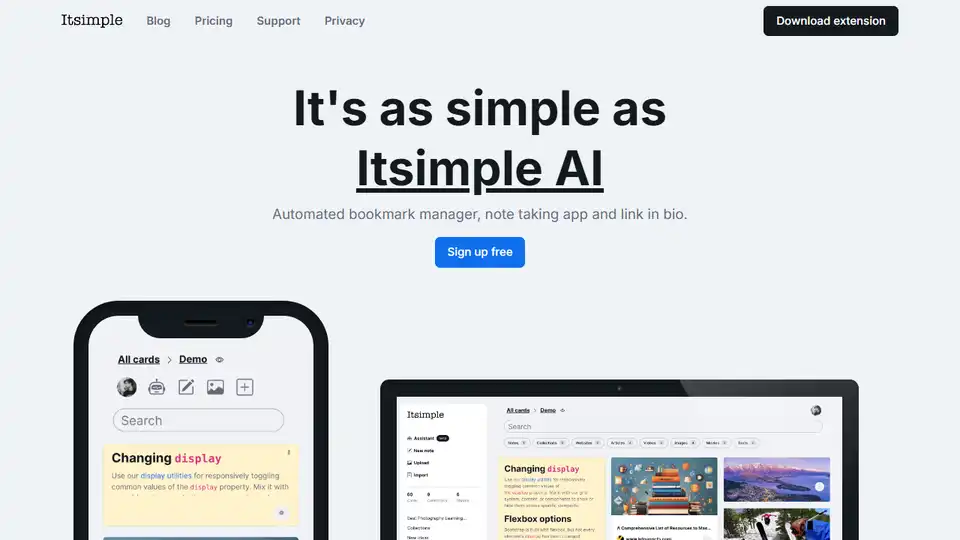
Itsimple AI is an AI-powered bookmark manager, note-taking app, and link in bio tool. It automatically organizes your thoughts, notes, and links. Includes a browser extension and a free version with 350 cards.
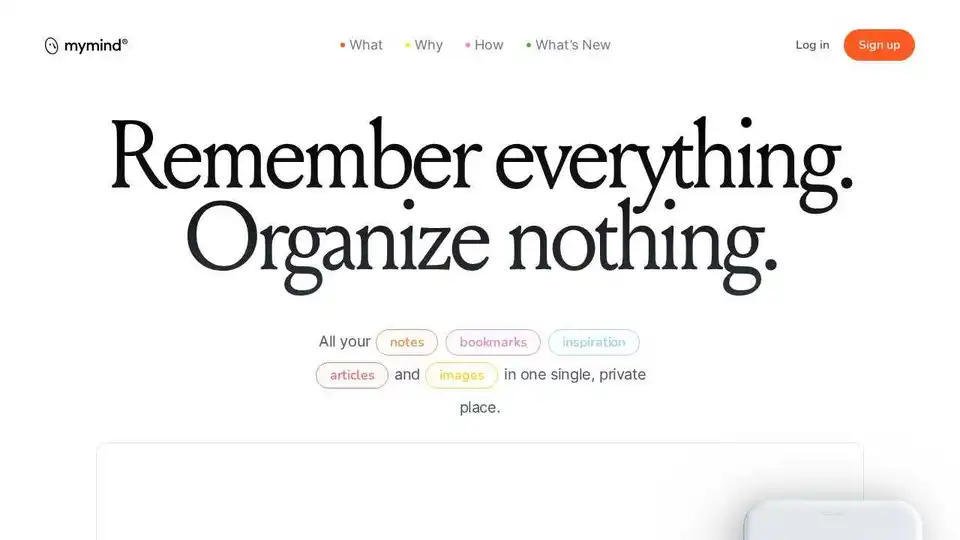
mymind is an AI-powered extension to save notes, images, quotes, and articles in one private place. AI magically organizes and visualizes everything, so you can remember everything and organize nothing.
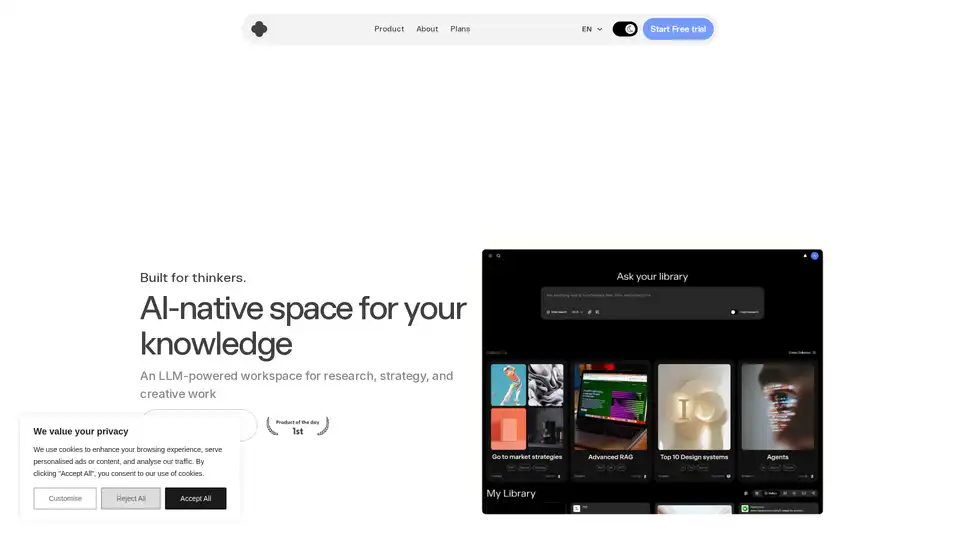
IKI AI is an AI-native workspace for research, strategy, and creative work. It features an AI assistant, editor, and team spaces. It helps summarize, highlight, and connect the dots in your content.

PromptBuilder is an AI prompt engineering platform designed to help users generate, optimize, and organize high-quality prompts for various AI models like ChatGPT, Claude, and Gemini, ensuring consistent and effective AI outputs.