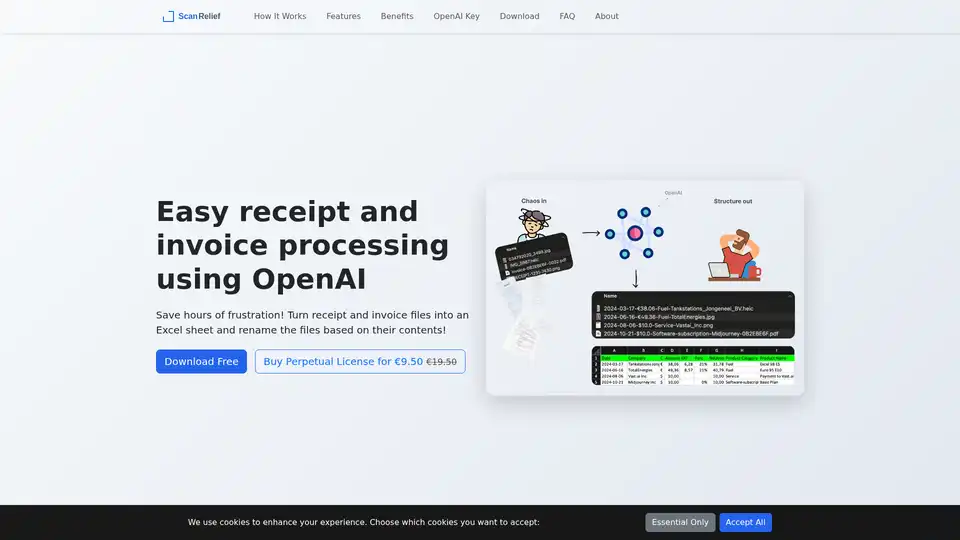ScanRelief
Overview of ScanRelief
ScanRelief: Simplify Receipt Management with AI
Tired of manually sorting and organizing receipts? ScanRelief is a powerful tool that leverages the power of OpenAI to automate your receipt processing. It converts receipt images into an easily manageable Excel sheet and intelligently renames the files, saving you time and frustration.
What is ScanRelief?
ScanRelief is a desktop application (available for Windows and Mac) that uses OpenAI's GPT-4 to analyze receipts and invoices stored on your computer. It extracts key information such as date, amount, and vendor, and then automatically renames the files in a logical and chronological order. Additionally, it generates a detailed Excel report, providing a structured overview of all your receipts.
How does ScanRelief work?
ScanRelief scans your specified folder for receipts (supports JPEG, PNG, HEIC, and PDF formats). It utilizes the OpenAI API to analyze each receipt image and extract relevant data. The extracted data is then used to rename the file and populate an Excel report. The new filenames start with the date, followed by the amount, the product-type, and the company, ensuring chronological sorting in your file explorer.
Key Features and Benefits:
- Automated File Renaming: Uses OpenAI to intelligently rename receipt files with key details like date, amount, and vendor.
- Excel Report Generation: Creates a comprehensive Excel file with a detailed list of all receipts, ordered by date.
- Image Processing: Handles various image formats like JPEG, PNG, HEIC, and PDF, ensuring compatibility with most scanned receipts and invoices.
- Batch Processing: Processes multiple receipts simultaneously, significantly reducing processing time.
- User-Friendly Interface: Features an intuitive and easy-to-navigate design.
- Multi-Platform Support: Available for both Windows and Mac OS.
- Cost-Effective: Employs a pay-per-use model with OpenAI, ensuring you only pay for the actual usage.
- Enhanced Organization: File names clearly reflect key receipt details, making them easily identifiable and logically arranged.
- Time Efficiency: Automates the time-consuming tasks of renaming and manually entering receipt data.
- Convenience: Automatically rotates receipt images to be upright and converts iPhone HEIC images to JPG format.
How to use ScanRelief?
- Download and Install: Download the ScanRelief application for your operating system (Windows or Mac).
- Obtain an OpenAI API Key: You'll need an OpenAI API key to use ScanRelief. You can obtain this by signing up for an OpenAI account, registering a payment method, and adding credits.
- Configure ScanRelief: Specify the folder containing your receipt images and enter your OpenAI API key in the application settings.
- Run ScanRelief: The application will scan the folder, process the receipts, rename the files, and generate the Excel report. The extracted data should be reviewed for accuracy.
Who is ScanRelief for?
ScanRelief is perfect for:
- Small Business Owners: Simplify expense tracking and reconciliation.
- Freelancers: Easily organize and manage invoices for tax purposes.
- Individuals: Streamline personal expense tracking.
- Anyone who wants to save time and effort on receipt management.
Why choose ScanRelief?
- No Monthly Subscription: Unlike web-based services, ScanRelief offers a one-time purchase for a perpetual license (after a free trial period).
- Privacy and Security: Your receipts are processed locally on your computer, ensuring data privacy.
- Cost Control: You only pay for what you use through OpenAI, typically around $0.50 per 100 receipts.
- Flexibility: Not locked into a monthly subscription.
Download ScanRelief
ScanRelief is available for a free one-week trial. After the trial, you can purchase a perpetual license for a one-time fee. You'll also need a paid OpenAI API subscription with credits. Download ScanRelief for Windows or Mac from the official website.
ScanRelief Pricing
- Free trial for one week.
- Perpetual License: €9.50 (one-time purchase).
FAQ
- What file formats are supported? JPEG, PNG, HEIC, and PDF.
- How much does scanning cost? Costs are dependent on OpenAI's API pricing, but typically around $0.50 per 100 receipts. ScanRelief displays the approximate costs before processing.
Conclusion
ScanRelief offers a practical and cost-effective solution for streamlining receipt management. By leveraging the power of AI, it automates the tedious tasks of renaming files and creating reports, saving you valuable time and effort. Download ScanRelief today and experience the relief it brings to your expense tracking!
Best Alternative Tools to "ScanRelief"
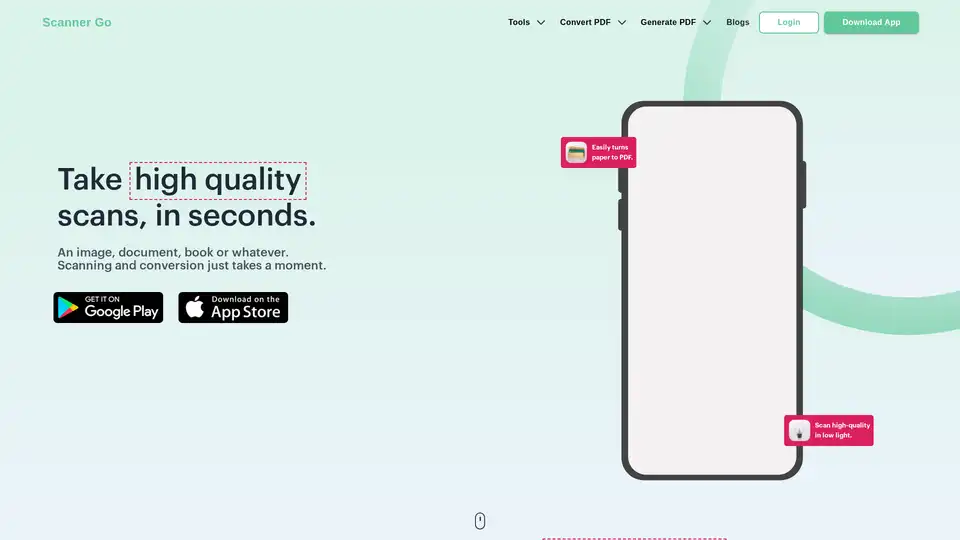
Scanner Go is a free PDF scanner app for easy PDF conversion & editing. Scan, convert, edit, & share documents effortlessly. Get text from images with OCR.
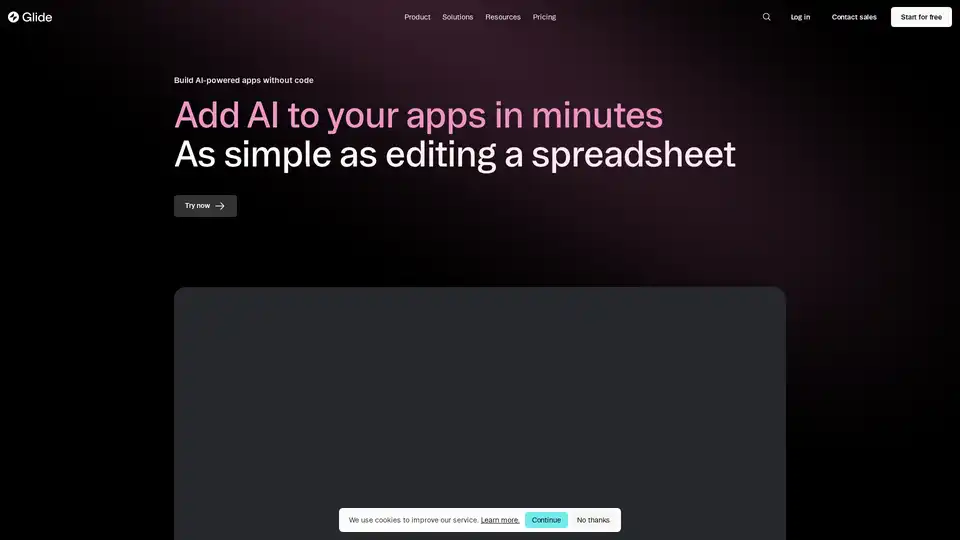
Build custom AI-powered business apps in minutes with Glide. Effortlessly integrate AI with your business data using powerful no-code building blocks. Try it now!
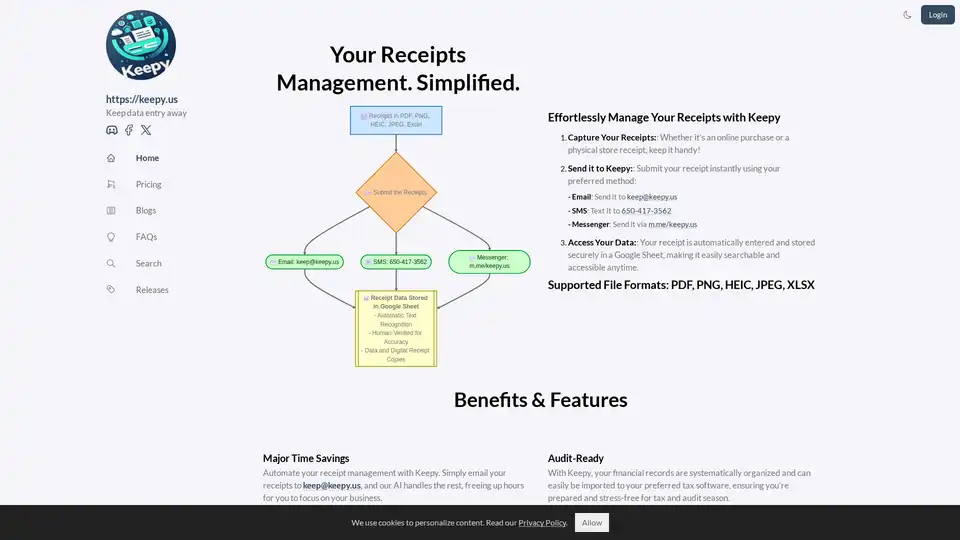
Keepy automates receipt management by using AI to input data into Google Sheets. Submit receipts via email, SMS, or Messenger. Save time and ensure accurate, organized financial records.
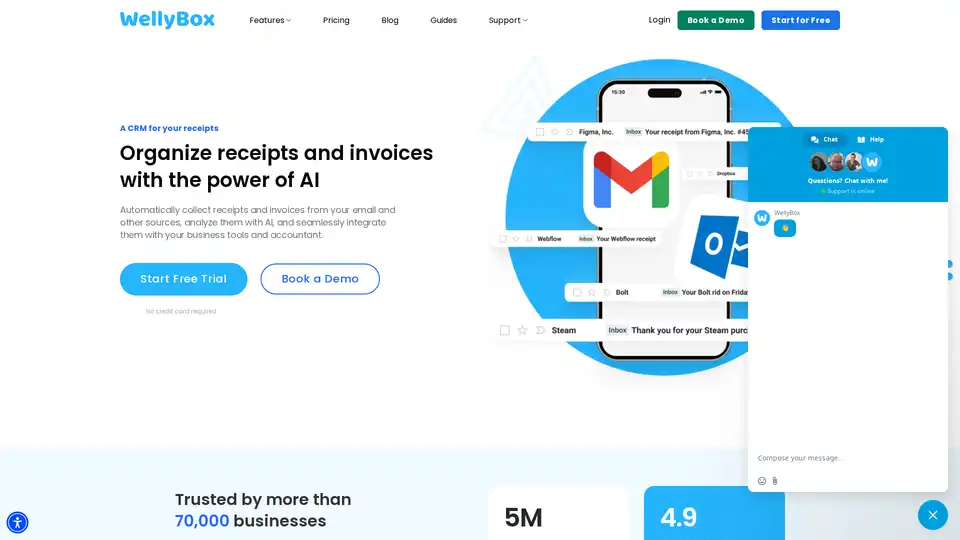
WellyBox is an AI-powered solution that automatically collects and organizes receipts and invoices from email and other sources, streamlining financial document operations for businesses.
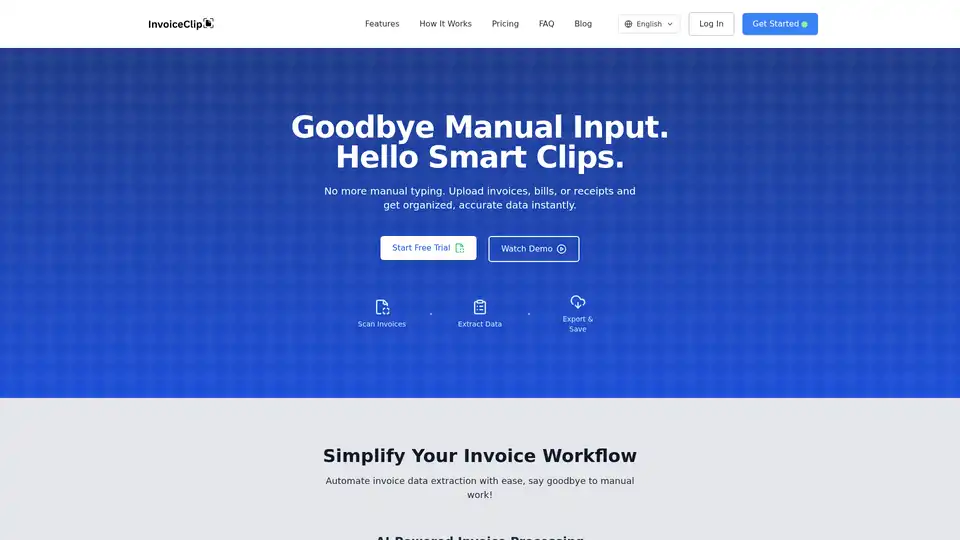
InvoiceClip is an AI-powered app that automates invoice data extraction. It scans receipts, bills, and utility invoices, providing organized and accurate data instantly, streamlining your accounting workflow.
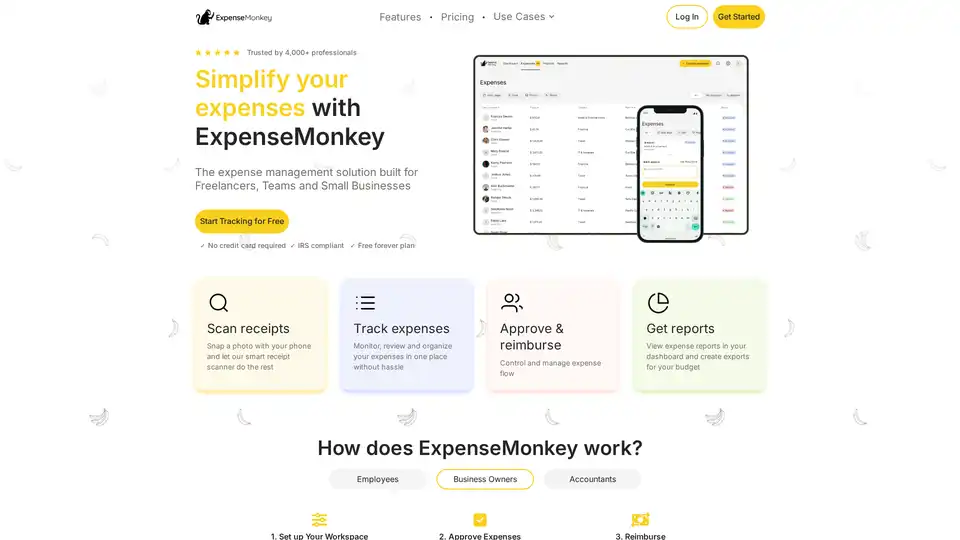
ExpenseMonkey: Free AI-powered expense tracker for businesses & freelancers. Automate receipt scanning, track expenses by client/project, and generate tax-ready reports. Save 7+ hours/month!
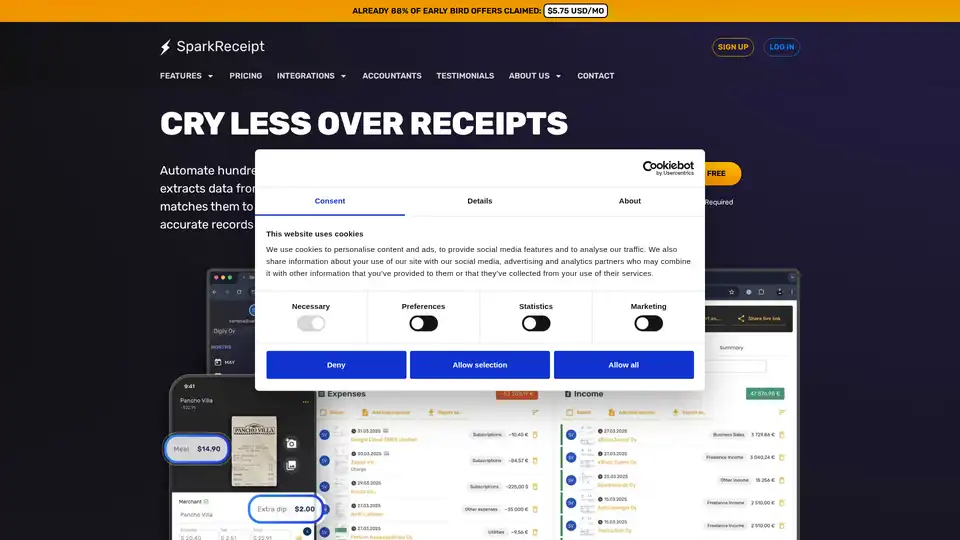
SparkReceipt is an AI-powered receipt scanner and expense tracker for individuals and small businesses. Automate accounting, organize receipts, and create expense reports effortlessly.
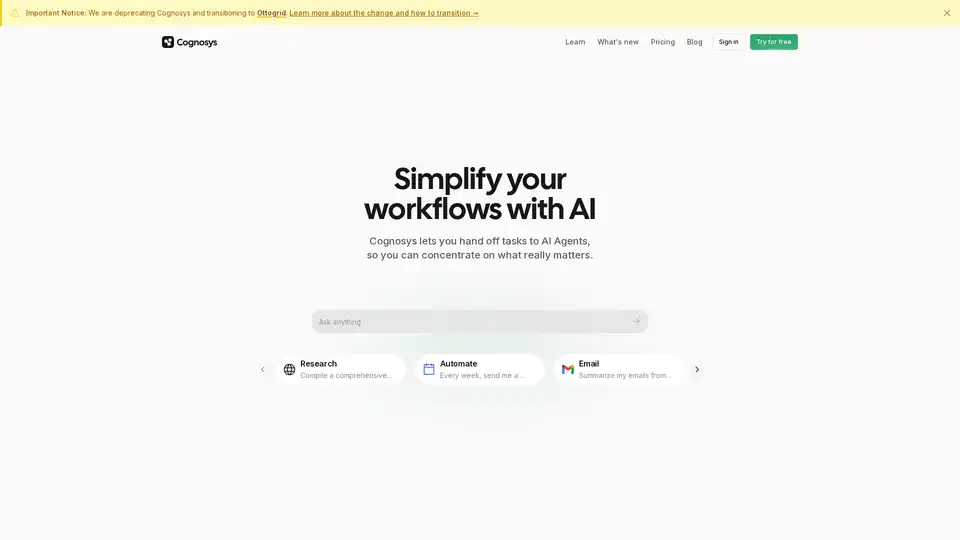
Cognosys is an AI agent that simplifies workflows by automating tasks like research, email summarization, and app integrations, helping users focus on high-value work for faster productivity gains.
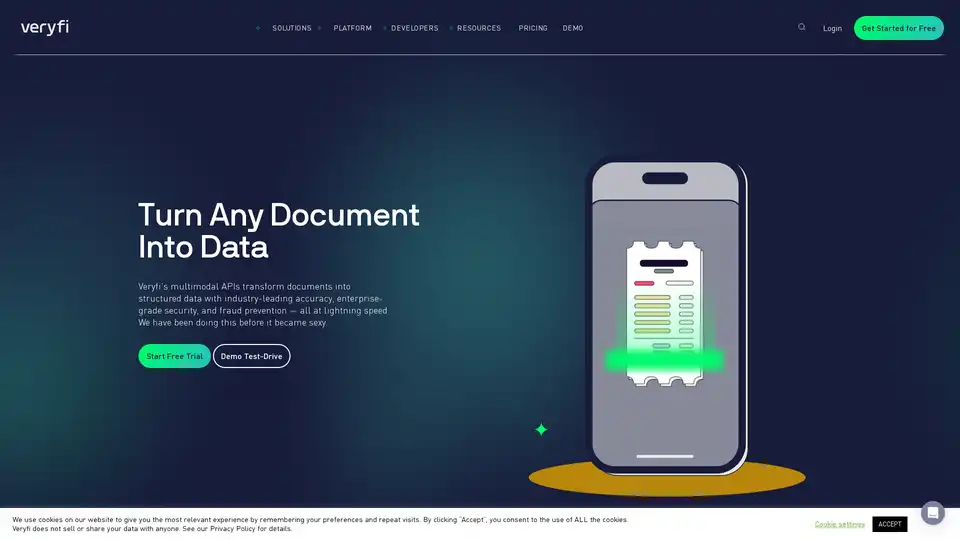
OCR API for data extraction, mobile SDK for document capture, and toolkits to liberate trapped data in your unstructured documents like invoices, bills, purchase orders, checks (cheques) and receipts in real-time.
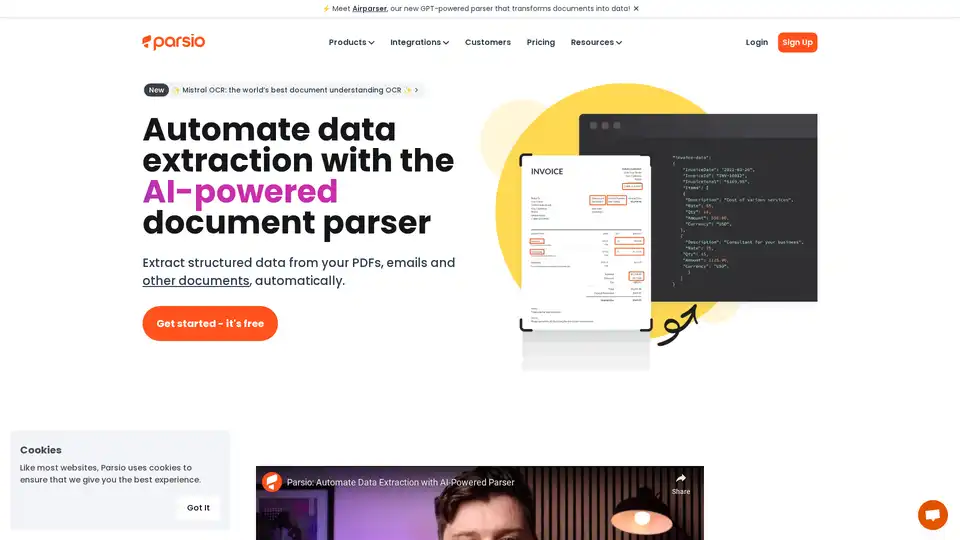
Parsio is an AI-powered document parser that automates data extraction from emails, PDFs, and various document types. It integrates with popular tools like Google Sheets, Slack, and QuickBooks to streamline workflows.
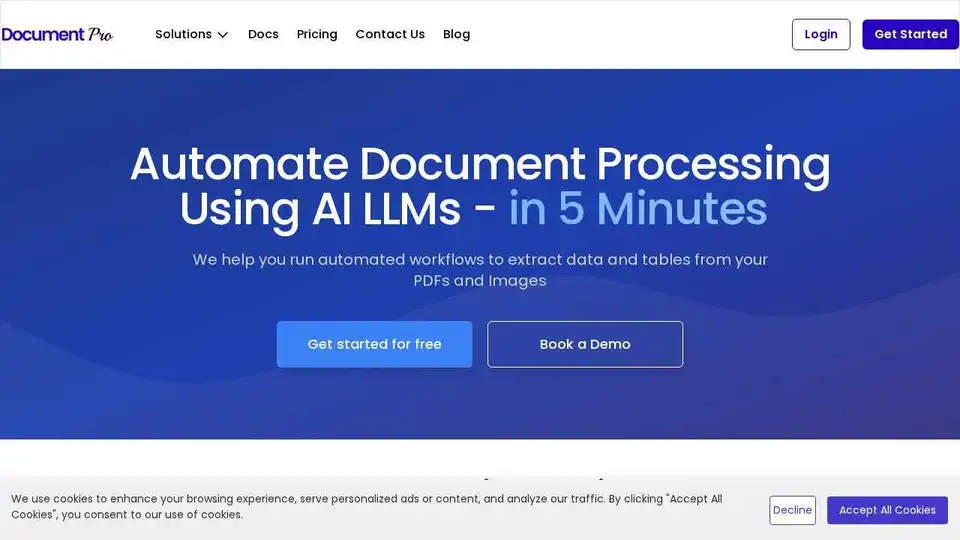
Automate document processing with DocumentPro's AI-powered platform. Capture, validate, and sync data from invoices, orders, and more. Reduce manual effort by up to 90%.
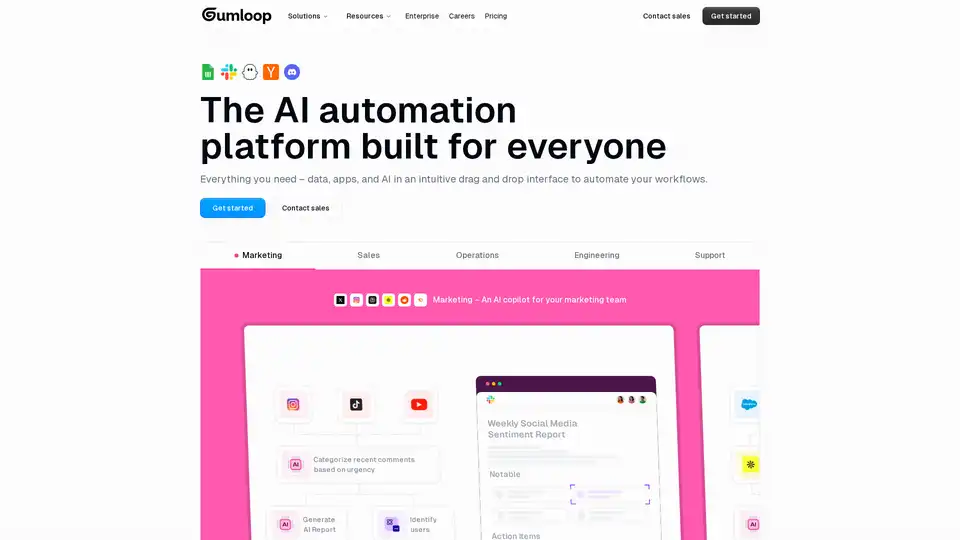
The no-code platform to build and host AI-powered business automations.
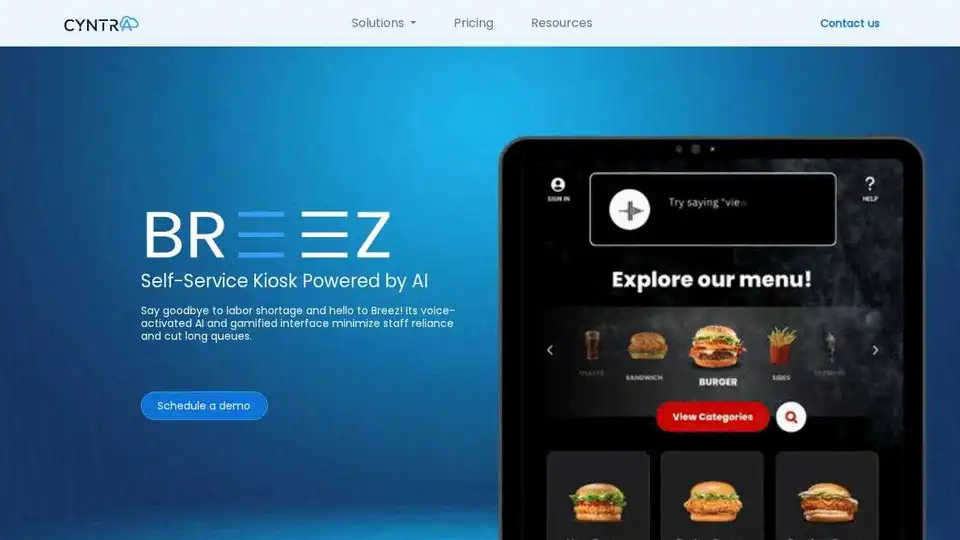
Cyntra helps retail and restaurant businesses speed up checkouts, streamline operations, increase sales, and create a better customer experience.
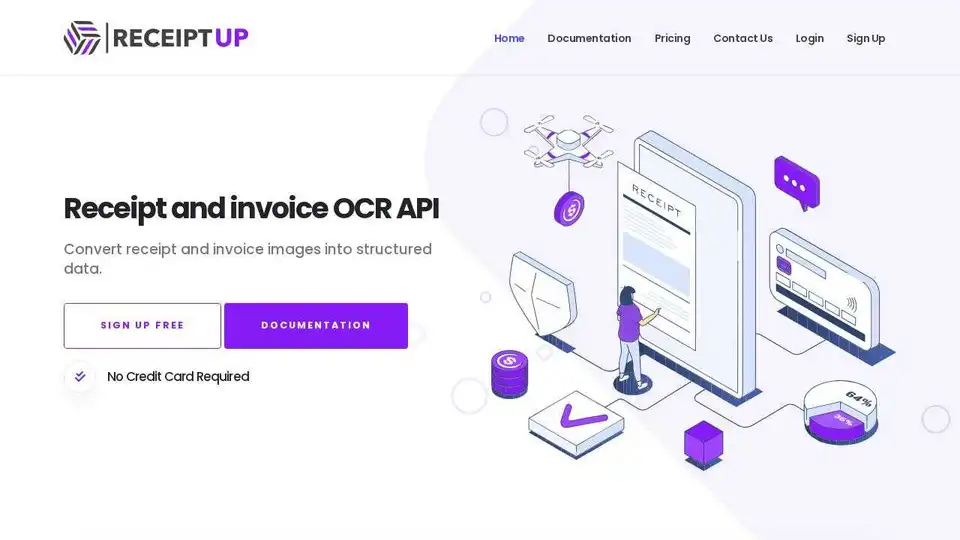
Transform receipt management with Receipt OCR API. Fast, precise data extraction for streamlined workflows & enhanced efficiency. Extract totals, taxes, dates & more.