
ScreenSnapAI
Overview of ScreenSnapAI
ScreenSnapAI: Smart Screenshot Management for Mac
ScreenSnapAI is a macOS application designed to revolutionize how you manage screenshots. It leverages the power of AI to automatically rename your screenshots with descriptive titles, enabling you to organize and find them more efficiently. Moreover, it offers an instant AI chat feature that allows you to discuss anything captured on your screen, streamlining your workflow and boosting productivity.
Key Features:
- Automatic Screenshot Renaming: ScreenSnapAI uses AI to generate descriptive names for your screenshots automatically, saving you time and effort.
- AI Chat Integration: Instantly engage in AI-powered conversations about your screenshots without switching apps, allowing for quick clarification and information retrieval.
- Seamless macOS Integration: Designed as a fast, native app, ScreenSnapAI feels like a natural extension of your macOS experience.
- Intelligent Tagging: Automatically names and tags your screenshots and chats for easy organization and retrieval.
- Broad Compatibility: Supports both Intel and Apple Silicon Macs running macOS 13 and later.
How does ScreenSnapAI work?
ScreenSnapAI operates by analyzing the content of your screenshots using AI. It then generates a relevant and descriptive title based on the image's content. This automated process eliminates the need for manual renaming, saving valuable time. Additionally, the integrated AI chat feature allows you to interact with an AI assistant directly within the app, providing instant answers and insights related to your screen captures.
Who is ScreenSnapAI for?
ScreenSnapAI is ideal for a wide range of users, including:
- Professionals: Streamline your workflow by quickly organizing and referencing screenshots for projects, presentations, and documentation.
- Students: Easily manage and annotate screenshots for research, note-taking, and study materials.
- Creatives: Organize visual assets and gather inspiration with intelligent screenshot management.
- Anyone who takes screenshots regularly: Simplify your digital life and improve your overall productivity.
Why is ScreenSnapAI important?
In today's fast-paced digital environment, efficient information management is crucial. ScreenSnapAI addresses the common pain point of unorganized screenshots, offering a smart and intuitive solution that saves time, boosts productivity, and enhances the overall user experience.
Get Started with ScreenSnapAI
- Download: Download ScreenSnapAI from the official website or the Mac App Store.
- Install: Install the application on your macOS device.
- Capture: Take screenshots as you normally would.
- Organize: ScreenSnapAI automatically renames and tags your screenshots, making them easy to find and manage.
- Chat: Use the integrated AI chat feature to discuss and analyze your screenshots.
ScreenSnapAI Pro Features
Upgrade to ScreenSnapAI Pro for additional features and benefits, including advanced AI capabilities and enhanced organization options.
User Testimonial
"Although I've only been using it for a few days, ScreenSnapAI really feels like one of those apps where you will discover more and more uses for it as you use it more." - Oliver, Mac App Store Review
Contact
For inquiries or support, please contact Aptonic LLC.
What is ScreenSnapAI? It is a Mac application that uses AI to automatically name and organize your screenshots.
How does ScreenSnapAI work? It utilizes AI to analyze the content of your screenshots and generates descriptive names. It also provides an integrated AI chat feature.
Best Alternative Tools to "ScreenSnapAI"
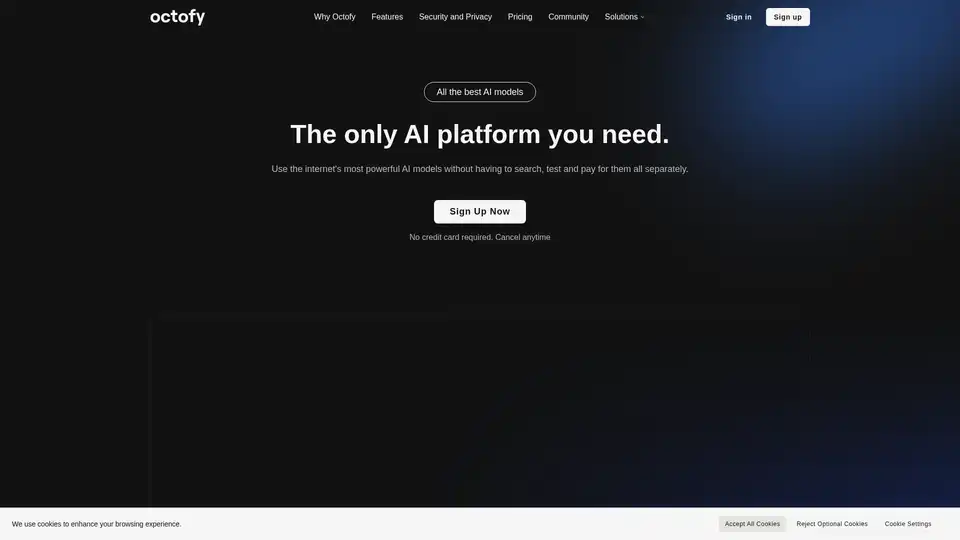
Octofy is an AI platform that integrates multiple AI models, including ChatGPT, Claude, and Gemini, into a single interface. It offers automatic model selection, privacy features, and cost savings.
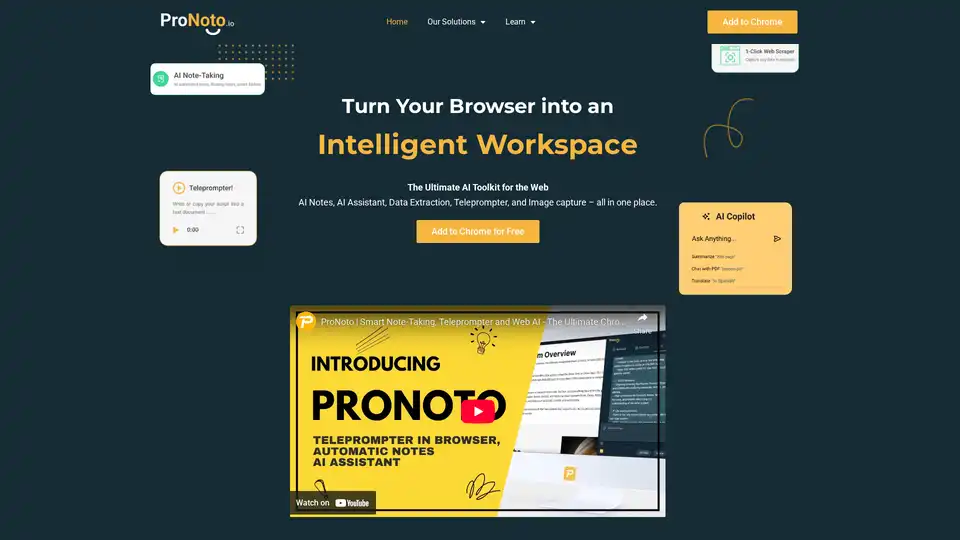
ProNoto is an AI-powered browser extension that combines AI notes, AI assistant, data extraction, teleprompter, and image capture into one tool. Enhance your productivity on the web with this all-in-one solution.
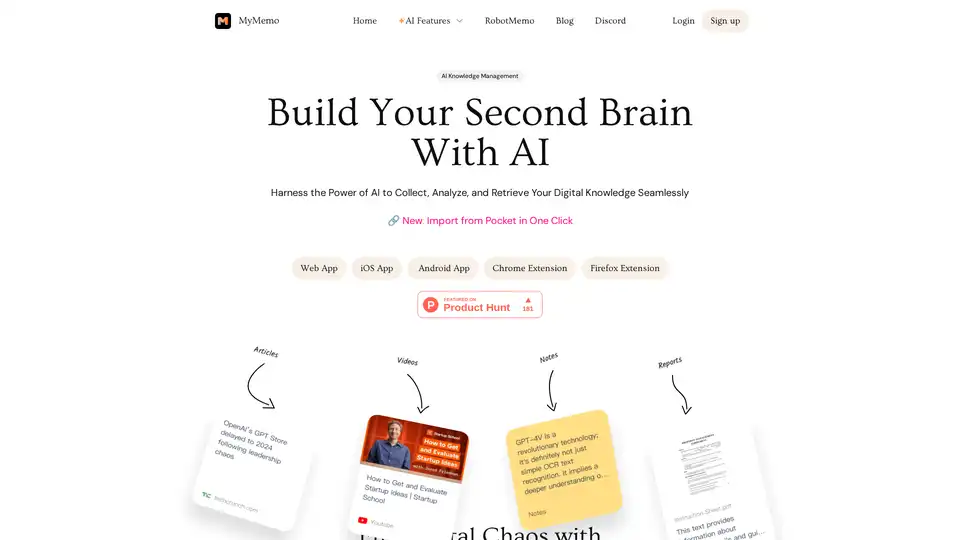
MyMemo is an AI-powered knowledge management tool that helps you build a second brain by collecting, analyzing, and retrieving your digital knowledge seamlessly. Use AI Chat to get instant answers from your personalized knowledge base.
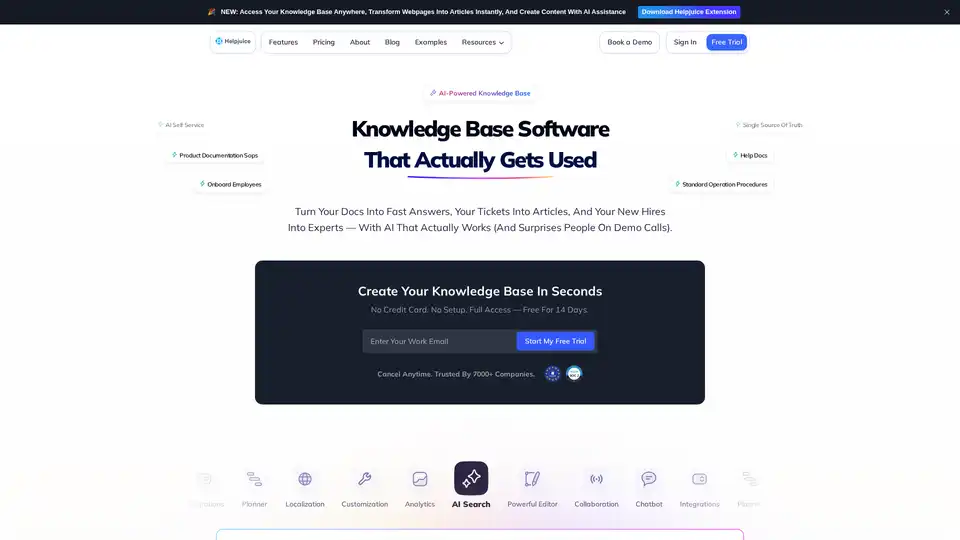
Helpjuice: Knowledge Base Software trusted by 130,000+ users from Amazon, Hertz, Shipt. Streamline support, boost productivity with AI-powered search and content creation. Start free 14-day trial.
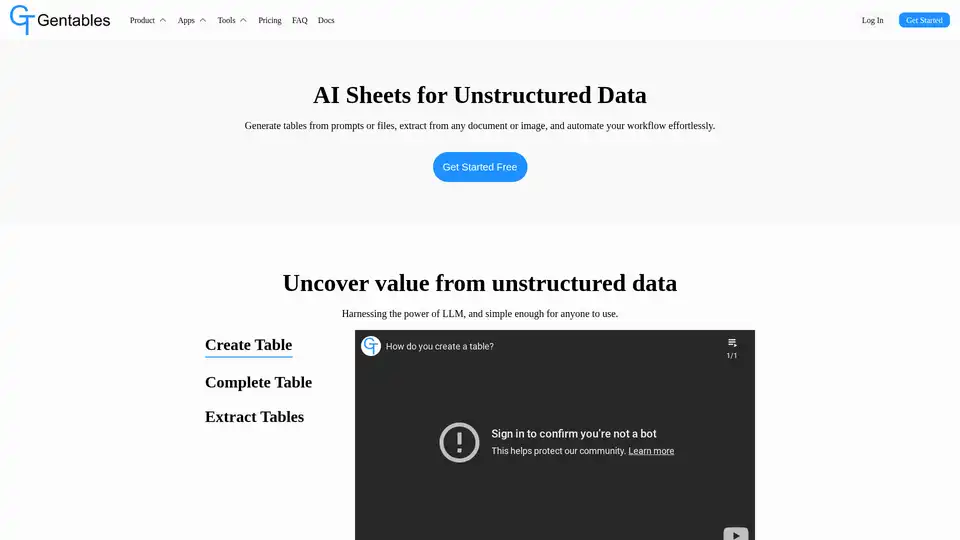
Gentables is an AI agent that transforms unstructured data into organized tables. Generate tables from prompts or files, extract tables from documents/images, automate workflows, search tables, and generate insights effortlessly.
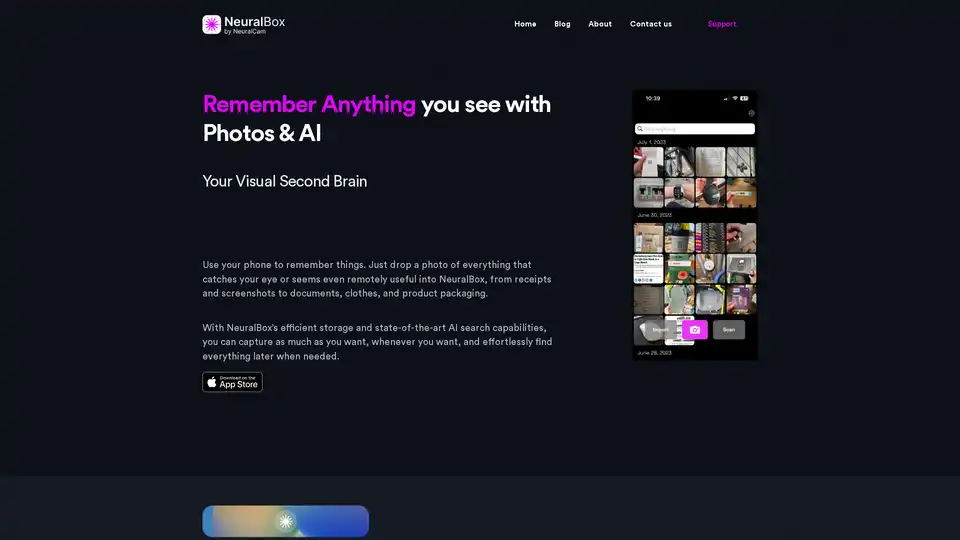
NeuralBox uses AI to store and search your photos, screenshots, and documents. Effortlessly capture, organize, and find anything with AI-powered image & OCR search.
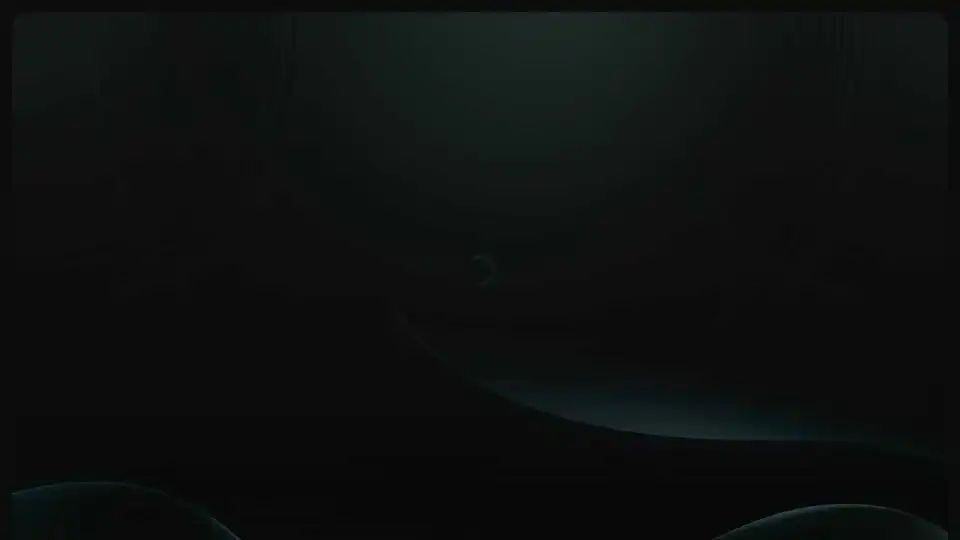
ScreenML uses AI to provide context-aware screenshot naming, automatically labeling screenshots for better organization and workflow. Download for MacOS.
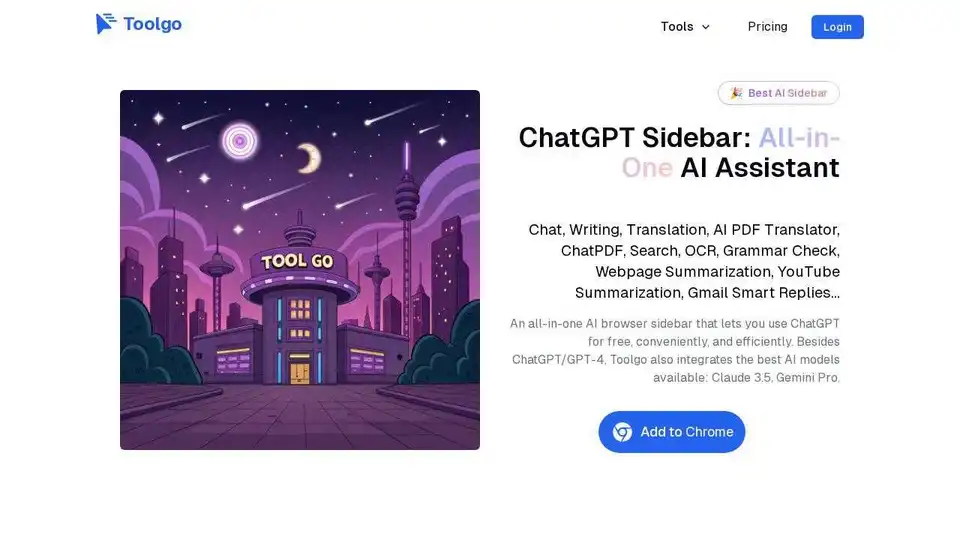
Toolgo is a free AI toolbox offering AI tools for chat, writing, translation, PDF processing with ChatPDF, summarization, and more, accessible as a browser sidebar.
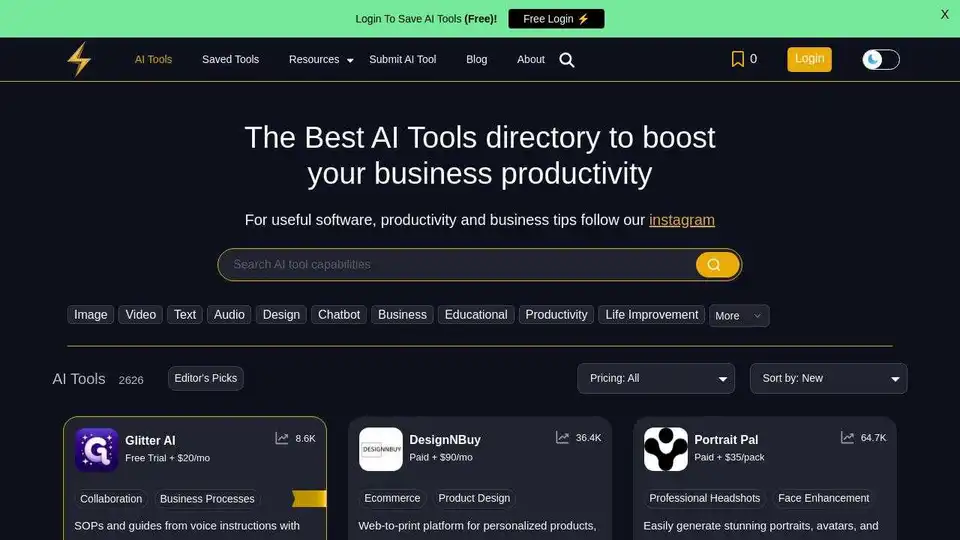
Powerusers AI is the best AI tools directory and resources to help you leverage AI to 10x your productivity in business and everyday life.
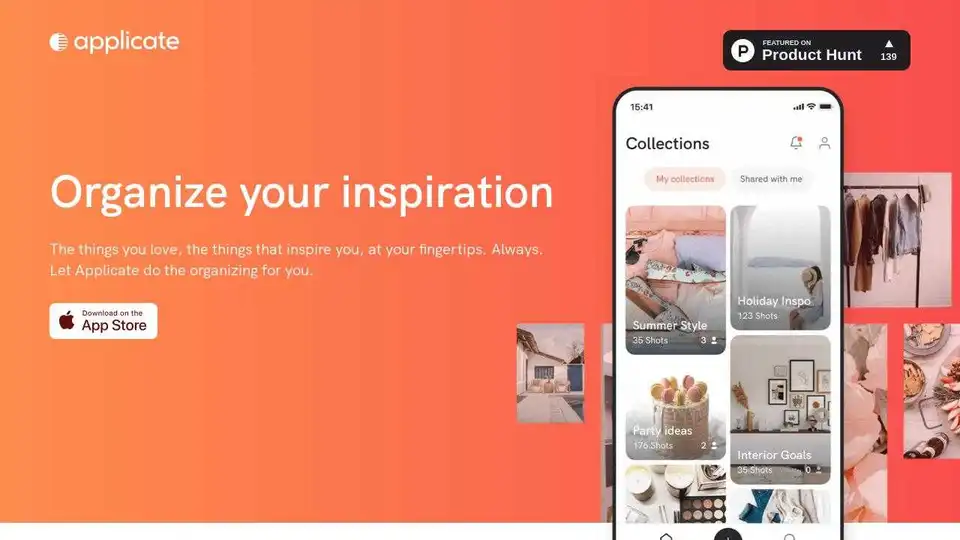
Applicate is an AI-powered iPhone app that organizes your photos and screenshots with smart folders and personalized tagging, making your inspiration always accessible.
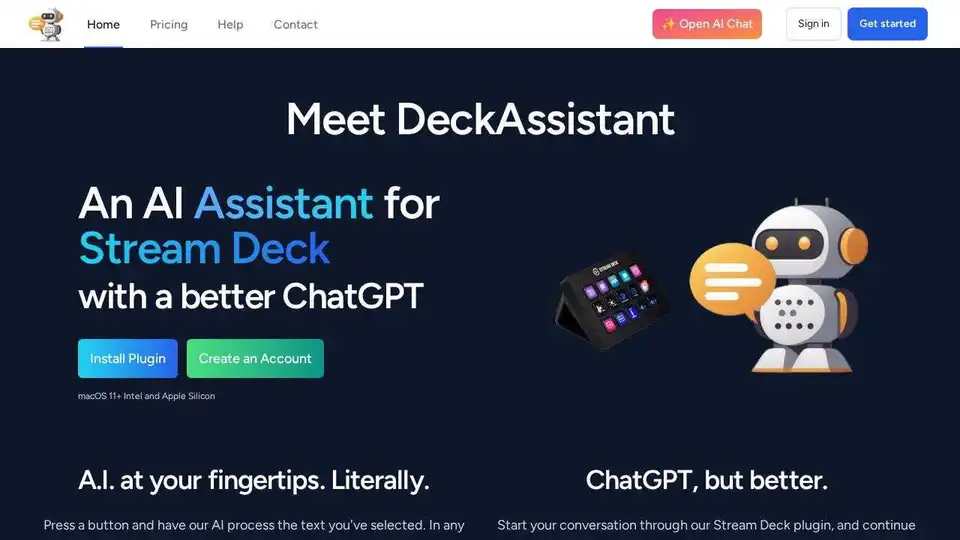
DeckAssistant is a Stream Deck plugin that puts AI at your fingertips, integrating with ChatGPT for enhanced productivity and automation.
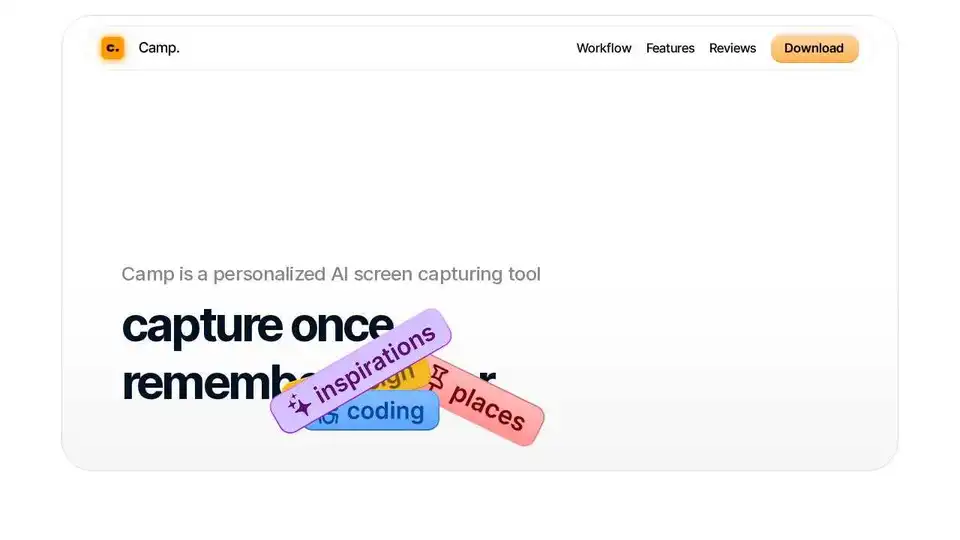
Camp is an AI-powered screen capture tool for iOS and macOS. It automatically titles, tags, and extracts information from your screenshots.
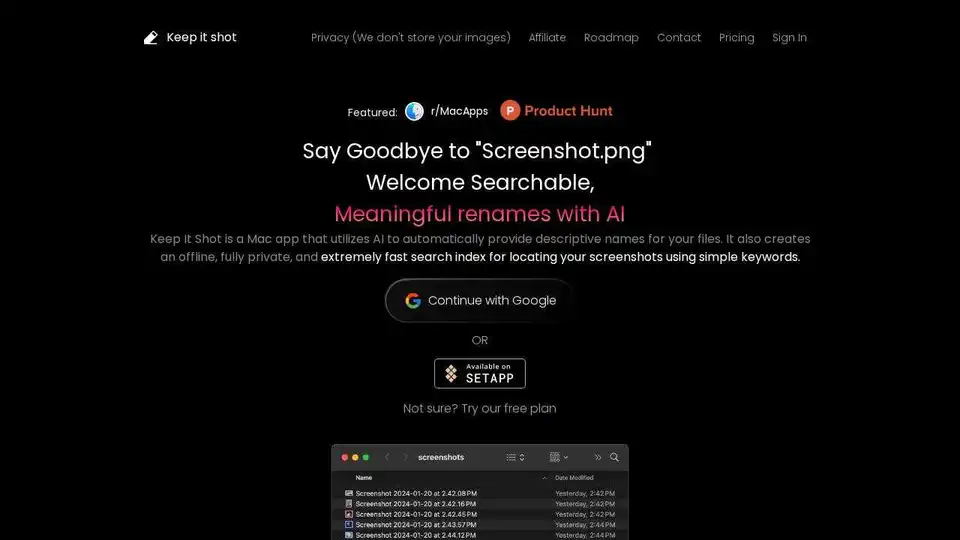
Keep It Shot is a Mac app that uses AI to automatically name and organize your screenshots, making them searchable and private.
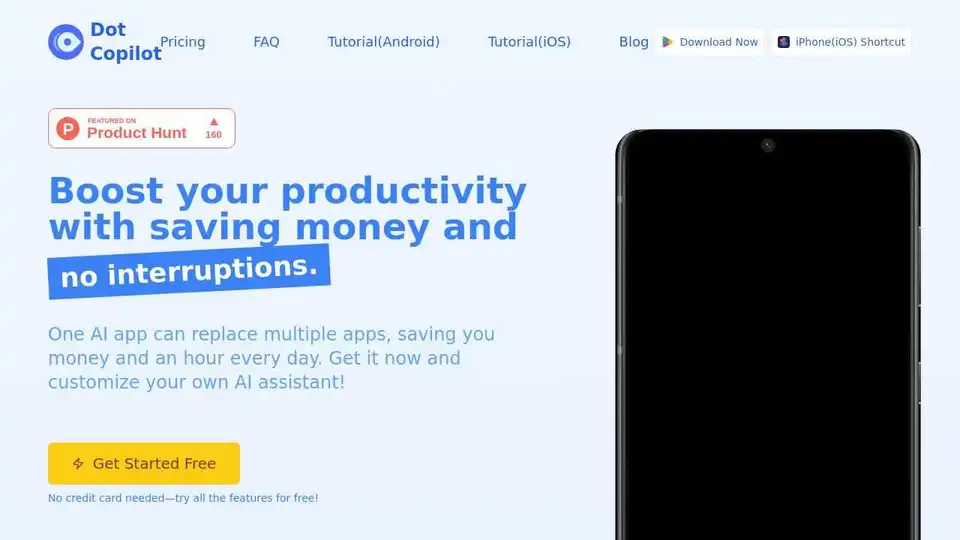
Dot Copilot is an AI assistant app for Android and iPhone, boosting productivity by recognizing on-screen content and automating tasks like expense tracking, translation, and task management.
