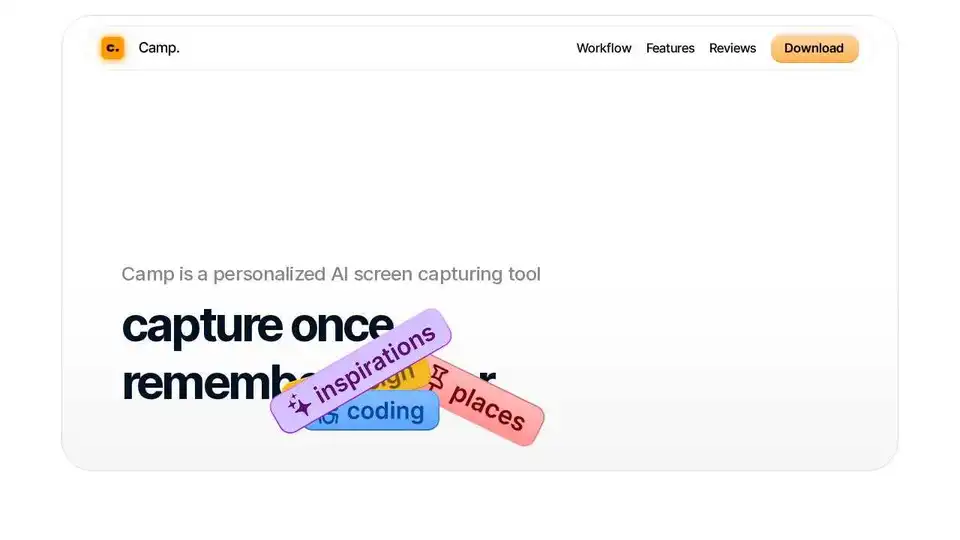Camp
Overview of Camp
Camp: The AI-Powered Screenshot Organizer
What is Camp?
Camp is an innovative screen capturing tool designed for iOS and macOS that leverages AI to enhance your workflow. Camp automatically titles, tags, and extracts key information from your screenshots, making it easier to organize and retrieve visual data.
How to Use Camp?
- Capture: Take screenshots as usual on your iOS or macOS device.
- Automatic Processing: Camp automatically titles and tags your screenshots using AI.
- Search: Quickly find the screenshots you need with instant search functionality.
- Organize: Pin your favorite screenshots for easy access.
Why is Camp important?
Camp helps you conquer screenshot clutter and boost productivity by providing an intuitive and efficient way to manage visual information. With privacy built in, all your data is kept locally, ensuring your information remains secure.
Key Features:
- AI-Powered Tagging: Automatically titles and tags screenshots for easy organization.
- Intuitive Controls: Keyboard-optimized controls for a supercharged workflow.
- Instant Search: Fast and accurate search to find screenshots quickly.
- Privacy Built-in: All data is kept locally for enhanced security.
User Reviews:
- Olina Chau: "This app saves me so much time it's incredible. Plus, Camp has been making me want to take more screenshots than ever."
- Faraz Khan: "Screen capturing tools have been needing a refresher for a long time.. and this team did it perfectly."
- Mike Wadhera: "Game-changer for managing screenshots and boosting productivity. It's super easy to organize and find the visual info you need."
Where can I use Camp?
You can use Camp on both iOS and macOS devices. Download Camp from the App Store to start capturing and organizing your screenshots today!
Additional Resources:
- Camp for iPhone (example link)
- Studiolanes (example link)
Best way to manage your screenshots?
Camp offers the best way to manage your screenshots by combining AI technology with user-friendly design, making it a must-have tool for anyone who frequently captures screen images.
Best Alternative Tools to "Camp"
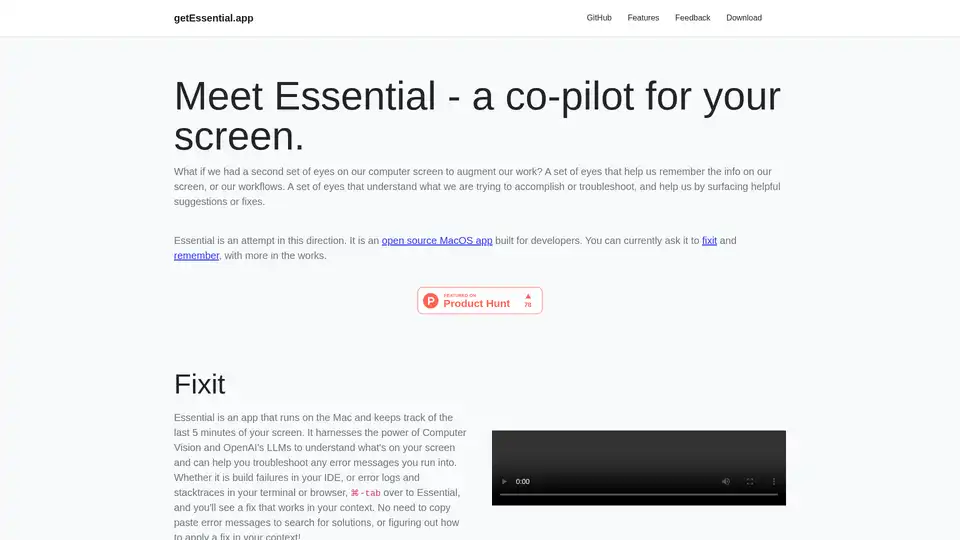
Essential is an open-source MacOS app that acts as an AI co-pilot for your screen, helping developers fix errors instantly and remember key workflows with summaries and screenshots—no data leaves your device.
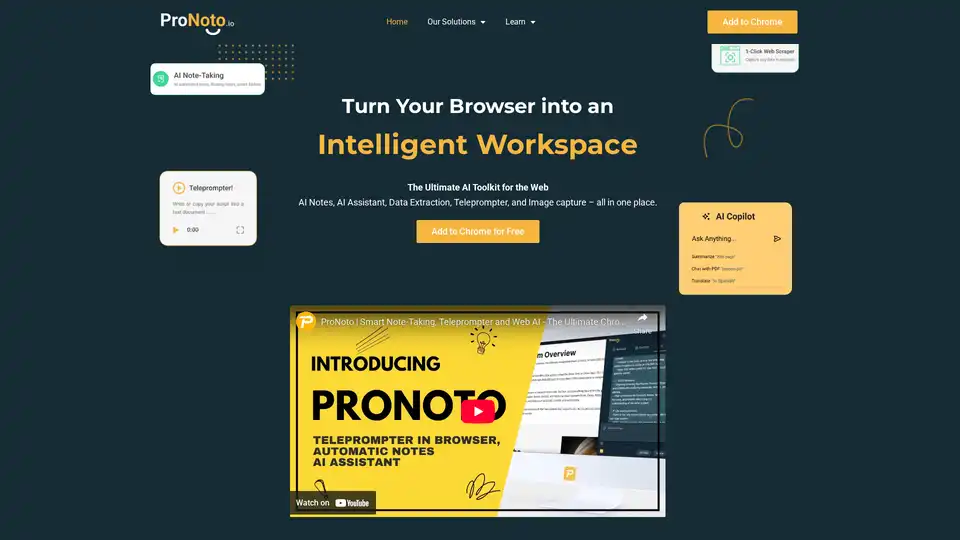
ProNoto is an AI-powered browser extension that combines AI notes, AI assistant, data extraction, teleprompter, and image capture into one tool. Enhance your productivity on the web with this all-in-one solution.

ScreenSnapAI for Mac renames screenshots with AI, helping you organize and discuss screen content. Boost productivity with streamlined management and intelligent file organization.

wAnywhere is an AI-powered platform for real-time employee productivity and security monitoring. It offers time tracking, compliance features, and app integrations, boosting team performance and data security.
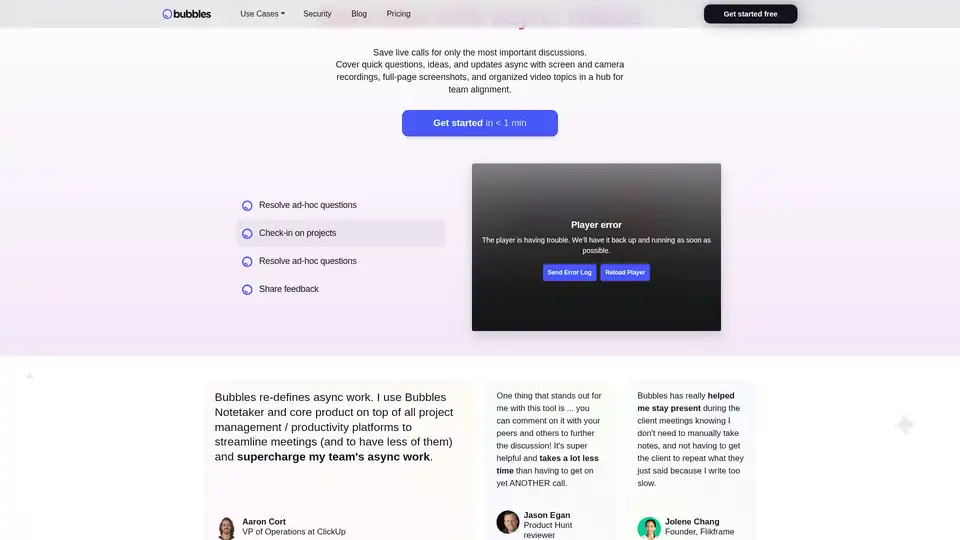
Bubbles is an AI meeting note taker and screen recorder that automates note-taking, generates action items and summaries, and allows for async video conversations, enhancing team productivity and reducing unnecessary meetings.
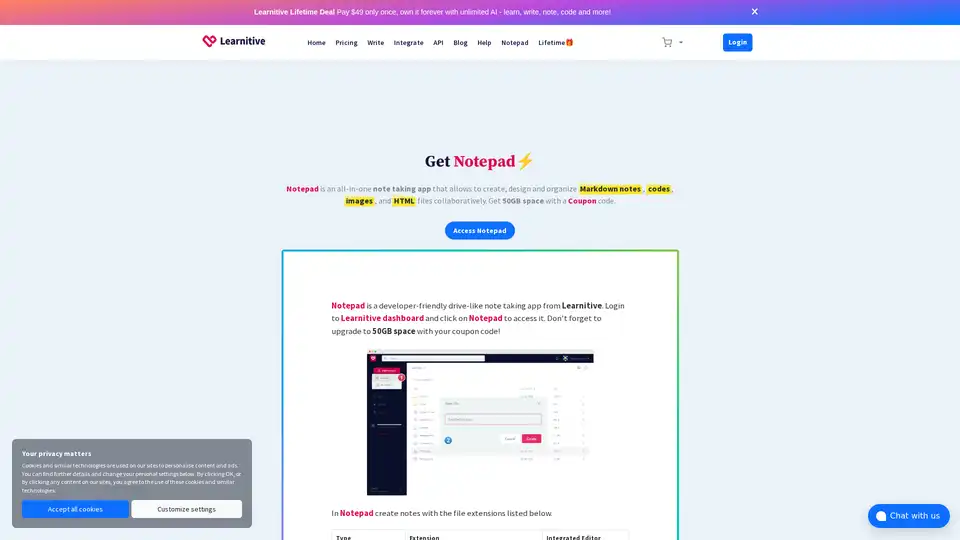
Learnitive Notepad is an AI-powered all-in-one note-taking app for creating Markdown notes, codes, photos, webpages, and more. Boost productivity with 50GB storage, unlimited AI assistance, and cross-device support.
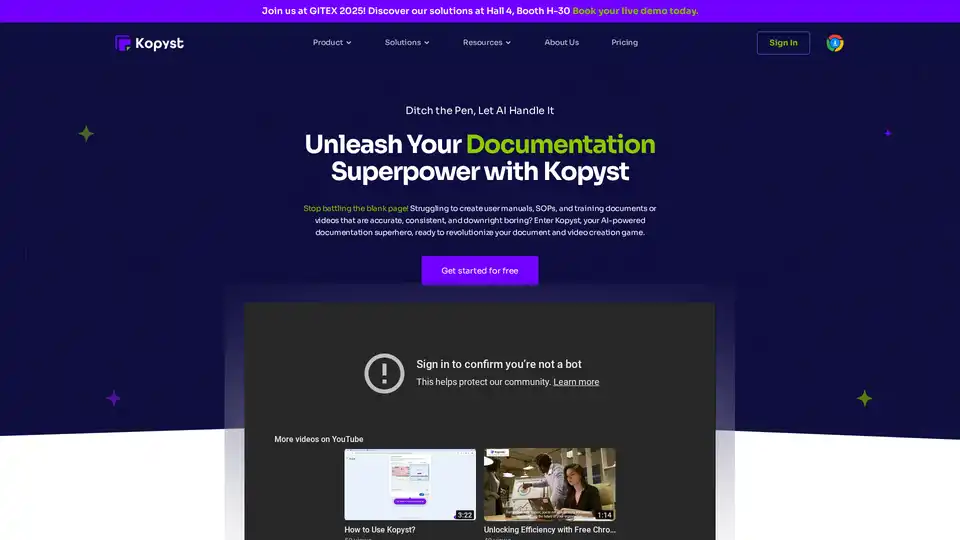
Kopyst is an AI-powered tool that turns complex workflows into engaging videos and documents like SOPs and guides. Save hours on creation, ensure accuracy, and boost team collaboration for efficient business documentation.
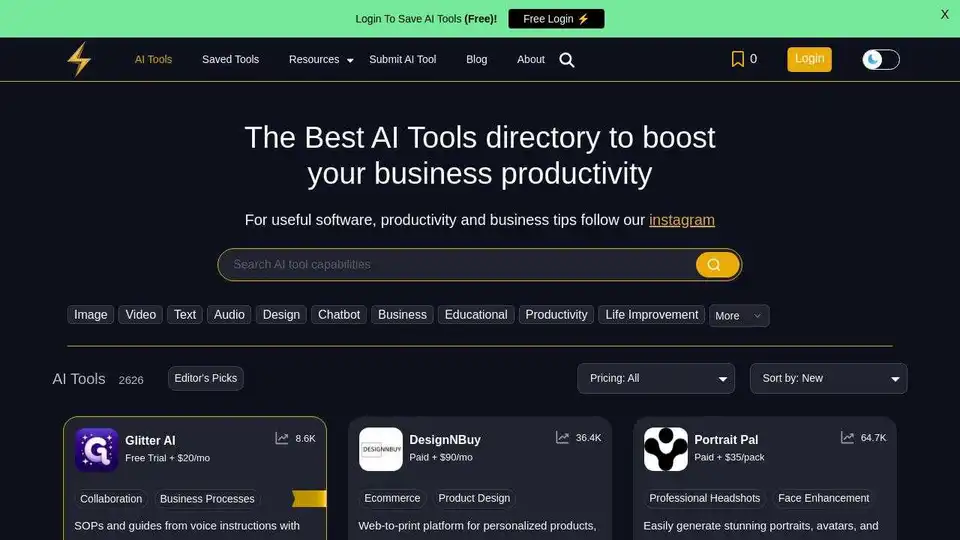
Powerusers AI is the best AI tools directory and resources to help you leverage AI to 10x your productivity in business and everyday life.
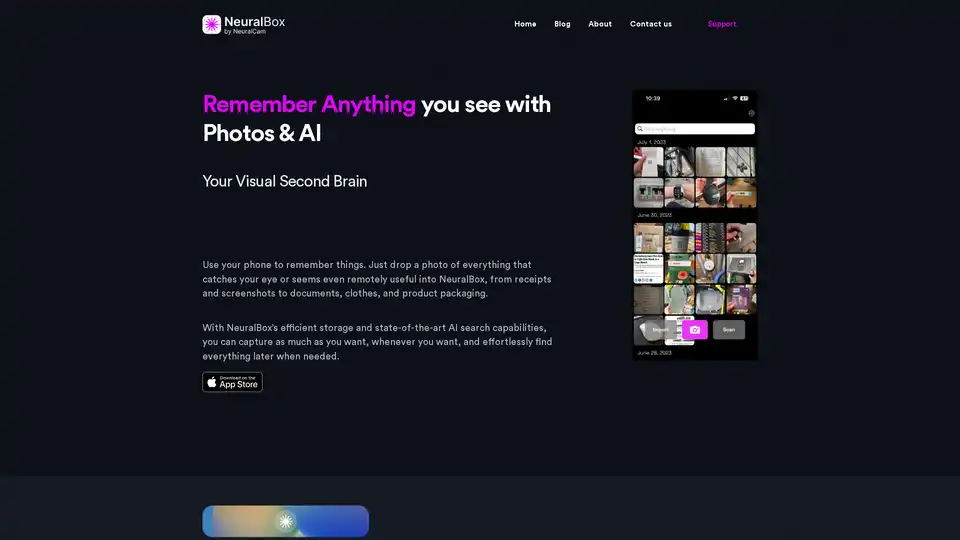
NeuralBox uses AI to store and search your photos, screenshots, and documents. Effortlessly capture, organize, and find anything with AI-powered image & OCR search.
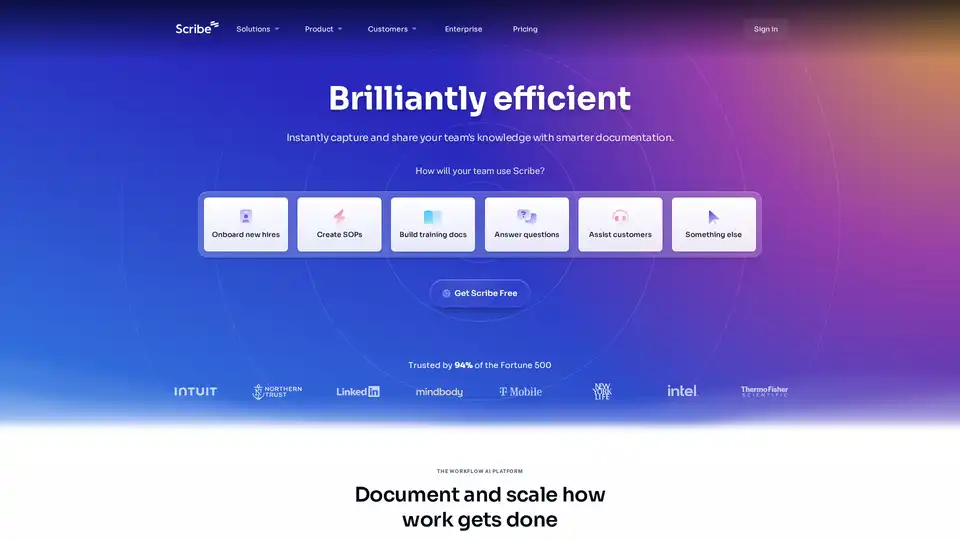
Scribe is an AI-powered workflow platform that automatically creates step-by-step guides and process documentation. Capture any workflow, share with colleagues, and ensure work gets done right. Trusted by Fortune 500.
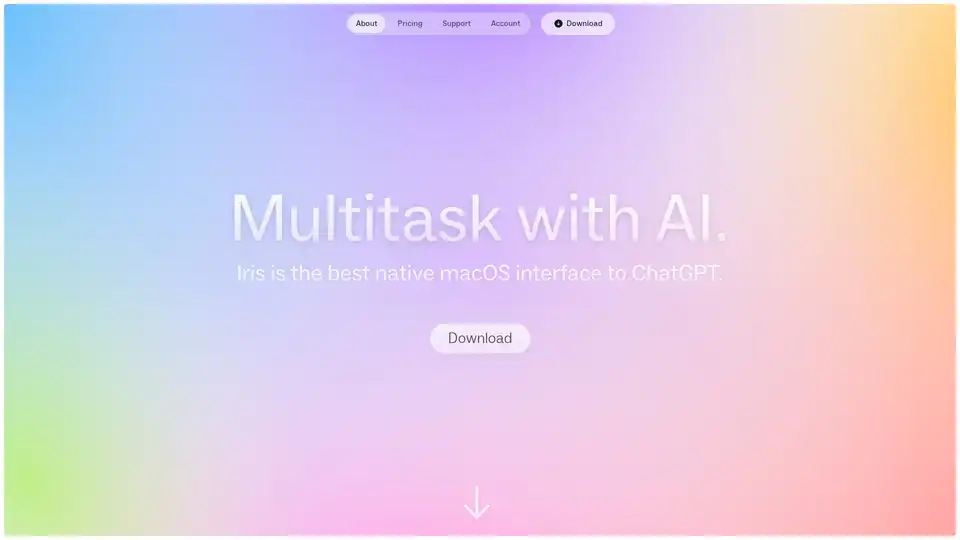
Iris is an AI assistant enabling instant screen discussions. Capture images, chat about anything displayed, and automate workflows. Powered by the latest models with no rate limits.
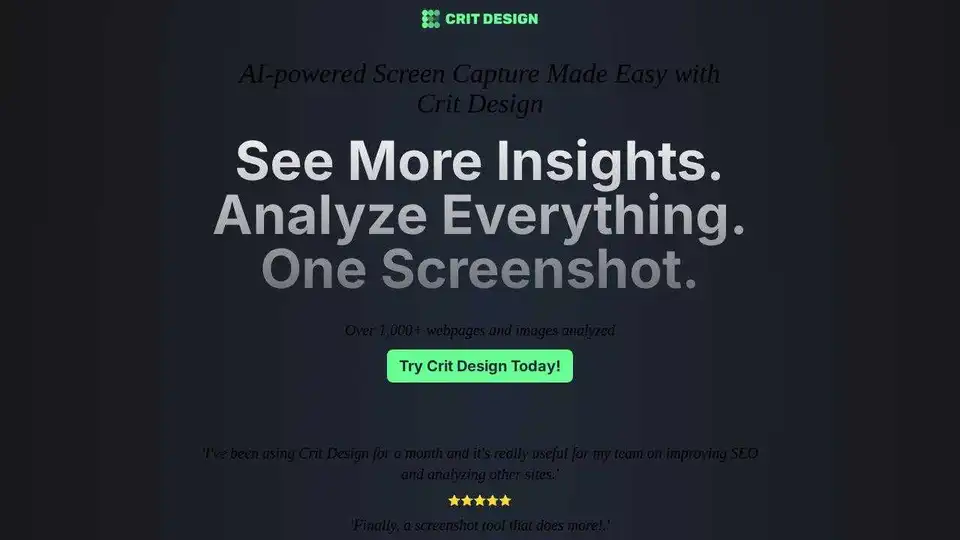
Crit Design is an AI-powered browser extension that simplifies website analysis and SEO improvements with quick screen captures and AI insights. Analyze websites, improve SEO, and more.
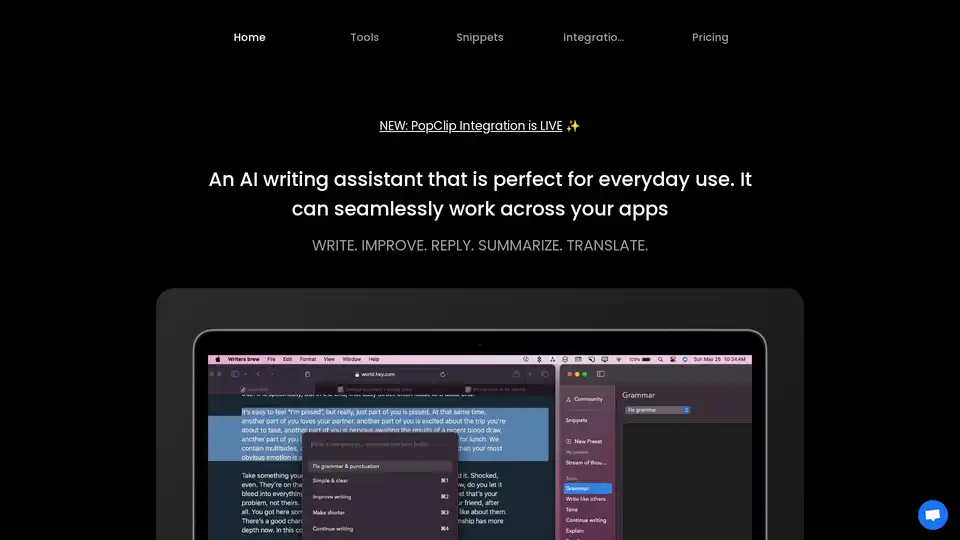
Writers Brew is a versatile AI writing assistant for macOS, seamlessly integrating across browsers, native apps, and Electron apps to help you write, improve, reply, summarize, and translate text effortlessly for boosted productivity.

MacCopilot: Native Copilot AI for macOS. Interact with any screen content using GPT-4o, ClaudeAI, and Google Gemini.