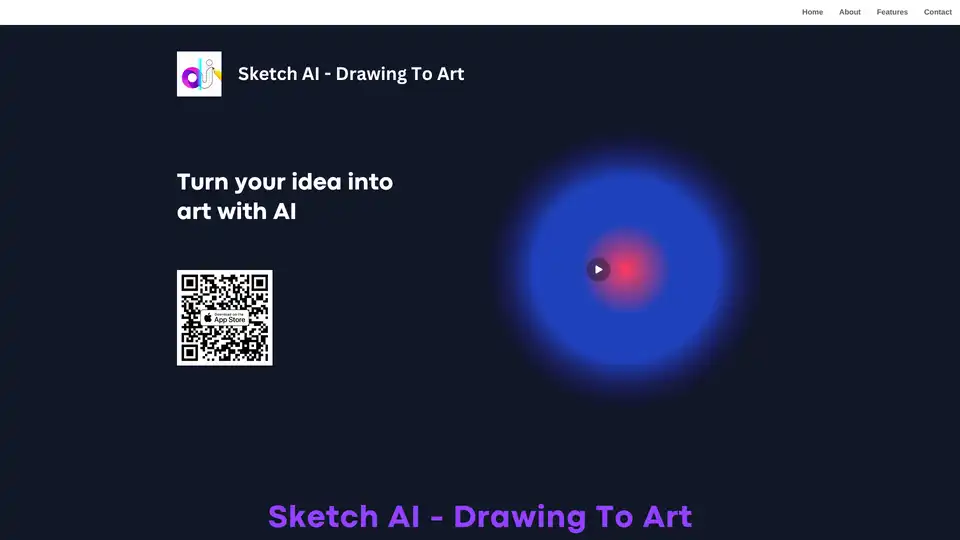Sketch AI
Overview of Sketch AI
What is Sketch AI?
Sketch AI is a revolutionary mobile application designed to bridge the gap between simple sketches and professional digital art. If you've ever doodled a quick idea on paper or your phone but wished it could come to life as a stunning artwork, this app makes it possible with just a few taps. Powered by cutting-edge AI technology, Sketch AI transforms basic line drawings, pencil sketches, or even text-based prompts into vibrant, detailed digital masterpieces. Whether you're an aspiring artist, a designer brainstorming concepts, or someone with a creative spark, this tool democratizes art creation by handling the heavy lifting of rendering and styling.
Unlike traditional drawing software that requires advanced skills in digital painting, Sketch AI leverages artificial intelligence to interpret your inputs and generate results that align closely with your vision. It's not just about conversion—it's about amplification, turning rough ideas into polished pieces that can be used for personal projects, social media, or professional portfolios. The app stands out in the crowded field of AI art generators by emphasizing user sketches as the core input, ensuring the output retains your original intent rather than generating random images.
How Does Sketch AI Work?
At its heart, Sketch AI operates on advanced machine learning models trained to understand and enhance visual inputs. Here's a breakdown of the process:
Input Your Sketch: Start by drawing directly on your phone's screen using the app's intuitive interface. No need for fancy styluses—your finger works fine for quick lines or shapes. Alternatively, upload a pre-existing sketch or even describe your idea via text prompts to guide the AI.
Add a Prompt: Enhance accuracy by typing a description of the desired style or theme, such as "vibrant watercolor landscape" or "cyberpunk cityscape." This text input helps the AI contextualize your sketch, blending your drawing with stylistic elements.
AI Processing: In mere seconds, the AI analyzes your sketch's lines, shapes, and overall composition. It uses generative adversarial networks (GANs) and diffusion models—common in modern AI image synthesis—to fill in details, apply textures, and create depth. The result? A fully rendered digital artwork that stays true to your original lines while adding creative flair.
Refine and Export: Review the output, tweak prompts if needed for iterations, and export in high-resolution formats like PNG or JPEG. The app supports various art styles, from realistic to abstract, ensuring versatility.
This workflow is powered by the latest AI advancements, making it faster and more precise than manual editing tools. Users report that relying on sketches allows the AI to "understand" ideas more accurately than prompt-only generators, reducing trial-and-error.
Key Features of Sketch AI
What sets Sketch AI apart from other AI drawing tools? Its features are tailored for seamless creativity:
One-Click Transformation: No complex settings—just sketch, prompt, and generate. Ideal for on-the-go inspiration.
Diverse Art Styles: Experiment with realism, impressionism, digital fantasy, and more. The AI preserves your sketch's essence while applying creative variations.
Mobile-First Design: Optimized for smartphones, it's perfect for spontaneous creation without needing a desktop setup.
Idea Generation Boost: Beyond conversion, it sparks new concepts. Input a basic shape, and the AI suggests elaborate interpretations you might not have imagined.
Efficiency for Content Creators: Professionals in graphic design, illustration, or social media can produce visuals quickly, saving hours of manual work.
These elements make Sketch AI a practical tool, not just a novelty. Early users have praised its ability to handle varied inputs, from children's doodles to professional wireframes, yielding impressive results every time.
Who is Sketch AI For?
This app caters to a broad audience, but it shines for specific groups:
Aspiring Artists and Hobbyists: If you're learning to draw but lack finishing skills, Sketch AI helps build confidence by turning rough drafts into shareable art.
Professional Designers and Illustrators: Streamline workflows for concept art, storyboarding, or client mockups. It's especially useful in fields like game design or advertising where rapid visualization is key.
Educators and Students: Teach art principles by demonstrating how AI interprets human creativity, or use it for quick project prototypes in design classes.
Social Media Enthusiasts: Create eye-catching posts or avatars effortlessly, turning casual sketches into viral-worthy images.
Even non-artists benefit—think writers visualizing scenes or marketers generating custom graphics. It's inclusive, requiring no prior AI or art expertise.
Why Choose Sketch AI Over Other Tools?
In a market flooded with AI generators like DALL-E or Midjourney, Sketch AI's sketch-centric approach offers unique value. While many tools rely solely on text prompts, which can lead to misinterpretations, Sketch AI's visual input ensures fidelity to your idea. It's also more accessible as a mobile app, avoiding the need for powerful hardware.
Users highlight its speed: results in seconds versus minutes elsewhere. Plus, it enhances efficiency for visual content creation, making it a go-to for boosting productivity. Testimonials note how it "unleashes creativity" by generating ideas beyond one's imagination, backed by the app's intuitive UI.
Potential drawbacks? It's mobile-focused, so large-scale editing might require exporting to other software. However, for quick ideation and art generation, it's unmatched.
Best Ways to Use Sketch AI
To maximize its potential:
Daily Doodling Routine: Sketch daily ideas and let AI evolve them—great for building a portfolio.
Collaborative Projects: Share sketches with the app-generated outputs for team feedback in design sprints.
Themed Challenges: Input prompts like "steampunk invention" to explore styles and inspire original work.
Integration with Workflows: Use outputs as bases for further editing in apps like Procreate or Photoshop.
By incorporating Sketch AI into your routine, you'll discover its practical value in turning abstract thoughts into tangible art, fostering innovation across creative fields.
In summary, Sketch AI redefines digital drawing by making AI-powered art accessible and fun. Whether for hobby or hustle, it's a tool that empowers users to realize their visions with minimal effort and maximum impact.
Best Alternative Tools to "Sketch AI"
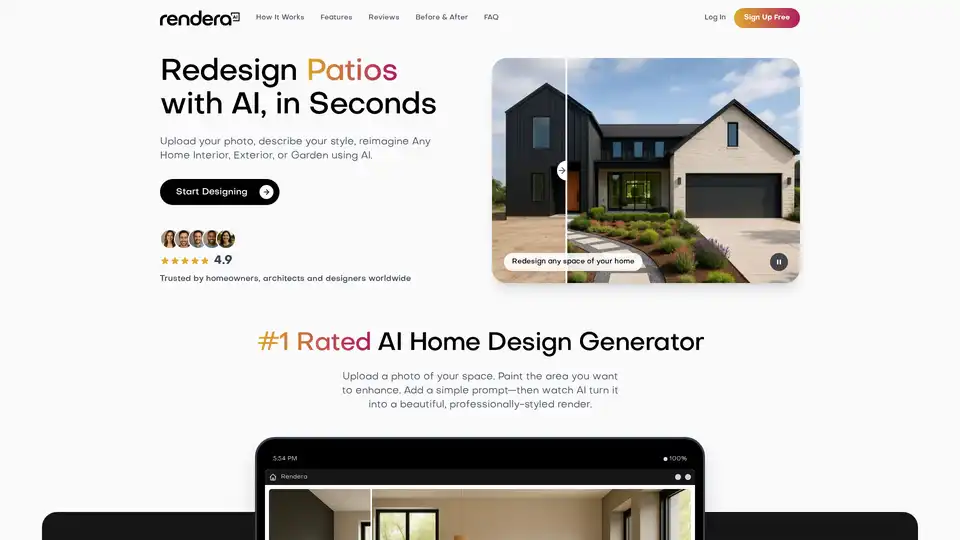
Rendera is an AI-powered design tool that lets you redesign home interiors, exteriors, and gardens in seconds. Upload a photo, describe your style, and let AI generate beautiful, professionally-styled renders.
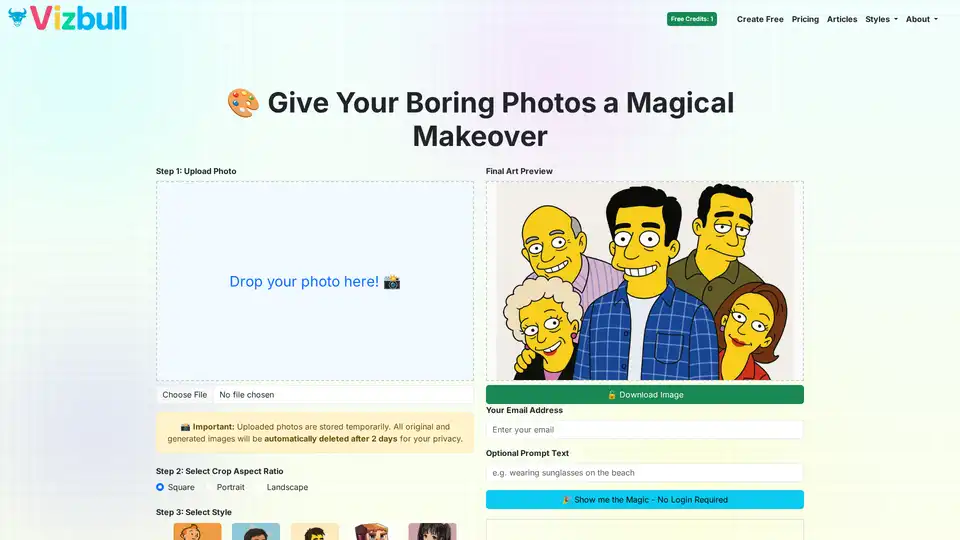
Vizbull is an AI-powered image transformation tool that turns photos into art. Convert your photos into paintings, sketches, cartoons, and custom coloring pages with ease. Perfect for artists, designers, and creators.
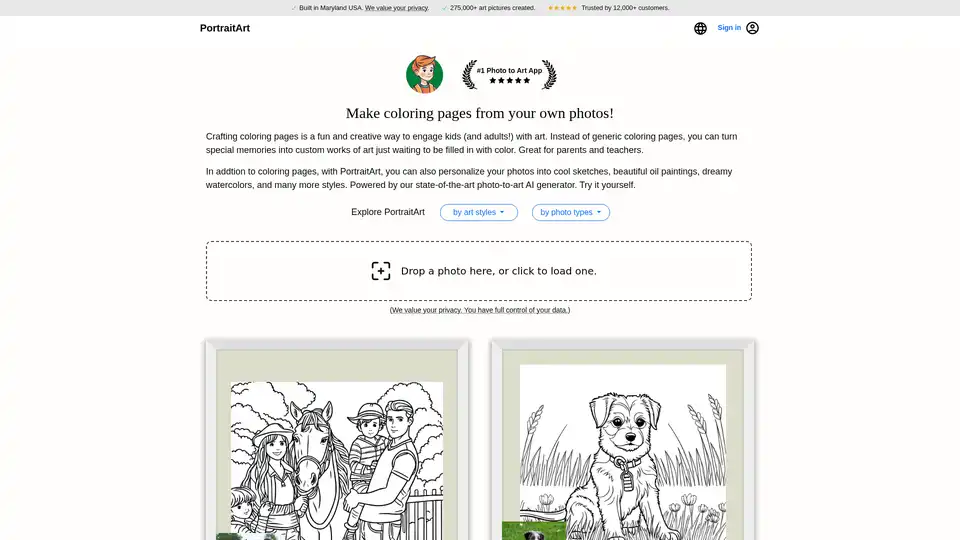
Turn photos into coloring pages, sketches, oil paintings, and watercolors with PortraitArt. AI-powered image personalization for unique art creations.

AirBrush is a powerful AI-powered photo and video editor offering instant enhancement, retouching, and transformation tools. Perfect for creators seeking professional-quality results with effortless editing.
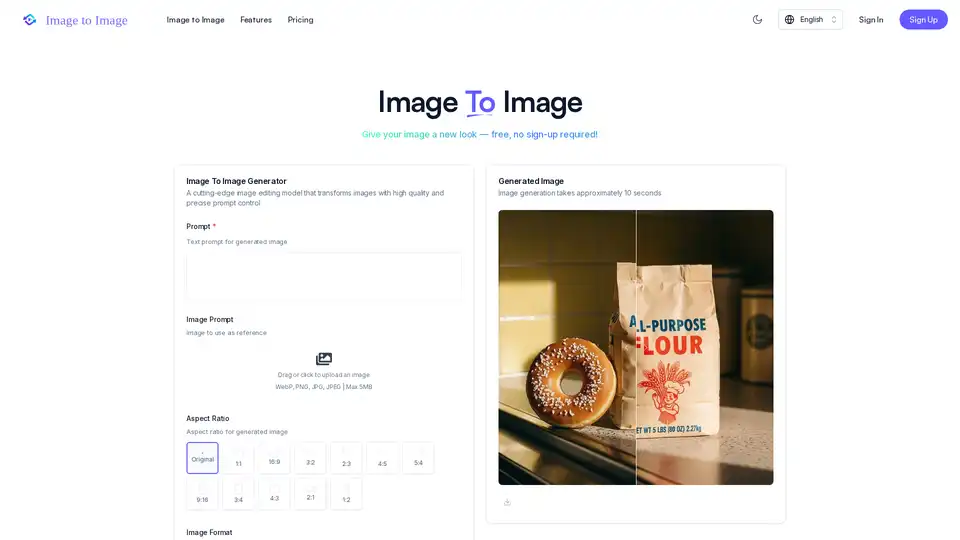
Discover Image to Image AI, a free tool that transforms your photos and sketches into stunning visuals using simple text prompts. Ideal for quick edits, art creation, and professional outputs with high-fidelity results.
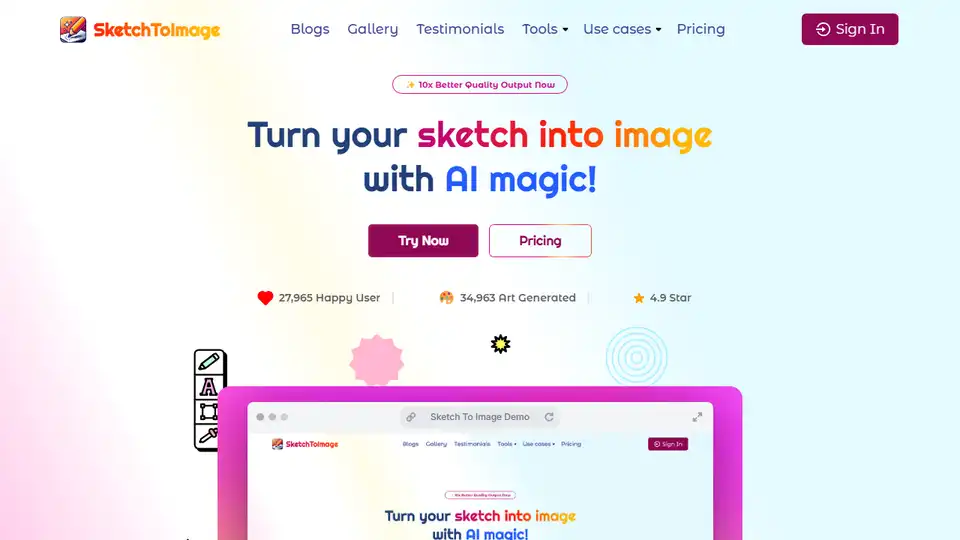
Sketch To Image transforms sketches into stunning AI art. Draw, upload, choose a style, and upscale images or generate videos. Transform sketches into masterpieces!
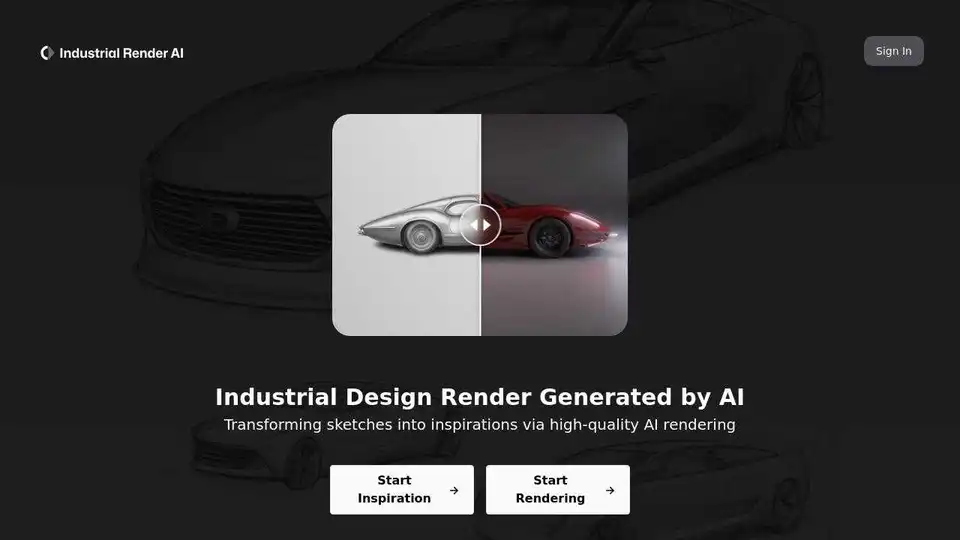
Industrial Render AI is an AI-powered tool that transforms product design sketches into high-quality renderings in seconds. Enhance design efficiency and communication with AI.
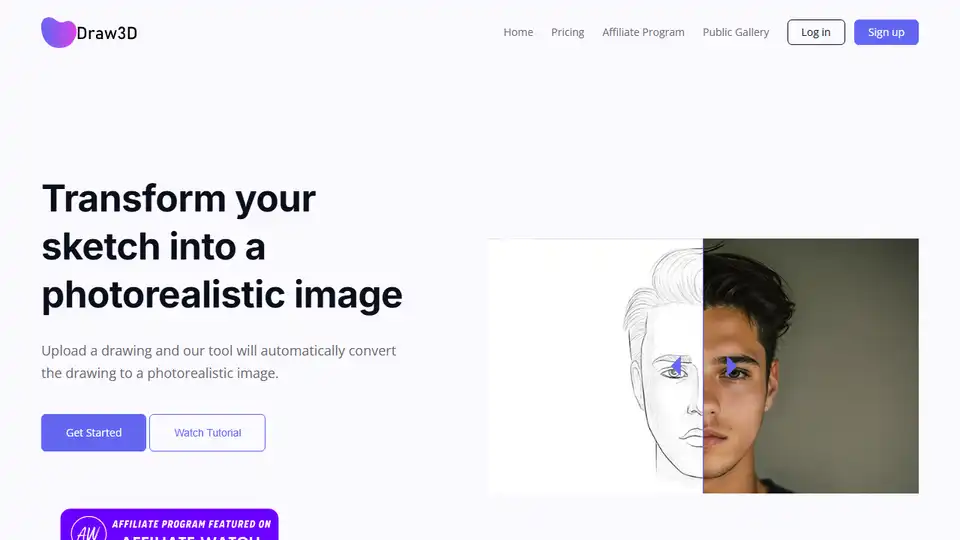
Transform your sketches into photorealistic images with Draw3D. Easily convert drawings to lifelike visuals, upscale images, and edit them directly within the tool.
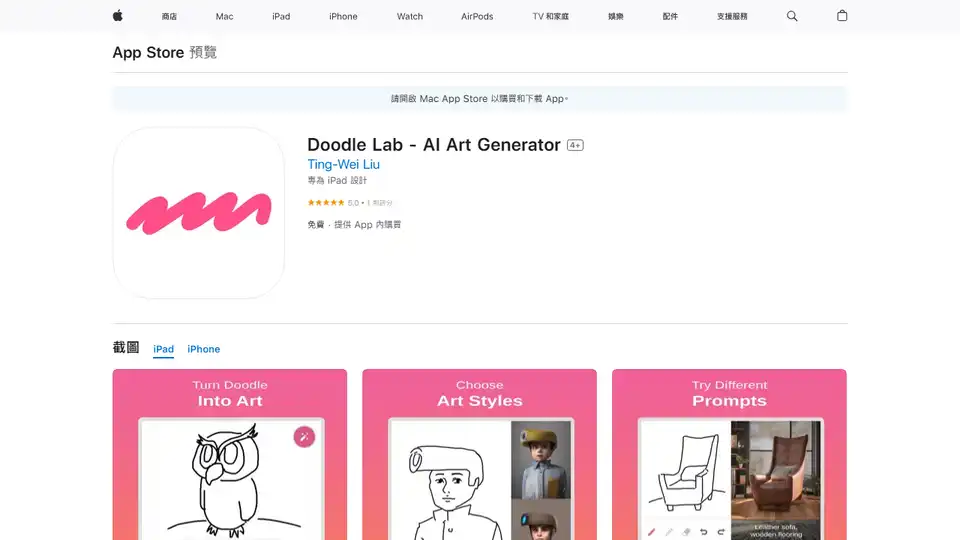
Turn your doodles into stunning AI artworks with Doodle Lab! Simply doodle, choose a style, and watch your ideas come to life in seconds.
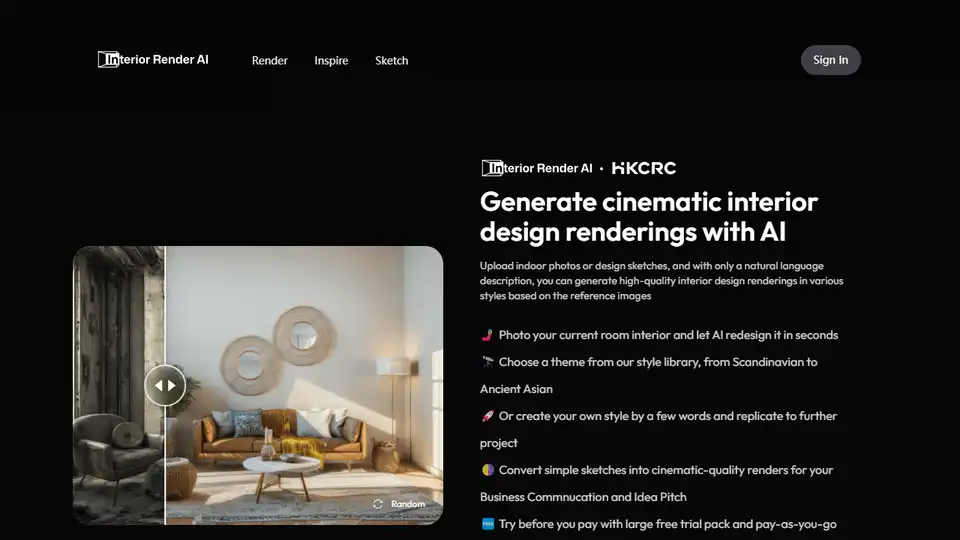
Interior Render AI lets anyone redesign rooms instantly with AI. Upload photos or sketches & generate cinematic interior designs in various styles. Get design inspiration now!
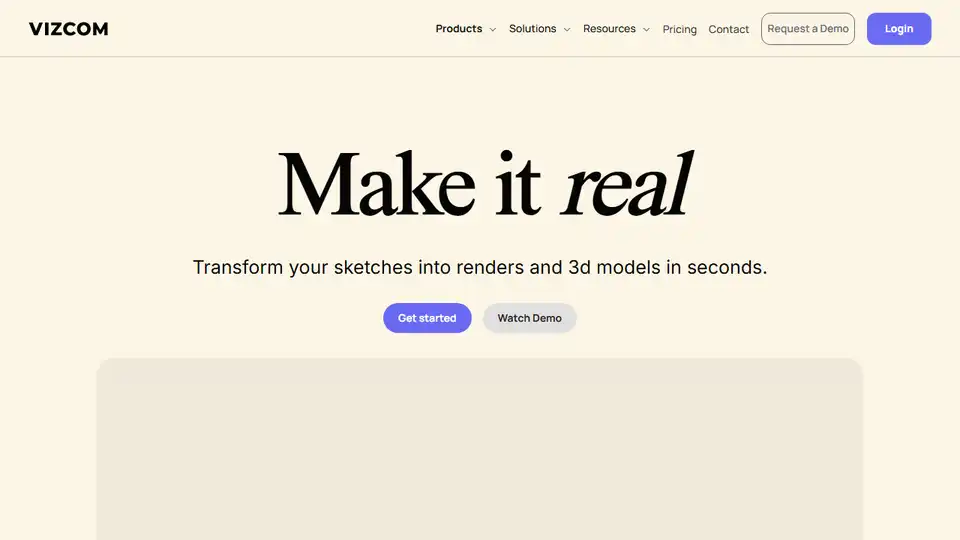
Vizcom is a creative AI tool that transforms your sketches into impressive 3D models and realistic renderings in seconds. Ideal for design and creative professionals.
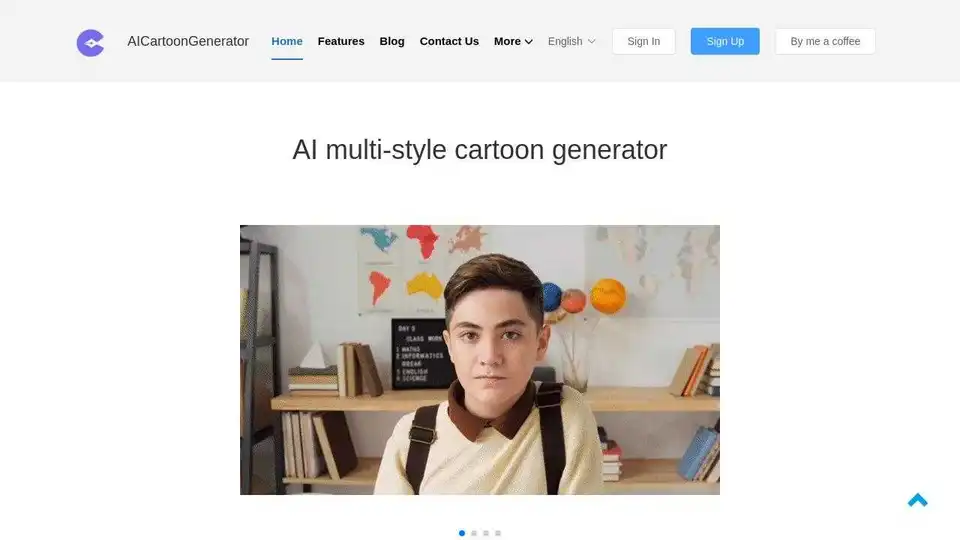
Transform photos into stunning cartoons with AICartoonGenerator. Choose from manga, 3D, freehand, and sketch styles. High-quality, AI-powered image transformations.
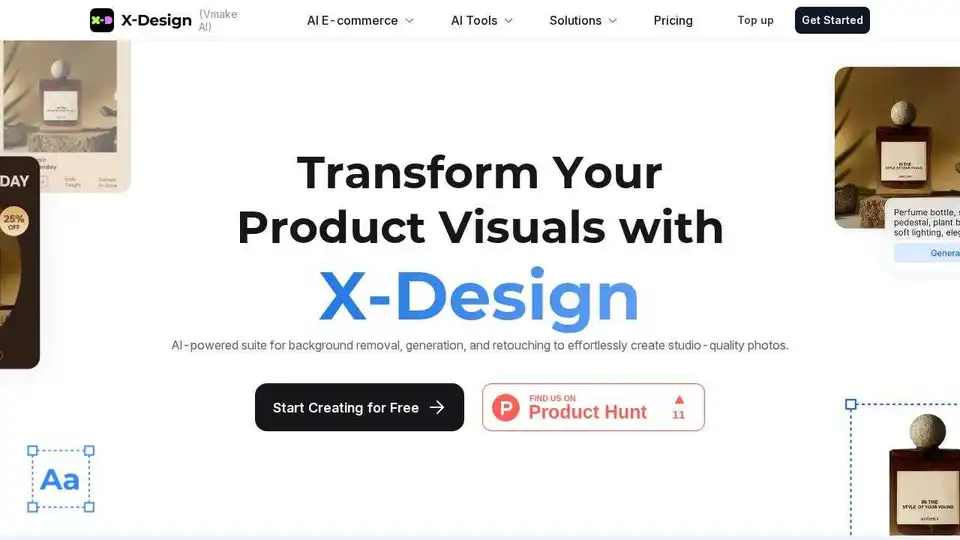
X-Design is your creative AI agent and AI-powered photo editor. Instantly turn your ideas into professional logos, complete brand guidelines, posters, social media assets, and product visuals – all optimized for small businesses.
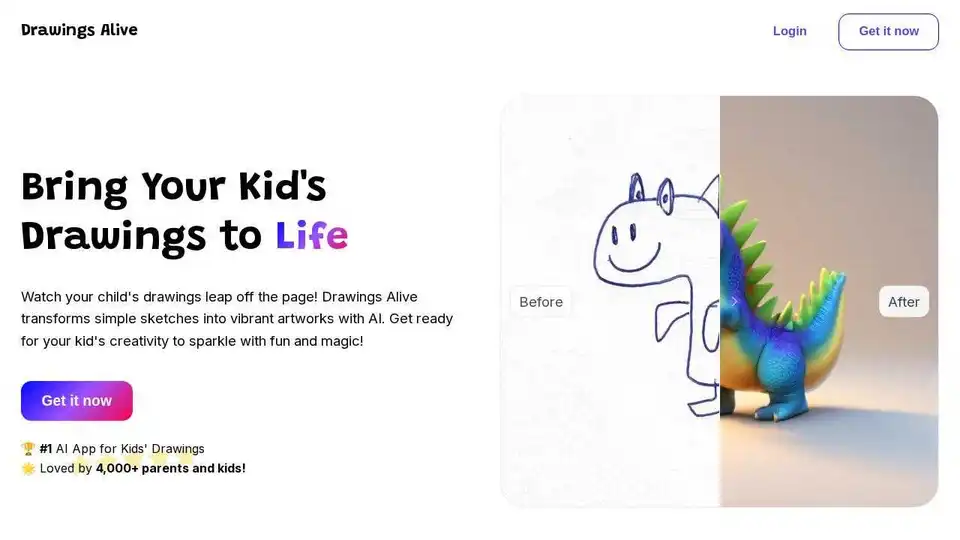
Drawings Alive transforms kids' sketches into vibrant AI artworks & animations. Turn drawings into fun videos and 3D models with ease!