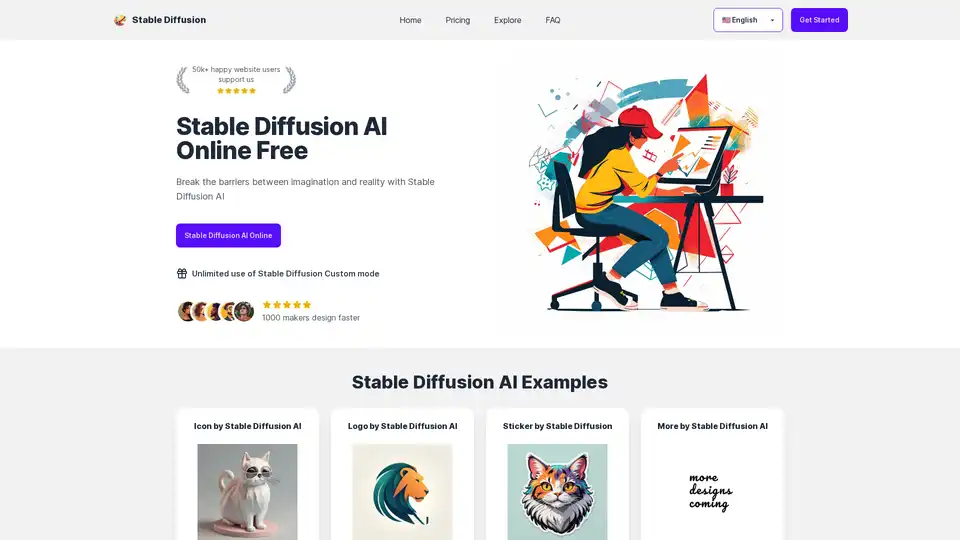Stable Diffusion AI
Overview of Stable Diffusion AI
What is Stable Diffusion AI?
Stable Diffusion AI is a powerful text-to-image generation model powered by deep learning techniques. As an open-source project, it allows users to create stunning visual content directly from textual descriptions. This online platform makes it accessible for anyone to generate designs like icons, logos, stickers, posters, coloring pages, mockups, tattoos, and illustrations without needing advanced design skills. Whether you're a beginner exploring creative ideas or a professional seeking quick prototypes, Stable Diffusion AI bridges the gap between imagination and reality, offering unlimited creativity in a user-friendly environment.
The tool stands out in the AI art generation space by combining affordability with high-quality outputs. It's not just another image generator; it's a comprehensive design assistant that saves time and money compared to hiring professionals. With its intuitive interface, even those with minimal design experience can produce professional-grade visuals in minutes.
How Does Stable Diffusion AI Work?
At its core, Stable Diffusion AI uses advanced machine learning algorithms to interpret natural language prompts and translate them into detailed images. The process is straightforward: users input a text description—such as "a futuristic logo for a tech startup"—and the AI processes it through its diffusion model. This model iteratively refines noise into coherent images, drawing from vast datasets trained on diverse visual styles.
Key to its functionality is the open-source nature, which enables customization and community-driven improvements. On this platform, you can access not only Stable Diffusion but also integrations like DALL·E 3 and Midjourney Beta, all under one roof. The custom mode allows unlimited use without restrictions, making it ideal for iterative design experiments. Security is prioritized, with payments handled securely via Stripe, ensuring user data protection.
To get started, simply visit the dashboard, type your prompt, and select generation options. The system supports high-quality resolutions and provides an image history for easy revisions. For those concerned about copyright, the platform advises creating original styles to avoid potential issues, emphasizing ethical AI use.
Key Features of Stable Diffusion AI
Stable Diffusion AI packs a punch with features designed for efficiency and creativity:
Money-Saving Design Generation: Generate high-quality images in minutes, eliminating the need for expensive designers. For just $10, you get the equivalent of DALL·E 3 ($20), Midjourney ($10), and Stable Diffusion ($10) bundled together.
Easy-to-Use Interface: Intuitive controls make it accessible for all skill levels. No steep learning curve—just type what you want, and the AI handles the rest.
Unlimited Creativity: Explore endless ideas without limits in custom mode. From simple icons to complex illustrations, the tool adapts to your vision.
Versatile Outputs: Specializes in a wide range of designs, including:
- Icons and logos for branding.
- Stickers and posters for marketing.
- Coloring pages and mockups for creative projects.
- Tattoos and illustrations for personal art.
Integrated Tools: Includes a design editor for post-generation tweaks, image history for tracking progress, and support for multiple AI models.
These features make it a go-to for AI-powered image creation, aligning with search intents for quick, cost-effective visual content.
Pricing Plans: Flexible Options for Every Need
Stable Diffusion AI offers tiered pricing to suit different users, from casual creators to power users:
| Plan | Price | Credits | Key Benefits |
|---|---|---|---|
| Free Plan | $0 | 3 credits | Basic access to DALL·E 3, Stable Diffusion, Midjourney Beta; high-quality images, image history, design editor. |
| Starter Plan | $9.99/month | 200 credits | Most popular for small projects; unlimited custom mode. |
| Premium Plan | $17.99/month | 400 credits | Ideal for heavy users needing more power; all starter features plus extra credits. |
Payments are monthly, annually, or one-time, with no refunds due to resource-intensive processing. The free plan lets you test the waters, while paid tiers unlock more credits (e.g., 1 credit per Stable Diffusion image, 4 for DALL·E 3). This structure ensures value, as over 50,000 happy users have accelerated their design workflows.
Use Cases and Who Is Stable Diffusion AI For?
This tool shines in various scenarios where fast visual creation is essential:
Marketing and Branding: Generate logos, posters, and social media graphics on the fly. Small businesses can create professional assets without a design team.
Personal Projects: Artists and hobbyists use it for tattoos, illustrations, or coloring pages to spark inspiration.
Product Mockups: Designers prototype interfaces or packaging quickly, saving hours of manual work.
Educational Content: Teachers create custom visuals for lessons, like icons or infographics.
It's perfect for freelancers, startups, educators, and hobbyists who value efficiency. If you're searching for the best way to generate AI art from text or need a free AI logo maker, Stable Diffusion AI delivers reliable results. Success stories abound in the explore section, showcasing real-world applications from birthday cards to intricate tattoos.
Why Choose Stable Diffusion AI?
In a crowded field of AI tools, Stable Diffusion AI excels with its open-source foundation, ensuring transparency and ongoing innovation. Users praise its speed—designs in minutes—and cost-effectiveness, often comparing it favorably to pricier alternatives. The multilingual support (English, Chinese, Japanese, Arabic, Spanish, German, French, Russian) broadens its appeal globally.
For ethical considerations, the FAQ recommends original prompts to sidestep copyright concerns, promoting responsible use. If you're wondering how to use Stable Diffusion for free, the platform's custom mode and free tier provide ample entry points. Contact support at help@stablediffusionai.io for more guidance.
How to Use Stable Diffusion AI: Step-by-Step Guide
Getting started is simple:
- Sign Up: Create a free account on stablediffusionai.io.
- Access Dashboard: Navigate to the generation interface.
- Enter Prompt: Type a descriptive text, e.g., "vibrant poster for a music festival."
- Customize Settings: Choose model (Stable Diffusion, DALL·E 3), quality, and style.
- Generate and Edit: Review outputs, use the editor for refinements, and save to history.
- Download: Export high-res images for use.
This workflow supports both quick tests and detailed projects, making it the best text-to-image AI for beginners and pros alike.
In summary, Stable Diffusion AI revolutionizes design by democratizing access to advanced AI generation. Its blend of features, affordability, and ease positions it as a top choice for anyone seeking to create stunning visuals efficiently.
Best Alternative Tools to "Stable Diffusion AI"
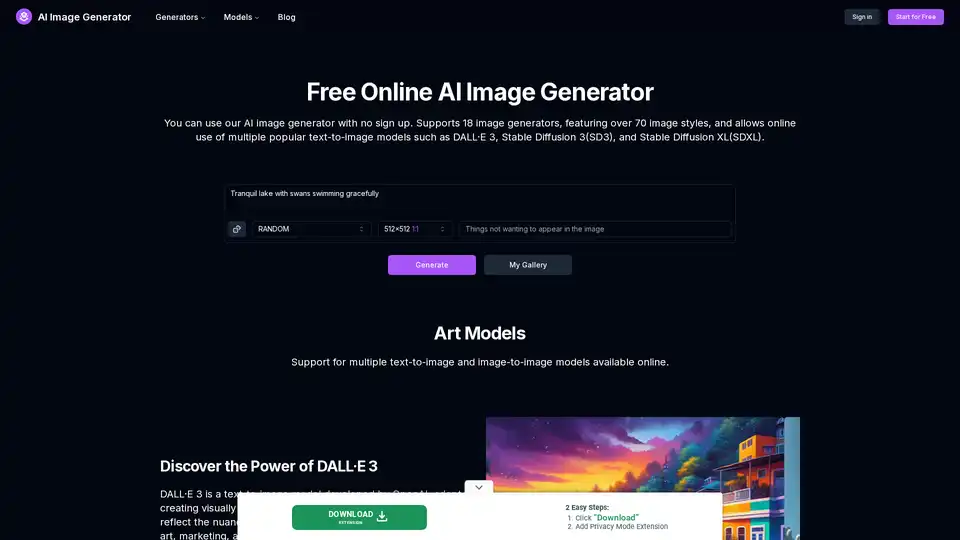
AI Image Generator is a free online tool that uses AI to turn text into images. It supports various models like DALL-E 3 and Stable Diffusion, allowing you to create AI art, anime, tattoos, and more without signing up.
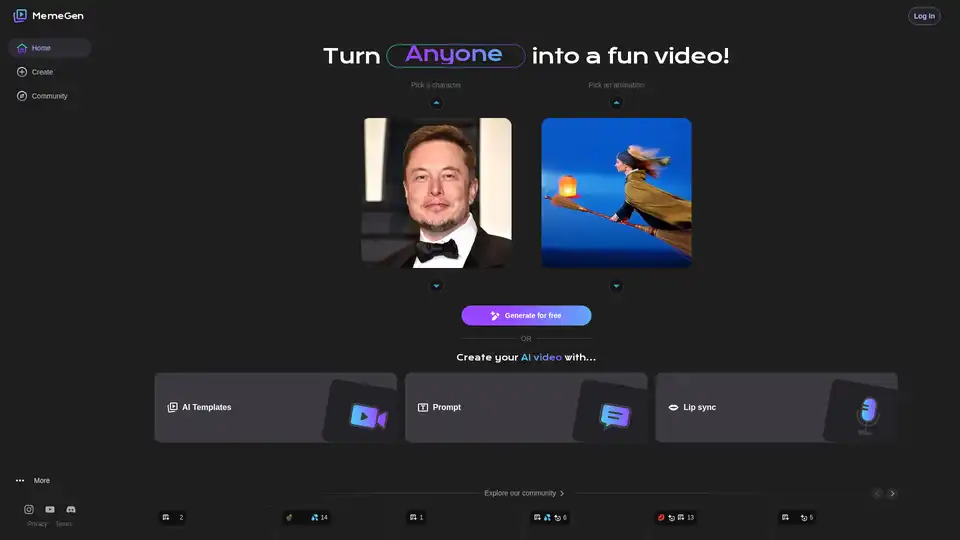
MemeGen AI is a free tool that transforms photos into engaging meme videos using AI templates, text prompts, and lip sync features. Easily animate characters like celebrities or icons for fun social media content.
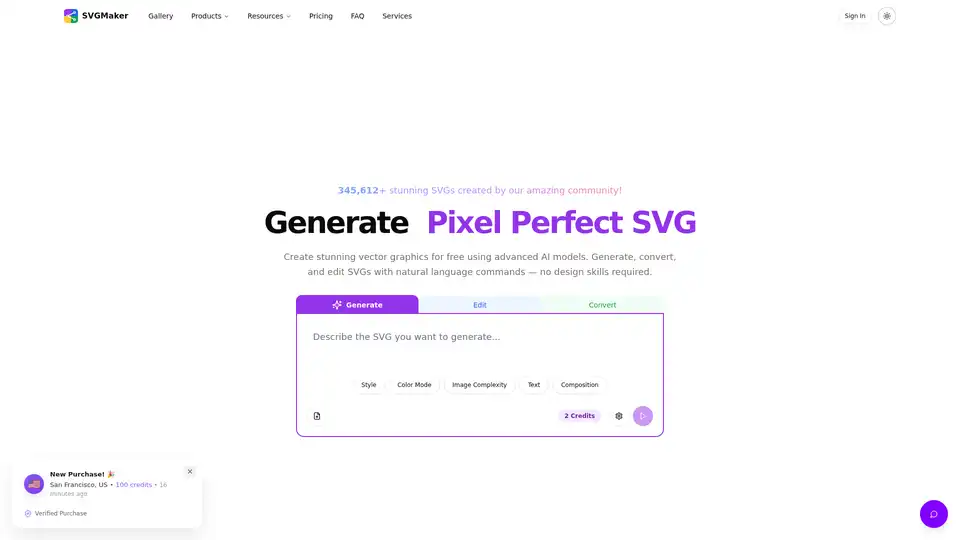
SVGMaker is an AI-powered SVG generator and editor. Generate, convert, and edit vector images instantly. Create stunning SVG icons, logos, and designs with AI.
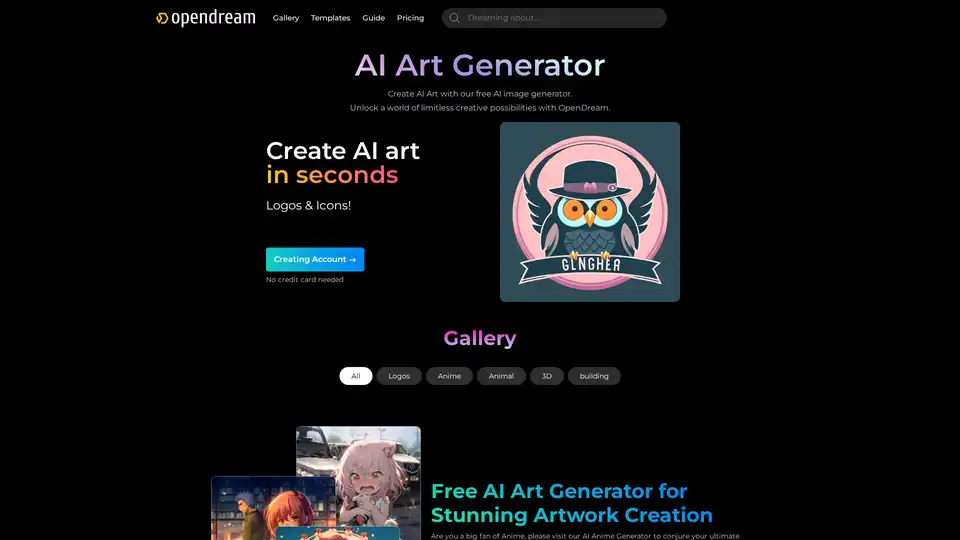
Discover OpenDream, a free AI art generator that transforms text prompts into stunning images. Perfect for creating anime characters, logos, and photorealistic art in seconds—no credit card required.
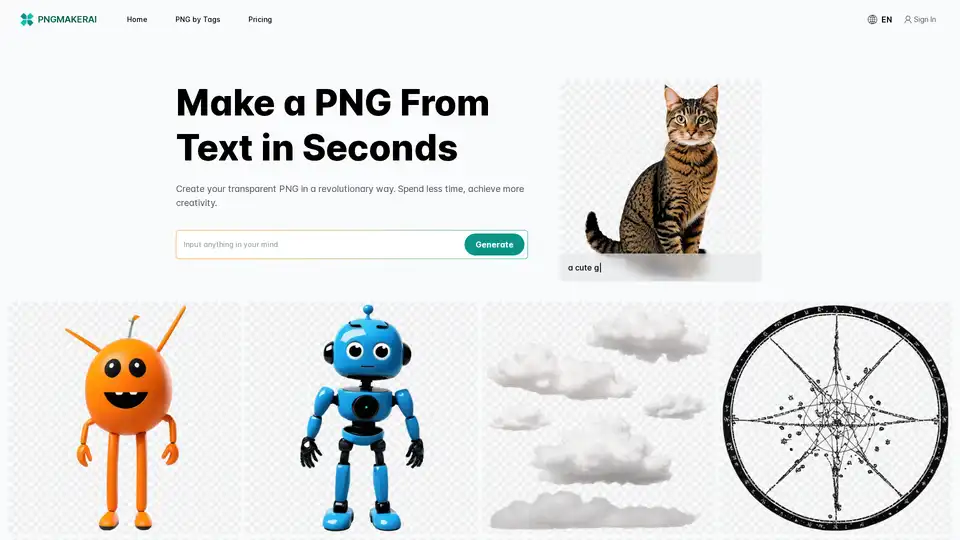
Unlock creativity with pngmaker.ai: Effortlessly transform your ideas into transparent PNGs in seconds. Ideal for designers, marketers, and content creators. Start now!
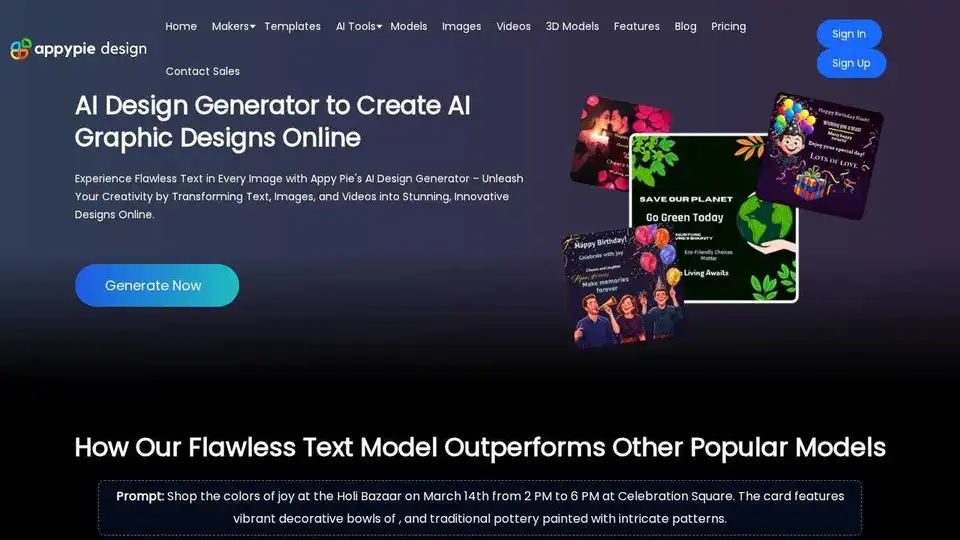
Appy Pie Design is a free AI-powered graphic design platform that generates stunning visuals from text, images, and videos. It offers comprehensive design tools including AI image generation, video creation, background removal, and avatar generation.
Create unique and professional app icons in seconds with IconifyAI, the AI-powered icon generator. Design custom logos easily and affordably.
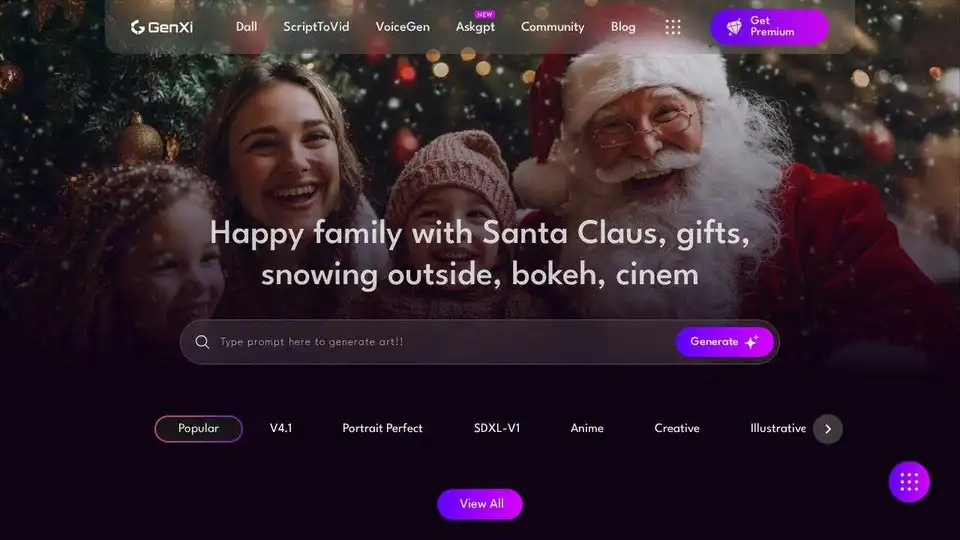
GenXi is an AI-powered platform that generates realistic images and videos from text. Easy to use with DALL App, ScriptToVid Tool, Imagine AI Tool, and AI Logo Maker. Try it free now!
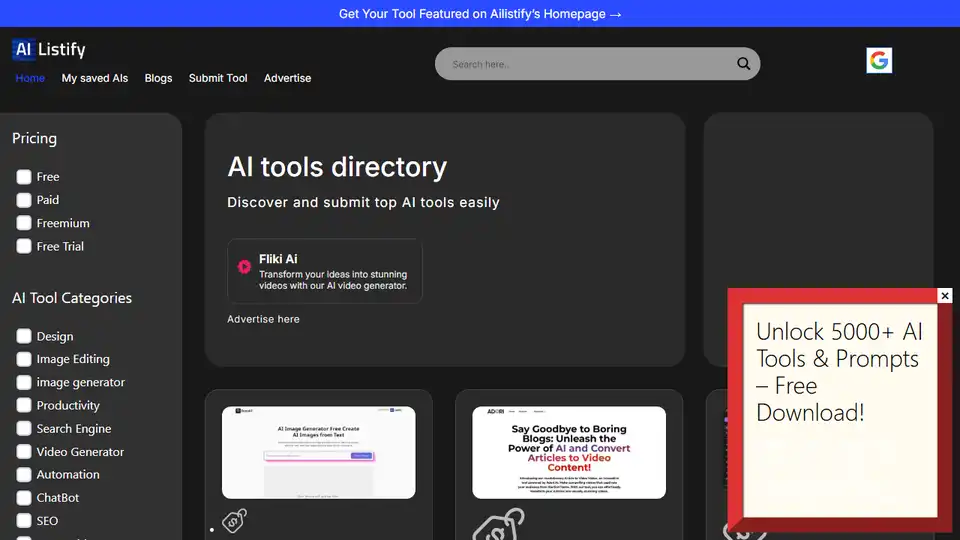
AiListify: Your directory for the latest AI tools. Discover free AI solutions to boost productivity, streamline workflows, and drive innovation across various categories.
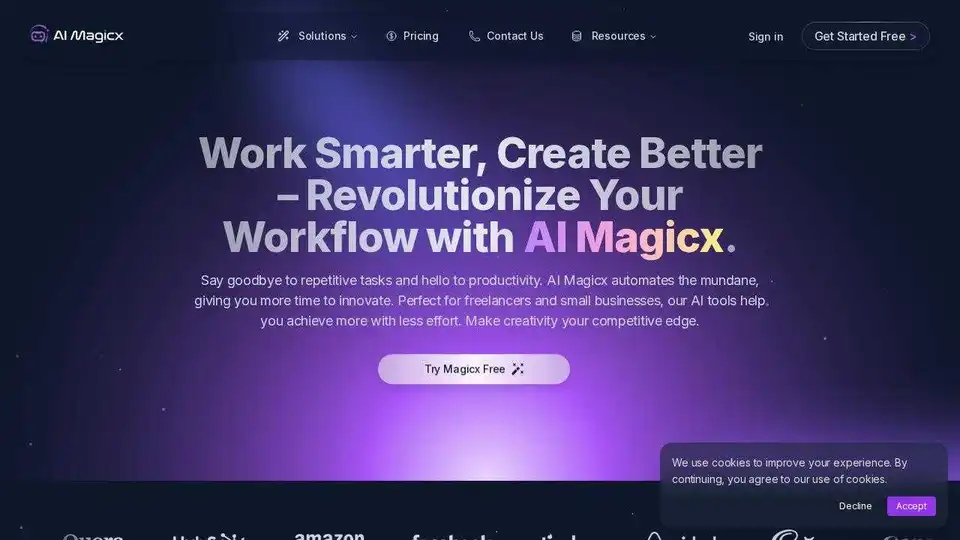
AI Magicx provides AI-powered tools for content creation, logo design, image generation, and code generation. Supercharge your creativity and automate your workflows.

Stickerble is your all-in-one AI sticker app. Create custom HD AI stickers from text and selfies in minutes. Try it free today!
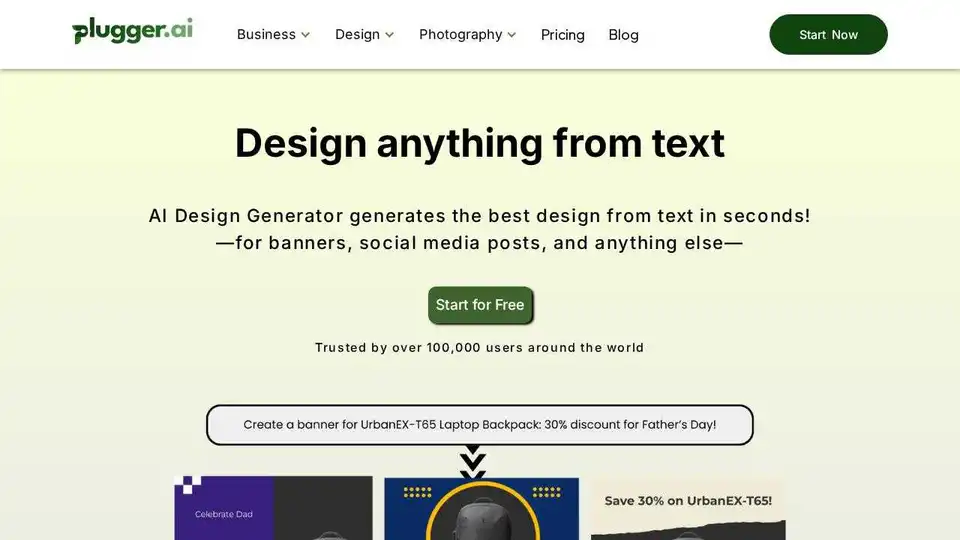
Plugger AI Design Generator creates stunning designs from text for social media, banners, and more in seconds. Automate your design process and optimize your branding with AI.
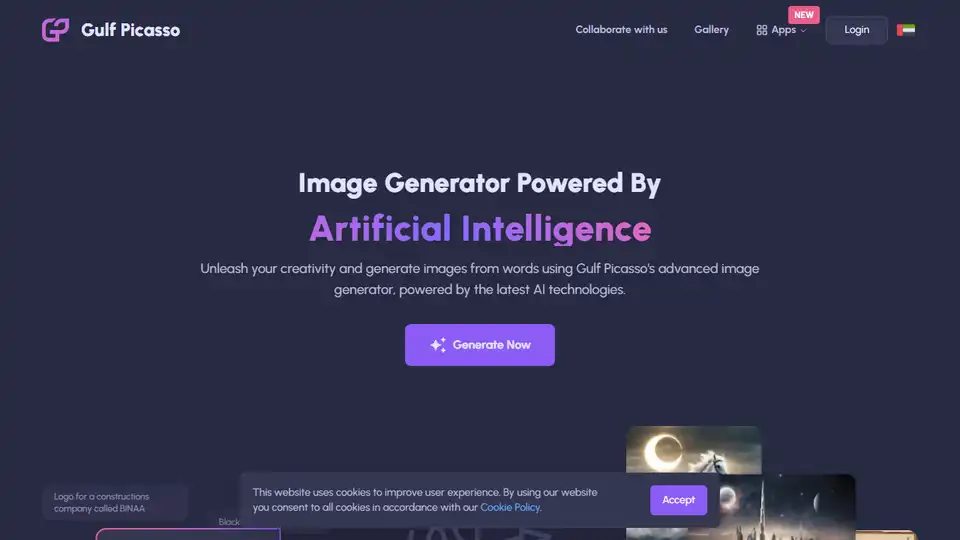
Gulf Picasso is an AI-powered platform for generating images and videos from text, offering tools for personalized avatars, digital art, and logo creation.
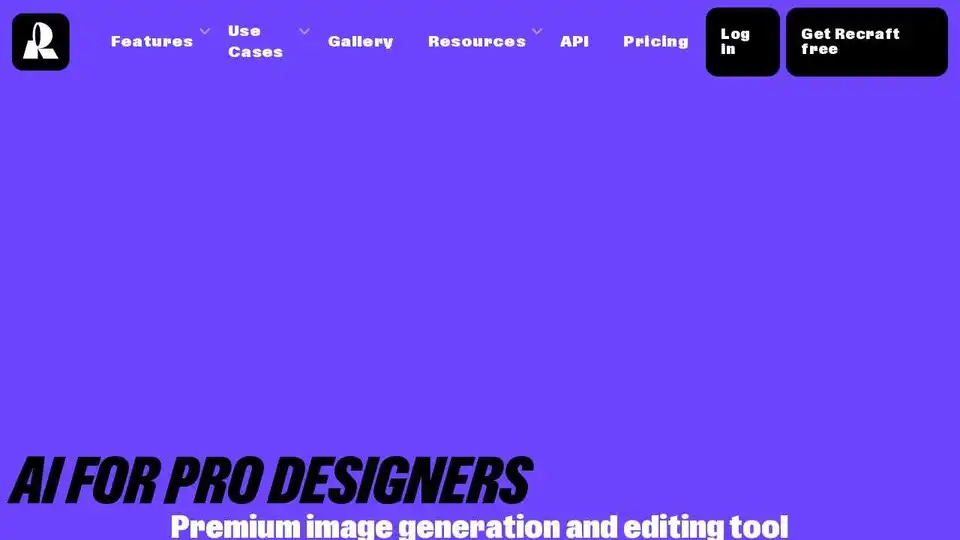
Premium image generation and editing tool. Store and share your own styles, create, fine-tune, upscale, and perfect your visuals.