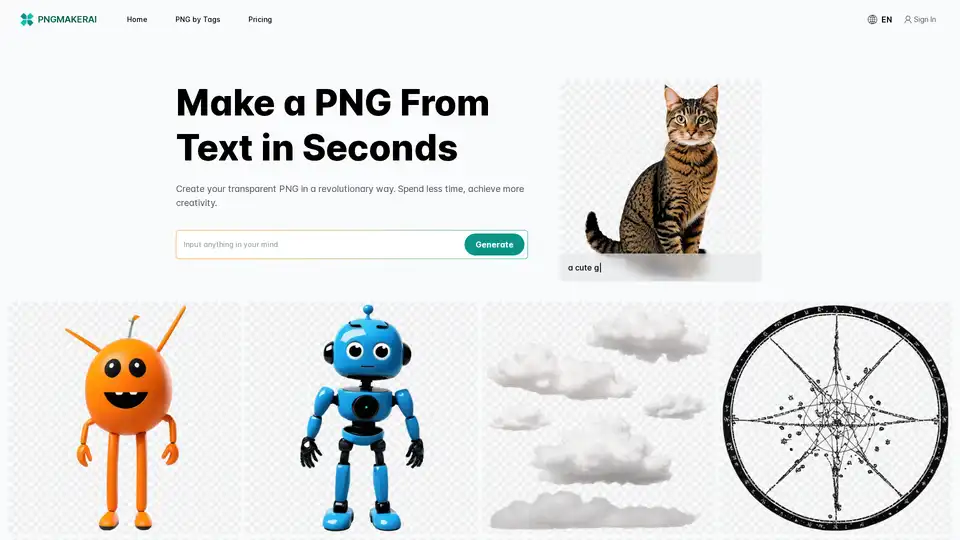PNG Maker.ai
Overview of PNG Maker.ai
What is PNG Maker.ai?
PNG Maker.ai is an innovative AI-powered platform designed to revolutionize how users create transparent PNG images from simple text descriptions. In a world where visual content drives engagement, this tool stands out by allowing anyone to generate high-quality, transparent PNGs in mere seconds—without needing advanced design skills or expensive software. Whether you're crafting logos, icons, or custom graphics, PNG Maker.ai transforms your ideas into professional visuals with ease, making it a go-to resource for creative professionals and hobbyists alike.
At its core, PNG Maker.ai leverages advanced artificial intelligence algorithms to interpret textual prompts and produce images with seamless transparency. This means no more wrestling with complex editing tools to remove backgrounds; the AI handles intricate details like hair strands, glass reflections, or floating elements automatically. Launched as a user-friendly web service, it emphasizes speed, accessibility, and unlimited creativity, backed by a free trial to let users dive right in.
How Does PNG Maker.ai Work?
The magic of PNG Maker.ai lies in its straightforward, AI-driven process that democratizes image creation. Here's a breakdown of how it operates:
Text Input and AI Processing: Start by entering a detailed description of your desired image into the platform's input field. For example, you might type, "A desi Indian cow facing the camera, wearing an ID card, with a confused but cute expression on a transparent background." The AI analyzes this prompt using natural language processing to understand elements like style, colors, and composition.
Rapid Generation: Within about 10 seconds, the AI generates the image. This quick turnaround is powered by efficient machine learning models trained on vast datasets of visual and textual information, ensuring hyper-realistic or stylized outputs as needed.
Output and Refinement: You receive a ready-to-download PNG with a transparent background. If the result isn't perfect, refine your prompt—perhaps adding specifics like "hyper-realistic" or "cartoon style"—and regenerate. This iterative approach makes it forgiving for beginners while powerful for pros.
Unlike traditional image editors like Photoshop, PNG Maker.ai eliminates manual labor. It automatically ensures transparency, which is crucial for layering in designs, web graphics, or presentations. The platform also supports blending new elements into existing PNGs, expanding its utility for composite creations.
Key Features of PNG Maker.ai
PNG Maker.ai packs a punch with features tailored for efficiency and versatility:
Instant Transparent PNG Creation: Describe your vision, and get a PNG with perfect transparency. Ideal for elements like product mockups, icons, or festive graphics, such as multicolor confetti bursts or glowing fantasy crystals.
Seamless Scene Integration: Not just standalone images—blend generated elements into your existing PNGs for composite designs, like adding a custom logo to a business card or integrating a character into a scene.
Unlimited Creativity: From realistic interiors (e.g., a detailed shrine) to whimsical animations (e.g., a woman holding the European Union flag), the tool handles diverse prompts without limits, only bounded by your imagination.
Free Trial Quota: New users enjoy complimentary generations and downloads, making it low-risk to experiment with ideas like minimal flat icons for UI or cartoonish ships for games.
These features address common pain points in design workflows, such as time-consuming background removal or sourcing stock images, positioning PNG Maker.ai as a practical, AI-enhanced alternative.
How to Use PNG Maker.ai: Step-by-Step Guide
Getting started with PNG Maker.ai is intuitive, designed for users of all skill levels. Follow this simple workflow to create your first transparent PNG:
Access the Platform: Visit pngmaker.ai and sign in or use as a guest for the free trial.
Craft Your Prompt: In the input field, describe your image vividly. Include details on style (e.g., "minimal flat icon"), size (e.g., "256x256 pixels"), and background (always specify transparent for best results). Examples from users include "small happy orange chat bot" or "Japanese cherry blossom branch."
Generate and Review: Hit submit and wait roughly 10 seconds. Preview the output—check for accuracy in elements like textures (e.g., dog fur for games) or animations (e.g., fitness poses).
Download or Iterate: Download the PNG directly. Unsatisfied? Tweak the prompt, such as adding "hyper-realistic" or "3D look," and regenerate.
Integrate into Projects: Use the PNG in tools like Canva, Adobe Suite, or web builders. For advanced users, the transparency ensures flawless layering in apps or websites.
This process saves hours compared to manual design, empowering quick iterations for time-sensitive tasks like social media posts or event invitations.
Why Choose PNG Maker.ai Over Other Tools?
In the crowded field of AI image generators, PNG Maker.ai excels with its focus on transparency and speed. Traditional tools often require post-editing for backgrounds, but here, it's built-in. Competitors might offer broader features, but PNG Maker.ai's niche—text-to-transparent-PNG—delivers specialized value without bloat.
User feedback highlights its reliability: prompts like "a corporate man typing on a laptop" yield clean, professional results suitable for marketing. Plus, the free trial lowers barriers, unlike paid-only platforms. For SEO-conscious creators, the generated assets boost visual appeal on websites, improving click-through rates and engagement.
Compared to free alternatives, PNG Maker.ai's AI produces higher fidelity outputs, handling specifics like "gluten-free plant-based formula icon" with clean lines and shadows. It's also versatile across industries, from game textures (e.g., luxury car models) to educational visuals (e.g., constellation charts).
Who is PNG Maker.ai For?
PNG Maker.ai caters to a wide audience, particularly those who value efficiency in visual creation:
Graphic Designers: Streamline logo and icon production, like modern tech platform logos with certificate motifs, cutting design time dramatically.
Content Creators: Bloggers and YouTubers can whip up custom thumbnails or animations, such as a smiling baby in a pumpkin for seasonal posts, without hiring artists.
Web Developers: Generate UI elements like stylized logs or aquarium fish icons that integrate seamlessly, enhancing app prototypes.
Marketing Professionals: Craft ad visuals, from taco-cloud business logos to event posters with confetti, to captivate audiences faster.
Event Planners: Personalize invitations with unique PNGs, like cartoon kids celebrating Diwali or empty wine glasses for themes.
Even non-professionals, such as hobbyists creating game assets (e.g., axe or ship illustrations), find it accessible. No design experience? No problem—the AI handles the heavy lifting, making it ideal for urban youth designing summer dresses or fantasy gamers needing premium currency icons.
Practical Value and Real-World Applications
The true power of PNG Maker.ai shines in its applications, solving real challenges across creative pipelines. For designers, it accelerates prototyping: imagine generating a wooden wardrobe or protista group for educational materials in seconds, then layering them into scenes.
Marketers use it for personalized campaigns—think a coffee mug with steam for product ads or a shield-embossed logo for trust-building. Content creators leverage transparency for overlays in videos, like a glowing teardrop crystal for game UI.
In terms of practical value, it reduces costs: no subscriptions to stock libraries or freelancers for basic assets. The platform's blog offers insights, like background removal tips or DeepSeek AI comparisons, keeping users informed on evolving tech.
For SEO, incorporating these PNGs optimizes site visuals, as search engines favor fast-loading, relevant images. Long-tail searches like "AI tool for transparent PNG from text" lead users here, and the tool's outputs enhance on-page elements, improving dwell time.
Best Ways to Maximize PNG Maker.ai
To get the most out of PNG Maker.ai:
Prompt Engineering: Use descriptive language—specify style, mood, and resolution. For instance, "realistic high-resolution interior with golden lighting" yields spiritually evocative results.
Iteration Strategy: Generate multiples and select the best; refine for variations, like evolving a basic burger into a festive one.
Integration Tips: Pair with free editors for final tweaks, ensuring SEO-friendly alt text like "transparent PNG of luxury car for web use."
Free Trial Exploration: Test diverse prompts, from simple ("water droplet") to complex ("multicolor metallic confetti burst"), to uncover its versatility.
By following these, users report transforming workflows: one developer noted seamless web element creation, while a marketer praised ad visuals that boosted engagement by 30%.
Frequently Asked Questions
What is PNG Maker.ai?
PNG Maker.ai is an AI platform for generating transparent PNG images from text prompts in seconds, perfect for design and content needs.
Who Can Benefit from Using PNG Maker.ai?
Graphic designers, content creators, web developers, marketers, and event planners—all who need quick, high-quality visuals.
How Does PNG Maker.ai Simplify the Design Process?
It automates transparency and generation, eliminating manual editing and speeding up creation from hours to seconds.
Can I Use PNG Maker.ai Without Any Design Experience?
Absolutely—its AI interprets natural language prompts, making it accessible to beginners.
Is There a Free Trial Available for PNG Maker.ai?
Yes, every user gets a free quota for generations and downloads to explore freely.
How Quickly Can I Generate Images with PNG Maker.ai?
Typically in about 10 seconds per image, depending on complexity.
Can PNG Maker.ai Integrate Images into Existing Projects?
Yes, it supports blending new elements into existing PNGs for seamless composites.
How Can I Get Started with PNG Maker.ai?
Visit pngmaker.ai, input a prompt, generate, and download—start with the free trial today!
PNG Maker.ai isn't just a tool; it's a creativity accelerator. By harnessing AI for transparent PNG generation, it empowers users to focus on ideas rather than execution. Whether for professional projects or personal fun, its blend of speed, simplicity, and quality makes it indispensable in the AI-driven design landscape. Dive in and see how it elevates your visuals—your next breakthrough image is just a prompt away.
Best Alternative Tools to "PNG Maker.ai"
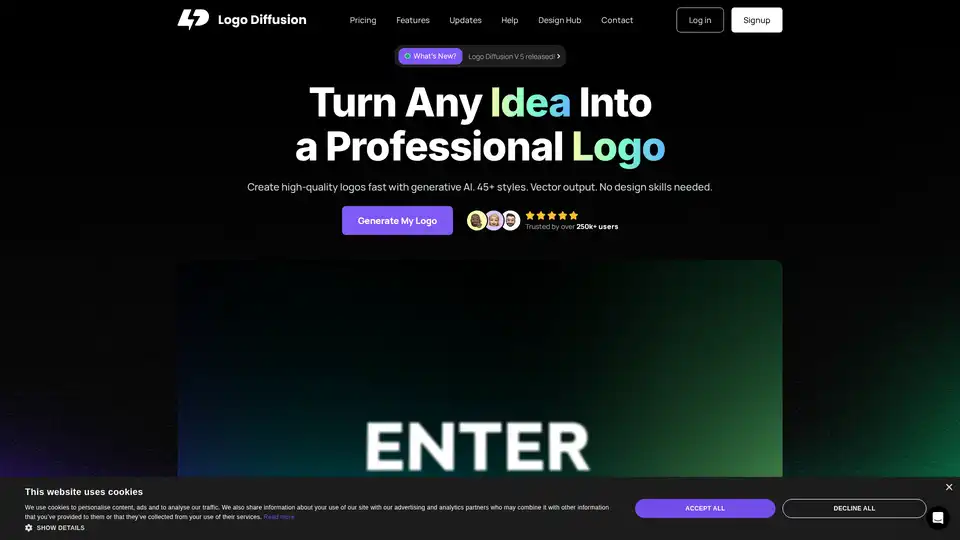
Create professional logos in seconds with Logo Diffusion, an AI logo maker. Generate unique designs from text or sketches. Vector output. Perfect for businesses and designers.
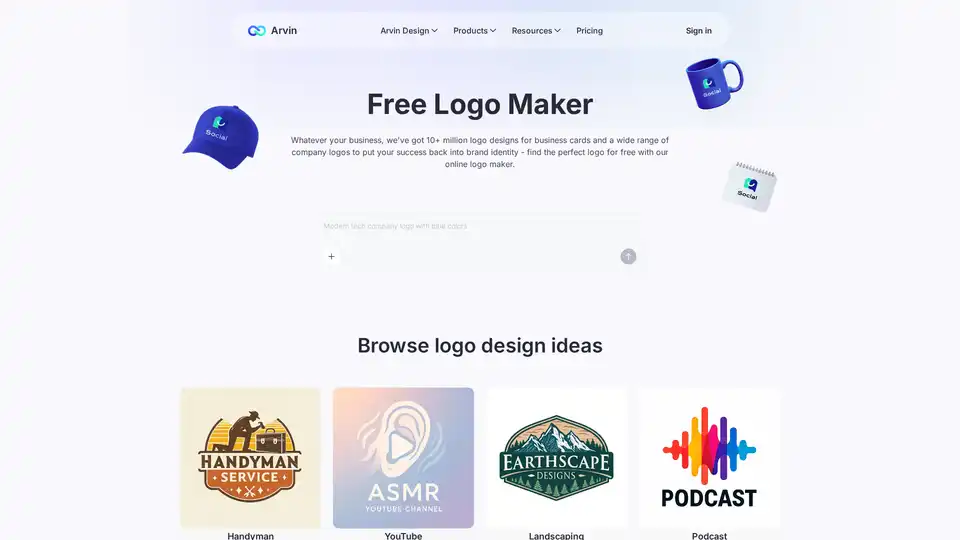
Arvin Logo Maker is a free AI-powered logo generator that creates professional business logos in seconds. With 10M+ templates and customizable options, it's perfect for entrepreneurs and small businesses.

Gemini-powered AI image editor excelling in character consistency, text-based editing & multi-image fusion with world knowledge understanding.
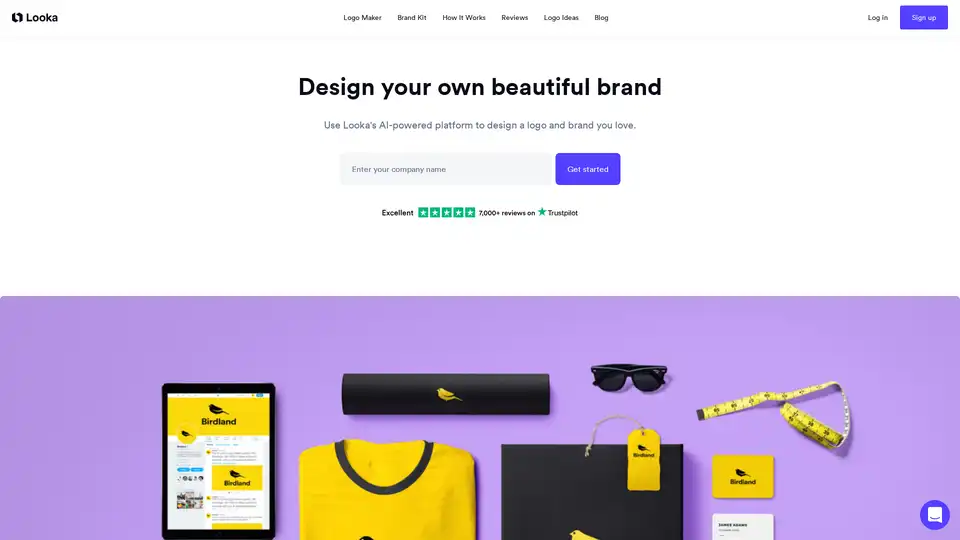
Looka is an AI-powered platform for creating custom logos, brand kits, and marketing materials. Effortlessly design professional logos and build your business identity without design skills – start for free today!
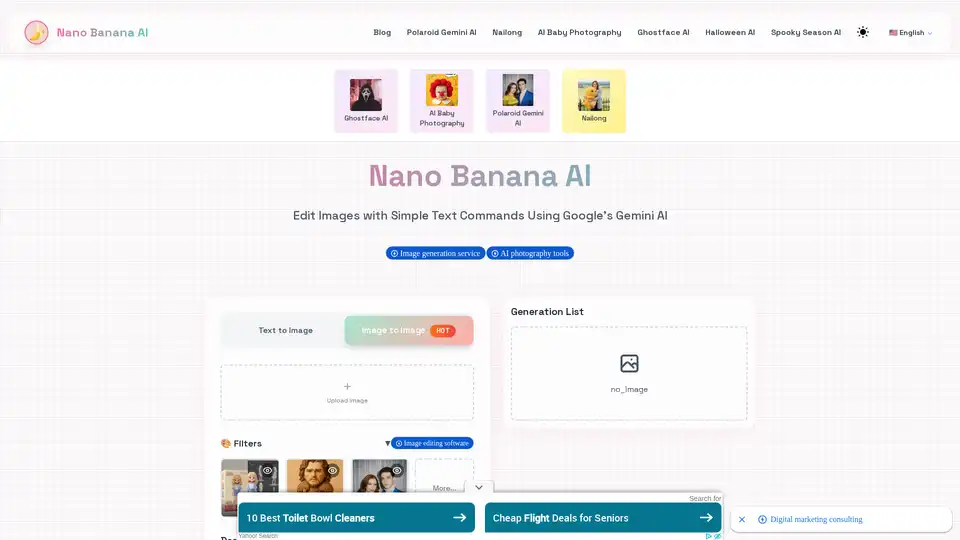
Discover Nano Banana AI, Google's Gemini-powered tool for effortless text-based image editing. Maintain character consistency and integrate real-world knowledge for fast, professional results.
Lunacy by Icons8 is free graphic design software for Windows, macOS, Linux. Open, edit sketch files with ease. Built-in vector, photos, UI kits, and more.
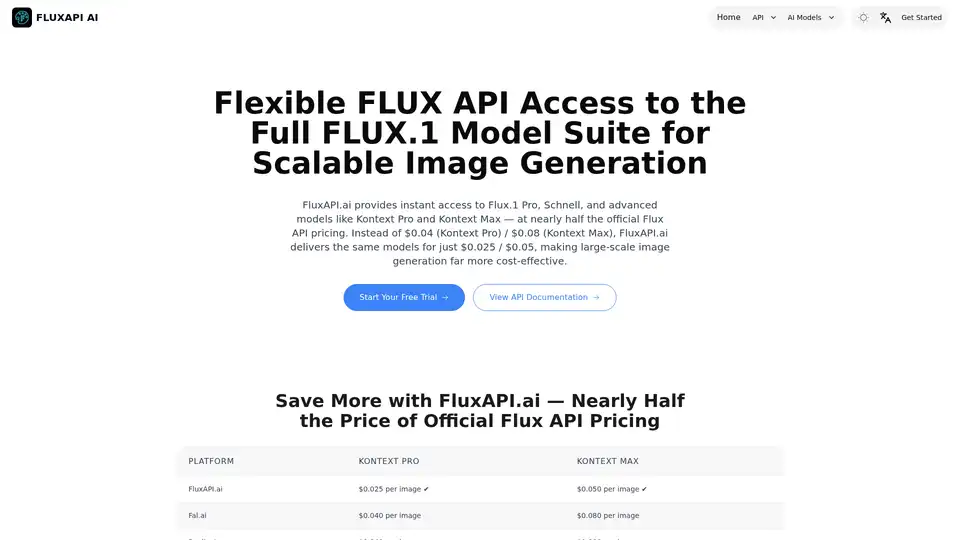
FluxAPI.ai delivers fast, flexible access to the full Flux.1 suite for text-to-image and image editing. With Kontext Pro at $0.025 and Kontext Max at $0.05, enjoy the same models at lower costs—ideal for developers and creators scaling AI image generation.
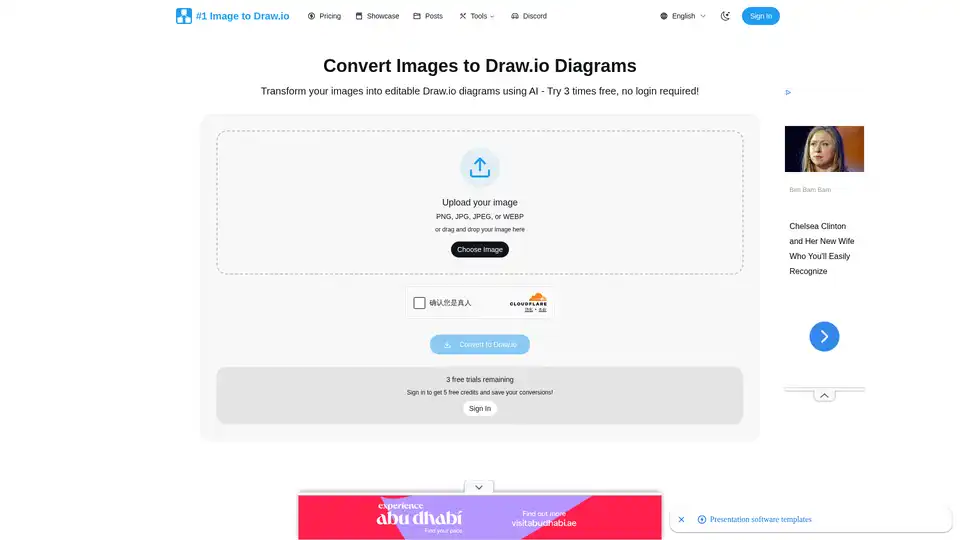
Convert any image to Draw.io instantly with AI precision. Turn screenshots, whiteboard photos, and diagram images into fully editable Draw.io files.

Discover TheToolBus.ai: Free online tools for PDFs, images, calculators, converters, and marketing. AI-powered features like image to text and background removal. No signup, fast, and efficient for everyday tasks.
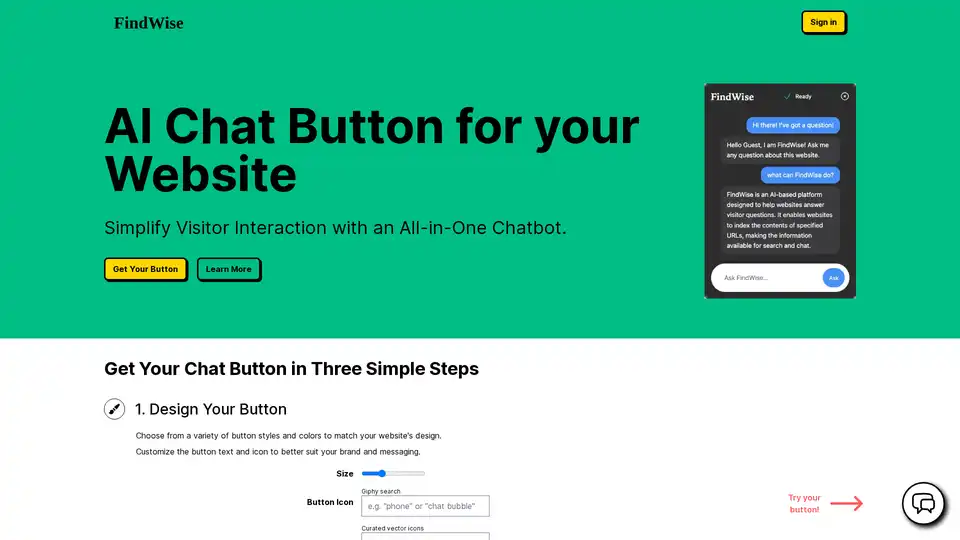
Simplify Visitor Interaction with an All-in-One Chatbot. FindWise offers an easy-to-integrate AI chat button for websites to enhance user engagement and answer queries instantly.
Pixelcut is a free AI photo editor that simplifies image editing, background removal, upscaling, and video generation. Trusted by over 50 million creators, it offers powerful tools for professional results in minutes.
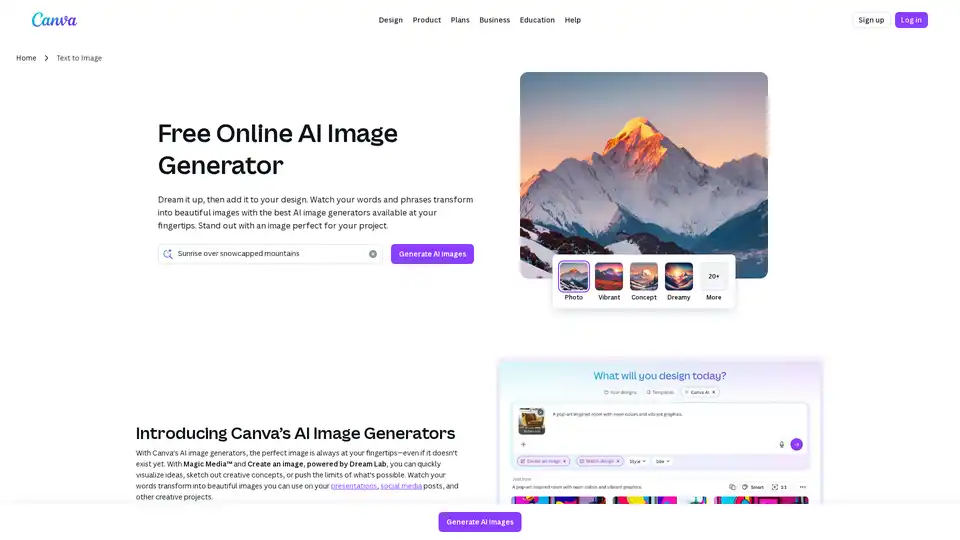
Produce AI-generated images and art with a text prompt using Canva's AI photo generator apps: Text to Image, DALL·E by OpenAI, and Imagen by Google Cloud.
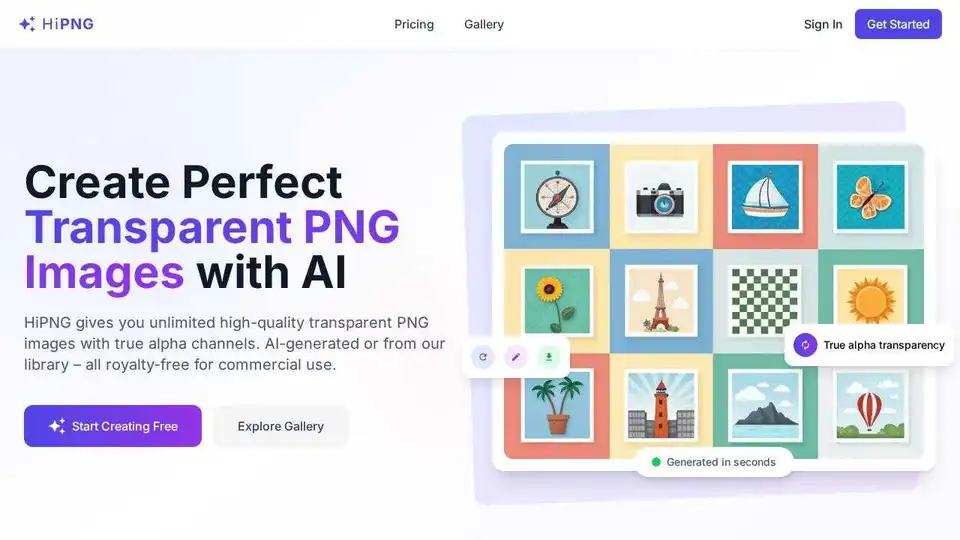
HiPNG: AI-powered transparent PNG generator. Create or access royalty-free transparent PNG images with true alpha channels for commercial use.
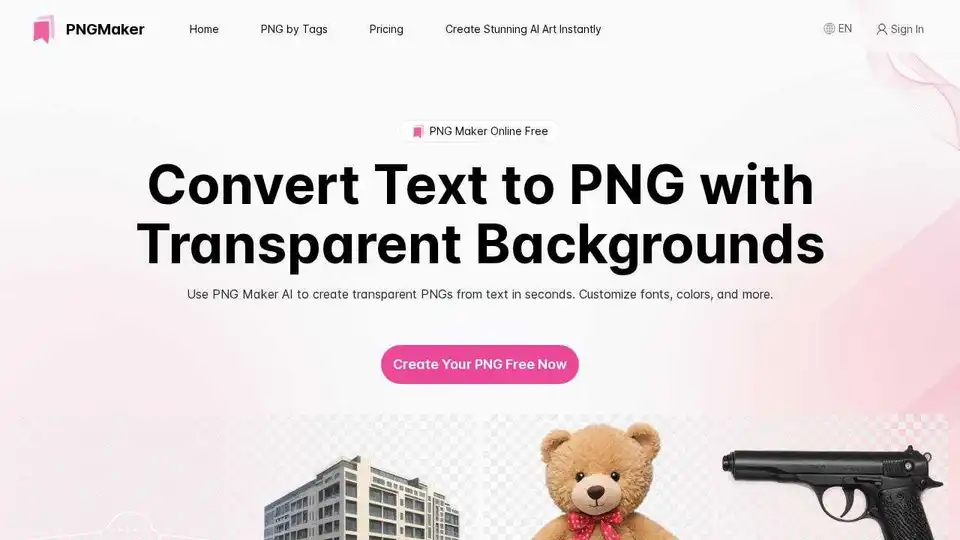
PNG Maker: Effortlessly convert text to PNG images with transparent backgrounds using AI. Customize fonts and colors for web design and content creation.