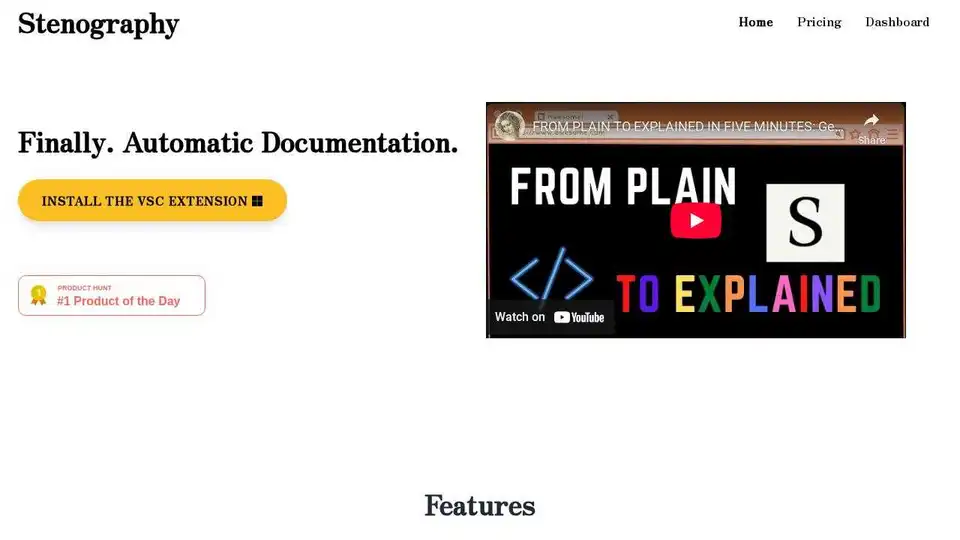Stenography
Overview of Stenography
Stenography: Automate Your Code Documentation with AI
What is Stenography? Stenography is a cutting-edge tool designed to automatically document entire codebases, saving developers valuable time and effort. As a Visual Studio Code (VSC) extension, it seamlessly integrates into your workflow, providing real-time documentation updates every time you save your code.
Key Features of Stenography:
- Autopilot Documentation: Stenography automatically generates documentation for your entire codebase, ensuring that your code is always well-documented.
- Powerful API: The core of Stenography is its powerful API, which allows you to pass in code and receive clear, plain English explanations. This API is highly customizable, allowing you to tailor the documentation to your specific needs.
- Stack Overflow Suggestions and Linked Documentation: Stenography enhances its documentation by providing Stack Overflow suggestions and linking to relevant documentation from across the web. This helps developers quickly find answers to their questions and understand complex code.
- Extensive Extensions: Stenography integrates with a wide range of extensions, making it a versatile tool for any development environment. Whether you're working with JavaScript, Python, or any other language, Stenography can help you document your code.
- Privacy First: Stenography prioritizes user privacy by using a passthrough API that does not store code. Your code stays securely on your system.
How Does Stenography Work?
Stenography operates by analyzing your code and generating human-readable explanations using AI. Here's a step-by-step breakdown:
- Install the VSC Extension: Begin by installing the Stenography VSC extension from the Visual Studio Code Marketplace.
- Code Analysis: As you write or modify code, Stenography analyzes the code in real-time.
- Documentation Generation: Stenography's AI algorithms generate clear and concise documentation based on the code's structure and functionality.
- Real-time Updates: Every time you save your code, Stenography automatically updates the documentation, ensuring it stays current.
- API Customization: For advanced users, the Stenography API allows for custom documentation generation and integration with other tools.
Who is Stenography For?
Stenography is an invaluable tool for:
- Software Developers: Streamline your documentation process and save time with automatic code documentation.
- Technical Writers: Enhance your documentation with AI-generated explanations and Stack Overflow suggestions.
- Open-Source Contributors: Ensure your code is easily understandable and accessible to others.
- Teams: Standardize documentation across your team and improve collaboration.
Stenography's Value Proposition:
Why is Stenography important? Stenography offers significant value to developers and organizations by:
- Saving Time: Automate the tedious task of code documentation.
- Improving Code Quality: Ensure your code is well-documented and easy to understand.
- Enhancing Collaboration: Facilitate collaboration among team members with clear and consistent documentation.
- Reducing Onboarding Time: Help new team members quickly understand existing codebases.
Pricing
Stenography provides 250 free monthly API invocations, allowing users to explore its capabilities without any initial cost. For users requiring more extensive usage, Stenography offers various pricing plans to accommodate different needs.
Stenography was built by:
Bram Adams , an OpenAI Developer Ambassador, and GPT-3 O'Reilly Media instructor.
By leveraging AI to automate the documentation process, Stenography significantly enhances developer productivity and code maintainability. With its easy integration, powerful API, and commitment to privacy, Stenography is the go-to solution for modern code documentation.
Best Alternative Tools to "Stenography"

DocGen transforms code into an intelligent knowledge base with AI-powered documentation, diagrams, and a code assistant, KIVO. Improve onboarding, collaboration, and code quality.
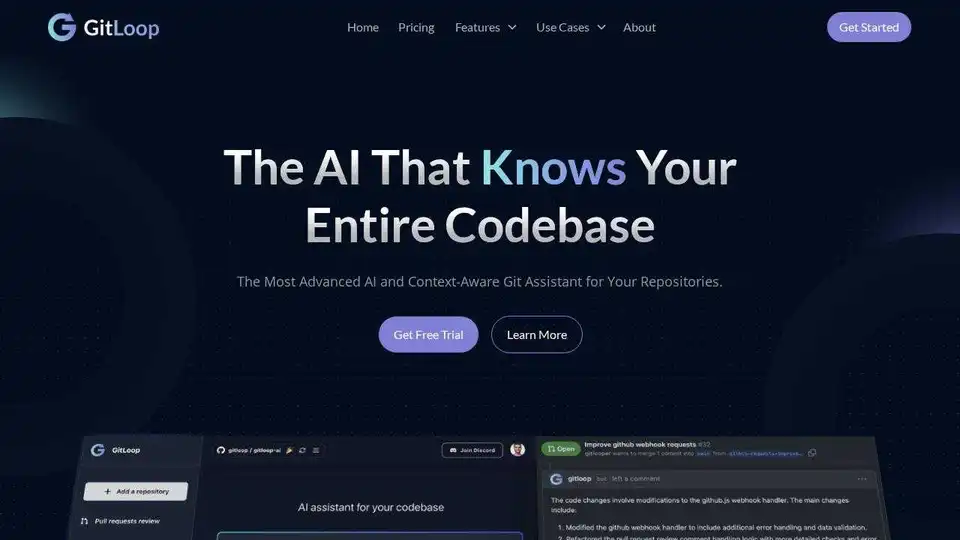
GitLoop: Context-aware AI assistant for Git repositories to chat with codebases, generate documentation, unit tests, and review code seamlessly.
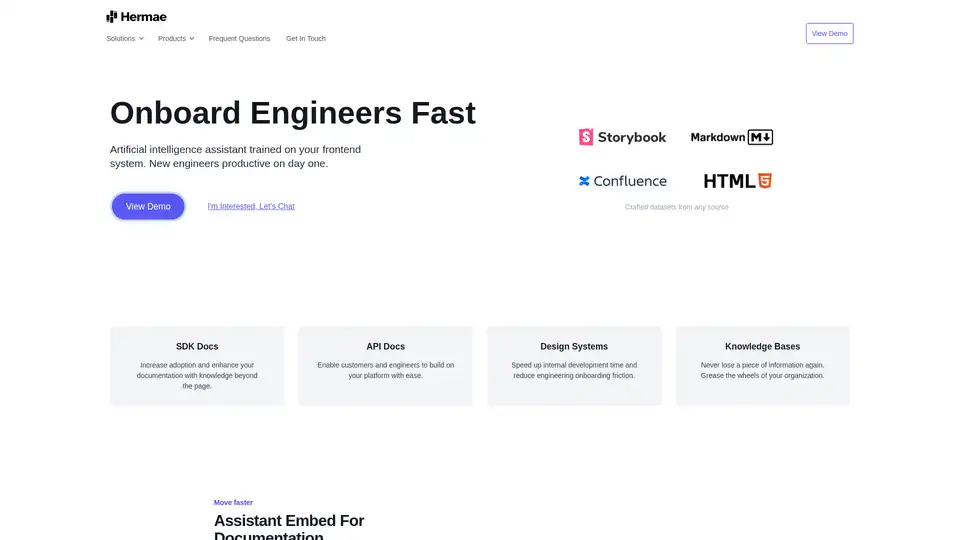
Hermae is an AI-powered assistant for enterprise design systems that accelerates development, reduces onboarding time, and synthesizes documentation data instantly through an embeddable widget.
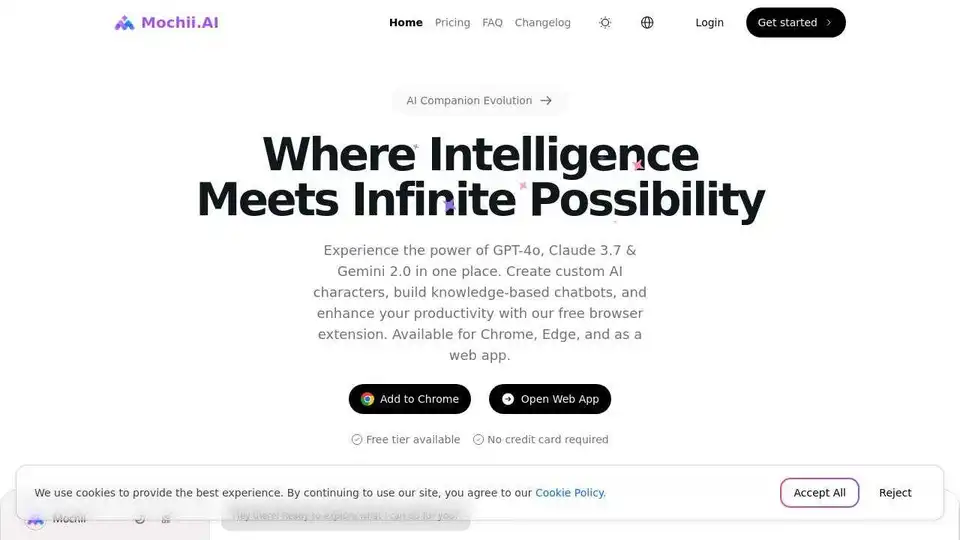
Mochii AI is an all-in-one AI assistant that integrates GPT-4o, Claude 4.0, and Gemini 2.5. Create custom AI characters and build chatbots. Available as a free browser extension and web app.
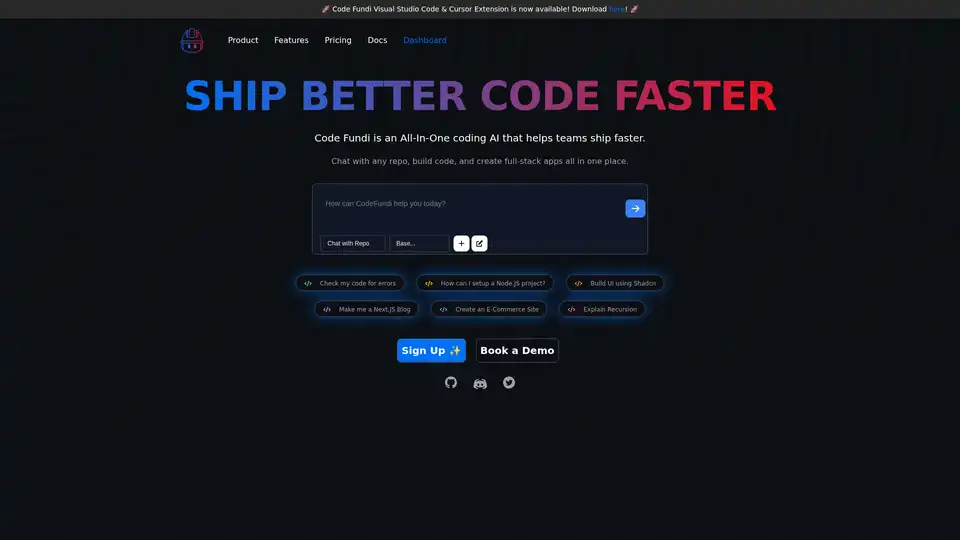
Code Fundi is an AI-powered coding assistant designed to help developers and teams build software faster. It offers features like AI code generation, debugging, documentation, and real-time monitoring.
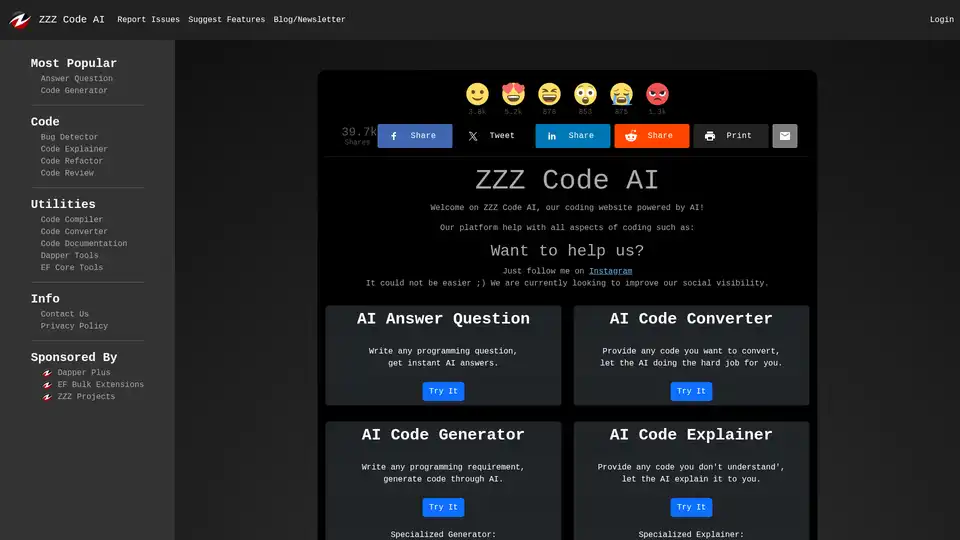
ZZZ Code AI is an AI-powered coding website that helps with various aspects of coding. It offers tools like code generation, conversion, bug detection, explanation, refactoring, and documentation in multiple programming languages.
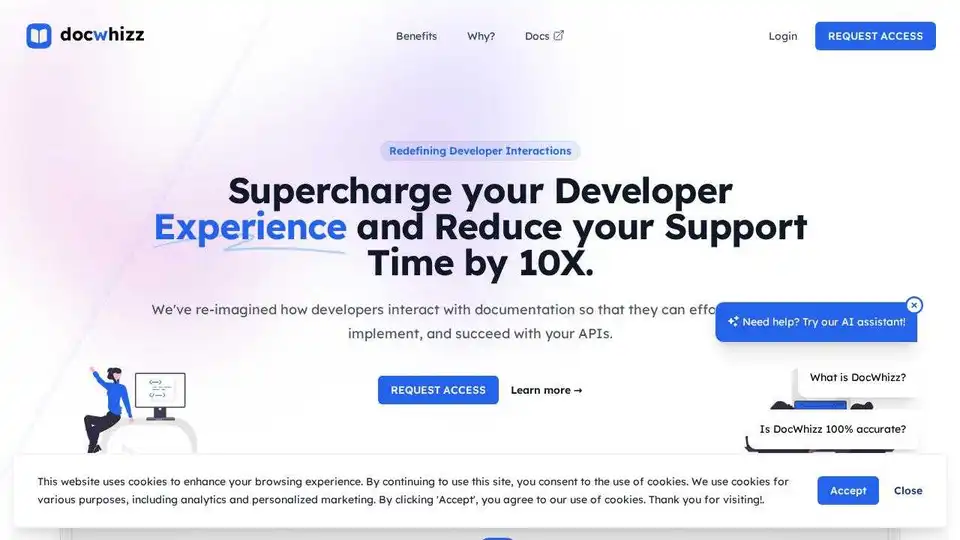
DocWhizz redefines developer interactions with AI, providing an AI assistant for developer documentation to improve discoverability, accelerate API integration, and boost engagement.
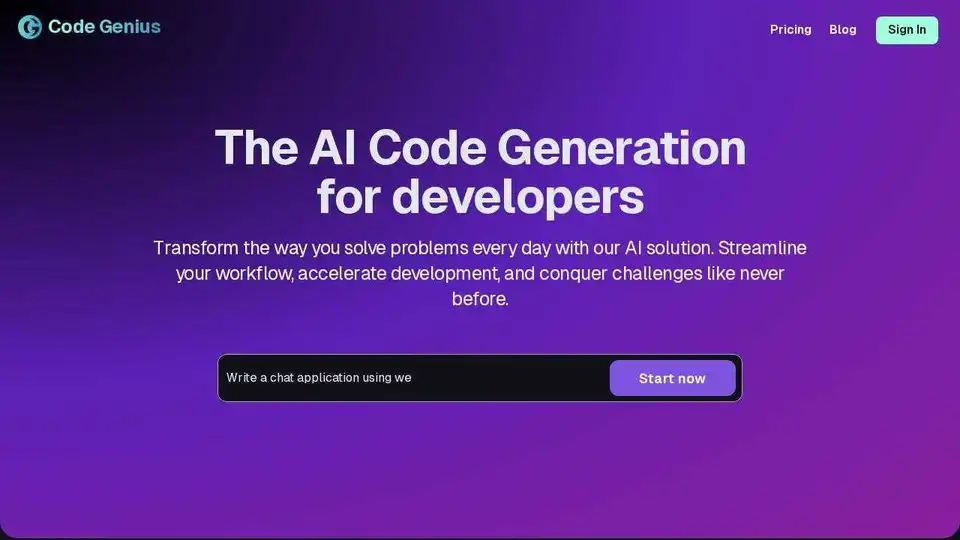
Code Genius: AI code generator for React, Vue JS, Tailwind CSS. Streamline workflow, accelerate development with AI solution.
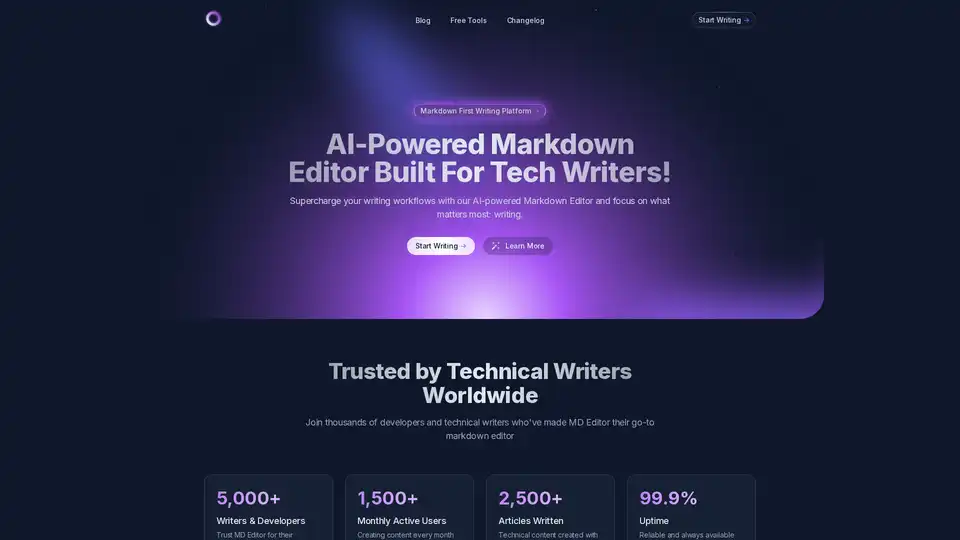
Supercharge your technical writing with MD Editor - the AI-powered markdown editor designed for developers, technical writers, and content creators. Enhanced table support, CSV import, visual editing, and intelligent writing assistance.

CodeWP: AI-powered platform for WordPress creators. Generate code, chat with AI experts, troubleshoot issues, and enhance your WordPress workflow. Start for free!
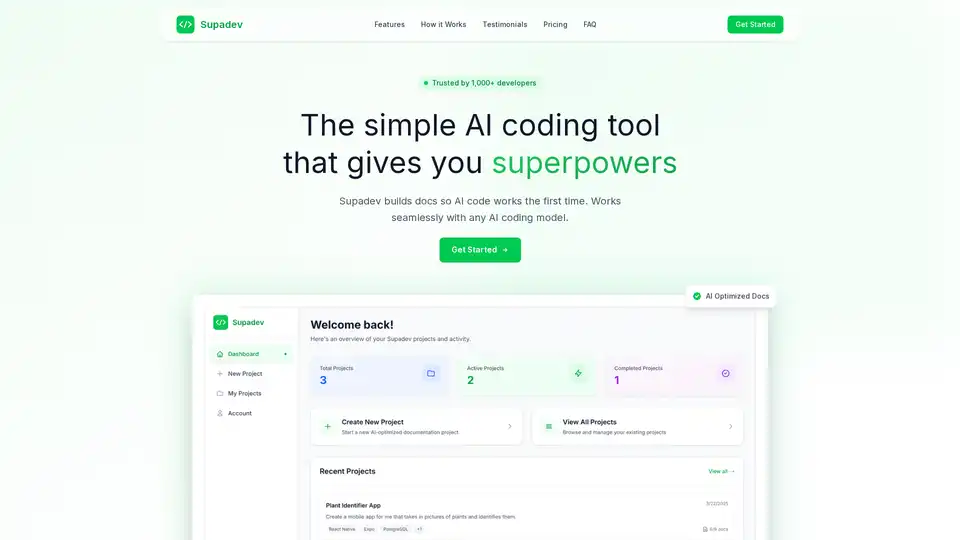
Supadev is an AI coding tool that builds documentation for AI code, enabling 5x faster development and 90% fewer errors. It works with all major AI assistants to help AI understand your project perfectly.
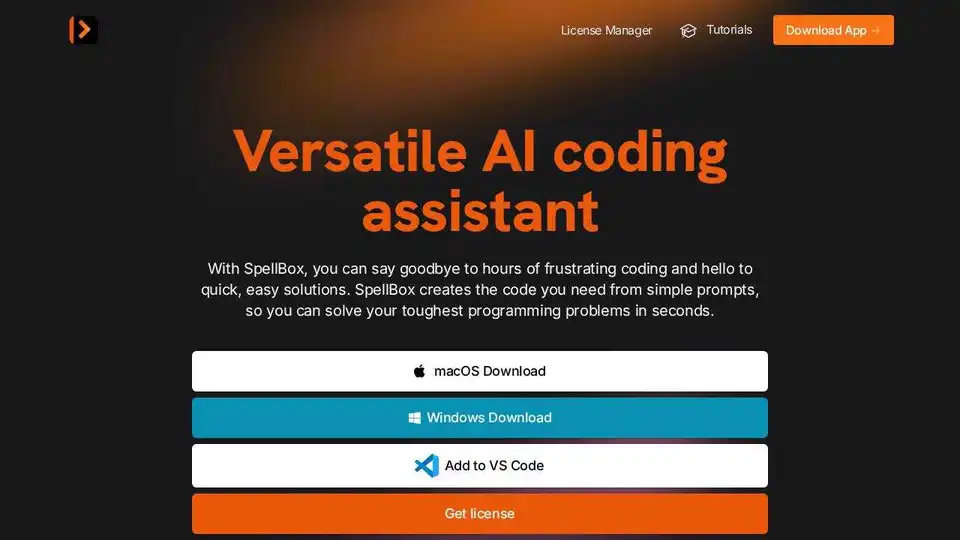
SpellBox is an AI programming assistant that uses artificial intelligence to generate code from simple prompts. Solve coding problems faster with code generation, explanation, and bookmarking.
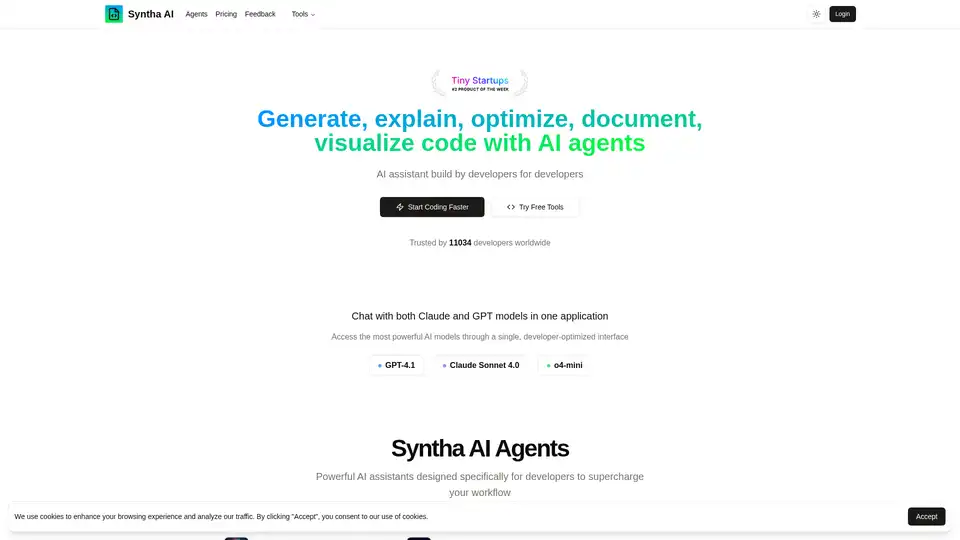
Syntha AI is an AI-powered coding assistant that helps developers generate, explain, convert, debug, optimize and document code. Trusted by thousands of developers, it supports multiple AI models and programming languages.
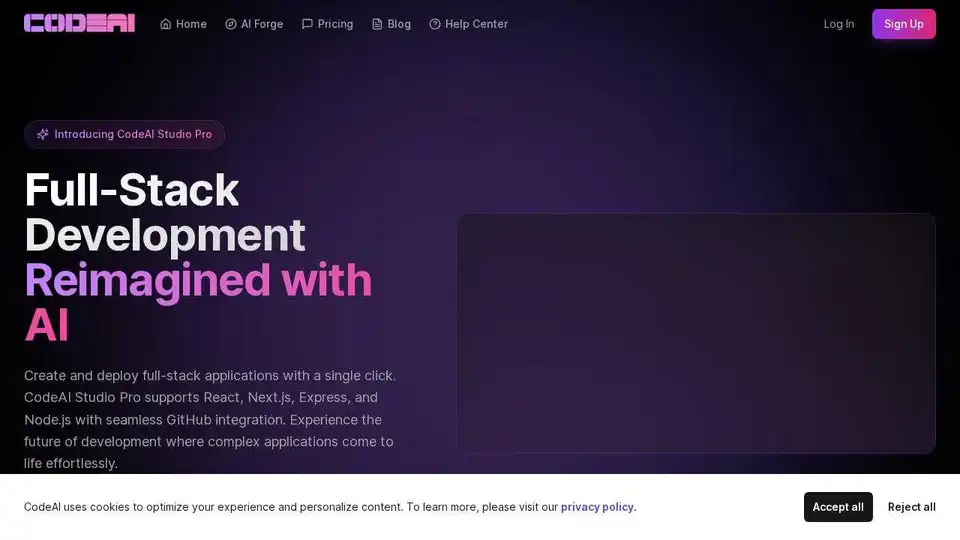
CodeAI is a VS Code extension that uses AI to assist developers with code generation, unit test creation, and documentation. Enhance your coding experience with advanced AI technology.