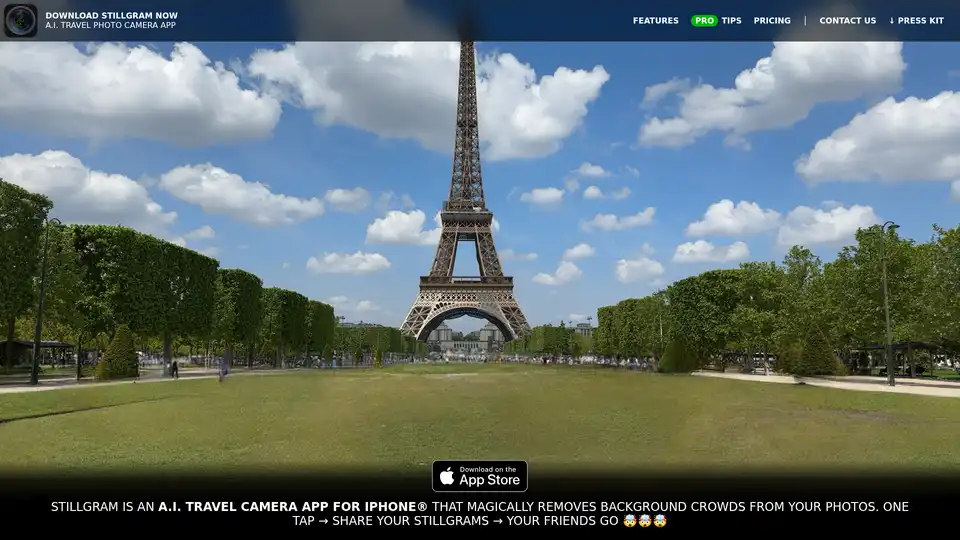Stillgram
Overview of Stillgram
What is Stillgram?
Stillgram™ is a groundbreaking AI travel photo camera app designed exclusively for iPhone® users. It revolutionizes how travelers capture memorable moments by intelligently removing background crowds from photos and videos, creating serene, crowd-free images that look like they were taken in an empty world. Whether you're posing in front of iconic landmarks or snapping selfies with loved ones, Stillgram uses advanced artificial intelligence to deliver professional-quality results right from your device—no editing skills required.
This app stands out in the crowded field of photo editing tools because it integrates seamlessly with your iPhone's native camera, acting as an extension that enhances your shots in real-time. Launched with features tailored for tourists and mobile photographers, Stillgram has already garnered praise from users in Japan, China, Hong Kong, Taiwan, and beyond. As Aaron O'Leary noted, "This is awesome and I think it's going to be a lot of mobile photographers' best friend." Even international media like Radio et Télévision Belge Francophone highlighted its perfection for tourists, calling it an app that "supprime la foule sur vos photos."
How Does Stillgram Work?
At its core, Stillgram leverages the iPhone's powerful Neural Engine to process AI models entirely offline, ensuring privacy and speed without relying on cloud servers or mobile data. This offline capability is a game-changer for international travelers who want to avoid hefty roaming charges or spotty connections at popular sites.
Here's a breakdown of the technology behind it:
- AI-Powered Crowd Detection and Removal: The app analyzes a burst of photos taken in quick succession. By measuring crowd density every second, it identifies moving people and reconstructs the background based on visible glimpses behind them. This inpainting technique fills in the erased areas seamlessly, blending them with the original scene for natural-looking results.
- Neural Engine Optimization: Optimized for Apple's hardware, Stillgram delivers ultra-fast processing. What once required a heavy computer now happens in seconds on your iPhone®, thanks to a year-long development effort focused on local AI computation.
- Modes for Versatility: In standard mode, it automatically removes all crowds. The PRO version adds 'Tap Who's Staying' functionality, allowing users to select individuals to keep in the frame—ideal for group shots where you want to preserve certain people.
Users report that the app's intelligence shines in dynamic environments, turning bustling tourist spots into tranquil backdrops. Brian Roach, an early adopter, shared his excitement: "Very cool! Congrats on the launch! Just picked up pro. Excited to give this a go at burning man!"
How to Use Stillgram?
Getting started with Stillgram is as simple as point-and-shoot photography, but with a smart AI twist. Download the app from the App Store—it's free in its NOT PRO version—and grant camera permissions. Here's a step-by-step guide:
- Launch and Frame Your Shot: Open Stillgram and point your iPhone at the scene. Look for angles where crowds are moving sideways or away from you, avoiding static groups that block the full background. The app will prompt if the crowd density is too high for optimal results.
- Capture the Moment: Tap the shutter button. Stillgram takes a rapid series of photos (or a short video for Live Stillgrams) and processes them on-device.
- Customize if PRO: In the PRO version, tap on people you want to keep before or after capture. For selfies, this works even in the free version, ensuring you and your friends remain in the frame.
- Share Instantly: Export as a high-res photo (up to 4K in PRO) or a Live Stillgram video that starts with the crowded scene and transitions to the empty one. Share directly to Instagram Stories, TikTok, or Messages—watch friends' reactions as they go 🤯.
Pro tips from the developers emphasize user control: Avoid crowds standing still or moving toward you, prioritize moving densities for better AI decisions, and let the app handle the rest. No advanced settings needed; it's designed for on-the-go use.
Why Choose Stillgram?
In a sea of photo apps, Stillgram excels with its focus on travel-specific pain points. Traditional editing tools like Photoshop require post-processing and data upload, but Stillgram captures and cleans in one tap, saving time and effort. Its offline operation means you can use it anywhere—from the Eiffel Tower to Tokyo streets—without worrying about connectivity or privacy leaks from cloud AI.
Key advantages include:
- No Data Usage: Unlike server-based AI apps, everything runs locally, keeping your photos private and your bill low.
- High Performance: Blazing-fast results on iPhone 12 and later models, powered by the Neural Engine.
- Versatile Outputs: From static photos to mesmerizing Live Stillgrams that tell a story of transformation.
- User-Friendly for All Levels: Beginners get instant magic; pros appreciate the PRO tweaks like watermark removal and 4K resolution.
The app's reception underscores its value. Featured in multiple regions, it's praised for making the impossible possible—empty streets at peak tourist hours. For those tired of photobombers ruining shots, Stillgram delivers the practical value of turning chaotic scenes into personalized masterpieces.
Who is Stillgram For?
Stillgram is ideal for:
- Travel Enthusiasts and Tourists: Families, couples, or solo adventurers wanting pristine landmark photos without crowds.
- Mobile Photographers and Influencers: Content creators seeking unique, eye-catching Instagram or TikTok posts.
- Everyday iPhone Users: Anyone who loves selfies or casual snaps but hates post-editing hassles.
It's not suited for static indoor scenes or non-moving subjects, but for dynamic outdoor travel, it's unmatched. Whether you're a professional like Aaron O'Leary or a casual user at events like Burning Man, Stillgram enhances your photography toolkit.
Pricing and Value
Stillgram offers a freemium model to suit different needs:
| Feature | NOT PRO (Free) | PRO ($2.99/month or $8.99 one-off) |
|---|---|---|
| Photo Resolution | 1K | 4K |
| Selfie Mode (Keep Friends) | Yes | Yes (Extended to Main Camera) |
| Share Options (Photo/Video) | Yes | Yes |
| Watermark | Yes | No |
| Advanced Tap-to-Keep | Limited | Full |
Upgrading to PRO supports ongoing development while unlocking premium features. The one-off purchase is a cost-effective way for frequent travelers to own the full experience forever.
Best Ways to Maximize Stillgram for Travel Photography
To get the most out of Stillgram:
- Plan Your Angles: Scout for crowd flow before shooting—side views work best.
- Combine with Live Mode: Use Live Stillgrams for viral social media content that showcases the AI magic.
- Integrate into Your Workflow: Pair with iPhone's built-in editing for final touches, but often, Stillgram's output is ready-to-share.
By focusing on real-world usability and cutting-edge AI, Stillgram not only solves common travel photo frustrations but also empowers users to create content that stands out. If you're planning your next trip, this app could be the secret to envy-inducing shots that capture the essence of your adventures—crowd-free and full of wonder.
For support, reach out at support@stillgram.io or follow @stillgram.io on social media. Stillgram™ © 2023 Marek Ekes, Adam Gronczewski.
Best Alternative Tools to "Stillgram"
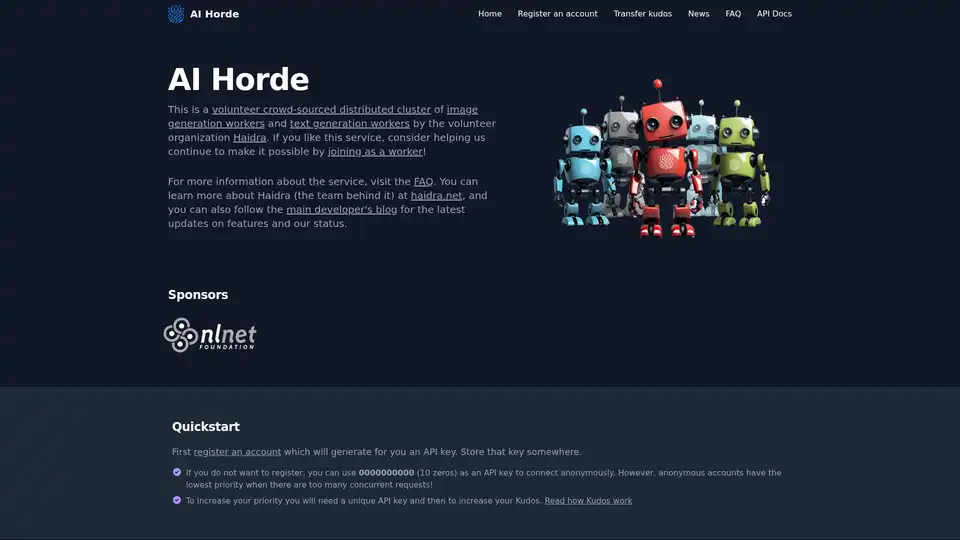
AI Horde is a volunteer crowd-sourced distributed cluster for AI image and text generation. Join as a worker or use the API for free!
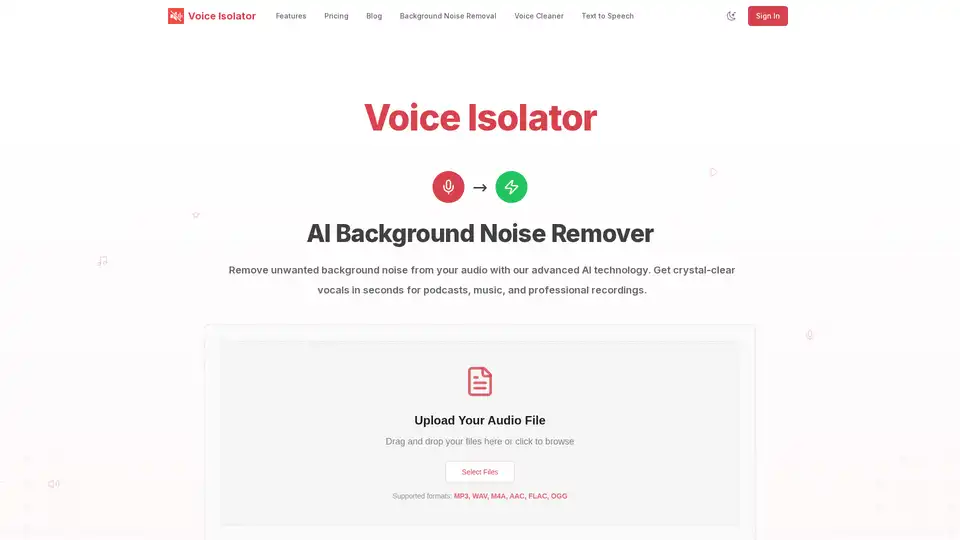
Voice Isolator is an AI-powered tool for removing background noise from audio. It supports multiple formats, offers precise vocal isolation, and delivers studio-quality results, perfect for podcasts, music, and professional recordings.

Spectre is an AI-powered shutter for iPhone, creating amazing long exposures. Remove crowds, capture light trails, and save exposures as Live Photos.
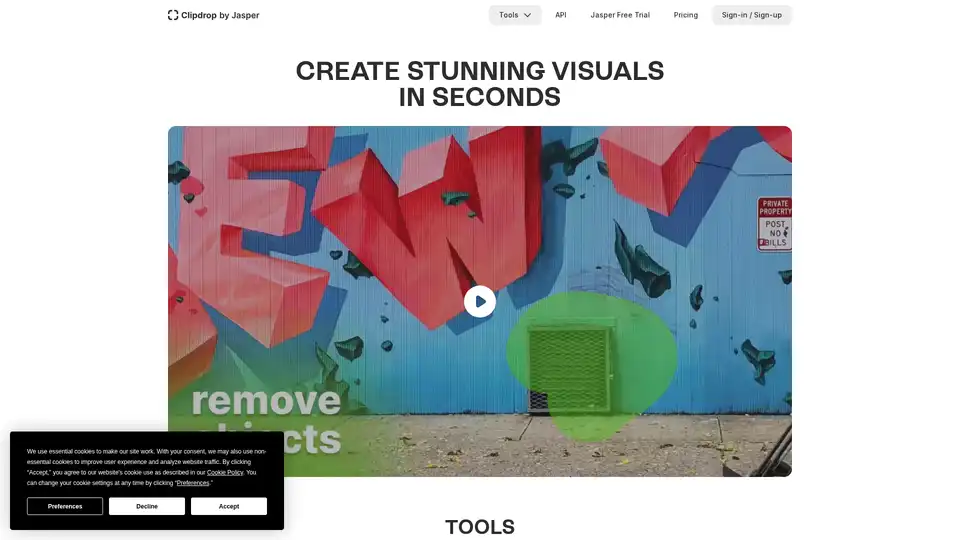
Clipdrop provides AI-powered tools for quick image editing: remove backgrounds, cleanup photos, upscale images, and generate visuals with Stable Diffusion integration for stunning results in seconds.

Darkforce.AI offers unrestricted AI tools for video faceswaps, digital model creation, cloth changes, and background removal, making creative visuals simple and fun for everyone.
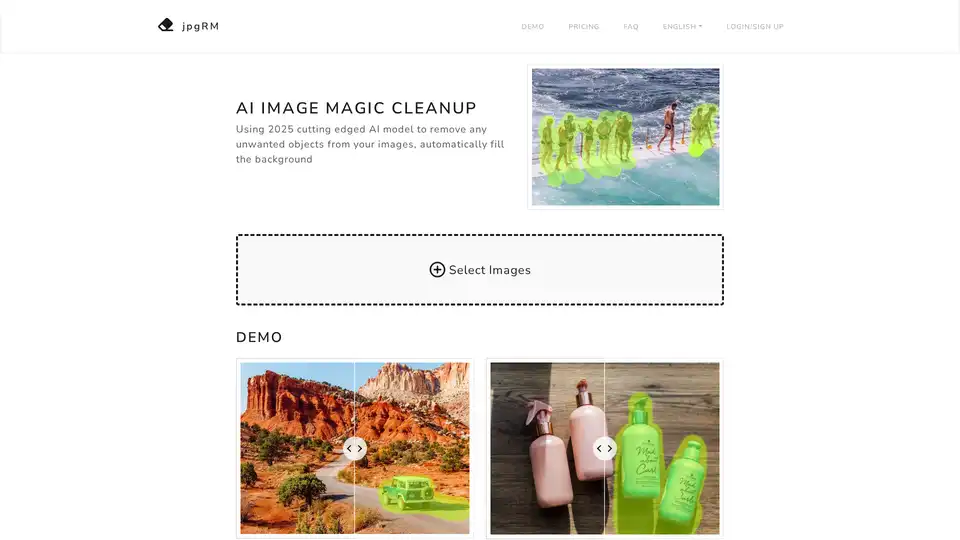
Discover jpgRM, a cutting-edge 2025 AI tool for effortless image cleanup. Remove unwanted objects, logos, crowds, and watermarks while automatically filling backgrounds for professional results.
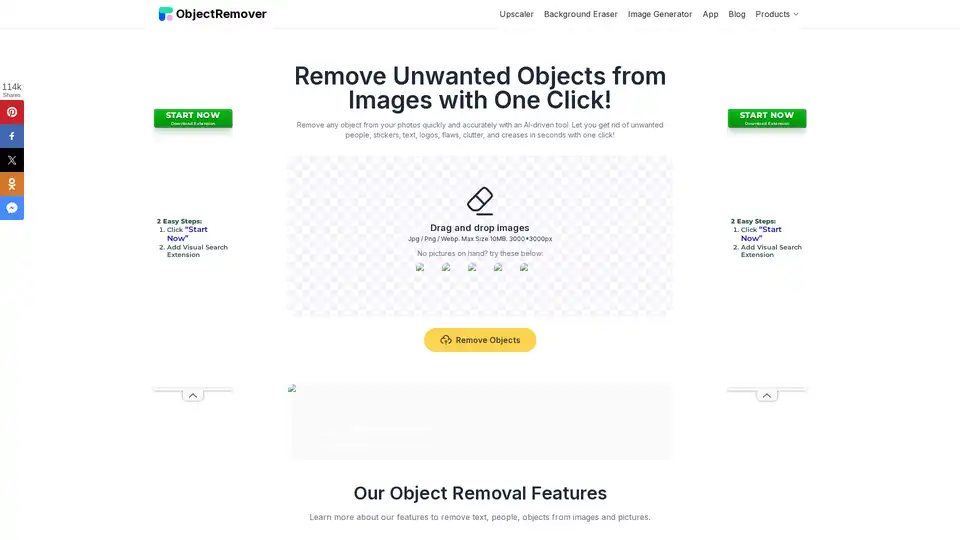
ObjectRemover is a 100% free online AI tool for instantly removing unwanted objects from photos without sign-up or limits. Clean up images by erasing people, text, logos, and more for natural results.
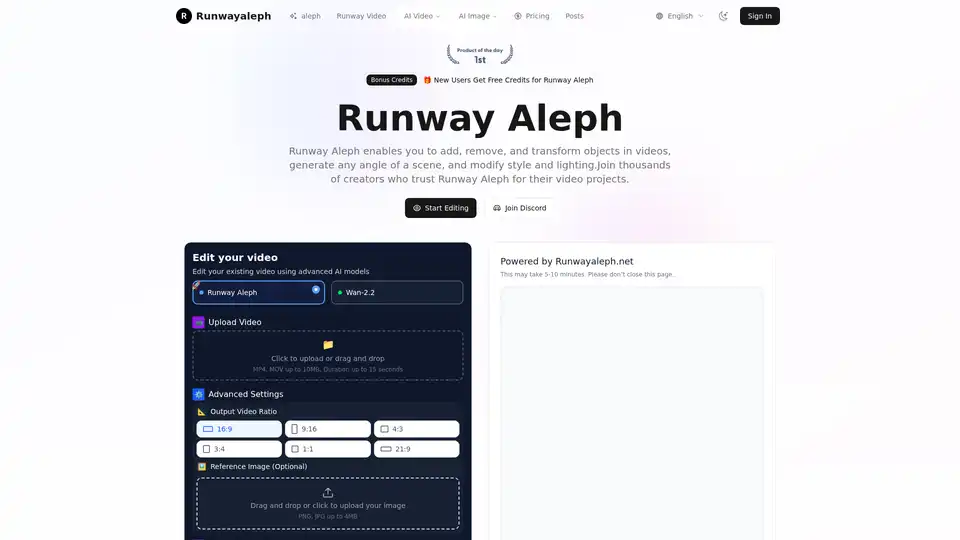
Transform videos with Runway Aleph AI technology. Add, remove objects, change backgrounds, generate camera angles with text prompts. Free credits available.
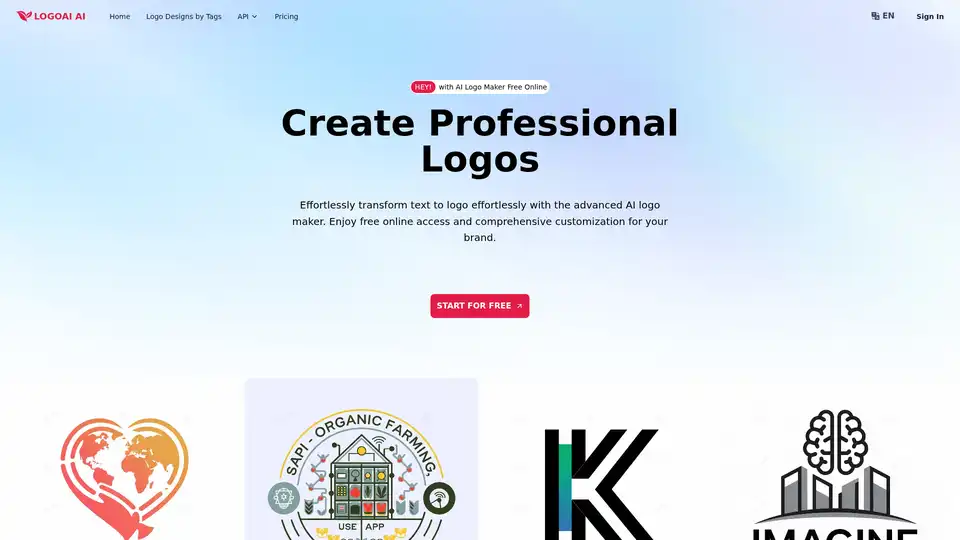
Discover LogoAI.ai, the free online AI logo maker that generates unique, professional logos effortlessly. Customize designs with advanced tools, enjoy watermark-free downloads, and secure your brand identity in minutes.
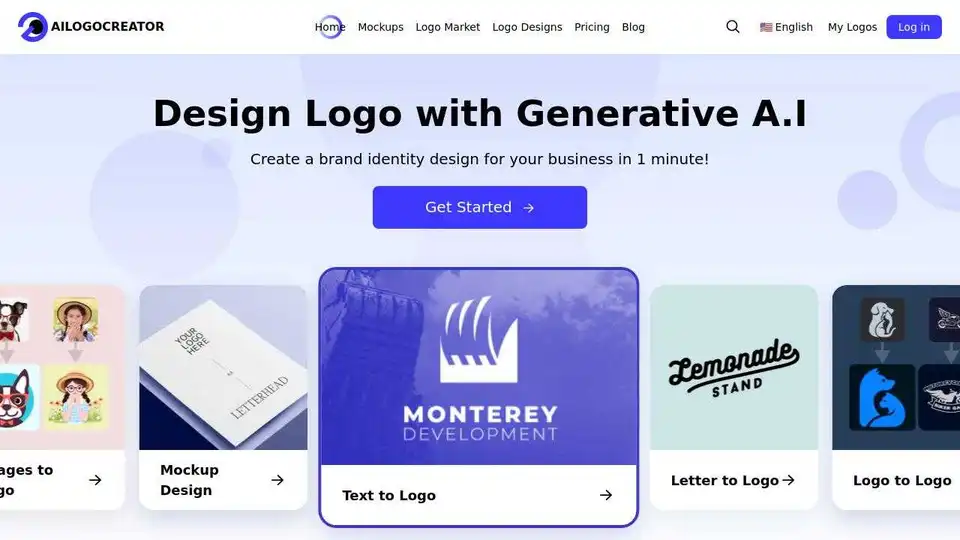
AILogoCreator is an AI-powered logo generator that creates professional logos in minutes. Customize designs, access vector files, and build brand kits for businesses, freelancers, and startups.
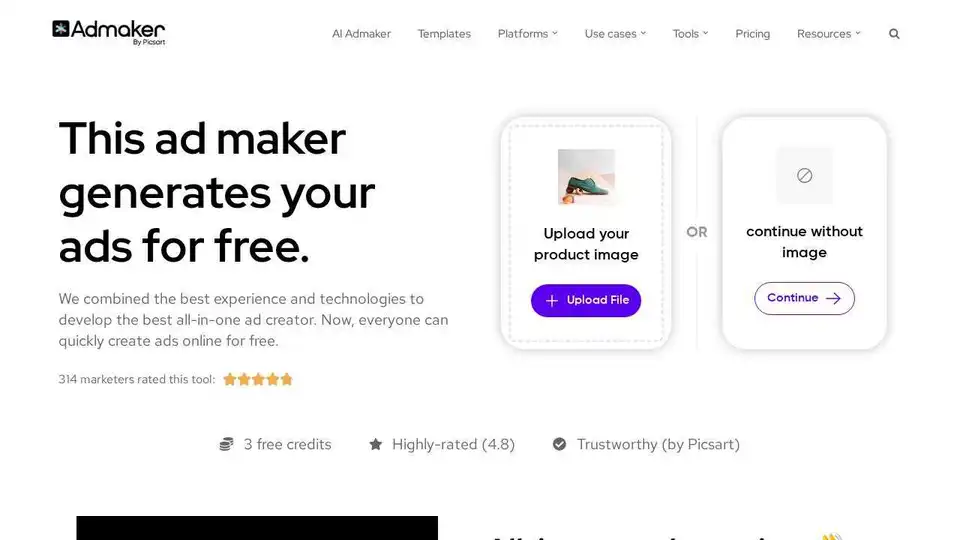
Create stunning social media ads effortlessly with Admaker by Picsart. This AI-powered tool generates high-converting ads with customizable templates, AI-generated copy, and easy-to-use features. Start for free!
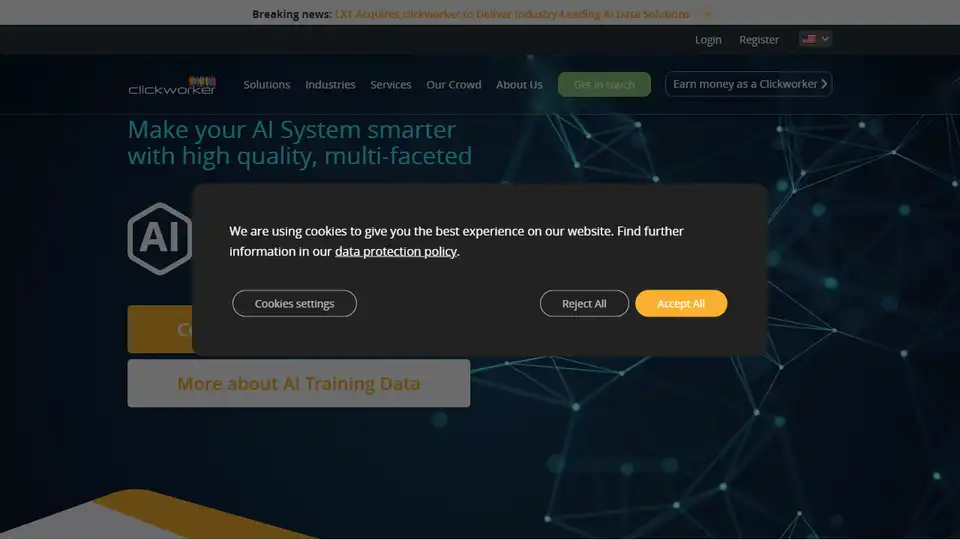
Clickworker provides AI training data and data management services, leveraging a global crowd of over 7 million Clickworkers for high-quality, diverse datasets. Improve your AI system with tailored training data.
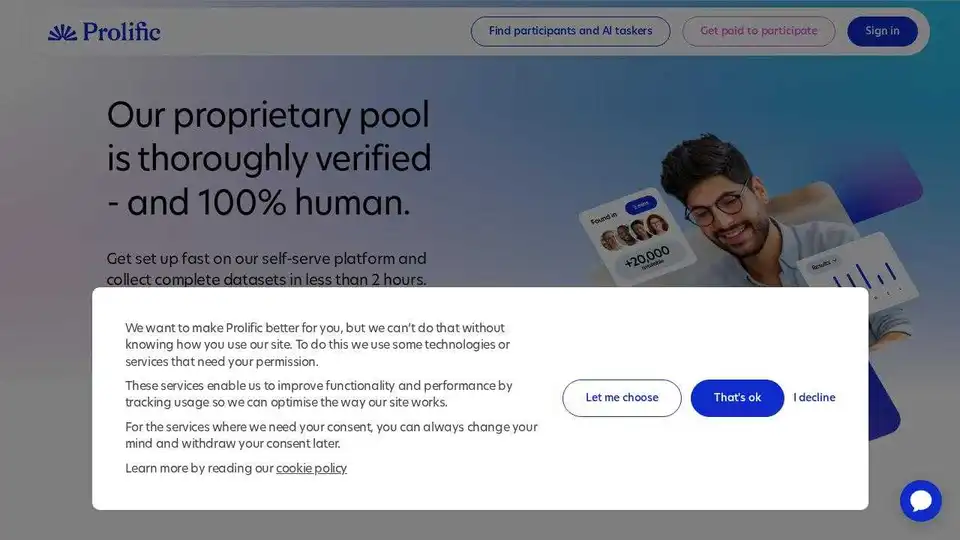
Prolific provides a platform for AI developers and researchers to access high-quality human data quickly and easily. Collect data for AI training, evaluation, and research with real people.
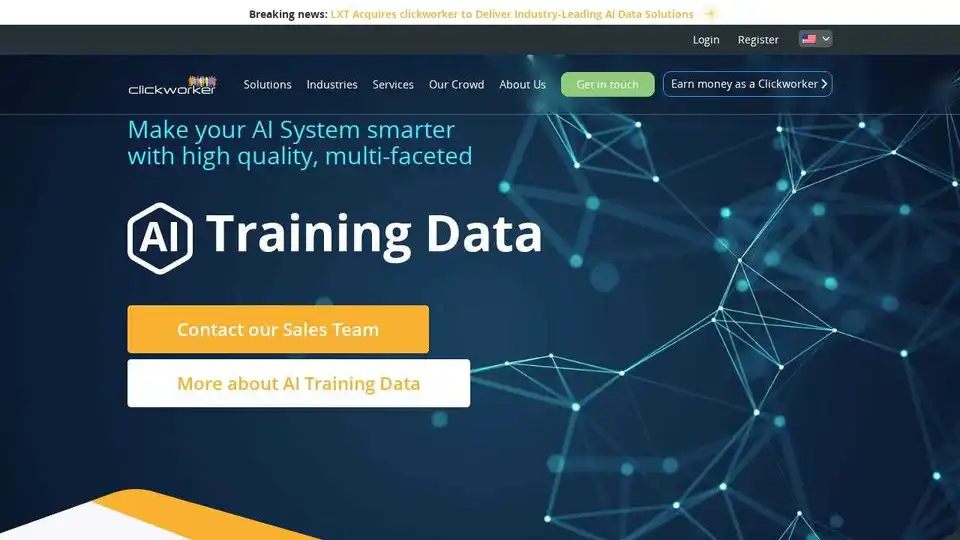
Clickworker provides AI training data and data management services, leveraging a global crowd of over 7M Clickworkers.