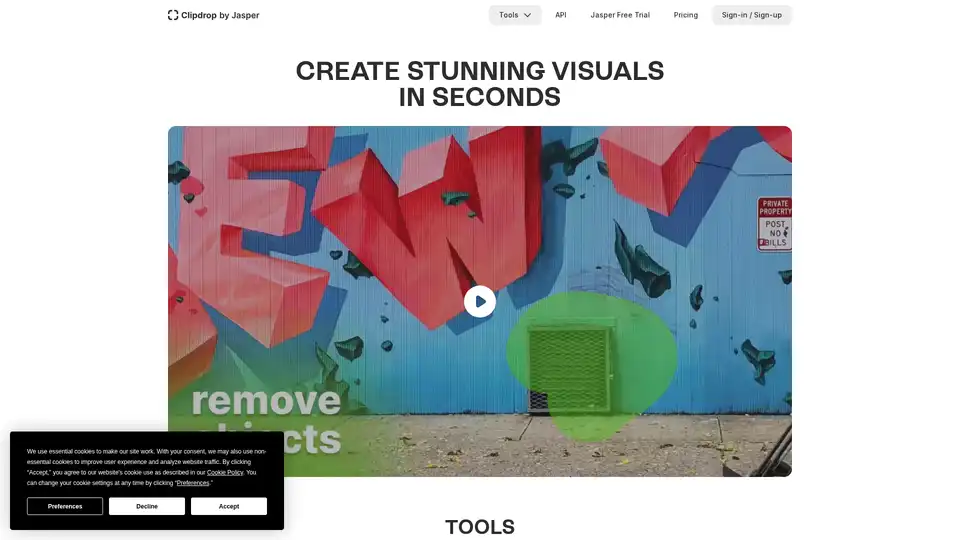Clipdrop
Overview of Clipdrop
What is Clipdrop?
Clipdrop is an innovative AI-powered platform designed to transform how users create and edit visuals. By leveraging advanced artificial intelligence, it enables anyone—from casual users to professionals—to produce high-quality images in mere seconds. Whether you're enhancing photos for social media, preparing real estate visuals, or generating creative content, Clipdrop's suite of tools simplifies complex editing tasks. At its core, it integrates technologies like Stable Diffusion for generative capabilities, making it a go-to resource for AI image editing without needing extensive software knowledge.
Founded on principles of accessibility and speed, Clipdrop stands out in the crowded field of photo editing apps by focusing on intuitive, one-click solutions. It's not just about removing imperfections; it's about unlocking creative potential through AI-driven features that handle the heavy lifting.
How Does Clipdrop Work?
Clipdrop operates through a web-based interface where users upload images and select from a variety of specialized tools. The underlying AI models, powered by machine learning algorithms, analyze uploaded content in real-time. For instance, when using the background removal tool, the AI employs semantic segmentation to precisely identify and isolate the main subject from the background, achieving near-magical accuracy even with complex scenes like hair or translucent objects.
The platform uses essential cookies for functionality and optional ones for analytics, ensuring a smooth user experience. Once you accept the cookie policy, tools activate instantly. Integration with Stable Diffusion allows for generative tasks, where text prompts can create or modify elements within images. The API further extends its reach, letting developers embed these capabilities into custom applications with minimal setup—often in just minutes.
Key to its efficiency is the cloud-based processing, which offloads computation from your device, delivering results without lag. This makes it ideal for batch processing or quick iterations during creative workflows.
Core Features of Clipdrop
Clipdrop offers a diverse toolkit categorized into image editing, generative tools, and more. Here's a breakdown of its standout features:
Image Editing Essentials
- Remove Background: Extract the main subject from any picture with incredible precision. Perfect for isolating objects or people for composites. It's like having a professional cutout tool at your fingertips, handling edges flawlessly.
- Cleanup: Automatically erase unwanted objects, people, text, or defects from images. This AI-powered inpainting fills gaps naturally, restoring photos as if the elements were never there.
- Image Upscaler: Boost image resolution by 2x or 4x in seconds while reducing noise and recovering fine details. Ideal for low-res photos that need professional polish.
- Uncrop: Extend cropped images to fit any format by intelligently generating missing parts using AI generation.
- Universal Resizer: Resize images optimized for social media platforms, ensuring they fit perfectly without distortion.
Generative and Specialized Tools
- Replace Background: Teleport subjects to new scenes effortlessly. Upload an image and a new background, and AI seamlessly blends them.
- Text to Image: Generate visuals from text descriptions, powered by Stable Diffusion. This opens doors to custom artwork or conceptual designs.
- Relight: Adjust lighting in portraits or scenes for dramatic effects.
- Portrait Edition: Tailored tools for face and body enhancements, including real-estate specific edits for property staging.
Additionally, the platform includes a Text Generator powered by Jasper AI, offering free 7-day trials for content creation across millions of use cases—bridging image and text workflows.
How to Use Clipdrop?
Getting started is straightforward:
- Visit the Clipdrop website and sign up or log in—no downloads required.
- Upload your image via drag-and-drop or file selection.
- Choose a tool from the dashboard, such as 'Remove Background' or 'Cleanup.'
- Let the AI process it (usually under 10 seconds), then download or further edit.
For advanced users, the Clipdrop API provides open-source demos and documentation. Integrate it into apps by following simple endpoints for tasks like background replacement. Pricing is transparent, with free tiers for basic use and subscriptions for unlimited access.
Frequently asked questions on the site cover essentials like free background removal methods, object deletion techniques, and even Photoshop alternatives—highlighting Clipdrop's edge in speed and ease over traditional software.
Why Choose Clipdrop?
In a world where visual content drives engagement, Clipdrop excels by saving time and reducing the learning curve. Unlike bulky editors like Photoshop, it delivers pro-level results with minimal effort, making it a best-in-class AI photo editor. Users praise its accuracy—especially for tricky tasks like removing people from crowds—and the seamless integration of generative AI for creative expansion.
Practical value shines in real-world applications: marketers can quickly repurpose assets for campaigns, real estate agents stage properties virtually, and social media influencers maintain a polished feed without hours of editing. The API adds enterprise appeal, enabling scalable solutions for apps needing AI vision capabilities.
Compared to competitors, Clipdrop's focus on speed (seconds vs. minutes) and broad toolset (from cleanup to generation) provides unmatched versatility. Plus, with features like noise reduction in upscalers, it preserves quality that rivals dedicated hardware.
Who is Clipdrop For?
This platform caters to a wide audience:
- Content Creators and Influencers: For quick social media-ready visuals.
- Photographers and Designers: To streamline post-production workflows.
- Marketers and Businesses: Especially in real estate or e-commerce for product isolation and enhancement.
- Developers: Via the API for embedding AI into custom tools.
- Casual Users: Anyone wanting fun, easy edits without expertise.
It's particularly suited for those seeking AI image tools that balance power with simplicity, avoiding the steep costs of professional suites.
Best Ways to Maximize Clipdrop
To get the most out of it:
- Combine tools in sequence, like uncropping then upscaling for optimal results.
- Use text prompts creatively in generative features for unique outputs.
- Explore the blog and support resources for tips on advanced techniques, such as integrating with other apps.
While free options exist for basics, upgrading unlocks unlimited generations and API access, ensuring it's a worthwhile investment for frequent users. As AI evolves, Clipdrop's commitment to innovation—evident in new tools and Stable Diffusion updates—positions it as a leader in visual creation.
In summary, Clipdrop revolutionizes AI image editing by making stunning visuals accessible and efficient. Whether you're removing backgrounds, cleaning up shots, or generating from scratch, it's the ultimate tool for elevating your creative projects.
Best Alternative Tools to "Clipdrop"
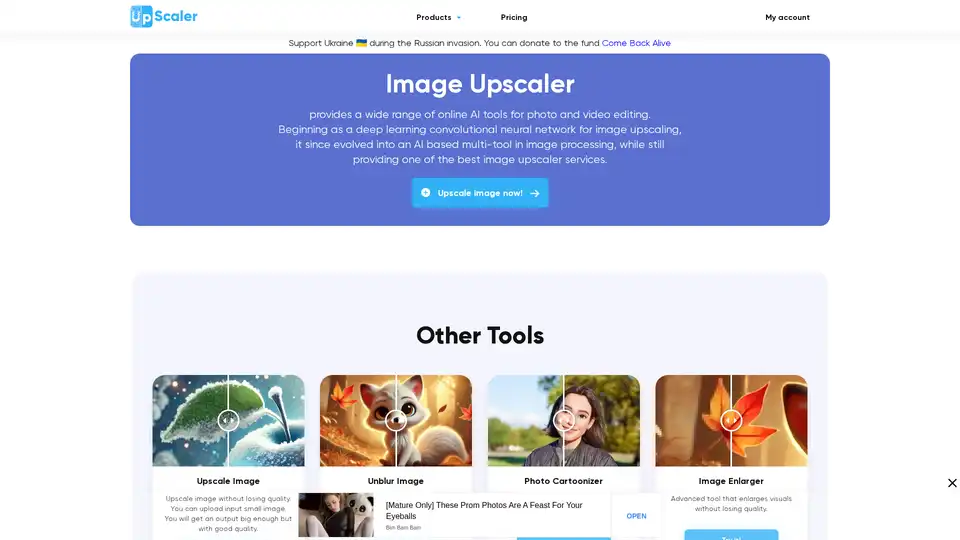
Image Upscaler offers AI-driven online tools for photo & video editing. Enlarge images without quality loss, unblur photos, cartoonize images, and more. Free and paid options available.

Vertexshare provides AI-driven online image processing tools and photo editing software, including AI upscaling, colorization, background removal, and file conversion for enhanced productivity.
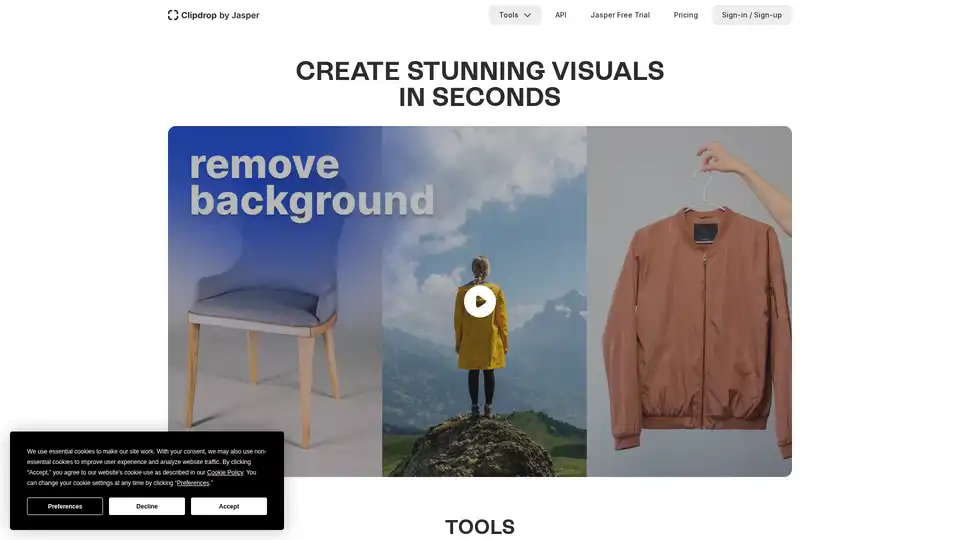
Clipdrop AI: Create stunning visuals in seconds. Remove background, cleanup pictures, upscale, and more with powerful AI image editing tools.
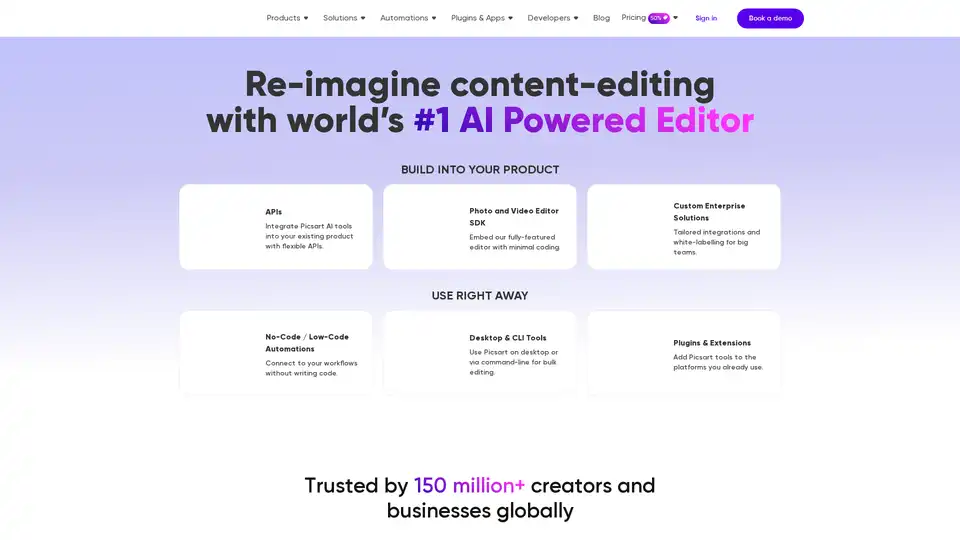
Picsart offers AI-powered photo and video editing APIs and SDKs for businesses, featuring background removal, image enhancement, and generative AI tools for e-commerce, print, and social media platforms.
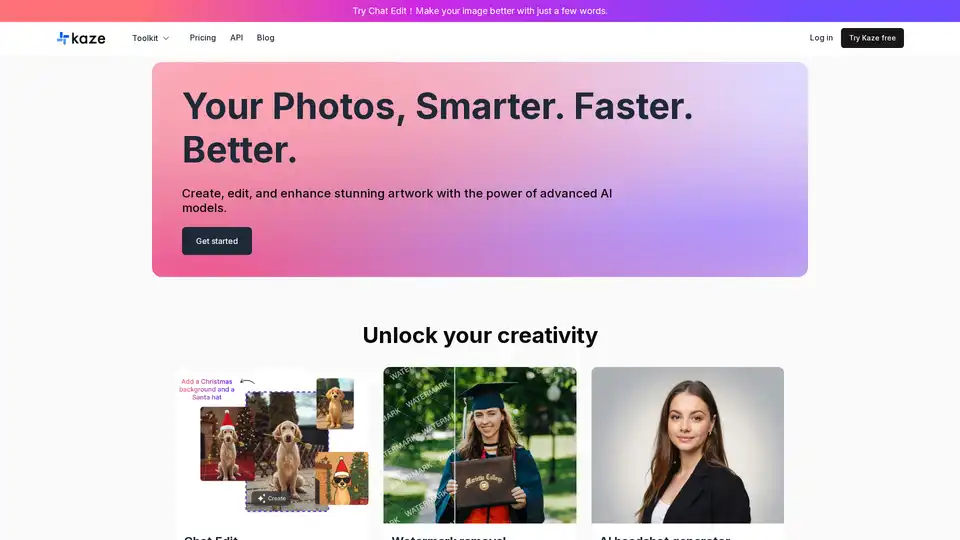
Remove watermarks, restore photos, and generate AI headshots with Kaze AI. This online AI image editor offers quick image cleanup and professional portraits.

AVCLabs offers free online AI tools to enhance images and videos effortlessly in your browser. Upscale photos up to 4x, denoise, remove backgrounds and objects, stabilize videos, and colorize black-and-white photos for professional results without downloads.
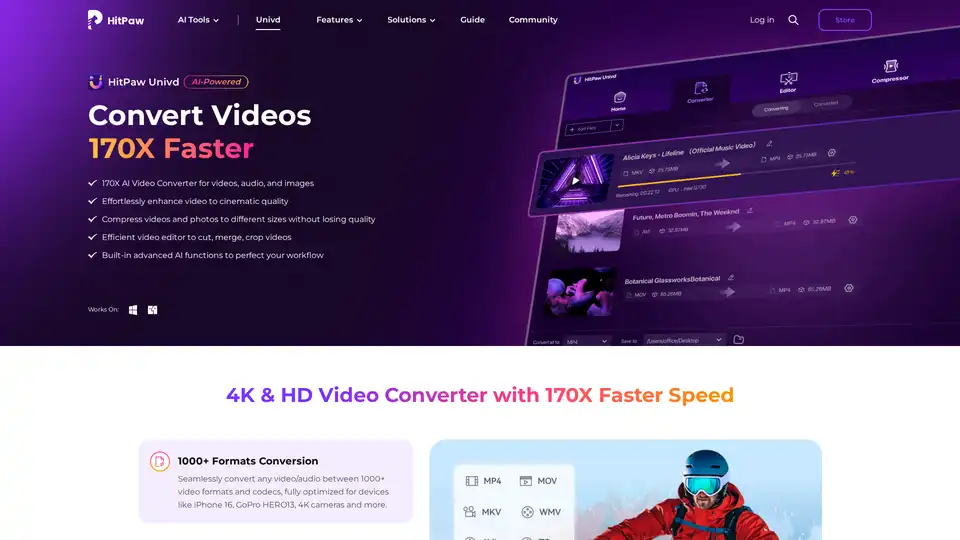
HitPaw Univd is an AI-powered all-in-one tool for converting, compressing, and enhancing videos, audio, and images up to 170x faster. Supports 1000+ formats with advanced AI features for seamless editing and quality preservation.
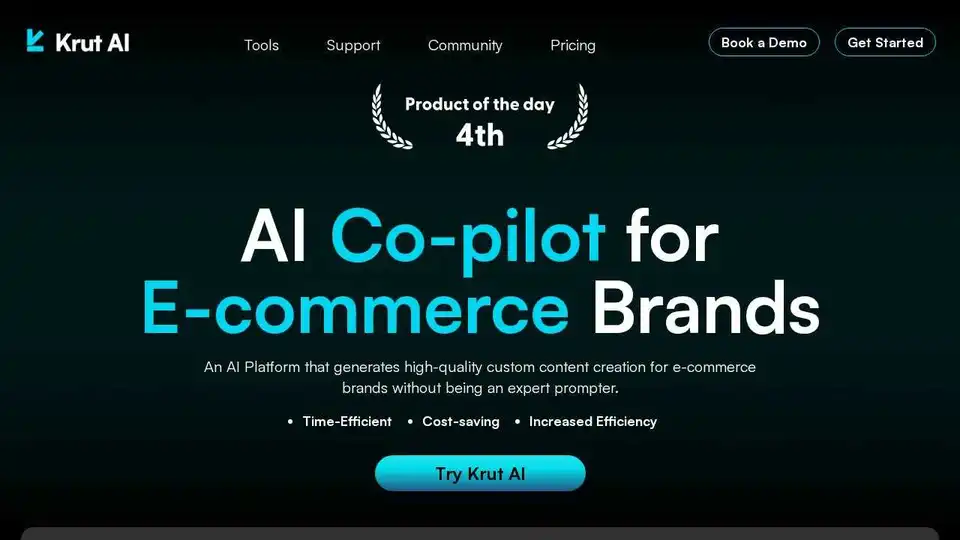
Krut AI is an AI co-pilot for e-commerce brands, offering tools like product photo generation, background removal, image upscaling, and virtual try-on to enhance visual content creation.

Nero AI is a top online tool brand offering AI image upscaling, photo colorization, restoration, and AI-generated avatars. Free to use on web and mobile. Enhance your images with AI.
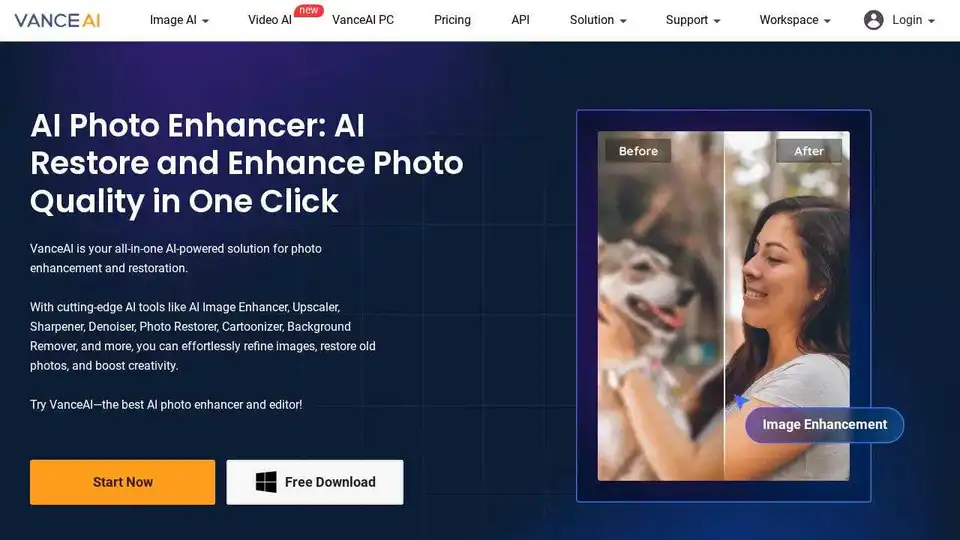
VanceAI offers AI-powered photo enhancement, upscaling, sharpening, denoising, and background removal tools to boost your productivity and creativity in photo processing.

Thumbmachine is an AI-powered YouTube thumbnail maker that helps you quickly create stunning video thumbnails, featuring AI image generation, background removal, and A/B testing for higher CTR.
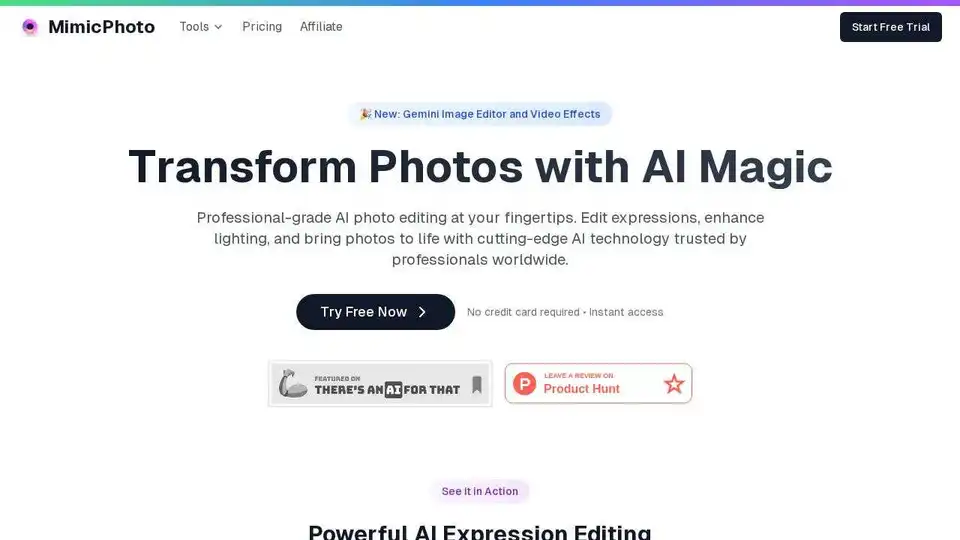
Transform your photos with MimicPhoto's AI tools. Edit expressions, enhance lighting, create AI videos. Try it free now!
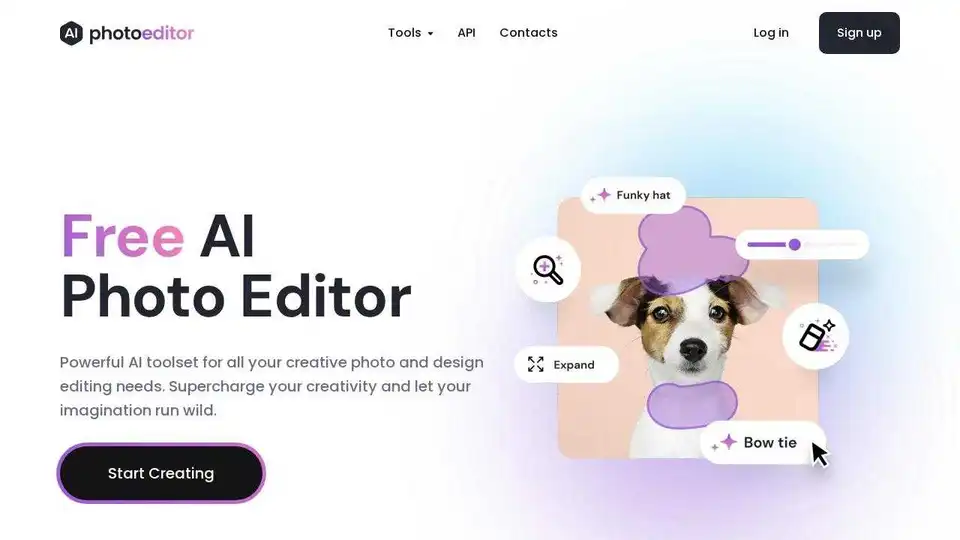
Free AI photo editor. Remove objects, enhance quality, upscale resolution, and more with AI. Edit photos instantly online.
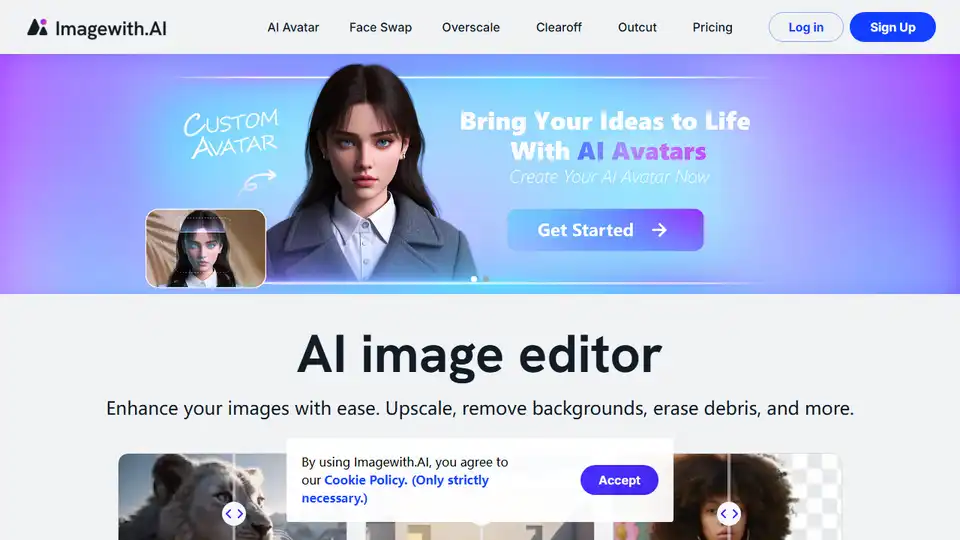
Imagewith.AI is an AI image editor that enhances images, removes backgrounds, and more. Try it now and witness the magic.