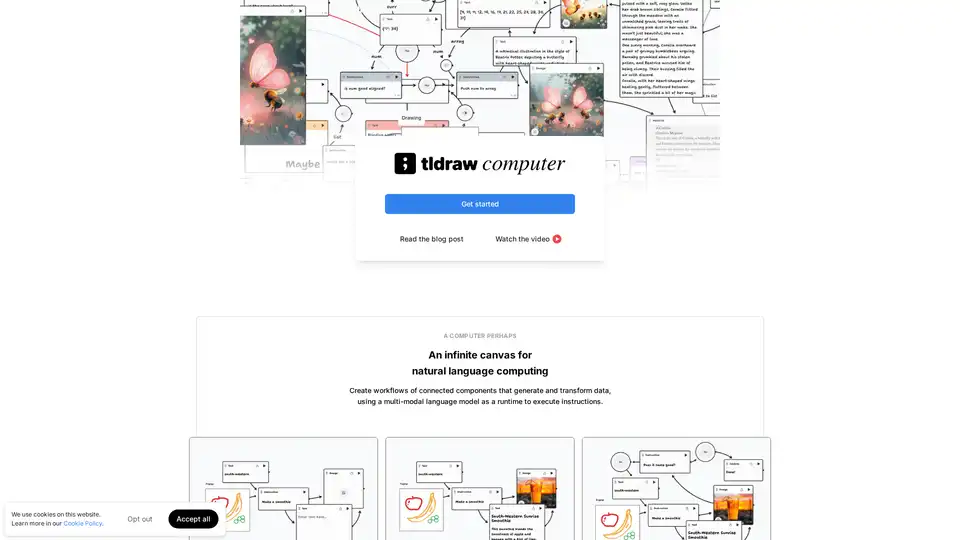tldraw computer
Overview of tldraw computer
What is tldraw Computer?
tldraw Computer is an experimental project from tldraw, the creators of the popular collaborative whiteboard tool tldraw and the tldraw SDK for infinite canvas applications. It offers an infinite canvas for natural language computing, enabling users to build workflows by connecting components. These components can generate and transform data, guided by instructions executed via a multimodal language model runtime.
How does tldraw Computer work?
At its core, tldraw Computer uses a multimodal language model to execute instructions and manage the flow of data between connected components. Users create workflows by visually connecting these components on the infinite canvas. This allows for the creation of complex processes with branching and looping capabilities.
Key features include:
- Component-based workflows: Build processes by connecting individual components that perform specific tasks.
- Natural language execution: Utilize a multimodal language model to interpret and execute instructions.
- Infinite canvas: Work within a boundless space, facilitating the creation of complex and expansive workflows.
- Data generation and transformation: Components can be designed to both generate new data and transform existing data.
- Branching and looping: Create dynamic workflows with the ability to branch and loop based on specific conditions.
How to use tldraw Computer?
To get started with tldraw Computer, you can explore the provided examples, which include:
- Story Generator: Automates story creation.
- Sorting Machine: Organizes data based on defined criteria.
- Battle Simulator: Simulates battles based on specified parameters.
- Invention Inventor: Generates new invention ideas.
- Email Factory: Automates email creation.
- Animal Lab: Creates and manipulates animal data.
These examples serve as starting points that can be customized and expanded upon to create new workflows.
Why choose tldraw Computer?
tldraw Computer offers a unique approach to workflow automation by combining a visual canvas with natural language processing. This allows users to create complex processes without extensive coding knowledge. The component-based architecture and the use of a multimodal language model make it a powerful tool for generating and transforming data.
Who is tldraw Computer for?
tldraw Computer is well-suited for:
- Creative professionals: Automate creative tasks such as story generation and idea creation.
- Data analysts: Build workflows for sorting, filtering, and transforming data.
- Educators: Create interactive learning experiences and simulations.
- Developers: Prototype and build data-driven applications.
- Anyone interested in exploring the potential of natural language computing.
Best Alternative Tools to "tldraw computer"
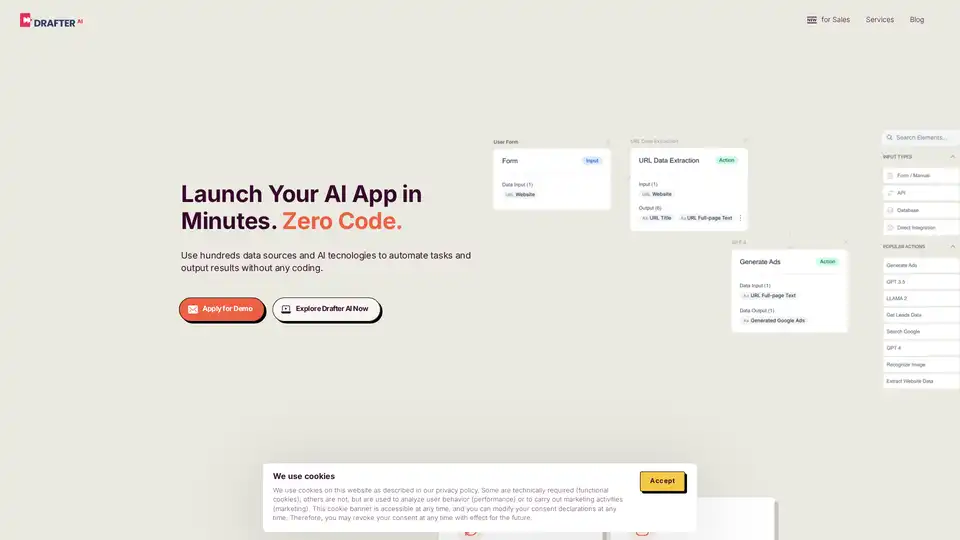
Drafter AI is a no-code platform that allows users to build AI-powered tools and automations without coding. It integrates 100+ data sources and AI technologies, enabling effortless AI development and workflow automation.
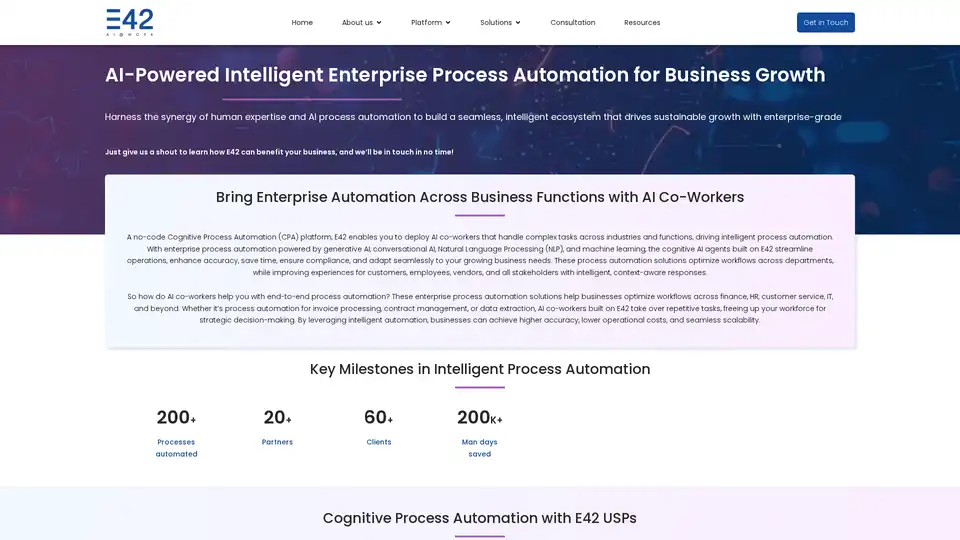
E42 is a no-code Cognitive Process Automation (CPA) platform that enables you to deploy AI co-workers that handle complex tasks, streamline operations, enhance accuracy, and save time.
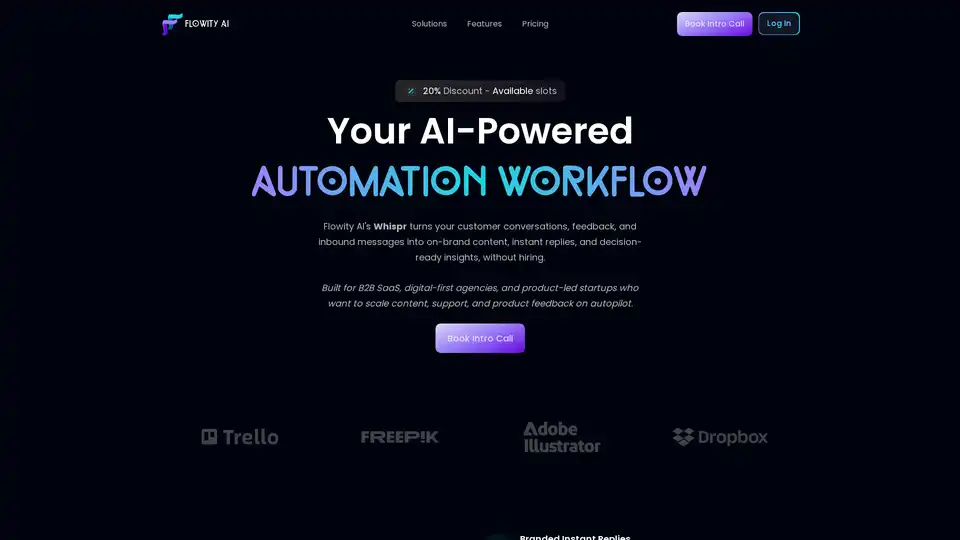
Flowity AI automates customer conversations, feedback analysis & content creation. Turn inbound messages into branded replies and gain decision-ready insights. Try Whispr for free!
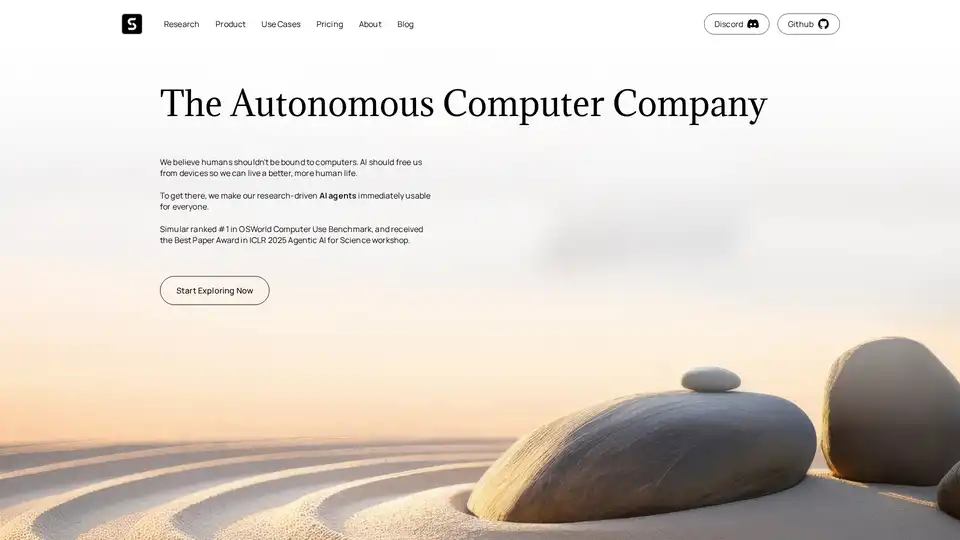
Simular AI delivers open-source intelligent agents that automate computer tasks, streamline workflows, and enhance productivity across desktop, browser, and mobile environments.
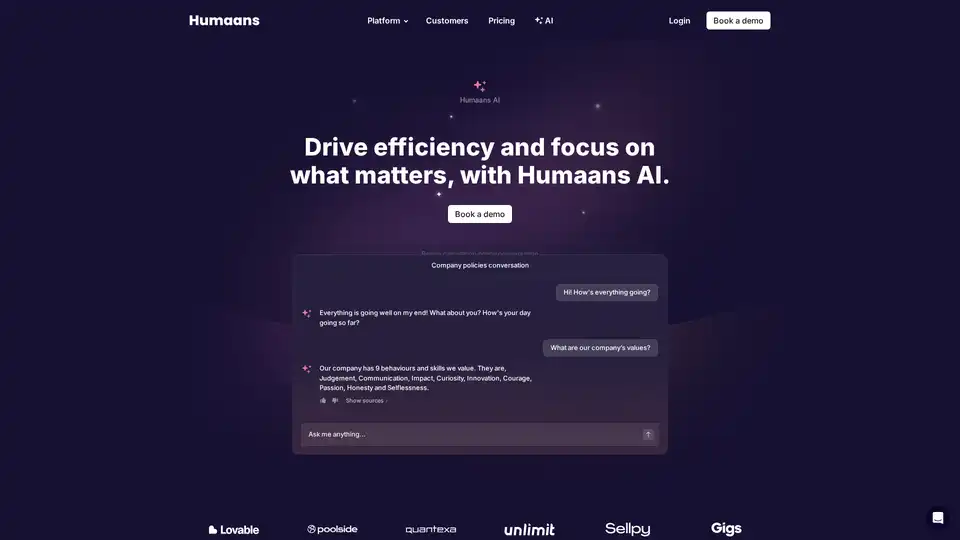
Humaans AI automates HR processes with AI-powered answers to employee questions, document analysis, and real-time workforce insights for efficient people operations.
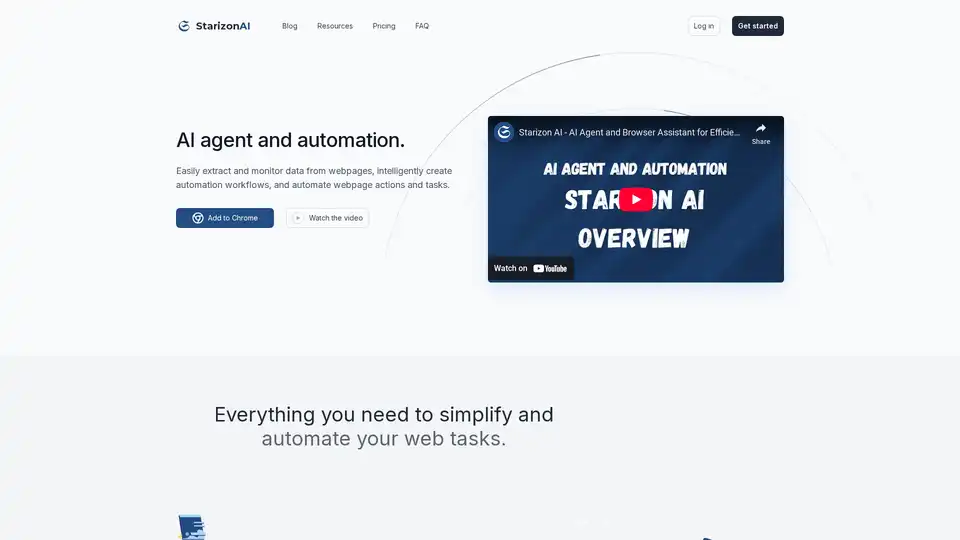
Starizon AI is a Chrome browser extension that leverages AI for efficient web browsing, data extraction, automation workflows, and real-time monitoring to boost productivity without coding.
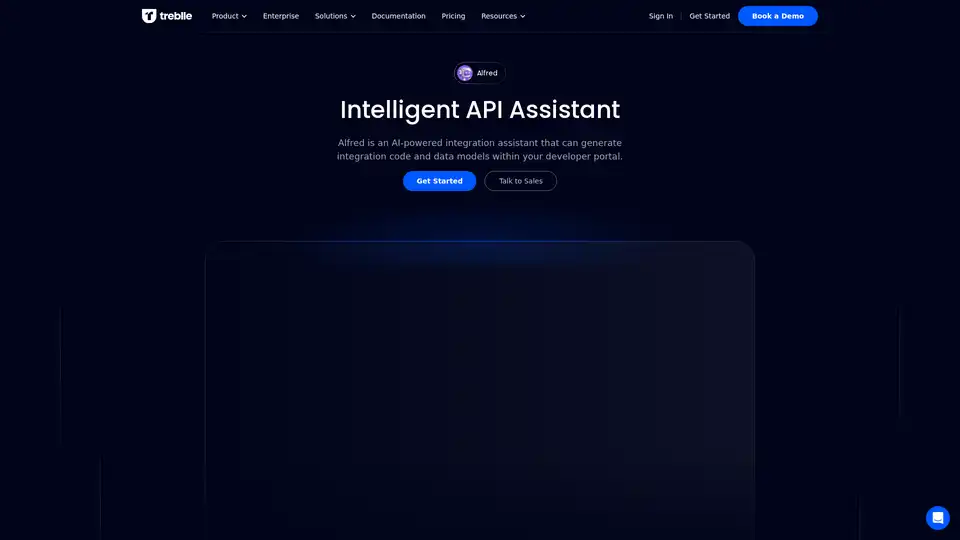
Transform your developer portal with Alfred AI—automating workflows, generating integrations, tests, or SDKs in any language, and boosting API speed 10x.

The world's first agentic AI browser that automates web and desktop-based tasks. Providing deep search, cross-app workflow automation, images, coding and even music-all with military-grade security.
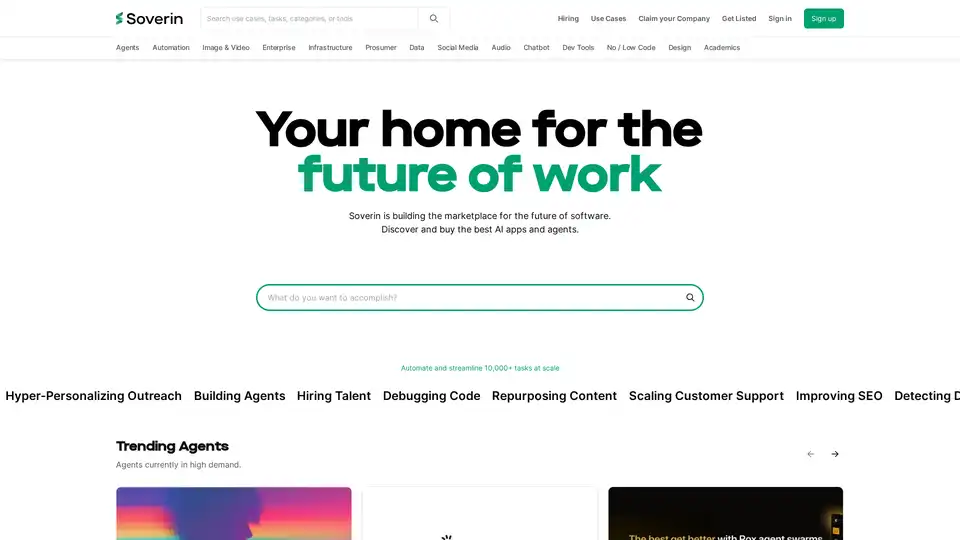
Soverin is the ultimate AI marketplace for discovering, buying, and leveraging top AI apps and agents. Automate over 10,000 tasks, from building agents to scaling customer support, and boost productivity with trending automation tools.
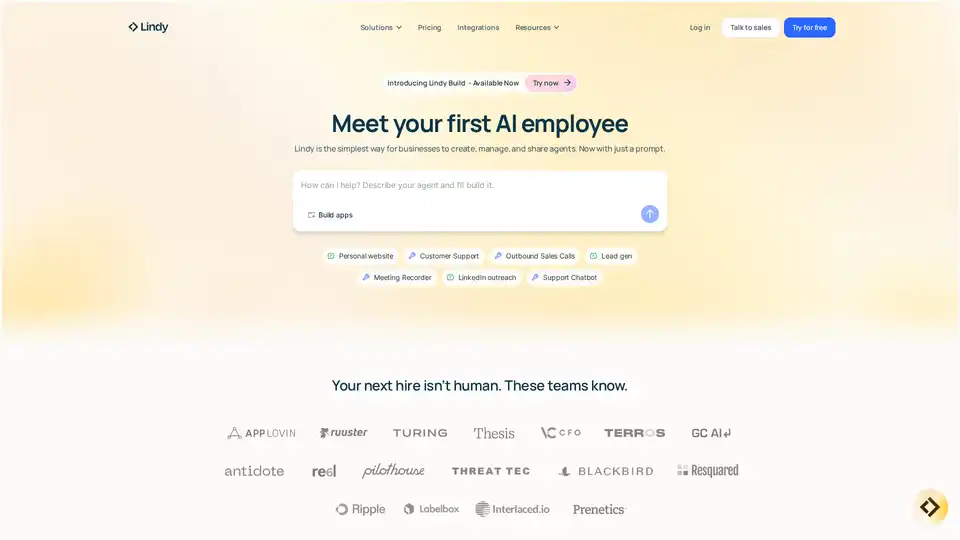
Lindy is the easiest platform for businesses to create, manage, and share AI agents with a simple prompt. Automate sales, support, meetings, and more with seamless integrations and natural language instructions.
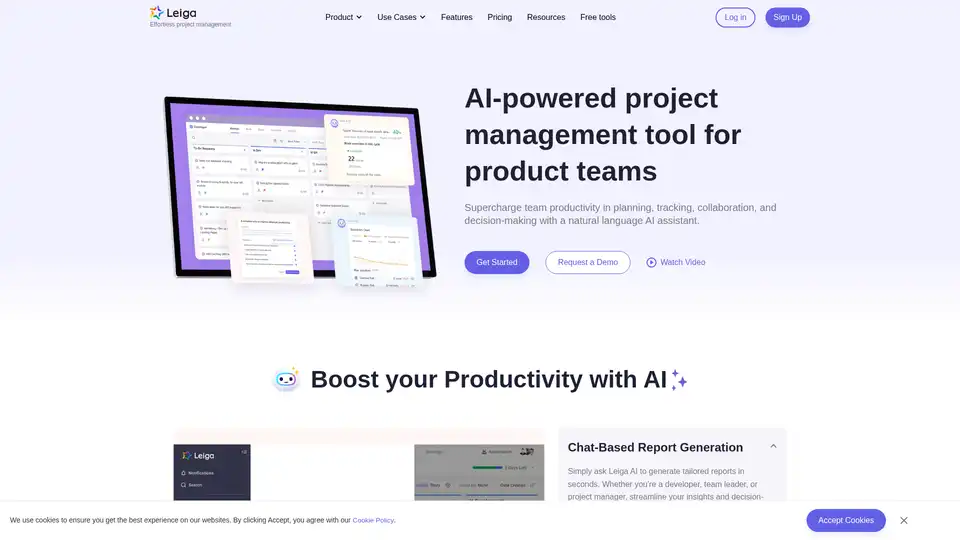
Leiga is an AI-powered project management tool that automates updates, enhances team collaboration, and ensures projects stay on track. Ideal for product teams, it offers chat-based reports, sprint tracking, and workflow automation. Start with 50 free AI credits.
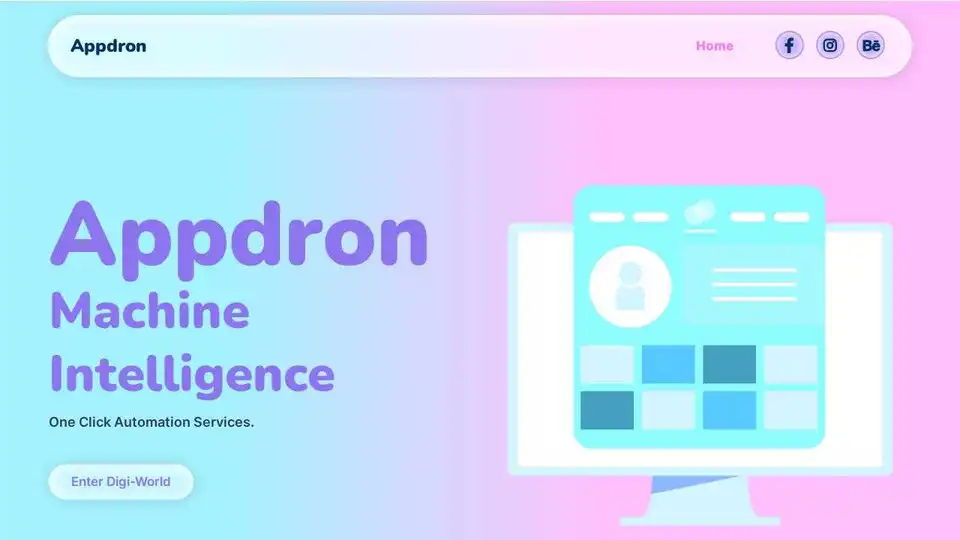
Appdron is an AI-powered Chrome extension that automates email & DM replies. Save time, boost productivity with instant, personalized responses. Ideal for founders, sales teams, & support.

NextBrain AI offers no-code machine learning solutions for businesses, empowering them with AI tools for automation, predictive analytics, and workflow optimization without coding.
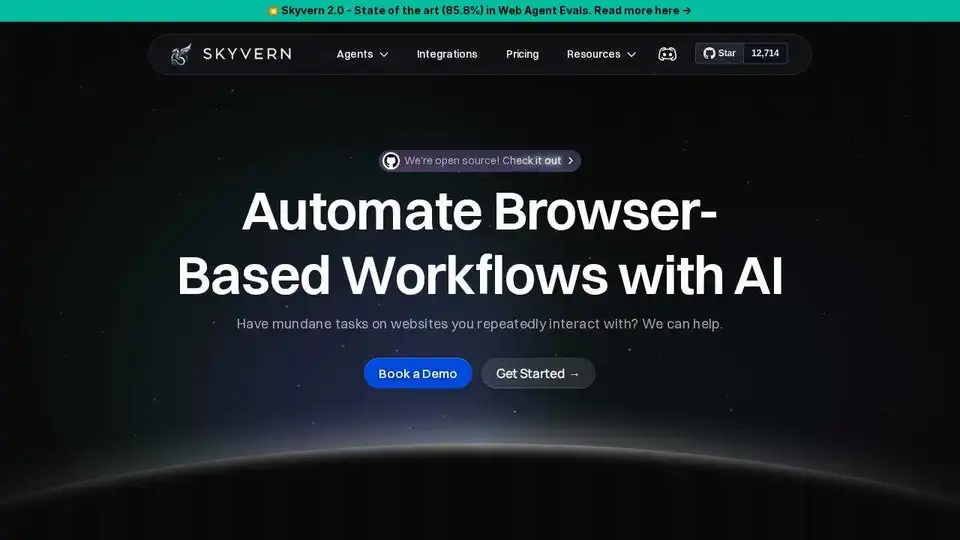
Skyvern is an open-source AI browser automation tool using LLMs and computer vision to fully automate manual workflows, offering no-code options, CAPTCHA support and data extraction.