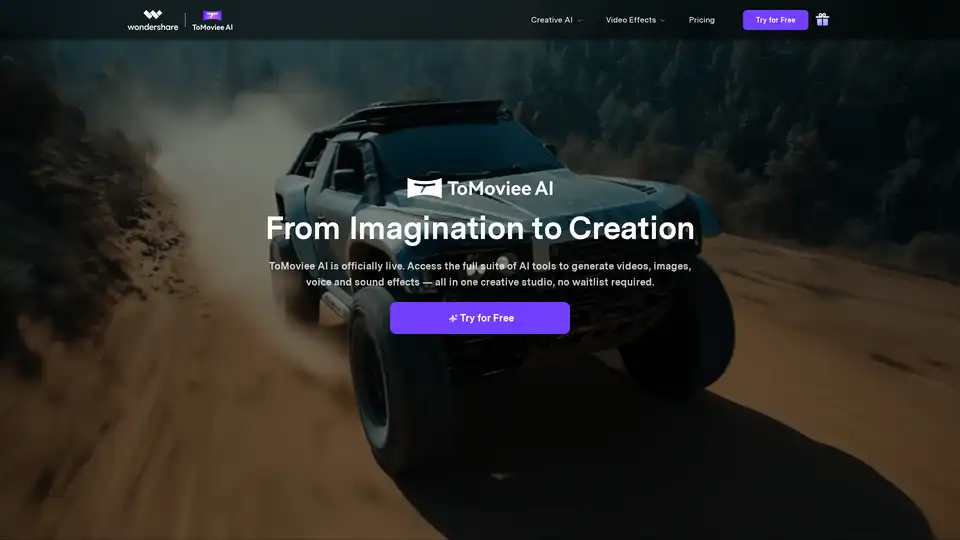ToMoviee AI
Overview of ToMoviee AI
What is ToMoviee AI?
ToMoviee AI is an innovative all-in-one creative studio powered by artificial intelligence, designed to transform ideas into professional-grade videos, images, music, and sound effects. Launched officially without any waitlist, it serves as a comprehensive platform where creators, marketers, filmmakers, and designers can generate content seamlessly. Whether you're crafting social media posts, brand campaigns, or cinematic projects, ToMoviee AI eliminates the barriers of traditional production by offering fast, realistic, and fully controllable AI tools. This platform stands out for its integrated workflow, allowing users to move from text prompts to final outputs in a single ecosystem.
At its core, ToMoviee AI addresses the need for efficient content creation in today's fast-paced digital world. By leveraging advanced AI models trained on real-world simulations, it produces outputs that feel authentic and immersive, avoiding the common pitfalls of uncanny valley effects in AI-generated media. Users can access it online or via a mobile app, making it versatile for both desktop and on-the-go creativity.
How Does ToMoviee AI Work?
ToMoviee AI operates through intuitive text-based prompts, reference images, and partial edits, enabling precise control over every element of your creation. The platform's engine uses sophisticated machine learning algorithms to interpret user inputs and generate content that mimics real physics, lighting, and emotional nuances.
Key Generation Pipelines
- Text to Video: Input a script or description, and ToMoviee AI crafts lifelike scenes with customizable camera movements like dolly, pan, or tilt. This feature is ideal for storytelling, turning words into dynamic videos instantly.
- Image to Video: Animate static images by adding motion, effects, and narratives. It's perfect for breathing life into photos or illustrations, creating engaging short clips that capture attention.
- Video Extender: Seamlessly continue existing footage with AI-driven extensions that maintain consistency in style, pacing, and visuals. This tool ensures your story flows naturally without manual editing hassles.
For visuals:
- Text to Image: Generate high-quality, realistic images from descriptive text. The AI excels in creativity, producing smarter and more detailed results tailored to your vision.
- Image to Image: Transform one image into another by applying styles, modifications, or references, offering endless possibilities for design iterations.
- Partial Repaint: Edit specific parts of an image while preserving the rest, giving users granular control for refinements.
On the audio side:
- Text to Music: Compose original, royalty-free music tracks in any genre from a simple prompt. The AI understands mood and structure to create melodies that enhance your projects.
- Text to Sound Effects (SFX): Produce studio-grade sound effects quickly from text descriptions, adding immersive audio layers without needing sound libraries.
- Text to Voice: Beyond basic text-to-speech, this generates voices with emotion, custom tones, and nuances for more natural voiceovers.
- Auto BGM: Automatically generates background music that syncs with your video's rhythm and emotional tone, amplifying the overall impact.
The workflow is streamlined: start with ideation via text, refine with edits, and export in formats like 4K for professional use. With 8x faster rendering speeds, ToMoviee AI ensures ideas don't lose momentum during production.
Core Features of ToMoviee AI
ToMoviee AI shines with its emphasis on authenticity, control, and speed—key pillars that redefine AI-assisted creation.
Authenticity and Realism
The platform's AI models are trained to simulate real-world elements, such as lifelike motion, accurate lighting, and emotionally intelligent audio. This results in content that feels genuine, making it suitable for high-stakes applications like marketing videos or films. For instance, AI effects like "AI Kiss," "AI Hug," or "AI Mermaid Filter" add playful yet realistic touches to videos, while physics-accurate rendering in video extensions prevents awkward discontinuities in motion.
Precision Control
Unlike generic AI tools, ToMoviee allows fine-tuning of camera angles, facial expressions, sound propagation, and more through text prompts or visual references. Features like AI Replacer (for swapping elements) or AI Hairstyle Changer provide targeted edits, empowering users to realize their exact vision without guesswork.
Speed and Efficiency
One-click generation for images, videos, and voices, combined with instant voice cloning, accelerates the creative process. This is particularly valuable for teams needing to scale content production, such as 10x output for social media without quality loss.
Additional perks include a built-in creative community for inspiration, multi-modal pipelines (text to image to video to audio), and mobile app access for flexibility.
How to Use ToMoviee AI: A Step-by-Step Guide
Getting started is straightforward and user-friendly, catering to beginners and pros alike.
- Sign Up and Access: Visit the official site or download the app. No waitlist—try for free immediately.
- Choose Your Tool: Select from video, image, or audio categories. For example, pick "Text to Video" and enter a prompt like "A surfer riding waves at sunset with dramatic music."
- Customize Inputs: Add details for control—specify styles, durations, or references. Use partial repaint for images or extenders for videos.
- Generate and Edit: Hit generate; review the output. Apply effects like "AI Fire Hand Effect" or "Emoji Filter" for flair.
- Export and Share: Download in high-res formats and integrate into your workflow, from social posts to client deliverables.
The platform's interface is intuitive, with previews and iterative refinements to keep the process efficient.
Why Choose ToMoviee AI Over Other Tools?
In a crowded AI market, ToMoviee AI differentiates itself through its all-in-one approach, eliminating the need to juggle multiple apps. It offers royalty-free outputs, ensuring copyright-free content for commercial use (as per FAQs). Data privacy is prioritized, with clear policies on usage. Compared to competitors, its speed (8x faster rendering) and cinematic controls make it a top choice for professional results without expensive software.
User benefits include boosted productivity: content creators can dominate trends with instant high-performing posts, while design teams accelerate from concept to key visuals. Filmmakers appreciate the AI's understanding of cinematic language, like mood-tailored music and physics-based lighting.
Pricing starts free, with premium plans for advanced features, making it accessible yet scalable for enterprises.
Who is ToMoviee AI For?
This platform is tailored for diverse users in the creative ecosystem:
- Content Creators: Solo influencers or YouTubers needing quick, trend-relevant videos and audio to maintain daily posting schedules.
- Design Teams: Agencies handling visual assets, from images to videos, in collaborative environments.
- Brand & Marketing Teams: Marketers turning campaign copy into multi-modal content for consistent branding across channels.
- Filmmakers & Editors: Professionals seeking AI assistance for storyboarding, effects, and post-production to cut time and costs.
- Teams and Enterprises: Groups requiring efficient workflows for scalable production, with community features for inspiration.
Whether you're a hobbyist experimenting with AI art or a studio producing Hollywood-level effects, ToMoviee AI adapts to your needs.
Practical Value and Use Cases
ToMoviee AI's real-world value lies in its ability to supercharge creativity while solving common pain points like time constraints and skill gaps. For social media, generate engaging shorts with effects like "AI Surfing" to boost engagement. In marketing, create cohesive campaigns from a single prompt, including visuals, voiceovers, and music, leading to higher ROI through faster iterations.
Filmmakers can prototype scenes with 4K renders featuring accurate lighting and motion, reducing pre-production costs. Designers benefit from partial edits and style transfers for rapid prototyping, while educators or trainers use it for illustrative videos and sounds.
Success stories highlight its impact: users report dominating platforms with 10x content volume, winning clients quicker, and achieving indistinguishable AI-human blends. FAQs address concerns like copyright (yes, generated content is yours) and data usage (secure and non-shared without consent), building trust.
Potential Limitations and Tips
While powerful, avoid overly complex prompts for best results—start simple and iterate. The free tier limits outputs, so upgrade for unlimited access. Integrate with existing tools like editing software for hybrid workflows.
In summary, ToMoviee AI is the ultimate creative engine, blending speed, realism, and control to empower your imagination. From ideation to distribution, it streamlines the entire process, making professional content creation accessible to all. Ready to transform your workflow? Try it free today and see how AI can elevate your projects.
Best Alternative Tools to "ToMoviee AI"
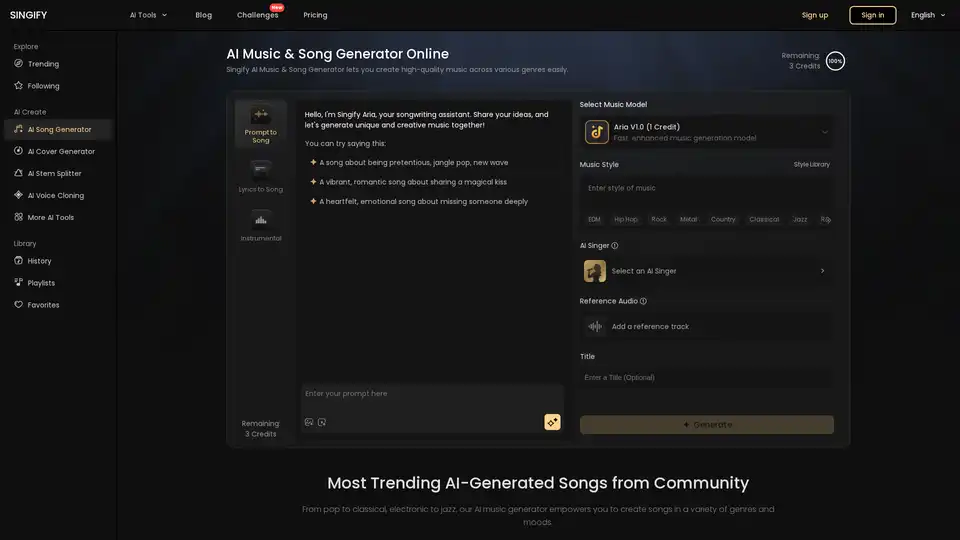
Singify is an AI music generator that transforms text, lyrics, and ideas into high-quality songs in seconds. It offers various music generation modes, AI singers, and customizable sound options, making music creation effortless for musicians, content creators, and hobbyists.
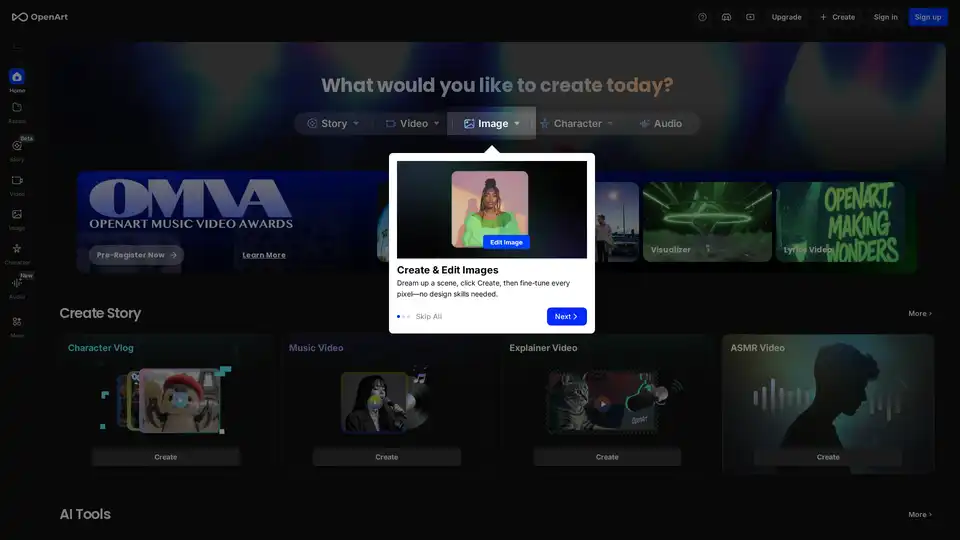
OpenArt is a free AI image and video generator with 100+ models & styles. Create art, edit images/videos, and train personalized AI models. Popular apps include text to image, image to video & more!
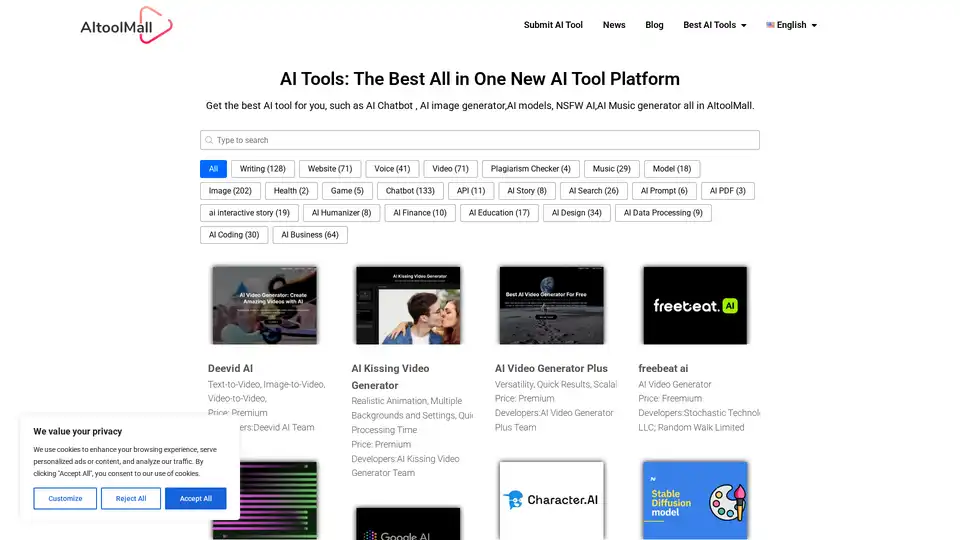
AItoolMall is an all-in-one AI tools platform with 500+ AI tools, including AI Chatbots, image generators, and more. Find the best AI tools and guides here.
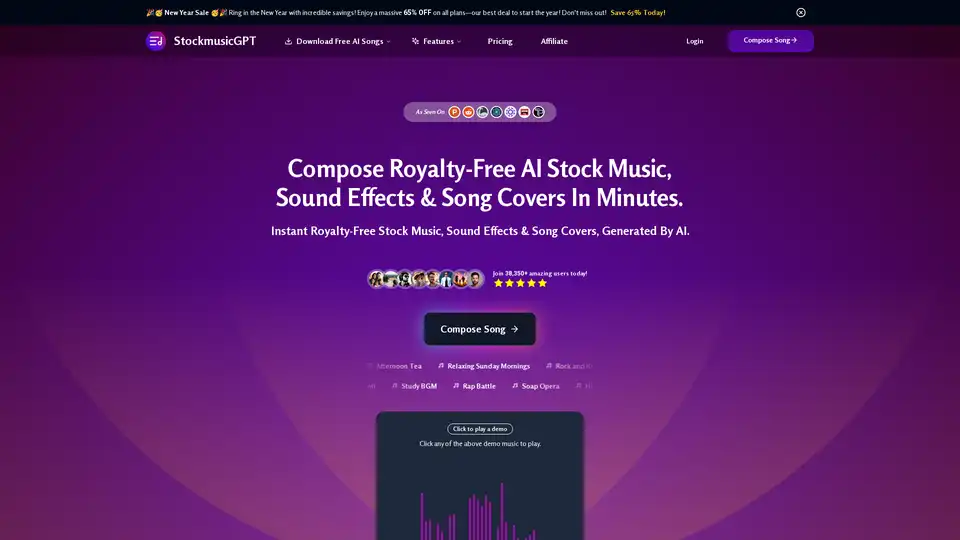
StockmusicGPT generates royalty-free AI music, sound effects, and song covers instantly. Features include text-to-music, image-to-music, stem splitting, remixing, and more. Ideal for content creators and musicians.
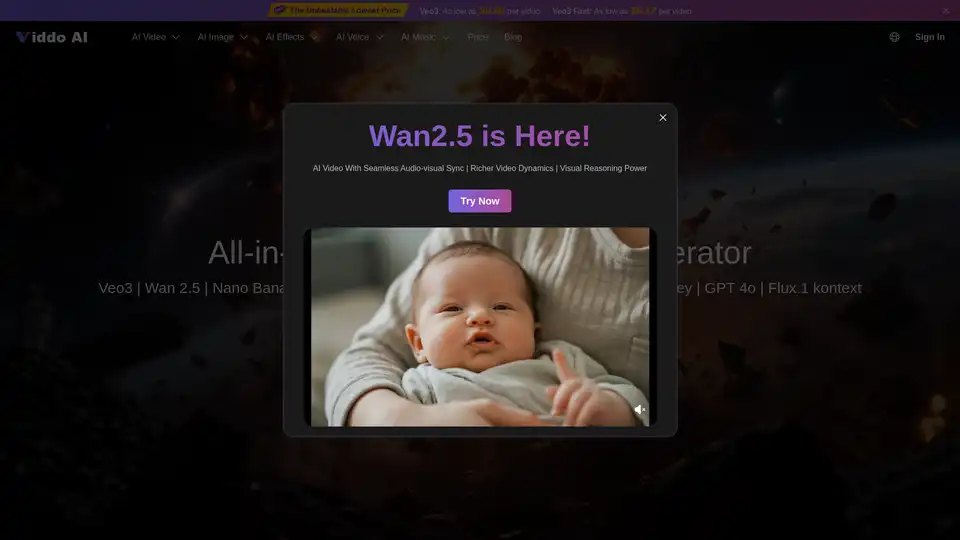
Viddo AI is an all-in-one AI video and image generation platform that allows users to create videos, images, and music using AI. It supports various AI models, including Veo3, Runway, and Midjourney.
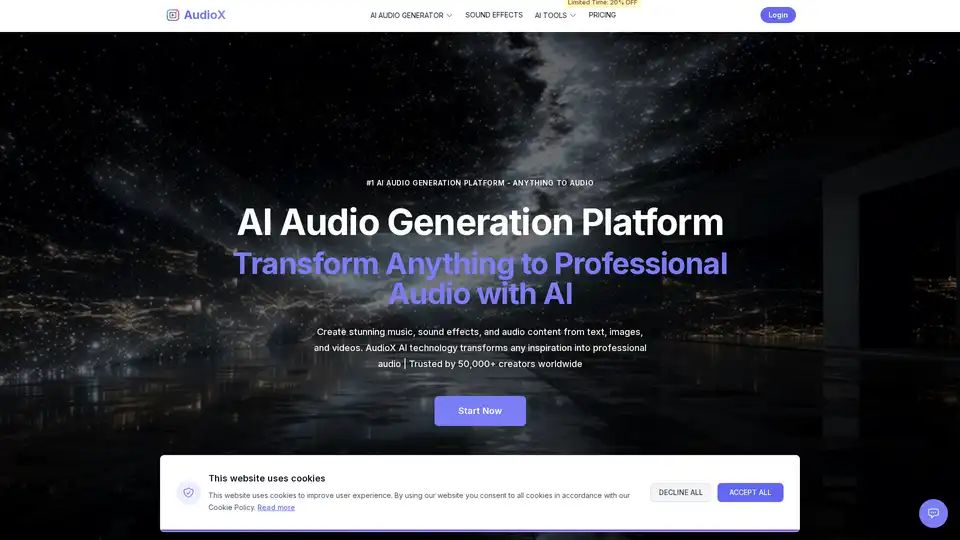
AudioX is an AI audio generation platform that transforms text, images, and videos into professional audio. Generate music, sound effects, and voice content quickly and easily, even without audio expertise.
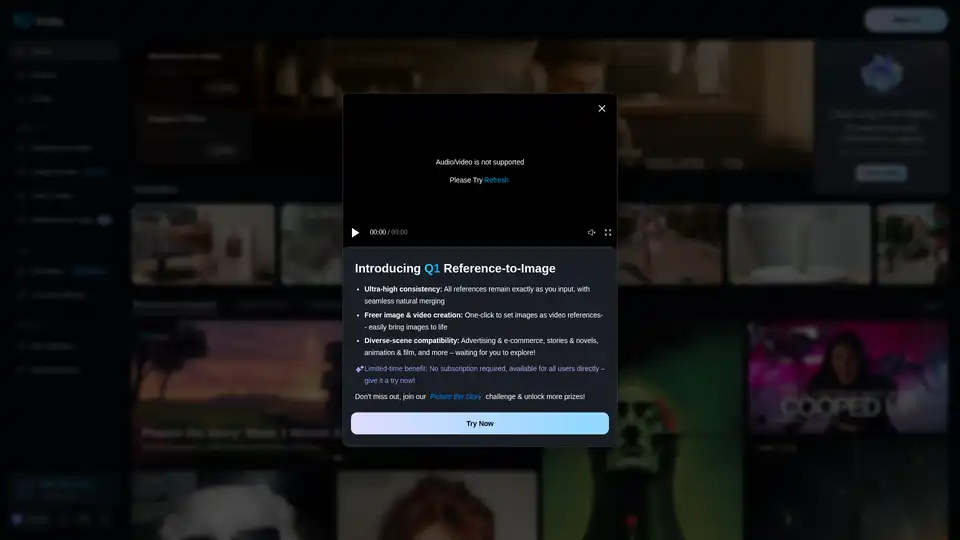
Effortlessly generate engaging videos using Vidu's world-class AI video generation platform in seconds. Bring your vision to life fast and easy with text, images, and references.
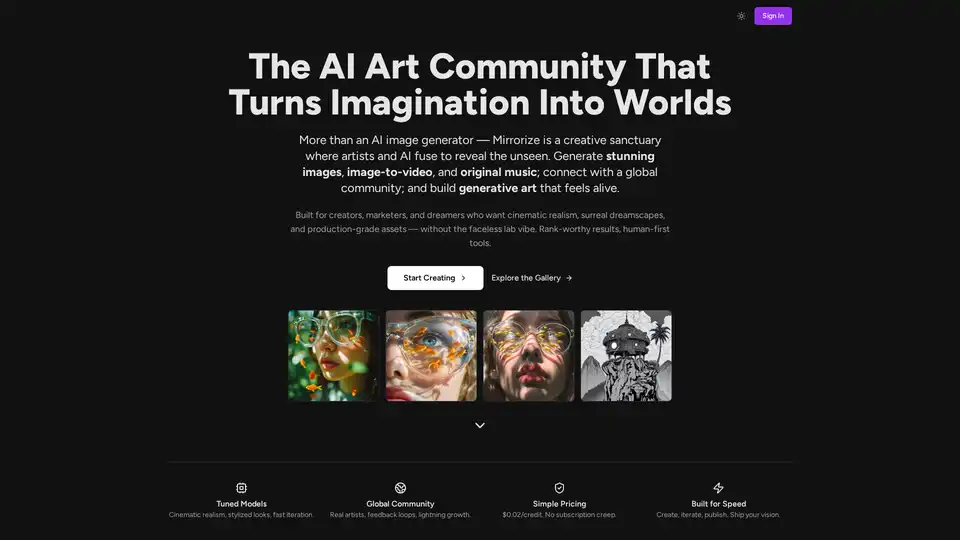
MirrorizeAI is a vibrant AI art community empowering creators to generate stunning images, videos, and music with cinematic realism. Collaborate globally, iterate fast, and unlock your imagination without subscriptions.
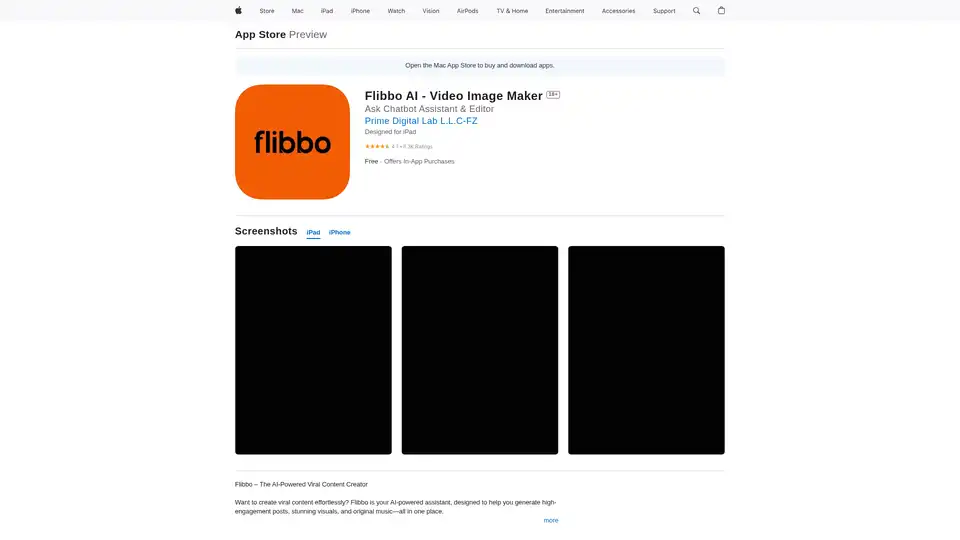
Flibbo AI is an innovative app that empowers content creators to generate viral social media posts, realistic images, and original music using advanced AI. Ideal for influencers and businesses seeking effortless engagement boosts.
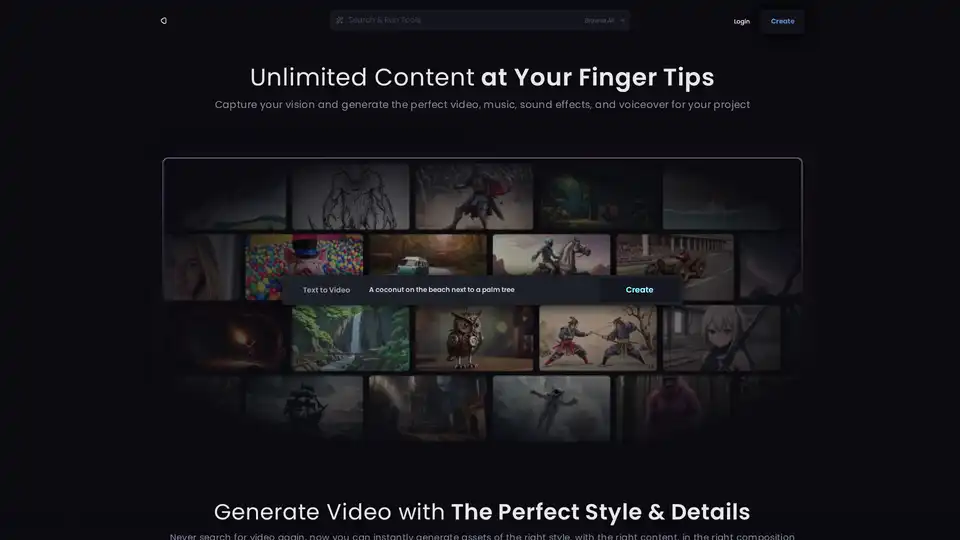
Reel Studio empowers creators with AI to generate stunning videos, music, sound effects, and voiceovers from text, images, or drawings. Ideal for YouTube, TikTok, and Instagram content in various styles.
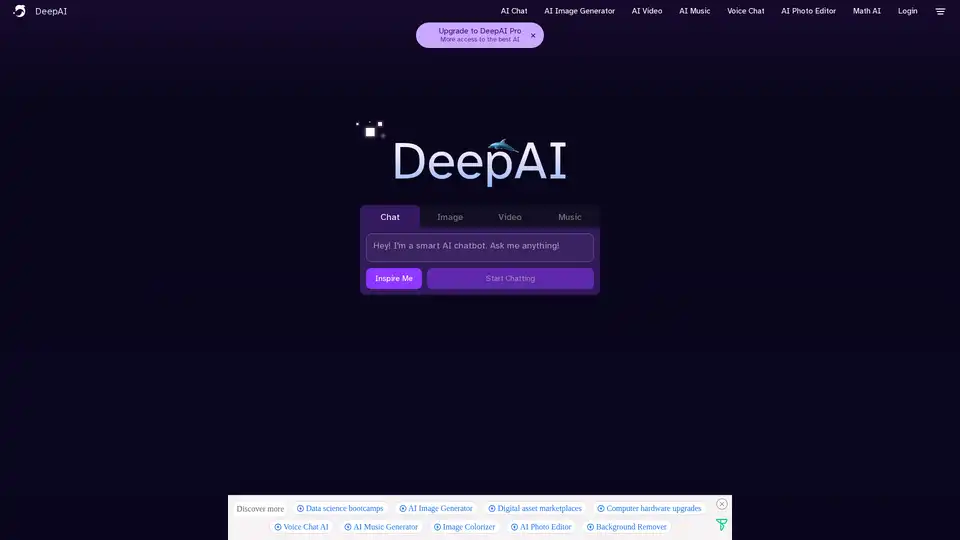
DeepAI is a comprehensive creative AI platform offering text-to-image generation, AI video creation, music composition, photo editing, and voice chat capabilities. Available instantly in browser with free access and Pro options.
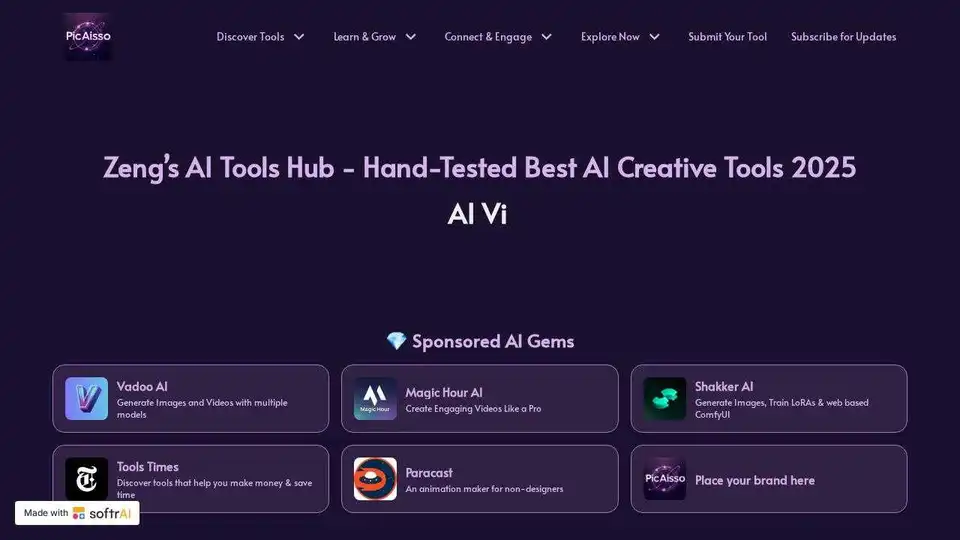
Find the best hand-tested AI art, video, design & music generators for 2025 on PicAisso.xyz. Discover free & paid AI tools to create stunning visuals and audio!
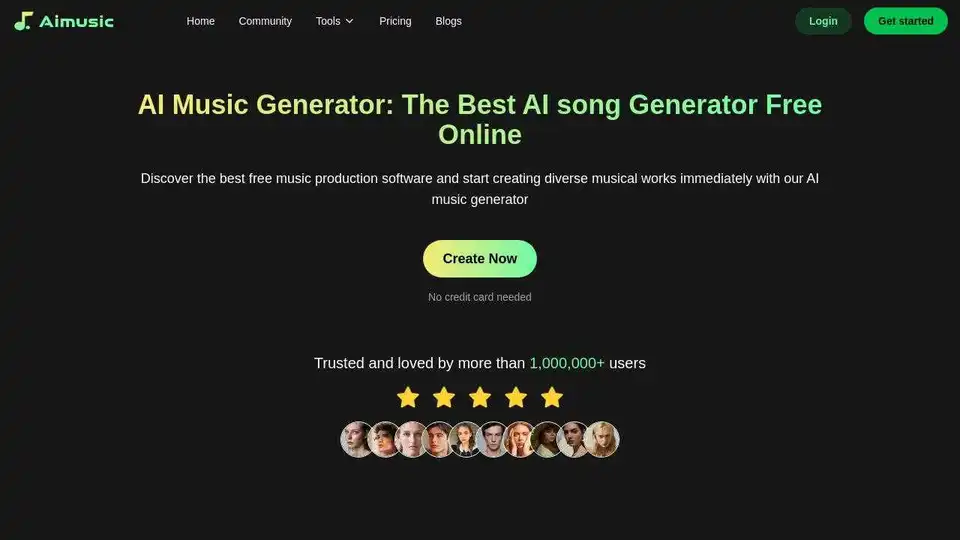
Unleash your creativity with AI Music Generator, the best AI song generator. Create personalized, royalty-free music tracks in seconds for videos, blogs, and more. Try it now!
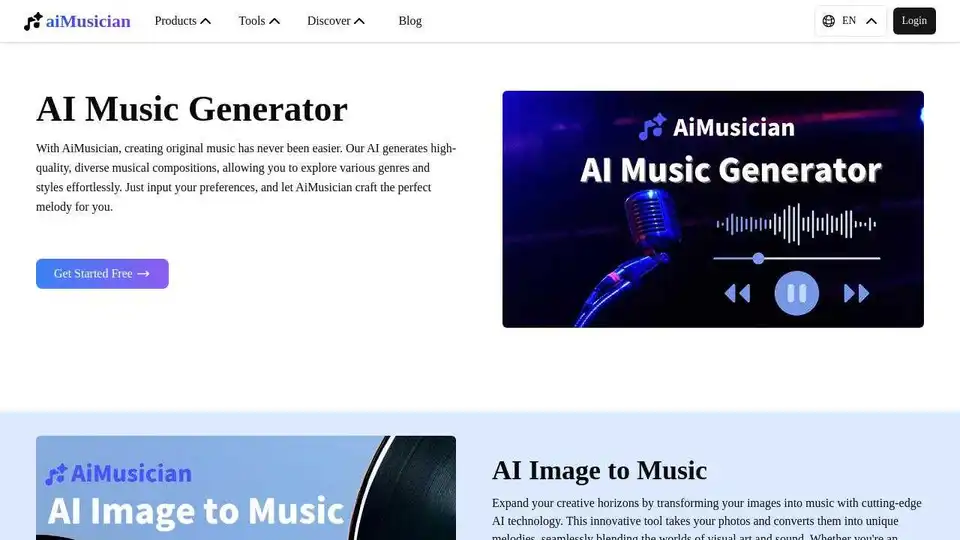
Create unique AI MP3 songs instantly with AiMusician, free to use. Transform images into music and generate AI lyrics and album covers.