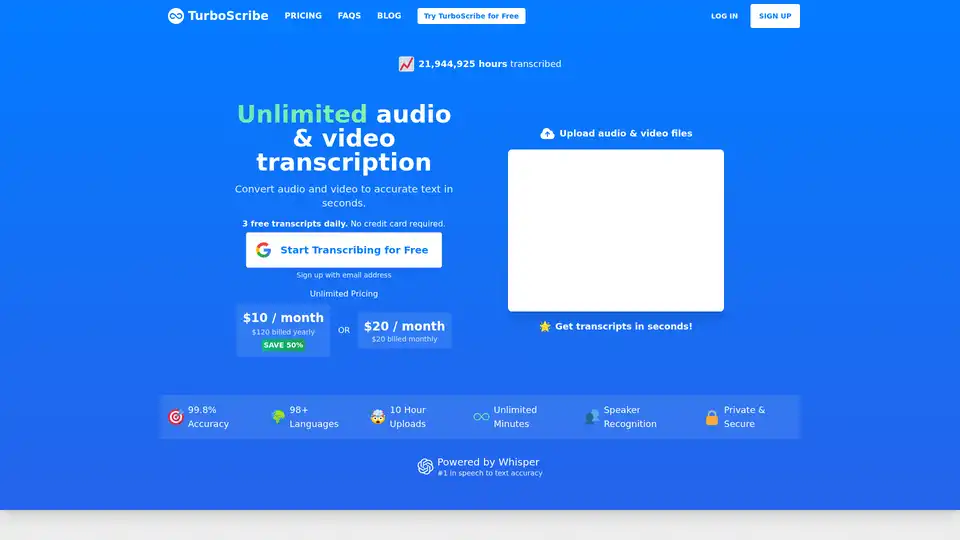TurboScribe
Overview of TurboScribe
What is TurboScribe?
TurboScribe is a cutting-edge AI transcription service designed to convert audio and video files into accurate, readable text with remarkable speed and precision. Powered by OpenAI's Whisper technology—the leading model for speech-to-text conversion—it stands out as the world's only truly unlimited transcription service. Unlike many competitors with strict quotas or per-minute fees, TurboScribe allows users to process unlimited minutes without caps, making it ideal for high-volume needs like transcribing meetings, podcasts, interviews, or educational content. With an impressive 99.8% accuracy rate, it handles everything from clear studio recordings to challenging accents, background noise, and multilingual speech.
Whether you're a content creator adding subtitles to videos, a professional documenting business calls, or a researcher analyzing hours of interviews, TurboScribe simplifies the process by delivering transcripts in seconds rather than days. It supports over 98 languages, from widely spoken ones like English, Spanish, and French to less common dialects such as Swahili or Welsh, ensuring global accessibility. Users can export results in versatile formats like DOCX, PDF, TXT, SRT subtitles, or even CSV for data analysis, streamlining workflows across industries.
How Does TurboScribe Work?
At its core, TurboScribe leverages advanced AI, specifically Whisper, to analyze audio waveforms and recognize spoken words with near-human accuracy. The process is straightforward and user-friendly:
Upload Your Files: Drag and drop audio or video files directly on the website. It accommodates a wide range of formats, including MP3, MP4, WAV, MOV, AAC, and even YouTube links. Free users can upload up to 30-minute files one at a time, while Unlimited subscribers handle up to 10-hour, 5GB files in batches of 50.
Select Settings: Choose from three transcription modes—Cheetah for lightning-fast results, Dolphin for balanced speed and accuracy, or Whale for the most precise output. Enable features like speaker recognition to label dialogues (e.g., 'Speaker 1: ...'), transcription directly to English for non-English audio, or audio restoration to clean up noisy recordings.
Process and Review: The GPU-powered engine transcribes in seconds. For a 1-hour file, expect results in under a minute. Review the timestamped transcript, which captures verbatim speech, including filler words if needed.
Export and Translate: Download in your preferred format. For multilingual needs, translate transcripts or subtitles to over 134 languages instantly, a built-in feature that saves time compared to separate tools.
This seamless workflow is why professionals rave about its efficiency. As one user from Australia noted, 'TurboScribe has been such a game-changer... I transcribe everything without thinking,' highlighting how it eliminates the manual labor previously required for hours of audio.
Key Features of TurboScribe
TurboScribe packs powerful features that cater to diverse transcription demands:
Unmatched Accuracy and Speed: Achieving 99.8% accuracy, it outperforms traditional services, even with accents or technical jargon. Transcriptions happen in seconds, powered by high-performance GPUs.
Multilingual Support: Covers 98+ languages with high fidelity in popular ones like English (US/UK), Spanish, French, German, Japanese, and Korean. For others, like Hindi or Ukrainian, it still delivers reliable results—test it with the free tier.
Speaker Recognition: Automatically identifies and labels multiple speakers, perfect for podcasts or panel discussions. This adds context without manual editing.
Audio and Video Compatibility: Handles common formats and restores poor-quality audio using AI to remove noise and enhance clarity, adding just 2-3 minutes per hour.
Unlimited and Secure: No usage limits mean you can transcribe hundreds of hours monthly. Data is encrypted, accessible only to you, and deletable anytime. It complies with privacy standards, using Stripe for secure payments without storing card details.
Export Options: From editable DOCX for reports to SRT/VTT for video editing software, plus bulk exports for efficiency.
These features make TurboScribe a versatile tool, reducing errors that plague manual transcription—saving users 'thousands of hours,' as Dr. Ted Hildebrandt from Gordon College shared about replacing student labor with this AI solution.
Pricing Plans: Affordable and Flexible
TurboScribe offers a free tier to get started and scalable paid options:
Free Plan: 3 transcripts per day, up to 30 minutes each, with lower priority. No credit card needed—ideal for occasional use or testing.
Unlimited Plan: $10/month (billed yearly at $120, saving 50%) or $20/month. Includes everything: unlimited transcriptions, 10-hour uploads, all languages and features, highest priority processing, and unlimited storage.
This structure suits solopreneurs to teams, with no hidden fees. Cancel anytime via account settings, retaining access until the billing period ends. As a French review from 01net Magazine praised, 'Of all the services we tested, TurboScribe offers the best results,' emphasizing its value for both free and paid users.
Who is TurboScribe For?
TurboScribe targets anyone dealing with audio or video content who needs quick, reliable text conversion:
Content Creators and Podcasters: Generate subtitles for YouTube videos or transcripts for show notes in seconds.
Business Professionals: Document meetings, calls, and webinars with speaker labels for easy follow-up.
Educators and Researchers: Transcribe lectures or interviews across languages, saving time on analysis.
Journalists and Legal Teams: Handle verbatim records with high accuracy, even from noisy sources.
High-Volume Users: Those transcribing 720+ hours monthly, like agencies or enterprises, benefit from unlimited access.
User testimonials underscore its broad appeal. Kevin from the US called it 'THAT SOFTWARE' for filtering pauses and integrating with ChatGPT prompts, while Eric Robinson lauded its intuitiveness for heavy workloads. Even for accented group projects, a student on Reddit said it 'nailed it.'
Why Choose TurboScribe Over Other Transcription Tools?
In a crowded market, TurboScribe excels with its unlimited model—no per-minute charges like Otter.ai or Rev—and superior Whisper integration for accuracy. Competitors often cap free tiers or charge premiums for features like translation, but TurboScribe bundles them affordably. Its privacy focus, with encrypted storage and easy deletion, addresses concerns in sensitive fields like finance or healthcare.
For accents and noise, the built-in restoration tool outperforms basic filters, and multilingual translation to 134+ languages sets it apart for global teams. As Wolfgang Wagner tweeted, it's an 'ingenious tool' for adding high-quality subtitles to videos, upgrading content effortlessly.
How to Get Started with TurboScribe
Signing up is simple: Use your email on turboscribe.ai—no credit card for free access. Upload a file, select language and mode, and hit transcribe. For best results:
- Use clean audio when possible, but enable restoration for challenges.
- Test speaker recognition on multi-person files.
- Explore translation for international projects.
If issues arise, the Help Center covers FAQs, or email leif@turboscribe.ai—the founder, with a decade at Meta building AI, personally responds.
Real-User Experiences and Case Studies
Reviews highlight TurboScribe's impact:
- Gerardo Poli (Australia): Switched from costly manual services, now transcribes all business interactions, saving time and money.
- Dr. Ted Hildebrandt (US): Replaced 8-hour student tasks with instant AI results, better than human accuracy.
- Damon O'Neil (Student): Handled diverse accents flawlessly for university work.
- Kevin (US): Eliminated outsourcing, praising noise filtering and ChatGPT integration.
These stories demonstrate practical value, from cost savings to enhanced productivity.
Common Questions About TurboScribe
- Is it really unlimited? Yes, no caps—transcribe up to 720 hours monthly or more.
- What if audio quality is poor? Enable 'Restore Audio' for AI enhancement.
- Supported Formats? Most: MP3 to MKV, including YouTube.
- Translation Limits? Over 130 languages, direct to English or post-transcript.
For teams, check the blog on TurboScribe for Organizations for multi-user billing.
In summary, TurboScribe revolutionizes speech-to-text with speed, accuracy, and unlimited access. Whether for personal projects or professional demands, it's the go-to AI transcription tool that delivers results without compromise. Start your free transcripts today and experience the difference.
Best Alternative Tools to "TurboScribe"
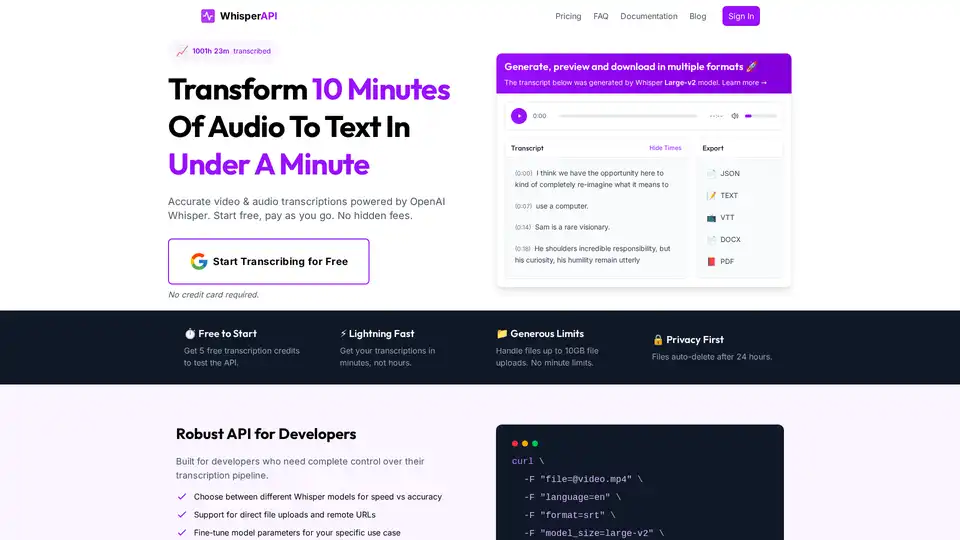
WhisperAPI offers a fast and accurate video & audio transcription API powered by OpenAI Whisper. Get 5 free transcriptions daily. Supports multiple formats, generous limits, and privacy-first approach.
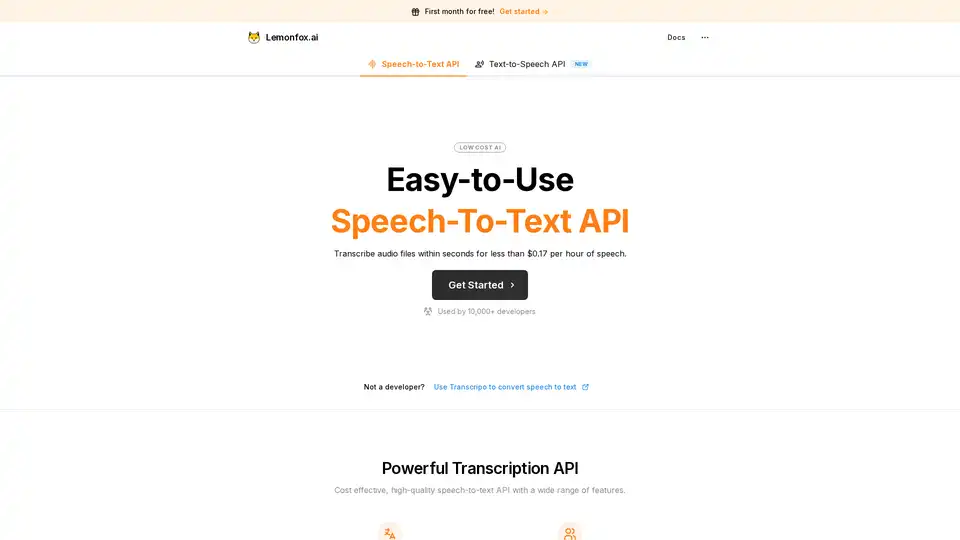
Lemonfox.ai's Speech-To-Text API transcribes audio files quickly and affordably. It supports 100+ languages, speaker recognition, and offers high accuracy with secure data processing. Try it free for one month!

Beey AI is an AI-powered tool for fast and accurate transcription and subtitle creation. It converts audio/video to text, offers a smart editor for corrections, and supports automatic translation for content accessibility in 30+ languages.
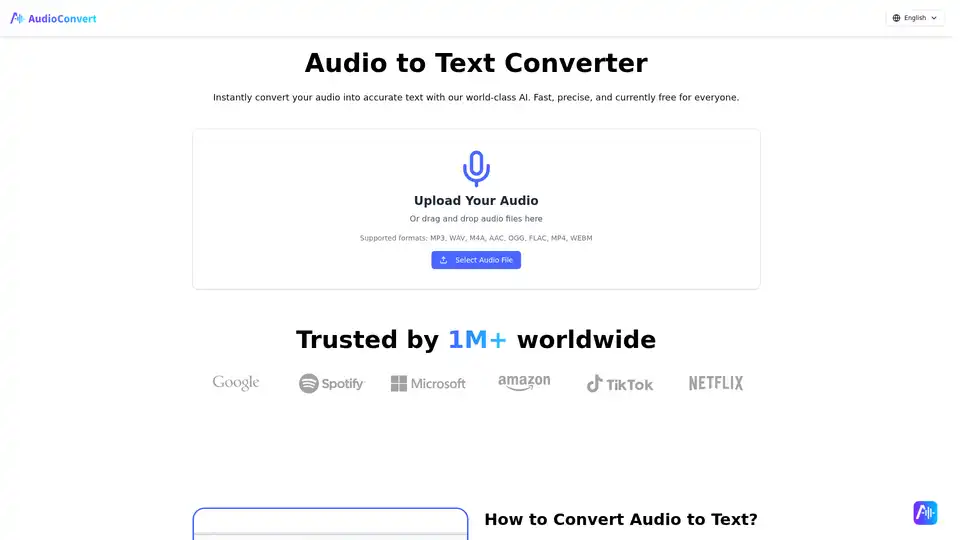
Free Audio to Text Converter uses AI to quickly and accurately transcribe audio files. Supports multiple formats and offers speaker detection, timestamps, and various export options like TXT, DOCX, and SRT.
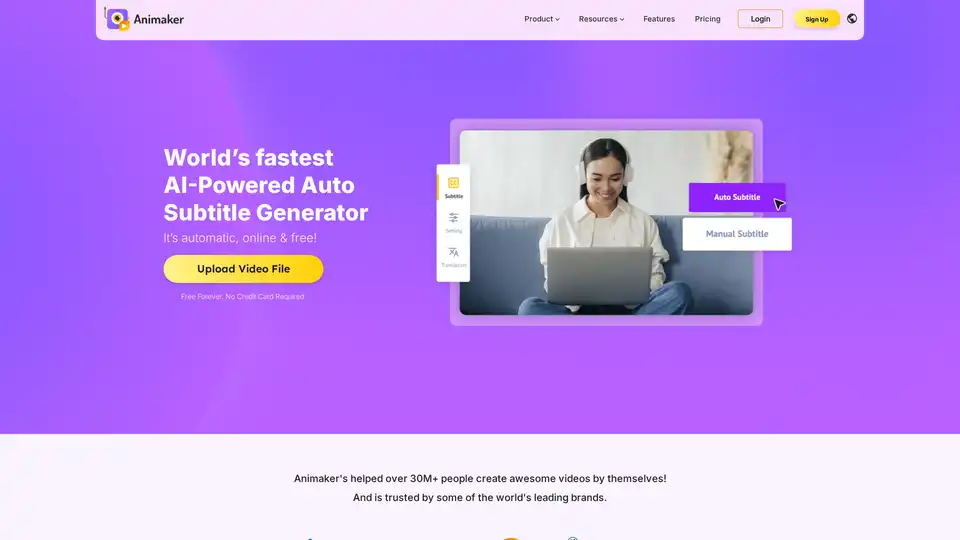
Animaker's AI-powered subtitle generator automatically creates accurate subtitles in 100+ languages with professional formatting and animations.
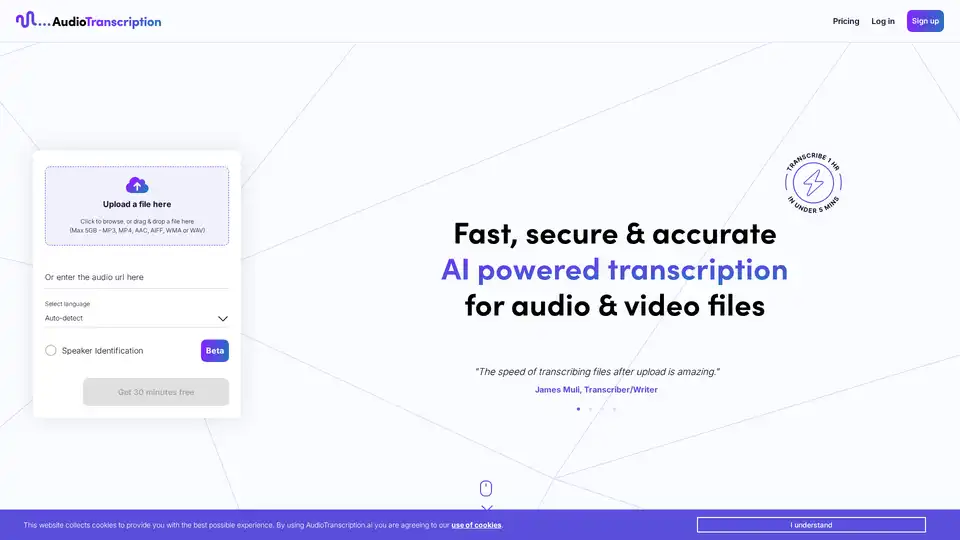
AudioTranscription.ai offers fast, secure AI-powered transcription for audio and video files with 70+ language support and speaker identification.
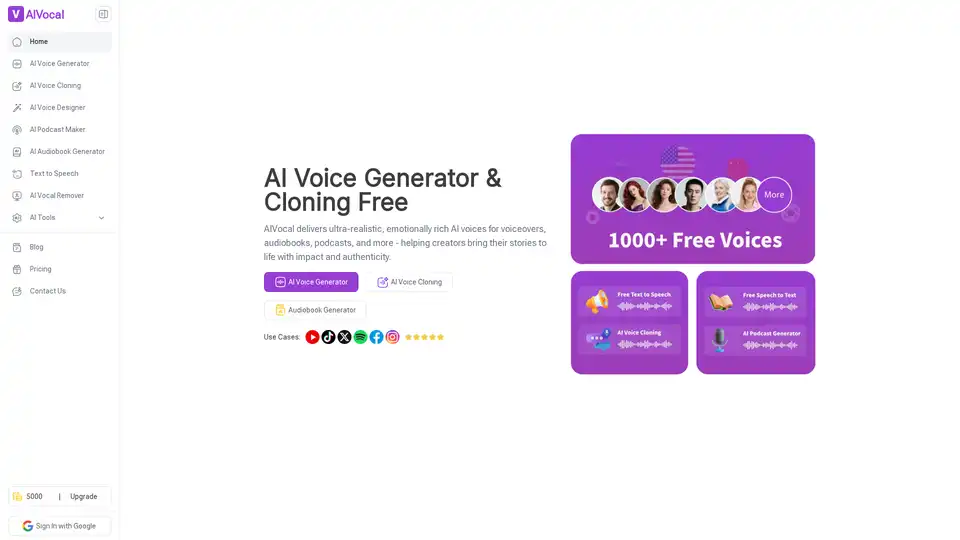
AIVocal is an all-in-one AI platform for voice generation, cloning, podcasting, and transcription. Create realistic speech, audiobooks, and more with free tools in 140+ languages for creators and professionals.
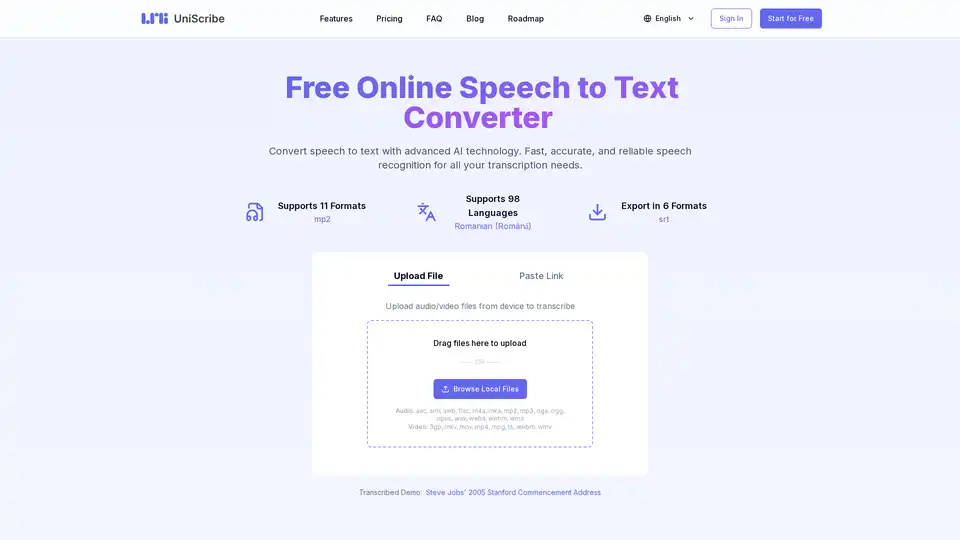
Convert speech to text online with UniScribe's advanced AI technology. Fast, accurate, and reliable speech recognition for all your transcription needs.
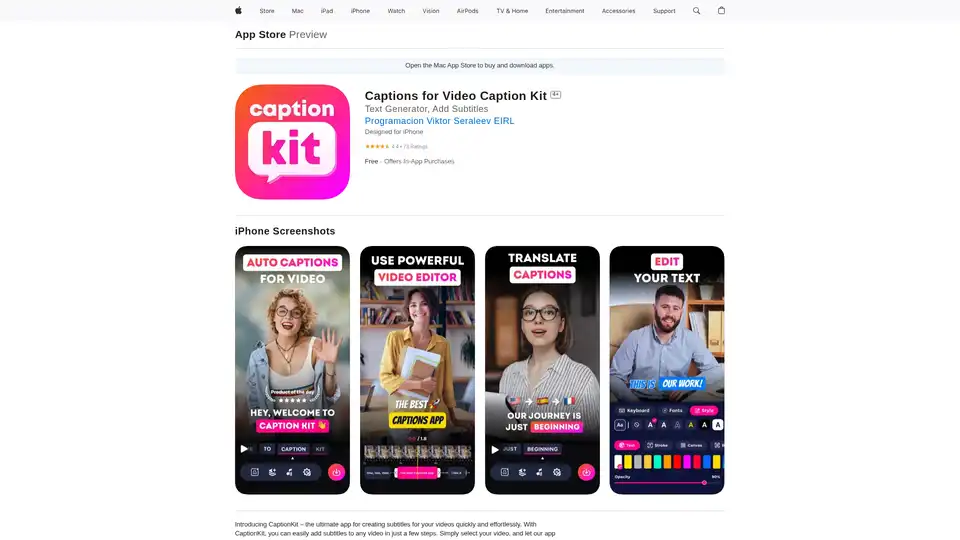
CaptionKit is an AI-powered iOS app that simplifies adding accurate subtitles to videos. Supporting over 100 languages, it uses proprietary AI for text recognition, offers customizable templates, translations, and social media previews for creators.

Speechnotes is a free AI-powered speech-to-text tool for real-time voice typing and fast audio/video transcription. Accurate, private, and easy to use for notes, interviews, and more.

BlipCut is a free AI video translator that translates videos into 130+ languages with AI dubbing, lip sync, voice cloning, auto subtitles and multi-speaker recognition. Perfect for expanding your reach!
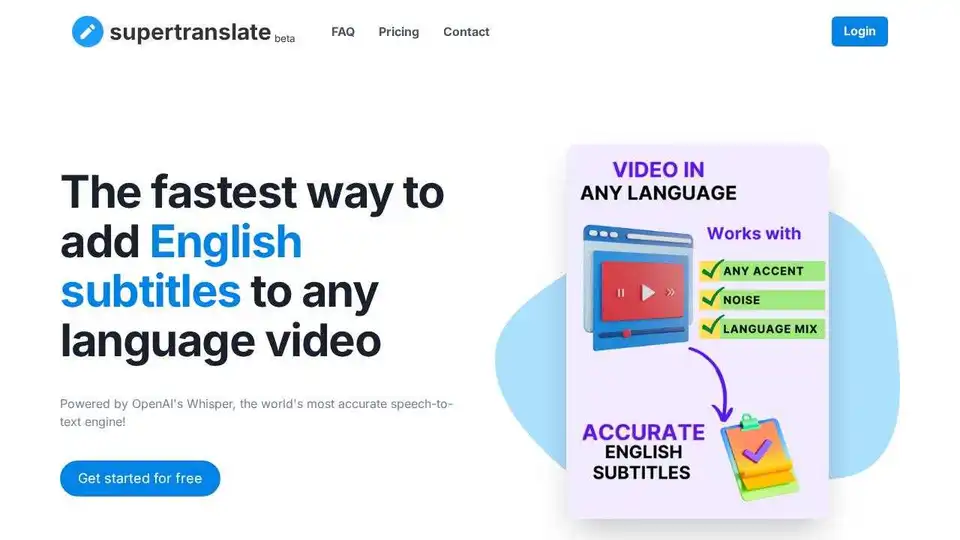
Supertranslate is an AI-powered platform that converts speech to text, generates subtitles, and translates audio/video content into 125+ languages, making it perfect for reaching global audiences.
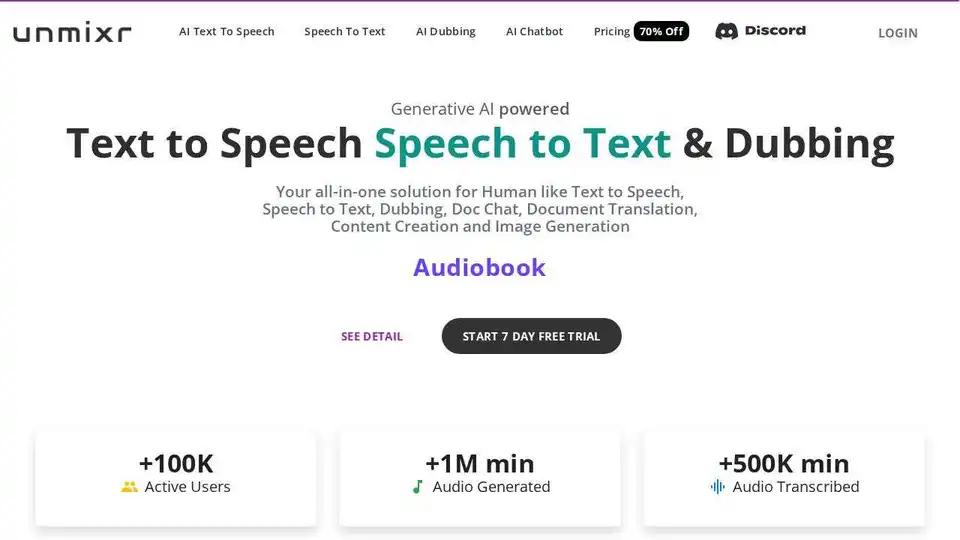
Unmixr is an AI-powered platform for generating realistic voiceovers, transcribing audio to text, and dubbing videos in 100+ languages. Try it free!
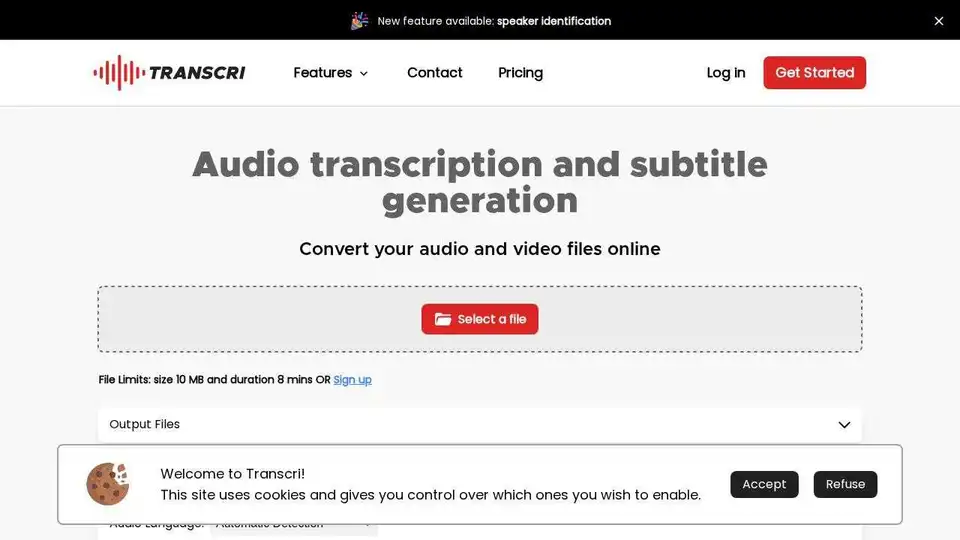
Transcri is an AI-powered transcription software to convert audio into text and generate subtitles for your videos. Supports 50+ languages. Start for free!