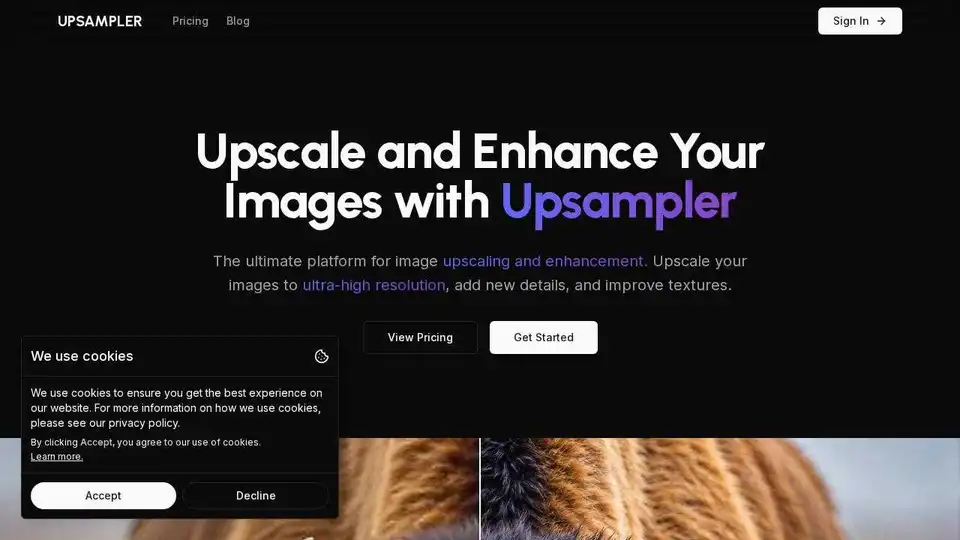Upsampler
Overview of Upsampler
Upsampler: AI-Powered Image Upscaling and Enhancement
What is Upsampler? Upsampler is a cutting-edge AI-driven platform designed to upscale and enhance images, transforming them into high-resolution masterpieces. Whether you're working with AI-generated art, old photos, or game assets, Upsampler offers a suite of tools to elevate your visuals.
Key Features of Upsampler
Upsampler leverages artificial intelligence to provide several key features:
- Smart Upscale: Intelligently regenerates images at a higher resolution, ideal for making AI-generated images more realistic and higher quality. It is effective for enhancing images with complex scenes, including text, hands, and small faces.
- Dynamic Upscale: Enhances images by increasing resolution and adding new details while preserving the original composition. This feature works best with AI-generated images.
- Precise Upscale: Upscales and sharpens images, faithfully preserving their original content. It reduces noise and compression artifacts, making it suitable for non-AI content like real photos, manga, and anime.
- Generative Fill: Fixes imperfections, adds new content, or removes unwanted elements with precision. This feature allows for regenerating specific parts of an image before or after upscaling.
- Restore Old Images: Automatically removes scratches, dust, fading, and other imperfections from old photos. It also offers AI-powered colorization to bring old images back to life.
How Does Upsampler Work?
Upsampler utilizes advanced AI models to analyze and enhance images. The core process involves:
- Image Analysis: The AI model analyzes the input image to identify key features and areas for improvement.
- Resolution Upscaling: The image's resolution is increased using sophisticated algorithms that minimize pixelation and artifacts.
- Detail Enhancement: New details are added to the image to improve its overall quality and realism. This process varies depending on the selected upscaling mode (Smart, Dynamic, or Precise).
- Artifact Reduction: Noise and compression artifacts are reduced to produce a clean and polished final image.
Use Cases and Applications
Upsampler is versatile and can be used in various scenarios:
- AI-Generated Art: Enhance the quality and realism of AI-generated images.
- Portraits: Improve skin texture and facial details in AI-generated portraits.
- Architecture: Add intricate details to architectural images, interior designs, and 3D renders.
- Anime & Digital Illustrations: Sharpen images and add vibrancy to digital illustrations and anime scenes.
- Game Assets: Upscale game assets and graphics to improve visual fidelity.
- Text-Based Images: Preserve symbol accuracy and legibility in images containing text.
- Old Photo Restoration: Restore old, damaged, and faded images to their former glory.
Who is Upsampler For?
Upsampler is designed for a wide range of users:
- AI Artists: Those who generate images using AI models and want to enhance their creations.
- Photographers: Professionals and hobbyists looking to improve the quality of their photos.
- Graphic Designers: Designers who need to upscale images for various projects.
- Game Developers: Developers seeking to enhance game assets and graphics.
- Individuals: Anyone who wants to restore old photos or improve the quality of their personal images.
Why Choose Upsampler?
- AI-Powered: Utilizes advanced AI models to deliver superior image quality.
- Versatile: Supports various image types and offers multiple upscaling modes.
- User-Friendly: Easy-to-use online platform with no downloads required.
- Affordable: Offers competitive pricing plans to suit different needs.
- Generative Fill: Fix imperfections, add new content, or remove unwanted elements with precision. This feature allows for regenerating specific parts of an image before or after upscaling.
- Regular Updates: We integrate the most advanced AI models available, including Imagen and Nano Banana by Google, GPT-4o by OpenAI, Flux and Flux Kontext by Black Forest Labs, Recraft V3, Seedream, and Ideogram.
Pricing and Plans
Upsampler offers a range of pricing plans to accommodate different usage needs. These plans typically include a certain number of credits or images per month. Check the official website for current pricing details.
How to Use Upsampler
- Upload Your Image: Go to the Upsampler website and upload the image you want to upscale.
- Select Upscaling Mode: Choose the appropriate upscaling mode based on your image type and desired outcome (Smart, Dynamic, or Precise).
- Adjust Settings: Customize any available settings, such as the level of detail enhancement.
- Start Upscaling: Click the button to start the upscaling process.
- Download Your Enhanced Image: Once the process is complete, download the high-resolution image.
Conclusion
Upsampler is an excellent AI-powered tool for upscaling and enhancing images. With its advanced AI models, versatile features, and user-friendly interface, Upsampler is a valuable asset for anyone looking to improve their visual content.
Best Alternative Tools to "Upsampler"
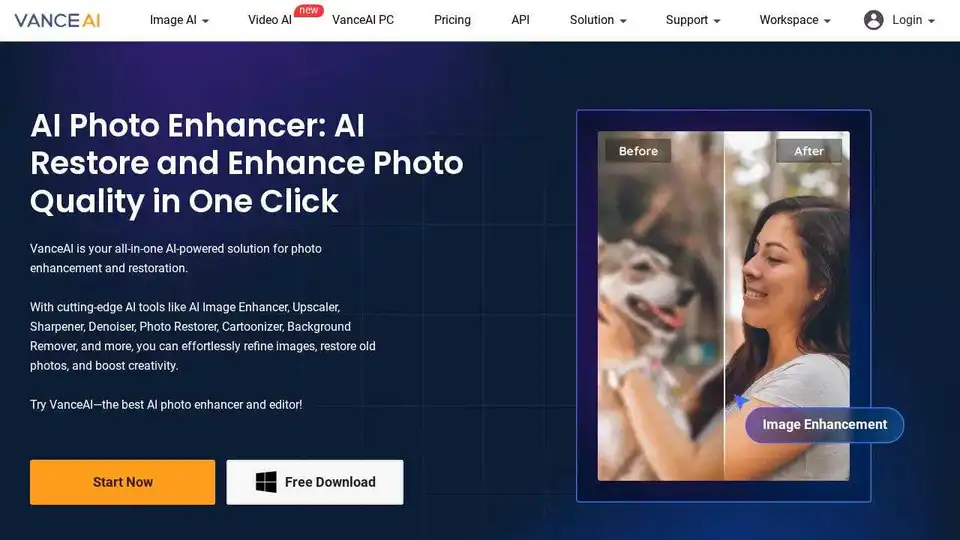
VanceAI offers AI-powered photo enhancement, upscaling, sharpening, denoising, and background removal tools to boost your productivity and creativity in photo processing.
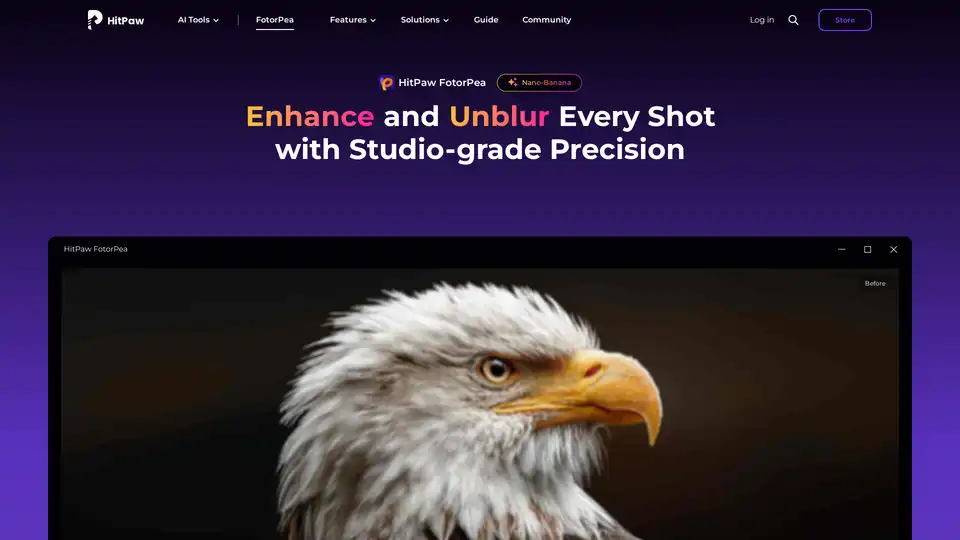
HitPaw FotorPea is an AI photo enhancer that enhances image quality, unblurs photos, and restores old pictures with one click. Try HitPaw FotorPea to bring your photos to life!
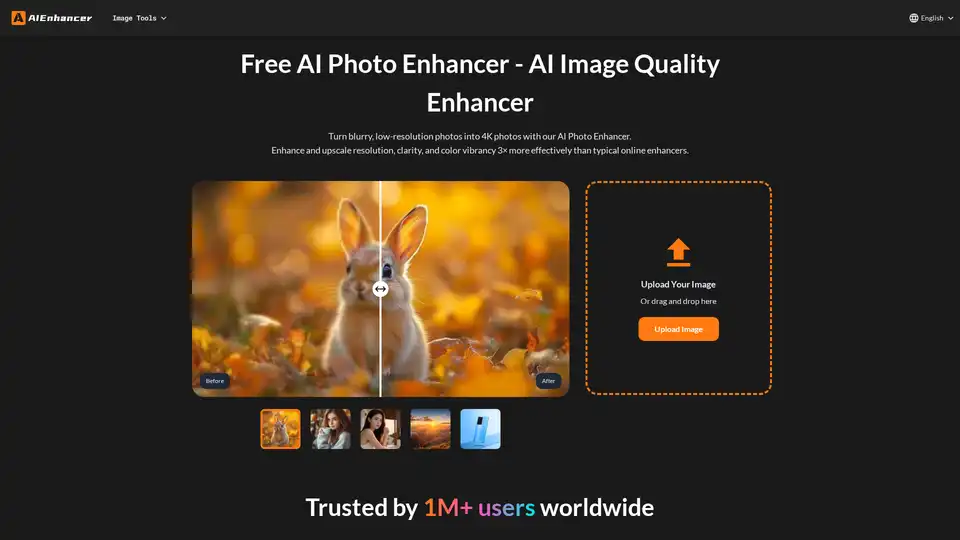
Enhance your photos with our AI Photo Enhancer. Restore colors, sharpen details, remove noise, and upscale low-resolution images to stunning 4K quality.
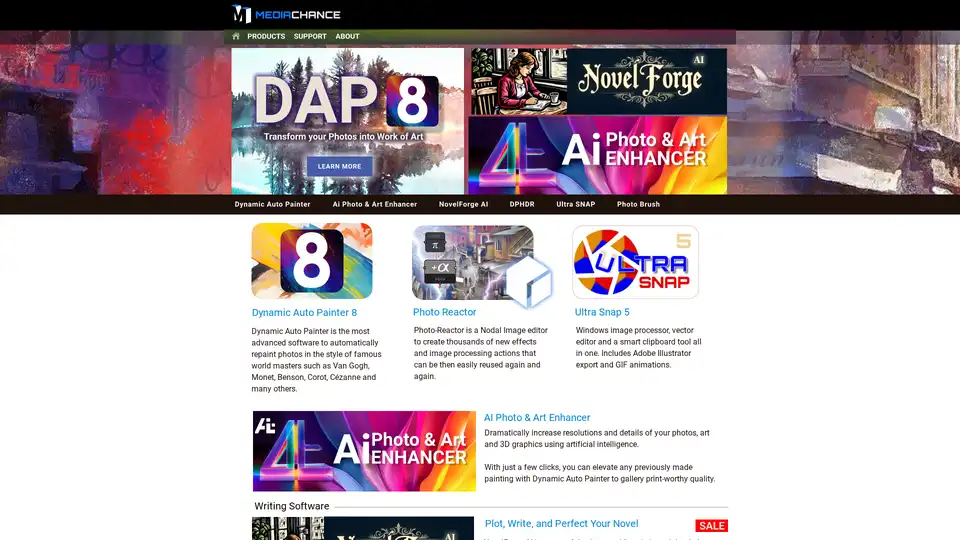
AI Photo & Art Enhancer uses artificial intelligence to dramatically increase the resolution and details of photos, art, and 3D graphics, enabling users to create gallery-quality prints with just a few clicks.

Nero AI is a top online tool brand offering AI image upscaling, photo colorization, restoration, and AI-generated avatars. Free to use on web and mobile. Enhance your images with AI.
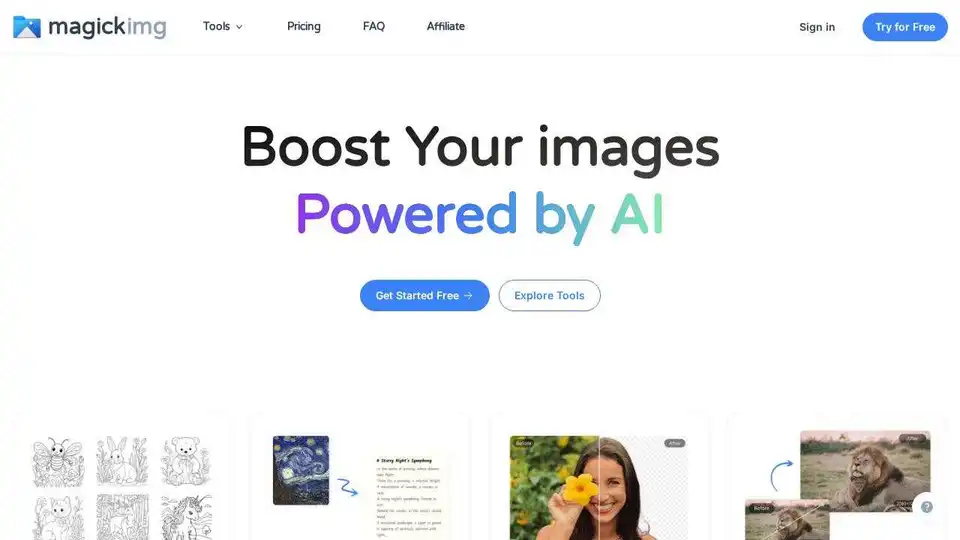
Magickimg: AI-powered image tools for restoration, editing, and enhancement. Enhance photos, remove backgrounds, and upscale images effortlessly.

Upscayl is an AI-powered, open-source image upscaler that enhances image resolution and quality, available for free on Linux, MacOS and Windows.
SupPixel AI enhances and upscales images using cutting-edge AI technology. It caters to various needs, including high-quality printing, classic restoration, and e-commerce, offering an all-in-one solution for image enhancement.
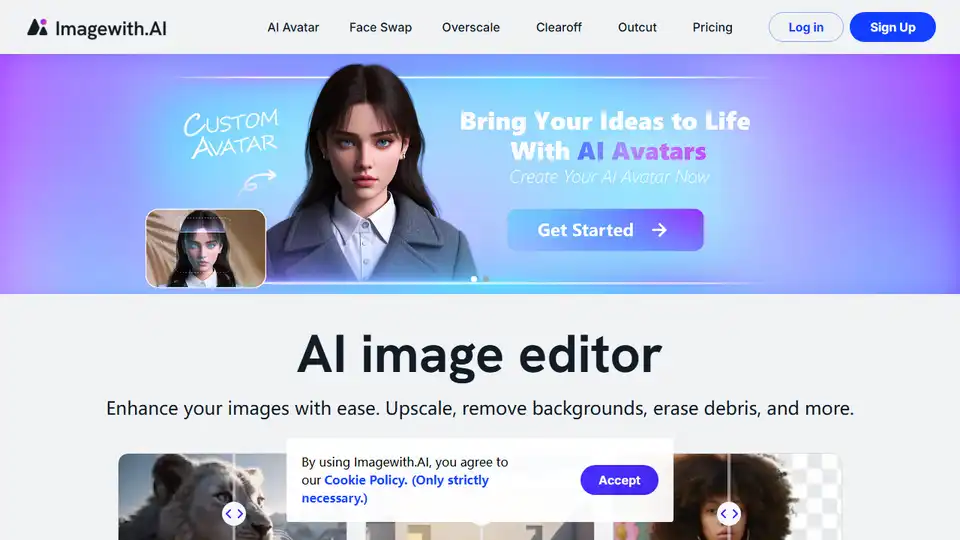
Imagewith.AI is an AI image editor that enhances images, removes backgrounds, and more. Try it now and witness the magic.
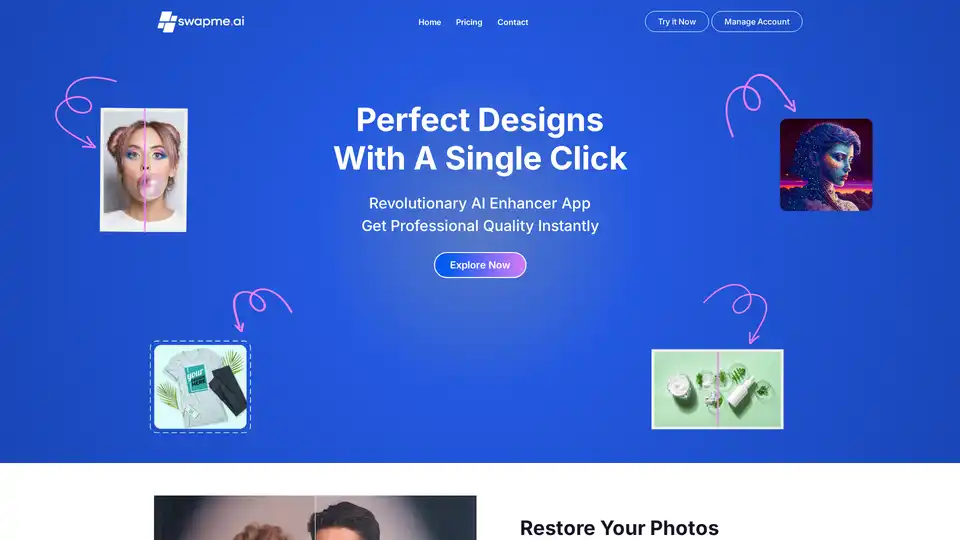
Enhancer App utilizes AI to enhance and upscale images for professional-quality Canva designs. Restore old photos, boost e-commerce visuals, and improve social media content with one click.
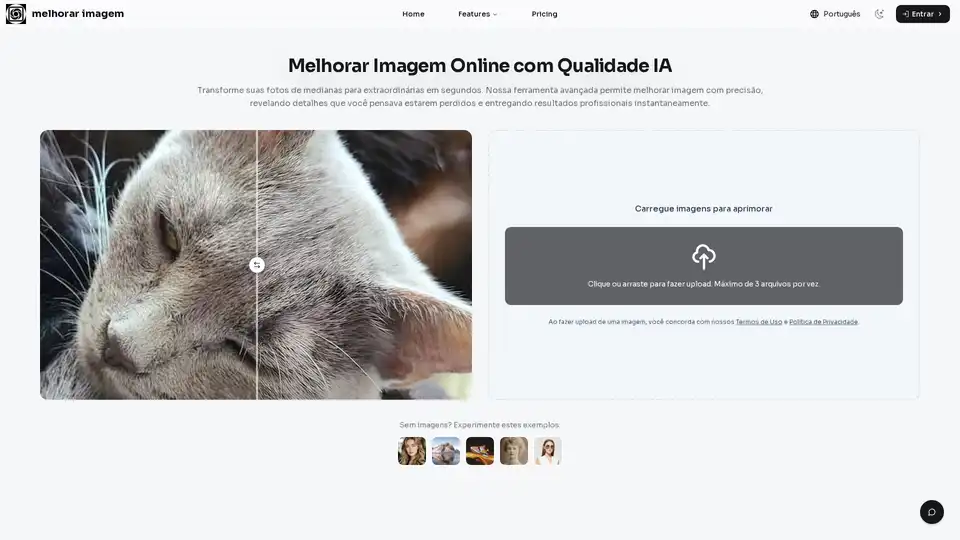
Melhorar Imagem is an AI-powered online tool to enhance image quality, increase resolution, reduce noise, and correct colors automatically. Transform blurry photos into clear memories in seconds.

Fix blurry photos online for free with AI-powered tools. Enhance sharpness, restore old images, and remove blur in seconds—no registration needed. Ideal for portraits, text, and low-res photos.

Enhance image quality and resolution up to 10x with this powerful AI image enhancer. The best tool to improve image quality and photos online for free.
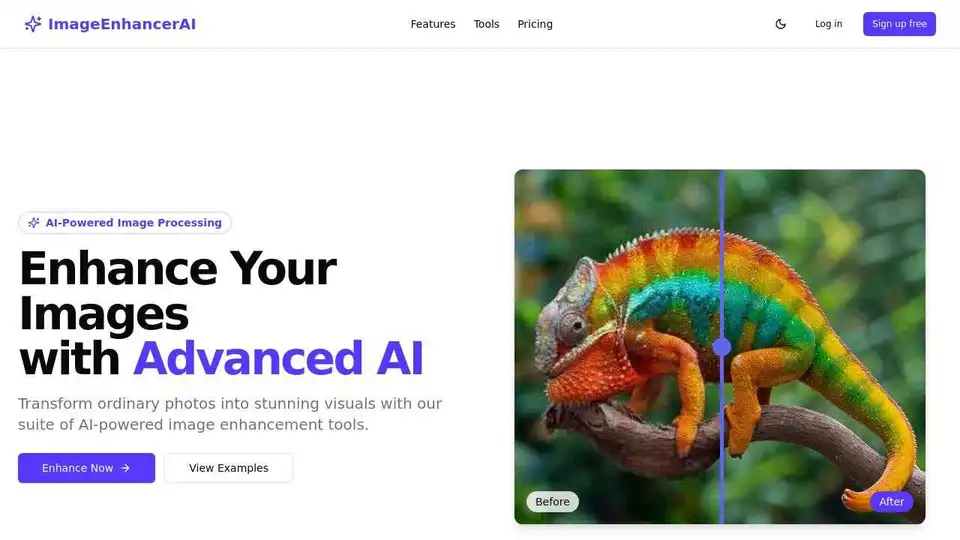
Enhance and upscale your images with Image Enhancer AI. Sharpen blurry photos, increase resolution, and bring your images to life with AI-powered tools for stunning visuals.