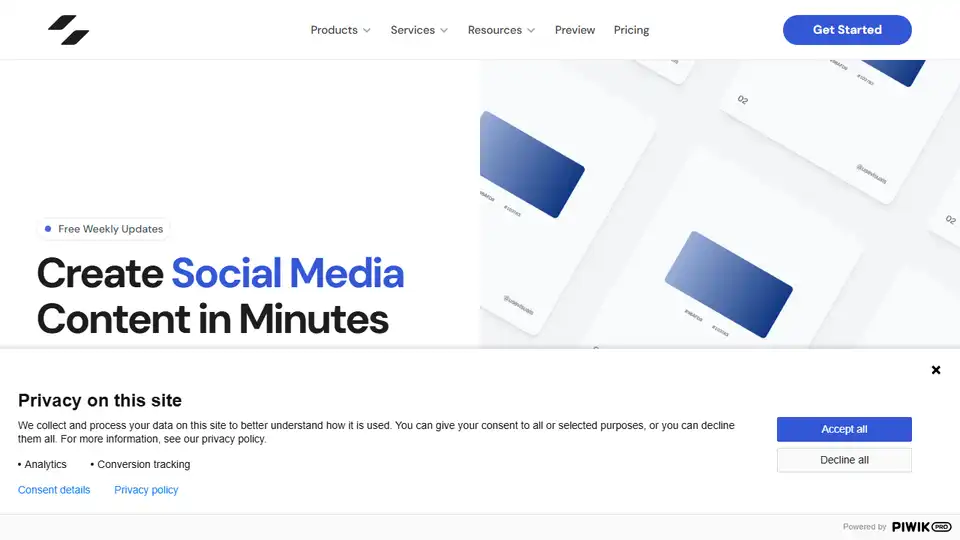usevisuals
Overview of usevisuals
usevisuals: Create Stunning Social Media Content in Minutes with Figma Templates
What is usevisuals?
usevisuals is a platform offering a collection of social media templates specifically designed for Figma. It empowers users to create visually engaging content for platforms like LinkedIn, TikTok, Instagram, and Pinterest quickly and efficiently. With over 300 customizable templates and a library of 1000+ example posts, usevisuals aims to streamline the content creation process for businesses and individuals alike.
How does usevisuals work?
usevisuals provides pre-designed templates that can be easily customized within Figma. Users can modify the text, add images, and adjust the branding to align with their unique style. The platform also offers content guides and inspiration from high-performing posts, enabling users to create content that resonates with their audience.
Key Features of usevisuals:
- 300+ Customizable Templates: A wide variety of templates to suit different content types and branding styles.
- 1000+ Example Posts: A library of high-performing posts to spark inspiration.
- Content Guides: Strategies to generate engagement and drive results.
- Weekly Updates: New templates and features added regularly.
- Figma Integration: Seamless customization within Figma, no design knowledge required.
Benefits of Using usevisuals:
- Save Time and Effort: Create social media content in minutes instead of hours.
- Boost Engagement: Use proven templates optimized for impressions, likes, and followers.
- Enhance Brand Consistency: Maintain a consistent visual identity across all social media platforms.
- Generate Leads and Sales: Drive traffic and convert followers into customers.
How to Use usevisuals:
- Find Content Inspiration: Explore the library of example posts to get ideas.
- Customize Templates: Choose a template and personalize it with your own text, images, and branding.
- Share and Grow: Publish your content on multiple platforms and track your results.
Who is usevisuals for?
usevisuals is ideal for:
- Social media managers
- Marketing professionals
- Small business owners
- Content creators
- Anyone looking to create engaging social media content quickly and easily
Customer Testimonials:
Thomas Halbritter, Founder, shares:
"usevisuals templates expose 250k people to our product weekly and enable us to create a week's content in just 90 minutes."
Pricing:
usevisuals offers a one-time payment of $39 for access to 300+ templates, free updates, and a content library. Additional landing page templates and Framer templates are available as add-ons.
Examples of Content Created with usevisuals:
- Posts generating hundreds of thousands of views.
- Carousel posts driving significant engagement.
- Visually appealing content that captures attention.
FAQ:
- How can I customize templates?
- Edit the text, add images, or change the branding within Figma.
- Which platforms is it for?
- Instagram, TikTok, LinkedIn, Pinterest, and X.
- Do I need design knowledge?
- No, comprehensive guides are included.
Why is usevisuals important?
In today's competitive social media landscape, creating engaging and visually appealing content is crucial for success. usevisuals simplifies this process by providing ready-made templates and inspiration, enabling users to save time, boost engagement, and achieve their social media goals.
Where can I use usevisuals?
usevisuals can be used to create content for a variety of social media platforms, including:
- TikTok
- X (formerly Twitter)
Best way to create engaging social media content?
By leveraging usevisuals' templates and content guides, users can create content that is not only visually appealing but also optimized for engagement. This includes using carousel posts to tell a story, incorporating high-quality images and videos, and crafting compelling captions that encourage interaction.
Best Alternative Tools to "usevisuals"
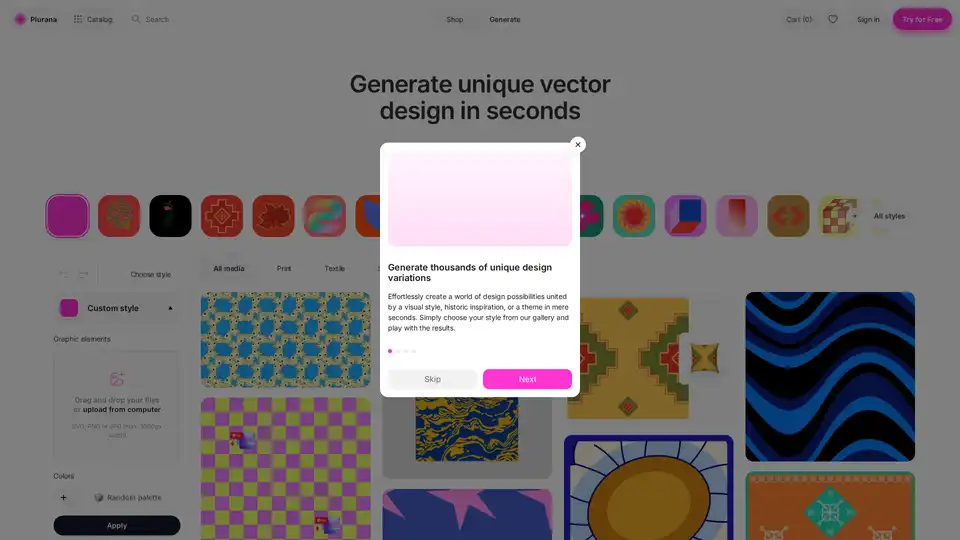
Plurana: Generate unique vector designs in seconds. High-quality SVGs fully compatible with Figma, inspired by cultural heritage. Try it for free!
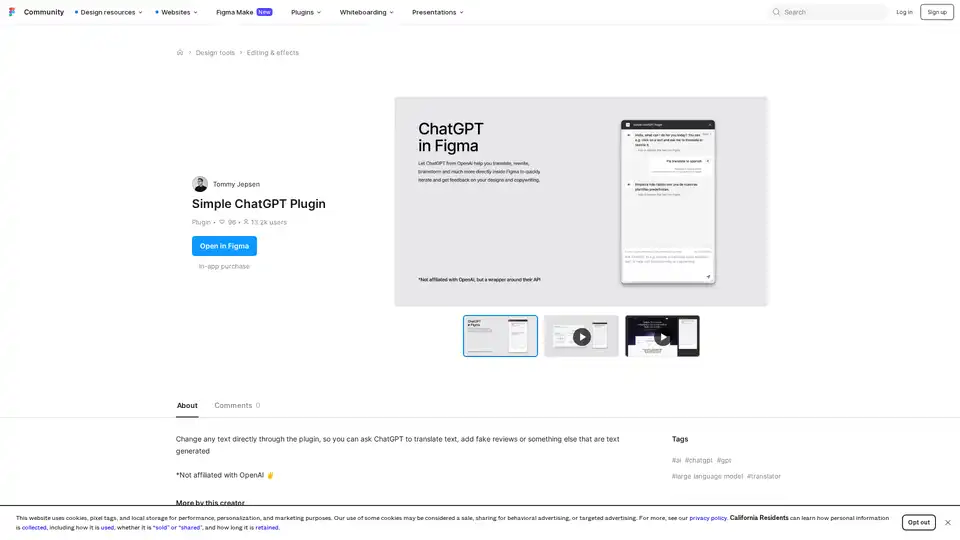
Discover the Simple ChatGPT Plugin for Figma, an AI-powered tool that lets you edit text directly by generating translations, fake reviews, or custom content using ChatGPT—streamline your design workflow effortlessly.
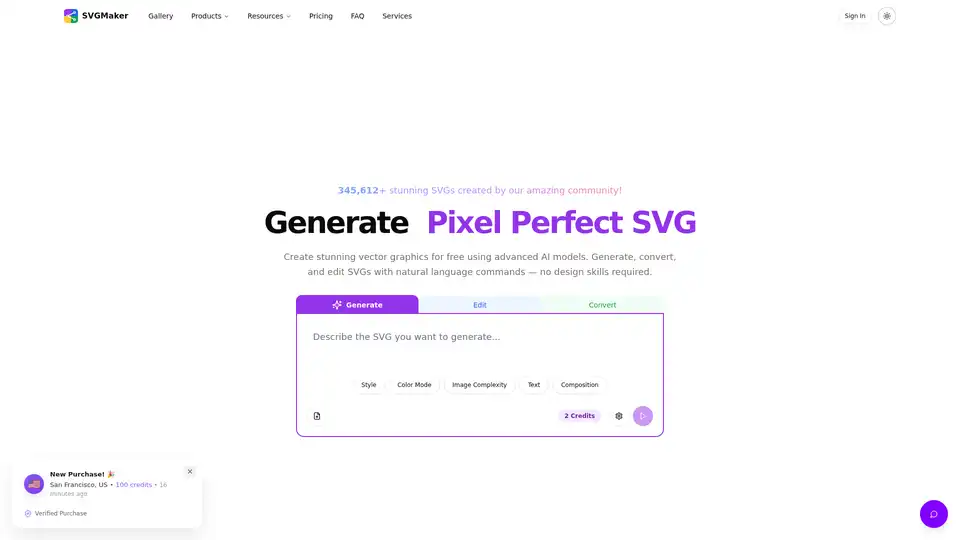
SVGMaker is an AI-powered SVG generator and editor. Generate, convert, and edit vector images instantly. Create stunning SVG icons, logos, and designs with AI.
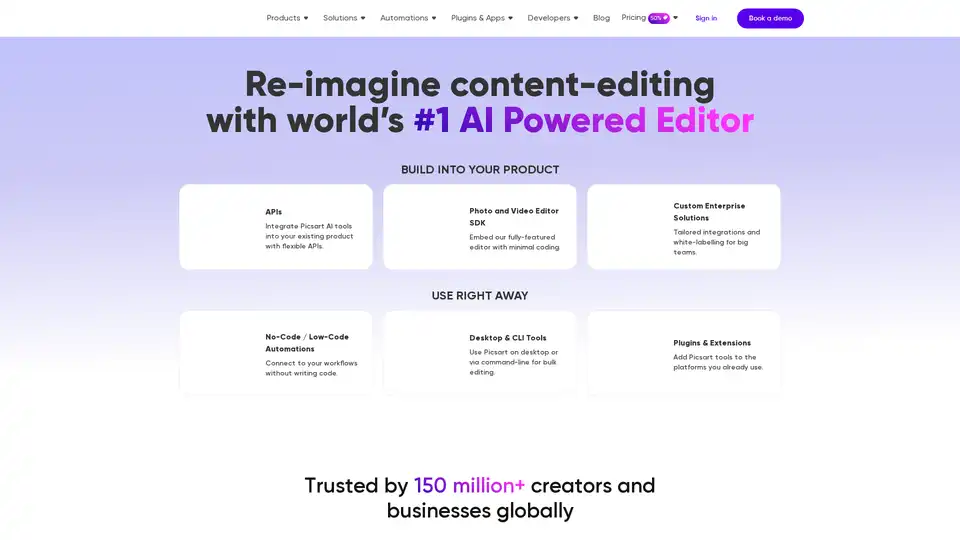
Picsart offers AI-powered photo and video editing APIs and SDKs for businesses, featuring background removal, image enhancement, and generative AI tools for e-commerce, print, and social media platforms.
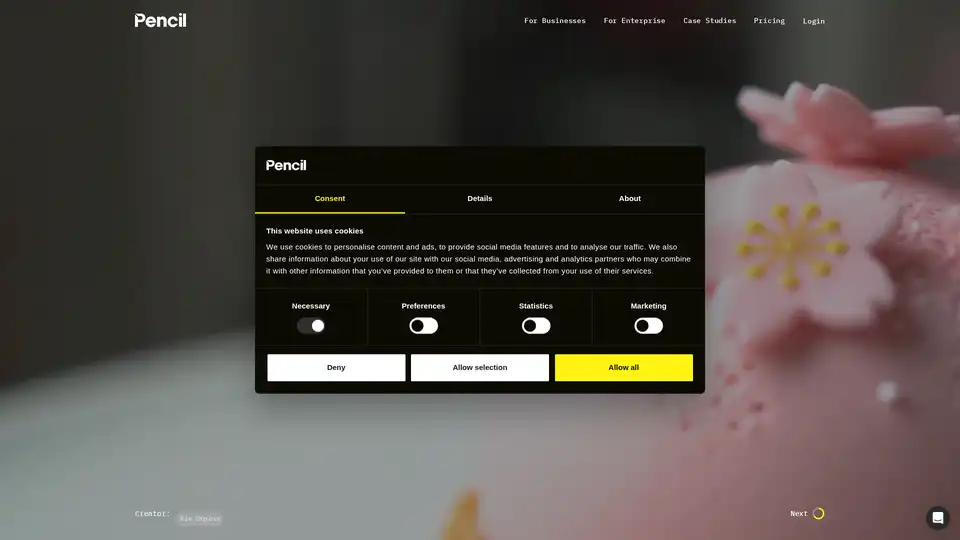
Generate, test, and scale high-performing ads with Pencil’s GenAI platform. Work faster, stay on-brand, and unlock creative capacity with intelligent automation for modern marketers.
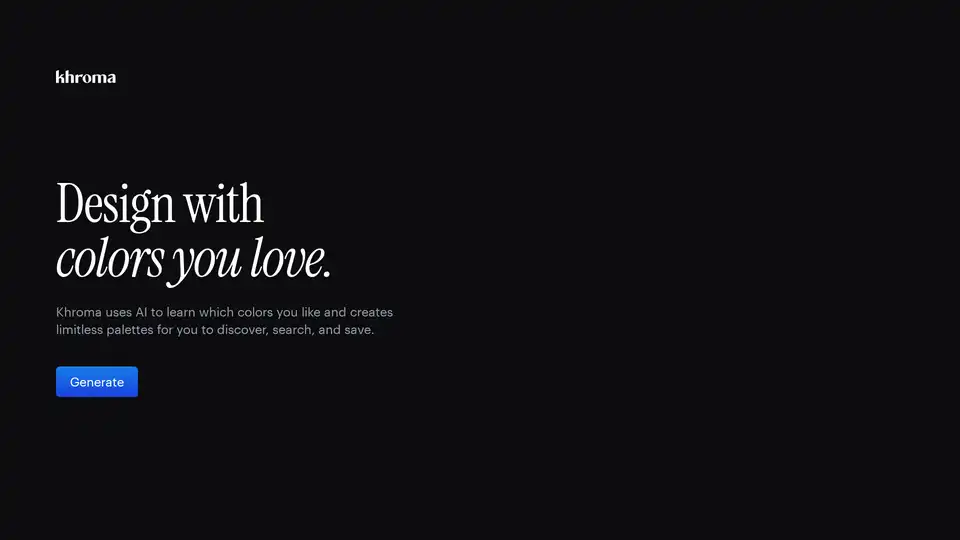
Khroma is the fastest way to discover, search, and save color combos and palettes you'll love. Discover a personalized AI-powered color tool for designers to find the perfect color scheme.
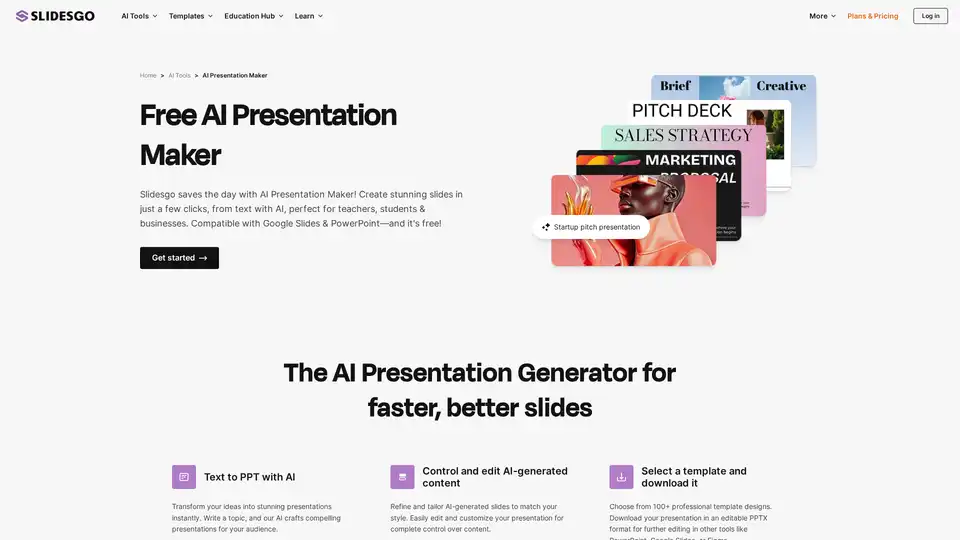
Try for free our new AI Presentation Generator and create a customizable template in seconds. Explore beyond PowerPoint.
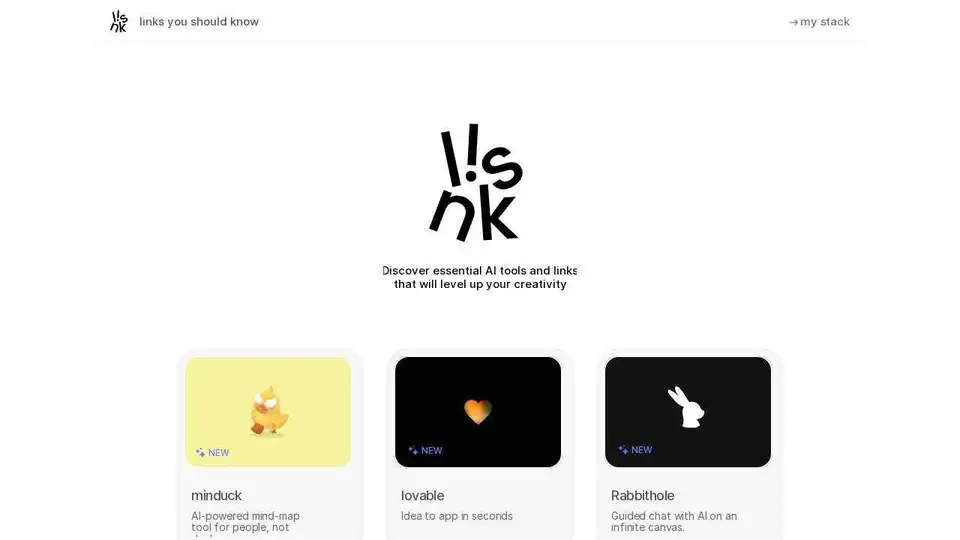
Discover essential AI tools and creative resources on Links You Should Know. Level up your creativity with AI music, video, and design inspiration.
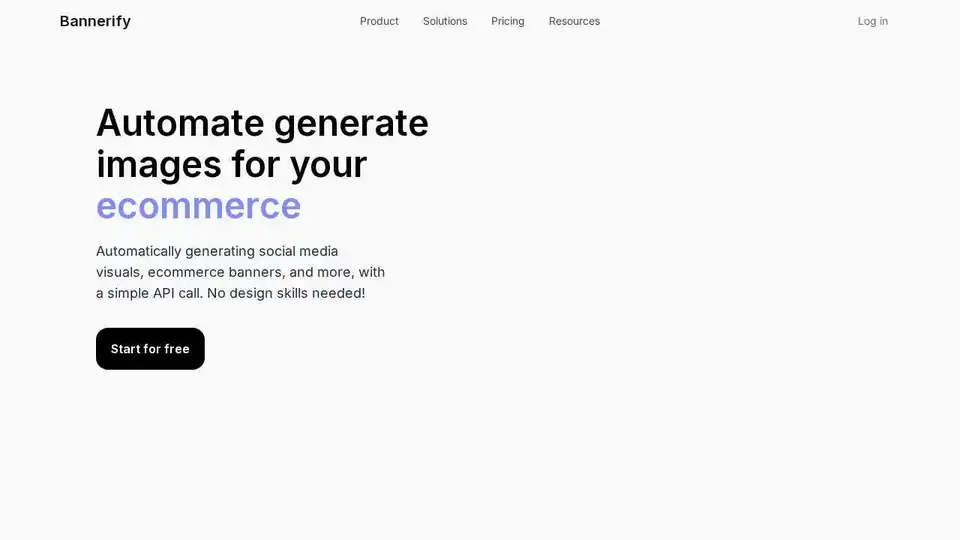
Automate image generation for marketing visuals, ecommerce banners, and social media content with Bannerify API. Includes a template editor, no design skills needed.
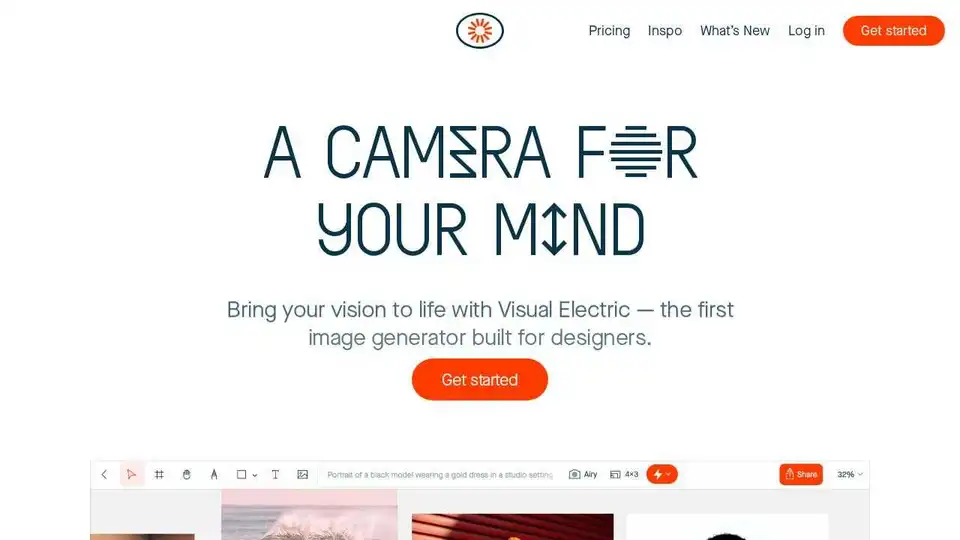
Visual Electric is an AI-powered design tool that enables designers to generate images, designs, and videos using natural language prompts and AI models. Enhance your creative workflow with AI.
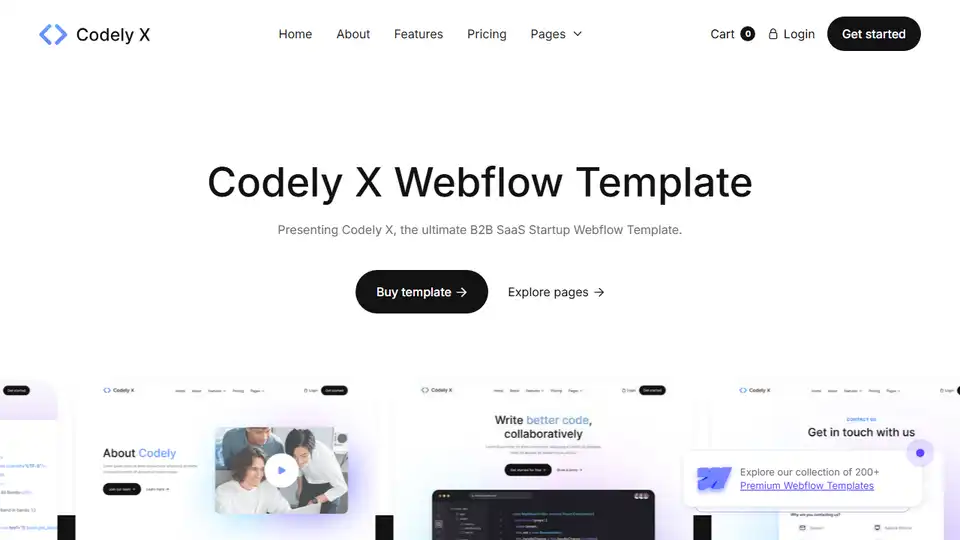
Codely X is a premium B2B SaaS Webflow Template designed for technology startups to create a world-class website. Includes 20+ pages, 40+ sections, and a Figma file.

RewriteBar is an AI-powered macOS app that improves writing in any application. Correct grammar, change writing styles, or translate text with ease.

AI Thingy is a powerful AI-powered text copy generator for content creators. Generate unique content for blogs, websites, social media, and more in seconds.
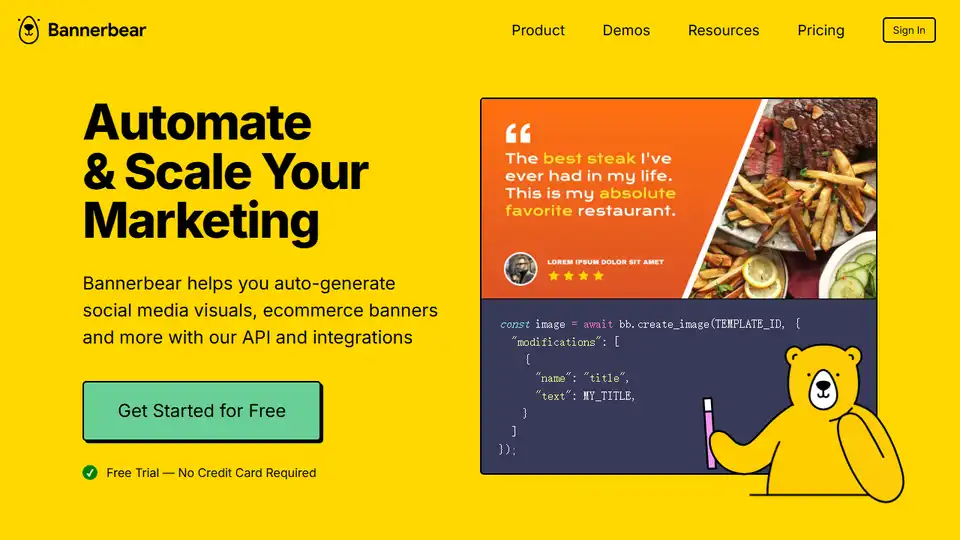
Bannerbear API automates social media visuals, e-commerce banners, and podcast videos. Integrate with Zapier, Airtable, and more for efficient marketing.