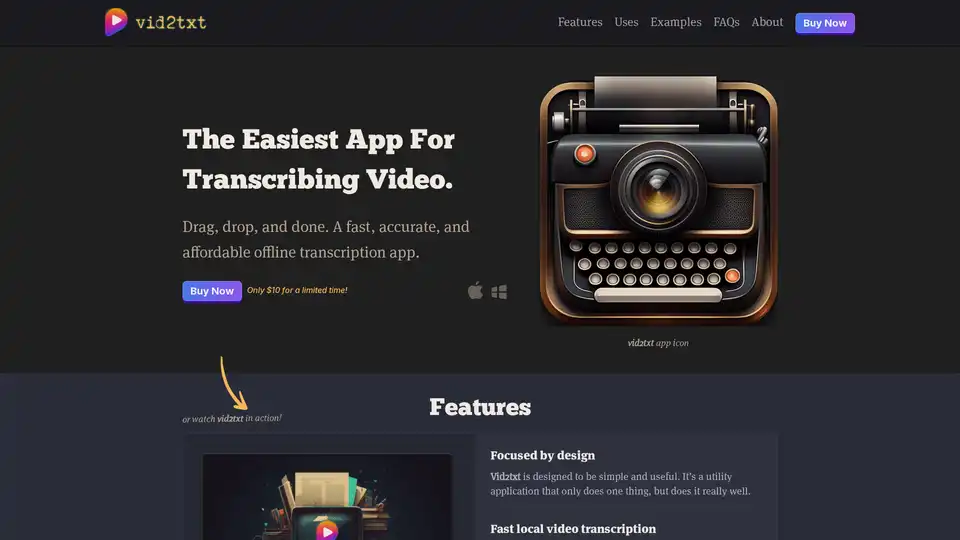Vid2txt
Overview of Vid2txt
Vid2txt: The Easiest Video & Audio Transcription App
What is Vid2txt?
Vid2txt is a user-friendly application designed to quickly and accurately transcribe video and audio files. It stands out by offering a fast, accurate, and affordable offline transcription solution.
Key Features:
- Easy to Use: Simple drag-and-drop interface.
- Offline Transcription: Secure, fast, and no data sharing.
- Versatile Format Support: Handles MP4, MOV, WMV, MKV, AVI, FLV, WAV, MP3, M4A and more.
- Affordable: One-time purchase, unlimited transcriptions, no subscriptions.
- Output formats: .txt, .srt, and .vtt files.
How does Vid2txt work?
Vid2txt works by processing video and audio files locally on your computer. This ensures privacy and eliminates the need for internet connectivity during transcription. Simply drag and drop your file into the app, and Vid2txt will generate a text transcript in your desired format.
How to use Vid2txt?
- Download and install the Vid2txt application.
- Open the application.
- Drag and drop your video or audio file into the app window.
- Choose your desired output format (.txt, .srt, or .vtt).
- Vid2txt will automatically transcribe the file and save the transcript to your computer.
Why choose Vid2txt?
Vid2txt distinguishes itself with its focus on simplicity, affordability, and privacy. Unlike subscription-based services, Vid2txt offers a one-time purchase for unlimited use. The app's offline functionality ensures that your data remains secure and private.
Benefits of Vid2txt:
- Privacy: No data is shared or stored online.
- Speed: Fast local processing.
- Cost-Effective: One-time payment for lifetime use.
- Versatility: Supports a wide range of audio and video formats.
Who is Vid2txt for?
Vid2txt is suitable for a variety of users:
- Content Creators: Create transcripts for videos and podcasts to enhance SEO and accessibility.
- Journalists: Quickly transcribe voice memos and interviews.
- Students: Convert recorded lectures into editable transcripts.
- Business Professionals: Transcribe meetings, webinars, and other recorded content.
- Hearing Impaired: Access transcripts of favorite shows, movies, and podcasts.
- Researchers: Search and analyze video content as text for data analysis.
Examples of Vid2txt Use:
The provided example showcases the raw transcription output of Vid2txt, demonstrating its ability to capture spoken words without editing or formatting. This can be useful for various purposes, such as creating captions, generating meeting notes, or analyzing spoken content.
Vid2txt FAQs:
What is your refund policy?
If Vid2txt doesn’t transcribe correctly, the developers offer to fix the issue or provide a full refund.
What languages does it transcribe?
Currently, Vid2txt supports English, with potential for additional languages based on user demand.
What OS does it work with?
Vid2txt is compatible with MacOS 13+ and Windows 10+.
What kind of data does it collect?
Vid2txt collects zero data. All transcriptions are generated and stored locally.
How do upgrades work?
Future updates with new features may be offered at a 50% discount to existing customers.
Is there a free trial available?
No free trial is available. However, the developers provide a demo and transcription examples.
Best Alternative Tools to "Vid2txt"
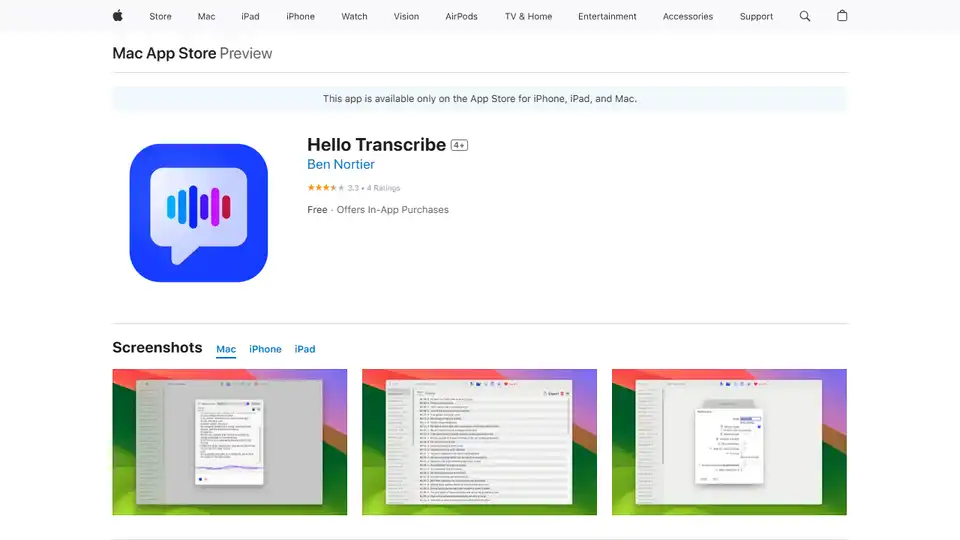
Hello Transcribe: Private speech to text transcriber using OpenAI Whisper, works offline and encrypts results in iCloud.
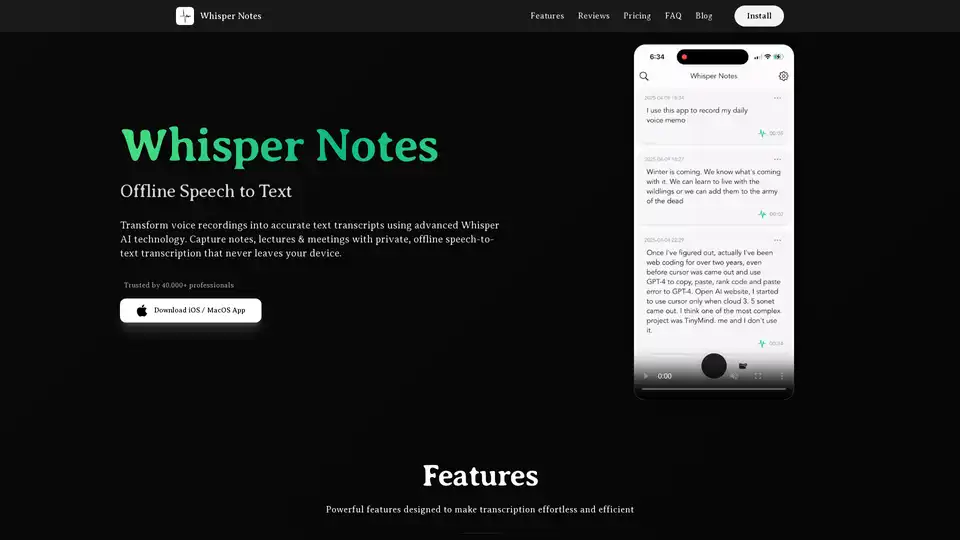
Whisper Notes is an offline speech-to-text app for iOS/macOS, utilizing Whisper AI for private, accurate transcription. It supports 80+ languages, audio file import, and offers lifetime access with a one-time purchase.

Clipto.AI: A private AI assistant for media management, AI transcription, and video editing. Secure, customizable, and integrates with various media sources.

Superwhisper is an AI-powered voice-to-text app for macOS and iPhone, enabling faster typing and seamless integration with any application. Transcribe audio and video, translate languages, and boost productivity.
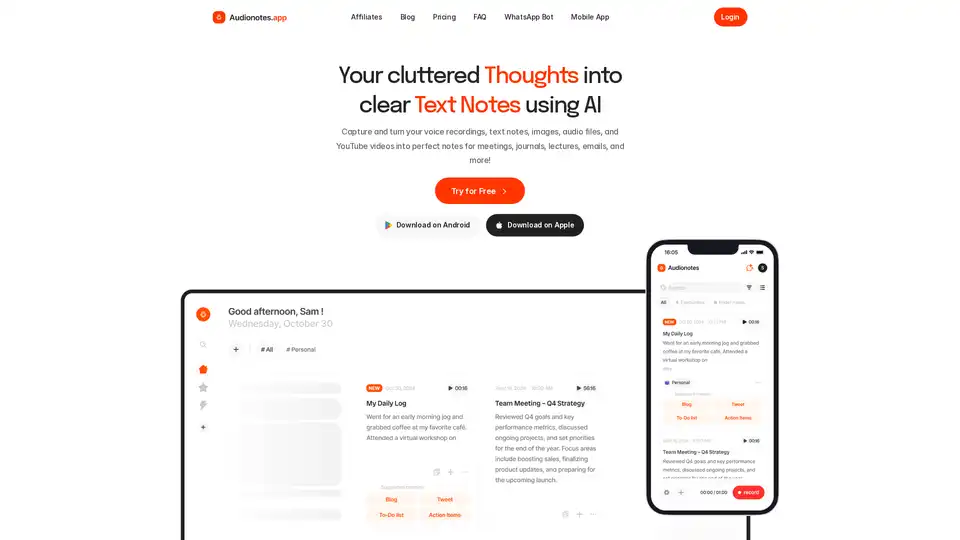
AI note taking app that transforms voice recordings, text, images, audio files and videos into clear, summarized notes for meetings, lectures, journals, and more.

HoldSpeak is an AI-powered macOS app that allows you to type 3x faster using voice-to-text. It offers high accuracy, offline functionality, and supports over 100 languages. Ideal for interacting with LLM apps and replying to emails quickly.
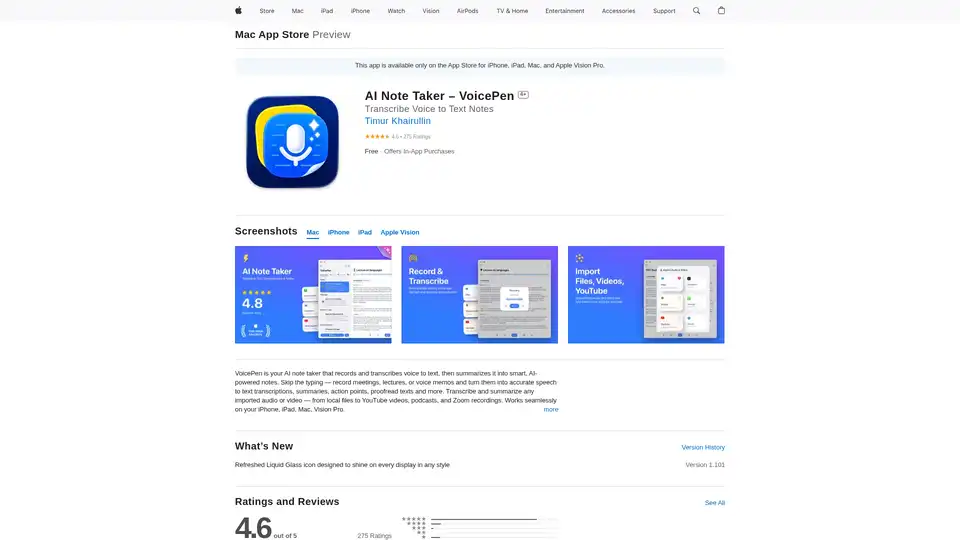
VoicePen is an AI-powered note taker that transcribes voice to text, summarizes meetings, lectures, and memos into smart notes. Record offline, export to PDF/DOC, and integrate with Notion for efficient productivity.
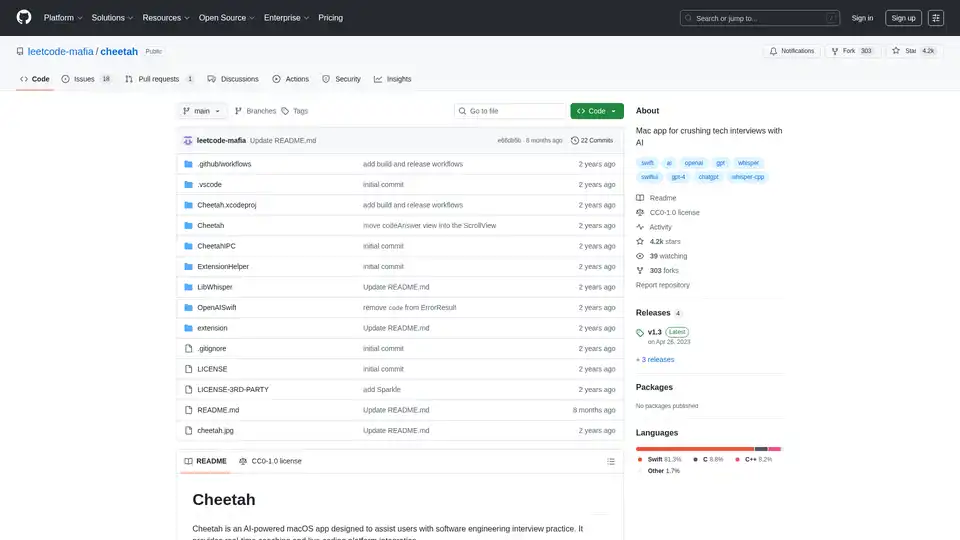
Cheetah is an open-source macOS app powered by AI, using Whisper for real-time transcription and GPT-4 for interview hints, helping users excel in tech interviews with live coaching.
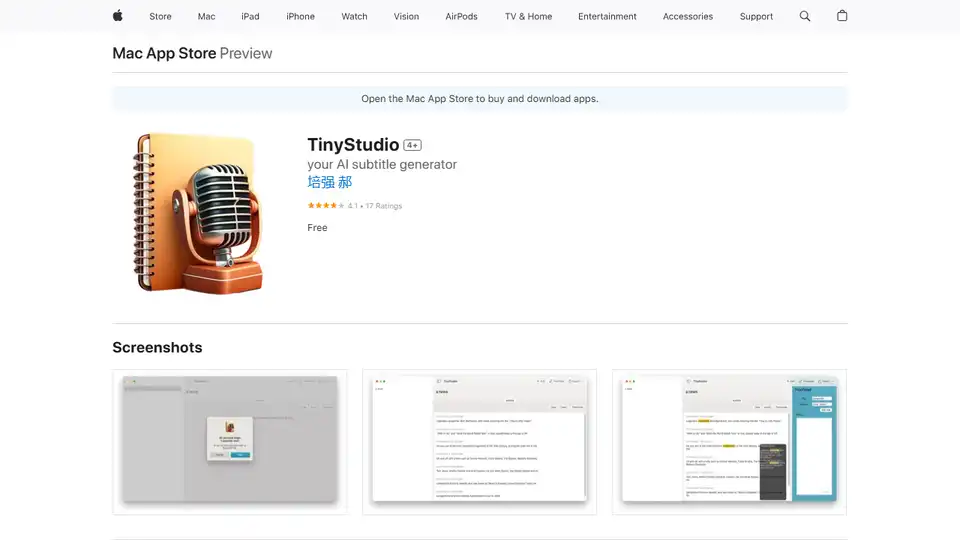
TinyStudio is a free Mac app that uses AI to generate subtitles for video and audio files. It offers fast performance with M1/M2 chips and supports subtitle import/export.
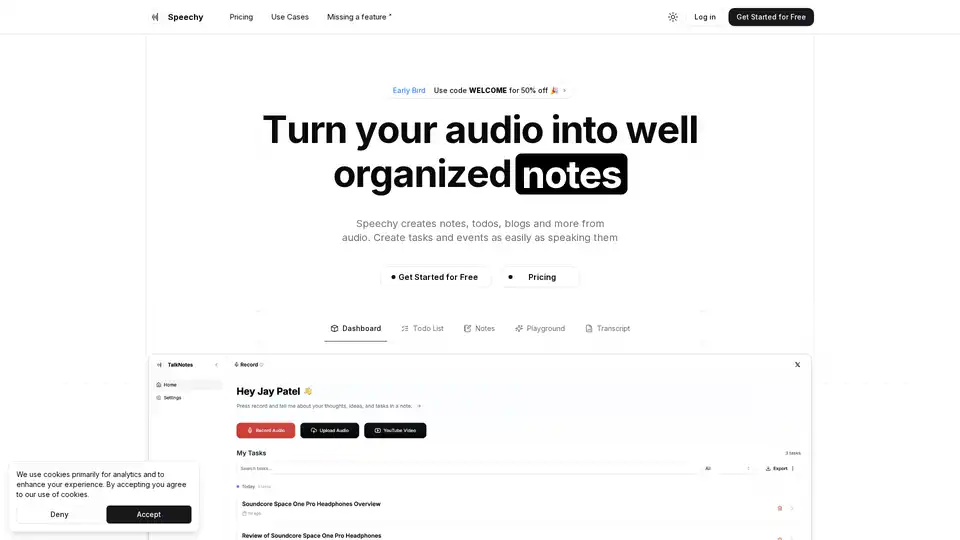
Speechy is an AI-powered tool that turns audio into organized notes, todo lists, blogs, and more. It supports 100+ languages, making it easy to transcribe voice notes and audio recordings into actionable text.
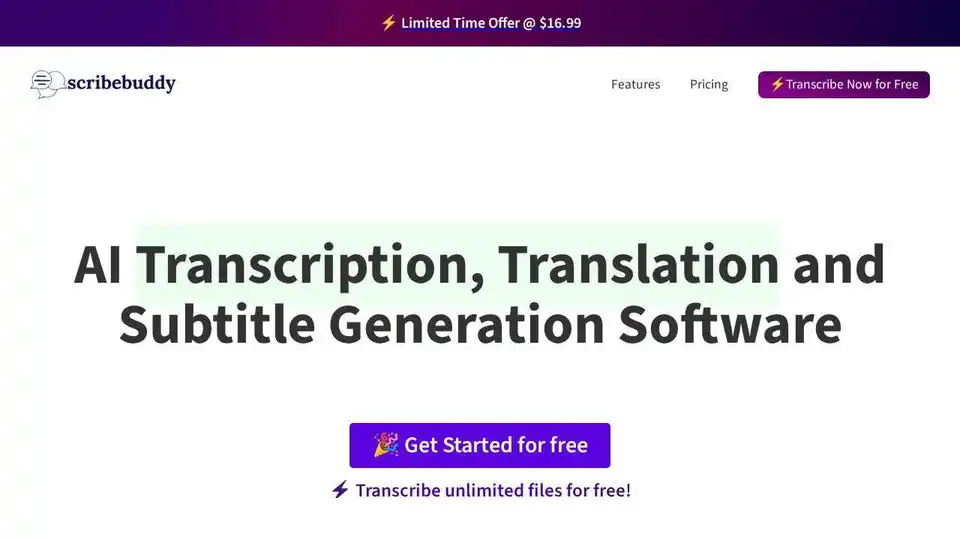
Convert audio and video to text effortlessly with ScribeBuddy, free AI transcription and subtitle software. Get accurate, fast transcriptions and subtitles for any project.

Beey AI is an AI-powered tool for fast and accurate transcription and subtitle creation. It converts audio/video to text, offers a smart editor for corrections, and supports automatic translation for content accessibility in 30+ languages.
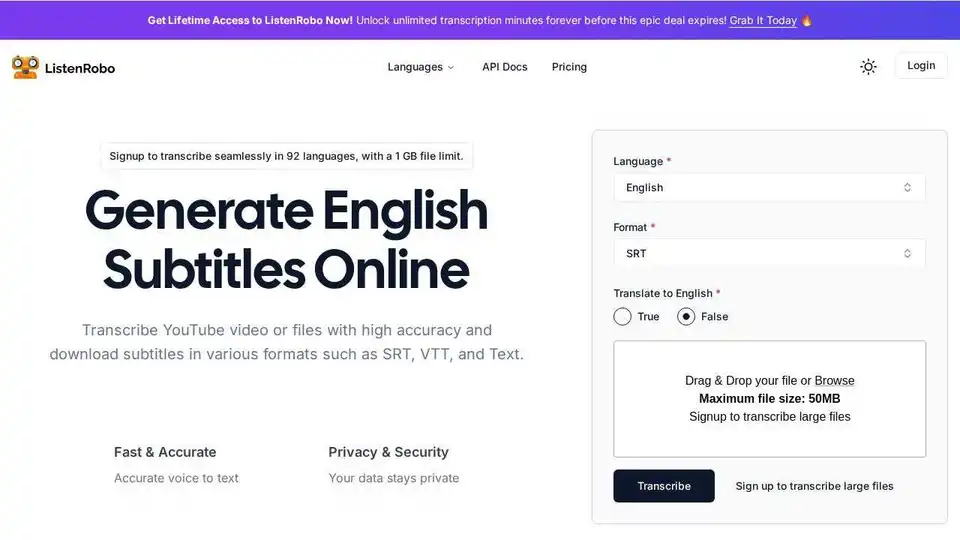
ListenRobo is an AI-powered tool that accurately transcribes audio and video to text. Generate subtitles in multiple formats, supports 92 languages. Enhance SEO, accessibility, and engagement with ease.
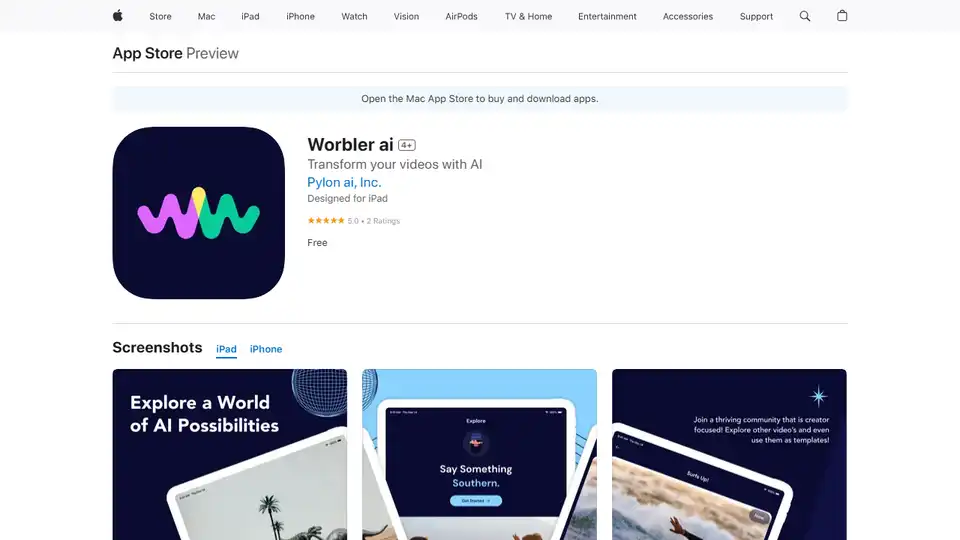
Worbler ai empowers creatives to transform videos with AI. Add AI voices, effects, and edit videos in one place. Free, easy to use, and creator-friendly.