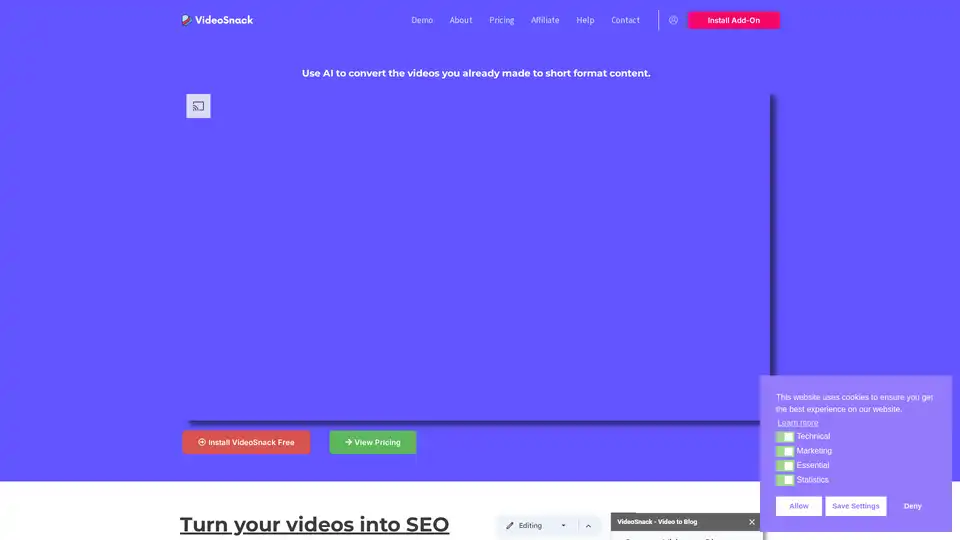VideoSnack
Overview of VideoSnack
VideoSnack: Convert Videos and Podcasts to Blog Posts with AI
What is VideoSnack?
VideoSnack is an AI-powered browser extension designed to repurpose your existing video content into various text formats, such as blog posts, newsletters, and social media updates. It integrates seamlessly with Google Docs, allowing you to transform YouTube and Loom videos into SEO-optimized content quickly and efficiently.
How does VideoSnack work?
VideoSnack leverages AI to analyze your video content and extract key information. It removes filler words, optimizes the text, and structures it into a coherent and engaging blog post or other desired format. The process involves:
- Adding Your Video Link: Paste the link of your YouTube or Loom video into the VideoSnack sidebar in Google Docs.
- AI Processing: VideoSnack's AI algorithms analyze the video, identify key points, and remove unnecessary filler content.
- Content Generation: Within seconds, VideoSnack generates a blog post draft directly in your Google Docs, ready for editing and publishing.
Key Features of VideoSnack:
- Versatile Content Formats: Convert videos into summaries, blog posts, interviews, tutorials, reviews, newsletters, or show notes.
- Customizable Settings: Adjust content length, tone of voice, and target language (supports over 30 languages).
- AI Writer Sidebar: Rewrite text using AI to enhance clarity and engagement.
- SEO Analysis: Optimize your content for search engines with built-in SEO analysis tools.
- Video Tools: Generate video ideas and hooks to create engaging content.
- WordPress Export: Easily export your Google Docs to WordPress as posts, pages, or custom post types.
Why Choose VideoSnack?
- Boost SEO Traffic: Converting videos to text expands your content's reach, attracting readers who prefer text over video.
- Efficient Content Repurposing: Effortlessly transform existing video content into multiple formats, saving time and resources.
- SEO Optimization: Improve your website's search ranking by creating SEO-friendly blog posts from your videos.
- Reach Wider Audience: Cater to both video watchers and blog readers by providing content in multiple formats.
Who is VideoSnack for?
VideoSnack is ideal for:
- Agencies
- Publishers and Affiliates
- Bloggers and Editors
- Technical Writers
- In-house Teams
- Content Managers
How to use VideoSnack?
- Install the VideoSnack add-on from the Google Workspace Marketplace.
- Open a Google Docs document.
- Paste your YouTube or Loom video link into the VideoSnack sidebar.
- Customize the settings (content length, tone, language).
- Click the "Convert" button.
- Review and edit the generated content in your Google Docs.
- Export the content to WordPress or use it as needed.
Best way to repurpose video content?
The best way to repurpose video content using VideoSnack involves:
- Selecting the appropriate content format based on your target audience and goals.
- Customizing the AI settings to match your desired tone and style.
- Optimizing the generated content for SEO using VideoSnack's built-in tools.
- Promoting the repurposed content across various channels to maximize reach.
VideoSnack simplifies the process of converting videos into SEO-friendly content, making it an invaluable tool for content creators and marketers looking to maximize their online presence.
Best Alternative Tools to "VideoSnack"
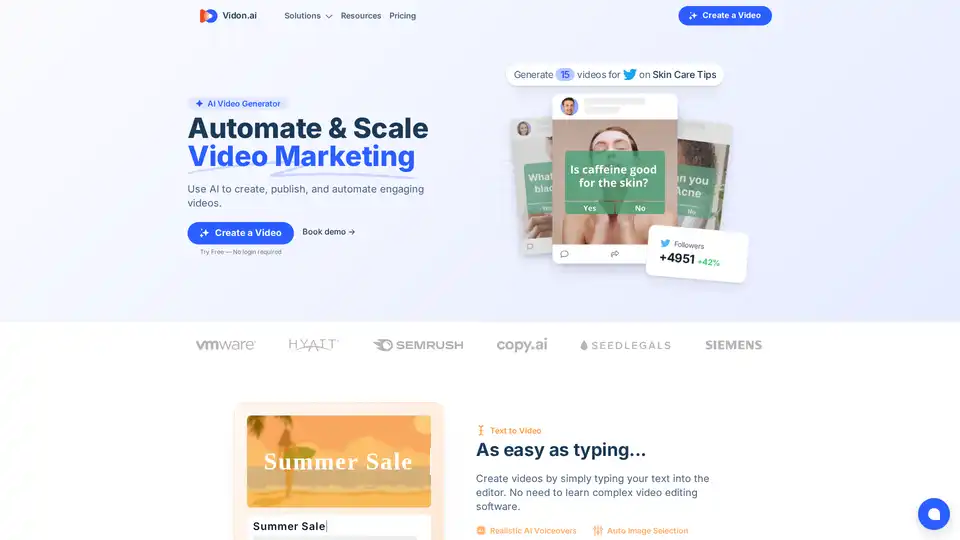
Vidon.ai is an AI-powered video marketing platform that helps you create, schedule, and share engaging videos, automate social media, and optimize for SEO. It offers text-to-video, URL-to-video, and content repurposing features.
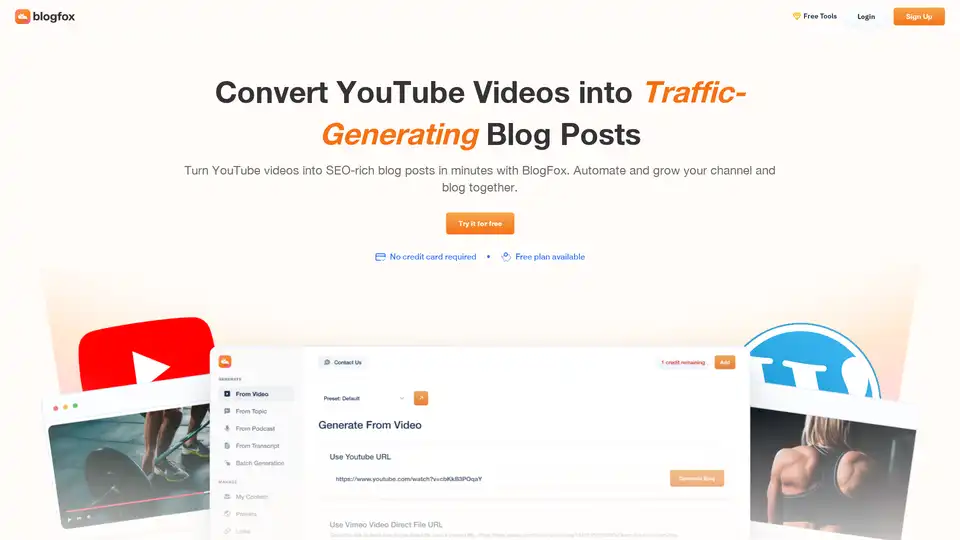
BlogFox is an AI-powered tool that converts YouTube videos into SEO-optimized blog posts. It helps content creators, marketers, and website owners scale organic traffic and improve SEO performance.
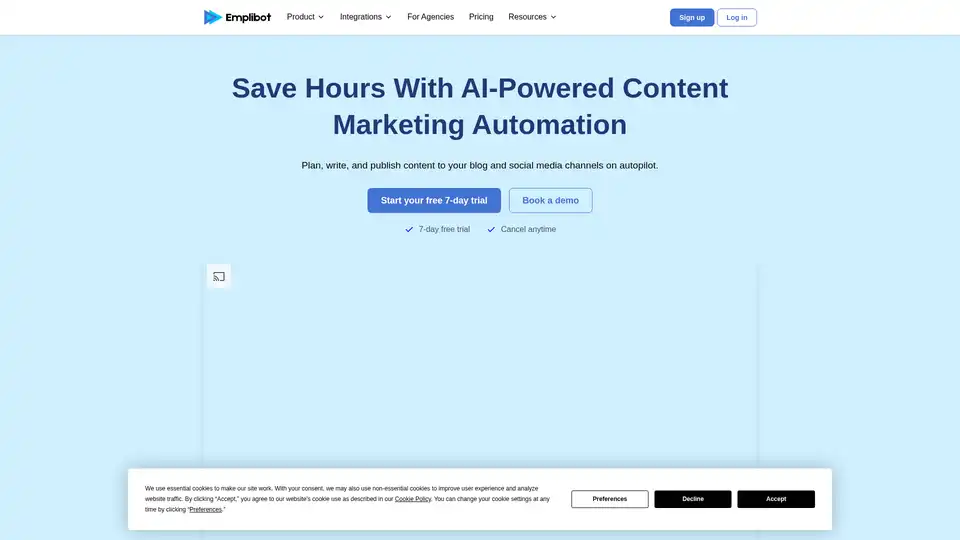
Emplibot is an AI-powered content marketing platform that automates content planning, writing, and publishing, helping businesses drive growth with SEO-optimized blog posts and social media content.
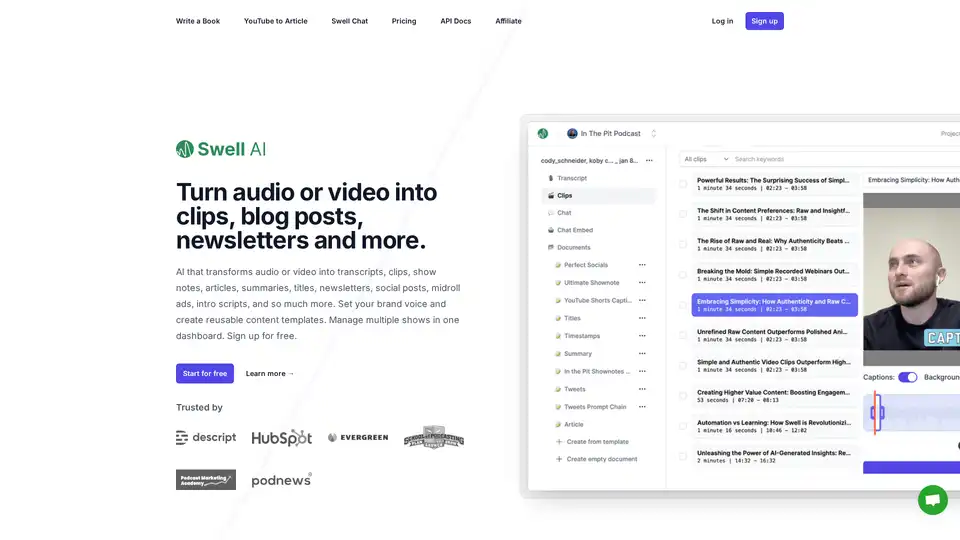
Swell AI turns podcasts or videos into transcripts, clips, show notes, articles, summaries, titles, newsletters, social posts, and more. Sign up for free to repurpose your audio content effortlessly.
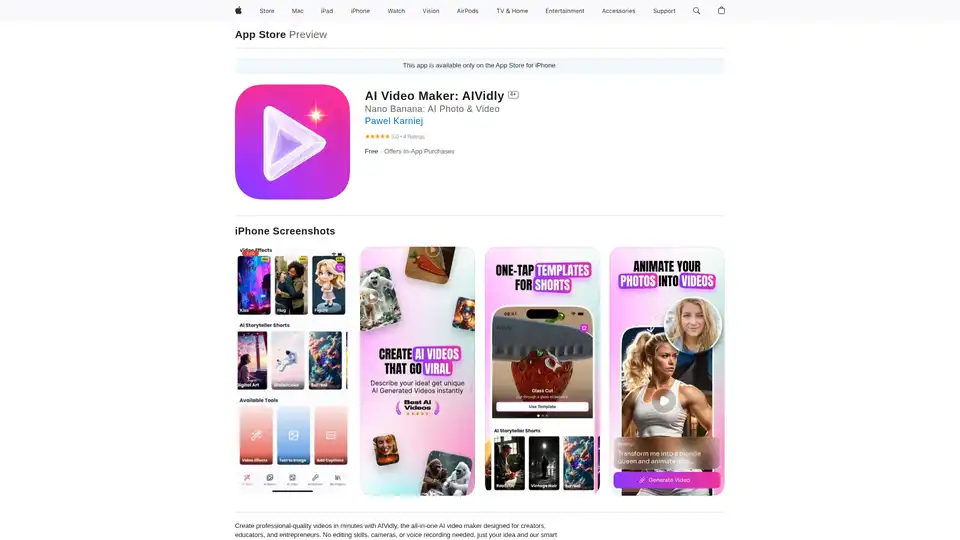
AIVidly is an all-in-one AI video maker app for iPhone that turns text into professional videos with AI voiceovers, effects, and optimizations for TikTok and YouTube Shorts—no editing skills required.
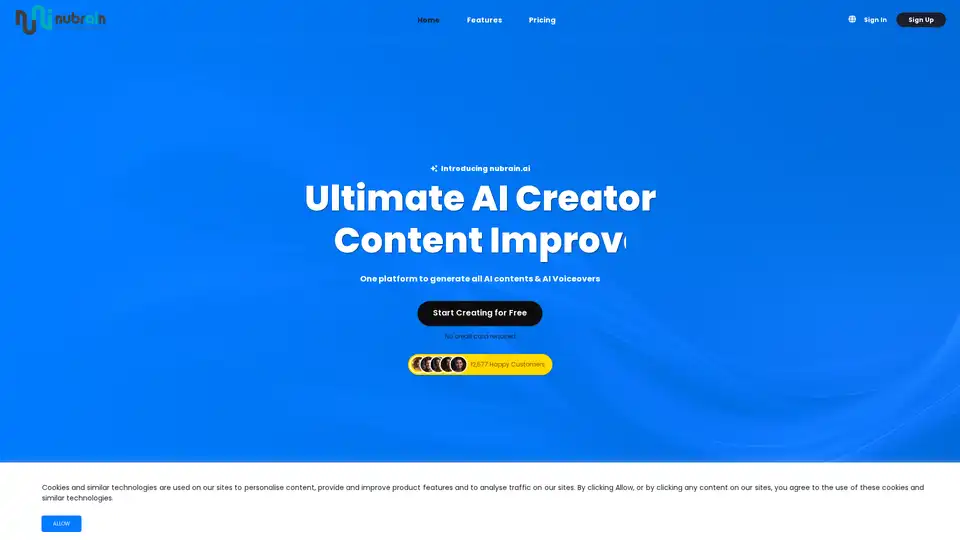
Discover nubrain.ai, the all-in-one AI toolkit for generating custom text, images, articles, voiceovers, and more. Boost productivity with versatile tools for content creation, marketing, and beyond—no credit card required to start.
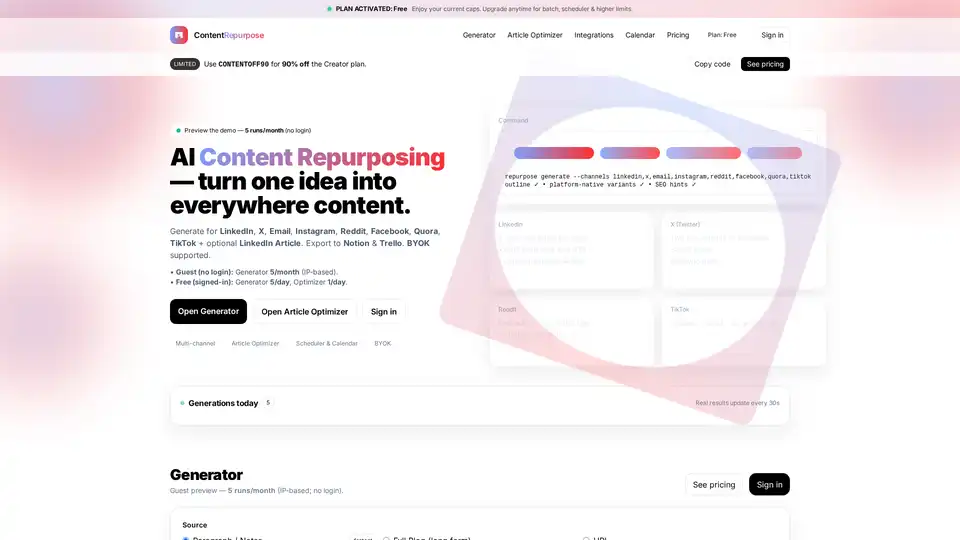
Turn one idea into content for LinkedIn, X, Email, Instagram, Reddit, Facebook, Quora, TikTok. Includes Article Optimizer, exports to Notion & Trello, with BYOK support for efficient AI content repurposing.

Flarecut is an AI-powered tool that effortlessly turns text into engaging faceless short videos for TikTok & YouTube. Convert articles, scripts, or ideas into scroll-stopping content.
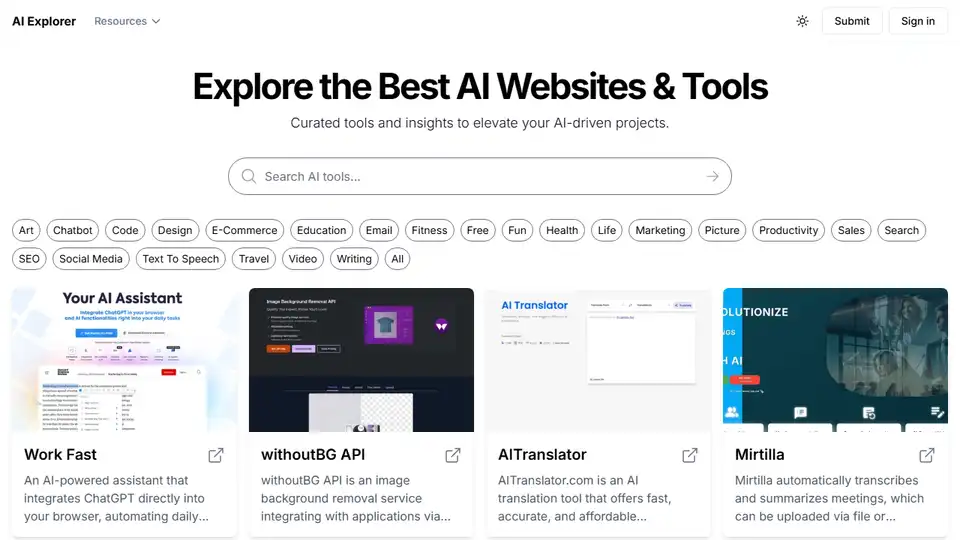
AI Explorer is a comprehensive directory of AI tools, featuring 1000+ AI tools for various applications. Explore, discover, and find the best AI solutions for productivity, creativity, and innovation.
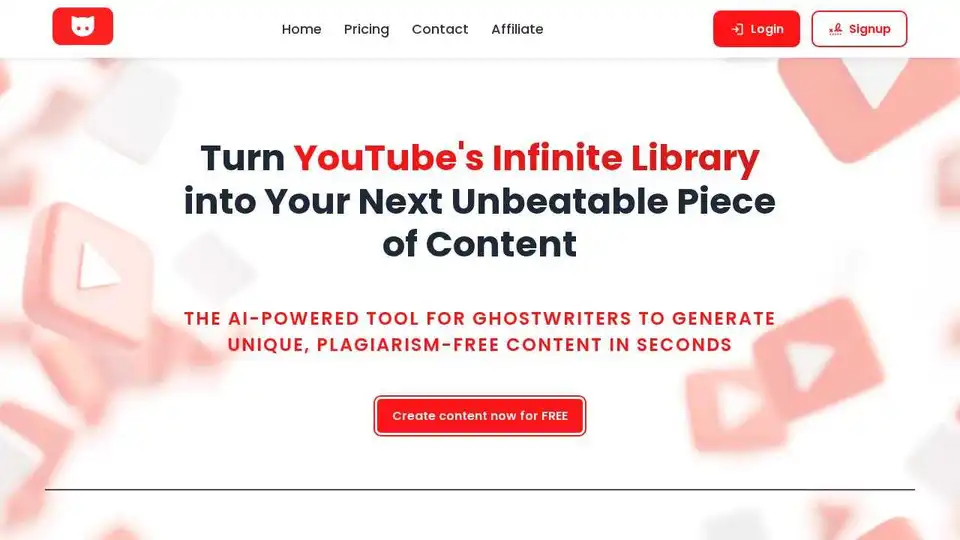
YT Copycat transforms YouTube videos into blog posts, podcasts, and social media content in seconds using AI. Optimize SEO and save time with this powerful YouTube to content platform.
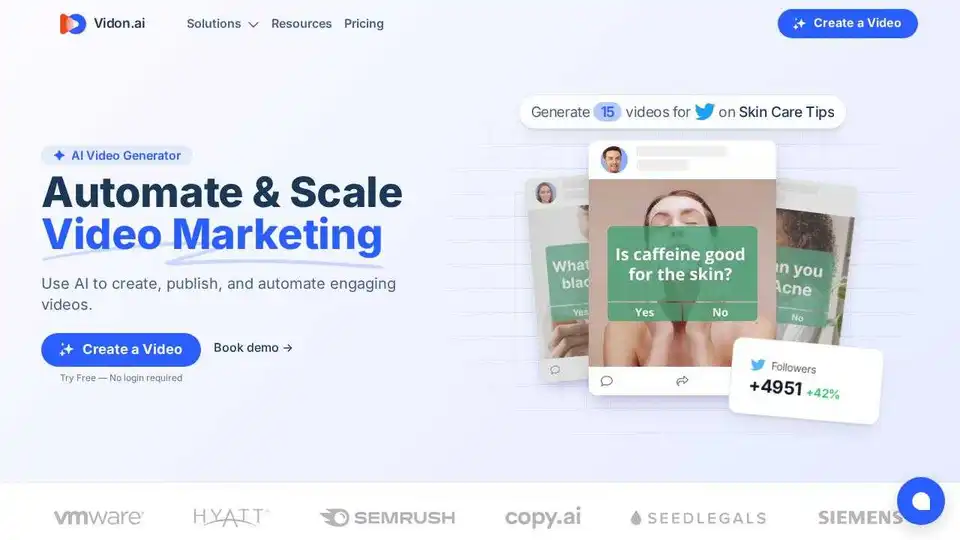
Vidon.ai is an AI video generator that automates video marketing. Create, publish, and schedule engaging videos for social media effortlessly. Try it free!
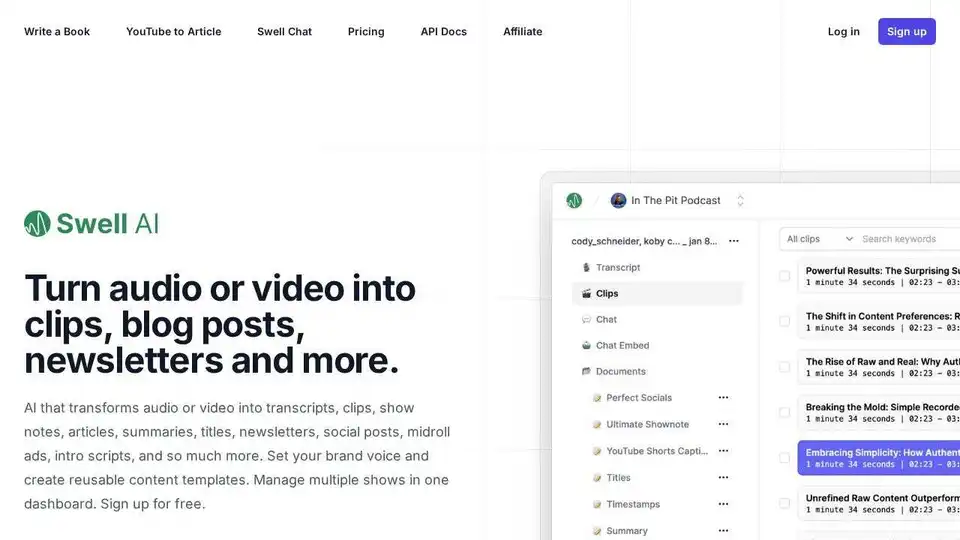
Swell AI transforms audio/video into transcripts, clips, summaries, articles, social posts & more. Repurpose content for every marketing channel. Free sign-up!
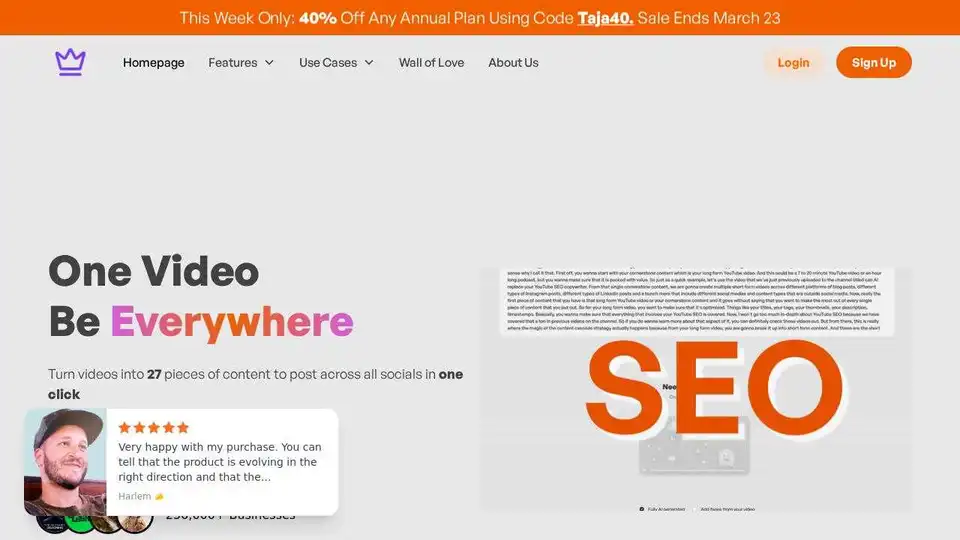
Taja AI turns any video into shorts, clips, blog posts, and scheduled social content in minutes. Auto-schedule to all platforms. Start free, no credit card required.

VideoToPage transforms videos & audio into blog posts, articles, & social media content. Automate your content workflow & publish to WordPress, Notion, & more.