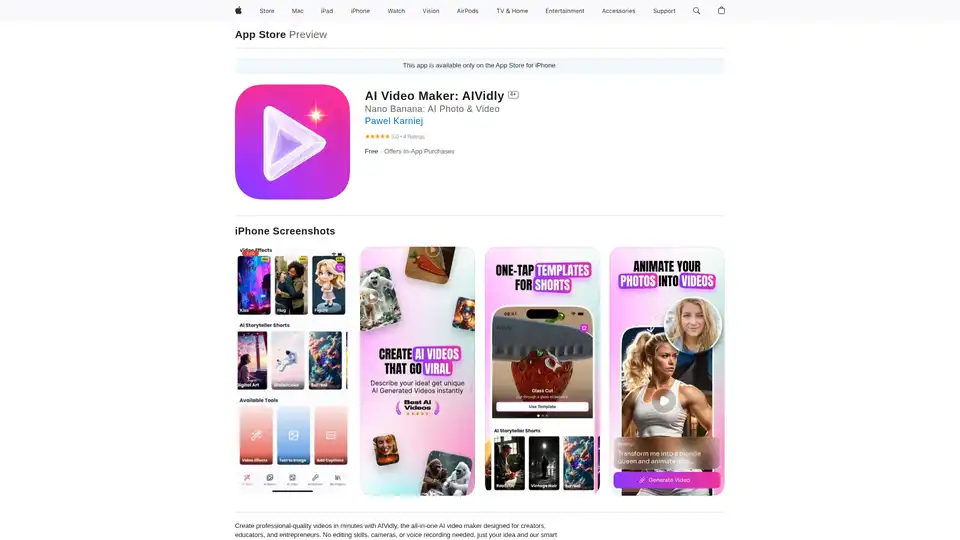AIVidly
Overview of AIVidly
What is AIVidly?
AIVidly is a powerful AI video maker app available exclusively on the iPhone App Store, developed by Pawel Karniej under Nano Banana: AI Photo & Video. This innovative tool leverages advanced AI technologies like VideoAI, Higgsfield AI, and Kling AI to simplify video creation for users without any prior editing experience. Whether you're a content creator crafting quick social media clips or an educator building engaging tutorials, AIVidly transforms simple text prompts into polished, professional videos complete with narration, visuals, and effects. Rated 5.0 out of 5 from 4 users, it stands out for its ease of use and high-quality output, making it ideal for generating content optimized for platforms like TikTok, YouTube Shorts, and Instagram Reels.
The app's core appeal lies in its all-in-one workflow: from scripting and visual generation to voiceovers and subtitles, everything happens seamlessly within the app. No need for cameras, microphones, or complex software—AIVidly uses your idea as the starting point and handles the rest. With features powered by cutting-edge models like Google Veo-3 for 8-second videos and Kontext Image Model for character consistency, it ensures realistic and dynamic results.
How Does AIVidly Work?
At its heart, AIVidly operates through an intuitive AI-driven process that breaks down video creation into simple steps. Users begin by inputting a text prompt, such as "How black holes form" or "5 tips for better focus." The app's smart AI engine then automatically generates a script, selects relevant scenes, adds animations, and incorporates voiceovers. This text-to-video conversion is the foundation, relying on natural language processing to interpret prompts and machine learning models to create coherent narratives.
Key to its functionality is the integration of multiple AI components:
- AI Script and Scene Building: The system analyzes your prompt to outline a structure, pulling in stock visuals or generating new ones via built-in AI image tools.
- Voice Generation: Utilizing text-to-speech with over 30 natural voices in various languages, it syncs audio to visuals, allowing customization of tone, speed, and style.
- Visual Enhancements: Features like image-to-video animation bring static photos to life with cinematic movements, while AI video effects from Kling AI add surreal touches like "Squish" or "Expansion."
- Optimization Layer: Videos are automatically formatted for short-form platforms, including subtitles and aspect ratios suited for mobile viewing.
The process is remarkably fast—videos can be ready in minutes, with recent updates like instant downloads and improved stability enhancing reliability. For instance, the latest version 2.3.1 introduces the Google Veo-3 model for superior short clips and Nano Banana's image model for better character resemblance, reducing creation time and fixing issues like screen flickering reported by early users.
Core Features of AIVidly
AIVidly packs a suite of features designed to cover every aspect of short video production. Here's a breakdown:
1. Text-to-Video Generation
Turn any written idea into a fully structured video. The AI handles scene transitions, relevant imagery, and timed subtitles, making it perfect for explainers or tips videos. This feature eliminates the need for manual editing, saving hours of work.
2. AI Voiceover and Narration
With no microphone required, select from lifelike voices to narrate your content. Support for multiple languages broadens its appeal for global creators, ensuring authentic-sounding delivery that matches your brand's voice.
3. Image-to-Video Animation
Upload a still image—be it a photo, portrait, or illustration—and watch AIVidly animate it with smooth motions. This is invaluable for personalizing content, like turning family photos into storytelling clips or enhancing product visuals.
4. AI Video Effects and Generator
Experiment with creative filters powered by Higgsfield and Kling AI. Add unique effects to make videos pop, from fuzzy distortions to expansive visuals, ideal for standing out in crowded social feeds.
5. Built-in AI Image Maker
Generate custom illustrations or backgrounds directly in the app, ensuring all elements align with your script without external tools.
6. Platform-Specific Optimization
As a dedicated TikTok and YouTube Shorts maker, AIVidly exports videos ready for upload, with automatic sizing, subtitles, and music integration for maximum engagement.
These features combine to offer creative freedom while maintaining simplicity, as evidenced by user reviews praising its quick animation and voiceover capabilities for TikTok shorts.
How to Use AIVidly: A Step-by-Step Guide
Getting started with AIVidly is straightforward, even for beginners:
- Download and Install: Search for "AI Video Maker: AIVidly" on the iPhone App Store—it's free with in-app purchases starting at $4.99 for a week plan or $8.99 for token boosts.
- Enter Your Prompt: Open the app and type a simple description of your video idea.
- Customize Options: Choose voice style, effects (e.g., Kling AI filters), or upload images if needed. Adjust speed or tone for personalization.
- Generate and Preview: Hit create—the AI processes in seconds to minutes, depending on complexity. Preview the output and tweak as necessary.
- Export and Share: Download instantly and share directly to social platforms. Videos are optimized for vertical formats like Reels or Shorts.
For advanced users, explore the all-in-one workflow to add music or refine scripts. The app requires iOS 13.4 or later and is compatible with iPhone and iPod touch, with a file size of 494.3 MB. Recent bug fixes ensure smooth performance, addressing past issues like prompt input flickering.
Who is AIVidly For?
AIVidly caters to a diverse audience seeking efficient AI video tools:
- Content Creators and Influencers: Produce engaging shorts for TikTok, Instagram, or YouTube without gear investments. Users like Emma rave about creating cute animations in minutes.
- Educators and Coaches: Transform lessons or guides into subtitled videos, making complex topics accessible.
- Businesses and Agencies: Repurpose blog posts or product info into marketing videos to drive engagement and sales.
- AI Enthusiasts: Anyone exploring generative AI will appreciate its integration of models like VideoAI for innovative storytelling.
It's particularly suited for mobile-first creators who value speed over traditional editing suites.
Why Choose AIVidly Over Other AI Video Makers?
In a market flooded with AI tools, AIVidly shines with its mobile accessibility and comprehensive features. Unlike desktop-heavy alternatives, it's optimized for iPhone, allowing on-the-go creation. The multilingual support and platform-ready exports reduce post-production time, while user feedback highlights its reliability—post-update reviews note resolved bugs and enhanced quality.
Pricing is accessible: free tier for basics, with subscriptions unlocking unlimited generations and premium models. Compared to competitors like DhriAi or Magic Shorts, AIVidly's focus on voice integration and effects provides a more holistic experience. Its E-E-A-T credentials are bolstered by developer transparency, including privacy details on data handling (e.g., usage data not linked to identity) and regular updates demonstrating commitment to improvement.
Real-world value is clear from testimonials: one user called it "exactly what I was looking for" for TikTok content, emphasizing the voiceover feature as a standout. For businesses, it boosts ROI by enabling quick video repurposing, aligning with SEO trends in video content marketing.
Practical Value and Use Cases
AIVidly's real power emerges in everyday applications. Imagine an entrepreneur turning a product description into a 15-second Reel that showcases features with narration—engagement could skyrocket without hiring a videographer. Educators can create tutorial series, like "5 tips for better focus," complete with visuals and subtitles, enhancing student retention.
In marketing, agencies use it to adapt blogs into videos, incorporating LSI keywords like "AI-powered short films" naturally for better search visibility. For personal use, animating old photos into family stories adds emotional depth. The app's creative effects encourage experimentation, fostering unique content that algorithms favor on social platforms.
Overall, AIVidly democratizes video production, aligning with the rise of AI in content creation. Its tools not only save time but also amplify creativity, making high-quality videos accessible to all.
Potential Drawbacks and Tips
While highly rated, some early users reported flickering, now fixed. The app collects limited data like purchases and identifiers, with privacy varying by features—review the policy for details. To maximize value, start with simple prompts and upgrade for heavy use.
In summary, AIVidly redefines AI video generation on mobile. By blending text-to-video, AI voiceovers, and effects into one app, it empowers users to tell stories effortlessly. Download it today and elevate your content game.
Best Alternative Tools to "AIVidly"
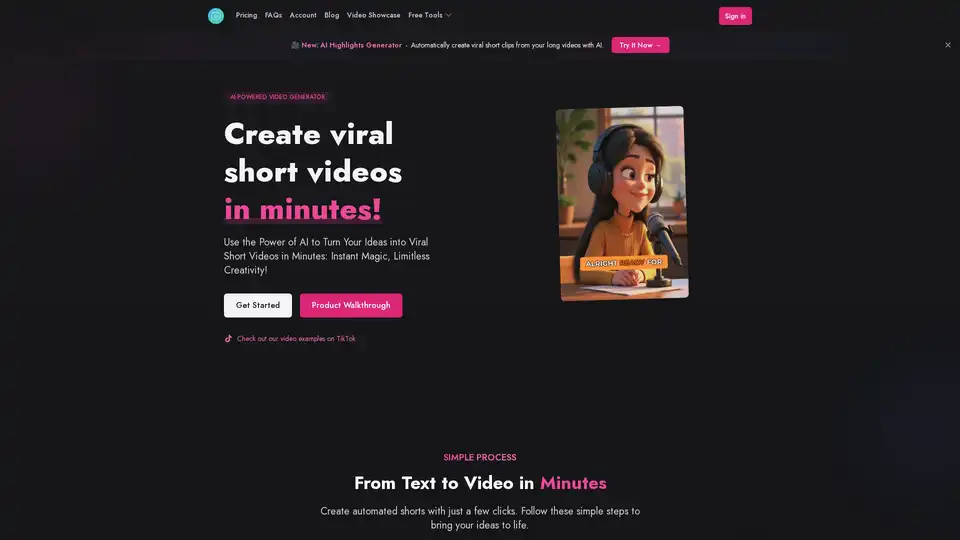
Shorts Generator is an AI-powered video generator that helps you create viral short videos in minutes. Transform your ideas into engaging content with its powerful AI features.
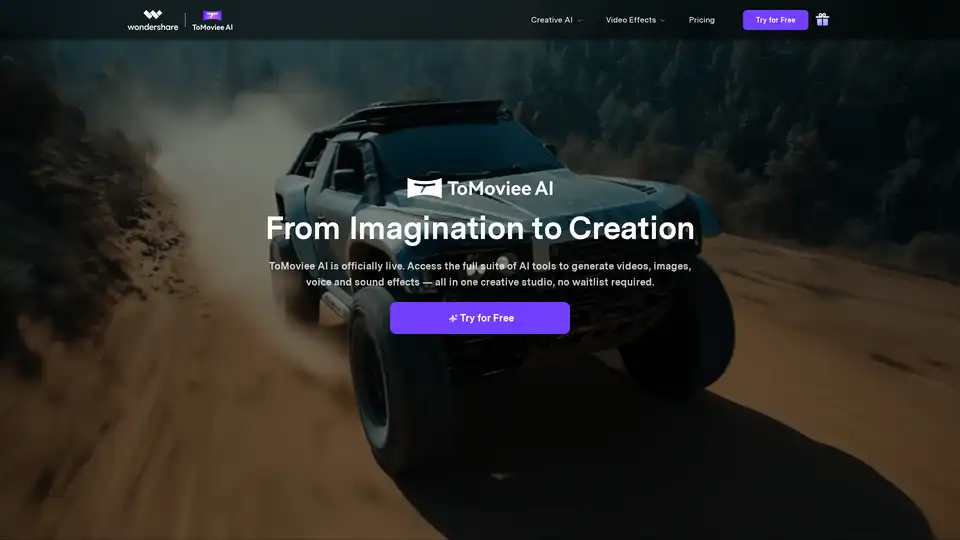
Generate video, images, music & sound with AI. Fast, realistic, fully controllable. Designed for creators, marketers, filmmakers, designers and teams.
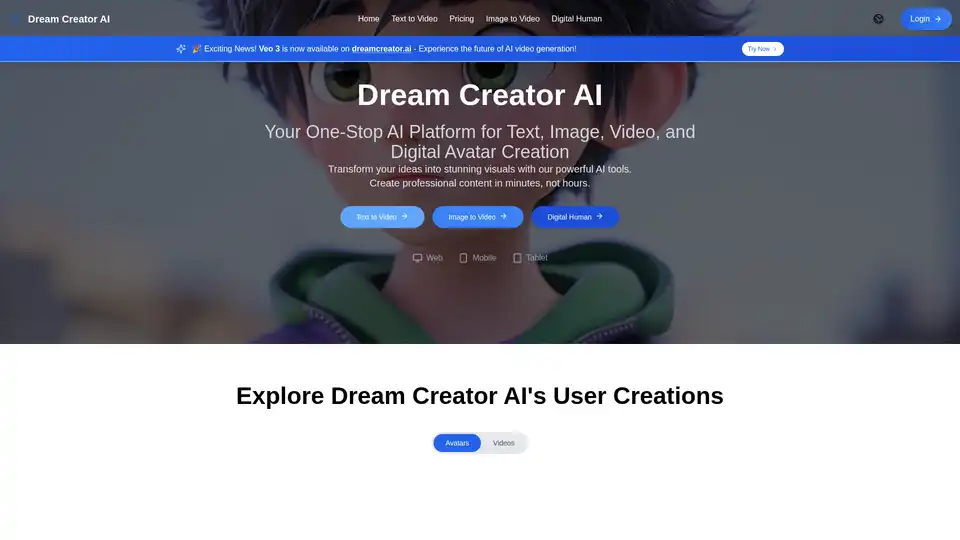
All-in-One AI Creator Tools: Your One-Stop AI Platform for Text, Image, Video, and Digital Human Creation. Transform ideas into stunning visuals quickly with advanced AI features.
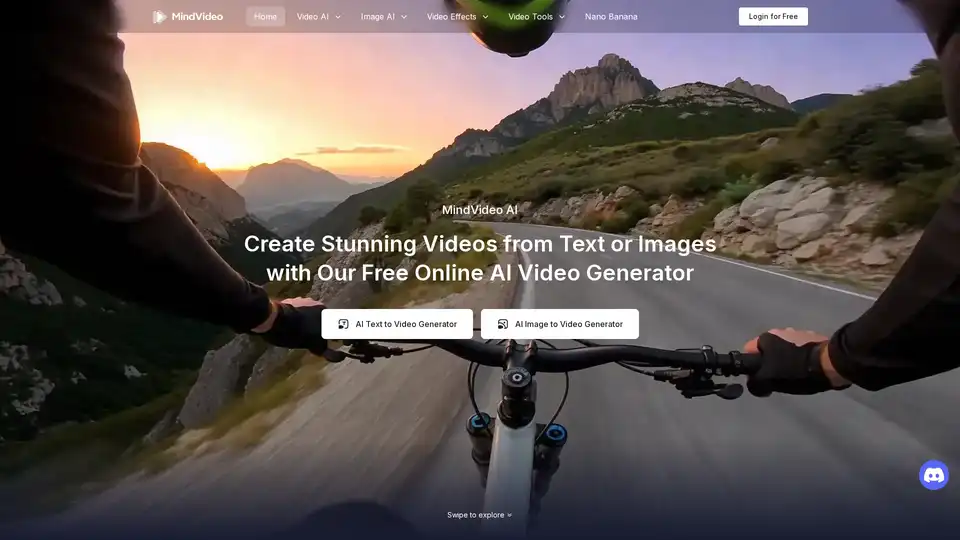
Effortlessly create stunning AI videos from text, images, or references with our advanced online AI video generator. 100% free and easy to use.
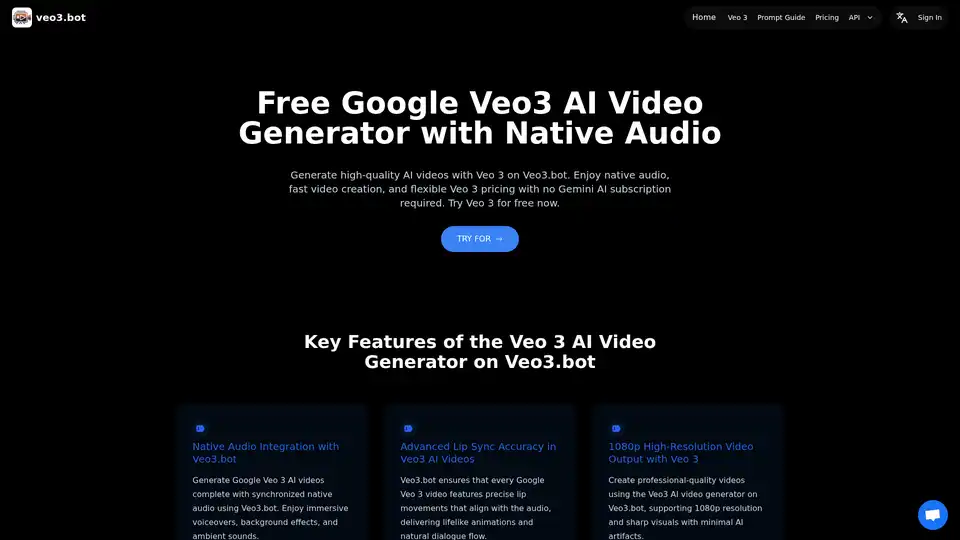
Discover Veo3.bot, a free Google Veo 3 AI video generator with native audio. Create high-quality 1080p videos from text or images, featuring precise lip sync and realistic physics—no Gemini subscription needed.
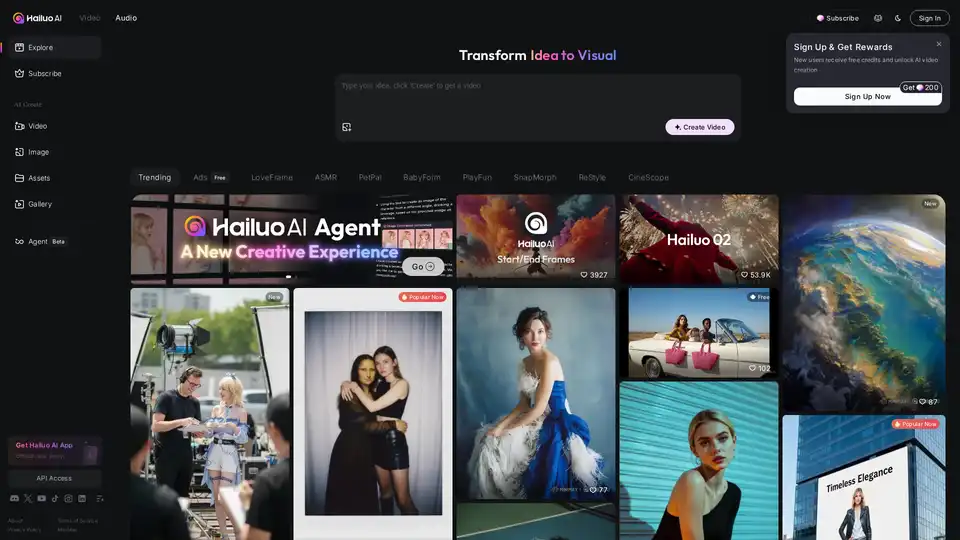
Hailuo AI is an innovative AI video generator that turns ideas, text prompts, and images into captivating videos. Create stunning visuals quickly with templates for ads, animations, and more—unleash creativity effortlessly.
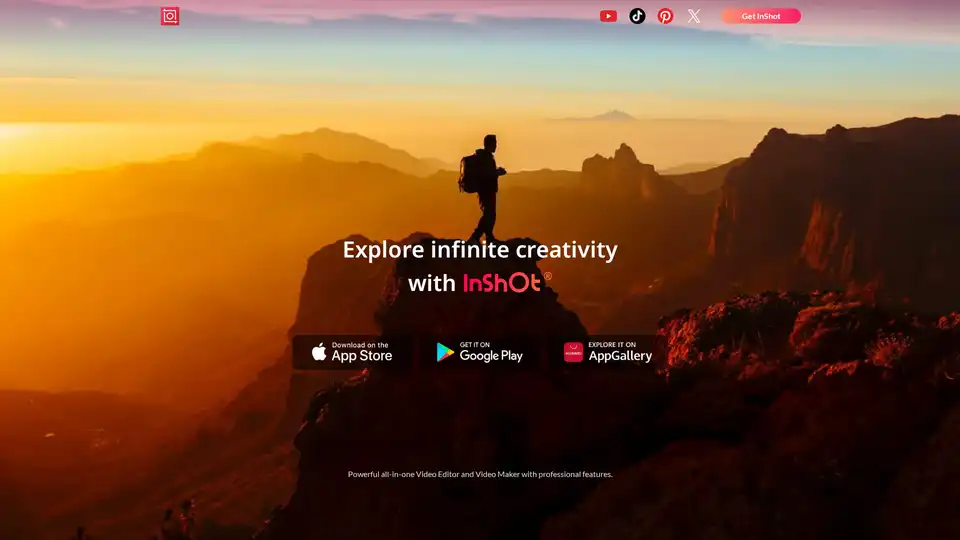
InShot Video Editor empowers creators with advanced AI tools for effortless video and photo editing. Unlock features like auto captions, AI effects, and music integration to elevate your content for social media and more.
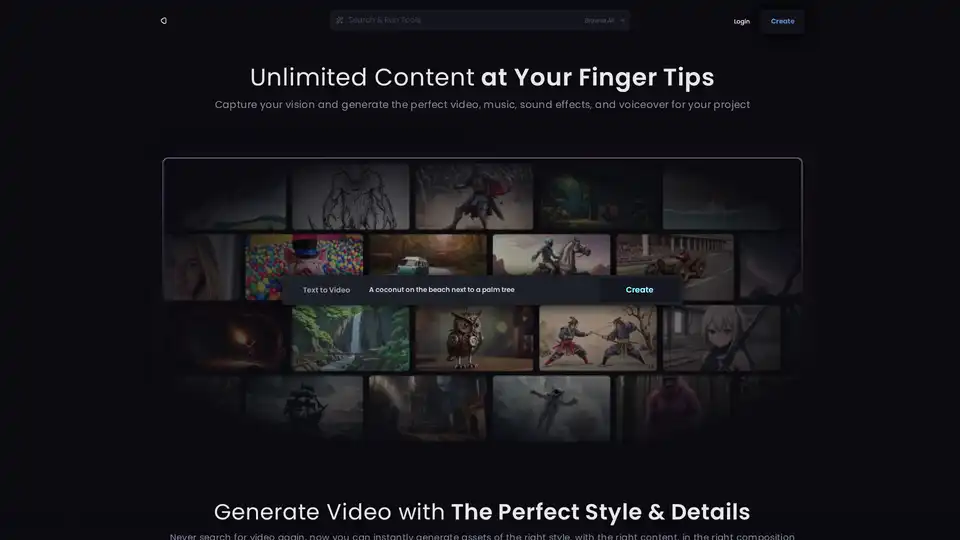
Reel Studio empowers creators with AI to generate stunning videos, music, sound effects, and voiceovers from text, images, or drawings. Ideal for YouTube, TikTok, and Instagram content in various styles.
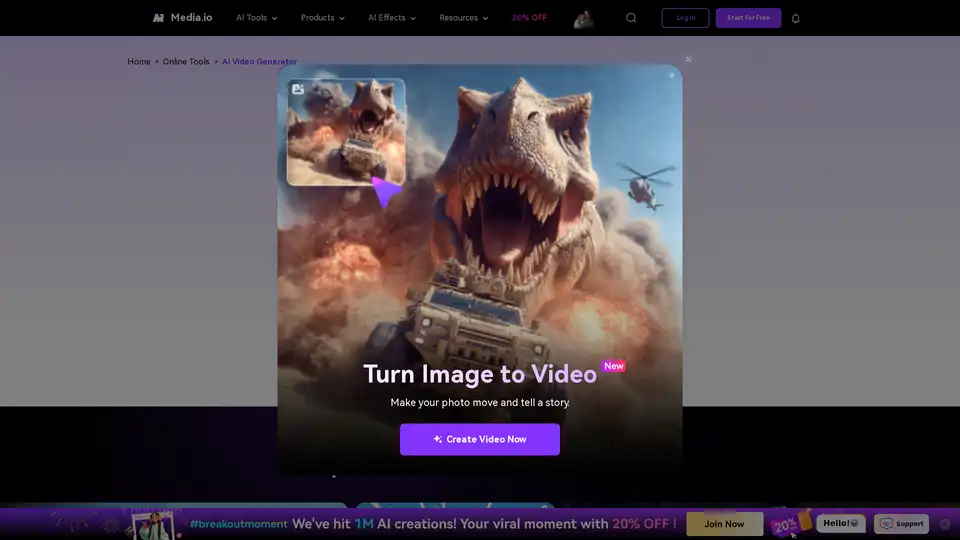
Turn your ideas into videos in seconds with Media.io's AI Video Generator. Just enter text or upload an image to create stunning, watermark-free videos—100% free.
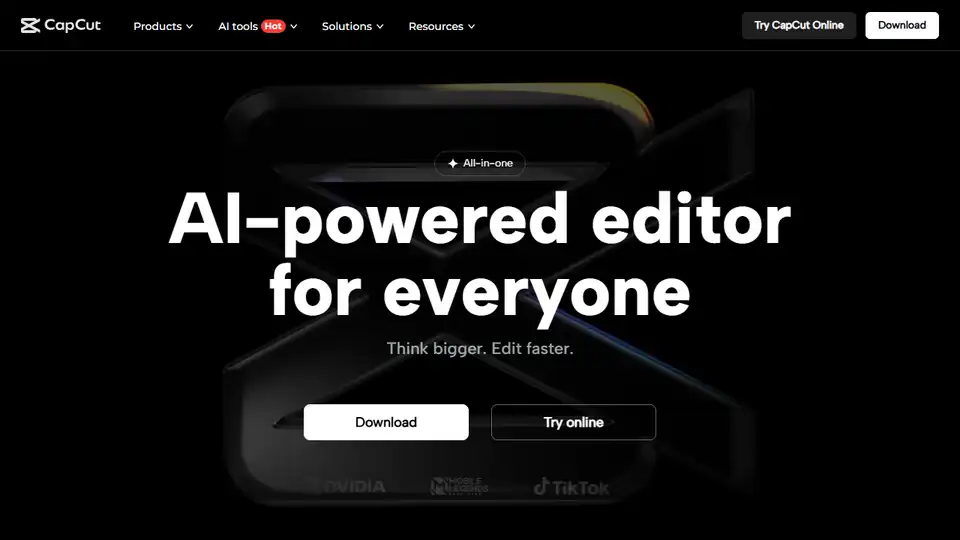
CapCut is an AI-powered all-in-one platform for video editing and graphic design. Edit smarter & faster with its AI video maker, text to speech, auto captions, and more. Try CapCut online or download now!

Experience the future of video creation with SuperMaker AI, an all-in-one AI Video Generator for AI music, image, and voice. Create cinema-quality videos effortlessly. Start free, no login required!
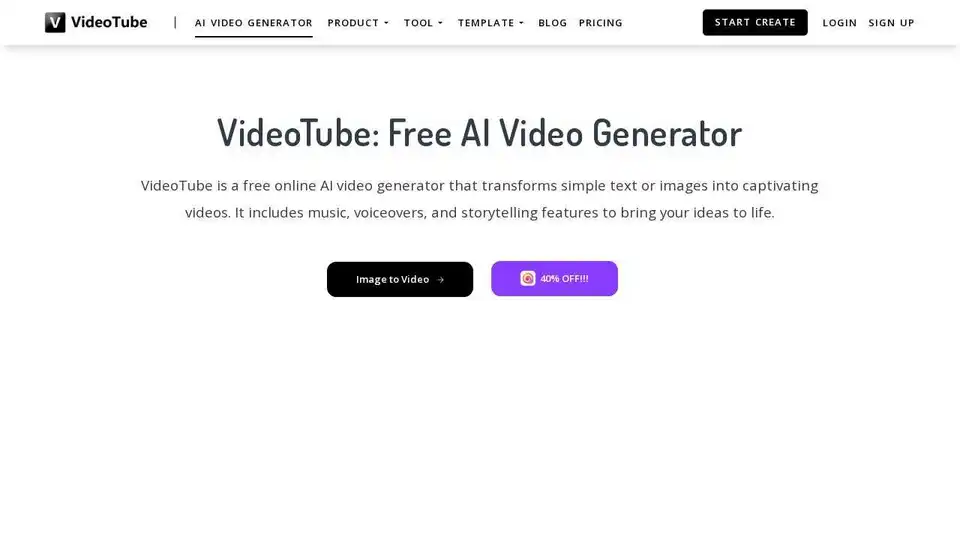
VideoTube is an AI video generator that transforms text or images into videos. Create AI shorts, faceless videos, and talking photos easily for platforms like TikTok and YouTube.
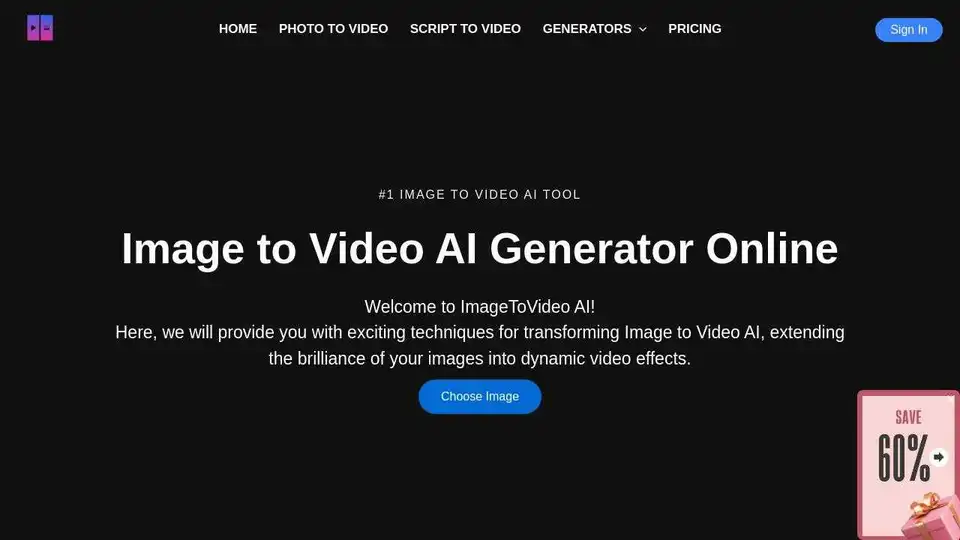
Convert image to video using AI with ImageToVideo AI. A free online service to easily upload images and generate desired videos anytime. Perfect for social media, marketing, and education.
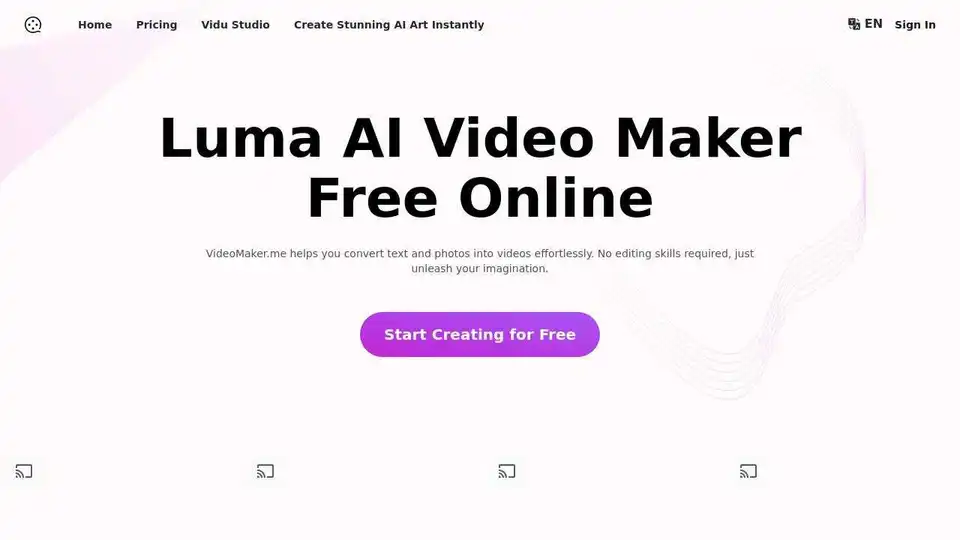
Create cinematic videos with Google Veo 3 on Videomaker.me. Use the AI video generator to turn text or images into HD videos with synchronized audio. Try Veo 3 for free!