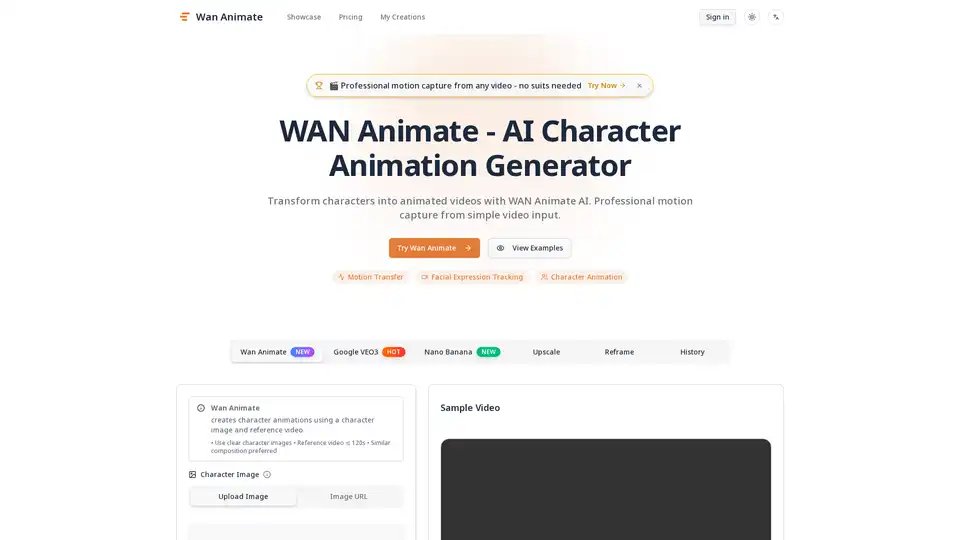WAN Animate
Overview of WAN Animate
WAN Animate: AI Character Animation Tool
What is WAN Animate?
WAN Animate is an AI-powered platform that transforms static characters into dynamic animations from video inputs. Using motion capture technology, it replicates facial expressions and body movements from performer videos onto any digital character.
How does WAN Animate work?
WAN Animate uses advanced AI algorithms to transfer motion from video to character images. The process involves:
- Character Image Upload: Upload a clear image of the character.
- Reference Video Upload: Upload a video (≤ 120s) showing the desired motion.
- AI Processing: The AI processes the video to capture motion and facial expressions.
- Animation Generation: WAN Animate generates an animated sequence of the character performing the actions in the video.
Key Features:
- Motion Transfer: Copies movements from reference videos.
- Facial Expression Tracking: Captures and replicates subtle facial expressions.
- Character Identity Preservation: Maintains the original character's appearance and style.
Two Powerful Animation Modes
- Animate Mode: Transforms static characters into animated videos using AI motion transfer technology from performer footage. Preserves original character appearance, captures subtle facial expressions and supports all artistic styles.
- Replacement Mode: Replaces characters in existing videos while maintaining scene lighting, environment, and camera movement. Ensures seamless character replacement in videos and automatic lighting and color adaptation.
Why Choose Wan Animate?
- No Equipment Required: Professional motion capture without expensive suits.
- Fast Processing: Generates animations in minutes.
- High-Quality Output: Suitable for film production, game development, and commercial projects.
Who is WAN Animate for?
WAN Animate is designed for:
- Content Creators: YouTubers and social media influencers.
- Film & TV Studios: Production teams looking for cost-effective animation.
- Game Developers: To create cinematic cutscenes.
- Educational Institutions: Educators creating interactive learning experiences.
- Marketing Agencies: Brands developing animated spokespersons.
- Virtual Influencers: VTubers for realistic performance capture.
How to Use WAN Animate in Four Simple Steps:
- Upload Character: Import any character image.
- Add Performance Video: Upload a reference video with the desired movements.
- Select Mode: Choose between animation creation or character replacement mode.
- Generate: Let WAN Animate AI process and create the animation.
AI Animation vs Traditional Motion Capture
| Features | WAN Animate | Traditional Mocap | DeepMotion | Manual Animation |
|---|---|---|---|---|
| No Equipment Required | ✅ | |||
| Facial Expression Capture | ✅ | ✅ | ||
| Full Body Motion Tracking | ✅ | ✅ | ✅ | |
| Fast Processing (Minutes) | ✅ | |||
| Character Consistency | ✅ | ✅ | ||
| Environmental Light Matching | ✅ | ✅ | ||
| Commercial License | ✅ | ✅ | ✅ | ✅ |
| Best For | Fast, professional character animation without expensive equipment | Industry-standard precision but requires costly equipment | AI-based but limited facial capture and character consistency | Full artistic control but time-intensive frame-by-frame work |
Frequently Asked Questions
What is Wan Animate?
Wan Animate is an advanced AI character animation platform that transfers human performances from video to digital characters. Using state-of-the-art motion capture technology, it replicates facial expressions and body movements from performer videos onto any character with professional-grade accuracy.
How does the motion transfer technology work?
The system uses spatially-aligned skeleton signals to track body movements and implicit facial feature extraction to capture expressions. AI processes performer videos and transfers these movements to your target character while preserving the original appearance and artistic style.
What types of characters are supported?
The platform supports all character types including realistic humans, anime characters, cartoon figures, and digital avatars. The AI technology adapts to different art styles while maintaining complete character consistency throughout the animation.
How is character consistency maintained?
Advanced AI algorithms preserve your character's unique visual style and appearance while applying new animations. The technology ensures that facial features, proportions, and artistic elements remain consistent throughout the entire animation process.
Can I use this for commercial projects?
Yes, the platform is designed for commercial use in film production, game development, virtual avatars, and content creation. It produces production-ready animations that meet professional standards across various creative industries.
What video formats are supported?
Standard video formats including MP4, MOV, and AVI are supported for input. The system processes performer videos and generates high-quality animated output suitable for professional production workflows and industry standards.
Conclusion
WAN Animate simplifies character animation by using AI to transfer motion from video to character images. It provides a cost-effective and efficient solution for generating professional-grade animations, making it a valuable tool for various creative industries.
Best Alternative Tools to "WAN Animate"
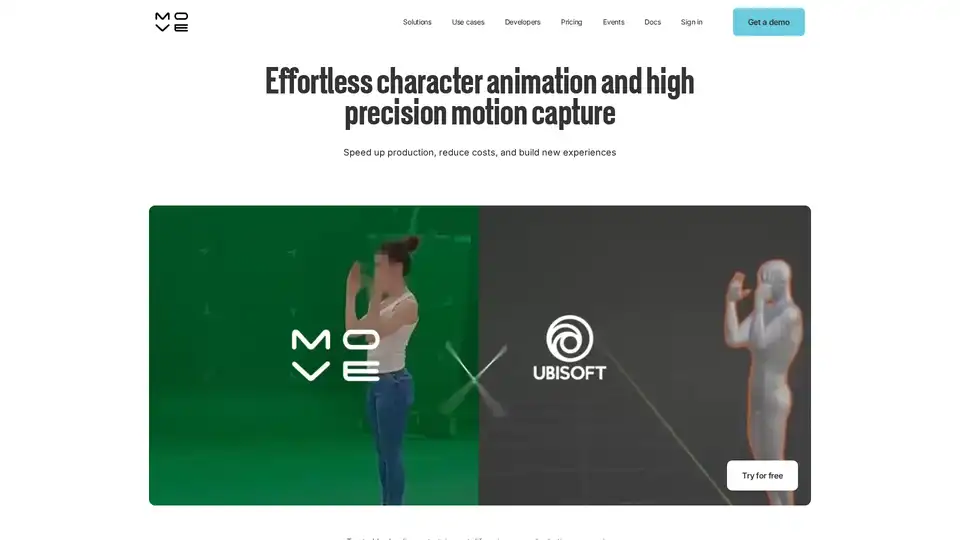
Move AI provides AI-powered motion capture solutions, enabling effortless character animation and high-precision motion capture from video. Trusted by entertainment, life sciences, and robotics companies.
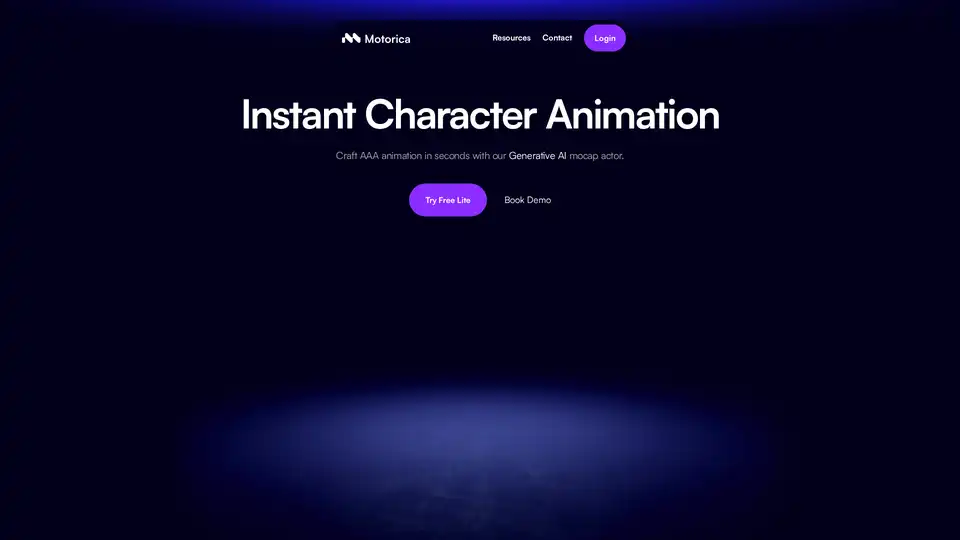
Motorica is an AI-powered tool for instant character animation. It uses a generative AI mocap actor to create AAA animations in minutes, eliminating the need for capture and cleanup. Perfect for rapid prototyping and production.
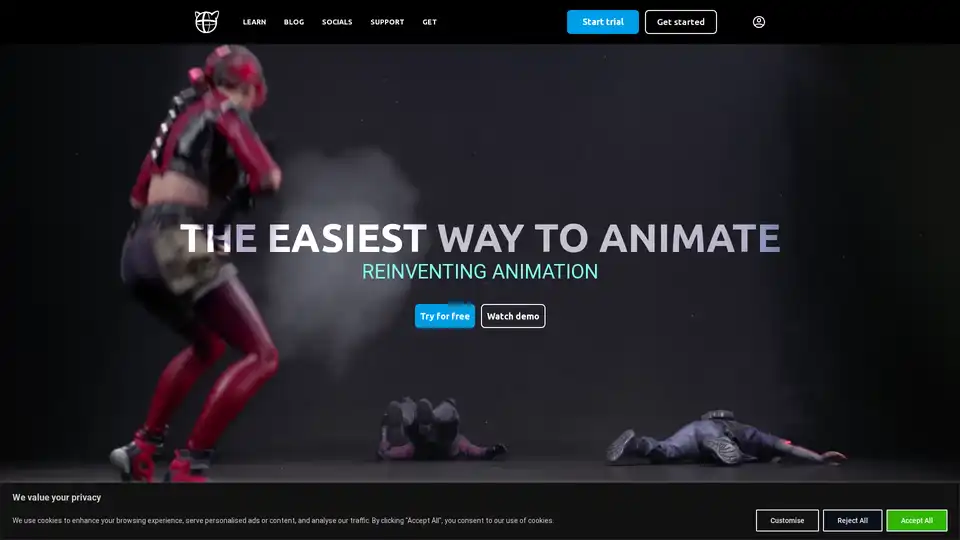
Cascadeur is AI-assisted keyframe animation software for 3D character animation. Easily create, clean up, and edit animations with AI-powered tools and physics-based features.
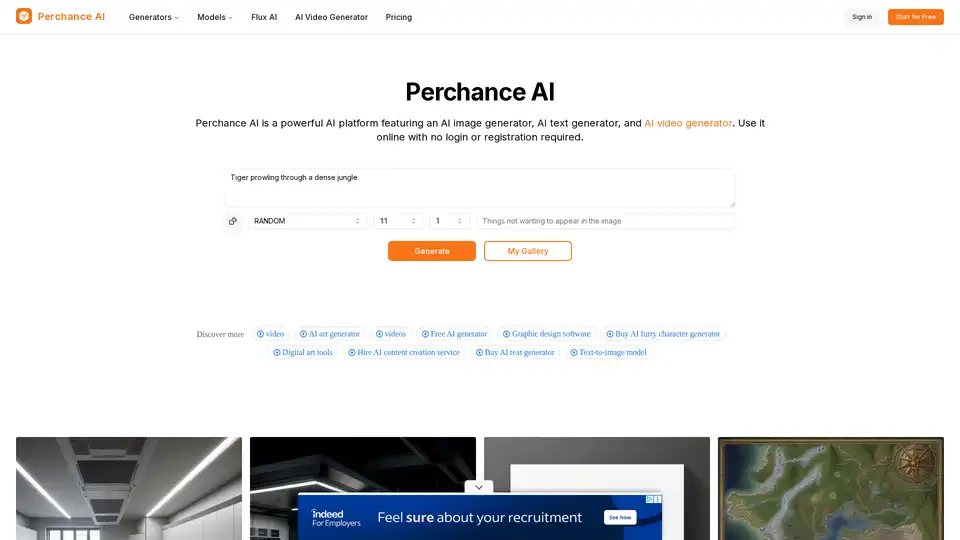
Perchance AI is a powerful AI platform featuring an AI image generator, AI text generator, and AI video generator. Use it online with no login or registration required and generate stunning visuals instantly.
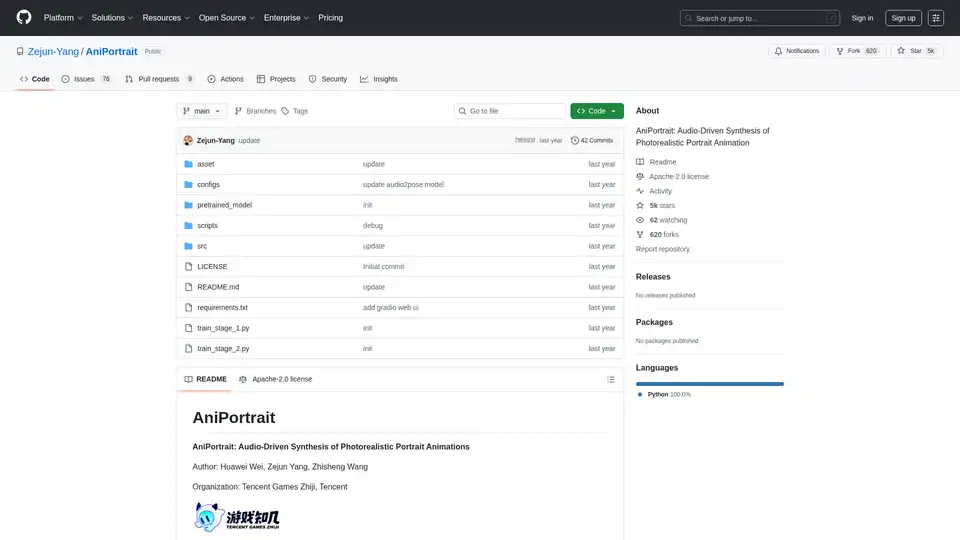
AniPortrait is an open-source AI framework for generating photorealistic portrait animations driven by audio or video inputs. It supports self-driven, face reenactment, and audio-driven modes for high-quality video synthesis.
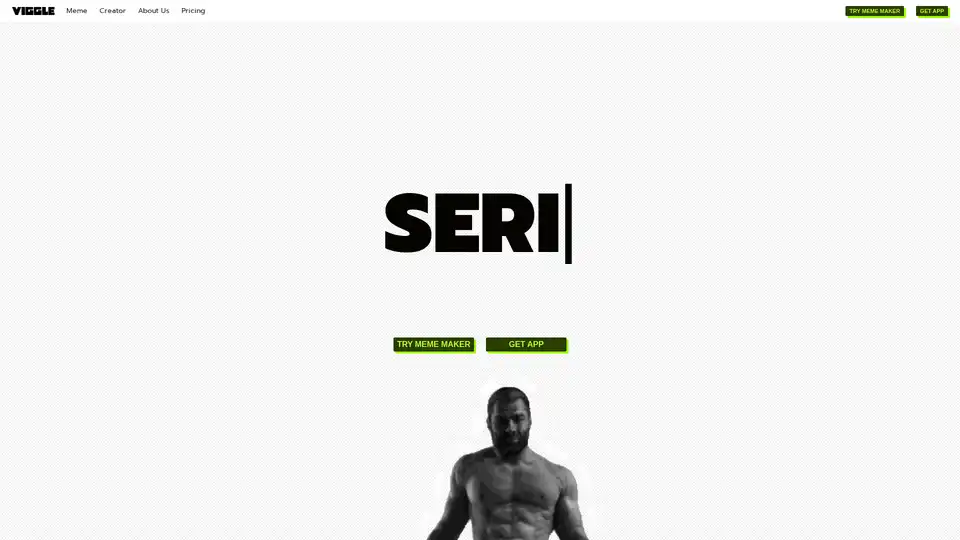
Create viral meme videos with AI motion capture. Transform any character image into animated videos using Viggle's powerful AI technology. Free to start!
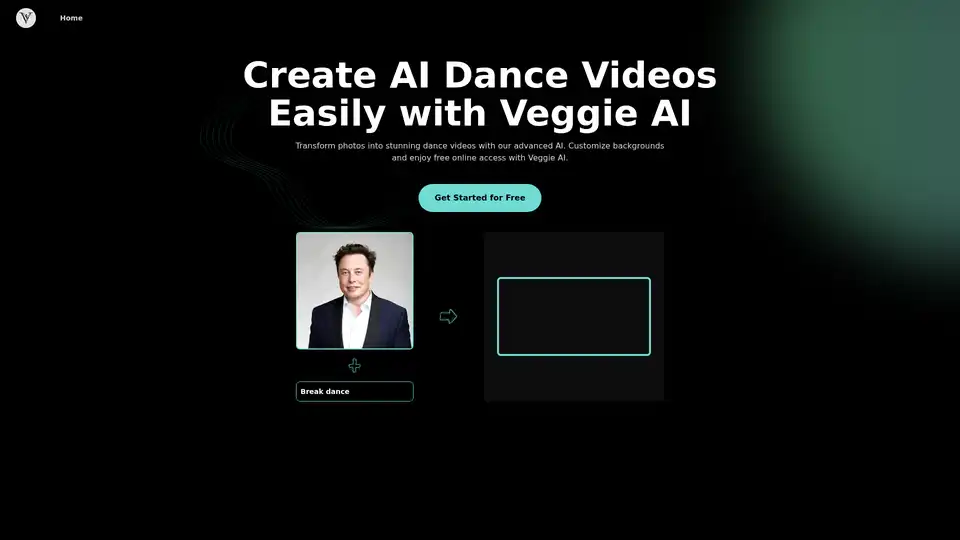
Veggie AI is a free online AI dance generator alternative to Viggle AI. Upload photos, add prompts, customize backgrounds, and create dynamic dance videos without Discord or apps for engaging content.
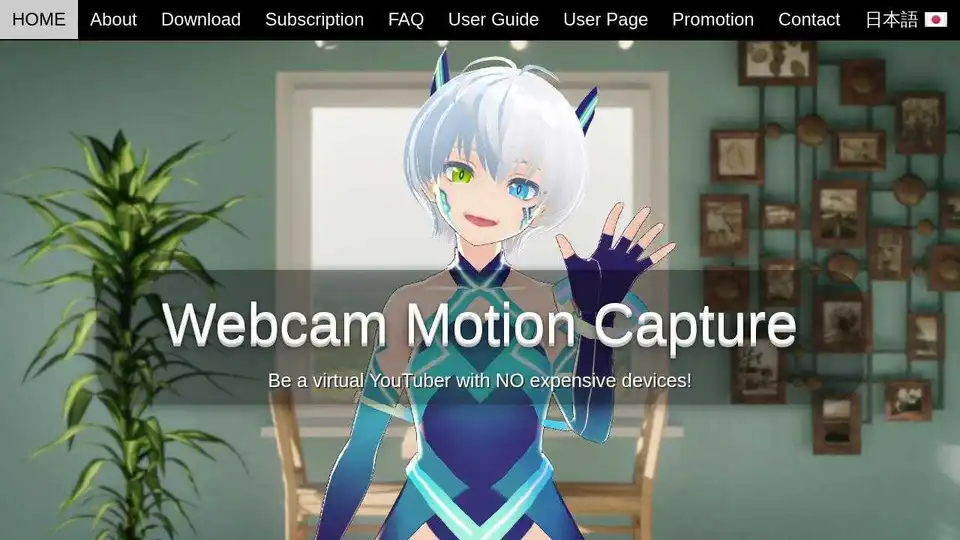
Webcam Motion Capture enables hand and finger tracking using only a webcam. Become a virtual YouTuber without expensive devices! Supports head tracking, facial expressions, and more.
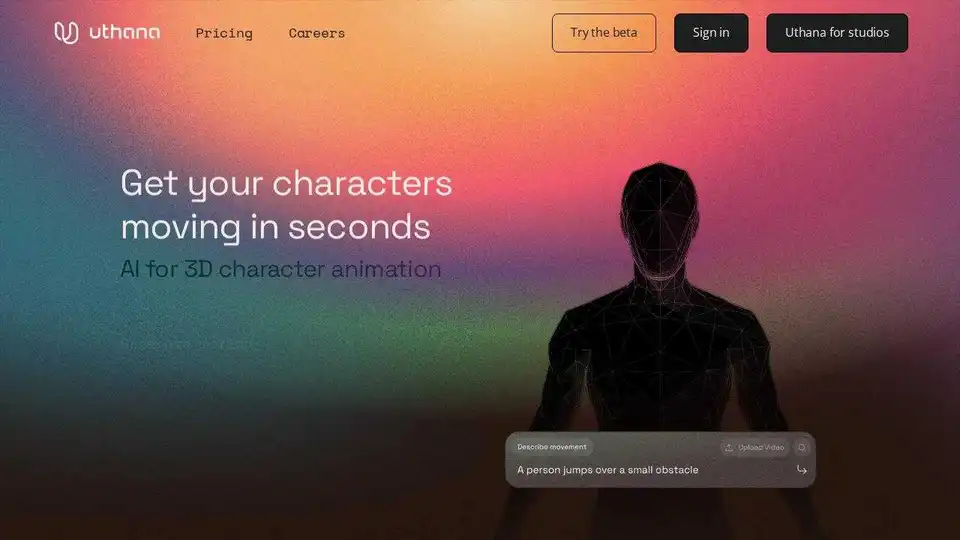
Uthana uses AI to generate 3D character animations from simple prompts or reference videos, instantly applied to any model. Try the beta now!
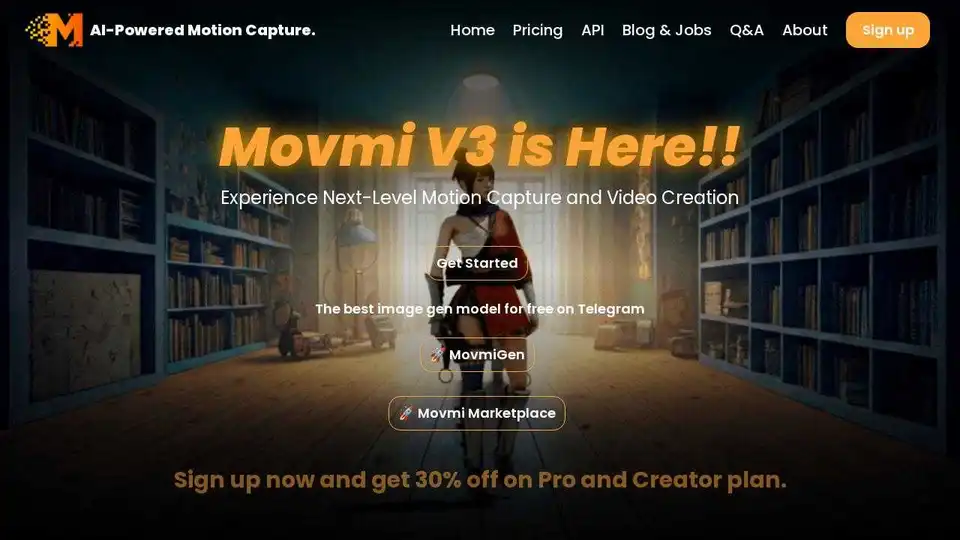
Movmi is an AI-powered motion capture tool for 3D animators, offering pose generation and video creation with Mixamo character integration. Try it for free!
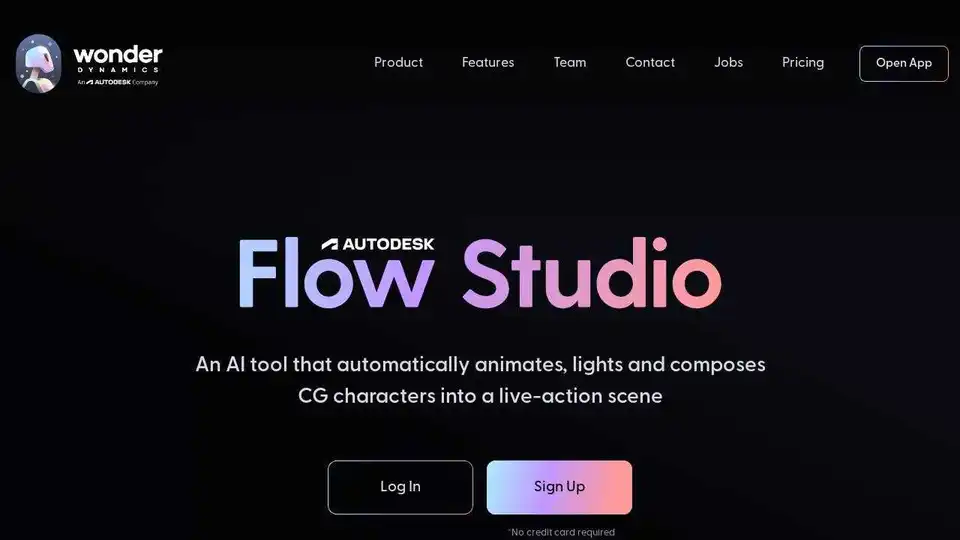
Autodesk Flow Studio (formerly Wonder Studio) is an AI tool that automatically animates, lights, and composes CG characters into live-action scenes. Revolutionize VFX workflow with AI!
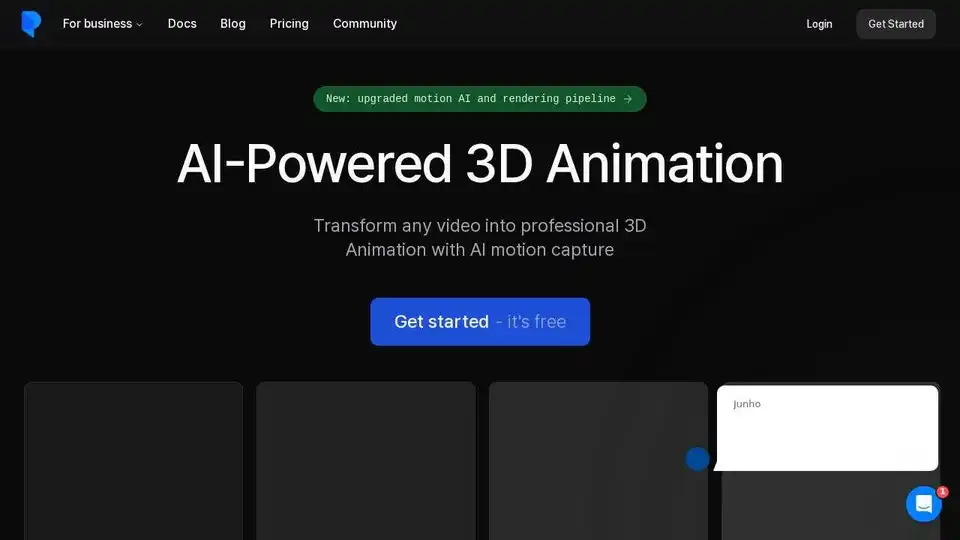
Plask is an AI-powered motion capture tool that transforms videos into 3D animations. Effortlessly create studio-quality animations from raw footage.
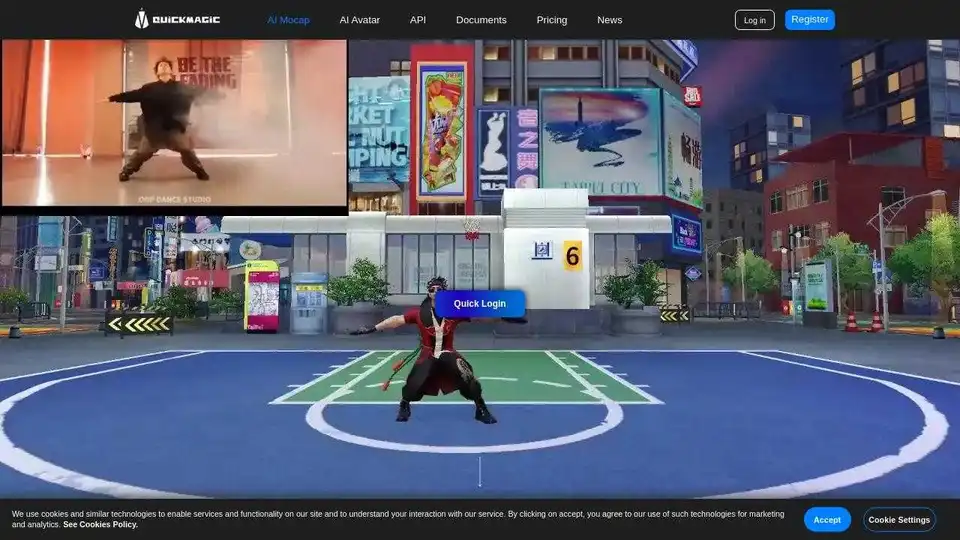
QuickMagic: AI-powered 3D motion capture from video. Upload, capture, and generate 3D animations easily. Supports various platforms.
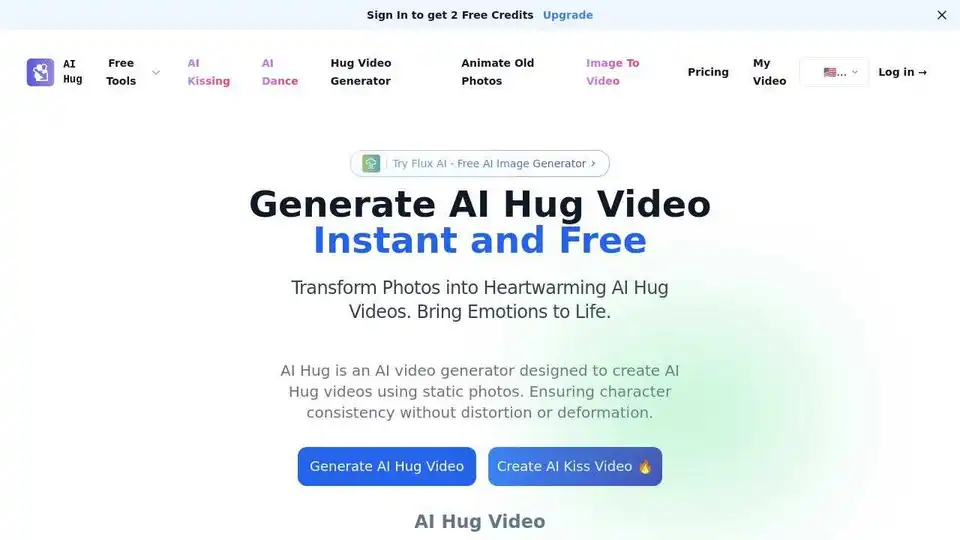
AI Hug is a free AI video generator that transforms static photos into heartwarming hug videos. Create realistic AI hug videos with character consistency and emotion preservation.