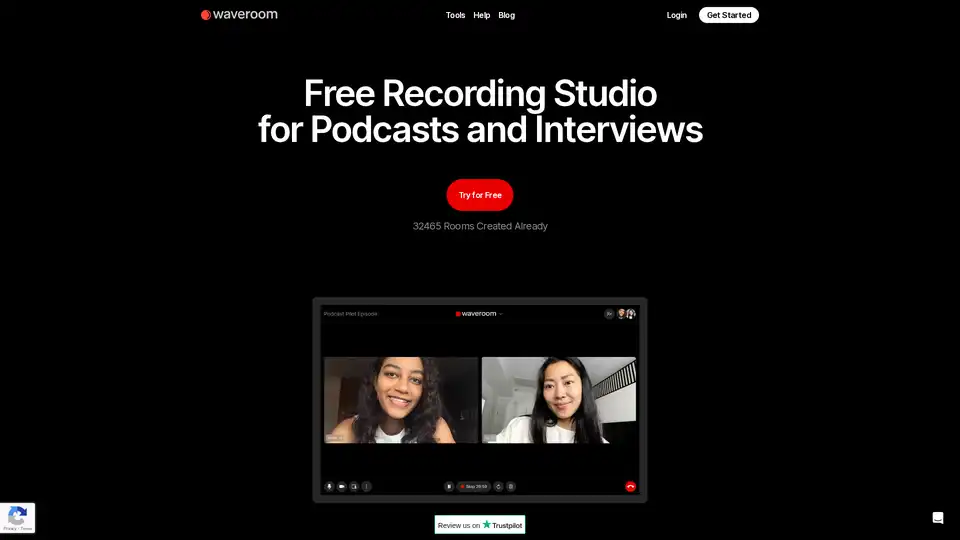Waveroom
Overview of Waveroom
Waveroom: Your Free Online Recording Studio for Podcasts and More
Waveroom is a web-based recording studio designed to capture high-quality audio and video for podcasts, interviews, meetings, and a variety of other applications. It distinguishes itself by operating directly within your browser, eliminating the need for software downloads or complex setups. Whether you're recording a podcast episode, conducting a remote interview, or collaborating with colleagues, Waveroom offers a streamlined and accessible solution.
What is Waveroom?
Waveroom is a free online platform that enables users to record audio and video remotely. It’s designed to provide studio-quality recordings without the complexity of traditional recording setups. The platform is accessible via any modern web browser, making it convenient for users regardless of their operating system.
How does Waveroom work?
Waveroom leverages cloud-based technology to facilitate remote recording sessions. Here’s a breakdown of how it works:
- Room Creation: Users create a virtual “room” on the Waveroom platform.
- Invitation: Participants are invited to join the room via a unique link.
- Recording: Once all participants are in the room, the recording session begins. Waveroom captures audio and video from each participant separately.
- Processing: Waveroom processes the recordings in the cloud, offering features like noise removal and multi-track recording.
- Download: Once the session is complete, users can download individual tracks in high-quality video (up to 2K resolution) and uncompressed WAV audio (48 kHz).
Key Features of Waveroom:
- HQ Video/Audio Recording: Capture online communications in high quality, with up to 2K resolution video and uncompressed WAV audio at 48 kHz.
- Multi-Track Recording: Simultaneously record separate audio and video tracks for each participant, making editing and post-production more manageable. This feature is crucial for podcasts, where individual audio adjustments are often needed.
- Background Noise Removal: This AI-powered feature eliminates background noise and extraneous sounds, ensuring clean and professional-sounding recordings.
- Effortless Collaboration: Connect with team members or remote contributors by simply sharing a recording session link. Up to 5 participants can record simultaneously on the free plan.
- Cloud Recording: Waveroom is built on a cloud-based video conferencing app, ensuring reliable performance and accessibility.
Who is Waveroom for?
Waveroom is ideal for a wide range of users, including:
- Podcasters: Record studio-quality podcasts from anywhere in the world. Invite guest speakers from various locations and collaborate with ease.
- Educators: Make learning more flexible and accessible. Share lectures, lessons, and educational videos in real-time.
- Businesses: Record customer reviews, resolve issues faster with video tutorials, and improve internal communications.
- Anyone needing to record online meetings or interviews: Whether for personal or professional use, Waveroom provides a simple and effective solution.
Why Choose Waveroom?
Waveroom offers several advantages over traditional recording methods:
- Convenience: No need to download or install any software. Simply access Waveroom through your web browser.
- Cost-Effectiveness: The free plan provides access to a range of features, making it a budget-friendly option.
- Quality: Capture high-quality audio and video recordings without sacrificing convenience.
- Ease of Use: Waveroom is designed to be intuitive and user-friendly, even for those with limited technical expertise.
Upcoming Features:
Waveroom is continuously evolving. Some upcoming features include:
- Simplified Editing: Built-in tools for quick and efficient editing of recordings.
- Gap Removal: Automatically eliminate silence, pauses, and gaps in recordings.
- Speech to Text: Instantly convert spoken words into written text.
- Mobile Support: Invite guests and conduct interviews from your phone.
Pricing
Waveroom offers both free and enterprise plans. The free plan includes unlimited audio and video recordings, 2K maximum resolution, 48 kHz uncompressed audio, and support for up to 5 participants. For more advanced features and support for more participants, you can contact sales for an enterprise plan.
FAQ
- Is Waveroom Free? Yes, Waveroom offers a free plan with unlimited audio and video recordings.
- How Many People Can Record Together in a Session? The free plan supports up to 5 participants.
- What Is the Maximum Recording Session Duration? The information about the maximum recording session duration is not explicitly mentioned in the context. Please refer to the official Waveroom documentation for more details.
- What Is the Highest Recorded Video Resolution? Waveroom supports video recording up to 2K resolution.
Conclusion
Waveroom provides a convenient and accessible solution for recording high-quality audio and video remotely. Its ease of use, combined with its range of features, makes it an excellent choice for podcasters, educators, businesses, and anyone needing to record online communications. With its cloud-based architecture and upcoming features, Waveroom is poised to become a leading platform for remote recording.
AI Voice Synthesis AI Voice Changer AI Music Creation Speech to Text AI Voice Customer Service and Assistant Podcast and Video Dubbing
Best Alternative Tools to "Waveroom"

Adobe Podcast offers AI-powered audio tools for recording, transcribing, and editing podcasts and voiceovers online. Enhance speech, remove noise, and achieve professional sound.
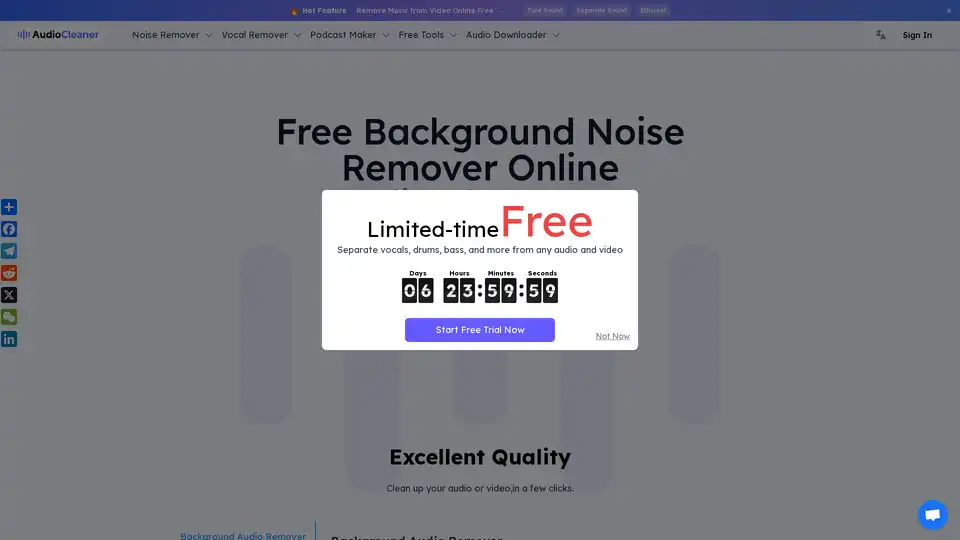
AudioCleaner AI is an online tool that uses AI to remove background noise from audio and video files, isolate vocals, and enhance sound quality, designed for content creators.
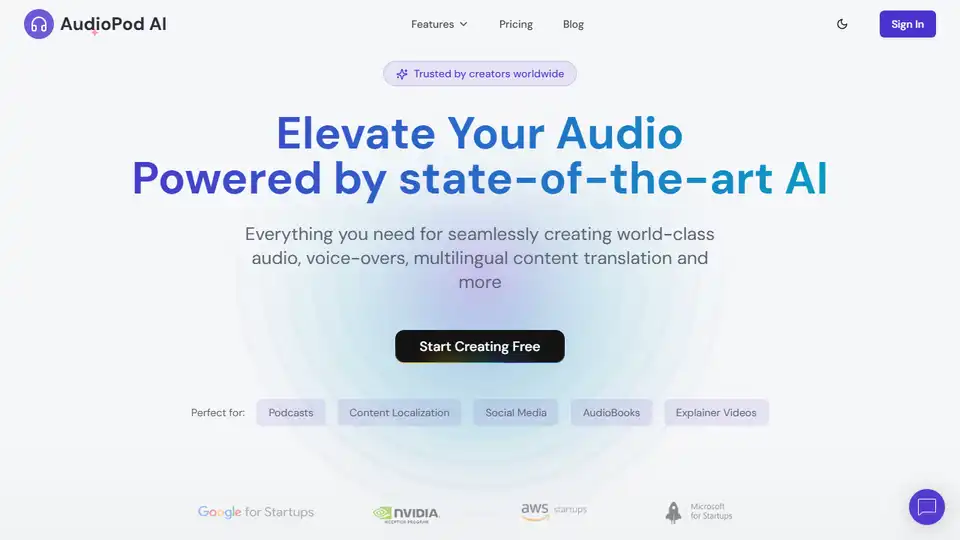
AudioPod AI is an all-in-one AI audio workstation and production suite. Generate voiceovers, split stems, create music, auto dub content and more. Includes text-to-speech, speech-to-text, and AI music generation.
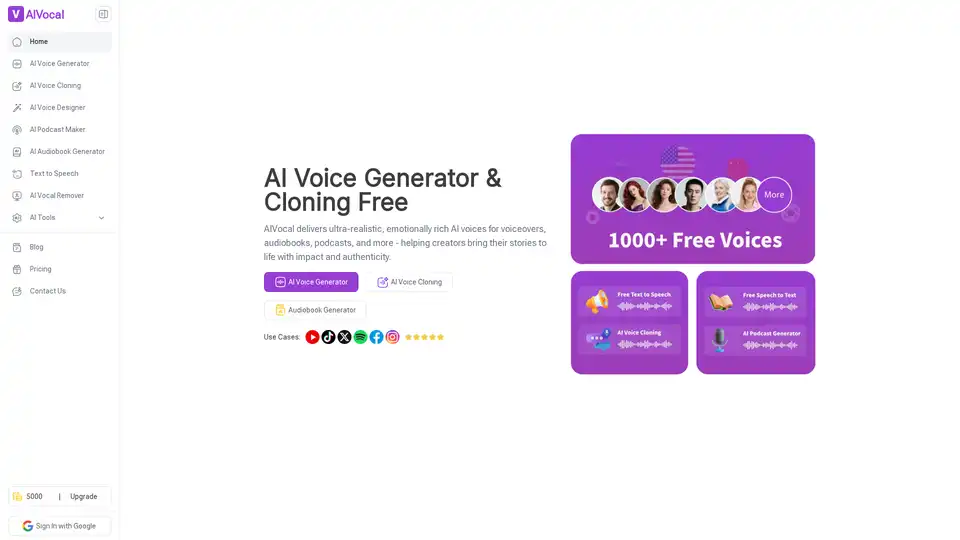
AIVocal is an all-in-one AI platform for voice generation, cloning, podcasting, and transcription. Create realistic speech, audiobooks, and more with free tools in 140+ languages for creators and professionals.