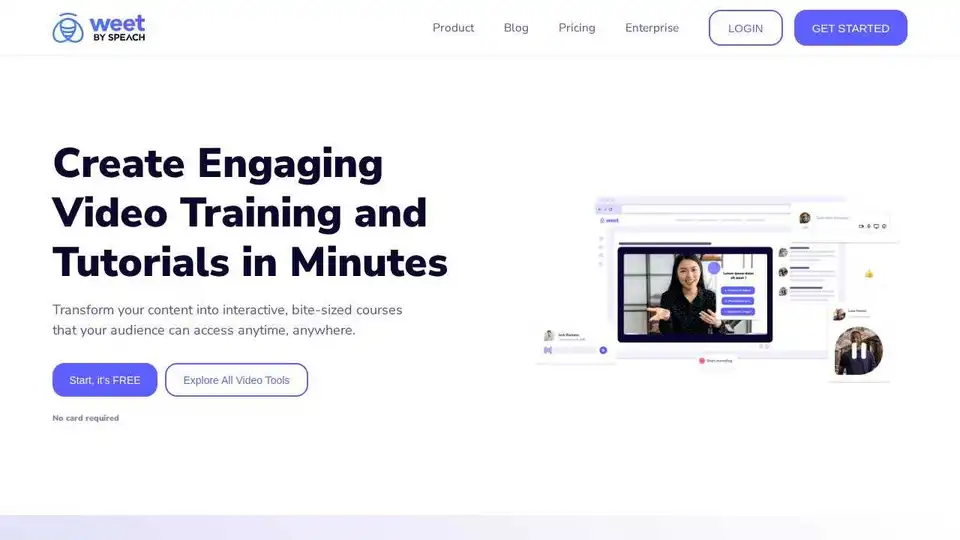Weet
Overview of Weet
What is Weet?
Weet is an AI-powered platform designed to create engaging video training and tutorials. It offers a range of tools for recording, editing, and sharing interactive videos, making it easy to transform your content into bite-sized courses.
Key Features:
- AI-Powered Document to Video: Instantly turn your documents into video with AI avatars and voiceovers.
- Screen Recorder: Record your screen and webcam to deliver professional-looking videos quickly.
- Subtitle & Translate: Generate and translate subtitles into over 30 languages automatically.
- Edit, Trim and Publish: Enhance videos with automatic trim and background noise removal.
- Interactive Elements: Add links, spotlights, images, text, buttons, and chapters to make your videos more engaging.
- Analytics: Track who's watching your videos and measure their effectiveness with detailed analytics.
How to Use Weet?
- Record Your Screen: Use the screen recorder to capture your screen and webcam.
- Upload Existing Videos: Import videos you've already created.
- Add AI Voiceover: Select an avatar and add AI-generated voiceover in any language.
- Generate Subtitles: Automatically generate subtitles and translate them into multiple languages.
- Edit and Trim: Use the editing tools to trim your video and remove background noise.
- Add Interactive Elements: Include links, images, and other elements to engage your audience.
- Publish and Share: Share your interactive video with your team or clients.
Why is Weet Important?
Weet helps organizations create effective training videos quickly and easily. It saves time and money by automating tasks such as subtitle generation and video editing. The interactive features make the videos more engaging, improving knowledge retention and employee performance.
Where Can I Use Weet?
You can use Weet for:
- Employee Training: Create training videos for new hires or to update employees on new procedures.
- Product Demos: Showcase your products or software with engaging demos.
- Customer Tutorials: Help customers understand how to use your products with detailed tutorials.
- E-Learning: Transform your content into interactive online courses.
Best Way to Create Training Videos with Weet?
- Plan Your Content: Outline the key points you want to cover in your video.
- Use Visual Aids: Include screen recordings, images, and videos to illustrate your points.
- Keep it Short and Sweet: Focus on delivering concise information to keep your audience engaged.
- Add Interactive Elements: Use links and questions to encourage interaction.
- Track Your Results: Use the analytics to see how your videos are performing and make improvements.
Best Alternative Tools to "Weet"
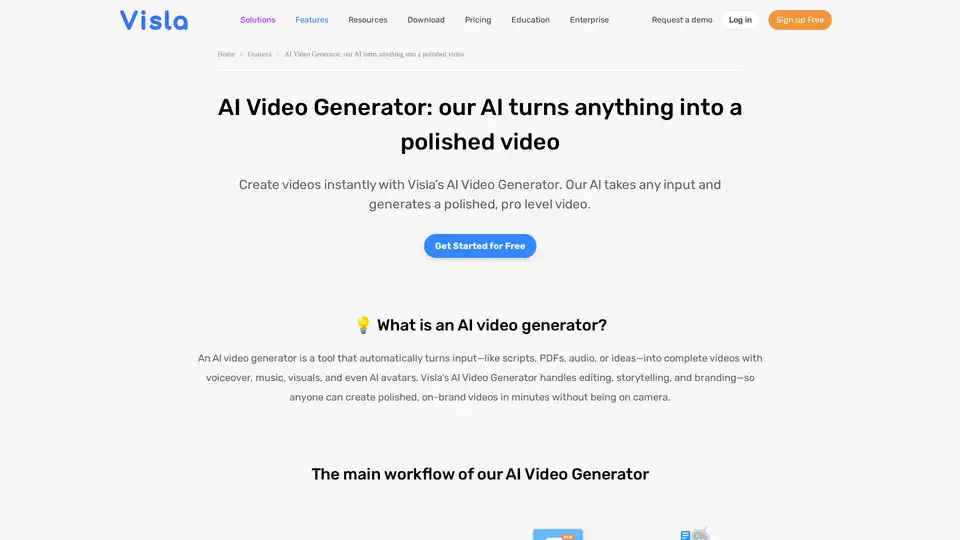
Turn PDFs, scripts, or audio into polished videos with Visla’s AI Video Generator—complete with voiceover, stock footage, and optional AI Avatar. Create professional videos instantly without editing skills.
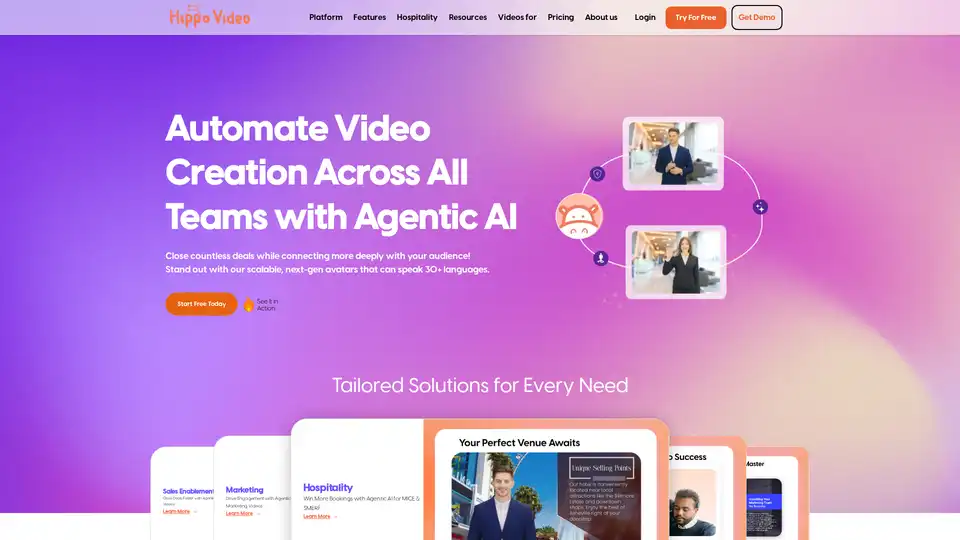
Hippo Video's Agentic AI automates video creation, offering scalable multilingual video pitches with AI avatars and text-to-video. Ideal for sales, marketing, and customer support.
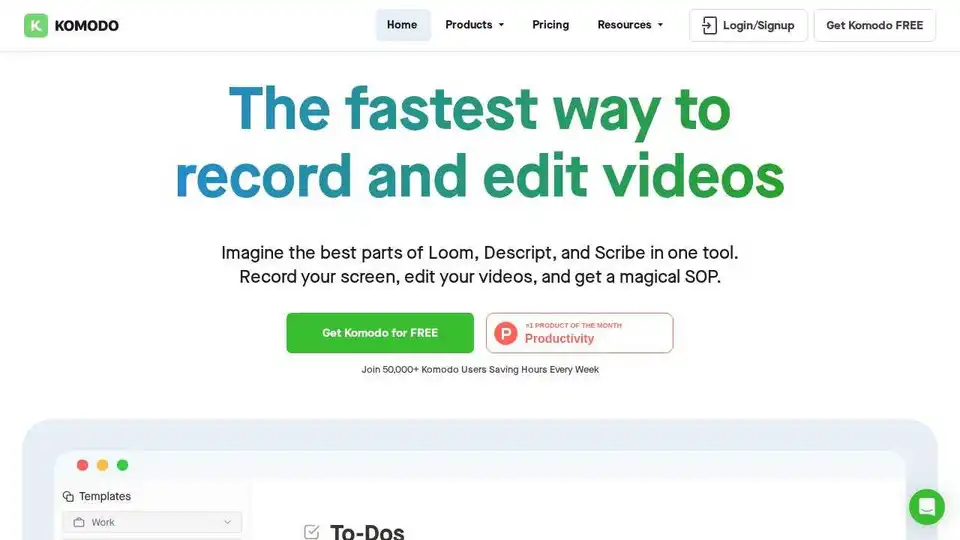
Komodo: Free screen recorder & SOP generator for teams. Record unlimited screen videos, create shareable SOPs, and use AI for meeting notes. 100% free!

DreamCut is an AI-powered video editor and screen recorder that works in your browser. It offers AI voiceovers, image generation, a smart chat assistant, and more to supercharge your video content creation.