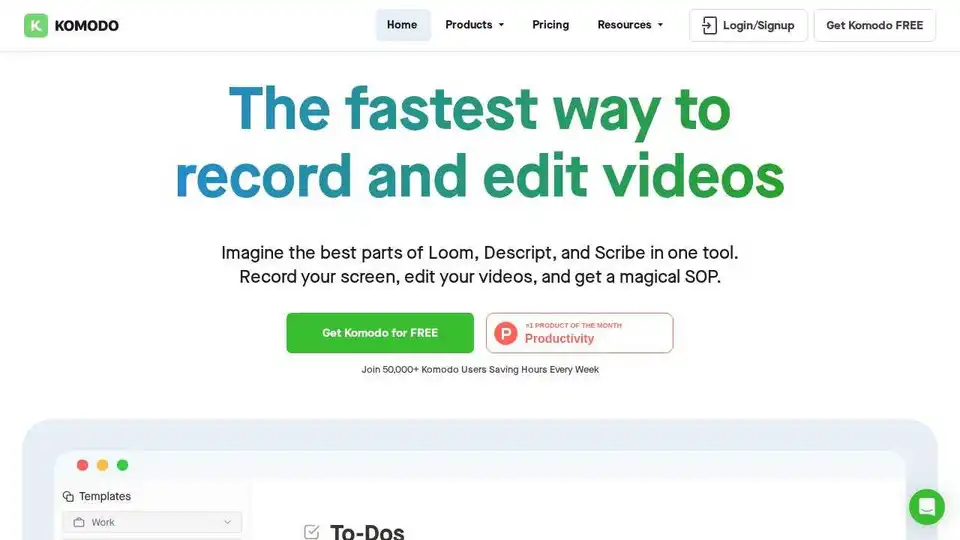Komodo
Overview of Komodo
Komodo: Free Screen Recorder & SOP Generator for Teams
Komodo is an AI-powered screen recorder and knowledge base designed to help teams create shareable Standard Operating Procedures (SOPs) and streamline their workflows. It offers unlimited screen recording, AI-powered meeting summaries, and a user-friendly video editor, all within a single platform.
What is Komodo?
Komodo is a screen recording and SOP generation tool that allows you to turn screen recordings into ready-to-share SOPs in under 2 minutes. It uses AI to slice the steps, write the text, and deliver a finished document, saving you time and effort.
How does Komodo work?
Komodo simplifies the process of creating SOPs through its screen recording and AI capabilities:
- Record your screen: With just one click, start recording your screen. No installations or sign-ups are required to get started.
- AI-powered step detection: Komodo automatically detects the steps in your recording.
- Automatic text generation: AI writes the text for each step in your SOP.
- Edit and customize: Refine and customize the SOP to meet your specific needs.
- Share: Share your SOPs with your team and stakeholders.
Key Features of Komodo
- Unlimited Free Screen Recording: Record unlimited videos of unlimited length, even on the free plan.
- AI Meeting Recorder: Sync Komodo with your Google Calendar to record meetings and generate summaries, weekly recaps, and action items.
- AI Notetaker: Automatically generate meeting summaries and extract key information and insights from your video library.
- SOP Generation: Turn screen recordings into shareable SOPs in minutes.
- Browser-Based Video Editor: Quickly edit any video you record or upload.
- Custom Branding: Add logos and custom colors to your videos and landing pages.
Why is Komodo important?
In today's fast-paced work environment, efficient knowledge sharing and documentation are crucial. Komodo addresses this need by:
- Saving Time: Automating the SOP creation process, reducing the time spent on manual documentation.
- Improving Collaboration: Facilitating knowledge sharing among team members.
- Enhancing Productivity: Streamlining workflows and reducing errors.
- Boosting Onboarding: Simplifying the onboarding process for new employees with clear and concise SOPs.
Use Cases for Komodo
Komodo can be used in a variety of scenarios, including:
- Creating training materials: Documenting processes and procedures for employee training.
- Building a knowledge base: Creating a repository of SOPs and guides for internal use.
- Onboarding new employees: Providing new hires with clear and concise instructions.
- Improving customer support: Creating video tutorials and FAQs for customers.
- Presentations: Creating engaging presentations with screen recordings.
- Education: Enhancing online learning with video tutorials and demonstrations.
- Sales: Improving sales enablement with product demos and how-to videos.
Pricing
Komodo offers a free plan with unlimited screen recording and basic features. Paid plans are available for users who need access to advanced features, such as AI transcripts & summaries, custom branding, and custom landing pages.
Komodo vs. Competitors
Komodo stands out from competitors like Loom, Scribe, and Tango with its unique combination of features and AI capabilities. While other tools may offer screen recording or SOP generation, Komodo integrates these functionalities with AI to provide a comprehensive solution for knowledge sharing and documentation.
Customer Reviews
Users praise Komodo for its ease of use, time-saving features, and AI capabilities. Many have noted that Komodo has significantly reduced the time and effort required to create SOPs and training materials.
How to get started with Komodo?
To start using Komodo, simply visit the website and create a free account. You can also download the Chrome Extension or Desktop Apps for Windows & Mac. Once installed, you can begin recording your screen and creating SOPs in minutes.
Conclusion
Komodo is a valuable tool for teams looking to streamline their workflows, improve knowledge sharing, and enhance productivity. Its AI-powered features, unlimited screen recording, and user-friendly interface make it a standout solution in the market. Whether you're creating training materials, building a knowledge base, or onboarding new employees, Komodo can help you get the job done faster and more efficiently.
Best Alternative Tools to "Komodo"
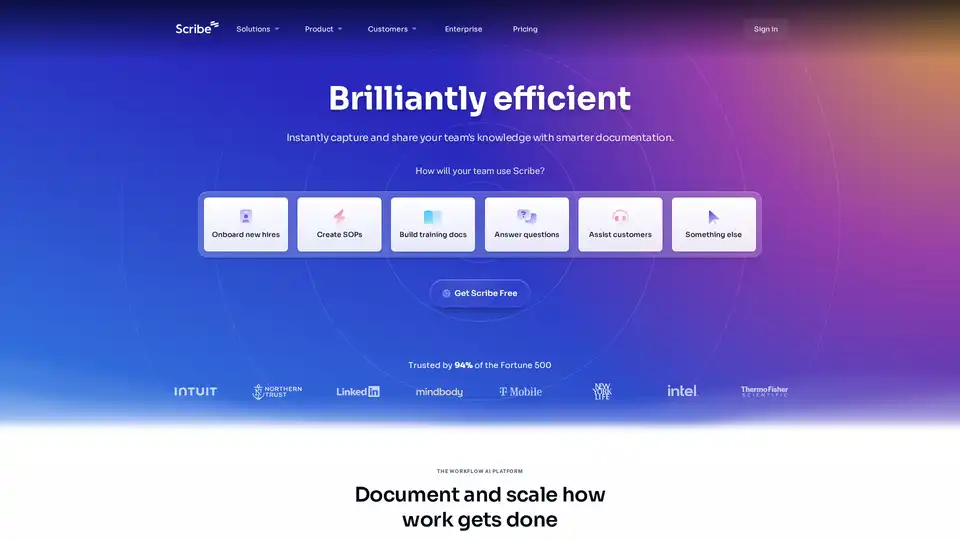
Scribe is an AI-powered workflow platform that automatically creates step-by-step guides and process documentation. Capture any workflow, share with colleagues, and ensure work gets done right. Trusted by Fortune 500.
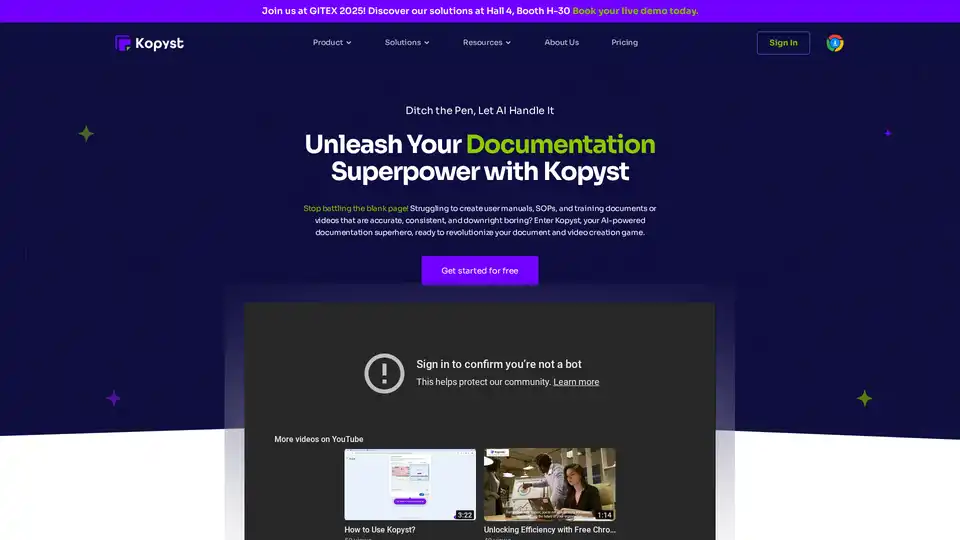
Kopyst is an AI-powered tool that turns complex workflows into engaging videos and documents like SOPs and guides. Save hours on creation, ensure accuracy, and boost team collaboration for efficient business documentation.
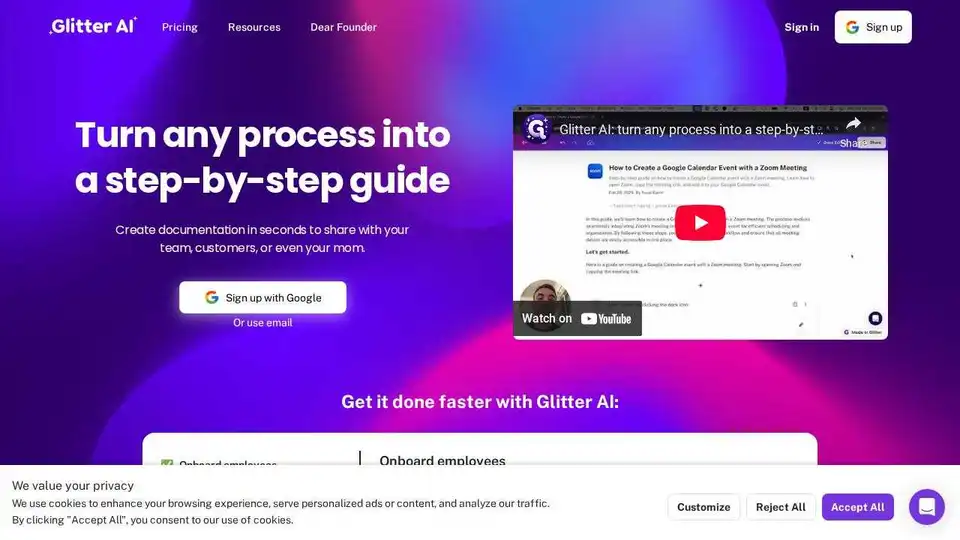
Glitter AI turns meeting recordings into step-by-step guides, simplifying documentation and training for employees and customers. Create SOPs and visual help guides effortlessly.
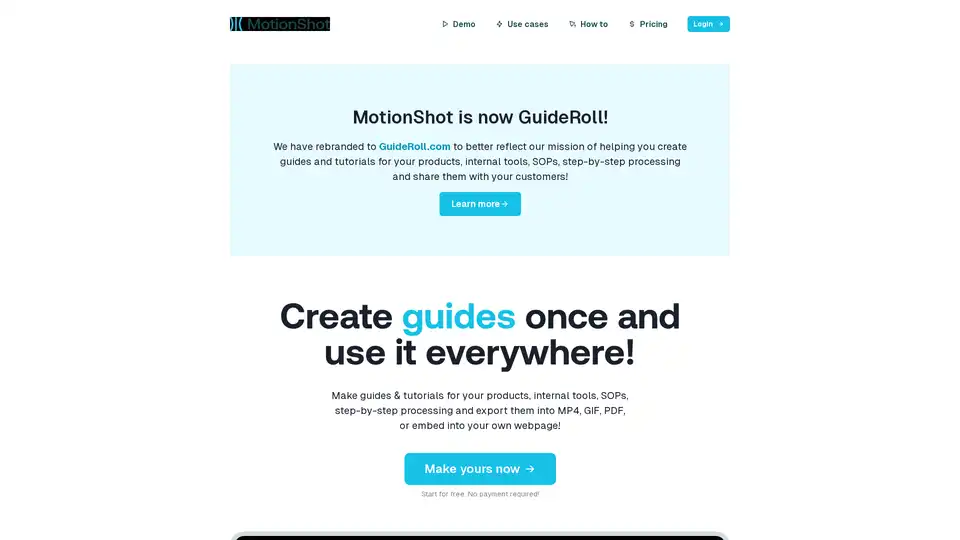
GuideRoll (formerly MotionShot) helps you create and share informative screen guides and tutorials in minutes. Export to MP4, GIF, PDF, or embed on your webpage for easy access.
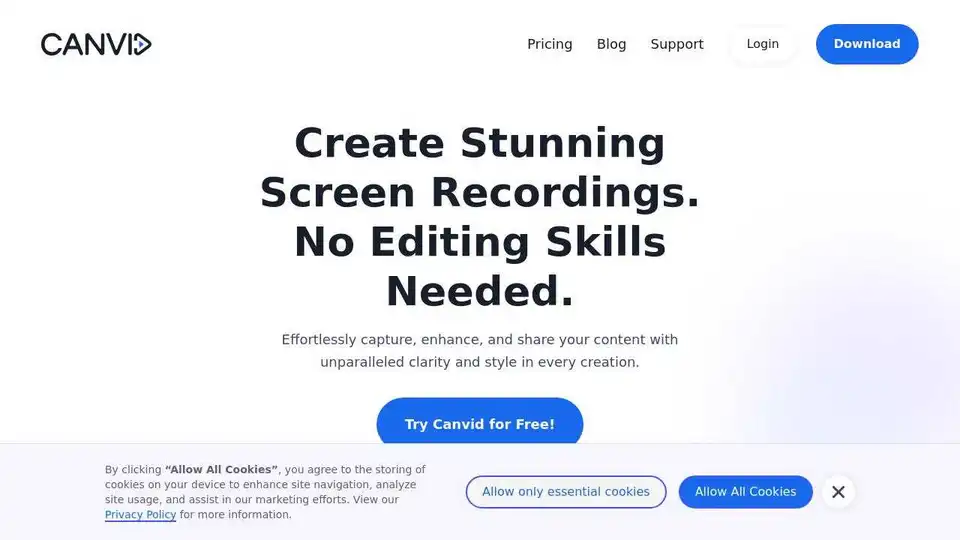
Canvid is the smart screen recording app that adds zooms, captions and AI webcam effects for you. Record and share polished videos in minutes.

TechSmith provides AI-powered screen capture and recording software, Snagit and Camtasia perfect for clear communication, training, and tutorials. Trusted by Fortune 500 companies.
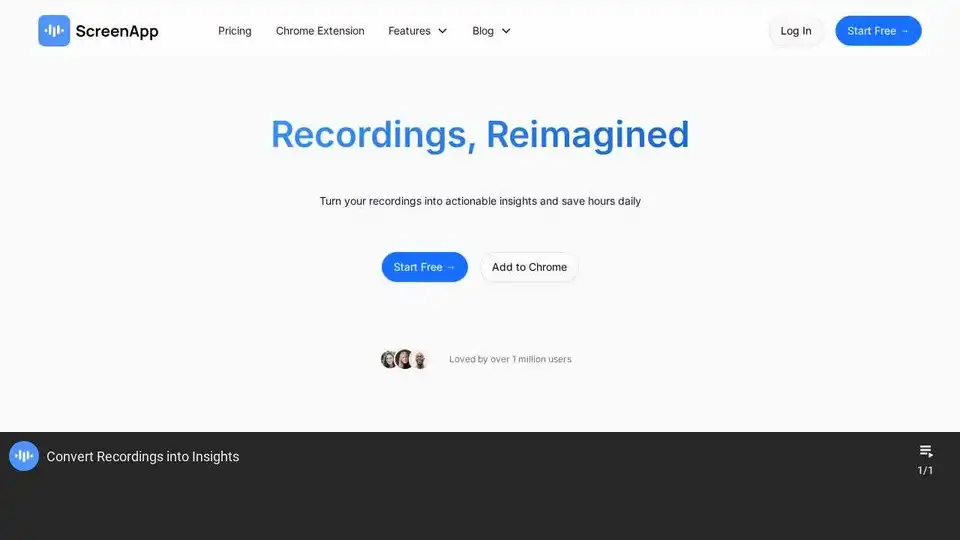
ScreenApp is an AI-powered online tool for recording audio, screen, and video. It provides AI notetaking, transcription, and summarization features to convert recordings into actionable insights. Try it free!
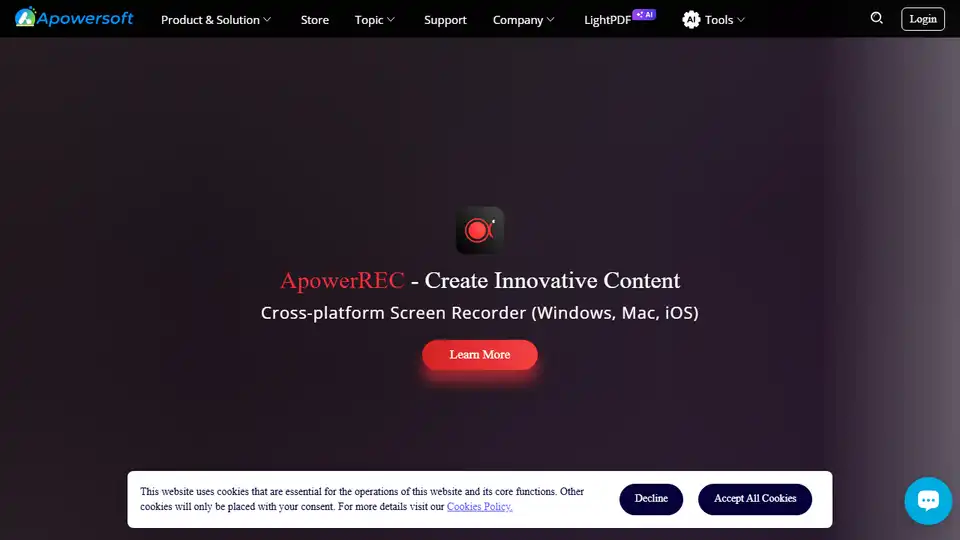
Apowersoft provides AI-powered multimedia and business solutions like screen recording, photo editing, PDF editing, and mind mapping.
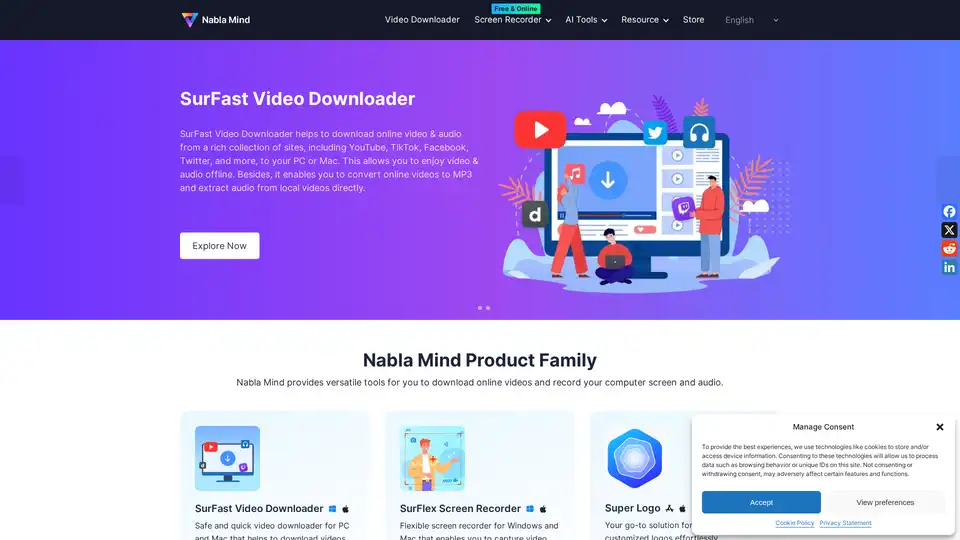
Nabla Mind provides SurFast Video Downloader and SurFlex Screen Recorder for downloading online videos and recording screens. AI tools enhance productivity. Download from YouTube, TikTok, and more.
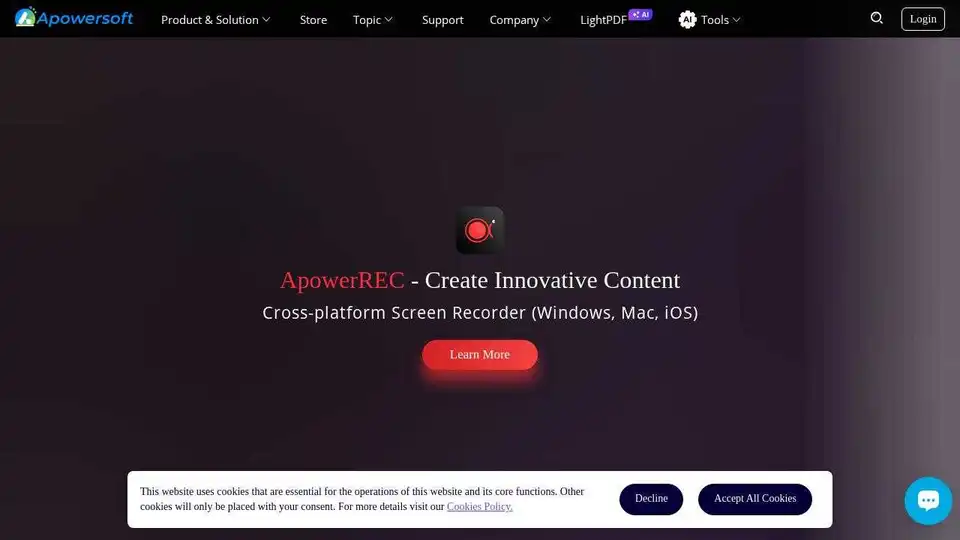
Apowersoft provides free multimedia and online business solutions to record, enrich, convert, and deliver multimedia content. Explore screen recorders, photo editors, and PDF tools.
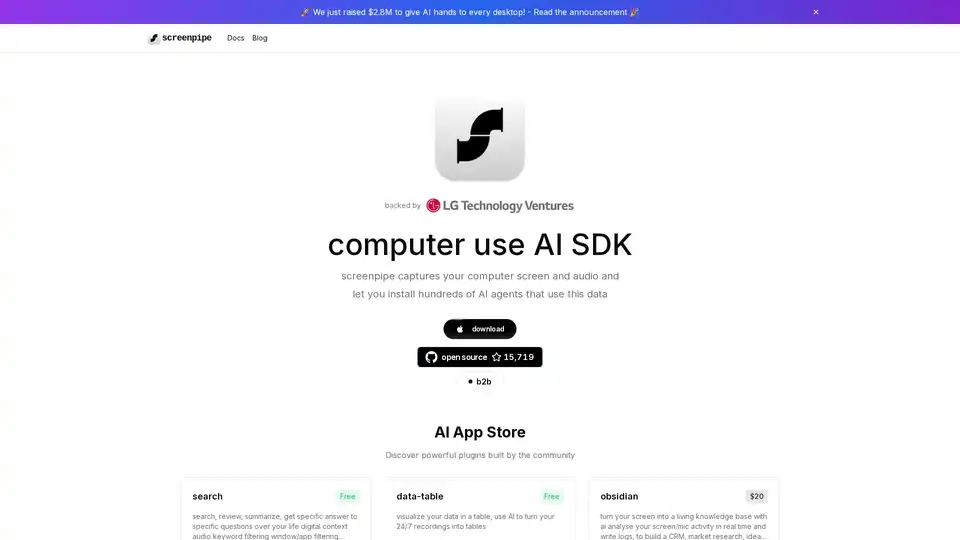
Screenpipe is an open-source AI SDK that captures, searches, and analyzes screen and audio activities on your computer, enabling powerful AI integrations and personal digital memory.
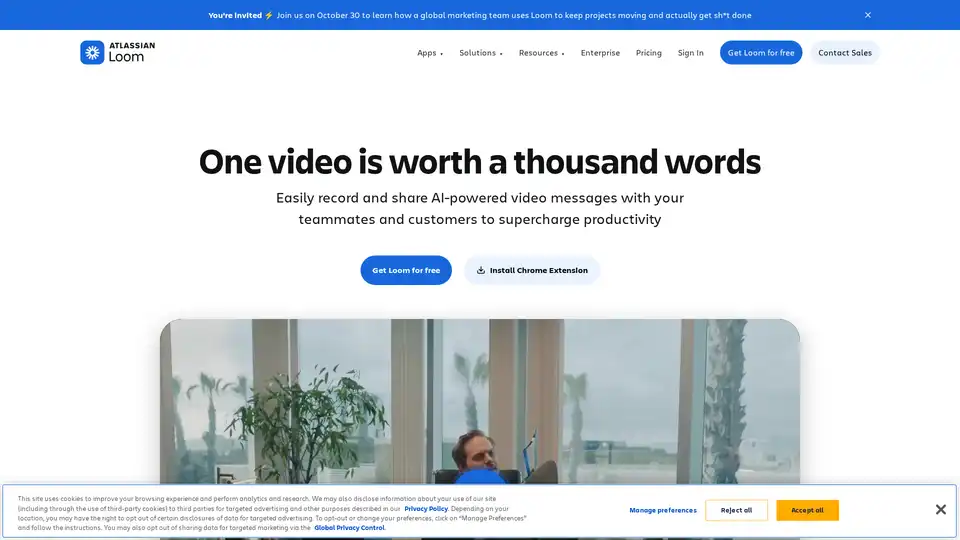
Loom is a video messaging tool that allows users to record their screen and camera, then instantly share the video. It is used by millions to communicate with teammates and customers.
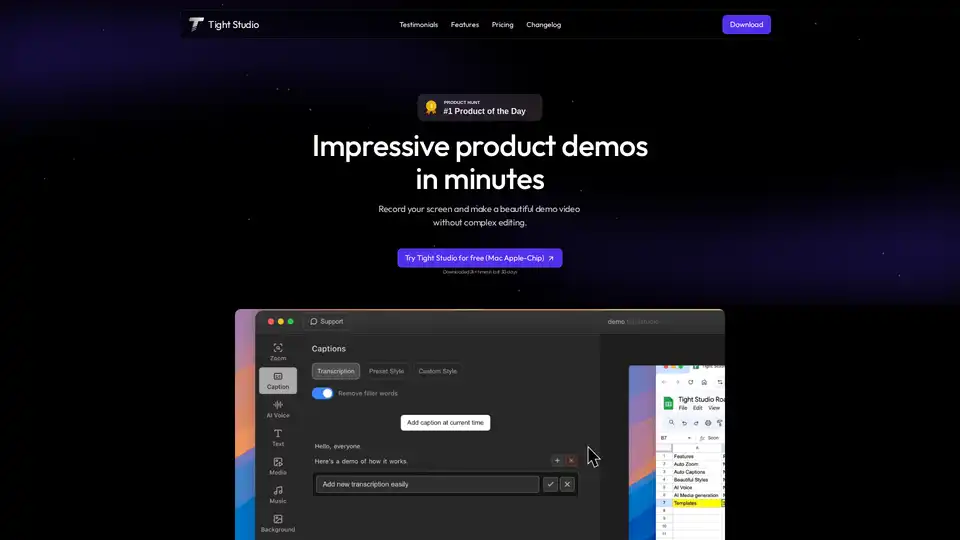
Tight Studio is a screen recorder that lets you create product demos in minutes. Features include smart auto zooms, AI narration, professional captions, and dynamic text overlays.

CANVID is an AI-powered screen recorder for Windows and Mac that adds automatic zooms, AI voice clarity, webcam background magic, and instant captions to create polished screen recordings in minutes.