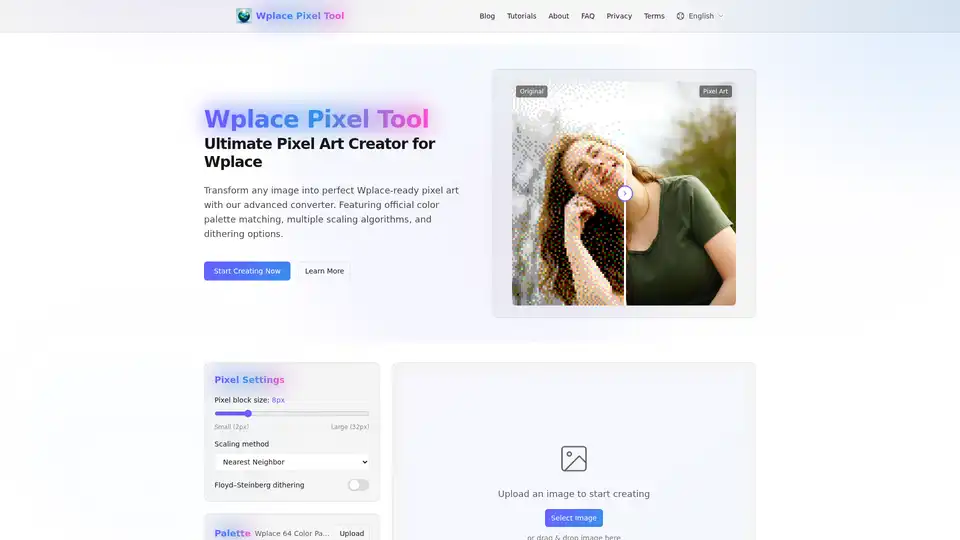Wplace Pixel Tool
Overview of Wplace Pixel Tool
Wplace Pixel Tool: The Ultimate Pixel Art Converter for Wplace
What is Wplace Pixel Tool? Wplace Pixel Tool is designed specifically for creating pixel art optimized for the Wplace canvas. It allows users to transform any image into Wplace-compatible pixel art with ease.
Key Features:
- Perfect Color Matching: Automatically maps images to the official Wplace color palette for seamless compatibility.
- Advanced Algorithms: Offers Nearest Neighbor, Bilinear, and Lanczos scaling options for diverse pixel art styles.
- Privacy First: All processing occurs within the browser, ensuring no data uploads or collection, providing 100% privacy.
- 9 Languages Support: Supports multiple languages, including English, Chinese, Japanese, Korean, French, German, Spanish, Portuguese, and Russian.
- Interactive Preview: Unique side-by-side slider to compare original and pixelated images in real-time.
How does Wplace Pixel Tool work?
Wplace Pixel Tool leverages advanced algorithms and color mapping to convert images into pixel art that perfectly matches the Wplace canvas. Users can upload an image, select pixel settings such as block size and scaling method, and instantly preview the result. The tool ensures that the colors align with the official Wplace color palette, eliminating any mismatches during transfer.
How to use Wplace Pixel Tool?
- Upload an Image: Start by uploading the image you want to convert.
- Adjust Pixel Settings: Customize the pixel block size and choose a scaling method (Nearest Neighbor, Bilinear, or Lanczos).
- Preview and Adjust: Use the interactive preview to compare the original and pixelated versions.
- Download: Once satisfied, download the Wplace-ready pixel art.
Why choose Wplace Pixel Tool?
- Specifically Optimized for Wplace: Guarantees creations match the exact color palette used in Wplace, eliminating frustration.
- Professional-Grade Features: Includes advanced scaling algorithms and Floyd-Steinberg dithering.
- Free and Browser-Based: No downloads, installations, or sign-ups required. It's completely free and accessible on any device.
- Zero Data Collection: Creative work stays 100% private and secure as processing occurs locally in the browser.
Who is Wplace Pixel Tool for?
Wplace Pixel Tool is perfect for both seasoned artists and beginners looking to create pixel art for Wplace. Whether you want to create detailed miniatures or large-scale pixel art masterpieces, this tool simplifies the process and ensures professional-quality results.
Best way to create pixel art for Wplace?
Use Wplace Pixel Tool to convert any image into Wplace-compatible pixel art with just a few clicks. The tool offers customizable pixel block size, multiple scaling algorithms, and dithering options, ensuring your creations are pixel-perfect and ready for the Wplace canvas.
Best Alternative Tools to "Wplace Pixel Tool"
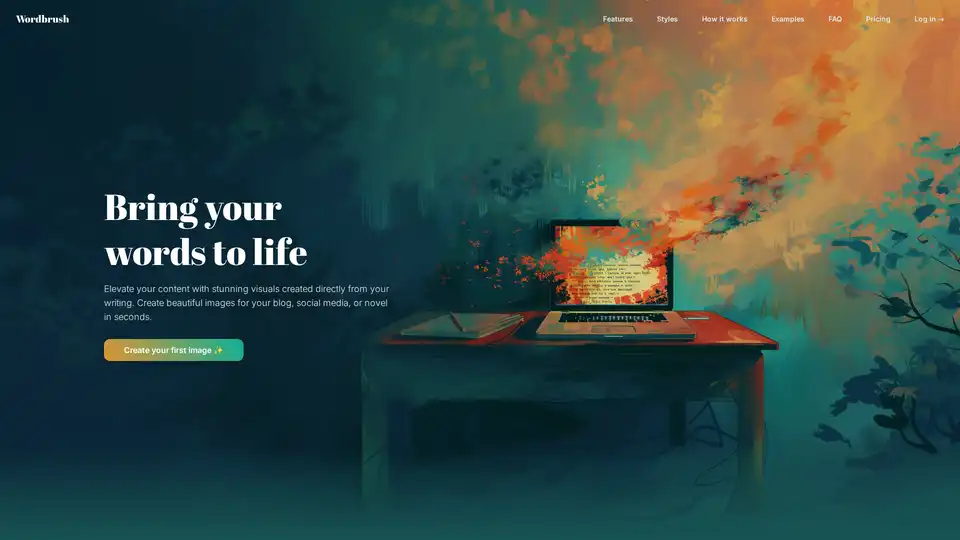
Wordbrush is an AI-powered tool that generates custom images from text. Simply paste your text, choose a style, and Wordbrush creates unique visuals for blogs, social media, and more.
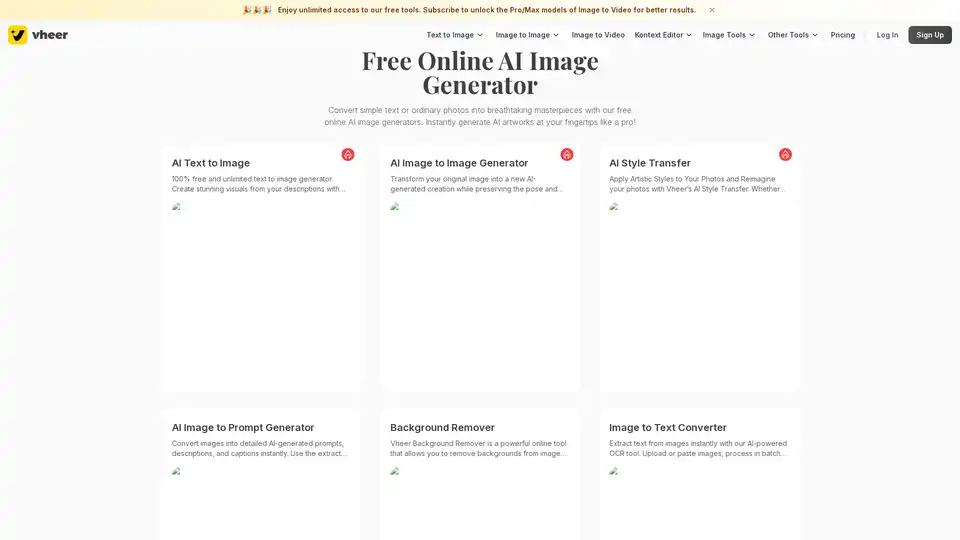
Vheer is a free AI image generator that allows you to create stunning visuals from text or photos. Enjoy unlimited generations without signup. Generate AI artworks instantly!
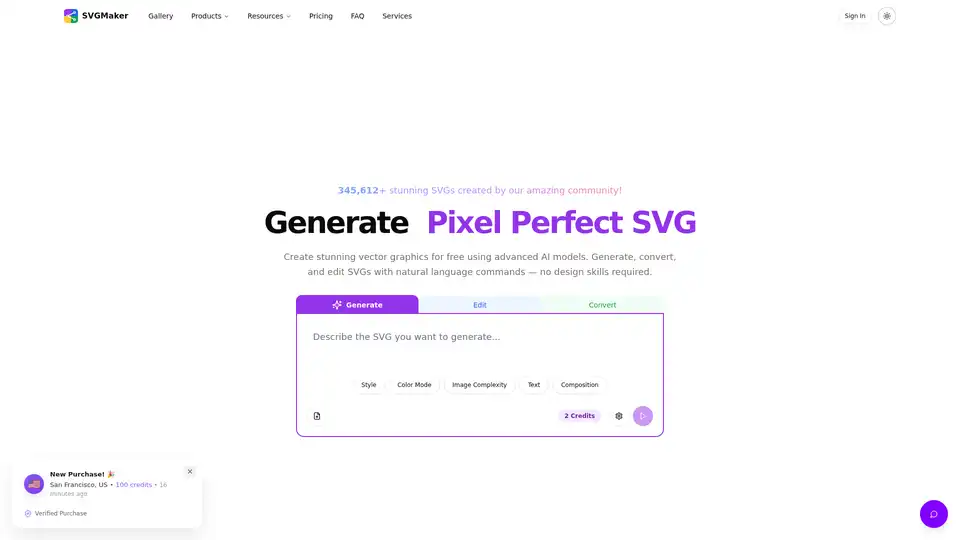
SVGMaker is an AI-powered SVG generator and editor. Generate, convert, and edit vector images instantly. Create stunning SVG icons, logos, and designs with AI.
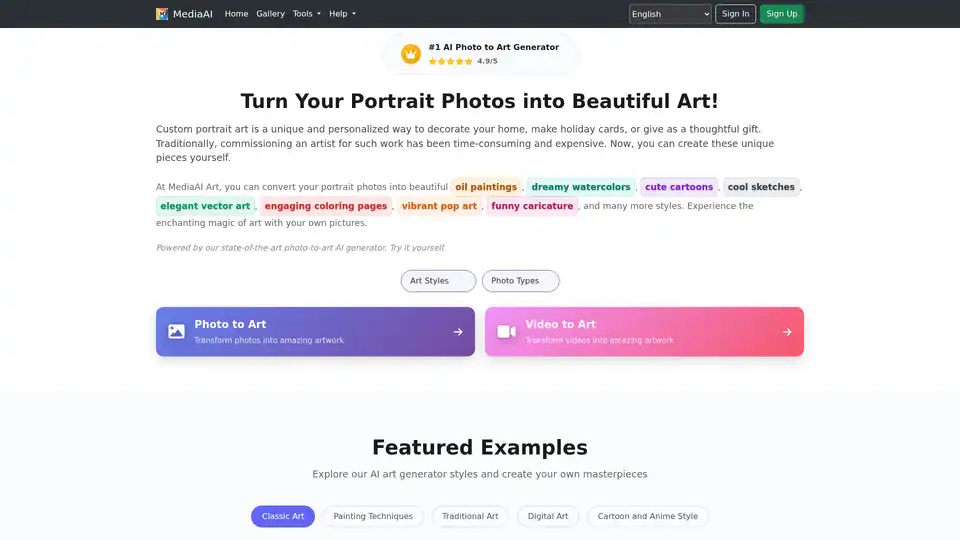
Transform your photos into stunning artwork with AI! Create oil paintings, watercolors, anime portraits, and 100+ artistic styles. Free AI art generator with instant results. Professional quality photo to art conversion.

Discover TheToolBus.ai: Free online tools for PDFs, images, calculators, converters, and marketing. AI-powered features like image to text and background removal. No signup, fast, and efficient for everyday tasks.
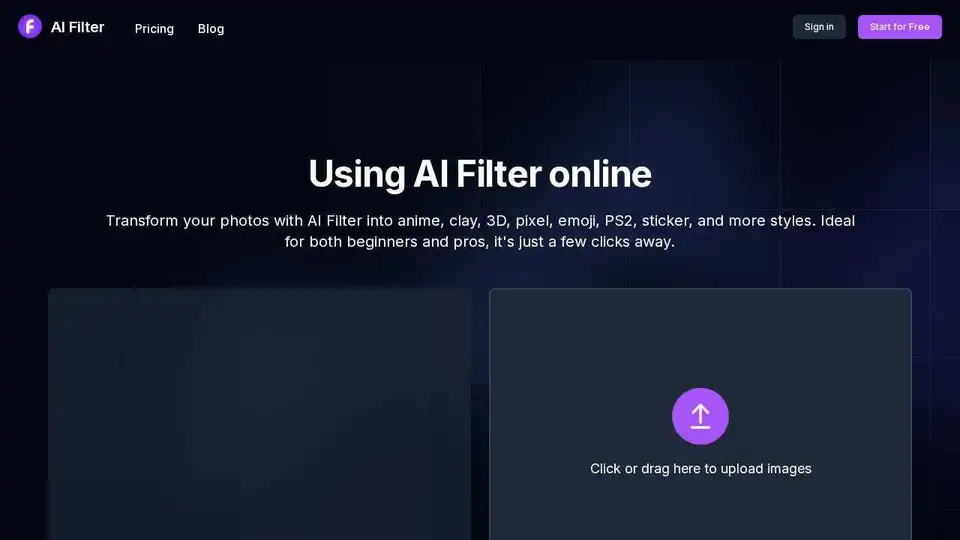
Transform your photos with AI Filter! Apply anime, clay, pixel art, and more styles. Easy to use for beginners and pros alike. Create stunning AI-powered art from your photos.
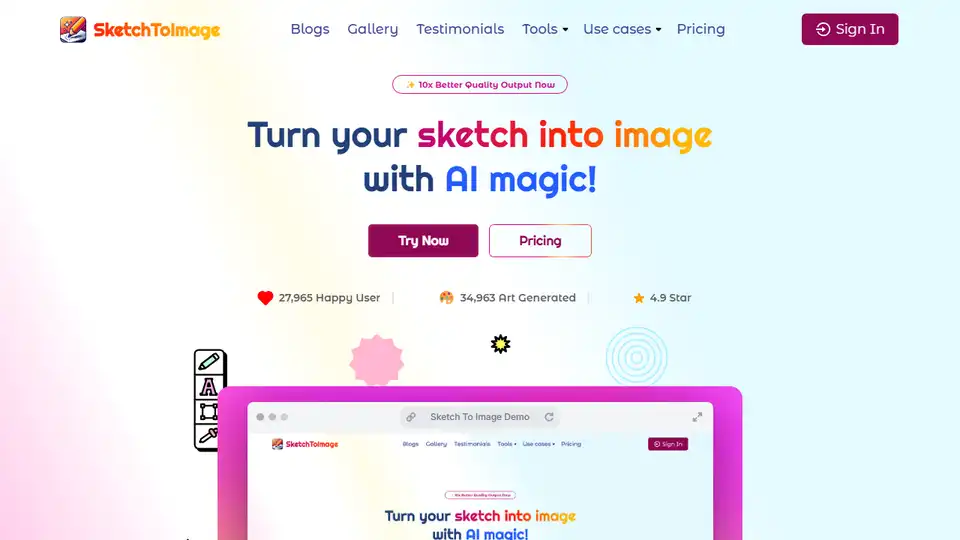
Sketch To Image transforms sketches into stunning AI art. Draw, upload, choose a style, and upscale images or generate videos. Transform sketches into masterpieces!
Turn your photos into retro pixel art with Image to Pixel, an AI-powered pixel art generator. Supports various pixel sizes, real-time preview, and multiple export formats.
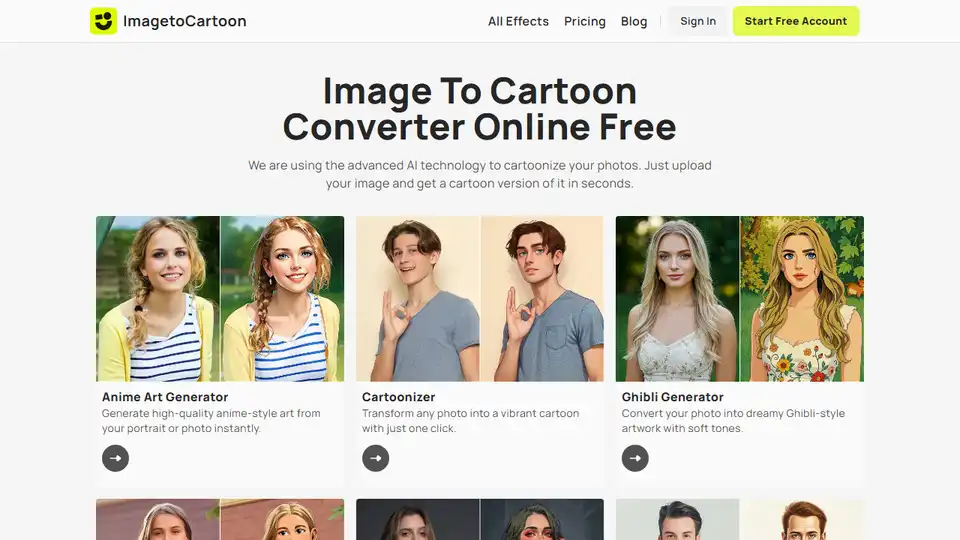
ImageToCartoon is a free online AI tool to convert photos to cartoons. Choose from 80+ styles & create unique avatars, prints, & social media content instantly.
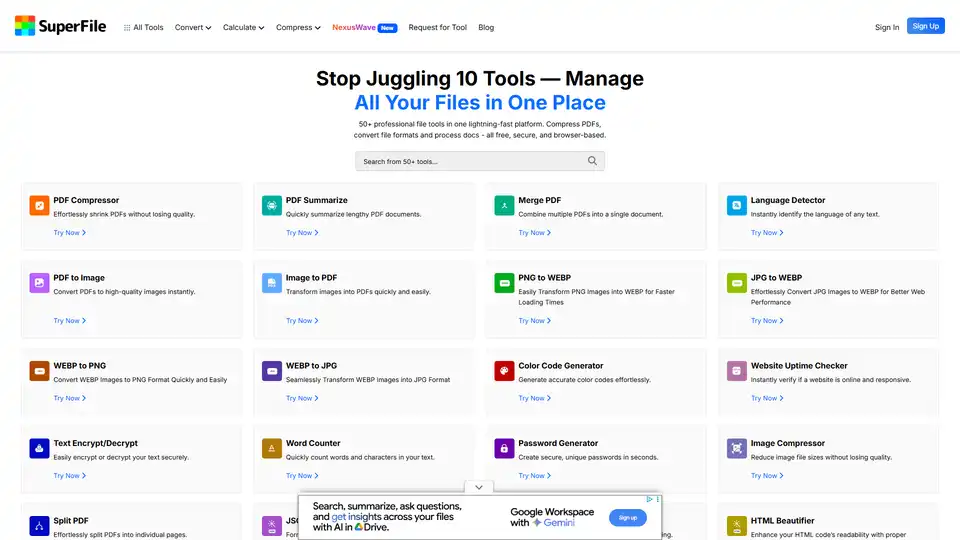
Explore SuperFile's free online PDF and image tools, including converters, editors, and compressors. Simplify digital tasks with this all-in-one platform.
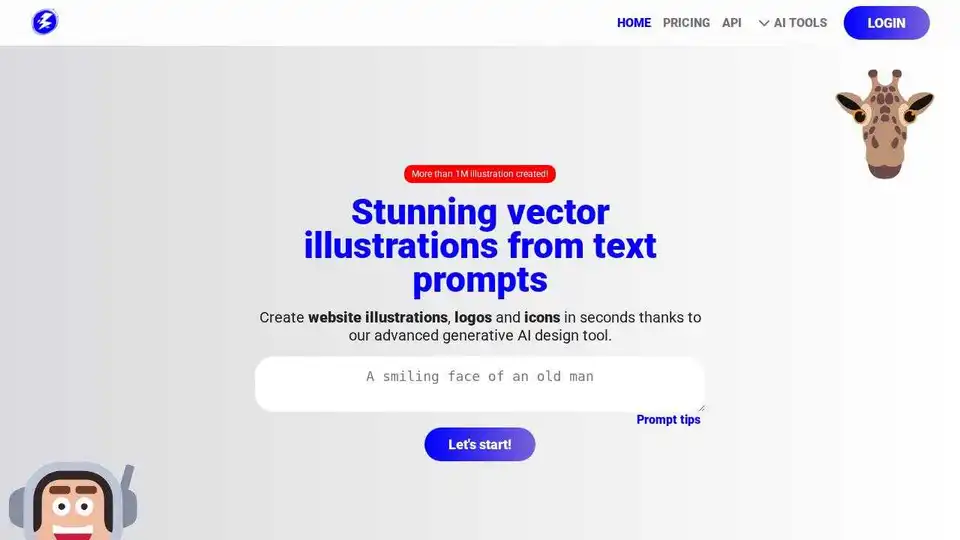
Illustroke: create stunning vector illustrations (svg) from text prompts. Generate customizable illustrations for your website or social media.
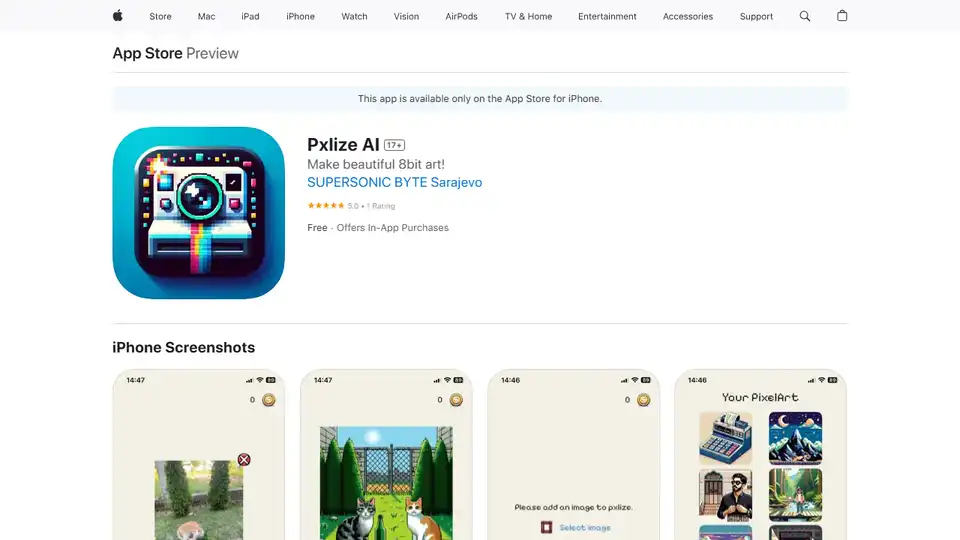
Pxlize AI uses AI to transform your photos into beautiful 8-bit pixel art. Download now and create colorful pxl images on your iPhone!
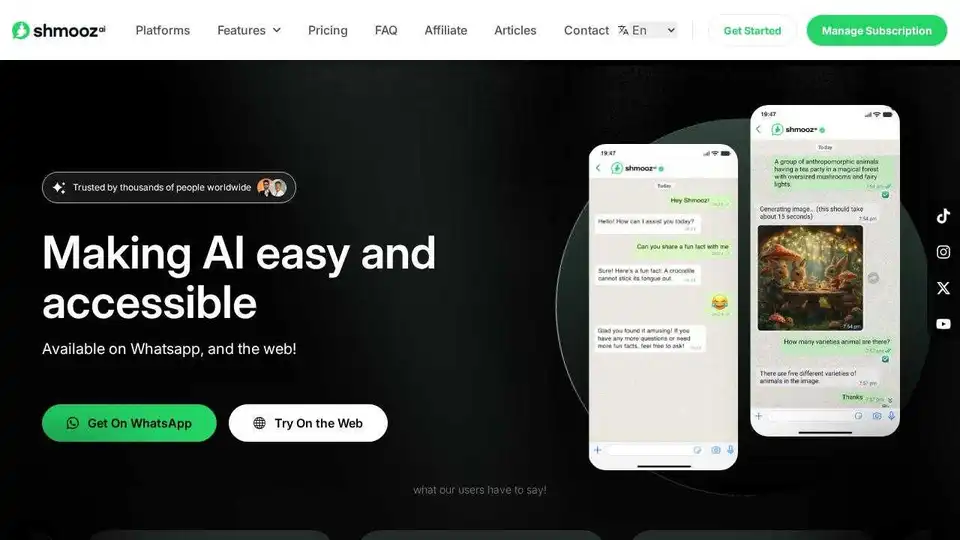
Shmooz AI simplifies task management with AI-powered assistance on WhatsApp and the web. Generate images, summarize files, and access live information effortlessly.
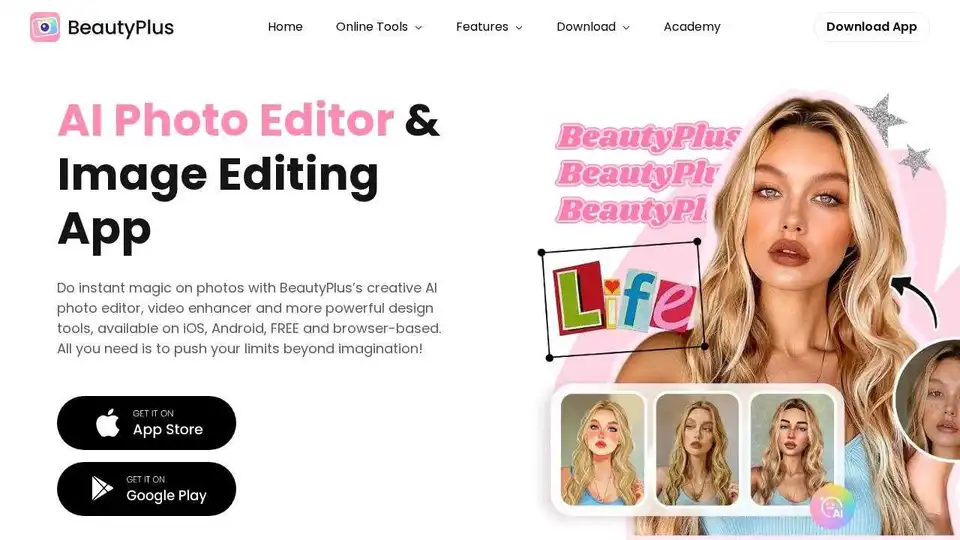
BeautyPlus is a FREE AI photo & video editor with AI filters, image enhancer, background remover, and more. Perfect your photos and videos with powerful AI tools.