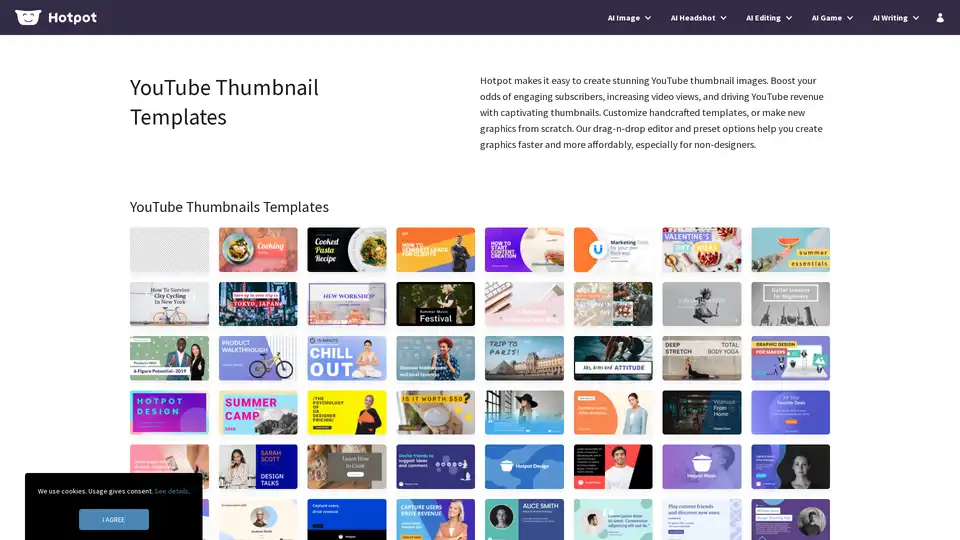YouTube Thumbnail
Overview of YouTube Thumbnail
What is Hotpot YouTube Thumbnail?
Hotpot YouTube Thumbnail is a user-friendly online tool designed to help creators craft eye-catching thumbnails for their YouTube videos without needing advanced design skills. Part of the broader Hotpot AI image toolkit, it leverages AI-powered features to simplify the creation of professional-looking graphics. Whether you're a vlogger, educator, or marketer uploading content to YouTube, this tool makes it effortless to produce visuals that grab attention in a crowded feed. By focusing on customization and ease, it addresses a key challenge for content creators: standing out to boost clicks, views, and ultimately, channel growth.
The tool stands out by integrating AI elements like image generation and editing, allowing users to start from pre-made templates or build from scratch. It's particularly valuable in the competitive world of online video, where thumbnails serve as the first impression for potential viewers. Hotpot's approach ensures that even beginners can achieve high-quality results quickly, saving time and reducing the need for expensive software like Photoshop.
How Does Hotpot YouTube Thumbnail Work?
At its core, Hotpot YouTube Thumbnail operates through a intuitive drag-and-drop interface powered by AI assistance. Here's a breakdown of the process:
Select a Starting Point: Choose from handcrafted templates tailored for YouTube formats, which are optimized for the platform's recommended dimensions (1280x720 pixels). These templates come pre-loaded with elements like bold text placeholders, vibrant backgrounds, and space for logos or screenshots.
Customize with AI Tools: Use the editor to tweak fonts, colors, and styles in real-time. AI features enable quick additions, such as generating complementary images via the integrated AI Image Generator or removing backgrounds with the AI Background Remover. For instance, you can upload a device screenshot of your video content and seamlessly blend it into the design.
Enhance Engagement: Incorporate elements like company logos, icons, or AI-generated art to make thumbnails more relatable and clickable. The tool's preset options suggest color schemes and layouts based on best practices for viewer psychology—think high-contrast designs that evoke curiosity or urgency.
Preview and Export: Preview how the thumbnail looks on mobile and desktop YouTube interfaces, then download in high-resolution formats. The entire workflow is cloud-based, requiring no downloads or installations.
This streamlined mechanism relies on Hotpot's ecosystem of AI tools, including the AI Art Generator for custom visuals and AI Logo Generator for branding touches. It's built for speed, often completing a thumbnail in under 10 minutes, which is a game-changer for creators managing tight schedules.
Core Features of Hotpot YouTube Thumbnail
Hotpot YouTube Thumbnail packs a punch with features that cater to diverse creative needs:
Handcrafted Templates: A library of ready-to-use designs for various niches, from gaming and tutorials to lifestyle vlogs. These are professionally curated to align with YouTube's visual trends.
Drag-and-Drop Editor: Intuitive controls let you rearrange elements effortlessly, with AI suggestions for improvements like better text hierarchy or color harmony.
AI Integration: Seamlessly access related tools like AI Headshots for personalized faces, AI Object Remover for clean compositions, or Upscale AI Images for sharper outputs up to 10x resolution.
Customization Options: Adjust every detail—fonts from a vast library, color palettes, and styles—to match your brand. Add dynamic elements like gradients or overlays without coding knowledge.
Free Tier Availability: Basic access is free, making it accessible for hobbyists, with premium upgrades for advanced AI features and unlimited exports.
These features not only enhance visual appeal but also incorporate SEO-friendly elements, such as keyword-optimized text suggestions, to help thumbnails perform better in YouTube's algorithm.
Main Use Cases and Practical Value
YouTube Thumbnail shines in scenarios where visual impact directly influences performance metrics. For content creators aiming to increase video views and subscriber engagement, it's an indispensable resource.
Boosting Click-Through Rates (CTR): Studies show that custom thumbnails can improve CTR by up to 30%. Use this tool to create compelling visuals that tease video content, like overlaying intriguing questions or highlights on a vibrant background.
Channel Branding Consistency: Maintain a uniform look across your videos by incorporating logos and color schemes, fostering brand recognition and loyalty among subscribers.
Quick Prototyping for Marketers: Digital marketers promoting products via YouTube can rapidly generate thumbnails featuring app screenshots or product images, driving traffic to landing pages and boosting revenue.
Educational and Tutorial Content: Teachers or how-to creators can highlight key visuals from their videos, making thumbnails educational yet enticing to attract learners.
The practical value lies in its affordability and efficiency. Non-designers save on hiring graphic artists, while pros appreciate the time savings. By driving more views, it indirectly increases ad revenue and monetization opportunities on YouTube, turning a simple graphic into a revenue catalyst.
Who is Hotpot YouTube Thumbnail For?
This tool is ideal for a wide audience:
Beginner YouTubers: Those new to video creation who lack design experience but want professional results.
Small Business Owners: Entrepreneurs using YouTube for marketing, needing quick, cost-effective visuals.
Content Agencies: Teams producing high volumes of videos, benefiting from batch customization.
Social Media Managers: Anyone optimizing for YouTube as part of broader social strategies, especially with its ties to tools like Instagram Post templates.
It's less suited for ultra-complex designs requiring 3D rendering, but for 2D thumbnails, it's a top choice. User feedback highlights its accessibility, with many praising the free templates as a 'lifesaver' for rapid uploads.
Why Choose Hotpot YouTube Thumbnail Over Alternatives?
Compared to competitors like Canva or Adobe Spark, Hotpot stands out with deeper AI integration—think one-click background removal or AI-generated elements that adapt to your input. It's free for basics, ad-free in experience, and focused solely on image tools, avoiding bloat. Plus, its connection to Hotpot's suite (e.g., AI Stock Photos for royalty-free assets) provides an all-in-one ecosystem.
For those searching for the 'best YouTube thumbnail maker,' Hotpot delivers on ease, speed, and results. Integrate it into your workflow today to see measurable lifts in engagement—many users report 20-50% more views post-adoption.
How to Get Started with Hotpot YouTube Thumbnail
Getting up and running is straightforward:
Visit the Hotpot website and navigate to the YouTube Thumbnails section.
Sign up for a free account if needed.
Browse templates or start blank, then use the editor to build.
Leverage AI tools for enhancements and export your file.
For advanced tips, check Hotpot's blog resources on thumbnail best practices or video marketing strategies. With regular updates incorporating user requests, it evolves to meet creator needs.
In summary, Hotpot YouTube Thumbnail empowers you to create thumbnails that not only look great but perform exceptionally, helping your channel thrive in the AI-driven content landscape.
Best Alternative Tools to "YouTube Thumbnail"
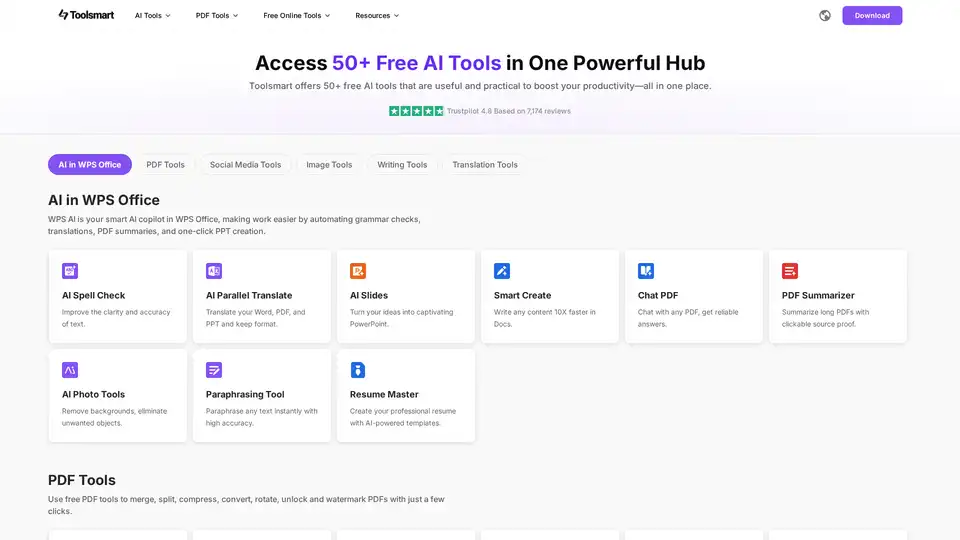
Toolsmart offers 50+ free AI tools in one place, boosting productivity. Access AI for WPS Office, PDF tools, social media tools, image tools, writing tools, and translation tools for seamless workflow.
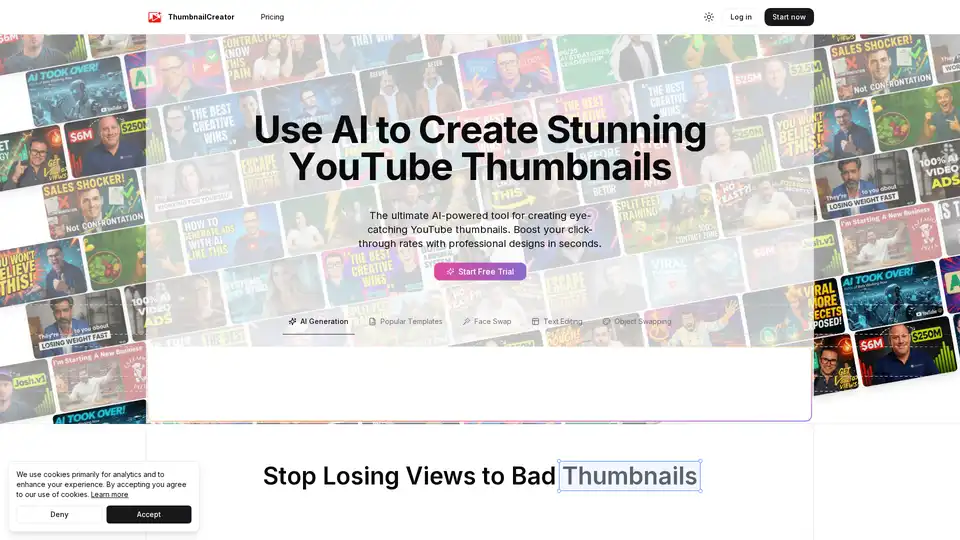
ThumbnailCreator is an AI-powered tool that helps YouTube creators generate stunning thumbnails in seconds. It offers face-aware generation, style cloning, and instant variations to boost click-through rates.
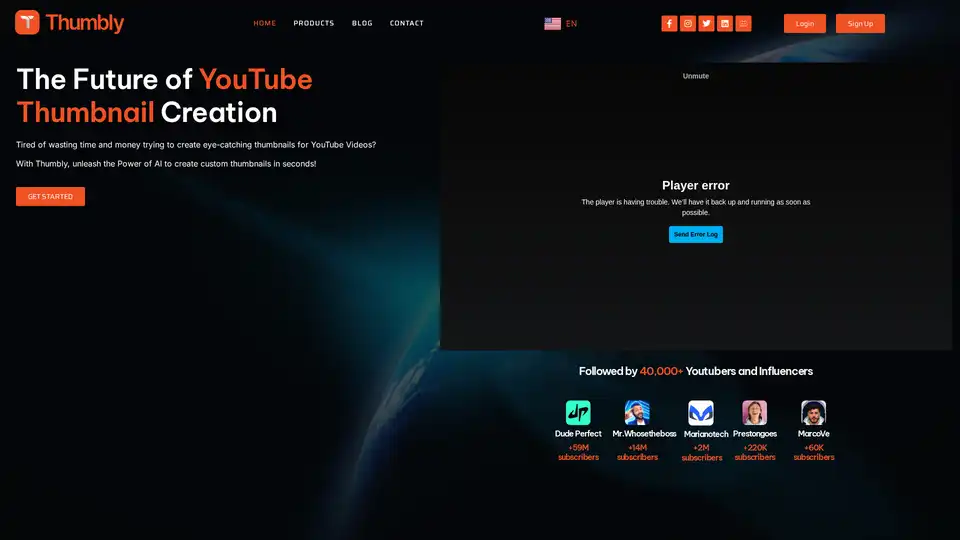
Thumbly revolutionizes YouTube thumbnail creation with AI. Generate high-quality, custom clickbait thumbnails in seconds to boost your channel's engagement and success, trusted by over 40,000 creators.
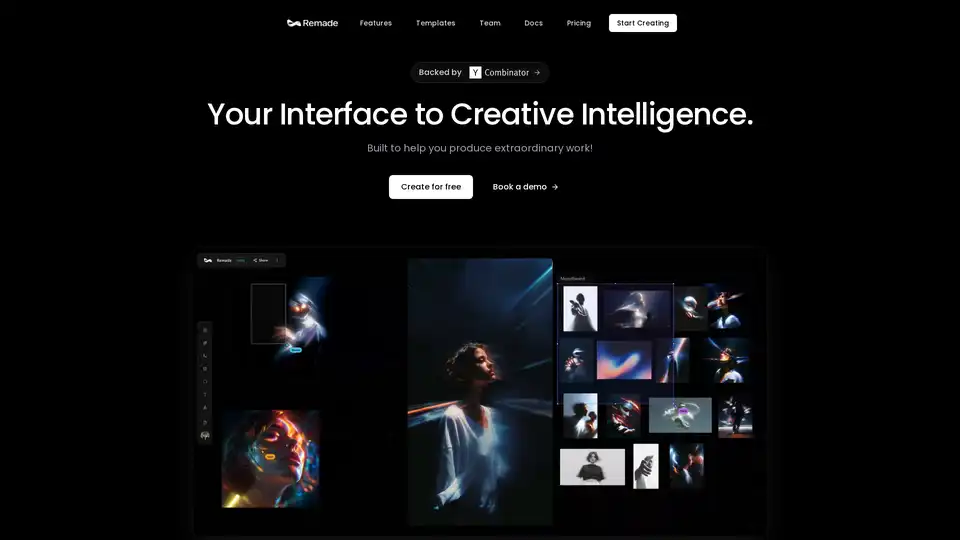
The world's most powerful AI-native canvas for creative workflows. Intuitively use the latest AI models and keep all your ideas in one place.
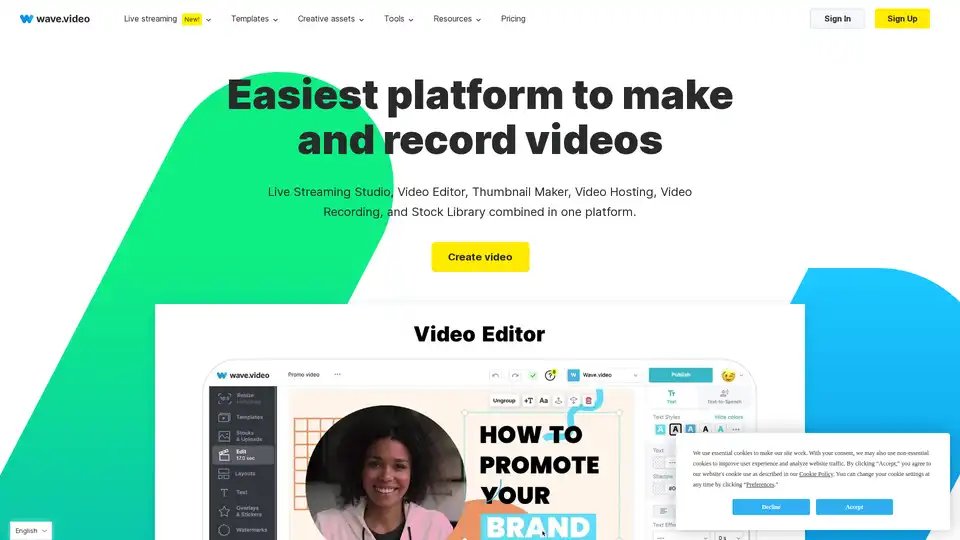
Wave.video is an all-in-one online video platform offering editing, recording, multistreaming, and hosting tools for creators of all levels.
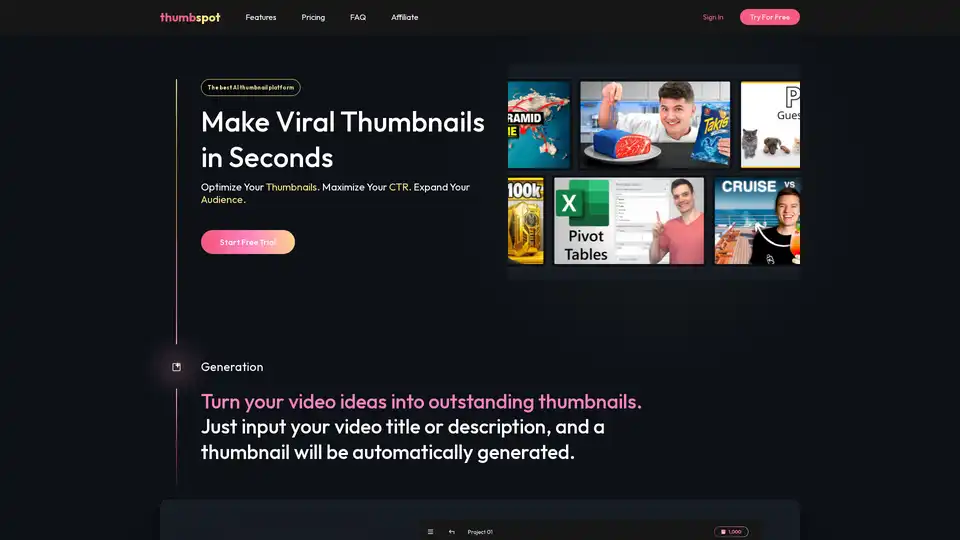
Thumbspot AI is the best tool for creating stunning YouTube thumbnails in seconds using AI. Optimize your video covers to boost CTR, attract more views, and grow your channel audience effortlessly.
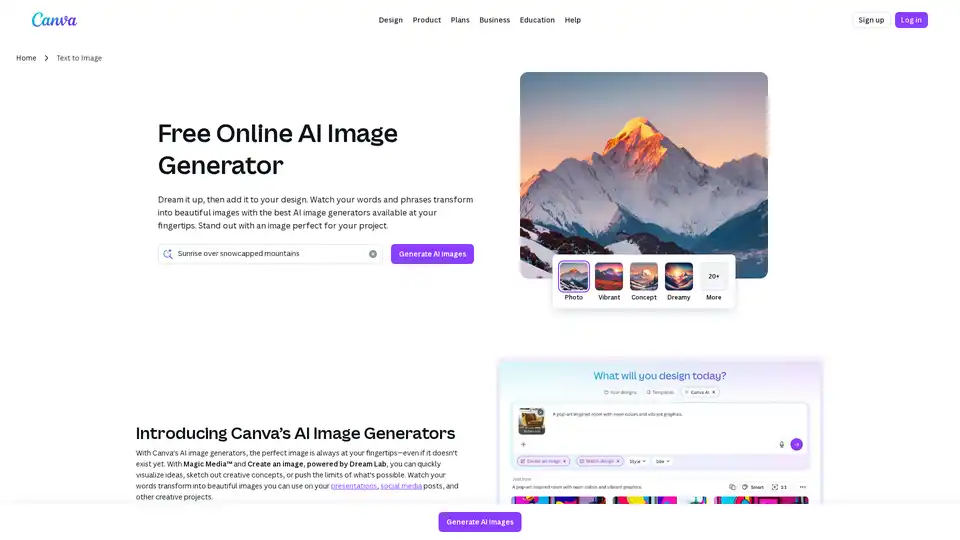
Produce AI-generated images and art with a text prompt using Canva's AI photo generator apps: Text to Image, DALL·E by OpenAI, and Imagen by Google Cloud.
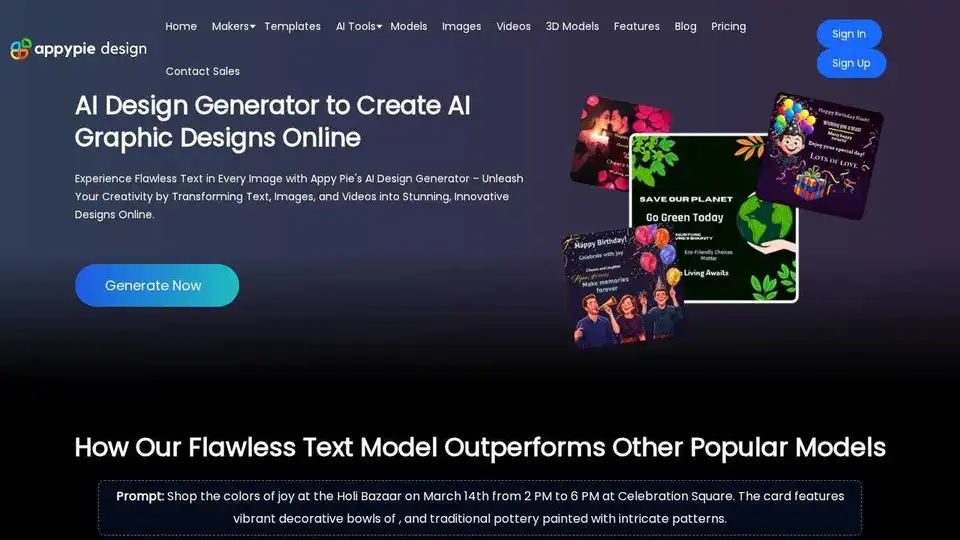
Appy Pie Design is a free AI-powered graphic design platform that generates stunning visuals from text, images, and videos. It offers comprehensive design tools including AI image generation, video creation, background removal, and avatar generation.
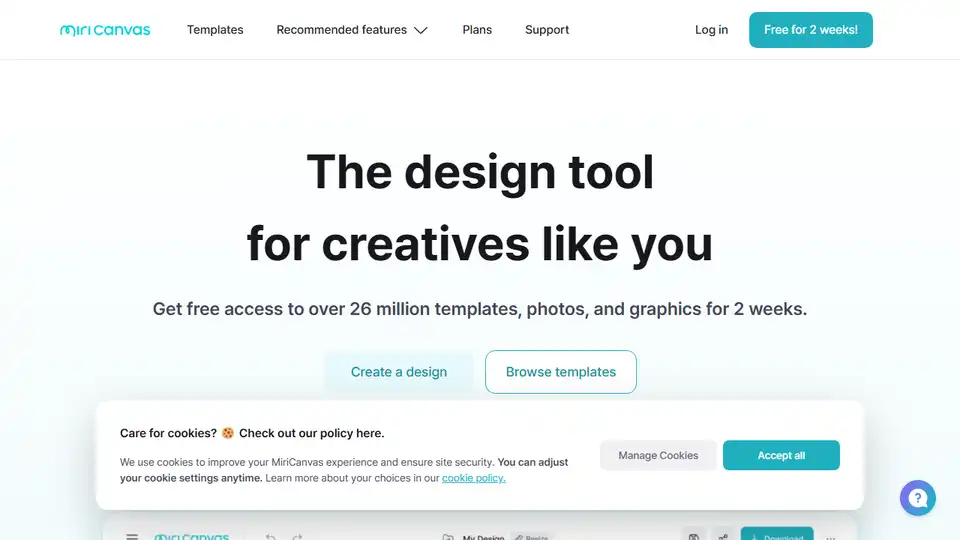
MiriCanvas is a free and easy-to-use online design tool with AI-powered features. Create stunning presentations, social media posts, and more with its advanced photo editing tools and vast template library.
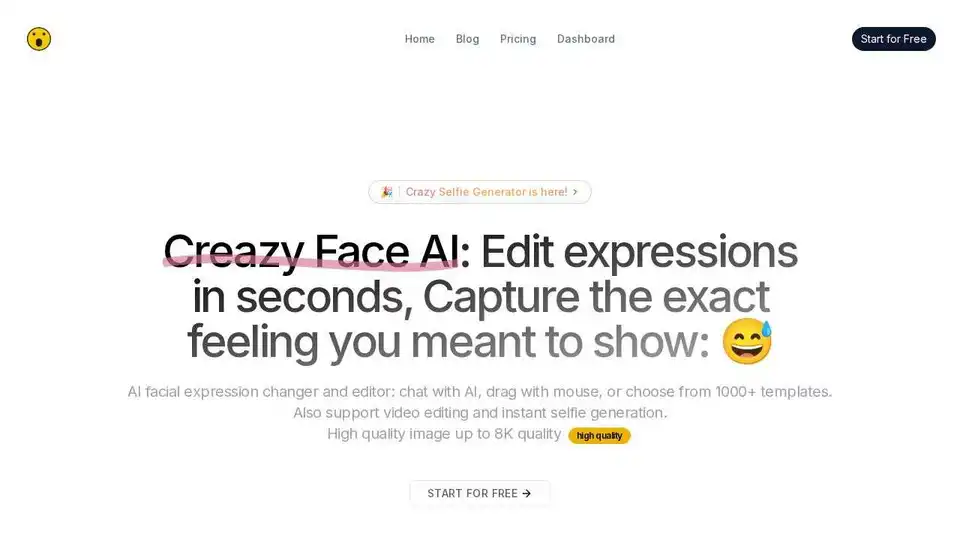
CrazyFace AI: Change or edit facial expressions with AI. Create perfect selfies, YouTube thumbnails, and animal memes. Edit expressions via chat, mouse drag, or templates. High-quality images up to 8K.
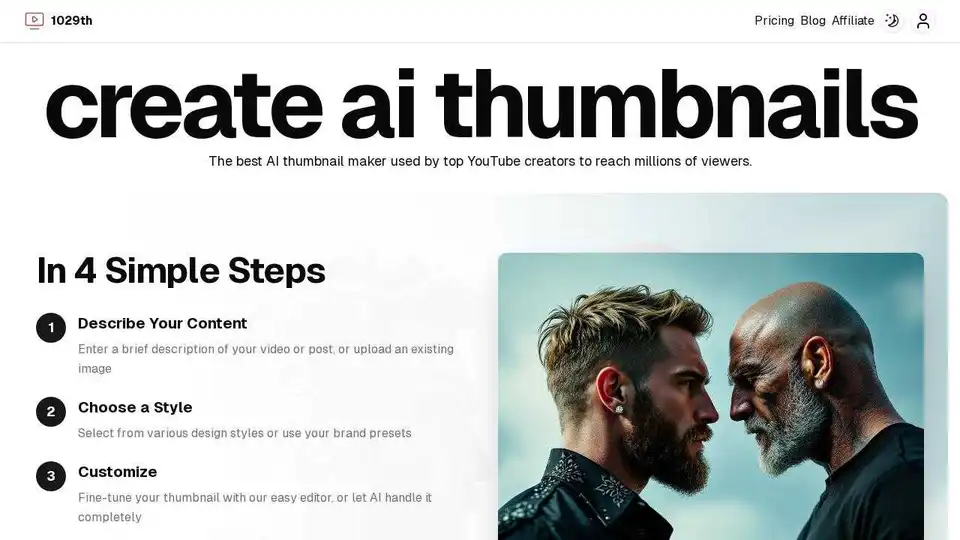
Create stunning YouTube thumbnails with 1029th's AI thumbnail maker. Generate eye-catching visuals in seconds to reach millions of viewers.
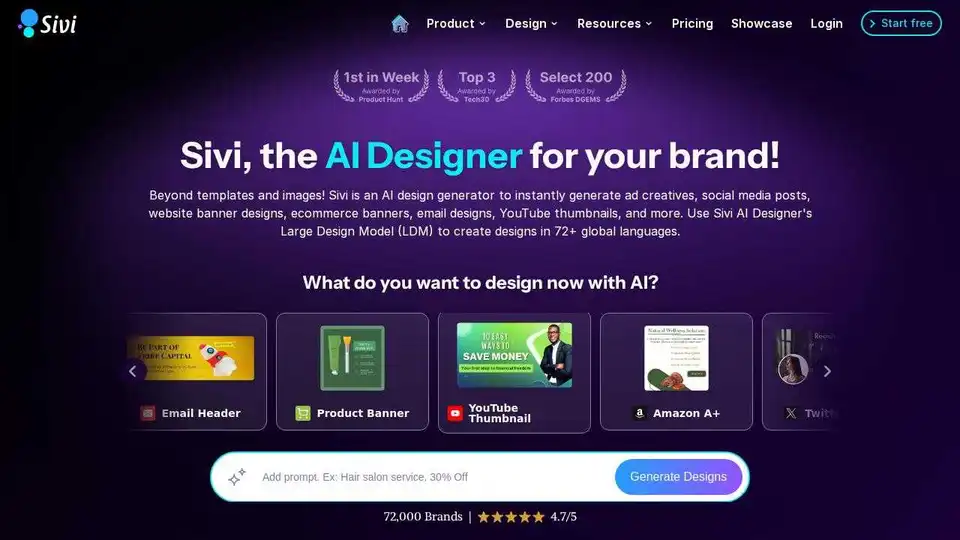
Generate instant graphic design with Sivi AI design generator. Design AI ads, YouTube thumbnails, personal branding, and more with Sivi, the only generative AI for graphic design.

Thumbmachine is an AI-powered YouTube thumbnail maker that helps you quickly create stunning video thumbnails, featuring AI image generation, background removal, and A/B testing for higher CTR.
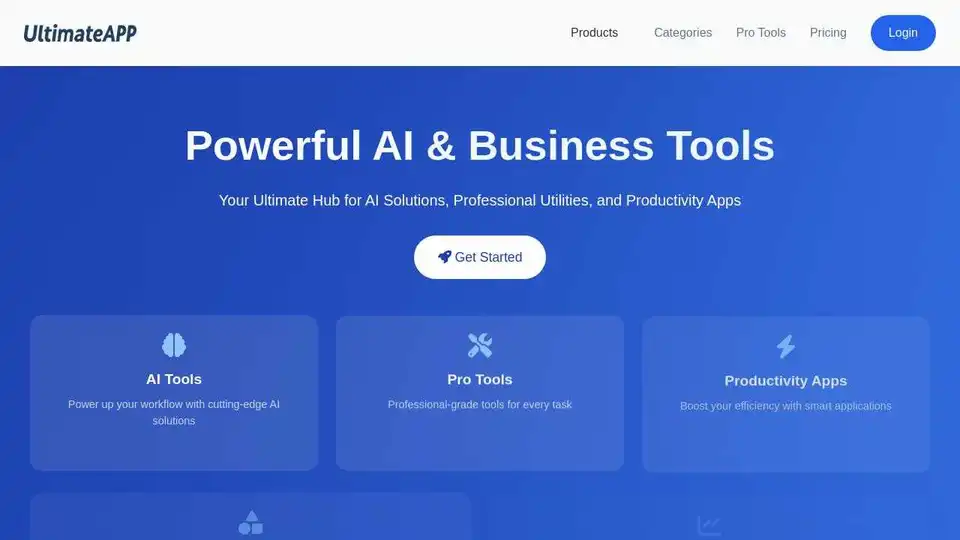
UltimateApp: Your hub for AI solutions, professional utilities, and productivity apps. Discover AI-powered tools for design, business, and more. Start boosting your workflow today!