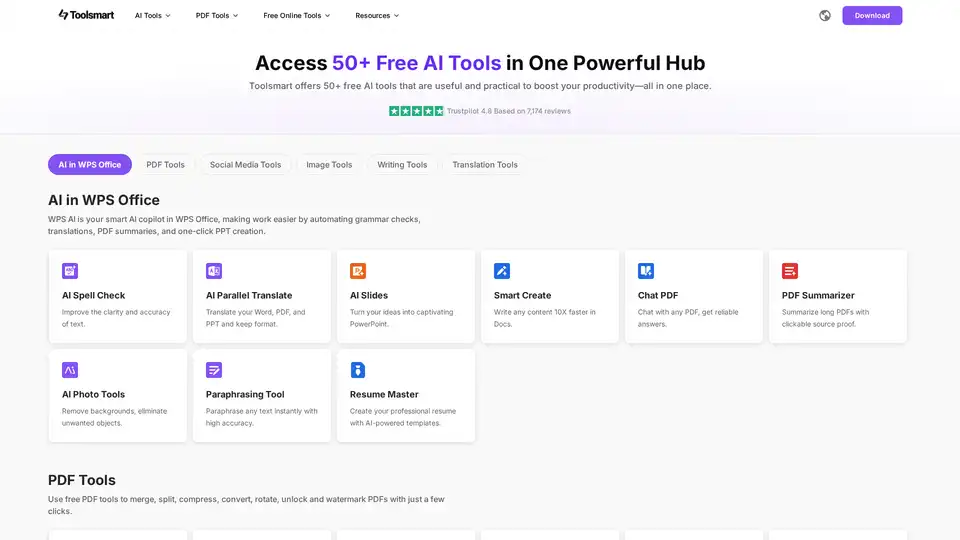Toolsmart
Overview of Toolsmart
Toolsmart: Your AI-Powered Productivity Hub
Toolsmart is a comprehensive platform offering over 50 free AI tools designed to boost your productivity. It brings together a diverse range of functionalities, including AI-enhanced office tools, PDF management, social media content creation, image editing, writing assistance, and translation services, all in one convenient location. Whether you're working with documents, creating visual content, or communicating across languages, Toolsmart provides the AI-driven solutions you need to streamline your workflow.
What is Toolsmart?
Toolsmart is a one-stop online platform that gives you access to a suite of AI tools designed to make you more productive. From summarizing PDFs to generating social media content, Toolsmart leverages AI to simplify complex tasks and save you time.
Key Features and Tools
Toolsmart offers a wide array of tools to cater to various needs:
AI in WPS Office: Integrates AI directly into your office workflow.
- AI Spell Check: Improve text clarity and accuracy.
- AI Parallel Translate: Translate documents (Word, PDF, PPT) while preserving formatting.
- AI Slides: Generate PowerPoint presentations from ideas.
- Smart Create: Accelerate content creation in Docs.
- Chat PDF: Interact with PDF documents and extract information.
- PDF Summarizer: Summarize lengthy PDFs with source proof.
- AI Photo Tools: Remove backgrounds and unwanted objects from images.
- Paraphrasing Tool: Instantly paraphrase text with high accuracy.
- Resume Master: Create professional resumes with AI templates.
PDF Tools: Comprehensive tools for managing PDF documents.
- PDF to Word, Excel, PPT: Convert PDFs to editable formats.
- Word to PDF, Excel to PDF, PPT to PDF: Convert office documents to PDF.
- JPG to PDF: Convert images to PDF.
- Merge, Split, Compress, Sign, Organize PDF: Essential PDF management functions.
Social Media Tools: Simplify social media content creation and downloading.
- YouTube to MP3: Convert YouTube videos to MP3 audio.
- YouTube, Instagram, Facebook, TikTok, Twitter, Pinterest, Reddit Video Downloader: Download videos from various social platforms.
- YouTube Thumbnail Downloader: Download high-quality YouTube thumbnails.
Image Tools: Enhance and edit images with ease.
- Background Remover: Make image backgrounds transparent.
- Image Enhancer: Improve image quality and resolution.
- Photo Restoration: Restore old or damaged photos.
- Unblur Image: Sharpen blurry images.
- Watermark Remover: Remove watermarks from photos.
Writing Tools: AI-powered tools for writing assistance.
- Paraphrasing Tool: Rephrase text for clarity and originality.
- AI Summarizer: Summarize text to extract key points.
- Humanize AI: Make AI-generated content sound more human.
- Undetectable AI: Make AI content undetectable by AI detectors.
- Sentence & Paragraph Rewriter: Enhance sentence and paragraph quality.
- Rewording Tool: Reorganize your content
- Story Generator: Generate story ideas quickly.
Translation Tools: Translate documents while preserving the original layout.
- AnyDoc Translator: Translate PDFs, Word documents, Excel spreadsheets and PowerPoint presentations into any language.
How to Use Toolsmart
Toolsmart is designed for ease of use. Here’s a general guide on how to use the platform:
- Access Toolsmart: Visit the Toolsmart website.
- Select a Tool: Choose the tool you need from the available options (e.g., PDF to Word, Background Remover, AI Summarizer).
- Upload or Input Content: Upload the file or paste the text you want to work with.
- Configure Settings: Adjust any available settings as needed (e.g., language, quality).
- Process: Click the button to initiate the tool. The AI will process your content.
- Download/Copy Results: Once the tool completes its task, download the processed file or copy the generated text.
Why Choose Toolsmart?
- Comprehensive Suite: Access over 50 AI tools in one place.
- Free to Use: Most tools are available for free, offering significant value.
- User-Friendly: The platform is designed for ease of use, making it accessible to everyone.
- Versatile Applications: From office tasks to social media content, Toolsmart covers a wide range of needs.
- AI-Powered: Leverage the power of AI to streamline tasks and improve productivity.
Who is Toolsmart For?
Toolsmart is ideal for:
- Students: For summarizing research papers, translating documents, and creating presentations.
- Professionals: For managing PDFs, enhancing images, and improving writing quality.
- Social Media Managers: For downloading content and creating engaging posts.
- Content Creators: For generating story ideas, paraphrasing text, and humanizing AI content.
- Anyone Seeking Productivity: Anyone who wants to save time and effort on routine tasks.
Conclusion
Toolsmart is a valuable resource for anyone looking to enhance their productivity with AI-powered tools. With its wide range of functionalities and user-friendly interface, Toolsmart simplifies complex tasks and helps you achieve more in less time. Whether you're a student, professional, or content creator, Toolsmart has something to offer for everyone. Take advantage of this free AI hub and unlock your full potential.
Best Alternative Tools to "Toolsmart"
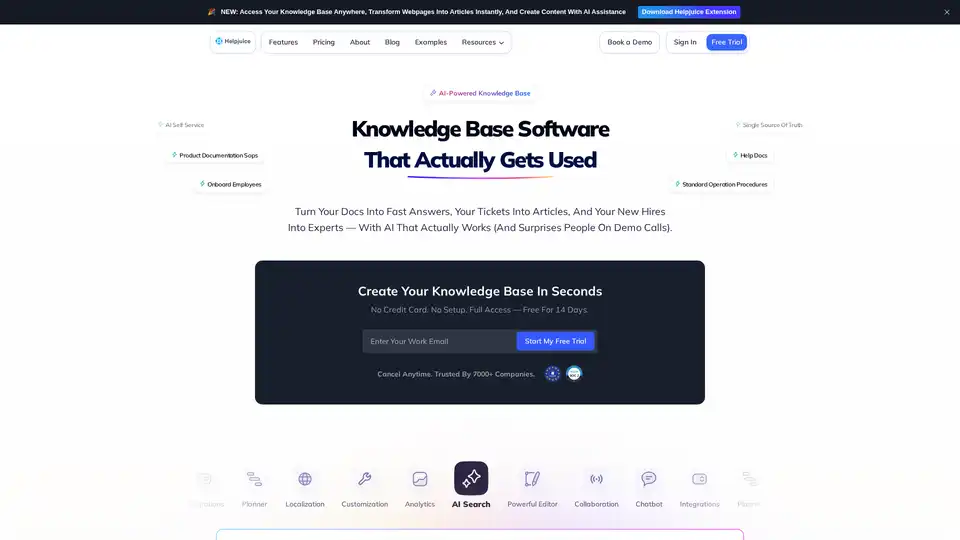
Helpjuice: Knowledge Base Software trusted by 130,000+ users from Amazon, Hertz, Shipt. Streamline support, boost productivity with AI-powered search and content creation. Start free 14-day trial.
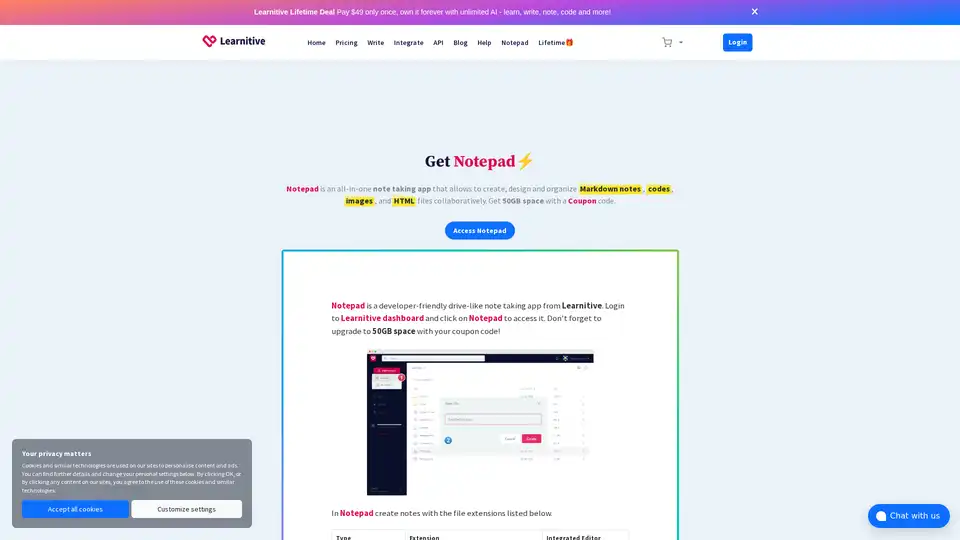
Learnitive Notepad is an AI-powered all-in-one note-taking app for creating Markdown notes, codes, photos, webpages, and more. Boost productivity with 50GB storage, unlimited AI assistance, and cross-device support.
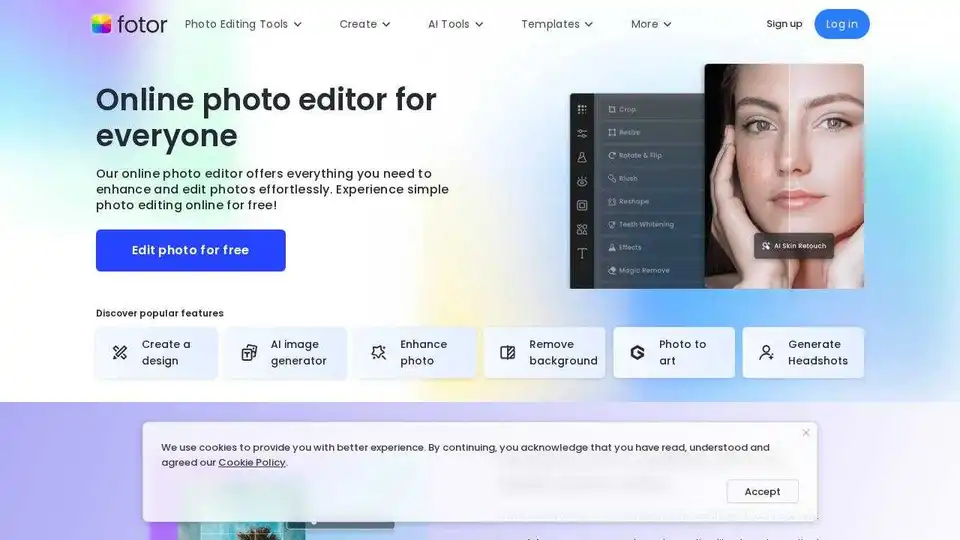
Enhance and edit photos with Fotor’s free online photo editor. Crop, add text & effects, retouch images, and more using powerful photo editing and AI tools.
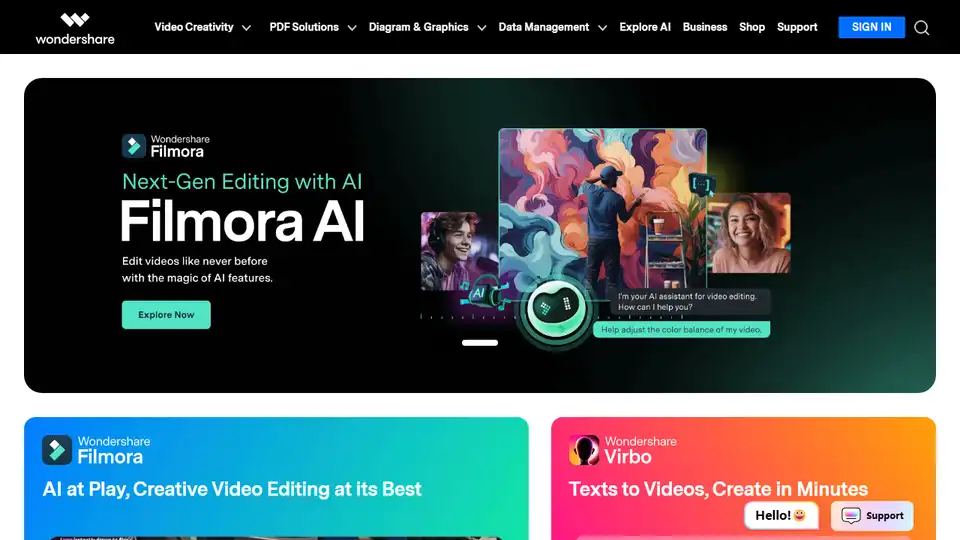
Wondershare provides AI-powered creativity, productivity, and utility solutions, including Filmora, PDFelement, Recoverit, and Virbo, to revolutionize content creation across video, audio, image, and text.
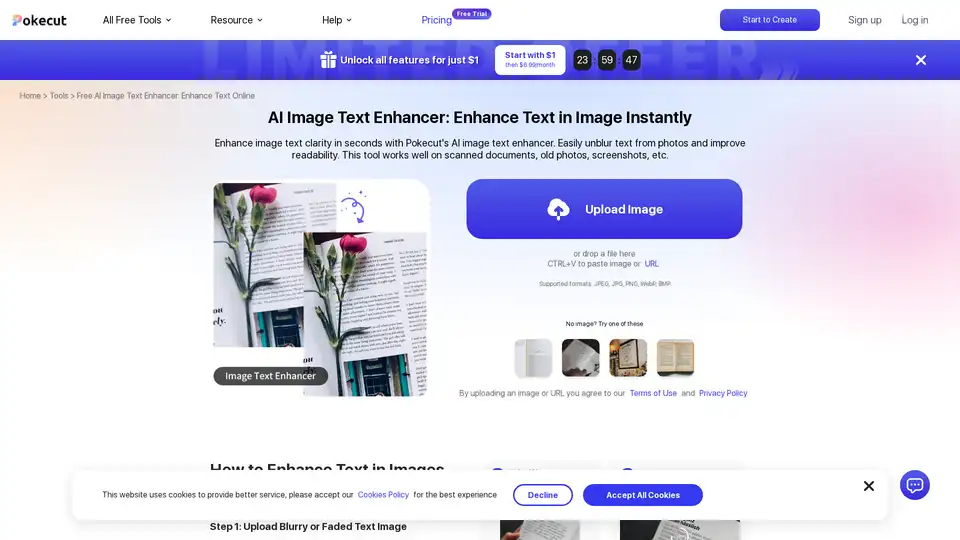
Our AI Image Text Enhancer helps you unblur text images effortlessly. Enhance text in images with cutting-edge AI technology, making your pictures clearer and sharper.
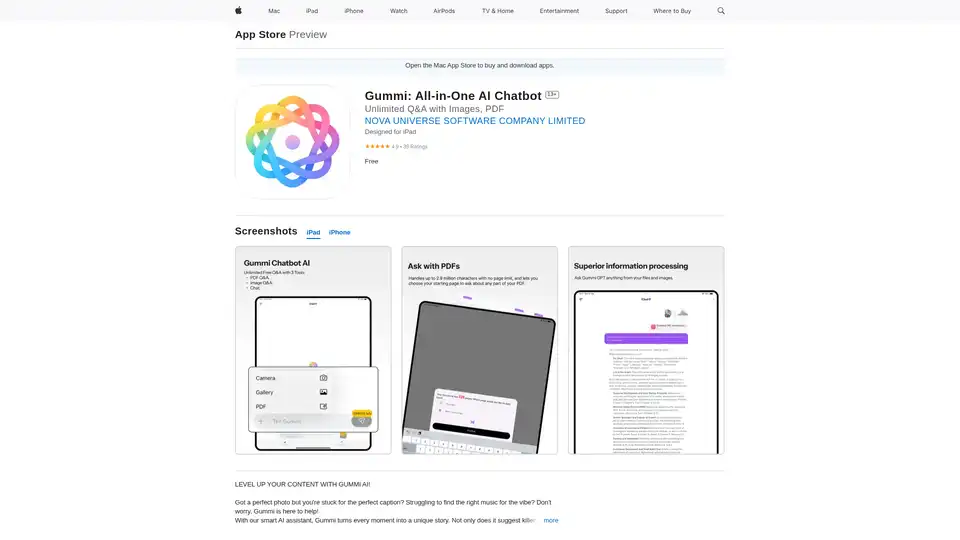
Gummi is an all-in-one AI chatbot app for iOS and Mac, offering unlimited chats, image analysis for captions, music suggestions, optimal posting times, and massive PDF processing up to 2.9M characters to enhance your content creation.
Lunacy by Icons8 is free graphic design software for Windows, macOS, Linux. Open, edit sketch files with ease. Built-in vector, photos, UI kits, and more.

Vertexshare provides AI-driven online image processing tools and photo editing software, including AI upscaling, colorization, background removal, and file conversion for enhanced productivity.
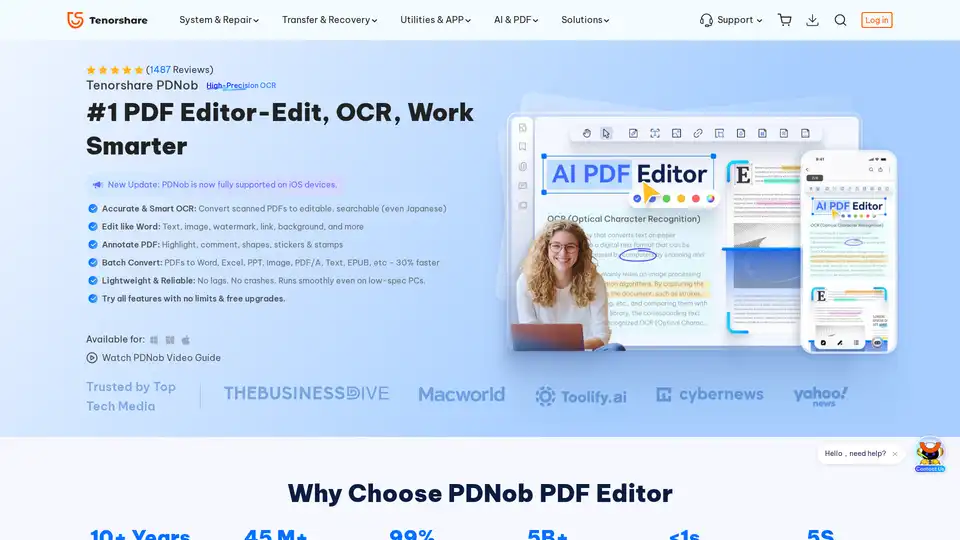
PDNob PDF Editor is a desktop application for Windows and Mac that allows you to edit, OCR, and manage PDF documents. It offers features such as AI summarization, PDF conversion, and annotation tools.
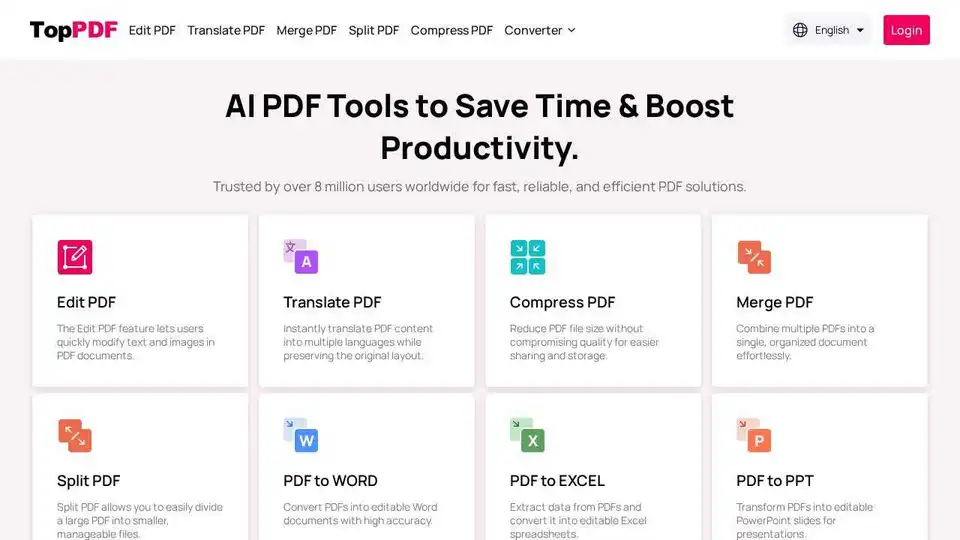
TopPDF offers AI-powered PDF editing, conversion, translation, and compression tools. Trusted by millions, it simplifies PDF workflows and boosts productivity. Convert, edit, translate PDFs online now!
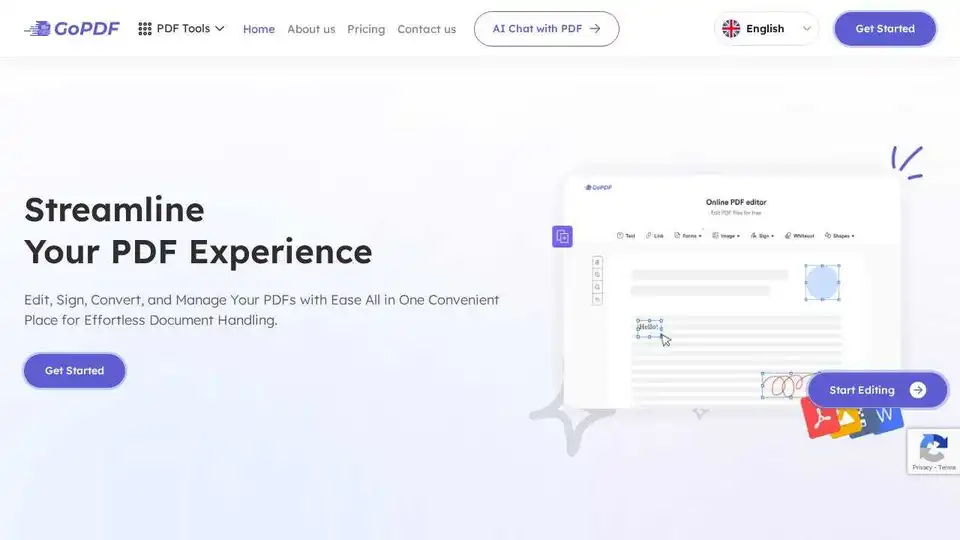
GoPDF is a free online PDF editor with AI-powered tools to edit, convert, sign, merge, and manage PDFs effortlessly. Convert PDF to JPG or Word and streamline your document handling.
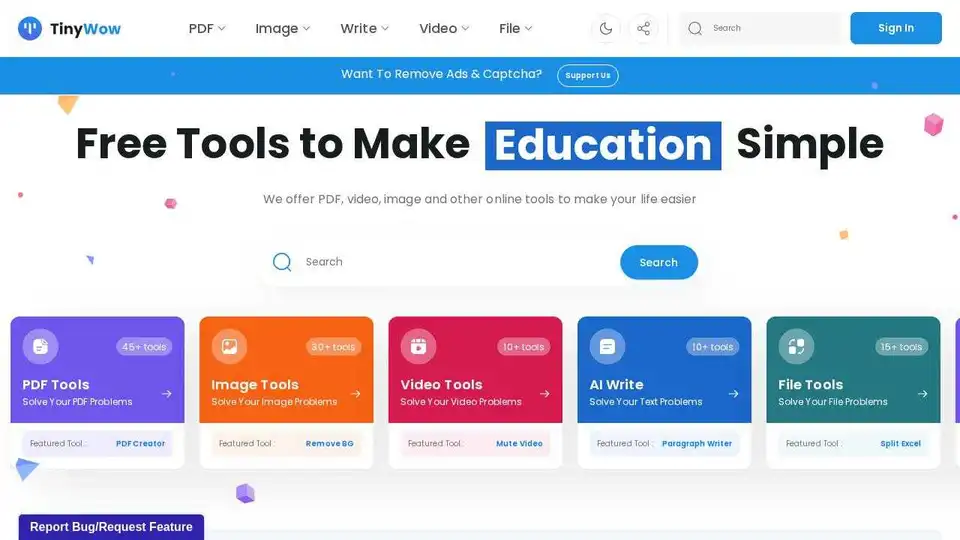
TinyWow offers a suite of free AI-powered online tools for writing, PDF editing, image manipulation, video editing, and file conversion. Simplify your tasks with easy-to-use solutions.
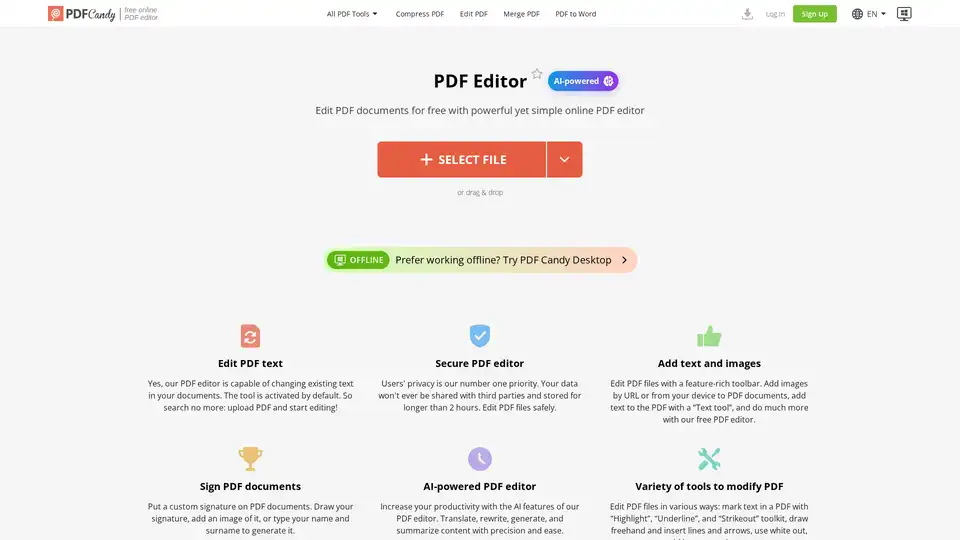
Edit PDFs online for free with this AI-powered PDF editor. Add text, images, signatures, highlight, annotate, translate, rewrite, generate, and summarize content with ease.
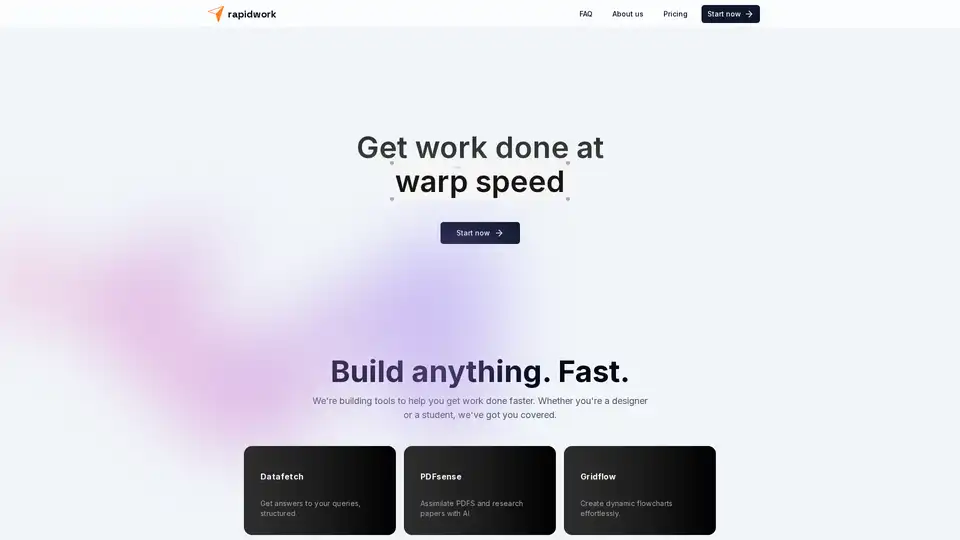
Rapidwork is an AI-powered platform with tools like Datafetch for queries, PDFsense for document analysis, and Designbox for graphics creation, helping users boost productivity in design and research tasks.