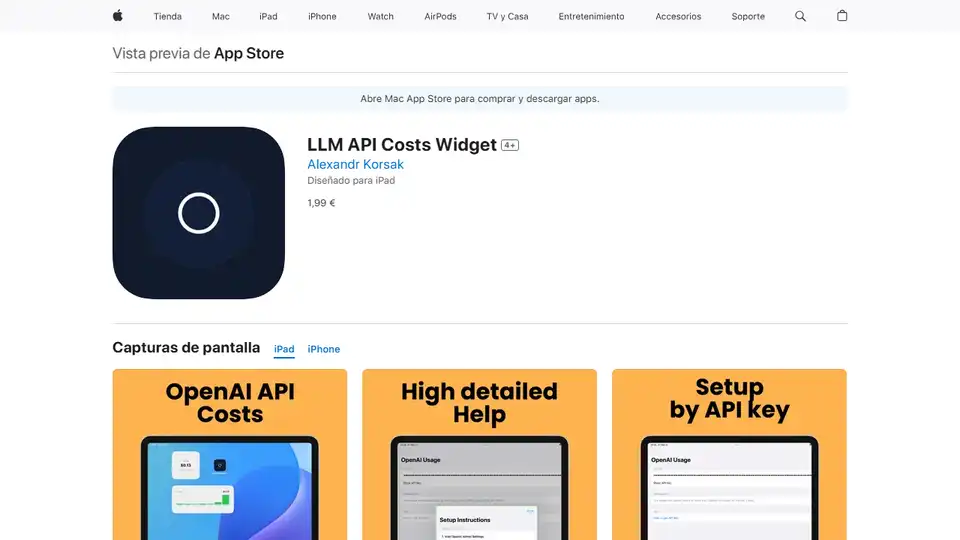LLM API Costs Widget
Overview of LLM API Costs Widget
LLM API Costs Widget: Review Your Open AI API Costs with Ease
What is LLM API Costs Widget?
LLM API Costs Widget is an app designed to help you take control of your OpenAI API expenses. It provides an easy way to review and manage your costs associated with using OpenAI's API.
How to use LLM API Costs Widget?
- Download the app from the Apple App Store.
- Install the app on your iPhone, iPad, or Mac.
- Connect the app to your OpenAI API account.
- Review your API costs through the widget.
Why is LLM API Costs Widget important?
- Cost Management: Effectively manage and monitor your OpenAI API usage to avoid unexpected expenses.
- Easy Review: Review your costs easily with a user-friendly widget.
- Compatibility: Supports iPhone, iPad, and Mac devices.
Where can I use LLM API Costs Widget?
You can use it anywhere you have an Apple device that supports the app. Primarily designed for developers, researchers, and businesses that rely on the OpenAI API.
Best way to manage your OpenAI API costs?
The best way is by consistently monitoring your usage with a tool like LLM API Costs Widget, setting up spending limits within your OpenAI account, and optimizing your API calls.
App Store Details:
- Developer: Alexandr Korsak
- Category: Utilities
- Compatibility: Requires iOS 18.2 or later, iPadOS 18.2 or later, macOS 15.2 or later, and visionOS 2.2 or later.
- Price: 1,99 €
Best Alternative Tools to "LLM API Costs Widget"
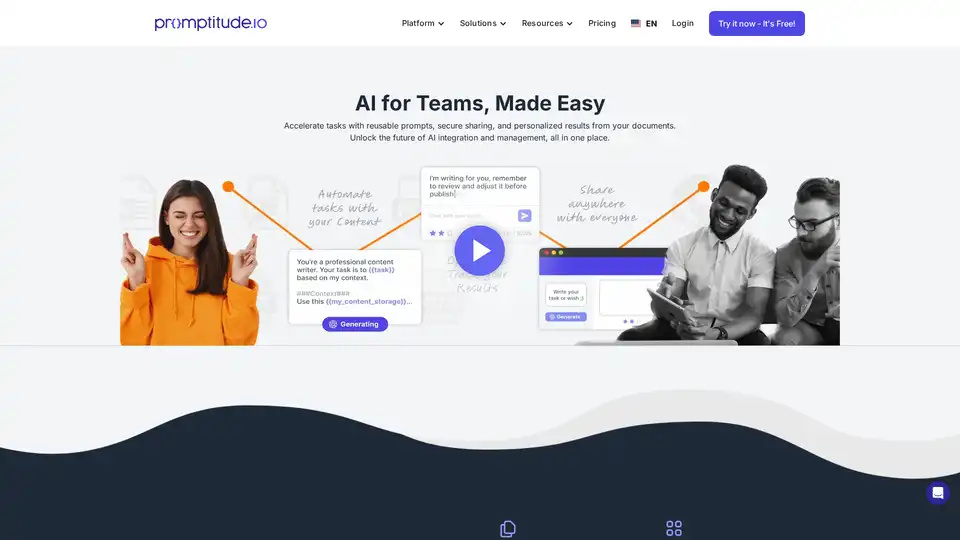
Promptitude.io empowers teams to integrate GPT into apps and workflows seamlessly. Test, manage, and optimize prompts with one API call for personalized AI results in document summarization, code review, and more.
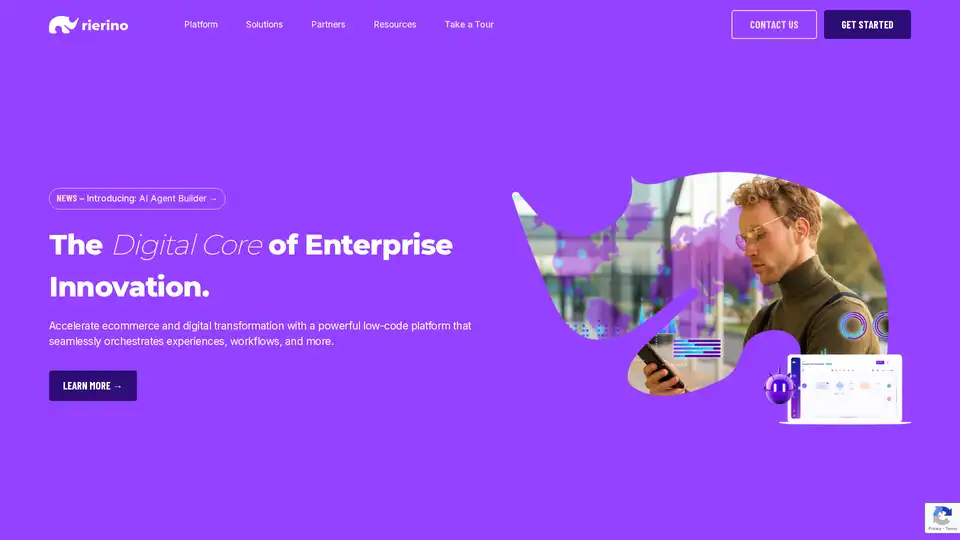
Rierino is a powerful low-code platform accelerating ecommerce and digital transformation with AI agents, composable commerce, and seamless integrations for scalable innovation.
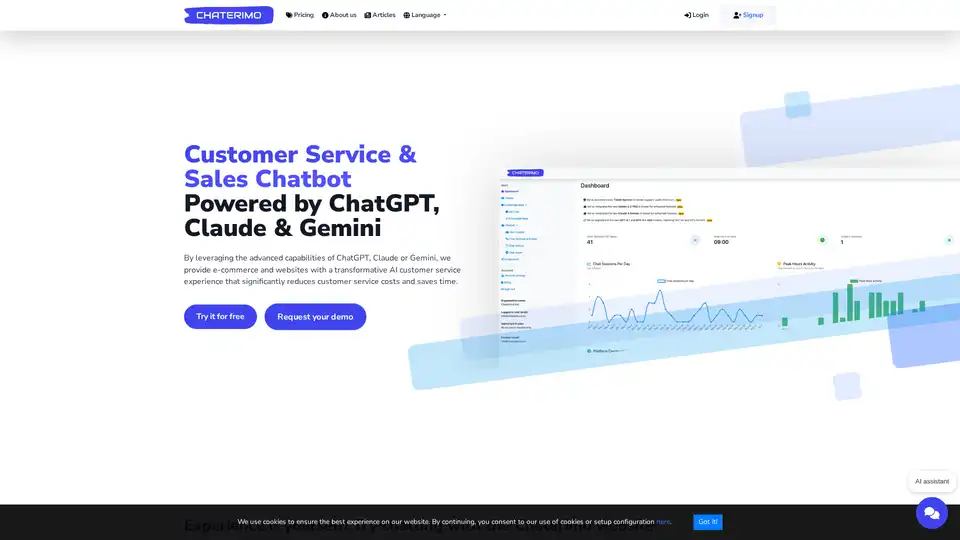
Chaterimo is an AI customer service and sales chatbot leveraging ChatGPT, Claude, and Gemini. It provides 24/7 support, proactive sales assistance, and seamless integration with e-commerce platforms.
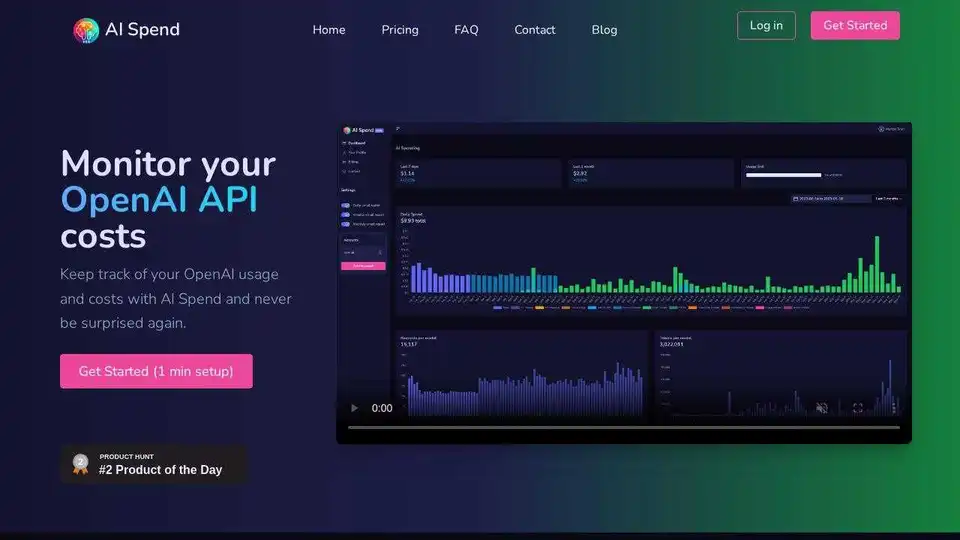
Track OpenAI usage and costs with AI Spend. Get insights and avoid surprises with a beautiful dashboard and notifications.
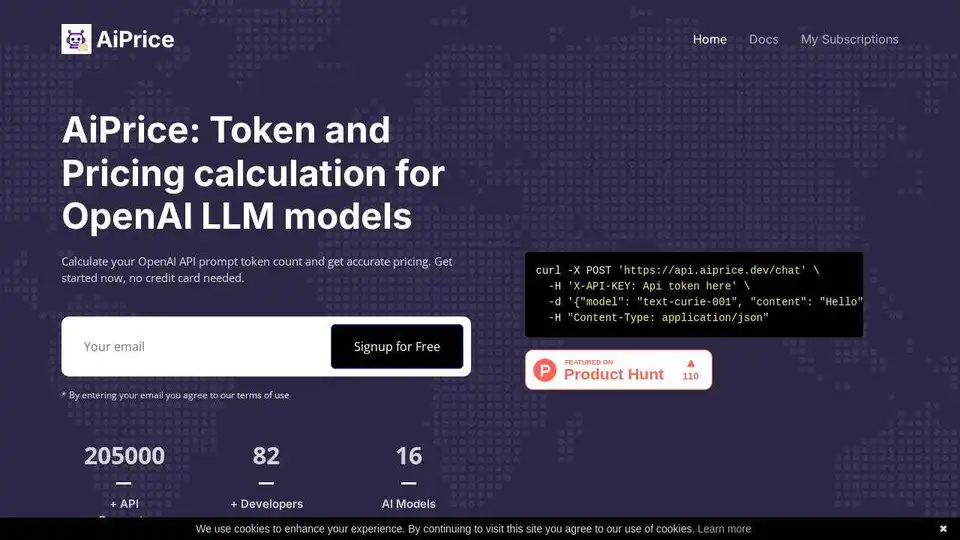
AiPrice offers an API for calculating OpenAI token pricing. Estimate prompt token count accurately for various LLM models. Free plan available, no credit card needed.

APIMart offers a unified AI API platform with 500+ models like GPT-5, Claude, and Sora. It provides lower costs, faster speeds, and easy integration, making it an ideal choice for various AI applications.
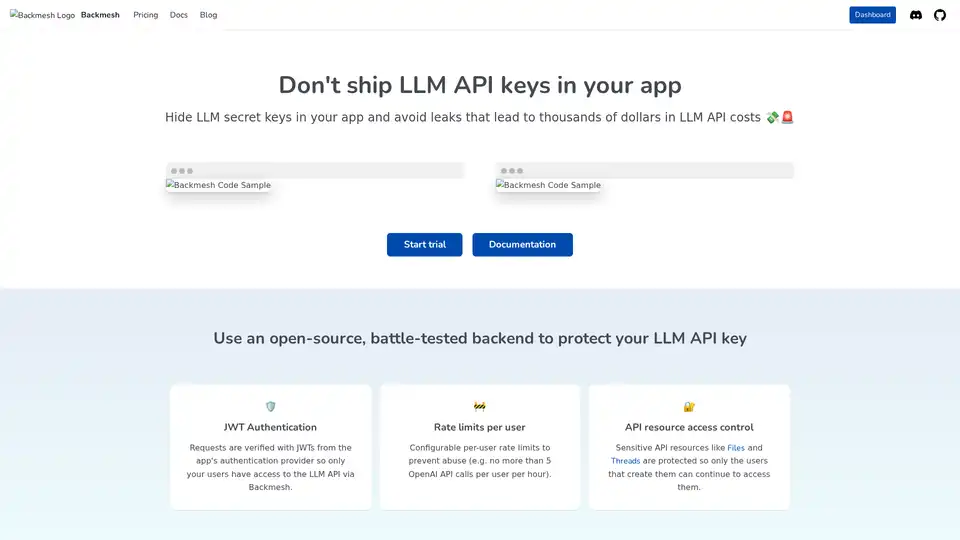
Secure your LLM API keys with Backmesh, an open-source backend. Prevent leaks, control access, and implement rate limits to reduce LLM API costs.
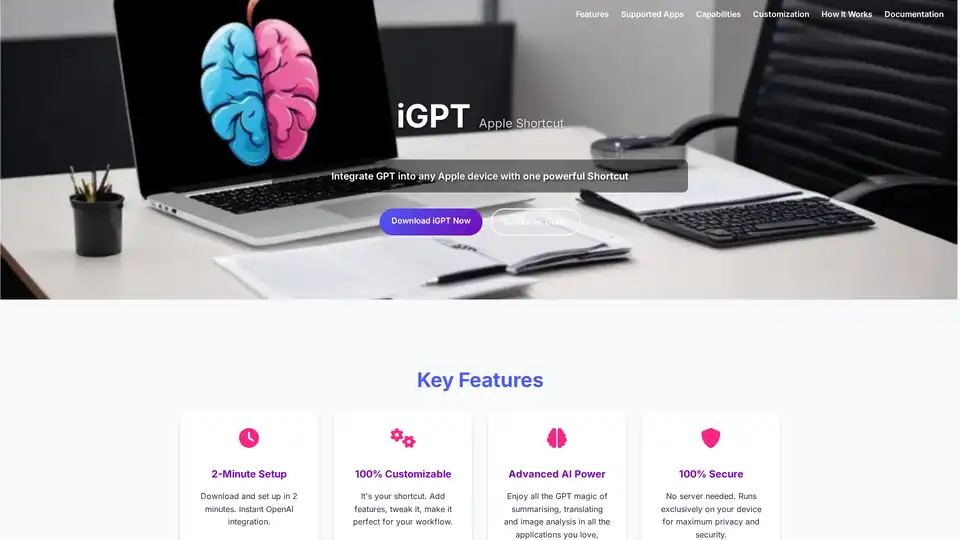
iGPT is a versatile Apple Shortcut that seamlessly integrates OpenAI's GPT capabilities into your Apple devices. Enjoy quick text summarization, translation, image analysis, and more with full customization and top security—no plugins required.


ChatWithCloud: CLI tool to interact with your AWS Cloud from Terminal using generative AI. Analyze costs, improve security, and troubleshoot infrastructure issues.
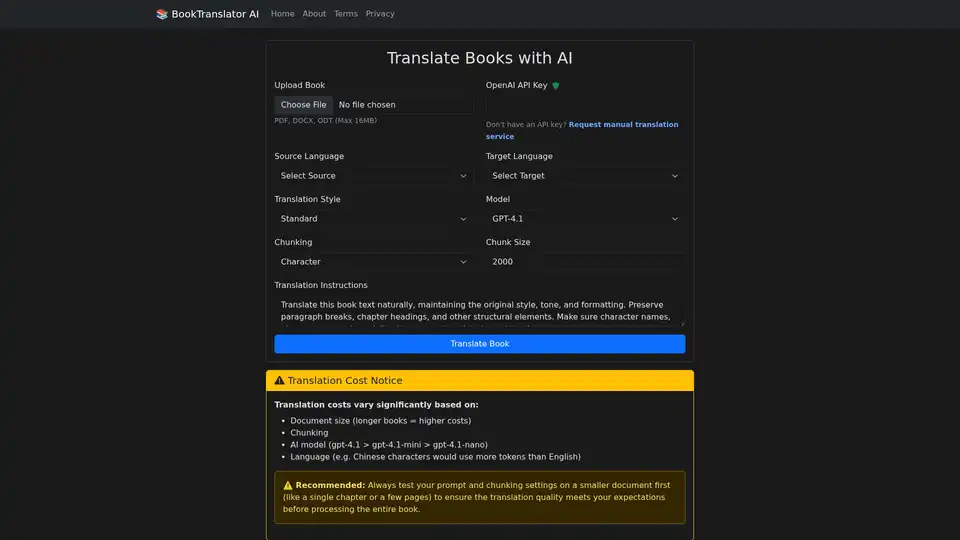
Professional AI-powered book translation service. Upload PDF, DOCX, or ODT files and translate them using OpenAI's GPT models with advanced chunking strategies and real-time processing.
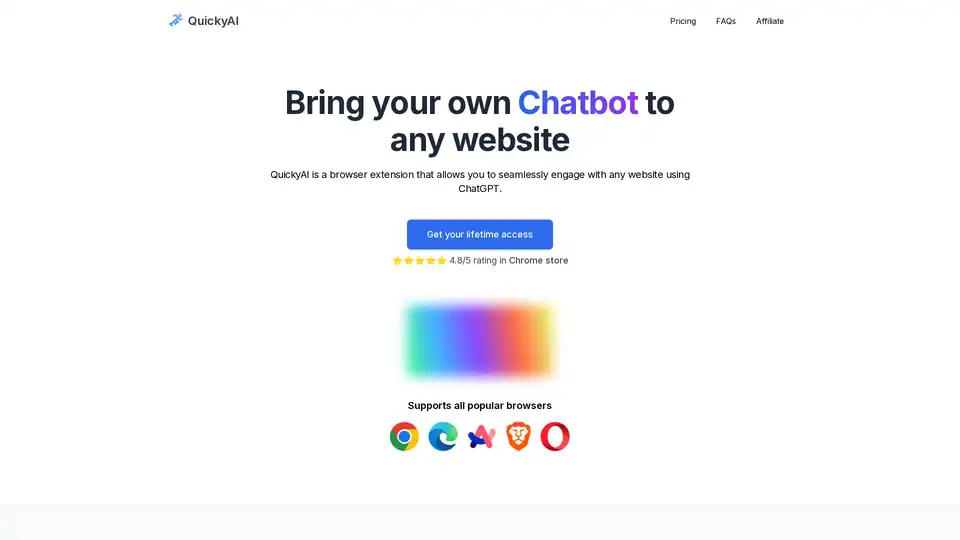
QuickyAI is a browser extension that integrates ChatGPT into any website, allowing instant chatting, one-click summarization, screenshot queries, and custom prompts to enhance productivity without leaving your page.
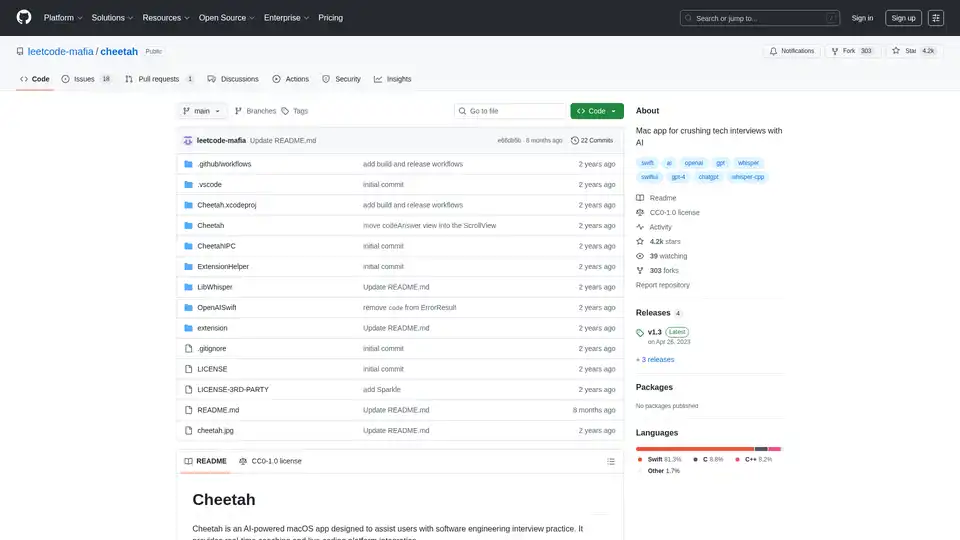
Cheetah is an open-source macOS app powered by AI, using Whisper for real-time transcription and GPT-4 for interview hints, helping users excel in tech interviews with live coaching.

GPTBox integrates ChatGPT and DeepSeek into your Windows taskbar, enabling AI text generation in any application. Boost productivity with this AI assistant for Windows.