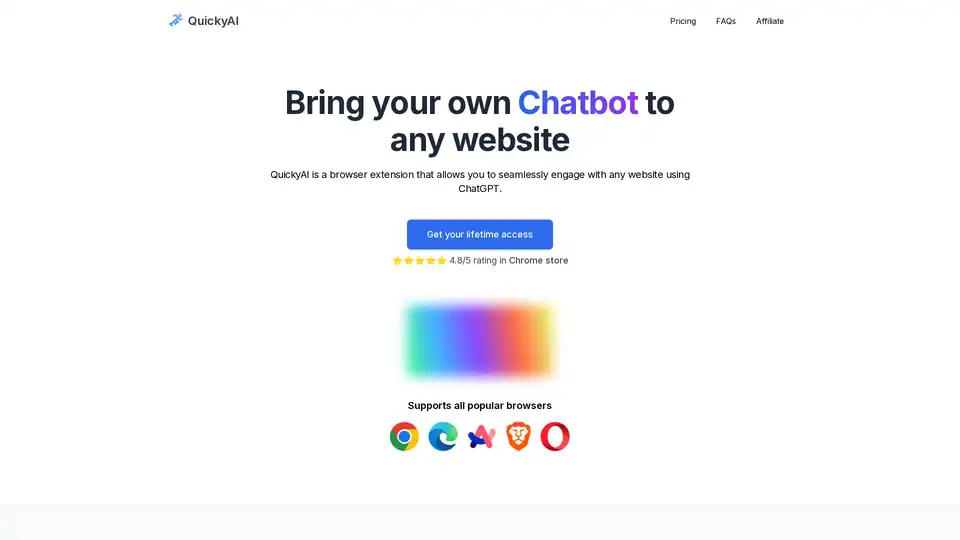QuickyAI
Overview of QuickyAI
What is QuickyAI?
QuickyAI is a versatile browser extension designed to bring the power of ChatGPT directly to your browsing experience. Whether you're reading an article, working on a project, or simply navigating the web, this tool lets you interact with AI without the hassle of switching tabs or apps. Rated 4.8/5 on the Chrome Web Store, it supports all major browsers and offers lifetime access for a one-time payment, making it an affordable way to boost your daily productivity.
At its core, QuickyAI transforms any webpage into an interactive AI workspace. Imagine highlighting text on a blog post and instantly getting a rephrased version, or summarizing a long research paper with just one click. It's not just about convenience—it's about saving time and enhancing how you engage with online content.
How Does QuickyAI Work?
QuickyAI operates seamlessly within your browser, leveraging your own OpenAI API key to connect directly to ChatGPT models, including the latest GPT-4o. No data is collected or shared; everything stays local to your browser for maximum privacy. Here's a breakdown of its key mechanics:
Instant Chat Integration: Once installed, a floating menu or shortcut (like a hotkey) pops up on any page. You can chat with the entire webpage, asking questions about its content as if the AI is reading it alongside you.
One-Click Summarization: Highlight an article or press a shortcut, and QuickyAI generates concise summaries. This is perfect for quickly digesting news, reports, or tutorials without reading every word.
Screenshot Capture and Query: Snap a screenshot of any part of the screen and pose questions to the AI about it. This feature shines for visual analysis, like interpreting charts or explaining images on the fly.
Custom Prompts and Roles: Users can create and save personalized prompts tailored to their needs—think marketing copy tweaks or code debugging. Select text, choose a saved role (e.g., 'Marketing Expert'), and let the AI handle the rest. Multiple GPT models are available, so you can switch between them based on task complexity.
Bring Your Own Key: You'll need an OpenAI API key, which you manage yourself via platform.openai.com. This ensures transparency in usage costs and keeps QuickyAI lightweight, as it doesn't host any servers.
The extension's setup is straightforward: Install from the Chrome Store, input your API key, and you're ready. Troubleshooting is minimal—common issues like 'Invalid API key' are often resolved by checking your OpenAI billing.
Key Features and Benefits
QuickyAI stands out with features that cater to real-world workflows:
Seamless Webpage Interaction: No more copying and pasting content into ChatGPT. Engage directly where you're working, reducing context-switching friction.
Productivity Boosters: Custom hotkeys and popup menus make it accessible even during intense sessions. Users report saving 'tons of time' on tasks like email responses or blog editing.
Model Flexibility: Access GPT-4, GPT-4 32k, and others. For power users, this means handling complex queries without limitations.
Privacy-Focused Design: Credentials are stored locally, and the tool interacts solely with OpenAI—no middleman data collection.
Pricing is straightforward and value-packed. The Basic plan ($29 lifetime) offers one license activation, while Premium ($39) includes three activations for team use. Both require your own API key, so ongoing costs align with your usage.
Who is QuickyAI For?
This extension is ideal for a wide range of professionals and enthusiasts:
Content Creators and Writers: Summarize research, rephrase paragraphs, or generate ideas on the spot. As one user, a content creator, noted: 'Extremely time-saving... I use it daily.'
Developers and Programmers: Query code snippets via screenshots or apply custom prompts for debugging. Software developers praise its 'brilliant execution.'
Marketers and Solopreneurs: Craft custom roles for campaigns or analyze competitor pages. A founder shared: 'Perfect addition to ChatGPT... saves a ton of time.'
Students and Researchers: Quickly summarize academic papers or articles. It's a game-changer for handling dense information.
General Users: From project managers easing daily tasks to designers getting quick feedback, anyone browsing the web benefits.
Even hobbyists find value; one maker called it a 'shortcut away anywhere I need it.' With stellar support via support@quickyai.com, it's beginner-friendly yet powerful for experts.
Real User Experiences
The 'Wall of Love' testimonials highlight QuickyAI's impact:
Josh Q (AI Web Dev): 'I love how simple... huge quality of life update! Sent it to all my friends.'
Tapas Adhikary (Founder @ReactPlayIO): 'Terrific! Great idea and awesome tool.'
Csaba Kissi (Solopreneur): 'Increases productivity...👍'
Shripal Soni (Content Creator): 'Rapid access... floating menu is particularly useful.'
Daniela (Maker): 'Love that it's just a shortcut away... support is stellar.'
These reviews underscore reliability, with users from full-stack developers to project managers recommending it for everyday efficiency.
How to Get Started with QuickyAI
Getting up and running is simple:
- Install the Extension: Search for QuickyAI in your browser's store (Chrome, Firefox, etc.) and add it.
- Obtain an API Key: Head to platform.openai.com, sign up, and generate your key. Add billing if needed.
- Configure in Browser: Enter the key in the extension settings.
- Purchase Lifetime Access: Choose Basic or Premium via the official site for your license.
- Customize and Use: Create prompts, set hotkeys, and start interacting.
For feature requests or bugs, email support@quickyai.com. If licenses need regeneration, visit app.lemonsqueezy.com/my-orders.
Why Choose QuickyAI Over Other AI Tools?
In a sea of AI extensions, QuickyAI excels in simplicity and integration. Unlike standalone apps, it keeps you in flow. Compared to paid services, its one-time fee (with your own API costs) offers better control and no subscriptions. It's E-E-A-T compliant—backed by user testimonials, clear FAQs, and direct OpenAI ties—ensuring trustworthiness.
For those searching 'best ChatGPT browser extension' or 'AI summarizer for websites,' QuickyAI delivers. It doesn't just add AI; it embeds it into your routine, 10x-ing productivity as promised.
Potential Use Cases and Tips
Email and Blog Writing: Select text, apply a 'Rephrase' prompt for polished output.
Research Efficiency: Summarize pages or query screenshots for deeper insights.
Marketing Workflows: Save role-specific prompts like 'SEO Optimizer' for targeted results.
Tip: Start with GPT-4o for balanced speed and accuracy. Monitor your OpenAI usage to manage costs effectively.
QuickyAI isn't just a tool—it's a productivity partner that makes AI accessible everywhere you browse. If you're tired of fragmented workflows, give it a try and experience the difference.
Best Alternative Tools to "QuickyAI"

InstantMind is an AI mind map generator and summarizer that transforms various content types into visual mind maps. It supports file uploads, YouTube video links, and web pages, streamlining idea organization and boosting productivity.
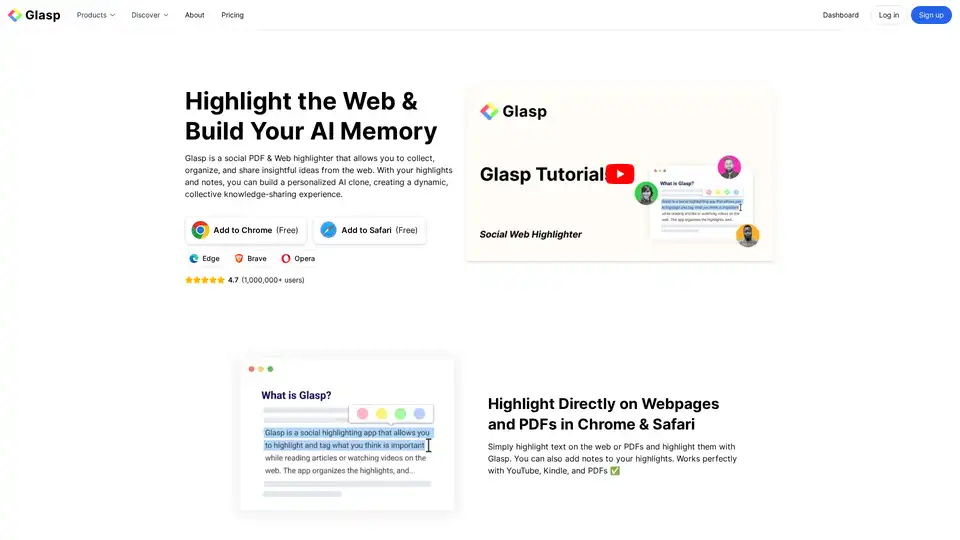
Glasp is a social web and PDF highlighter that lets you collect, organize, and share insights. Highlight on webpages and PDFs, create notes, and build your personal AI clone for knowledge sharing.
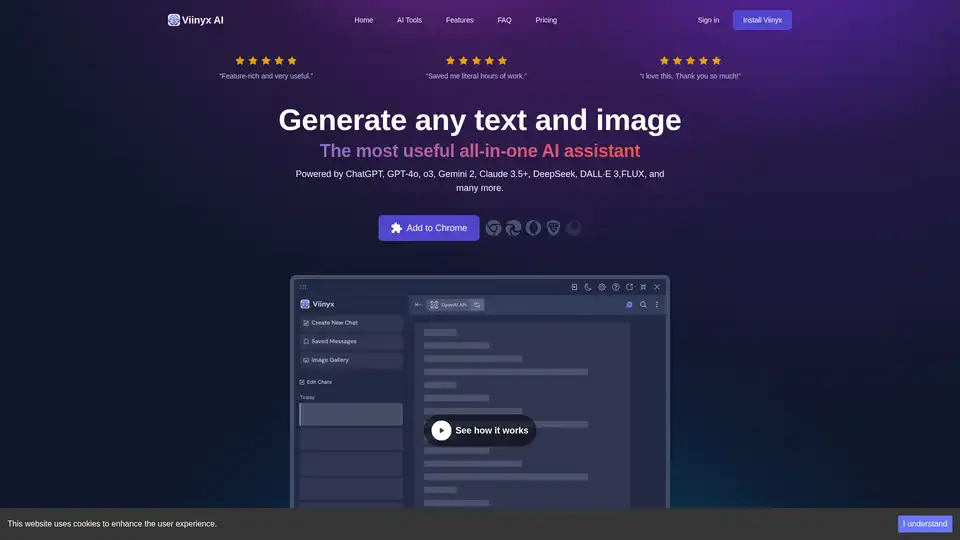
Viinyx AI is a powerful AI browser extension that integrates multiple AI models like ChatGPT, Gemini, and Claude, enabling text and image generation, summarization, and more, directly within your browser.
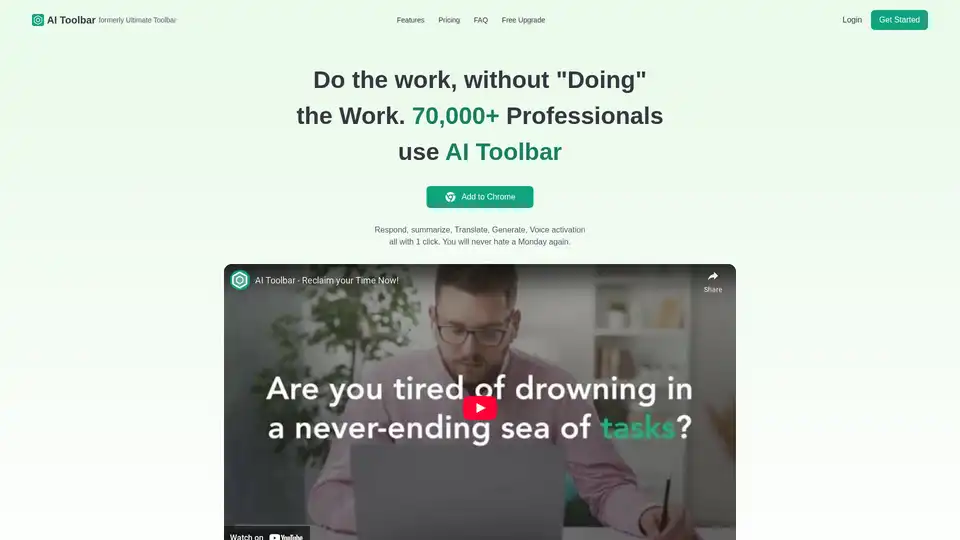
AI Toolbar is a free Chrome extension offering AI-powered virtual assistance. Effortlessly draft emails, summarize texts, translate content, and integrate with ChatGPT—all with one click to boost productivity.
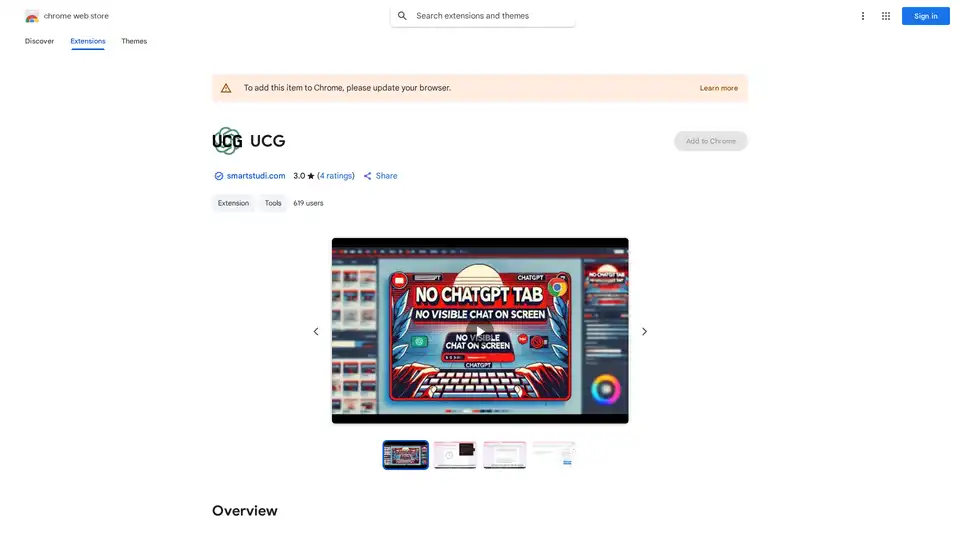
UCG is a Chrome extension that enables undetectable ChatGPT use without visible chats. Send screenshots, text, or prompts for AI responses—ideal for restricted environments like schools or work.
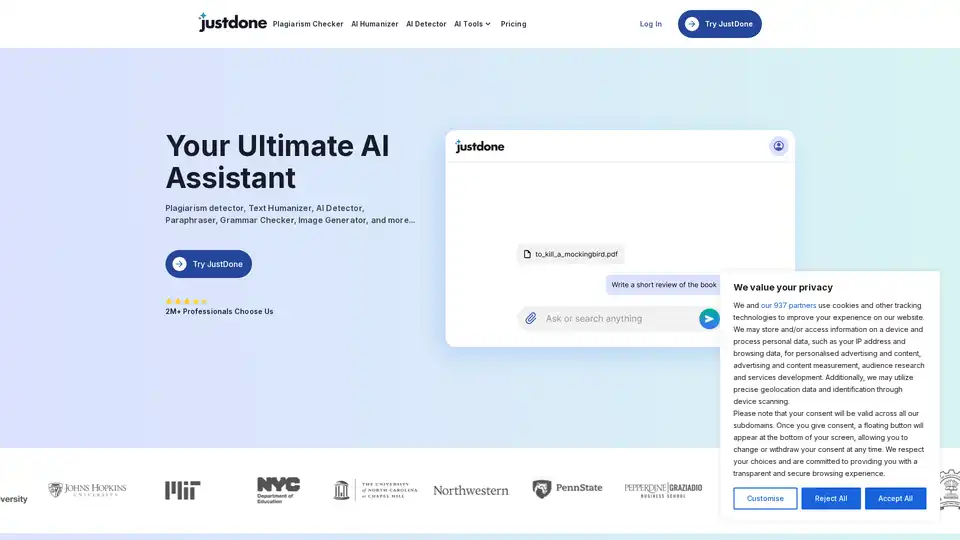
JustDone is your AI-powered writing partner for research, writing, and studying. Boost productivity with tools like plagiarism checker, AI humanizer, paraphraser, and more to create original, high-quality content effortlessly.

Merlin AI is a versatile Chrome extension and web app that lets you research, write, and summarize content with top AI models like GPT-4 and Claude. Free daily queries for videos, PDFs, emails, and social posts boost productivity effortlessly.
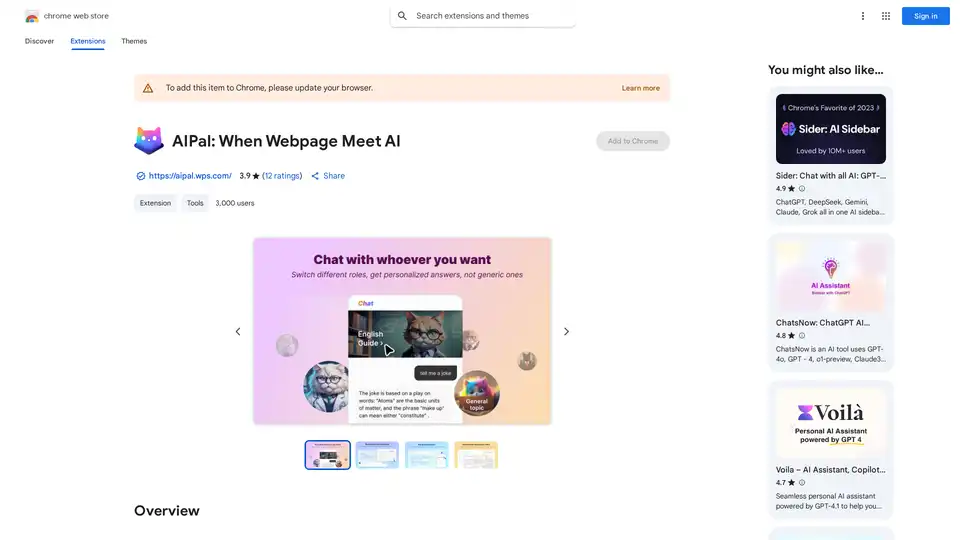
AIPal is a powerful Chrome extension that integrates AI models like GPT-4 and Claude 3 for chatting, writing, translating, and summarizing content directly on any webpage, boosting your browsing productivity.
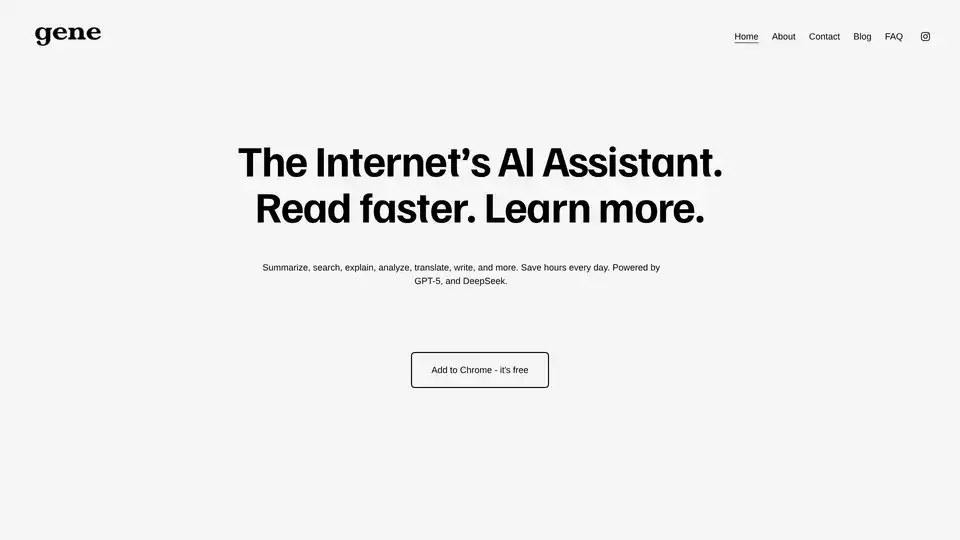
Ask Gene is an AI-powered Chrome extension using GPT-4. Search, read, write, translate, and summarize instantly. Save hours with this AI assistant.
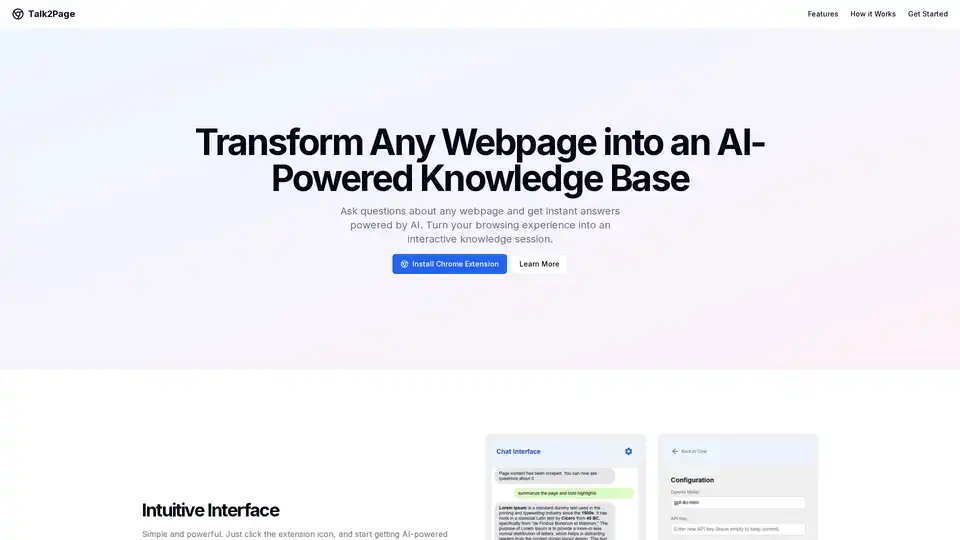
Transform any webpage into an AI-powered knowledge base with Talk2Page, a Chrome extension. Get instant answers and AI-powered insights about any webpage content.
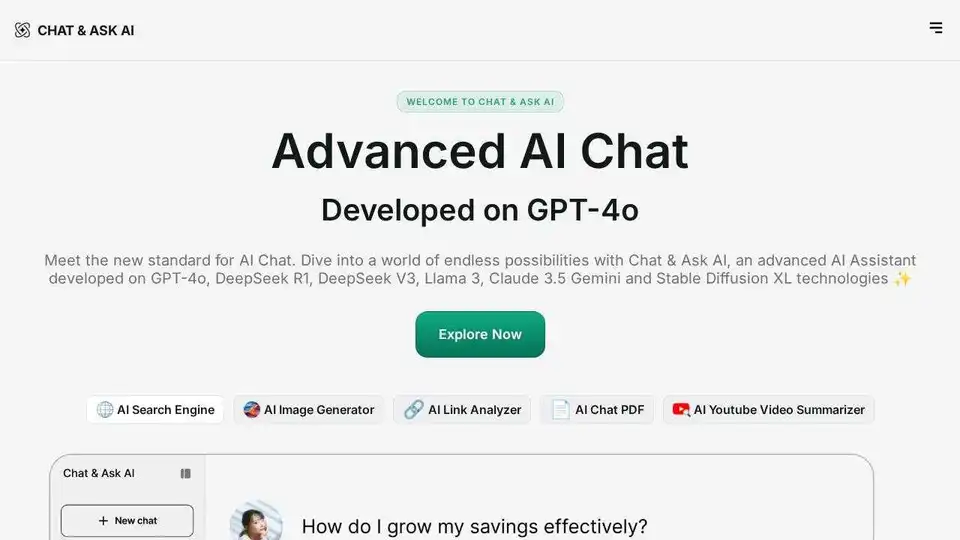
Chat & Ask AI is an advanced AI chatbot powered by multiple LLMs, offering faster AI chat, image generation, writing tools, AI assistants, and WhatsApp integration.
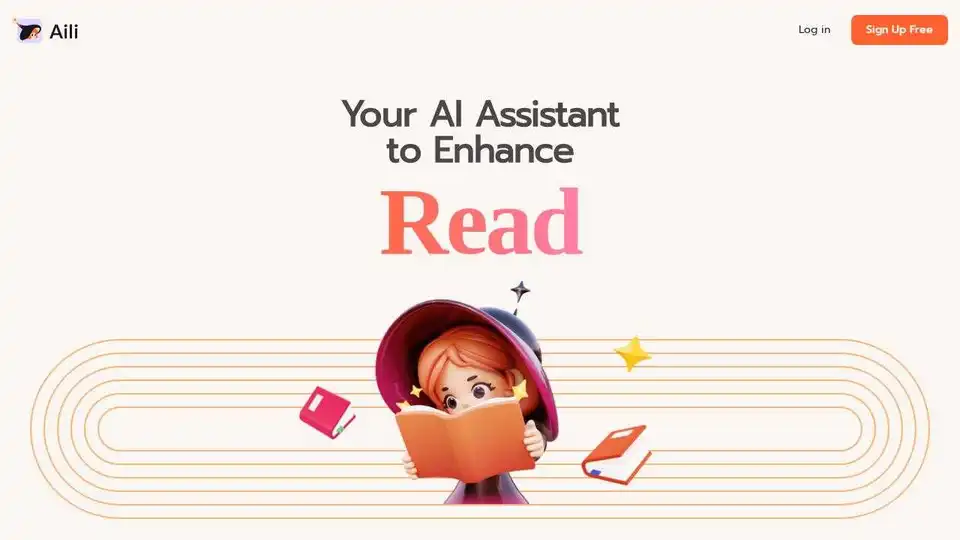
Aili is a smart AI assistant that enhances your reading and productivity by summarizing web pages, enabling document chat, and offering access to multiple AI models. Available as a browser extension and mobile app.
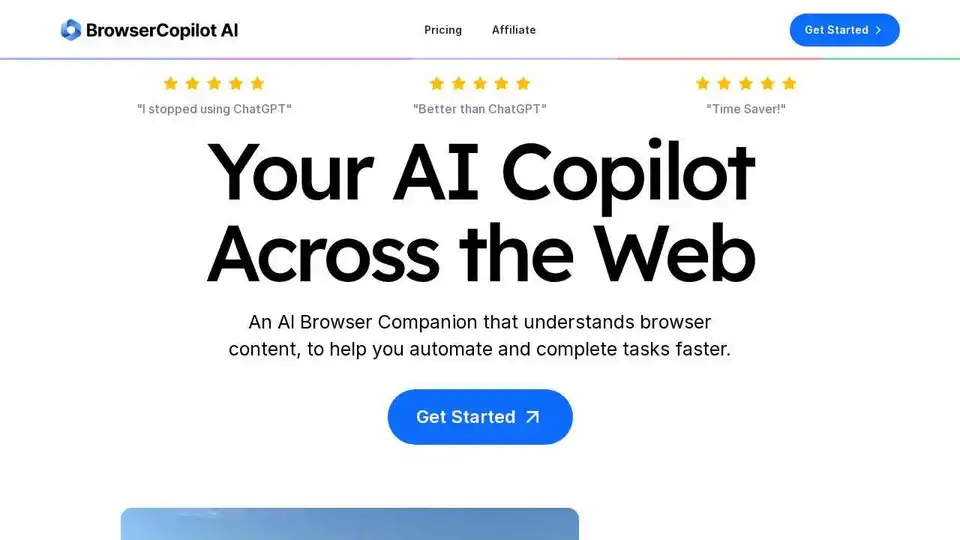
Browser Copilot AI understands your work on any website and assists with reading & writing. Explain, summarize, rewrite, and improve anything within your browser.
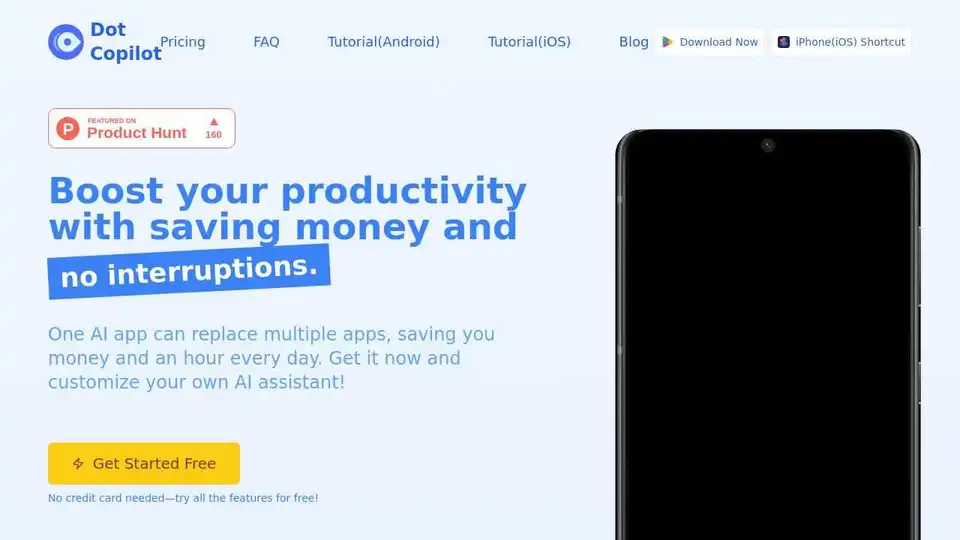
Dot Copilot is an AI assistant app for Android and iPhone, boosting productivity by recognizing on-screen content and automating tasks like expense tracking, translation, and task management.