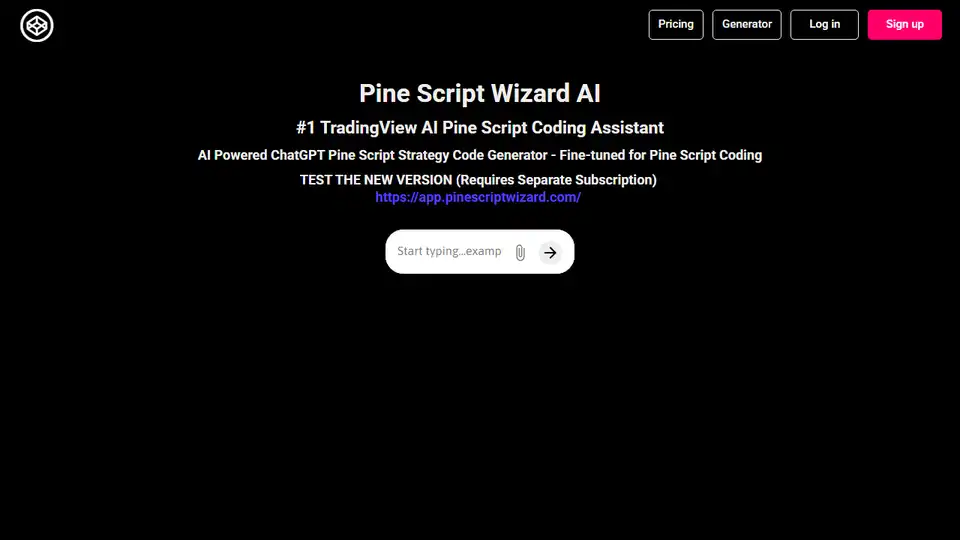Pine Script Wizard AI
Overview of Pine Script Wizard AI
Pine Script Wizard AI: Your AI-Powered TradingView Coding Assistant
Pine Script Wizard AI is an AI-powered ChatGPT code generator designed to help traders and analysts create custom Pine Script strategies and indicators for the TradingView platform. It allows users to generate high-quality, optimized Pine Script code in seconds, streamlining the development process and making custom trading solutions more accessible.
What is Pine Script Wizard AI?
Pine Script Wizard AI is a web-based tool that leverages the power of AI to generate Pine Script code. It's specifically fine-tuned for Pine Script coding, meaning it understands the nuances and syntax of the language better than a general-purpose AI. This allows users to create custom trading strategies and indicators for use on the TradingView platform quickly and easily.
How does Pine Script Wizard AI work?
The process is simple:
- Describe your needs: In plain text, describe the type of Pine Script code you need. Be as specific as possible about your desired strategy or indicator. For example, "Create a trend-following strategy using the 50-day and 200-day moving averages."
- Generate the code: Click the button, and Pine Script Wizard AI will generate optimized, accurate Pine Script code.
- Copy and paste into TradingView: Copy the generated code into the TradingView Pine Editor.
- Troubleshoot (if needed): If there are errors when saving and compiling the code in TradingView, paste the error message back into the Pine Script Wizard AI chat so the AI can fix it.
How to add a custom strategy using Pine Script in TradingView:
- Open the Pine Script Editor: On TradingView, click on the "Pine Editor" tab at the bottom of the screen.
- Write or Paste Your Strategy Code: Paste the code generated by Pine Script Wizard AI into the editor, ensuring it starts with
//@version=4or//@version=5. - Save the Script: Click the “Save” icon and give your script a descriptive name.
- Add the Strategy to a Chart: Click the “Add to Chart” button to apply your strategy to the current chart. If there are errors, TradingView will display them in the Pine Editor.
- Adjust Strategy Settings (Optional): Click on the gear icon next to the strategy name in the chart legend to open the settings panel and adjust parameters.
Key considerations for effective code generation:
To get the best results from Pine Script Wizard AI, consider the following questions when describing your coding objective:
- Trading System Type: What kind of trading system are you looking for? Is it a trend-following, mean-reversion, or breakout system? Or do you just want an indicator?
- Indicators: Which indicators would you like to use in your system? Are there any specific settings you prefer?
- Trading Rules: Do you have any specific trading rules for entering and exiting trades?
- Long/Short Signals: Do you want to trade both long and short signals, or just one side of the market?
- Take Profit/Stop Loss: What kind of Take Profit and Stop Loss levels would you like?
Why is Pine Script Wizard AI important?
- Saves Time: Rapidly generate Pine Script code instead of writing it from scratch.
- Increases Accessibility: Makes custom trading strategies accessible to those without extensive coding knowledge.
- Improves Efficiency: Streamlines the development process for experienced Pine Script coders.
Where can I use Pine Script Wizard AI?
Pine Script Wizard AI is accessible via a web browser, making it usable on any device with internet access.
Disclaimer: The code generated by Pine Script Wizard AI is for educational purposes only and should not be used for actual trading without proper testing and analysis. Trading involves risk, and it is important to carefully consider your objectives and level of experience before making any decisions. The author and publisher of this code are not responsible for any losses or damages that may occur as a result of using it.
Best Alternative Tools to "Pine Script Wizard AI"
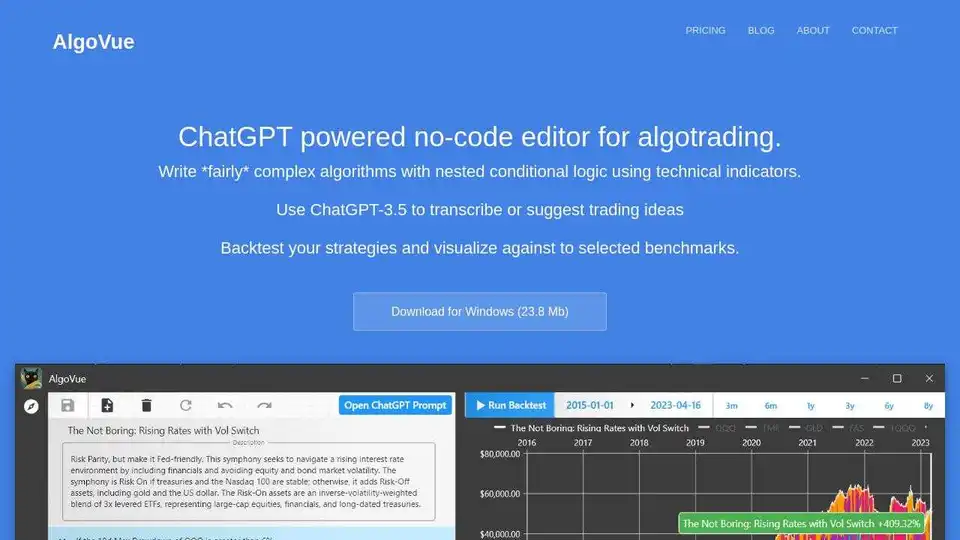
AlgoVue is a ChatGPT-powered no-code editor for algorithmic trading, enabling users to build complex strategies, backtest them, and visualize performance without coding expertise.
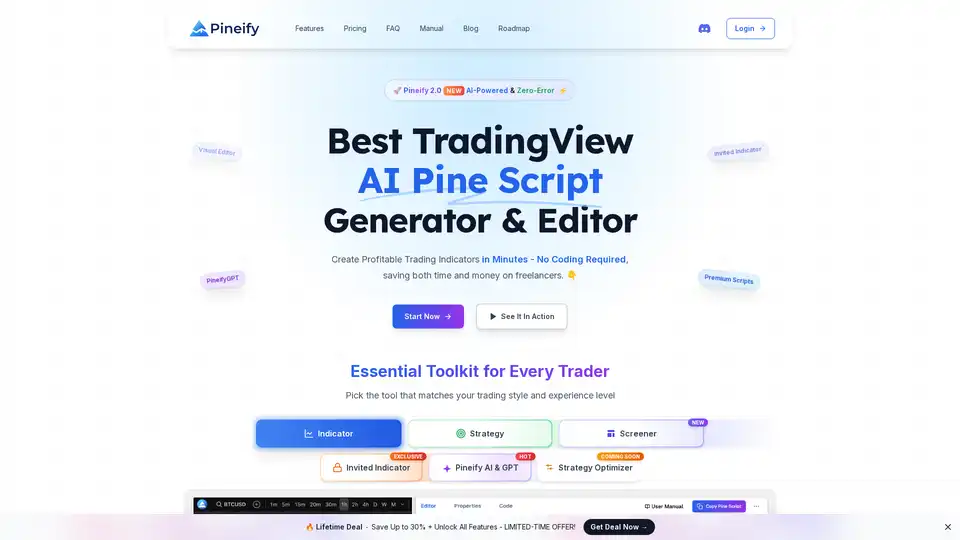
Create TradingView PineScript indicators and strategies in minutes with our creator. Best TradingView premium code ai generator and DIY strategy builder.
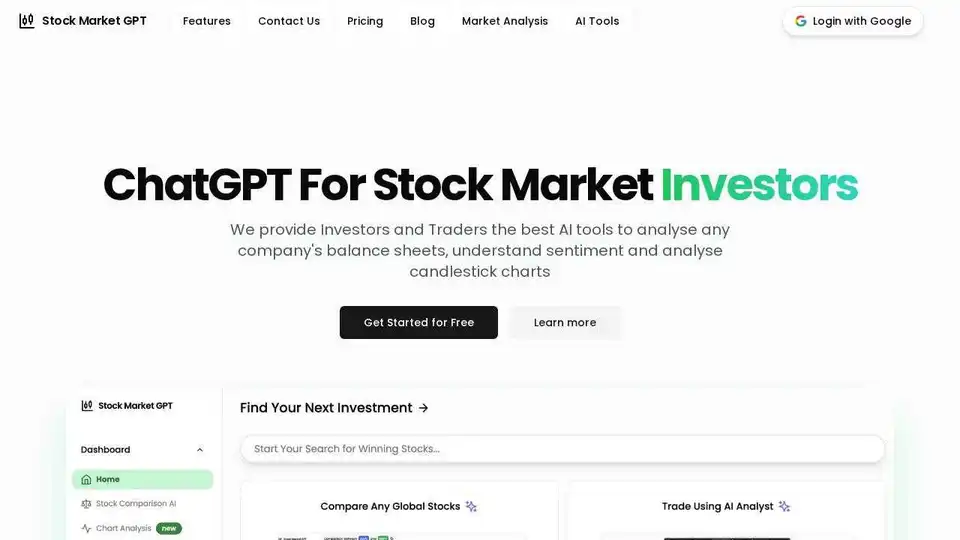
Stock Market GPT is an AI-powered investment research tool providing investors and traders with advanced AI tools for stock analysis, sentiment understanding, and Pine Script generation. Make informed investment decisions with AI.
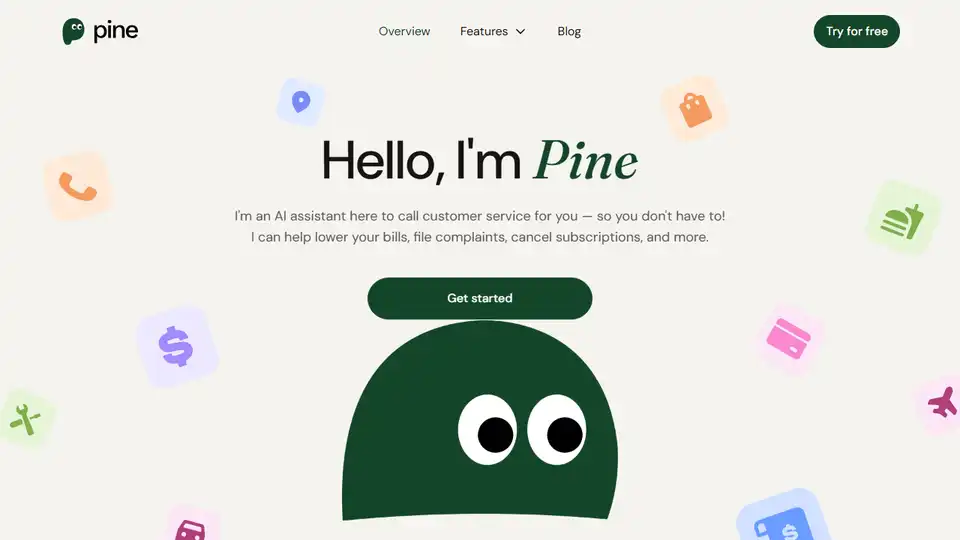
Pine AI is an AI assistant that handles customer service issues, including bill negotiation, subscription cancellations, and complaint filing, saving you time and money.
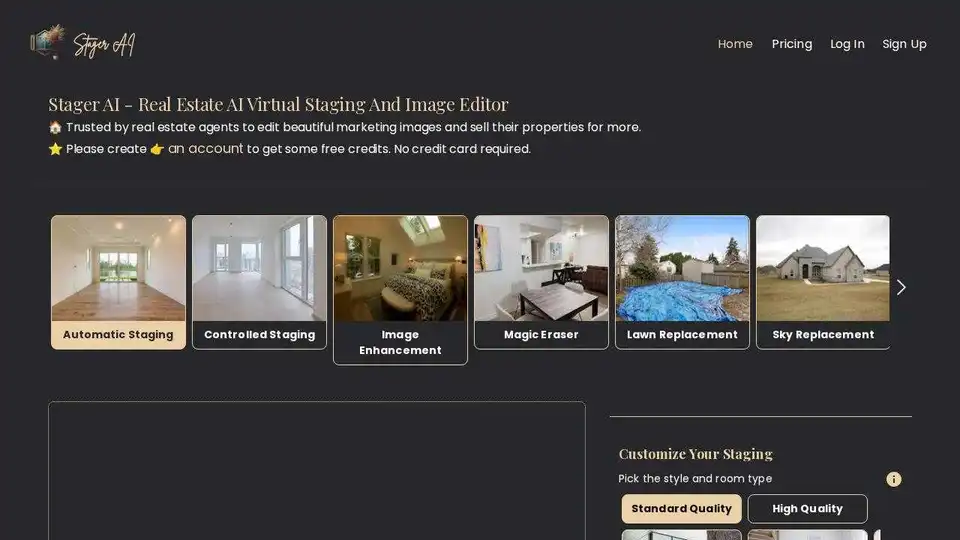
Stager AI: AI-powered virtual staging and photo editing for real estate. Enhance listings and sell properties faster with stunning visuals.
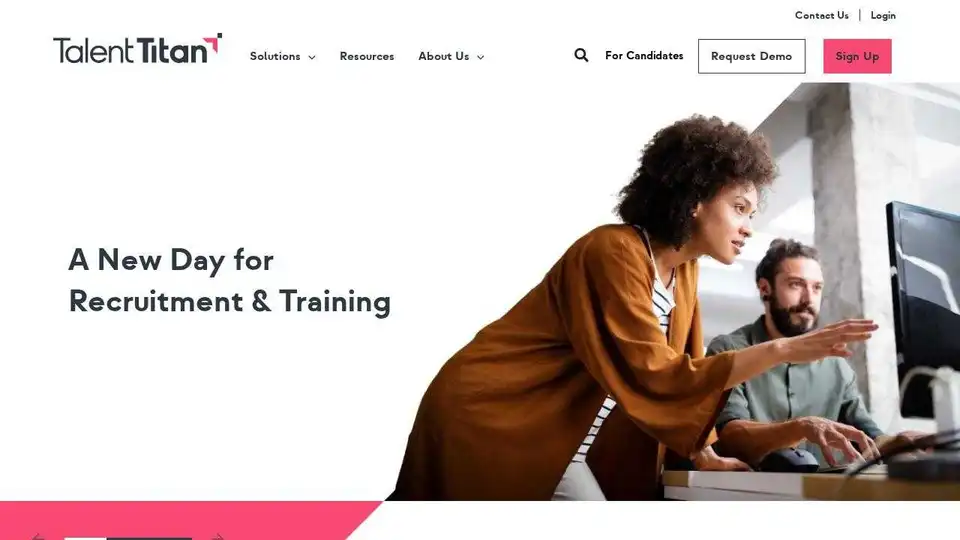
Talent Titan is an AI-powered recruitment and training platform transforming hiring and employee development. Streamline sourcing, assessment, and training with AI.
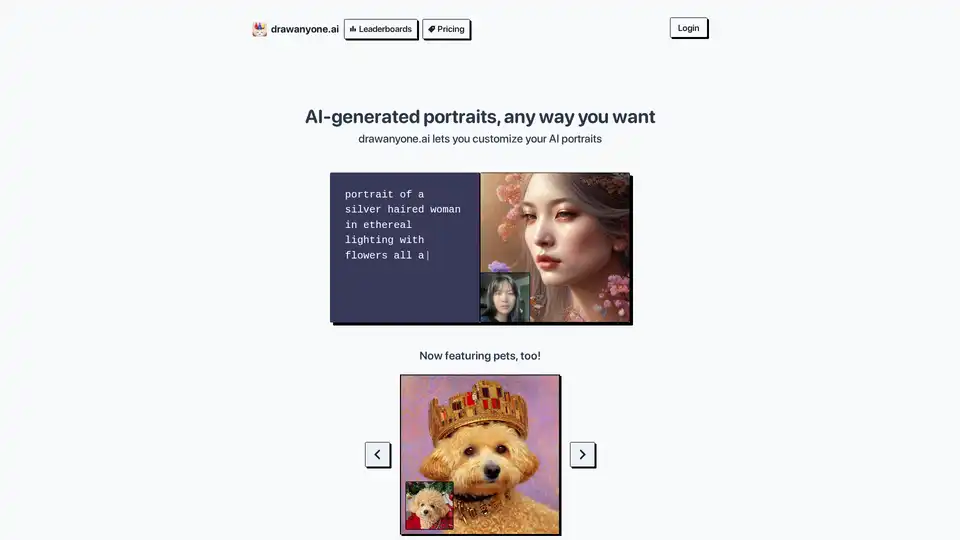
drawanyone.ai lets you create personalized AI-generated portraits. Upload photos, write custom prompts, and explore community drawings. Now featuring pets!
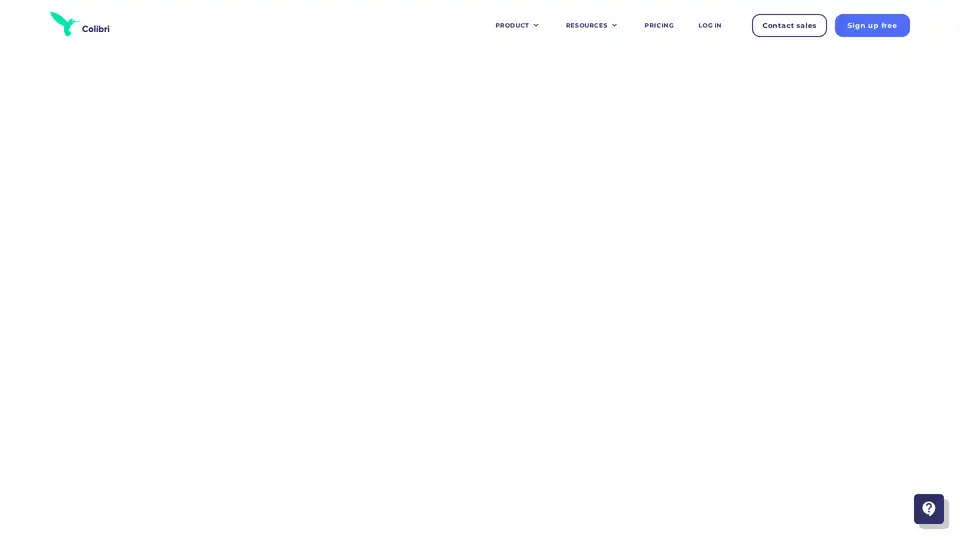
Colibri.ai is an AI co-pilot that automates meeting note-taking, provides AI-generated summaries, and offers conversation intelligence to enhance team collaboration and sales performance.
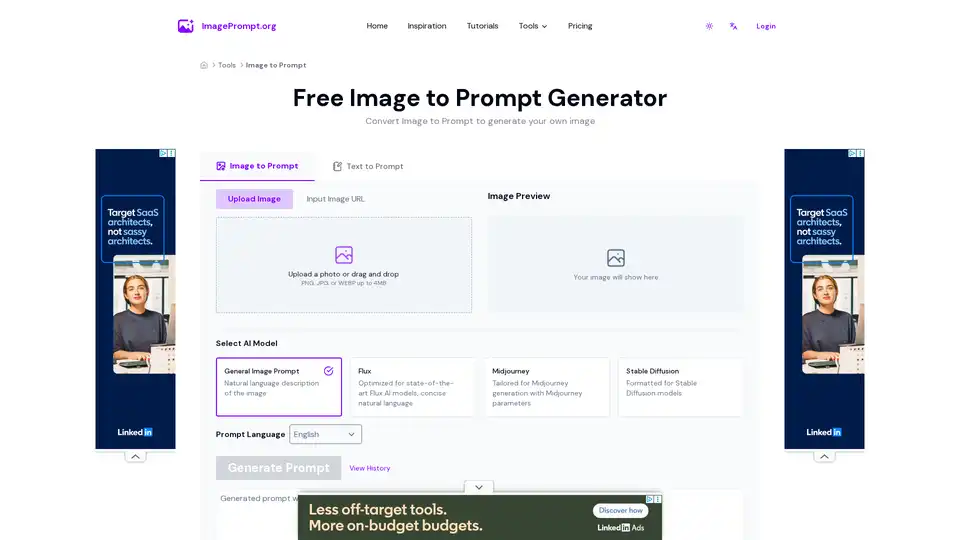
Image to Prompt Generator is a free AI tool that converts uploaded images into detailed textual prompts optimized for models like Midjourney, Flux, and Stable Diffusion. Supports multiple languages, offers 5 free daily uses, ensures image privacy by deleting uploads immediately.
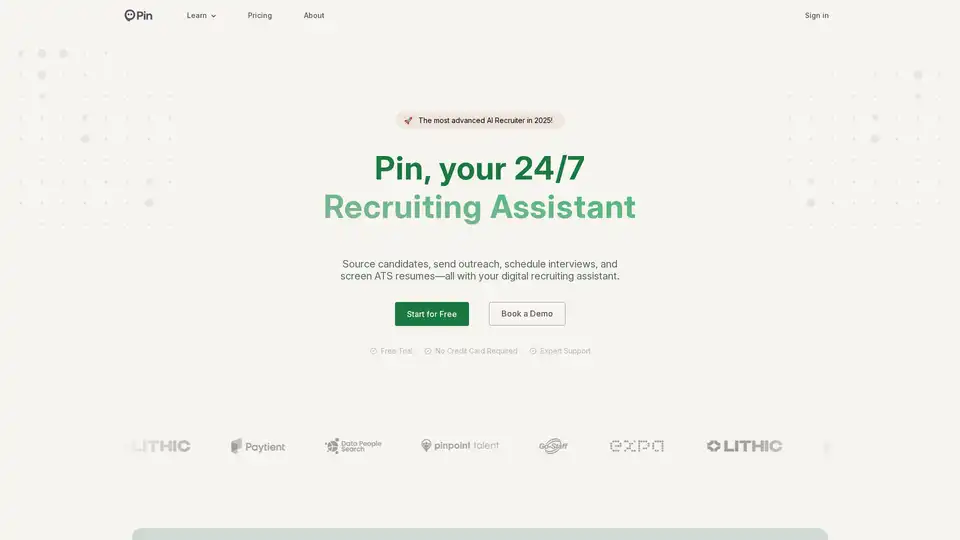
Pin is an AI recruiting assistant that automates candidate sourcing, outreach, interview scheduling, and resume screening, helping companies streamline hiring and save time.
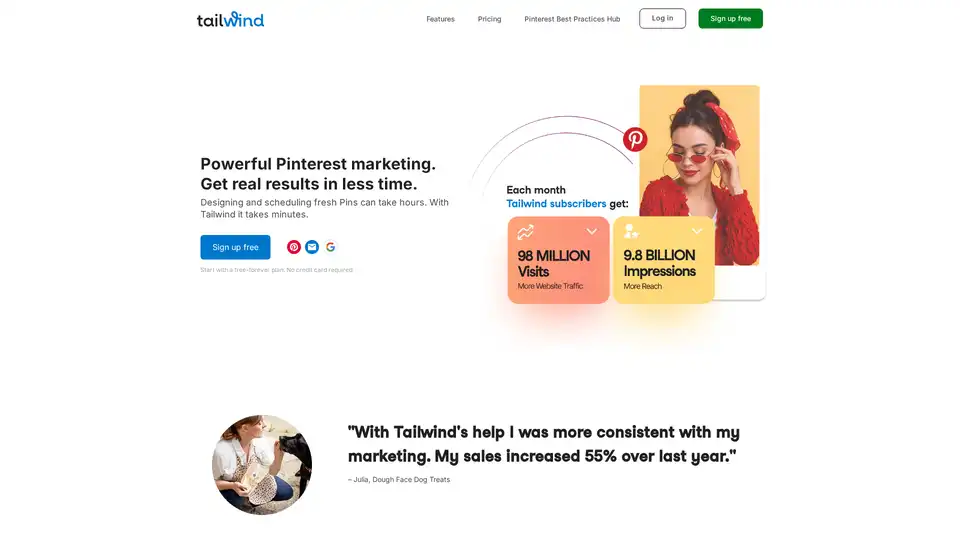
Tailwind is a Pinterest and social media marketing tool that helps businesses grow their traffic and engagement with features like Pin scheduling, content creation, and analytics. It offers a free plan and integrates with platforms like Shopify and WordPress.