Pixelbin AI Photo Editor
Overview of Pixelbin AI Photo Editor
Pixelbin AI Photo Editor: Free Online Image Editing with AI Magic
What is Pixelbin AI Photo Editor? Pixelbin AI Photo Editor is a free online photo editor and mobile application powered by AI. It allows users to easily edit, crop, enhance, and add backgrounds to their images. Pixelbin provides a suite of AI-driven tools designed to simplify and enhance image editing processes for various needs, from product photography to personal use.
How does Pixelbin AI Photo Editor work?
Pixelbin leverages AI to provide intelligent image transformations. Key features include:
- AI Editor: Edit images by simply typing a prompt, leveraging AI magic to make complex edits simple.
- Background Remover: Remove backgrounds from images with AI precision.
- Image Upscaler: Instantly upscale images for sharper details and better quality.
- Watermark Remover: Remove watermarks from images.
- Background Generator: Generate stunning backgrounds.
How to use Pixelbin AI Photo Editor?
- Access the Tool: Navigate to the Pixelbin website or download the mobile app.
- Upload Your Image: Upload the image you want to edit.
- Use AI Tools: Select from a variety of AI-powered tools to enhance, modify, or transform your image.
- Download: Download the edited image in high quality.
Why is Pixelbin AI Photo Editor important?
Pixelbin is important because it democratizes access to professional-grade image editing tools. It simplifies complex editing tasks, making them accessible to users without extensive technical skills. This can be particularly valuable for businesses looking to enhance their product visuals, marketers needing engaging content, and individuals wanting to improve personal photos.
Key Features and Benefits
- AI-Powered Editing: Simplifies image editing tasks with AI-driven tools.
- Bulk Photo Editor: Edit multiple images in one go.
- Programmable Media: Enables real-time transformations via URL.
- Intelligent Format Optimization: Delivers correctly sized images every time.
- Digital Asset Management (DAM): Organize and manage your media repository effectively.
- Smart CDN: Ensures optimized, fast, and accurate delivery of visuals.
Real-World Applications
- E-commerce: Enhance product images to drive engagement and boost conversions.
- Real Estate: Improve property images with perfect lighting, sharp details, and clarity.
- Automobile: Make cars look flawless with high-definition edits and precise detailing.
- Media & Entertainment: Polish visuals for crisp, cinematic-quality content.
- Travel: Make travel photos vibrant, detailed, and visually captivating for audiences.
What users are saying:
Users praise Pixelbin for its ease of use and effectiveness in removing watermarks and enhancing image quality. Here are some examples:
- Andrielly Borges: "Excellent app, removes any watermark and the best thing is that it doesn't lose the quality of the photo."
- Romusi11: "One of the best AI tools I have ever used in my life. It is very useful and removes both the logo and the text watermarks perfectly…"
- Puja Jha: "Its the best app you can use to remove watermarks..."
- Emily White: "Good application and very effective… this one removes all kinds of encrustations on an image (watermark + text) without loss of quality…"
Pricing
While Pixelbin offers a free version with basic features, it also provides subscription plans for users needing more credits and advanced capabilities.
Pixelbin vs. Traditional Photo Editors
| Feature | Pixelbin AI Photo Editor | Traditional Photo Editors |
|---|---|---|
| AI-Powered Tools | Yes | No |
| Ease of Use | Very Easy | Requires Technical Skills |
| Bulk Editing | Yes | Limited |
| Real-time Transforms | Yes | No |
| Format Optimization | Yes | Manual |
| Watermark Removal | Yes | Manual or Complex |
| Background Removal | Yes | Manual or Complex |
How Pixelbin Enhance SEO?
By providing high-quality, visually appealing images, Pixelbin can significantly improve SEO. Optimized images lead to:
- Better User Engagement: Higher-quality images keep users on the page longer, reducing bounce rates.
- Improved Page Speed: Intelligent format optimization ensures images load quickly, enhancing user experience and SEO rankings.
- Enhanced Content Value: Visually appealing images make content more engaging and shareable, attracting more organic traffic.
Conclusion
Pixelbin AI Photo Editor offers a comprehensive and user-friendly solution for image editing needs. Whether you're an e-commerce business, a real estate agent, or an individual user, Pixelbin provides the AI-powered tools necessary to create stunning visuals. Try Pixelbin today and transform your images with AI magic.
Best Alternative Tools to "Pixelbin AI Photo Editor"
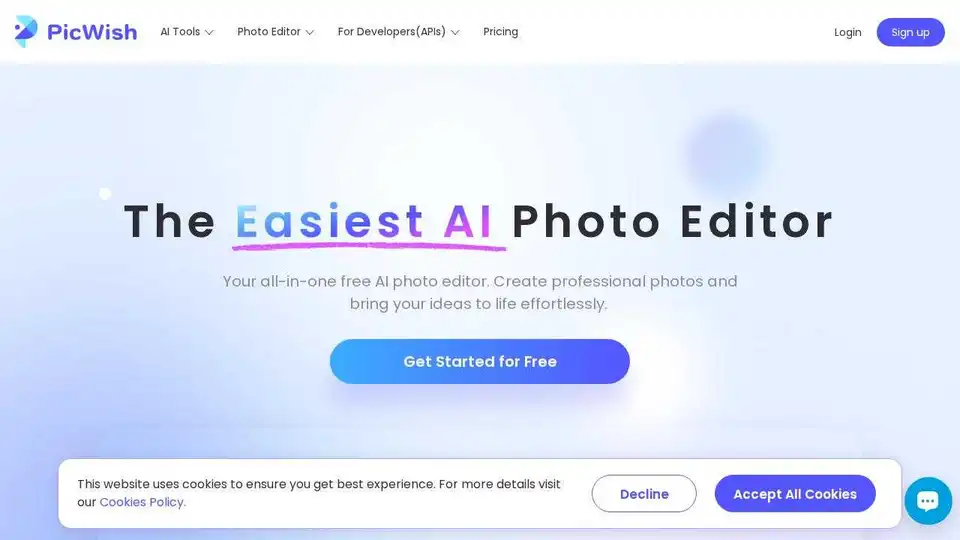
PicWish is a free AI photo editor for background removal, image enhancement, and more. Edit photos like a pro with AI tools.
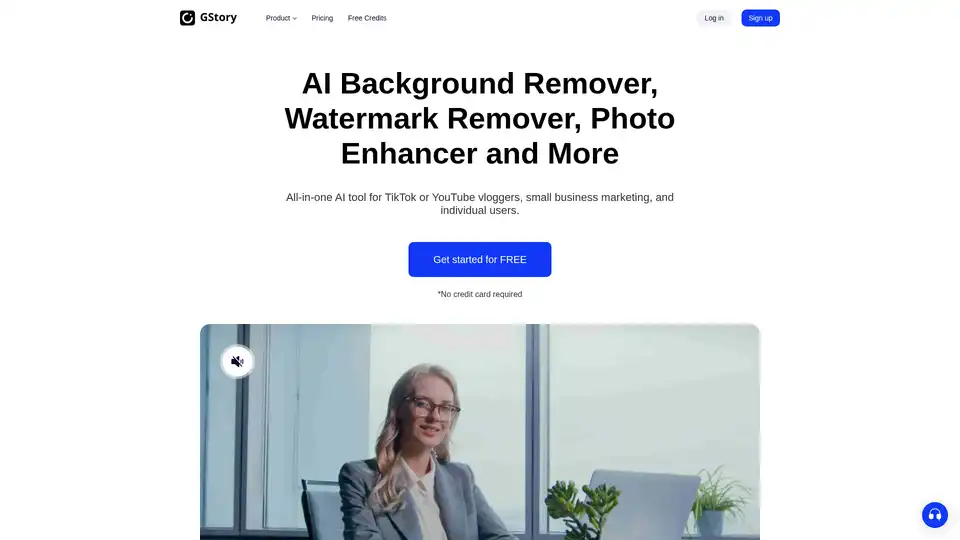
Edit videos and photos smartly with GStory's free AI tools. AI photo enhancer, background & watermark remover, auto-generate subtitles and more!
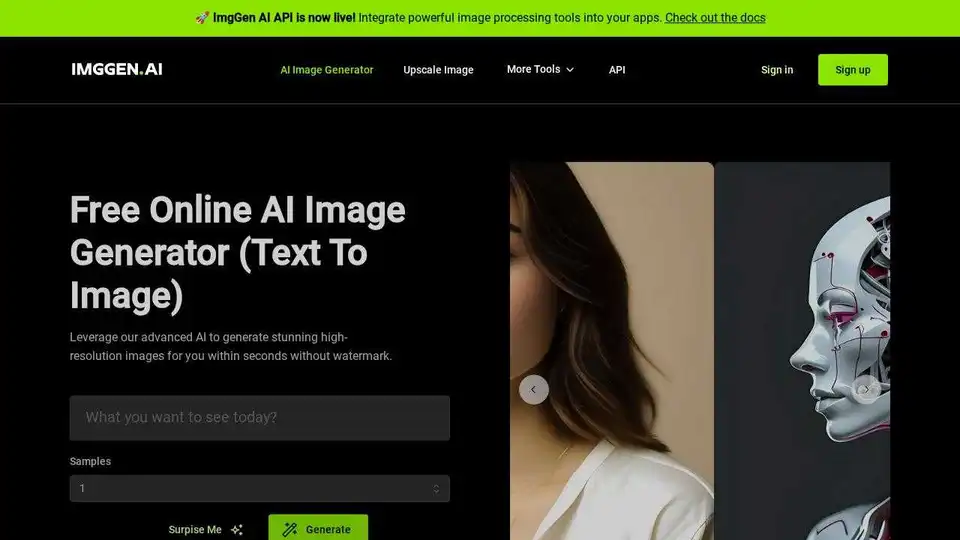
ImgGen AI is an online AI photo editor that allows you to enhance your photos with ease. Remove backgrounds, add filters, and generate unique images with AI-powered tools. Try it for free!

AdpexAI is a free AI video and image generator and editor. Effortlessly create and edit stunning visuals with AI-powered face swaps, style transfers, and background removal.
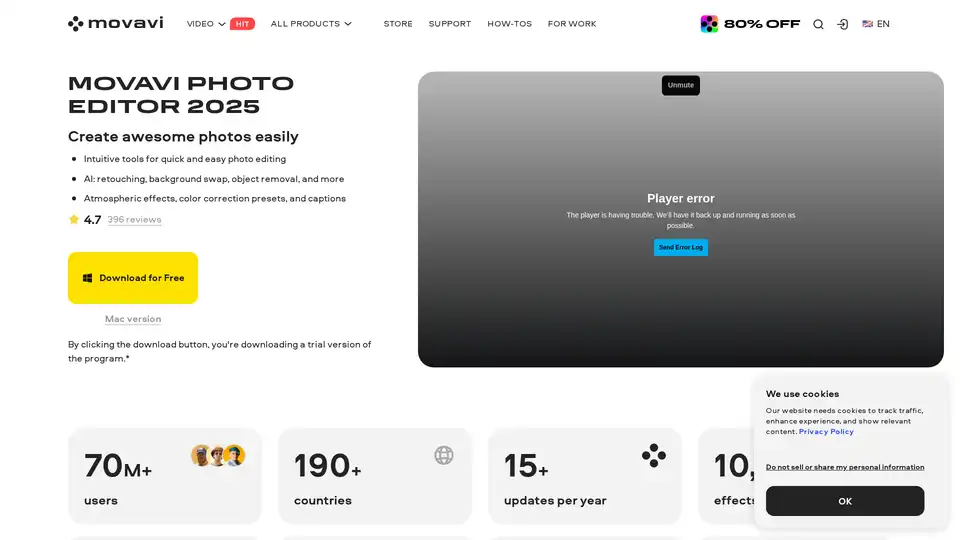
Movavi Photo Editor is an AI-powered software for PC & Mac that offers intuitive tools for quick photo editing, including background swap, object removal, retouching, and more.
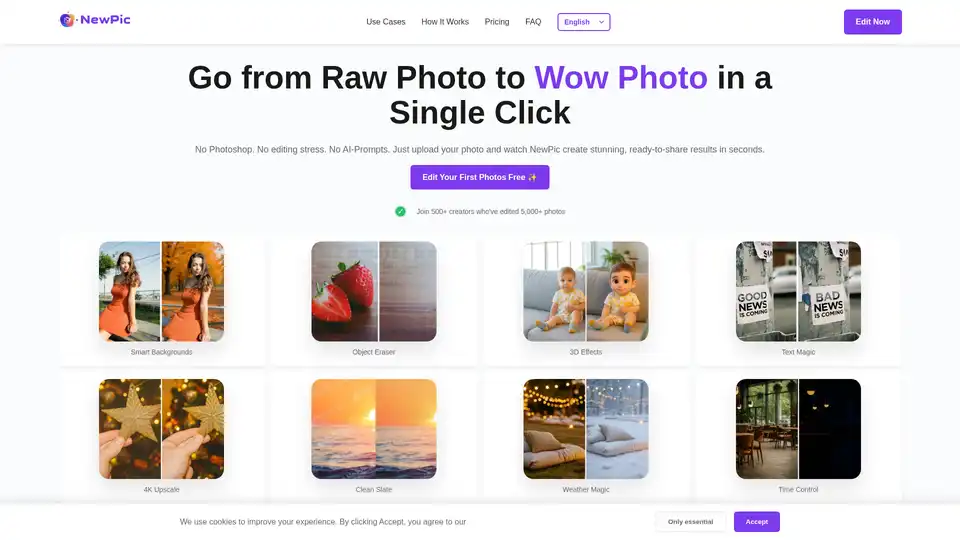
NewPic is an AI-powered photo editor that simplifies professional photo editing. It offers one-click solutions for background replacement, object removal, 3D effects, and more, without subscriptions.

Gemini-powered AI image editor excelling in character consistency, text-based editing & multi-image fusion with world knowledge understanding.

AirBrush is a powerful AI-powered photo and video editor offering instant enhancement, retouching, and transformation tools. Perfect for creators seeking professional-quality results with effortless editing.
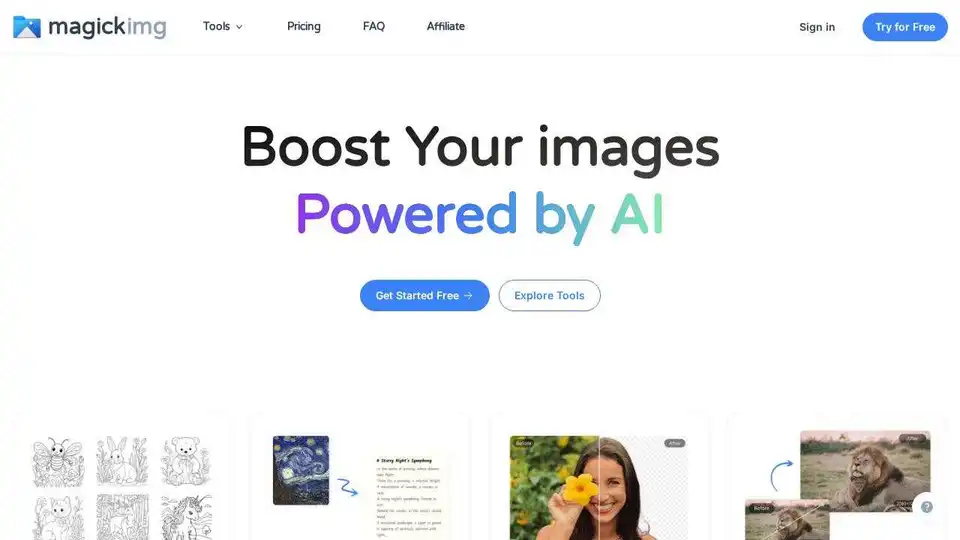
Magickimg: AI-powered image tools for restoration, editing, and enhancement. Enhance photos, remove backgrounds, and upscale images effortlessly.
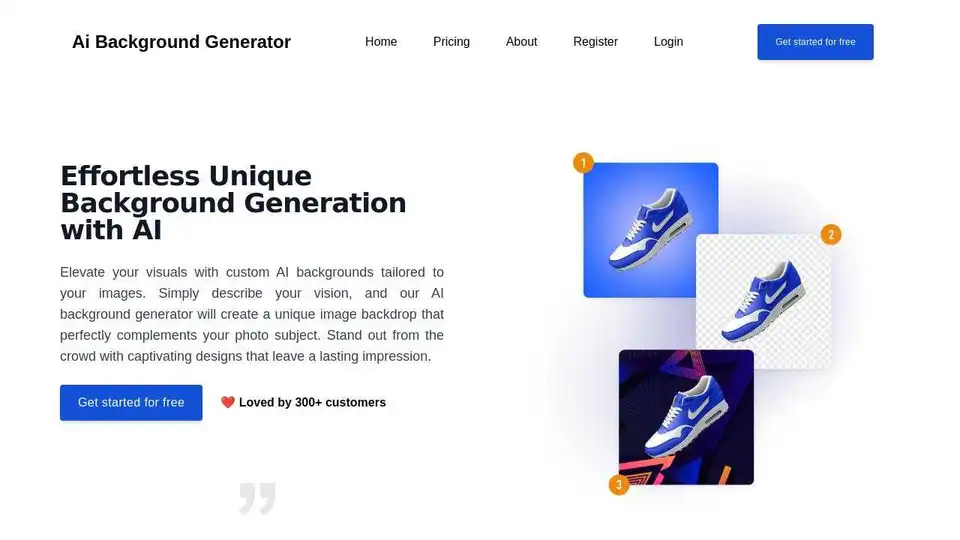
AI Background Generator lets you effortlessly create unique AI backgrounds for your images. Describe your vision and generate custom backdrops to enhance your visuals and stand out.

AiPose is an all-in-one AI platform for creating stunning images and videos. Transform text into visuals, enhance photos, and explore 437+ artistic styles. Perfect for creators, designers, and businesses.
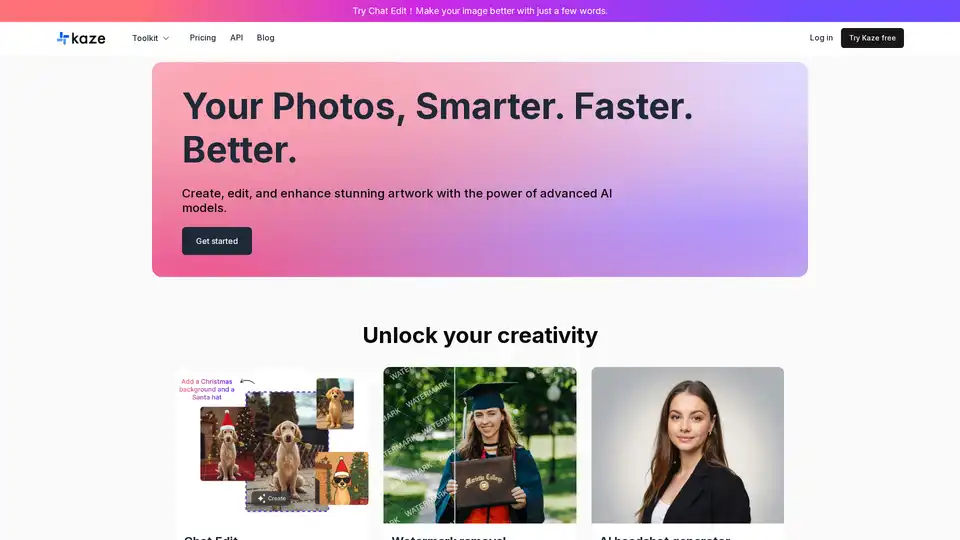
Remove watermarks, restore photos, and generate AI headshots with Kaze AI. This online AI image editor offers quick image cleanup and professional portraits.
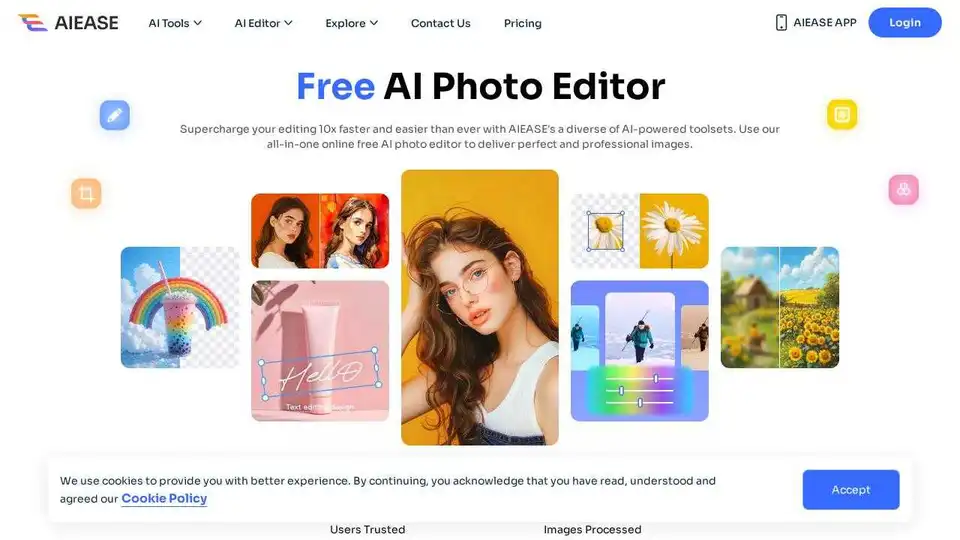
Simplify and automate your photo editing with AI Ease. Experience a wide range of AI photo editing tools to enhance every aspect of your images for free.
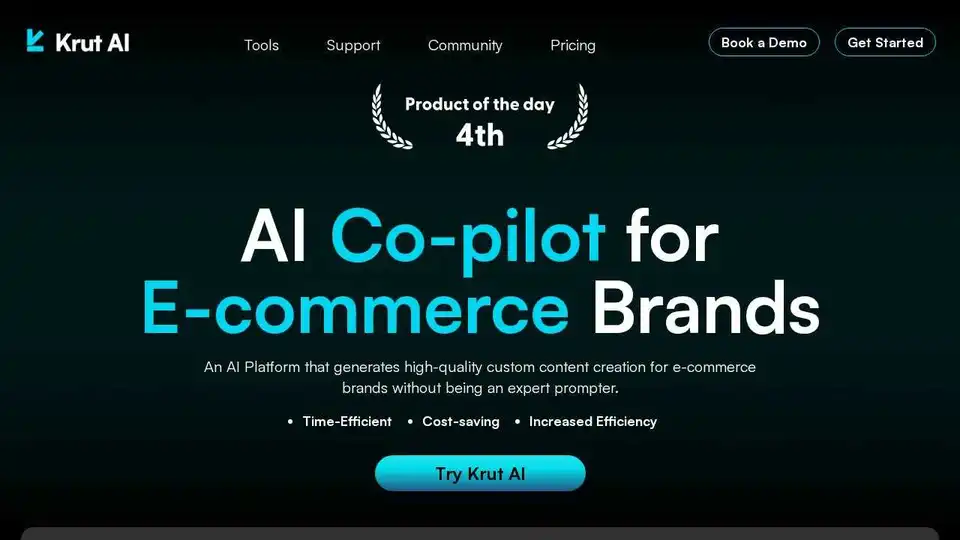
Krut AI is an AI co-pilot for e-commerce brands, offering tools like product photo generation, background removal, image upscaling, and virtual try-on to enhance visual content creation.