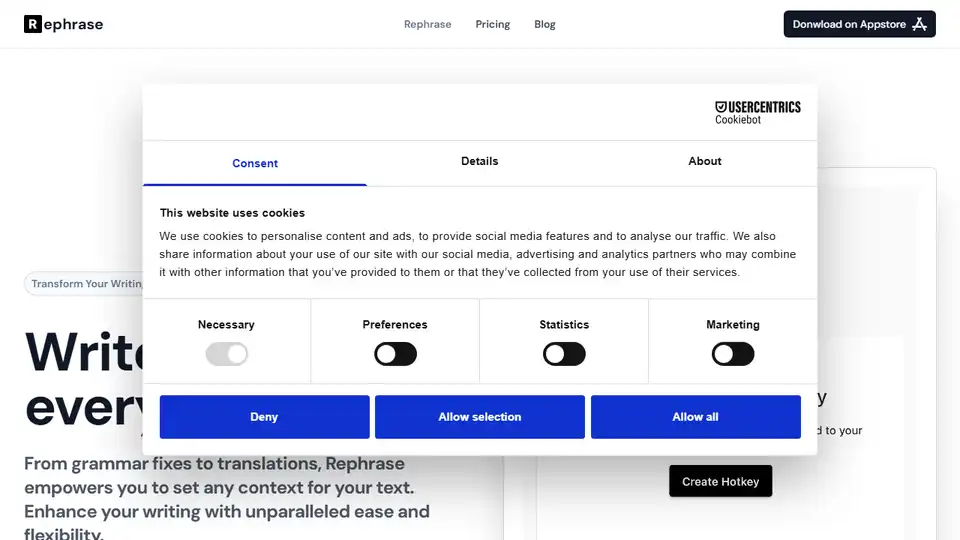Rephrase
Overview of Rephrase
Rephrase: Your Ultimate Writing Assistant for macOS
What is Rephrase?
Rephrase is a powerful writing assistant designed specifically for macOS. It seamlessly integrates with all your favorite apps, providing real-time grammar fixes, style enhancements, and language translation capabilities with a simple hotkey press.
How to Use Rephrase?
- Download and Install: Download Rephrase from the App Store.
- Set Up Global Hotkeys: Customize your hotkeys for quick access to Rephrase's features.
- Write Anywhere: Use Rephrase in any macOS application, from emails to documents.
- Activate with Hotkeys: Press your customized hotkey to activate grammar and spelling corrections, style and tone enhancements, and multi-language translation.
Why is Rephrase Important?
Rephrase helps you write better, everywhere. It ensures your message is clear, concise, and error-free, whether you're writing an important email, crafting a blog post, or chatting with friends globally.
Key Features:
- Global Hotkeys: Effortlessly trigger writing enhancements with customizable shortcuts.
- Grammar and Spelling Corrections: Automatically correct grammar and spelling across any text field.
- Style and Tone Enhancements: Tailor your writing's style and tone with intelligent, context-aware suggestions.
- Multi-language Support and Translation: Instantly translate text and ensure readability across languages.
- Cross-platform Compatibility: Enjoy seamless writing assistance wherever you write.
- Intuitive User Interface: Navigate Rephrase's features with an interface designed for simplicity and efficiency.
Where Can I Use Rephrase?
Rephrase can be used in any macOS application, including:
- Emails
- Documents
- Social Media
- Coding Environments
Best Way to Enhance Your Writing with Rephrase?
- Customize Hotkeys: Make the most of Rephrase by customizing your hotkeys for quick access.
- Review Suggestions: Pay attention to Rephrase's suggestions for grammar, style, and tone to improve your writing.
- Translate Text: Use the translation feature to communicate effectively with a global audience.
Pricing
Rephrase offers subscription-based access with affordable plans to fit your needs. Unlock full functionality and elevate your writing experience today.
Privacy
Rephrase is privacy-focused, ensuring your data stays secure and private, always.
Best Alternative Tools to "Rephrase"
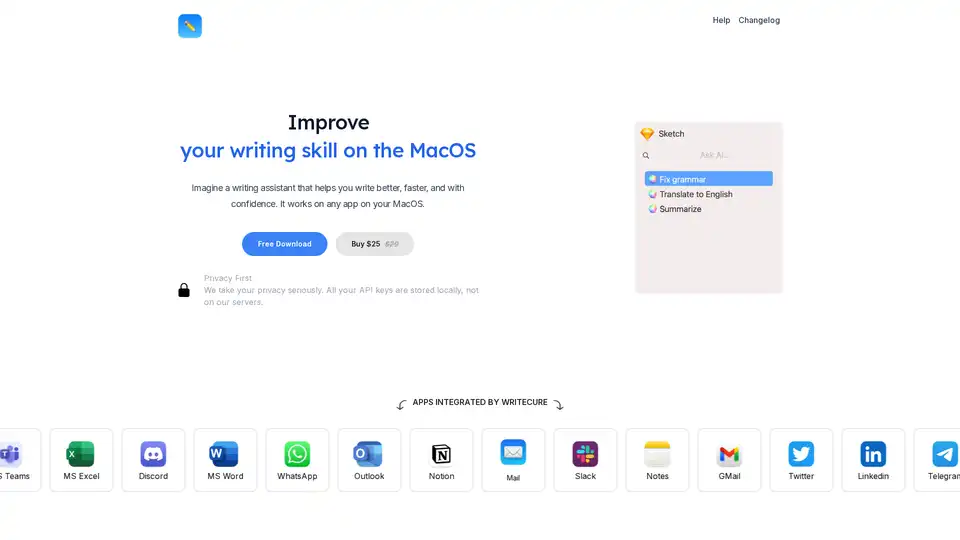
WriterCure is a MacOS writing assistant that enhances writing skills across various applications. It fixes grammar, spelling, and translates text, integrating seamlessly with apps like Discord, MS Word, and more.

RewriteBar is an AI-powered macOS app that improves writing in any application. Correct grammar, change writing styles, or translate text with ease.
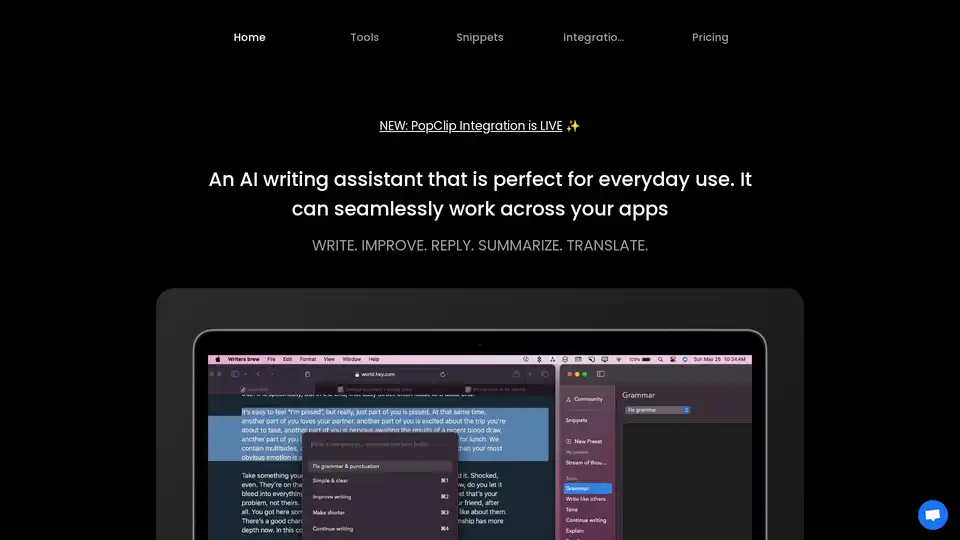
Writers Brew is a versatile AI writing assistant for macOS, seamlessly integrating across browsers, native apps, and Electron apps to help you write, improve, reply, summarize, and translate text effortlessly for boosted productivity.
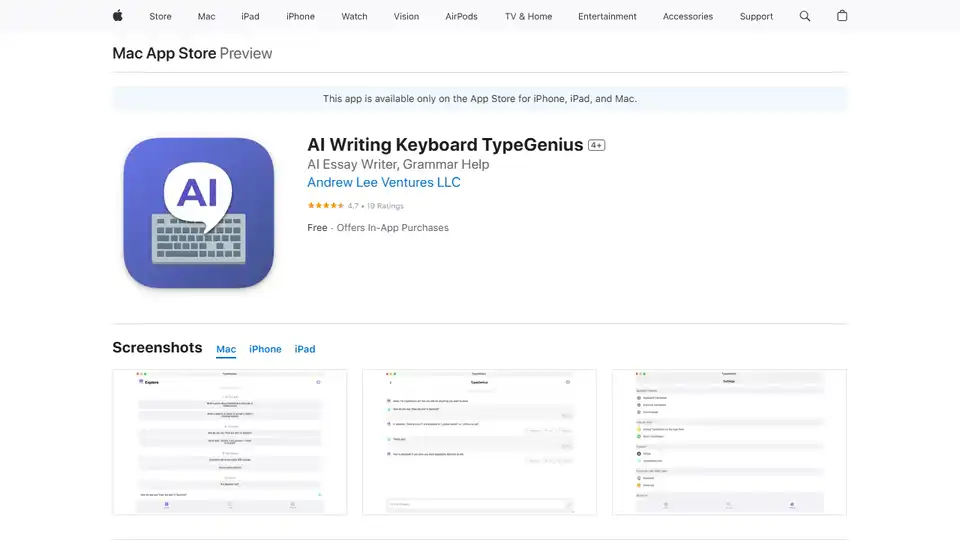
TypeGenius is an AI writing keyboard for iPhone, iPad, and Mac. Fix grammar, translate languages, paraphrase text, and improve your writing in any app.
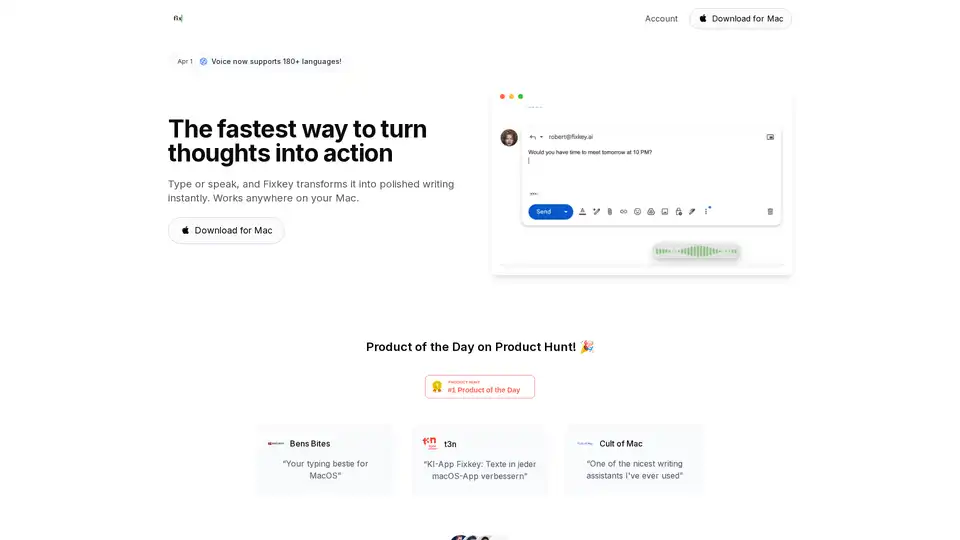
Fixkey is a native Mac app that uses AI to transform voice into polished text in real-time, working seamlessly across all macOS applications. It offers instant text improvement, translation, and custom prompts.
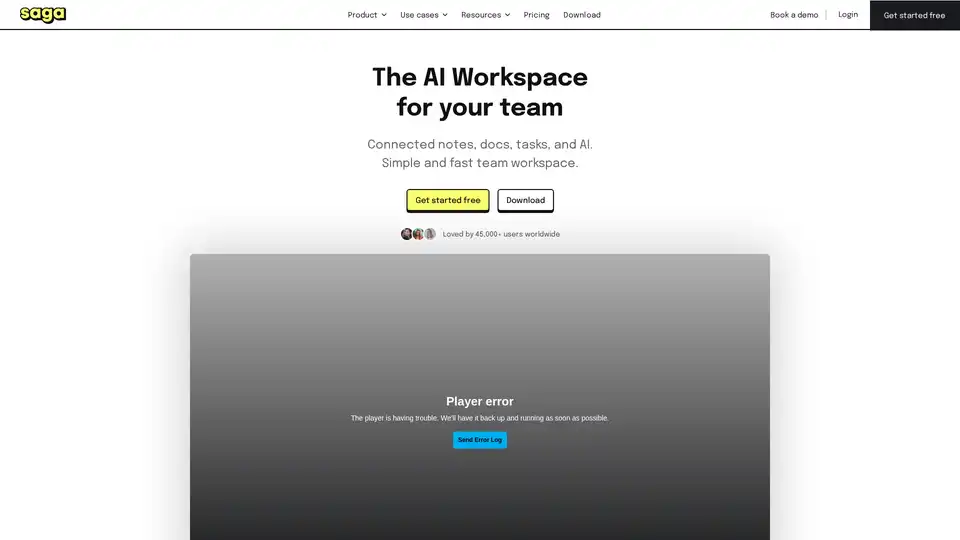
Saga is a collaborative AI workspace that integrates notes, docs, tasks, and tools to help teams organize knowledge efficiently. Boost productivity with real-time editing, AI assistance, and seamless integrations.
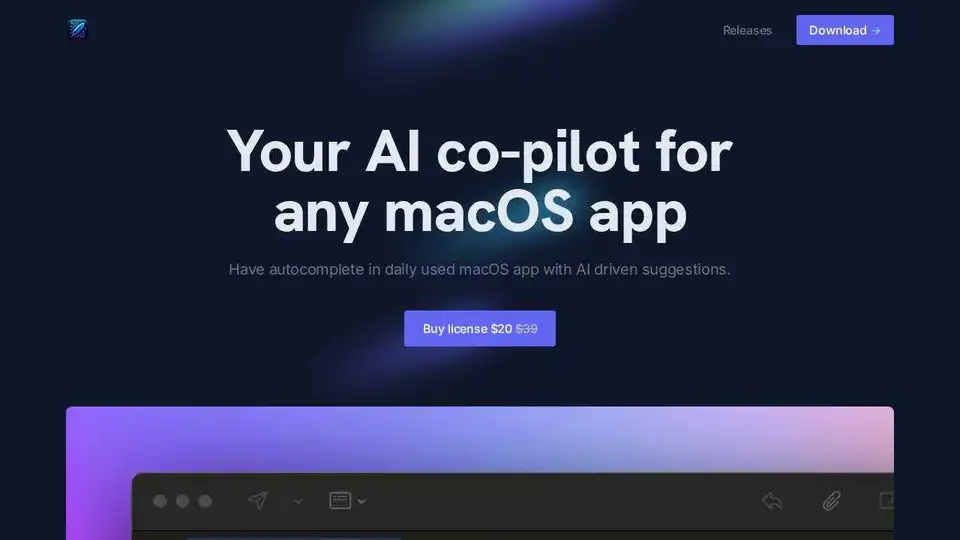
InfinipilotAI is an AI co-pilot for macOS apps, offering autocomplete, translation, and AI-powered writing assistance to boost productivity. Privacy-focused with local language models.
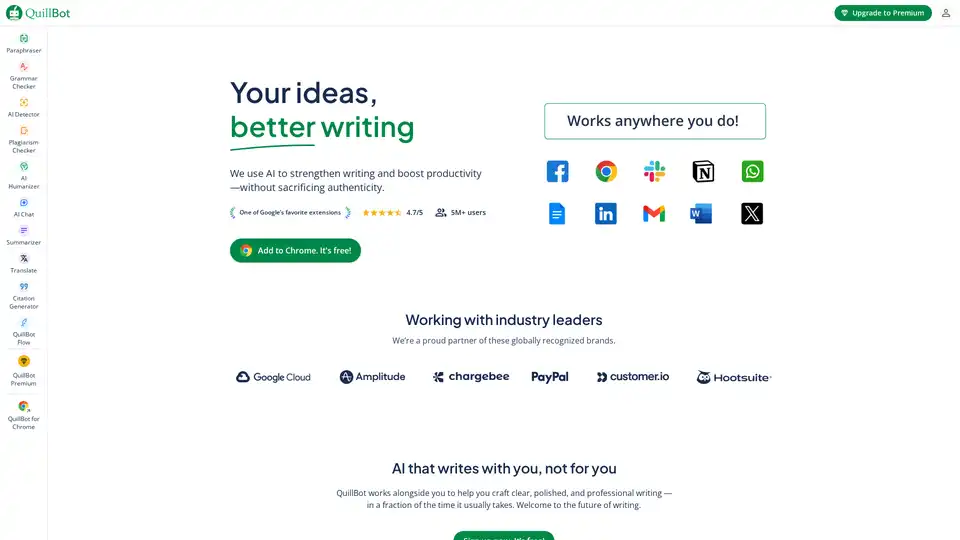
QuillBot is an AI-powered writing tool that helps users paraphrase, check grammar, analyze tone, and improve writing fluency. It offers a suite of tools for professionals, students, and content creators.
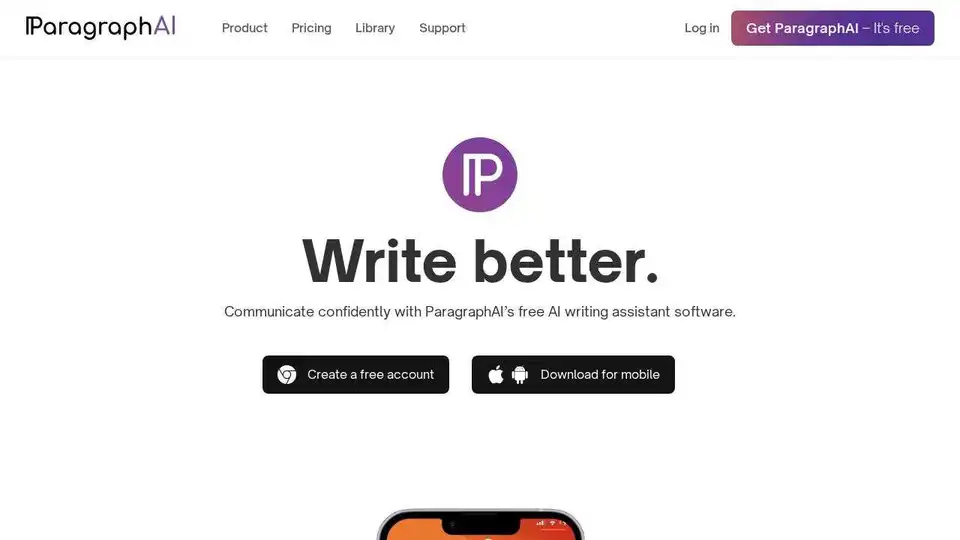
Boost your writing skills with the best writing assistant software. ParagraphAI improves fluency, grammar, spelling, and style for free.
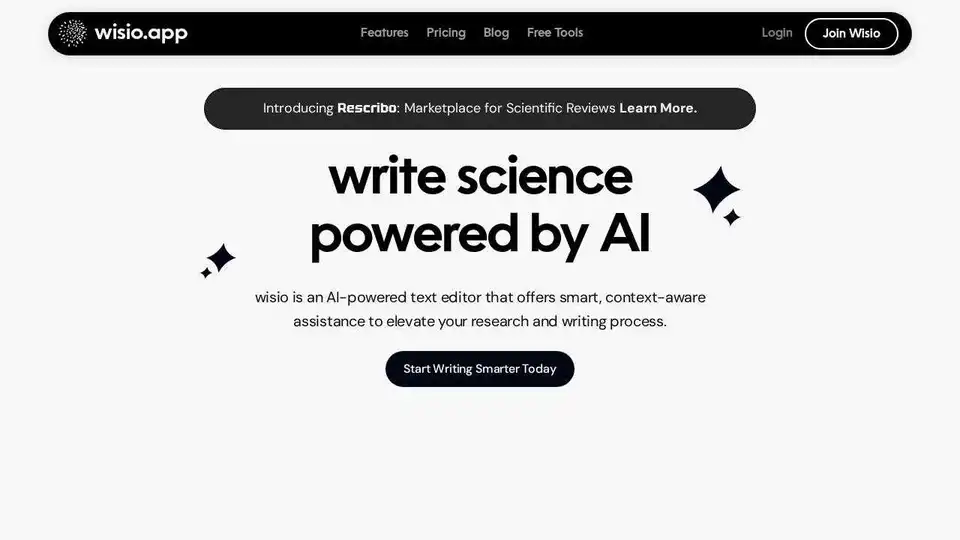
wisio is an AI-powered writing assistant designed for scientists. It offers AI suggestions, relevant paper discovery, text translation, and more to enhance scientific writing.
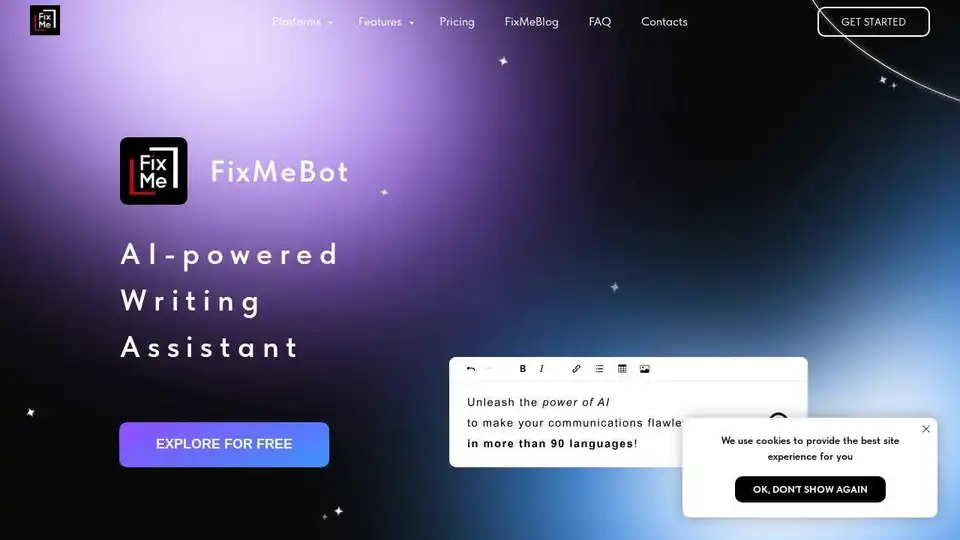
FixMeBot: AI writing assistant for mistakes correction, paraphrasing, translation, and more. Supports 90+ languages.
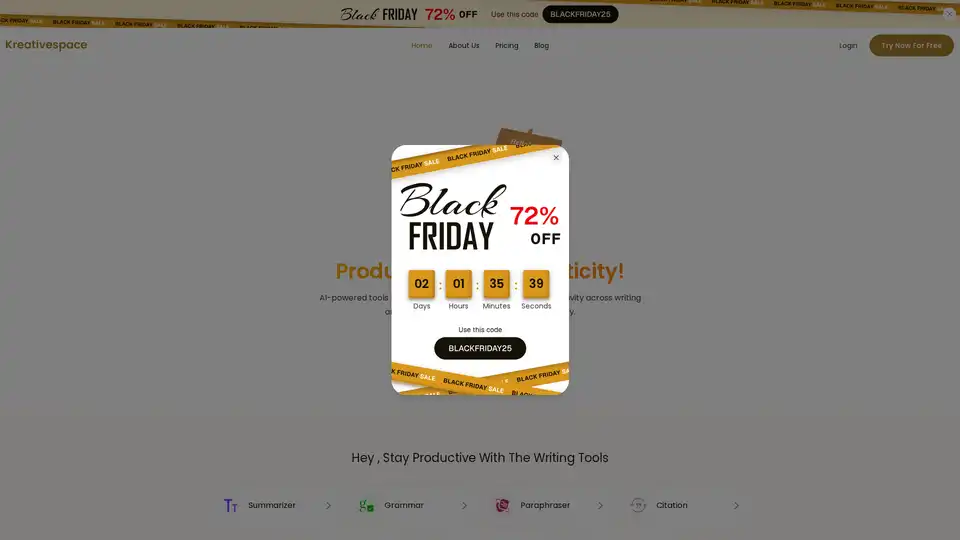
Kreativespace is an AI writing suite with tools for summarizing, grammar checking, paraphrasing, citation, translation, plagiarism detection, and AI detection. It enhances writing productivity and originality.
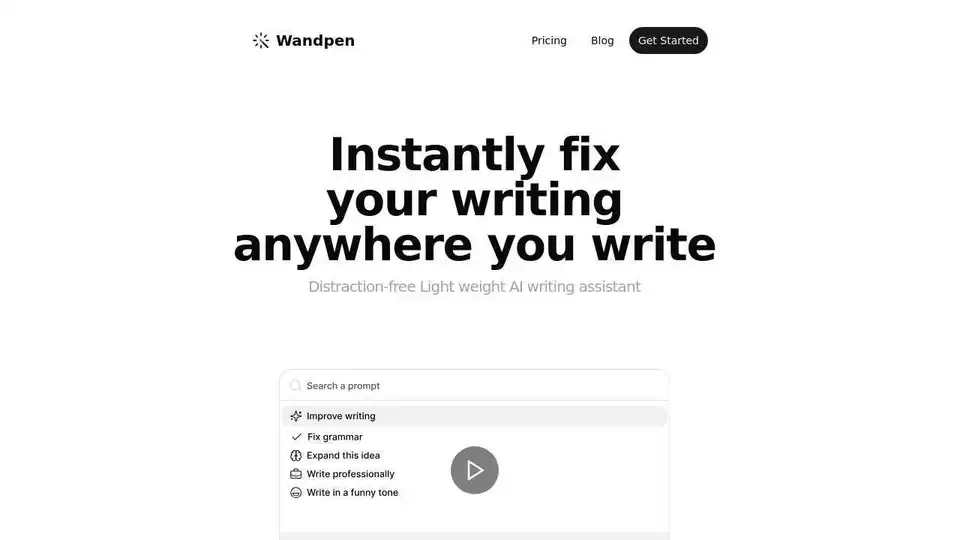
Wandpen is a simple, distraction-free AI writing assistant for Chrome. Improve your writing, fix grammar, translate, and more, wherever you write online.
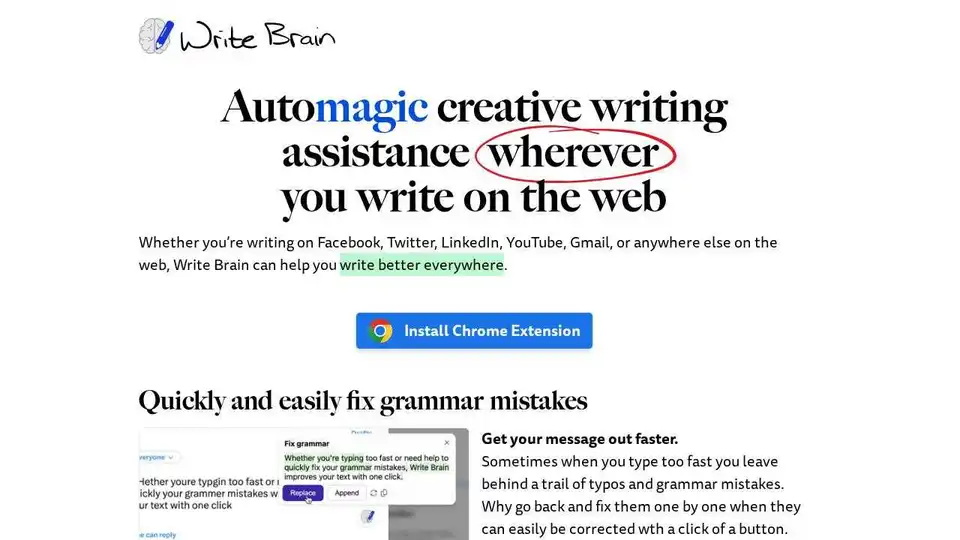
Write Brain is an AI-powered grammar checker & writing assistant that helps you write better on the web. Correct grammar, improve clarity, translate text, and add emojis with ease.