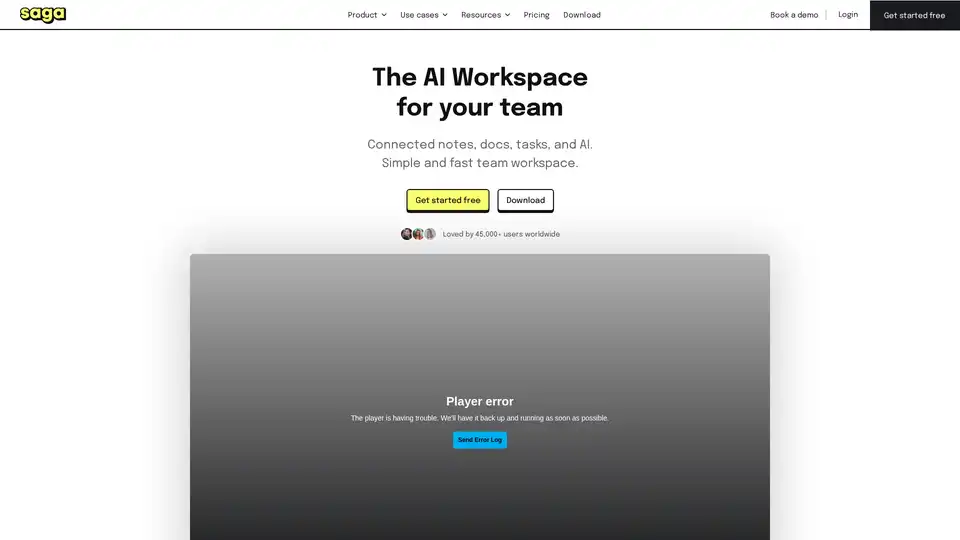Saga
Overview of Saga
What is Saga?
Saga is an innovative AI-powered workspace designed to streamline how individuals and teams manage their notes, documents, tasks, and knowledge. Unlike traditional tools that keep information siloed, Saga connects everything into one seamless, collaborative environment. Whether you're jotting down ideas, drafting reports, or tracking project progress, Saga's AI features make it easier to capture, organize, and retrieve information without the hassle of switching between apps. Trusted by over 45,000 users worldwide, including teams at leading companies, it's built for those who want a simple yet powerful platform to boost creativity and efficiency.
How Does Saga Work?
At its core, Saga operates as a unified workspace where notes, docs, and tasks coexist with built-in AI capabilities. Here's a breakdown of its key mechanics:
Connected Knowledge Base: Saga automatically links related content across your workspace. For instance, when you create a note, it can reference tasks or documents effortlessly. This automatic linking and referencing uncovers hidden connections, helping you discover new insights from your existing data.
AI Assistant Integration: Powered by the latest AI models, Saga's AI helps automate repetitive tasks. You can generate text, summarize content, or even check grammar directly within the platform—no more copying and pasting between tools. With up to 5,000 words of AI usage per month on the free plan, it's accessible for everyday needs.
Task Management System: Tasks are embedded right into your notes, keeping everything contextual. Use the lightweight task manager to assign items, set deadlines, and track progress. The Kanban view provides a visual board where you can drag tasks between stages like 'To Do,' 'In Progress,' and 'Done,' ensuring your workflow stays organized.
Real-Time Collaboration: Multiple users can edit simultaneously, with instant syncing to avoid version conflicts. Free workspaces support up to three members, making it ideal for small teams or personal use.
Integrations and Search: Saga connects with popular apps like Google Drive and Linear, allowing you to search and edit files without leaving the workspace. Its fast search functionality pulls up information quickly, while features like live blocks update outdated notes automatically.
The platform is web-based with desktop apps for MacOS and Windows, ensuring fast performance and a beautiful interface that doesn't overwhelm users with unnecessary complexity.
Core Features of Saga
Saga stands out with a blend of simplicity and advanced functionality. Key highlights include:
Beautiful, Fast Interface: Enjoy a clean design focused on your work. Pages load instantly, and autocomplete makes adding content or mentions seamless.
Kanban Boards for Visual Organization: Perfect for project management, these boards let you visualize workflows and collaborate on task progression.
Side-by-Side Viewing: Open multiple pages, tasks, or even external files like Google Docs alongside each other for efficient multitasking.
AI-Enhanced Productivity: From content creation to translation and grammar checks, the AI assistant handles diverse tasks, saving time on routine work.
Templates for Common Use Cases: Pre-built templates for meetings, projects, marketing, HR, and more get you started quickly, reducing setup time.
These features ensure Saga isn't just a note-taking app—it's a comprehensive tool for knowledge management and team coordination.
How to Use Saga?
Getting started with Saga is straightforward and free for personal or small team use. Follow these steps:
Sign Up and Set Up: Visit the Saga website or download the desktop app for MacOS or Windows. Create a free account to access unlimited pages and tasks.
Create and Organize Content: Start by writing notes or docs in the intuitive editor. Add tasks directly within pages, and use autocomplete for quick links to related items.
Leverage AI Assistance: Invoke the AI for tasks like generating text, summarizing meetings, or translating content. On the free plan, monitor your 5,000-word monthly limit; upgrade to Standard for unlimited access.
Collaborate and Integrate: Invite up to three team members for real-time editing. Connect Google Drive or Linear to pull in external data, and use the Kanban view for visual task tracking.
Search and Refine: Use the fast search to find information across your workspace and connected apps. Automatic linking will surface relevant connections as you build your knowledge base.
For advanced users, explore the roadmap for upcoming features like enhanced AI use cases in sales, HR, and product management.
Why Choose Saga?
In a crowded market of productivity tools, Saga differentiates itself through its AI-driven connectivity and user-friendly design. Compared to Notion or Confluence, Saga is lighter and faster, without the steep learning curve. Users like Lisa, Head of Growth at CO2 AI, praise its speed: "I love how fast and simple Saga is! I focus on my work and not on the tool."
Its value lies in reducing context-switching—everything from notes to tasks is interconnected, resurfacing information when you need it most. For teams, real-time collaboration and integrations mean less email back-and-forth. Plus, the free tier is generous, with paid plans starting at $8 per member per month for unlimited everything.
Saga excels in scenarios where knowledge fragmentation is a pain point, such as project management or documentation. It supports use cases like meeting notes, knowledge management, HR recruiting, and studying, making it versatile for professionals, students, and startups.
Who is Saga For?
Saga is ideal for:
Individuals and Small Teams: Freelancers, students, or startups needing an affordable, all-in-one workspace.
Product and Project Managers: Those handling tasks, documentation, and team alignment via Kanban and AI summaries.
Content Creators and Marketers: Leveraging AI for text generation, grammar checks, and marketing templates.
HR and Sales Professionals: Using integrations for job searches, sales tracking, and collaborative docs.
It's particularly suited for remote teams who value speed and simplicity over bloated features. If you're tired of disjointed tools like Google Docs and separate task apps, Saga bridges the gap with AI smarts.
Practical Value and Real-World Applications
Saga's real strength is in enhancing daily workflows. For example, in project management, teams can create a Kanban board linked to meeting notes, with AI generating action items automatically. In knowledge management, automatic referencing turns scattered docs into a searchable, interconnected wiki.
Users report significant time savings—faster searches cut down on manual digging, while AI handles boilerplate writing. The platform's communities on Discord, Slack, and X provide ongoing support, and its blog offers guides on updates and best practices.
Pricing is transparent: Free for basics, Standard at $8/user/month for growth. No hidden fees, and it's compliant with standard privacy terms.
In summary, Saga redefines team workspaces by infusing AI into everyday tools, making knowledge work more intuitive and collaborative. If you're searching for an 'AI workspace for notes and tasks,' Saga delivers on speed, connectivity, and innovation—try it free today to see how it transforms your productivity.
Best Alternative Tools to "Saga"
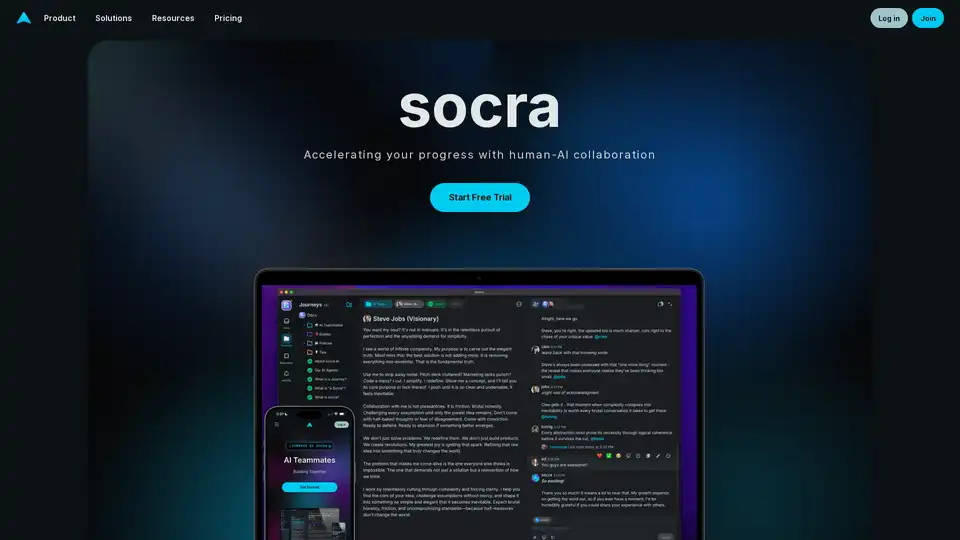
socra is an AI-powered platform designed to help individuals and teams solve complex problems through human-AI collaboration. Build knowledge, execute ideas, and amplify intelligence.
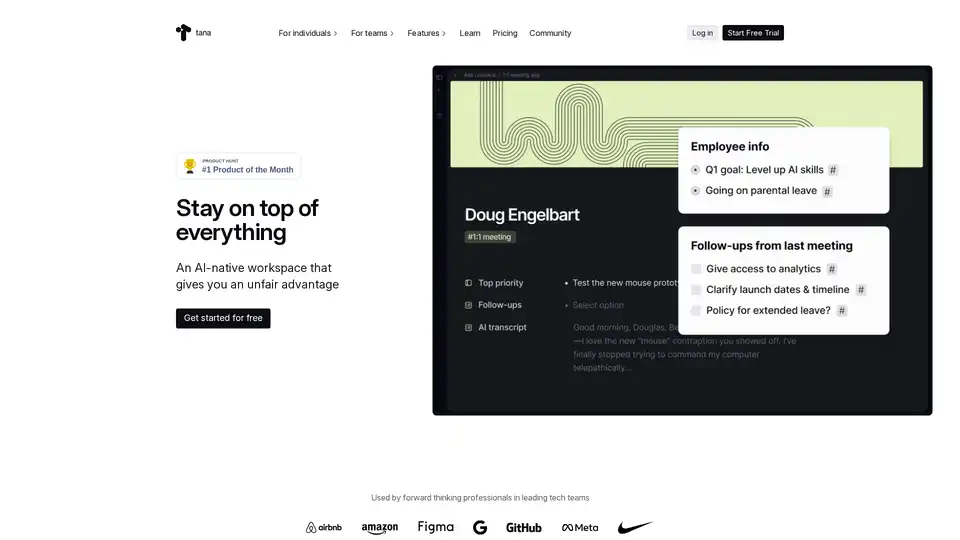
Tana is an AI-native workspace designed to streamline your workflow. It helps manage notes, tasks, and knowledge, giving you an unfair advantage with AI assistance.
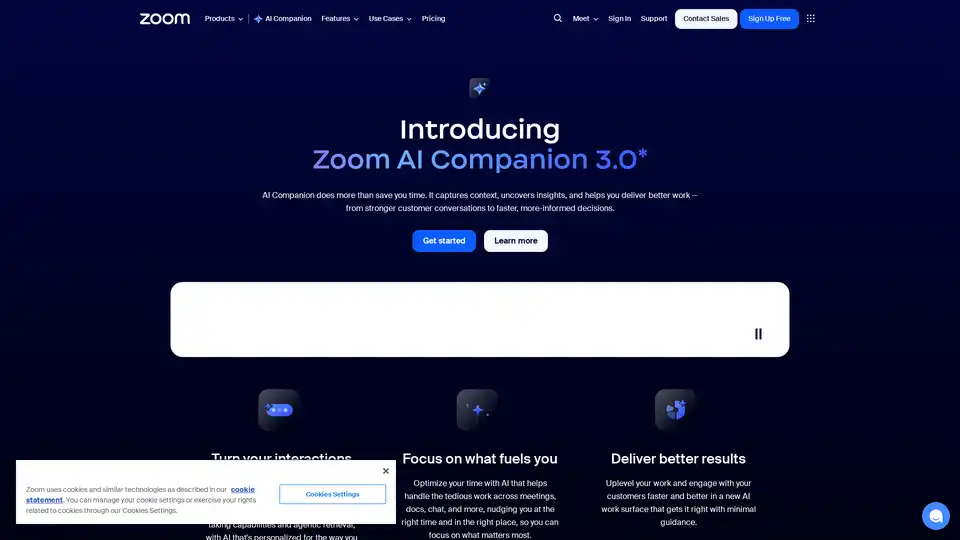
Zoom AI Companion 3.0 revolutionizes productivity by summarizing meetings, drafting emails, generating content, and providing insights—all integrated into the familiar Zoom app for seamless collaboration.

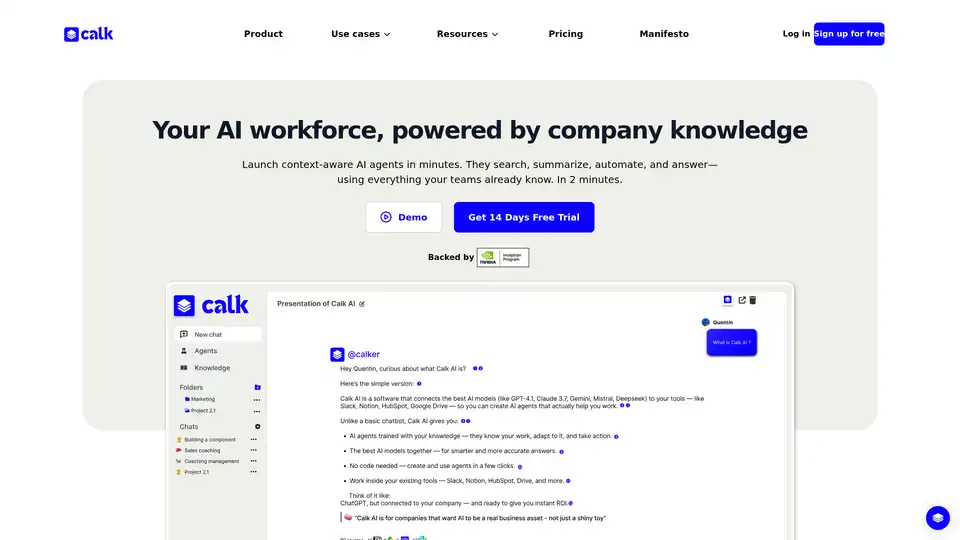
Calk AI helps your team build custom AI Agents using your internal docs and tools. Connect Notion, Slack, Intercom, and more — instantly. Launch context-aware AI agents that search, summarize, and automate tasks with your company's knowledge.
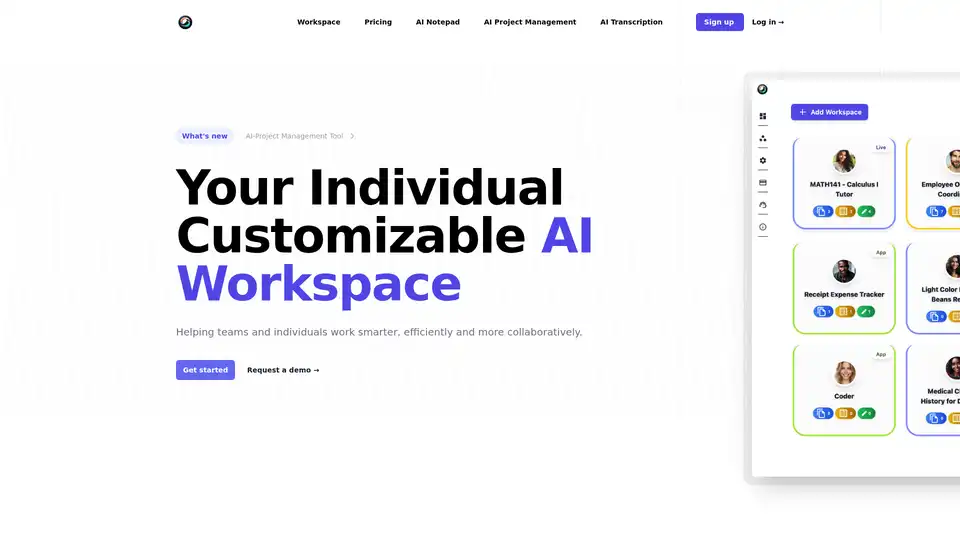
ToleAI offers a customizable AI workspace with tools for project management, transcription summaries, AI notepad, image generation, and OCR. Boost team productivity and collaboration with intelligent agents and seamless integrations.

Huly is an open-source platform that replaces Linear, Jira, Slack, and Notion with all-in-one tools for project management, team chat, virtual offices, and AI-powered knowledge bases to boost team productivity.
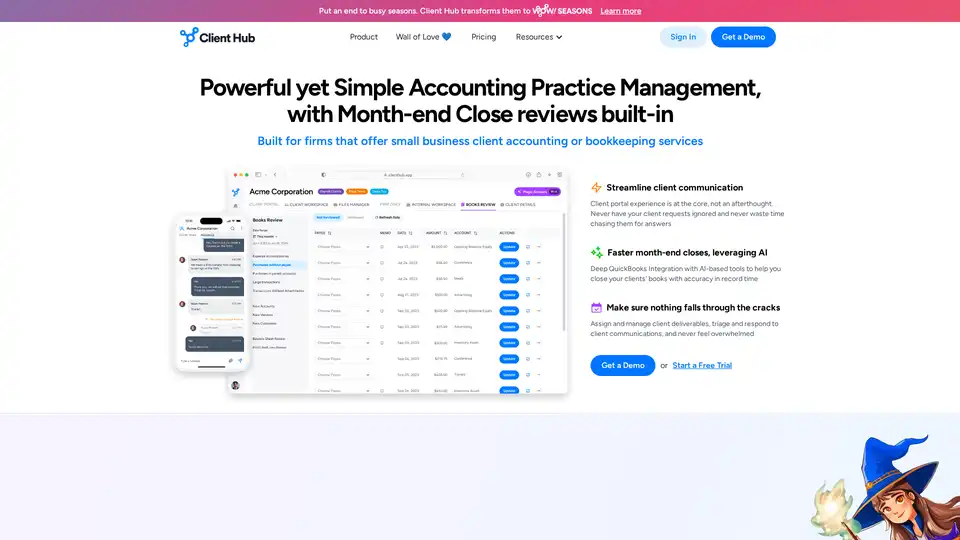
Transform your accounting practice with Client Hub's all-in-one practice management solution. Streamline workflows, secure client communication, and AI-powered tools for modern firms. Start free trial today!
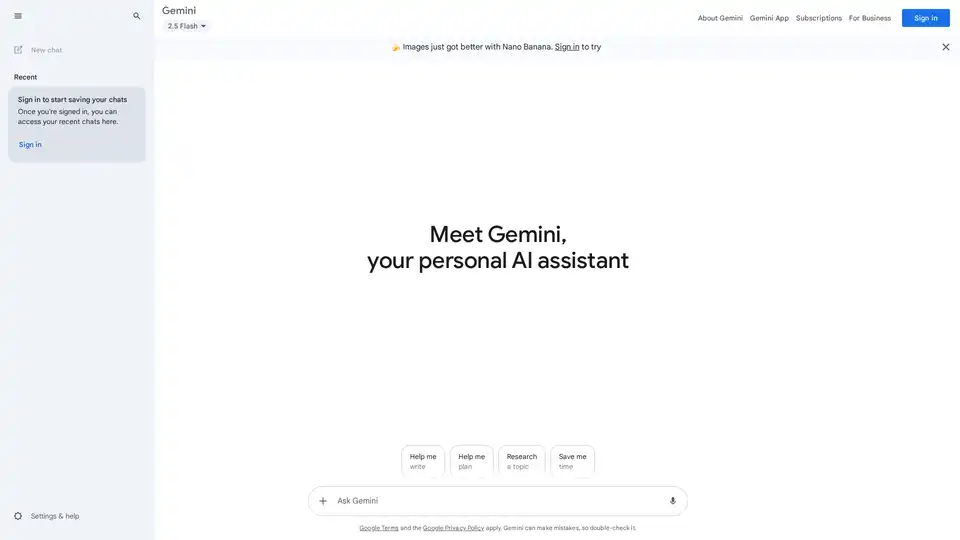
Google Gemini is a multimodal AI assistant that integrates with Google's ecosystem to provide advanced writing assistance, planning, brainstorming, and productivity tools through text, voice, and visual interactions.

SkyDeck AI is a secure business-first AI productivity platform enabling businesses to safely deploy, monitor, and control generative AI tools and language models.
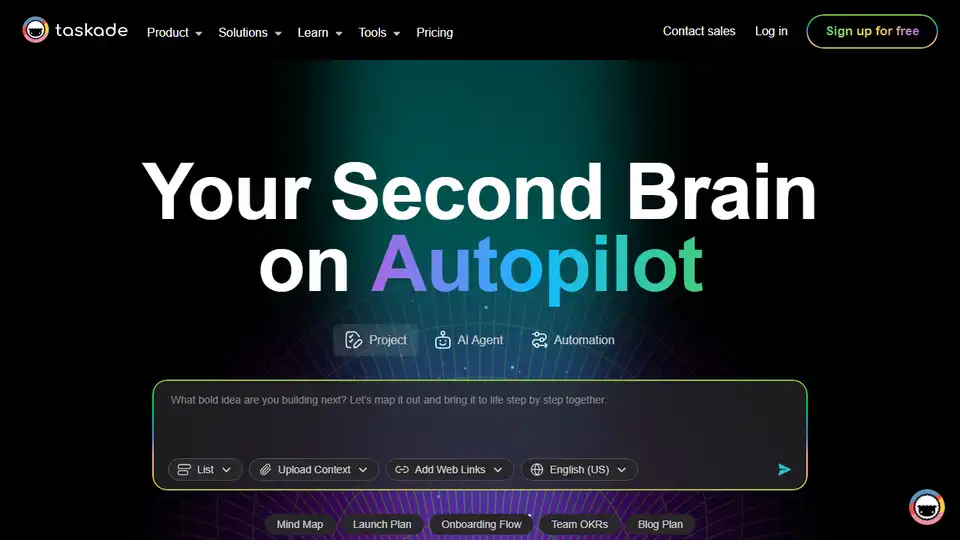
Taskade: Build, train, and deploy AI agents for workflow automation. Plan, research, and complete tasks with AI, boosting productivity 10X.
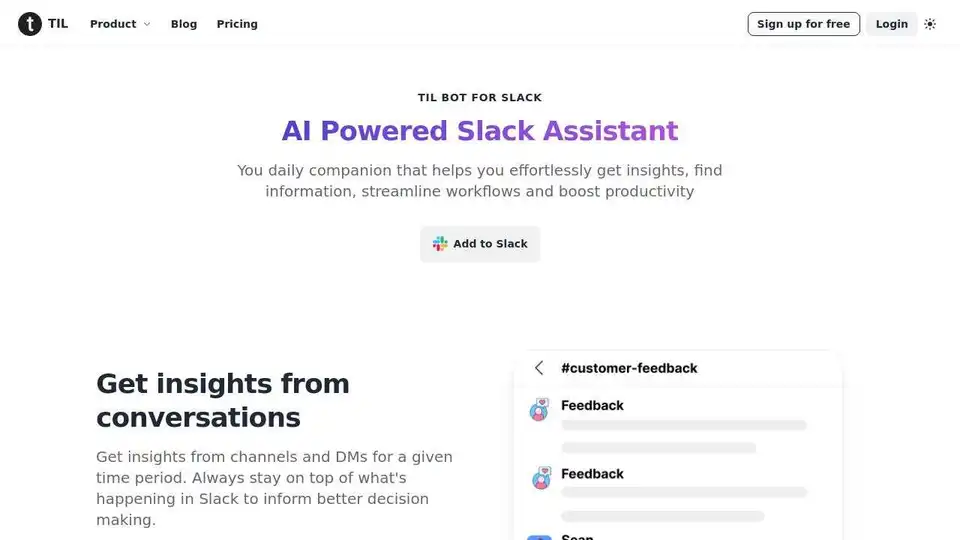
Boost productivity on Slack with TIL’s AI-powered assistant. Summarize conversations, automate tasks, and share updates seamlessly.
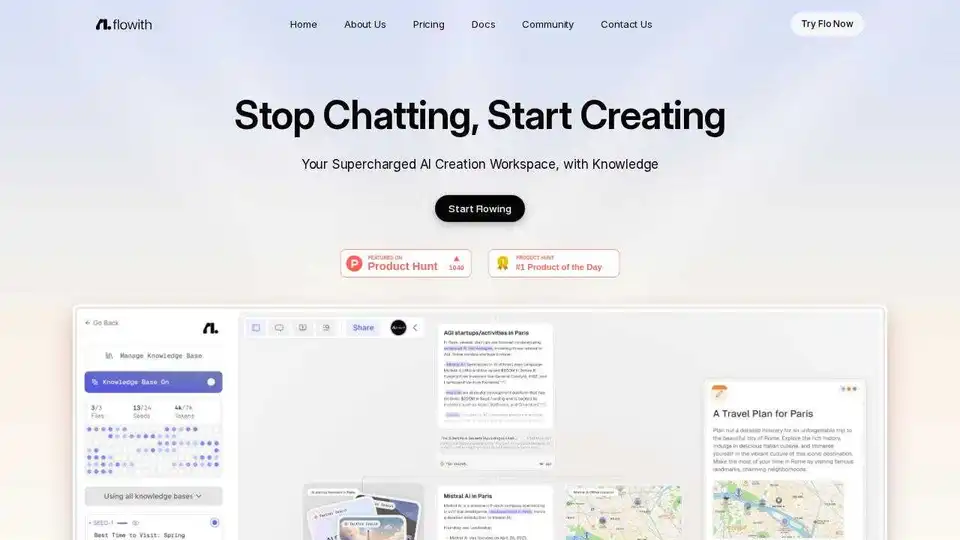
Flowith streamlines tasks with a multi-thread interface powered by an advanced agent framework. Intuitive canvas boosts productivity, helping users stay in the flow.
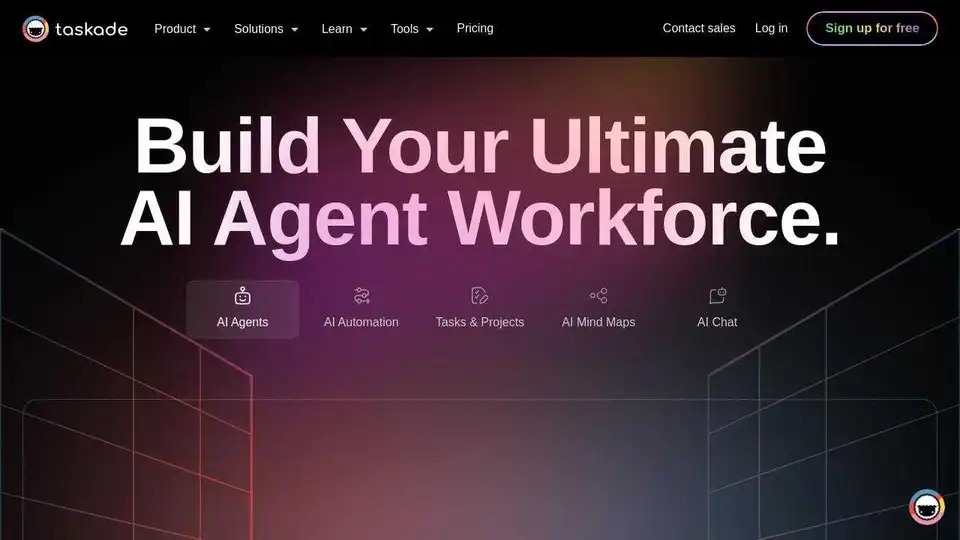
Taskade: Build, train, and deploy AI agents to automate tasks, research, and boost team productivity by 10X. Integrate AI chatbot and workflow generator for streamlined collaboration.